ESP PEUGEOT 1007 2008 Owner's Manual
[x] Cancel search | Manufacturer: PEUGEOT, Model Year: 2008, Model line: 1007, Model: PEUGEOT 1007 2008Pages: 189, PDF Size: 10.54 MB
Page 135 of 189
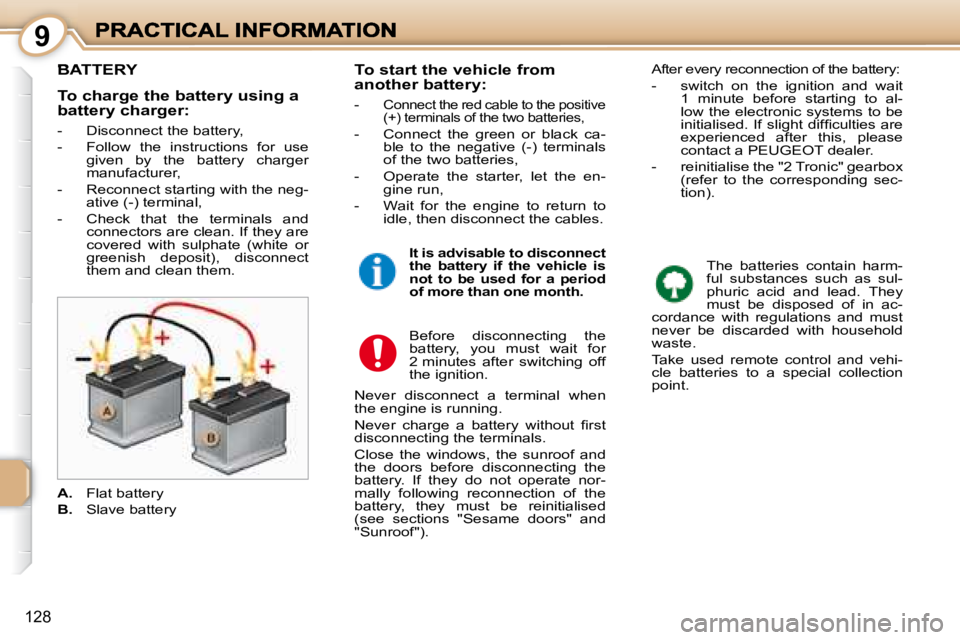
9
128
BATTERY
The batteries contain harm-
ful substances such as sul-
phuric acid and lead. They
must be disposed of in ac-
cordance with regulations and must
never be discarded with household
waste.
Take used remote control and vehi-
cle batteries to a special collection
point.
To start the vehicle from
another battery:
-
Connect the red cable to the positive
(+) terminals of the two batteries,
- Connect the green or black ca-
ble to the negative (-) terminals
of the two batteries,
- Operate the starter, let the en- gine run,
- Wait for the engine to return to idle, then disconnect the cables.
Before disconnecting the
battery, you must wait for
2 minutes after switching off
the ignition.
Never disconnect a terminal when
the engine is running.
� �N�e�v�e�r� �c�h�a�r�g�e� �a� �b�a�t�t�e�r�y� �w�i�t�h�o�u�t� �fi� �r�s�t�
disconnecting the terminals.
Close the windows, the sunroof and
the doors before disconnecting the
battery. If they do not operate nor-
mally following reconnection of the
battery, they must be reinitialised
(see sections "Sesame doors" and
"Sunroof"). After every reconnection of the battery:
- switch on the ignition and wait
1 minute before starting to al-
low the electronic systems to be
�i�n�i�t�i�a�l�i�s�e�d�.� �I�f� �s�l�i�g�h�t� �d�i�f�fi� �c�u�l�t�i�e�s� �a�r�e�
experienced after this, please
contact a PEUGEOT dealer.
- reinitialise the "2 Tronic" gearbox (refer to the corresponding sec-
tion).
A. Flat battery
B. Slave battery
It is advisable to disconnect
the battery if the vehicle is
not to be used for a period
of more than one month.
To charge the battery using a
battery charger:
- Disconnect the battery,
- Follow the instructions for use
given by the battery charger
manufacturer,
- Reconnect starting with the neg- ative (-) terminal,
- Check that the terminals and connectors are clean. If they are
covered with sulphate (white or
greenish deposit), disconnect
them and clean them.
Page 165 of 189
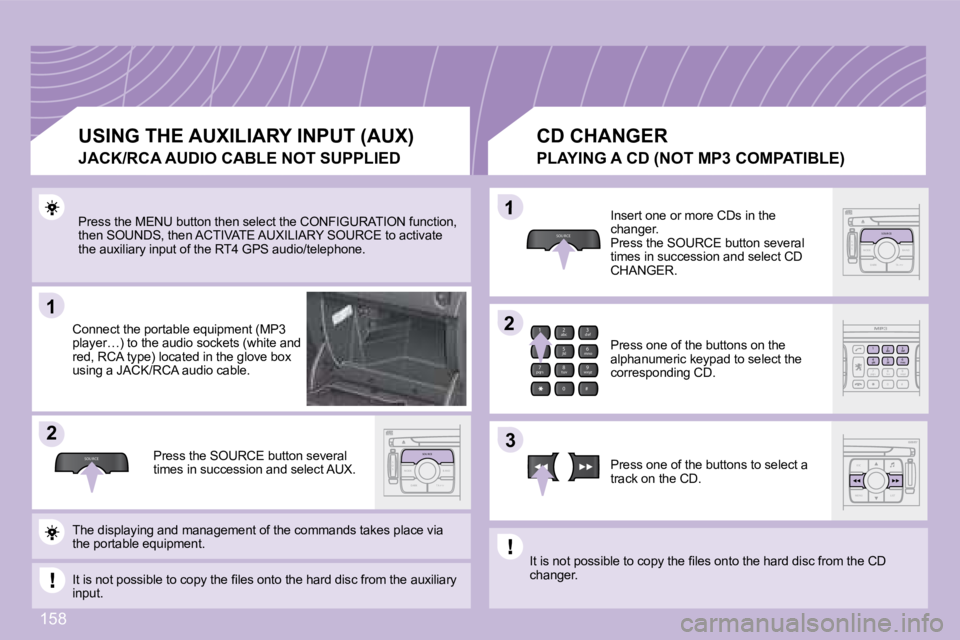
11
SOU R CE
22
S
O S SOU R CE
MODE B AND TP T
A
Y
DARKSOU R CE
2
abc
5
jkl
8
tuv 3
def
6
mno
9
wxyz
1 4
ghi
7
pqrs
0 #
D
2
abc
5
jkl
8
tuv
3
def
6
mno
9
wxyz
1 4
ghi
r
7
pq s0 #
S
O S SOU R CE
MODE B AND TP T
A
Y
DARKSOU R CESOU R CE
ESC
MENU LIST
1
33
22
158
Press the MENU button then select the CONFIGURATIO N function,
then SOUNDS, then ACTIVATE AUXILIARY SOURCE to acti vate
the auxiliary input of the RT4 GPS audio/telephone.
Connect the portable equipment (MP3
�p�l�a�y�e�r�…�)� �t�o� �t�h�e� �a�u�d�i�o� �s�o�c�k�e�t�s� �(�w�h�i�t�e� �a�n�d�
�r�e�d�,� �R�C�A� �t�y�p�e�)� �l�o�c�a�t�e�d� �i�n� �t�h�e� �g�l�o�v�e� �b�o�x�
using a JACK/RCA audio cable.
Press the SOURCE button several
times in succession and select AUX. CD CHANGER
Insert one or more CDs in the
changer.
Press the SOURCE button several
times in succession and select CD
CHANGER.
Press one of the buttons on the
alphanumeric keypad to select the
corresponding CD.
Press one of the buttons to select a
track on the CD.
The displaying and management of the commands take s place via
the portable equipment.
� �I�t� �i�s� �n�o�t� �p�o�s�s�i�b�l�e� �t�o� �c�o�p�y� �t�h�e� �fi� �l�e�s� �o�n�t�o� �t�h�e� �h�a�r�d � �d�i�s�c� �f�r�o�m� �t�h�e� �a�u�x�i�l�i�a�r�y�
input. � �I�t� �i�s� �n�o�t� �p�o�s�s�i�b�l�e� �t�o� �c�o�p�y� �t�h�e� �fi� �l�e�s� �o�n�t�o� �t�h�e� �h�a�r�d
� �d�i�s�c� �f�r�o�m� �t�h�e� �C�D�
changer.
USING THE AUXILIARY INPUT (AUX)
JACK/RCA AUDIO CABLE NOT SUPPLIED PLAYING A CD (NOT MP3 C
OMPATIBLE)
Page 176 of 189
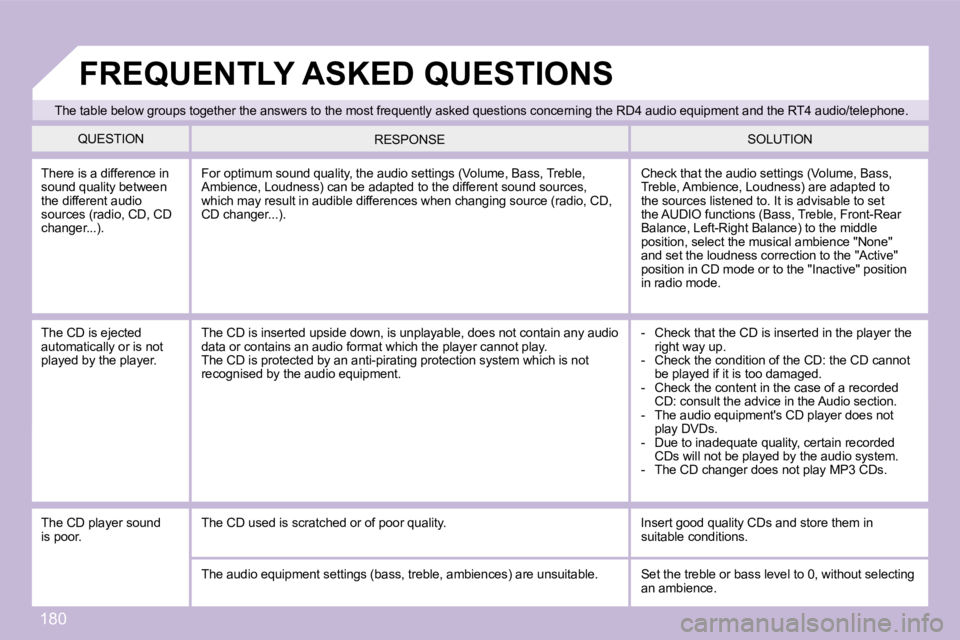
180
The table below groups together the answers to the most frequently asked questions concerning the RD4 audio equipment and the RT4 audio/telephone.
QUESTION SOLUTION
RESPONSE
There is a difference in
sound quality between
the different audio
sources (radio, CD, CD
�c�h�a�n�g�e�r�.�.�.�)�.� Check that the audio settings (Volume, Bass,
�T�r�e�b�l�e�,� �A�m�b�i�e�n�c�e�,� �L�o�u�d�n�e�s�s�)� �a�r�e� �a�d�a�p�t�e�d� �t�o�
the sources listened to. It is advisable to set
the AUDIO functions (Bass, Treble, Front-Rear
�B�a�l�a�n�c�e�,� �L�e�f�t�-�R�i�g�h�t� �B�a�l�a�n�c�e�)� �t�o� �t�h�e� �m�i�d�d�l�e�
position, select the musical ambience "None"
and set the loudness correction to the "Active"
position in CD mode or to the "Inactive" position
in radio mode.
For optimum sound quality, the audio settings (Vol
ume, Bass, Treble,
�A�m�b�i�e�n�c�e�,� �L�o�u�d�n�e�s�s�)� �c�a�n� �b�e� �a�d�a�p�t�e�d� �t�o� �t�h�e� �d�i�f�f�e�r�e�n�t � �s�o�u�n�d� �s�o�u�r�c�e�s�,�
which may result in audible differences when changi ng source (radio, CD,
�C�D� �c�h�a�n�g�e�r�.�.�.�)�.�
The CD is ejected
automatically or is not
played by the player. - Check that the CD is inserted in the player t
he
right way up.
- Check the condition of the CD: the CD cannot be played if it is too damaged.
- Check the content in the case of a recorded CD: consult the advice in the Audio section.
- The audio equipment's CD player does not play DVDs.
- Due to inadequate quality, certain recorded CDs will not be played by the audio system.
- The CD changer does not play MP3 CDs.
The CD is inserted upside down, is unplayable, doe
s not contain any audio
data or contains an audio format which the player c annot play.
The CD is protected by an anti-pirating protection system which is not
recognised by the audio equipment.
FREQUENTLY ASKED QUESTIONS
The CD player sound
is poor. The CD used is scratched or of poor quality. Inse
rt good quality CDs and store them in
suitable conditions.
� �T�h�e� �a�u�d�i�o� �e�q�u�i�p�m�e�n�t� �s�e�t�t�i�n�g�s� �(�b�a�s�s�,� �t�r�e�b�l�e�,� �a�m�b�i�e�n �c�e�s�)� �a�r�e� �u�n�s�u�i�t�a�b�l�e�.� Set the treble or bass level to 0, without selecti ng
an ambience.
Page 177 of 189
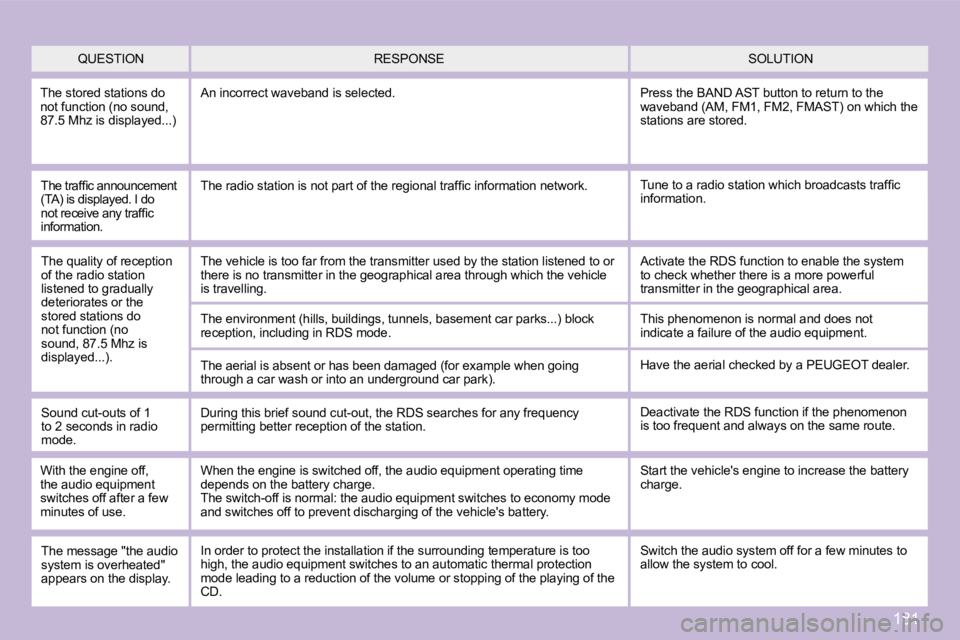
181
QUESTION SOLUTION
RESPONSE
The stored stations do
not function (no sound,
�8�7�.�5� �M�h�z� �i�s� �d�i�s�p�l�a�y�e�d�.�.�.�)� An incorrect waveband is selected.
Press the BAND AST button to return to the
�w�a�v�e�b�a�n�d� �(�A�M�,� �F�M�1�,� �F�M�2�,� �F�M�A�S�T�)� �o�n� �w�h�i�c�h� �t�h�e�
stations are stored.
� �T�h�e� �t�r�a�f�fi� �c� �a�n�n�o�u�n�c�e�m�e�n�t�
�(�T�A�)� �i�s� �d�i�s�p�l�a�y�e�d�.� �I� �d�o�
�n�o�t� �r�e�c�e�i�v�e� �a�n�y� �t�r�a�f�fi� �c�
information. � �T�u�n�e� �t�o� �a� �r�a�d�i�o� �s�t�a�t�i�o�n� �w�h�i�c�h� �b�r�o�a�d�c�a�s�t�s� �t�r�a�f�fi� �c�
information.
� �T�h�e� �r�a�d�i�o� �s�t�a�t�i�o�n� �i�s� �n�o�t� �p�a�r�t� �o�f� �t�h�e� �r�e�g�i�o�n�a�l� �t�r�a�f
�fi� �c� �i�n�f�o�r�m�a�t�i�o�n� �n�e�t�w�o�r�k�.�
The quality of reception
of the radio station
listened to gradually
deteriorates or the
stored stations do
not function (no
sound, 87.5 Mhz is
�d�i�s�p�l�a�y�e�d�.�.�.�)�.� The vehicle is too far from the transmitter used b
y the station listened to or
there is no transmitter in the geographical area th rough which the vehicle
is travelling.
� �T�h�e� �e�n�v�i�r�o�n�m�e�n�t� �(�h�i�l�l�s�,� �b�u�i�l�d�i�n�g�s�,� �t�u�n�n�e�l�s�,� �b�a�s�e�m�e �n�t� �c�a�r� �p�a�r�k�s�.�.�.�)� �b�l�o�c�k�
reception, including in RDS mode.
The aerial is absent or has been damaged (for exam ple when going
�t�h�r�o�u�g�h� �a� �c�a�r� �w�a�s�h� �o�r� �i�n�t�o� �a�n� �u�n�d�e�r�g�r�o�u�n�d� �c�a�r� �p�a�r�k�) �.� Activate the RDS function to enable the system
to check whether there is a more powerful
transmitter in the geographical area.
This phenomenon is normal and does not
indicate a failure of the audio equipment.
Have the aerial checked by a PEUGEOT dealer.
Sound cut-outs of 1
to 2 seconds in radio
mode. During this brief sound cut-out, the RDS searches
for any frequency
permitting better reception of the station. Deactivate the RDS function if the phenomenon
is too frequent and always on the same route.
With the engine off,
the audio equipment
switches off after a few
minutes of use. When the engine is switched off, the audio equipme
nt operating time
depends on the battery charge.
The switch-off is normal: the audio equipment swit ches to economy mode
and switches off to prevent discharging of the vehi cle's battery. Start the vehicle's engine to increase the battery
charge.
The message "the audio
system is overheated"
appears on the display. Switch the audio system off for a few minutes to
allow the system to cool.
In order to protect the installation if the surrou
nding temperature is too
high, the audio equipment switches to an automatic thermal protection
mode leading to a reduction of the volume or stoppi ng of the playing of the
CD.
Page 178 of 189

182
QUESTION SOLUTION
RESPONSE
The TRAFFIC INFO
box is ticked. However,
�c�e�r�t�a�i�n� �t�r�a�f�fi� �c� �j�a�m�s�
along the route are not
indicated in real time. On starting, it is several minutes before the syst
em begins to receive the
�t�r�a�f�fi� �c� �i�n�f�o�r�m�a�t�i�o�n�.� � �W�a�i�t� �u�n�t�i�l� �t�h�e� �t�r�a�f�fi� �c� �i�n�f�o�r�m�a�t�i�o�n� �i�s� �b�e�i�n�g� �r�e�c�e�i�v
�e�d�
�c�o�r�r�e�c�t�l�y� �(�d�i�s�p�l�a�y�i�n�g� �o�f� �t�h�e� �t�r�a�f�fi� �c� �i�n�f�o�r�m�a�t�i�o�n�
�s�y�m�b�o�l�s� �o�n� �t�h�e� �m�a�p�)�.�
� �I�n� �c�e�r�t�a�i�n� �c�o�u�n�t�r�i�e�s�,� �o�n�l�y� �m�a�j�o�r� �r�o�u�t�e�s� �(�m�o�t�o�r�w�a�y�s �,� �.�.�.�)� �a�r�e� �l�i�s�t�e�d� �f�o�r� �t�h�e�
�t�r�a�f�fi� �c� �i�n�f�o�r�m�a�t�i�o�n�.�
The time taken to calculate
a route sometimes seems
longer than usual.
This phenomenon is normal. The system is
�d�e�p�e�n�d�e�n�t� �o�n� �t�h�e� �t�r�a�f�fi� �c� �i�n�f�o�r�m�a�t�i�o�n� �a�v�a�i�l�a�b�l�e�.�
The performance of the system may slow down tempor arily if a CD is
being copied onto the Jukebox at the same time as a route is being
calculated. Wait until the CD has been copied or stop the
copying before starting the guidance function.
Does the emergency call
function work without a
SIM card? No, European regulations impose the presence of a
SIM card in order to
make an emergency call. Insert a valid SIM card in the slot on the RT4 GPS
audio/telephone.
My SIM card is not
recognised. The RT4 accepts 3.3 V SIM cards, the old 5 V and 1
.8 V SIM cards are not
recognised. Contact your telephone operator.
After changing a wheel,
the system loses its
location. The RT4 GPS audio/telephone uses the wheel rotatio
n information to
�i�m�p�r�o�v�e� �t�h�e� �G�P�S� �l�o�c�a�t�i�n�g� �f�u�n�c�t�i�o�n�.� �I�f� �a� �w�h�e�e�l� �i�s� �c�h �a�n�g�e�d� �o�r� �d�e�fl� �a�t�e�s�
suddenly, the system recalculates the location. For approximately ten
minutes, this recalculation may affect the quality of the locating function. Wait until the system has completed its
recalculation.
The table below groups together the answers to the
most frequently asked questions concerning the RT4 audio/telephone.
The location on the
map is incorrect or
inaccurate.
The altitude is not
displayed. On starting, the initialisation of the GPS may tak
e up to 3 minutes to
receive more than 3 satellites correctly. Wait until the system has started up completely.
Check that there is a GPS coverage of at least
3 satellites (long press on the MENU button, then
select AUDIO/TELEPHONE DIAGNOSTICS, then
�G�P�S� �C�O�V�E�R�A�G�E�)�.�
� �D�e�p�e�n�d�i�n�g� �o�n� �t�h�e� �g�e�o�g�r�a�p�h�i�c�a�l� �e�n�v�i�r�o�n�m�e�n�t� �(�t�u�n�n�e�l�, � �.�.�.�)� �o�r� �t�h�e� �w�e�a�t�h�e�r�,�
the conditions of reception of the GPS signal may v ary. This phenomenon is normal. The system is
dependent on the conditions of reception of the
GPS signal.
Page 184 of 189
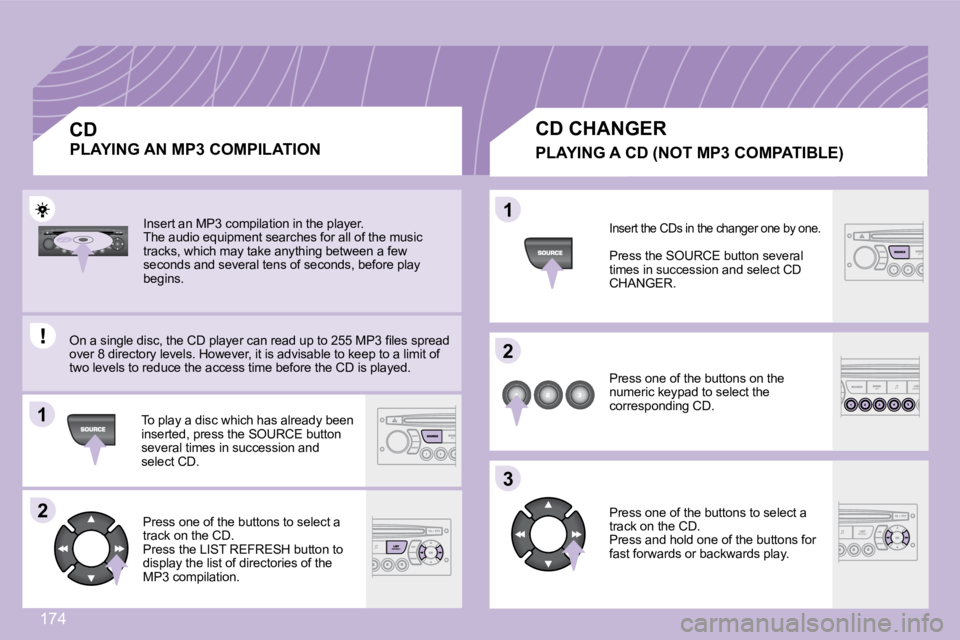
11
22
11
22
33
174
Insert an MP3 compilation in the player.
The audio equipment searches for all of the music
tracks, which may take anything between a few
seconds and several tens of seconds, before play
begins.
� �O�n� �a� �s�i�n�g�l�e� �d�i�s�c�,� �t�h�e� �C�D� �p�l�a�y�e�r� �c�a�n� �r�e�a�d� �u�p� �t�o� �2�5�5 � �M�P�3� �fi� �l�e�s� �s�p�r�e�a�d�
over 8 directory levels. However, it is advisable t o keep to a limit of
two levels to reduce the access time before the CD is played.
CD
To play a disc which has already been
inserted, press the SOURCE button
several times in succession and
select CD. Press one of the buttons to select a
track on the CD.
Press the LIST REFRESH button to
display the list of directories of the
MP3 compilation.
PLAYING AN MP3 COMPILATION
CD CHANGER
Insert the CDs in the changer one by one.
Press the SOURCE button several
times in succession and select CD
CHANGER.
Press one of the buttons on the
numeric keypad to select the
corresponding CD.
Press one of the buttons to select a
track on the CD.
Press and hold one of the buttons for
fast forwards or backwards play.
PLAYING A CD (NOT MP3 COMPATIBLE)
Page 185 of 189
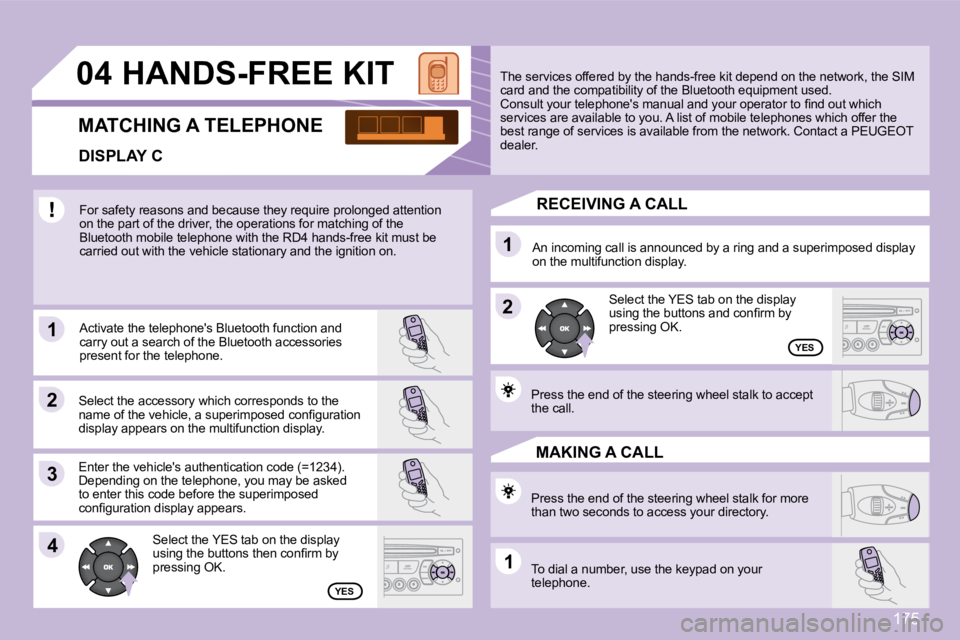
11
22
33
11
22
44
11
04
175
� � � � � � � �H�A�N�D�S�-�F�R�E�E� �K�I�T�
MATCHING A TELEPHONE DISPLAY C
Select the accessory which corresponds to the
�n�a�m�e� �o�f� �t�h�e� �v�e�h�i�c�l�e�,� �a� �s�u�p�e�r�i�m�p�o�s�e�d� �c�o�n�fi� �g�u�r�a�t�i�o�n�
display appears on the multifunction display. Activate the telephone's Bluetooth function and
carry out a search of the Bluetooth accessories
present for the telephone.
Select the YES tab on the display
�u�s�i�n�g� �t�h�e� �b�u�t�t�o�n�s� �t�h�e�n� �c�o�n�fi� �r�m� �b�y�
pressing OK.
� �E�n�t�e�r� �t�h�e� �v�e�h�i�c�l�e�'�s� �a�u�t�h�e�n�t�i�c�a�t�i�o�n� �c�o�d�e� �(�=�1�2�3�4�)�.�
Depending on the telephone, you may be asked
to enter this code before the superimposed
�c�o�n�fi� �g�u�r�a�t�i�o�n� �d�i�s�p�l�a�y� �a�p�p�e�a�r�s�.�
YES
YES
The services offered by the hands-free kit depend
on the network, the SIM
card and the compatibility of the Bluetooth equipme nt used.
� �C�o�n�s�u�l�t� �y�o�u�r� �t�e�l�e�p�h�o�n�e�'�s� �m�a�n�u�a�l� �a�n�d� �y�o�u�r� �o�p�e�r�a�t�o�r� �t�o� �fi� �n�d� �o�u�t� �w�h�i�c�h�
services are available to you. A list of mobile tel ephones which offer the
best range of services is available from the networ k. Contact a PEUGEOT
dealer.
� � �R�E�C�E�I�V�I�N�G� �A� �C�A�L�L�
An incoming call is announced by a ring and a supe rimposed display
on the multifunction display.
Select the YES tab on the display
�u�s�i�n�g� �t�h�e� �b�u�t�t�o�n�s� �a�n�d� �c�o�n�fi� �r�m� �b�y�
pressing OK.
Press the end of the steering wheel stalk to accep t
the call.
Press the end of the steering wheel stalk for more
than two seconds to access your directory.
To dial a number, use the keypad on your
telephone. MAKING A CALL
For safety reasons and because they require prolon
ged attention
on the part of the driver, the operations for match ing of the
Bluetooth mobile telephone with the RD4 hands-free kit must be
carried out with the vehicle stationary and the ign ition on.
Page 188 of 189
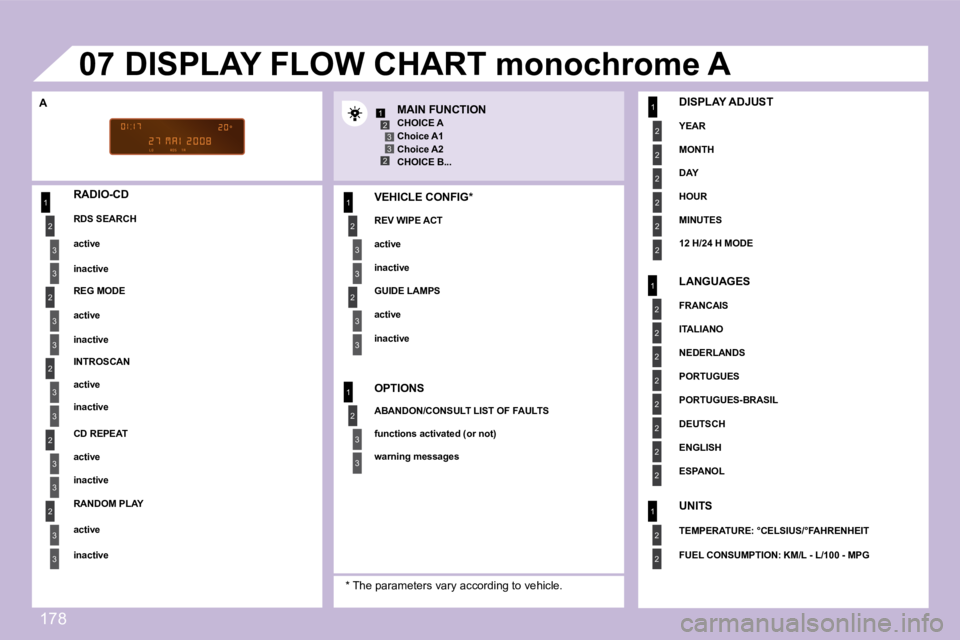
1
2
3
3
2
3
3
2
3
3
2
3
3
2
3
3
1
2
3
3
2
3
3
1
2
3
3
1
2
2
2
2
2
2
1
2
2
2
2
2
2
2
2
1
2
2
123
23
07
178
� �D�I�S�P�L�A�Y� �F�L�O�W� �C�H�A�R�T� �m�o�n�o�c�h�r�o�m�e� �A�
A MAIN FUNCTION
CHOICE A
� � �C�h�o�i�c�e� �A�1� �
� � �C�h�o�i�c�e� �A�2� �
CHOICE B...
� � �R�A�D�I�O�-�C�D�
RDS SEARCH
� � �a�c�t�i�v�e� �
� � �i�n�a�c�t�i�v�e� � �
REG MODE
� � �a�c�t�i�v�e� �
� � �i�n�a�c�t�i�v�e� � �
INTROSCAN
� � �a�c�t�i�v�e� �
� � �i�n�a�c�t�i�v�e� � �
CD REPEAT
� � �a�c�t�i�v�e� �
� � �i�n�a�c�t�i�v�e� � �
* The parameters vary according to vehicle.
RANDOM PLAY
� � �a�c�t�i�v�e� �
� � �i�n�a�c�t�i�v�e� � � � � � �V�E�H�I�C�L�E� �C�O�N�F�I�G� �*� �
� � �R�E�V� �W�I�P�E� �A�C�T�
� � �a�c�t�i�v�e� �
� � �i�n�a�c�t�i�v�e� � �
GUIDE LAMPS
� � �a�c�t�i�v�e� �
� � �i�n�a�c�t�i�v�e� � � �
OPTIONS
ABANDON/CONSULT LIST OF FAULTS
� � �f�u�n�c�t�i�o�n�s� �a�c�t�i�v�a�t�e�d� �(�o�r� �n�o�t�)� �
� � �w�a�r�n�i�n�g� �m�e�s�s�a�g�e�s� � � �
DISPLAY ADJUST
YEAR
MONTH
DAY
HOUR
MINUTES
12 H/24 H MODE
LANGUAGES
FRANCAIS
ITALIANO
NEDERLANDS
PORTUGUES
� � �P�O�R�T�U�G�U�E�S�-�B�R�A�S�I�L� �
DEUTSCH
ENGLISH
ESPANOL
UNITS
� � �T�E�M�P�E�R�A�T�U�R�E�:� �°�C�E�L�S�I�U�S�/�°�F�A�H�R�E�N�H�E�I�T� �
� � �F�U�E�L� �C�O�N�S�U�M�P�T�I�O�N�:� �K�M�/�L� �-� �L�/�1�0�0� �-� �M�P�G� � �