manual radio set PEUGEOT 108 2016 Owners Manual
[x] Cancel search | Manufacturer: PEUGEOT, Model Year: 2016, Model line: 108, Model: PEUGEOT 108 2016Pages: 268, PDF Size: 6.17 MB
Page 8 of 268
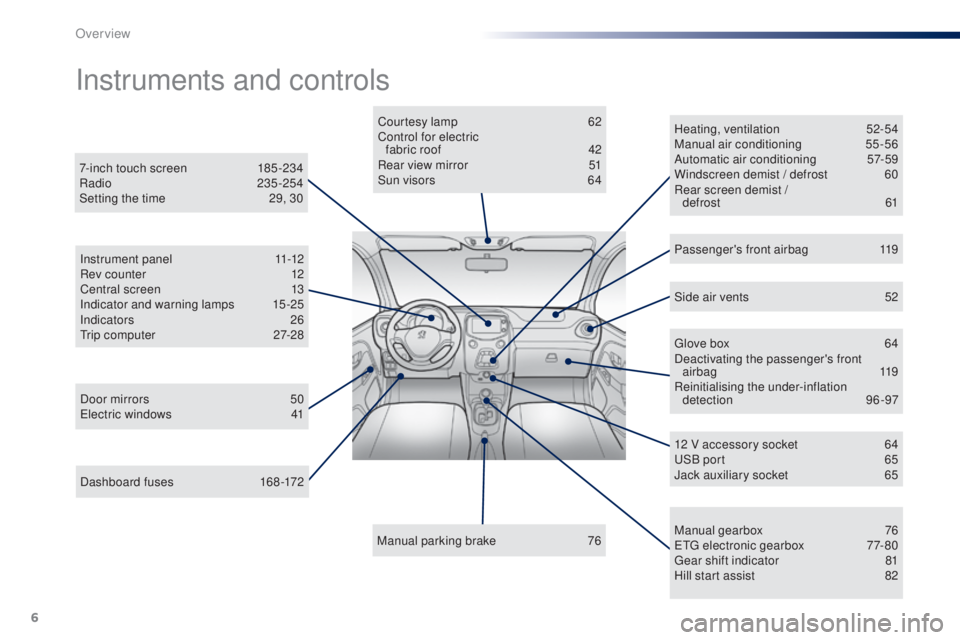
6
108_en_Chap00b_vue-ensemble_ed01-2016
Dashboard fuses 168-172
Instruments and controls
Door mirrors 5 0el
ectric windows 4 1Courtesy lamp
6
2
Control for electric fabric roof
4
2
Rear view mirror
5
1
Sun visors
6
4
Manual parking brake
7
6Heating, ventilation
5
2-54
Manual air conditioning
5
5-56
Automatic air conditioning
5
7-59
Windscreen demist / defrost
6
0
Rear screen demist / defrost
61
7-inch touch screen
1
85 -234
Radio
235-254
Setting the time
2
9, 30
Manual gearbox
7
6
e
tg
el
ectronic gearbox
7
7-80
ge
ar shift indicator
8
1
Hill start assist
8
2
12 V accessory socket
6
4
uS
B port
6
5
Jack auxiliary socket
6
5
Instrument panel
1
1-12
Rev counter
1
2
Central screen
1
3
Indicator and warning lamps
1
5-25
Indicators 26
tr
ip computer
2
7-28
Side air vents
5
2
Passenger's front airbag
1
19
gl
ove box
6
4
Deactivating the passenger's front airbag
119
Reinitialising the under-inflation detection 96-97
Over view
Page 193 of 268
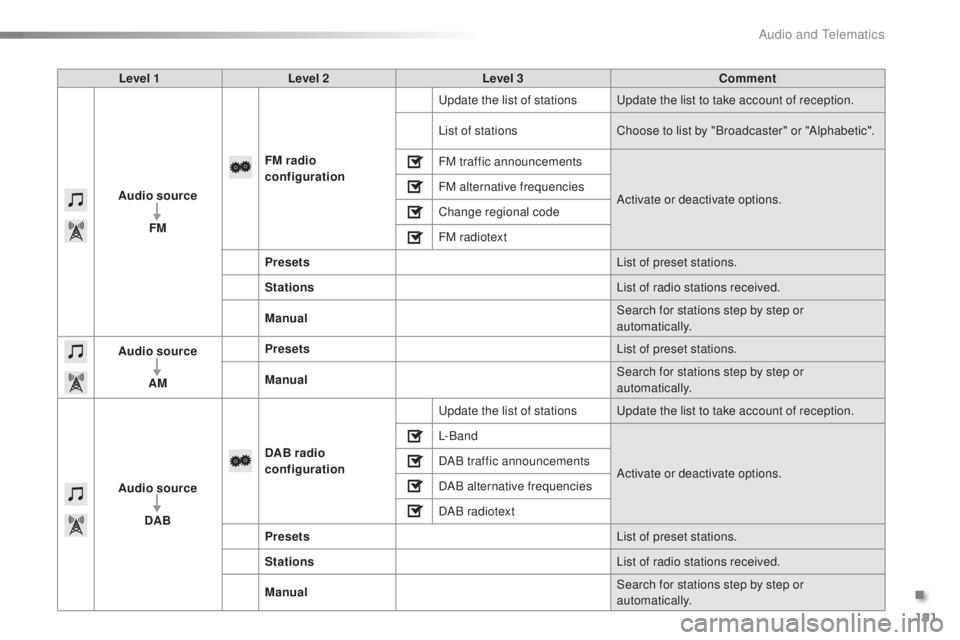
191
108_en_Chap10a_Autoradio-toyota-tactile-1_ed01-2016
Level 1 Level 2 Level 3 Comment
Audio source FM FM
radio
configuration
up
date the list of stations
up
date the list to take account of reception.
List of stations Choose to list by "Broadcaster" or "Alphabetic".
FM traffic announcements
Activate or deactivate options.
FM alternative frequencies
Change regional code
FM radiotext
Presets List of preset stations.
Stations List of radio stations received.
Manual Search for stations step by step or
automatically.
Audio source
AM Presets
List of preset stations.
Manual Search for stations step by step or
automatically.
Audio source DAB DAB radio
configuration
up
date the list of stations
up
date the list to take account of reception.
L- B a n d
Activate or deactivate options.
DAB traffic announcements
DAB alternative frequencies
DAB radiotext
Presets List of preset stations.
Stations List of radio stations received.
Manual Search for stations step by step or
automatically.
.
Audio and telematics
Page 244 of 268
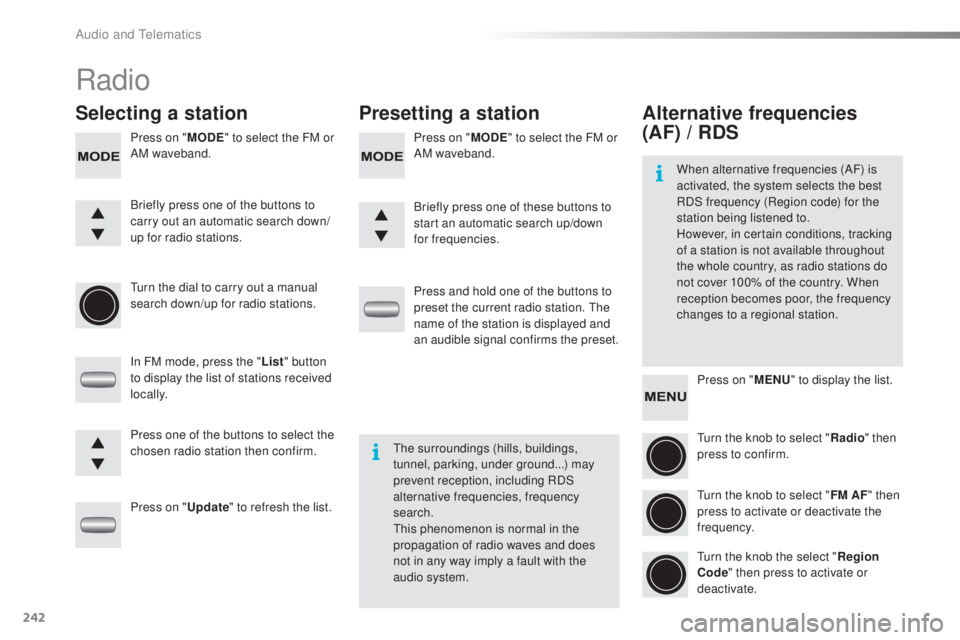
242
108_en_Chap10b_Autoradio-toyota-2_ed01-2016
Radio
Selecting a station Presetting a station
Press on "MoD e" t o select the FM or
AM waveband. Press on "
MoD e" t o select the FM or
AM waveband.
tu
rn the dial to carry out a manual
search down/up for radio stations.
In FM mode, press the " List" button
to display the list of stations received
locally.
Press on "
upd
ate" to refresh the list. Press and hold one of the buttons to
preset the current radio station.
t
h
e
name of the station is displayed and
an audible signal confirms the preset.
Briefly press one of the buttons to
carry out an automatic search down/
up for radio stations.
Briefly press one of these buttons to
start an automatic search up/down
for frequencies.
Press one of the buttons to select the
chosen radio station then confirm.
the
surroundings (hills, buildings,
tunnel, parking, under ground...) may
prevent reception, including RDS
alternative frequencies, frequency
search.
th
is phenomenon is normal in the
propagation of radio waves and does
not in any way imply a fault with the
audio system.
Alternative frequencies
(AF) / RDS
Press on " MeN u" t o display the list.
tu
rn the knob to select " Radio" then
press to confirm.
tu
rn the knob to select " FM AF" then
press to activate or deactivate the
frequency.
tu
rn the knob the select " Region
Code " then press to activate or
deactivate.
When alternative frequencies (AF) is
activated, the system selects the best
RDS frequency (Region code) for the
station being listened to.
However, in certain conditions, tracking
of a station is not available throughout
the whole country, as radio stations do
not cover 100% of the country. When
reception becomes poor, the frequency
changes to a regional station.
Audio and telematics
Page 245 of 268
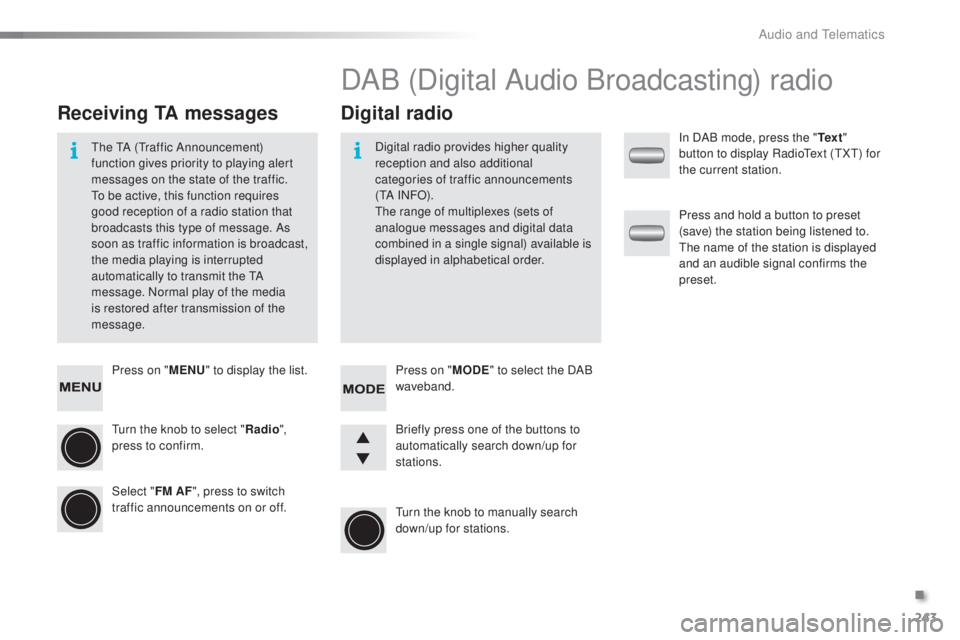
243
108_en_Chap10b_Autoradio-toyota-2_ed01-2016
Press on "MeN u" t o display the list.
tu
rn the knob to select " Radio",
press to confirm.
Select " FM AF", press to switch
traffic announcements on or off.
Receiving tA messages Digital radio
the tA (traffic Announcement)
function gives priority to playing alert
messages on the state of the traffic.
to b
e active, this function requires
good reception of a radio station that
broadcasts this type of message. As
soon as traffic information is broadcast,
the media playing is interrupted
automatically to transmit the
t
A
m
essage. Normal play of the media
is restored after transmission of the
message. Digital radio provides higher quality
reception and also additional
categories of traffic announcements
(
t
A I N FO) .
th
e range of multiplexes (sets of
analogue messages and digital data
combined in a single signal) available is
displayed in alphabetical order.
DAB (Digital Audio Broadcasting) radio
Press on " MoD e" t o select the DAB
waveband.
tu
rn the knob to manually search
down/up for stations. Briefly press one of the buttons to
automatically search down/up for
stations. In DAB mode, press the "
t
e x t
"
button to display Radio
te
xt (
tXt) f
or
the current station.
Press and hold a button to preset
(save) the station being listened to.
th
e name of the station is displayed
and an audible signal confirms the
preset.
.
Audio and telematics