Peugeot 206 Dag 2003 Owner's Guide
Manufacturer: PEUGEOT, Model Year: 2003, Model line: 206 Dag, Model: Peugeot 206 Dag 2003Pages: 168, PDF Size: 2.1 MB
Page 31 of 168

26-05-2003
INSTRUMENTS AND CONTROLS31
INSTRUMENT DIALS: PETROL AUTOMATIC GEARBOX (saloon and 206 SW)
1.
Seat belt not fastened warning light*
2. Passenger air bag disarmingwarning light*
3. Front and side air bags warninglight
4. Front fog lamps indicator light
5. Anti-lock braking system (ABS)warning light
6. Rear fog lamp indicator light
7. Left hand direction indicator
8. Total distance recorder, serviceindicator and engine oil level indicator 9.
Right hand direction indicator
10. Engine diagnostics warning light
11 . Main beam headlamps indicator light
12. Handbrake, low brake fluid leveland electronic brake force distri- bution warning light
13. Dipped beam headlamps indica- tor light
14. Battery charge warning light
15. Engine oil pressure and tempera-ture warning light
16. Coolant temperature and lowlevel warning light
17. Operating programmes 18.
Gear indicator
19. Total distance recorder button
20. Central (STOP) warning light
21. Speedometer
22. Coolant temperature indicator
23. Rev counter
24. Lighting rheostat button
25. Fuel level indicator
26. Low fuel level warning light
27. Dynamic stability control (ESP/ASR) warning light
* According to destination.
Page 32 of 168
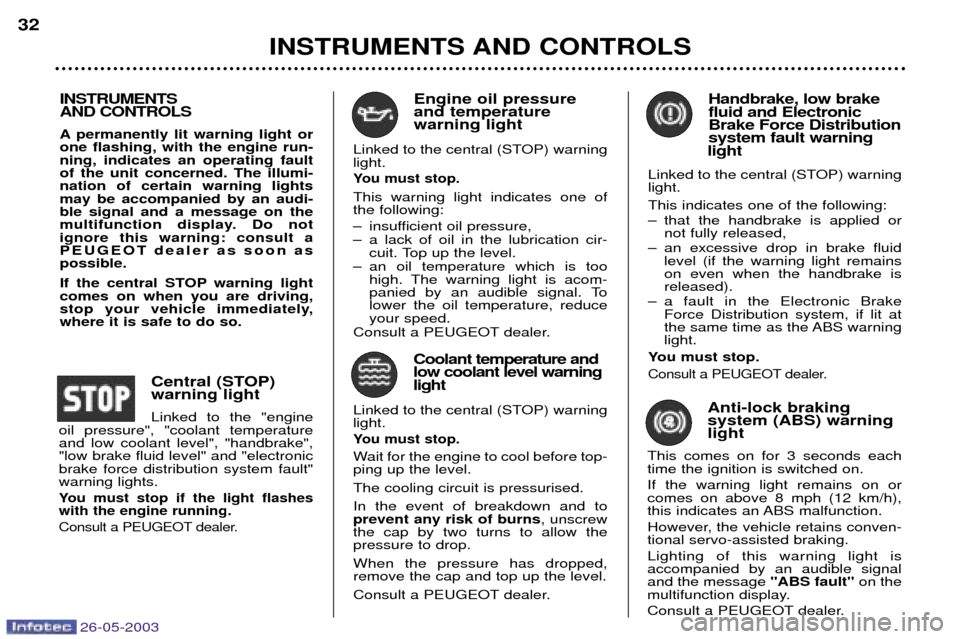
26-05-2003
INSTRUMENTS AND CONTROLS
32
Handbrake, low brake fluid and ElectronicBrake Force Distributionsystem fault warning
light
Linked to the central (STOP) warninglight. This indicates one of the following:
Ð that the handbrake is applied or not fully released,
Ð an excessive drop in brake fluid level (if the warning light remains on even when the handbrake isreleased).
Ð a fault in the Electronic Brake Force Distribution system, if lit at
the same time as the ABS warninglight.
You must stop.
Consult a PEUGEOT dealer.
INSTRUMENTSAND CONTROLS
A permanently lit warning light or one flashing, with the engine run-ning, indicates an operating faultof the unit concerned. The illumi-nation of certain warning lightsmay be accompanied by an audi-ble signal and a message on the
multifunction display. Do notignore this warning: consult a
PEUGEOT dealer as soon aspossible.
If the central STOP warning light comes on when you are driving,
stop your vehicle immediately,where it is safe to do so.
Anti-lock braking system (ABS) warninglight
This comes on for 3 seconds eachtime the ignition is switched on. If the warning light remains on or comes on above 8 mph (12 km/h),
this indicates an ABS malfunction.
However, the vehicle retains conven- tional servo-assisted braking. Lighting of this warning light is accompanied by an audible signaland the message "ABS fault"on the
multifunction display.
Consult a PEUGEOT dealer.
Coolant temperature and low coolant level warninglight
Linked to the central (STOP) warninglight.
You must stop.
Wait for the engine to cool before top-ping up the level. The cooling circuit is pressurised.In the event of breakdown and to prevent any risk of burns , unscrew
the cap by two turns to allow thepressure to drop. When the pressure has dropped, remove the cap and top up the level.
Consult a PEUGEOT dealer.
Central (STOP) warning light Linked to the "engine
oil pressure", "coolant temperature and low coolant level", "handbrake","low brake fluid level" and "electronicbrake force distribution system fault"warning lights.
You must stop if the light flasheswith the engine running.
Consult a PEUGEOT dealer.
Engine oil pressure and temperature warning light
Linked to the central (STOP) warninglight.
You must stop.
This warning light indicates one ofthe following:
Ð insufficient oil pressure,
Ð a lack of oil in the lubrication cir- cuit. Top up the level.
Ð an oil temperature which is too high. The warning light is acom-
panied by an audible signal. Tolower the oil temperature, reduceyour speed.
Consult a PEUGEOT dealer.
Page 33 of 168
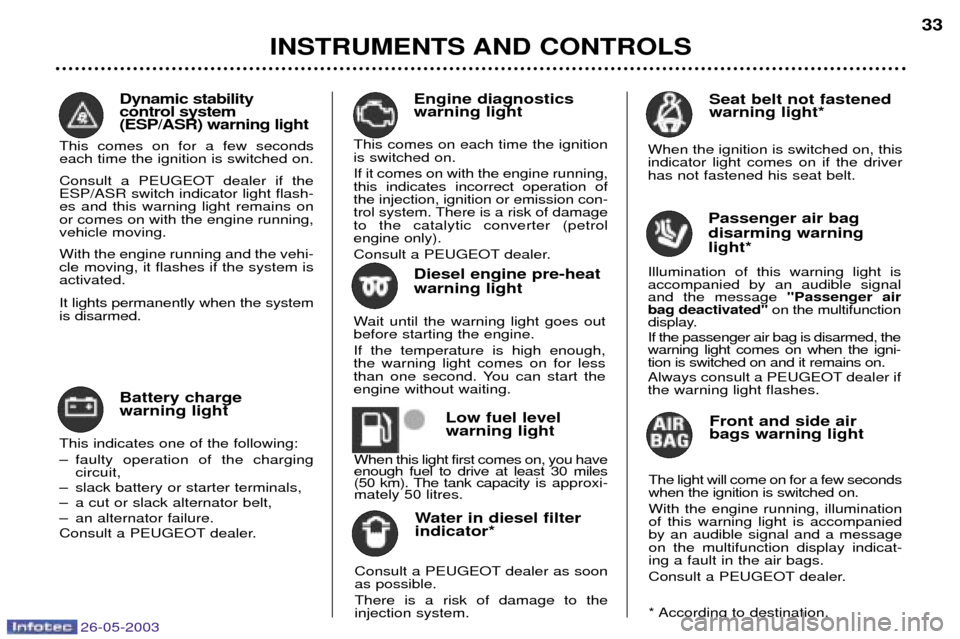
26-05-2003
INSTRUMENTS AND CONTROLS33
Seat belt not fastened warning light*
When the ignition is switched on, thisindicator light comes on if the driverhas not fastened his seat belt.
Front and side airbags warning light
The light will come on for a few secondswhen the ignition is switched on. With the engine running, illumination of this warning light is accompaniedby an audible signal and a messageon the multifunction display indicat-ing a fault in the air bags.
Consult a PEUGEOT dealer.
Battery charge warning light
This indicates one of the following:
Ð faulty operation of the charging circuit,
Ð slack battery or starter terminals,
Ð a cut or slack alternator belt,
Ð an alternator failure.
Consult a PEUGEOT dealer. Engine diagnostics warning light
This comes on each time the ignitionis switched on. If it comes on with the engine running, this indicates incorrect operation ofthe injection, ignition or emission con-
trol system. There is a risk of damageto the catalytic converter (petrolengine only).
Consult a PEUGEOT dealer.
Dynamic stability control system(ESP/ASR) warning light
This comes on for a few secondseach time the ignition is switched on.
Consult a PEUGEOT dealer if the ESP/ASR switch indicator light flash-es and this warning light remains onor comes on with the engine running,vehicle moving. With the engine running and the vehi- cle moving, it flashes if the system isactivated. It lights permanently when the system is disarmed.
* According to destination.
Water in diesel filter indicator*
Consult a PEUGEOT dealer as soonas possible. There is a risk of damage to the injection system. Passenger air bag disarming warninglight*
Illumination of this warning light is
accompanied by an audible signaland the message "Passenger air
bag deactivated" on the multifunction
display. If the passenger air bag is disarmed, the warning light comes on when the igni-tion is switched on and it remains on.
Always consult a PEUGEOT dealer if the warning light flashes.
Low fuel level warning light
When this light first comes on, you have enough fuel to drive at least 30 miles
(50 km). The tank capacity is approxi-
mately 50 litres. Diesel engine pre-heat warning light
Wait until the warning light goes out before starting the engine. If the temperature is high enough, the warning light comes on for less
than one second. You can start theengine without waiting.
Page 34 of 168
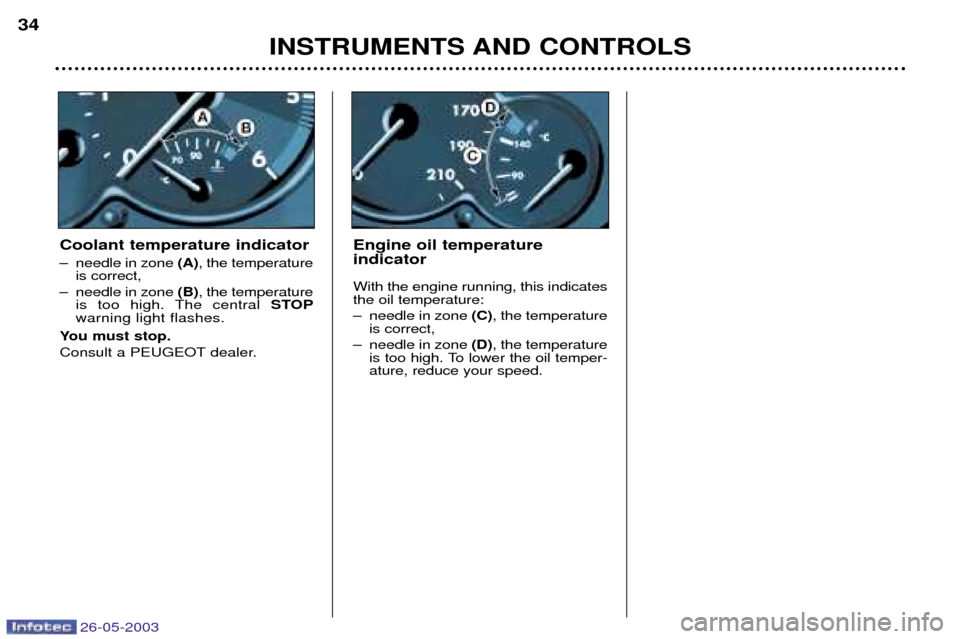
26-05-2003
INSTRUMENTS AND CONTROLS
34
Engine oil temperature indicator With the engine running, this indicates the oil temperature:
Ð needle in zone (C), the temperature
is correct,
Ð needle in zone (D), the temperature
is too high. To lower the oil temper- ature, reduce your speed.
Coolant temperature indicator
Ð needle in zone (A), the temperature
is correct,
Ð needle in zone (B), the temperature
is too high. The central STOP
warning light flashes.
You must stop.
Consult a PEUGEOT dealer.
Page 35 of 168
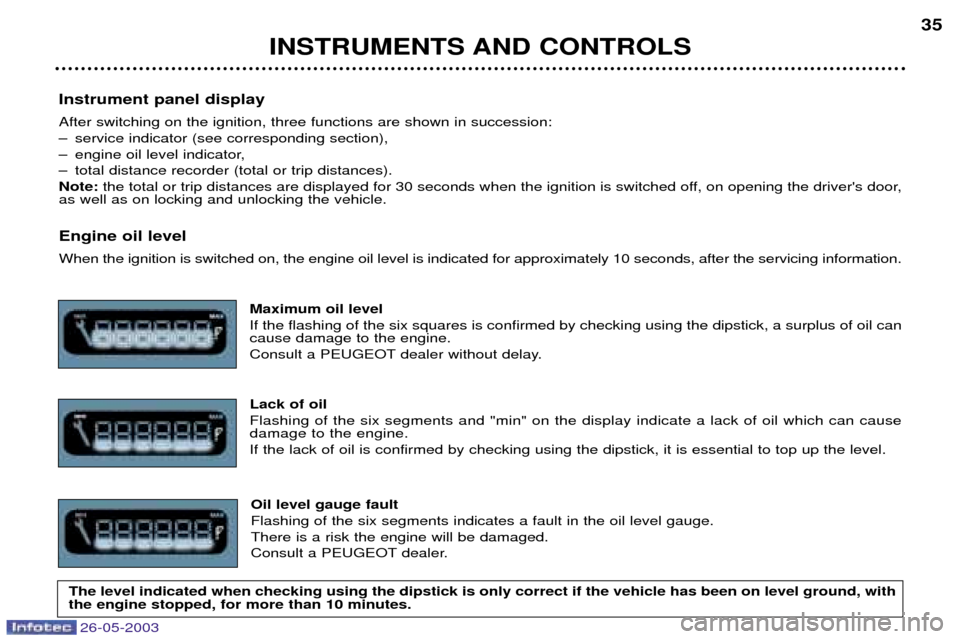
26-05-2003
Instrument panel display After switching on the ignition, three functions are shown in succession:
Ð service indicator (see corresponding section),
Ð engine oil level indicator,
Ð total distance recorder (total or trip distances).Note:the total or trip distances are displayed for 30 seconds when the ignition is switched off, on opening the driver's door,
as well as on locking and unlocking the vehicle. Engine oil level When the ignition is switched on, the engine oil level is indicated for approximately 10 seconds, after the servicing informati on.
Maximum oil level If the flashing of the six squares is confirmed by checking using the dipstick, a surplus of oil can cause damage to the engine.
Consult a PEUGEOT dealer without delay. Lack of oilFlashing of the six segments and "min" on the display indicate a lack of oil which can cause damage to the engine. If the lack of oil is confirmed by checking using the dipstick, it is essential to top up the level.
Oil level gauge fault Flashing of the six segments indicates a fault in the oil level gauge.There is a risk the engine will be damaged.
Consult a PEUGEOT dealer.
INSTRUMENTS AND CONTROLS 35
The level indicated when checking using the dipstick is only correct if the vehicle has been on level ground, with the engine stopped, for more than 10 minutes.
Page 36 of 168

26-05-2003
INSTRUMENTS AND CONTROLS
36
Total distance recorde Briefly pressing button
1alternates
between the total and trip distance displays.
To reset the trip recorder to zero, when it is displayed press the buttonfor more than 3 seconds. HAZARD WARNING LIGHTS
Press the button, the direction indica- tors flash.
They can operate with the ignition off. Automatic lighting of hazard warning lights*
When braking in an emergency, depending on the force of decelera-tion, the hazard warning lights come
on automatically. They switch off auto-matically the first time you accelerate.
It is also possible to switch them off by pressing the button.
* According to destination.
Lighting rheostat With the lights on, press the button to vary the intensity of the lighting ofthe instruments and controls. Whenthe lighting reaches the minimum (ormaximum) setting, release the but-ton then press it again to increase(or reduce) the brightness. As soon as the lighting is of the required brightness, release thebutton.
Page 37 of 168

26-05-2003
YOUR 206 IN DETAIL37
DISPLAY A This displays the following information:
Ð the time,
Ð the date,
Ð the outside temperature (this
flashes if there is a risk of ice),
Ð the audio system displays,
Ð a door check (e.g.: ''left front door open''),
Ð warning messages (e.g. ''remote control battery flat'') or information messages (e.g. ''economy mode
active''), displayed temporarily. Adjusting the parameters Press and hold button
1for two seconds to access the settings; the data
flashes, indicating it is ready to be modified. Then, each press of button 1scrolls through the various data in the following
order:
Ð language of information displayed,
Ð hours (12 then 24 hour mode),
Ð minutes,
Ð year,
Ð month,
Ð day,
Ð unit of temperature (degrees Celsius or Fahrenheit).Pressing button 2alters the value of the parameter selected. Press and hold for
rapid advance (return to start after the last possible value). After 7 seconds with no action, the main display returns; the modified data are now recorded. Note: Pressing button 2briefly displays the outside temperature for a few
seconds.
Page 38 of 168

26-05-2003
YOUR 206 IN DETAIL
38
Setting the parameters Press and hold button 1for two seconds to access the settings. The data
flashes, indicating it is ready to be modified. Then, individual presses on button 1allow you to scroll through the various data
in the following sequence:
Ð language in which the information is displayed,
Ð unit of distance (kms or miles),
Ð unit of temperature (degrees Celsius or Fahrenheit),
Ð time format (12 then 24 hour mode),
Ð hour,
Ð minutes,
Ð year,
Ð month,
Ð day.Pressing button 2allows you to change the data selected. Maintain the pressure
for rapid scrolling.After 7 seconds without moving, the main display returns; the modified data are now recorded.
DISPLAY B This enables the following informa- tion to be displayed:
Ð the time,
Ð the date,
Ð the outside temperature (this flashes when there is a risk of ice),
Ð the radio displays,
Ð the status of the doors. The dis- play shows you, by means of a graphic, whether a door is open,
Ð the warning messages (e.g. ''bat- tery charge low'') or informationmessages (e.g. "fuel tank low''),
displayed temporarily, can becleared by pressing button 1or 2,
Ð the trip computer.
Page 39 of 168

26-05-2003
YOUR 206 IN DETAIL39
DISPLAY C This enables the following informa- tion to be displayed:
Ð the time,
Ð the date,
Ð the outside temperature (this flashes when there is a risk of ice),
Ð the radio displays,
Ð the status of the doors. The dis- play shows you, by means of a graphic, whether a door is open, Ð the warning messages (e.g. "fuel level low''), displayed temporarily. These can
be cleared using the remote control,
Ð the trip computer (see corresponding section),
Ð the satellite navigation system (see corresponding section). Setting the parameters
The remote control allows you to access the settings. Accessing the different menus is described in the section ''Satellite Navigation System''.
Page 40 of 168
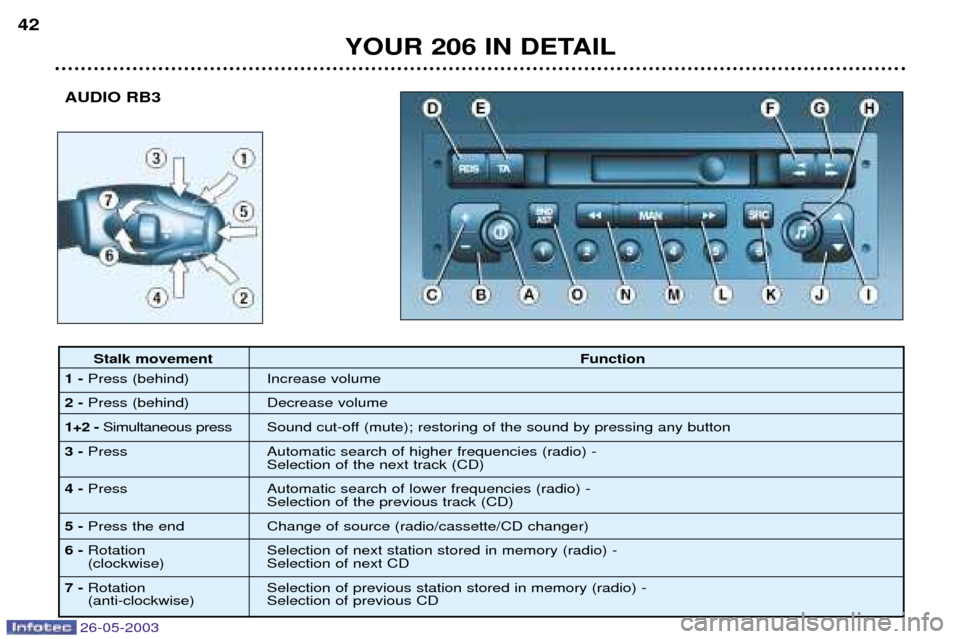
26-05-2003
AUDIO RB3
YOUR 206 IN DETAIL
42
Stalk movement
Function
1- Press (behind) Increase volume
2- Press (behind) Decrease volume
1+2 - Simultaneous press Sound cut-off (mute); restoring of the sound by pressing any button
3- Press Automatic search of higher frequencies (radio) -
Selection of the next track (CD)
4- Press Automatic search of lower frequencies (radio) -
Selection of the previous track (CD)
5- Press the end Change of source (radio/cassette/CD changer)
6- Rotation Selection of next station stored in memory (radio) -
(clockwise) Selection of next CD
7- Rotation Selection of previous station stored in memory (radio) -
(anti-clockwise) Selection of previous CD