Peugeot 206 SW Dag 2002 Repair Manual
Manufacturer: PEUGEOT, Model Year: 2002, Model line: 206 SW Dag, Model: Peugeot 206 SW Dag 2002Pages: 155, PDF Size: 2.09 MB
Page 61 of 155
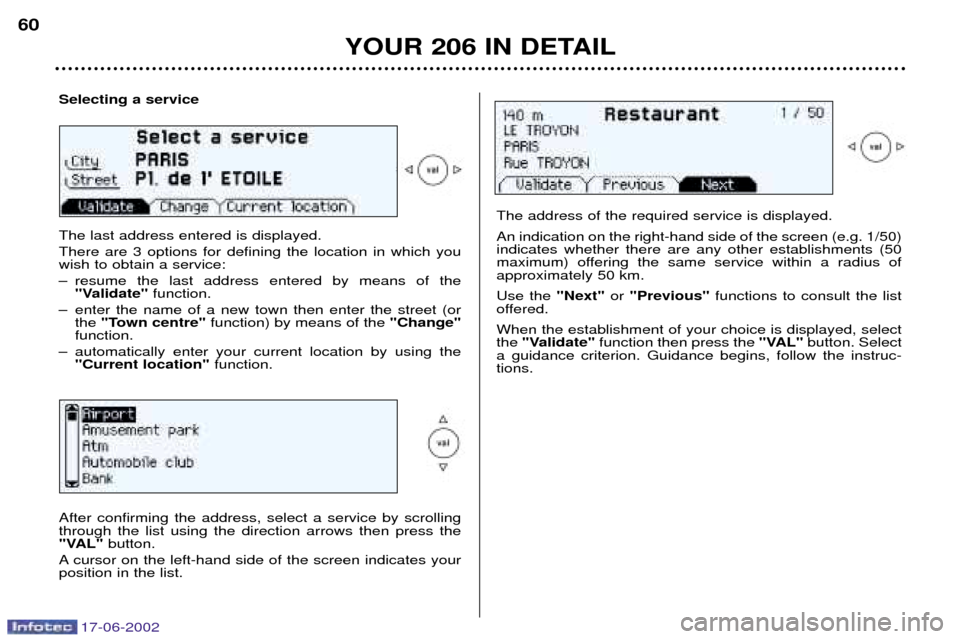
17-06-2002
YOUR 206 IN DETAIL
60
Selecting a service The last address entered is displayed. There are 3 options for defining the location in which you wish to obtain a service:
Ð resume the last address entered by means of the
"Validate" function.
Ð enter the name of a new town then enter the street (or the "Town centre" function) by means of the "Change"
function.
Ð automatically enter your current location by using the "Current location" function.
The address of the required service is displayed. An indication on the right-hand side of the screen (e.g. 1/50) indicates whether there are any other establishments (50
maximum) offering the same service within a radius ofapproximately 50 km. Use the "Next"or "Previous" functions to consult the list
offered.When the establishment of your choice is displayed, select the "Validate" function then press the "VAL"button. Select
a guidance criterion. Guidance begins, follow the instruc-tions.
After confirming the address, select a service by scrollingthrough the list using the direction arrows then press the
"VAL" button.
A cursor on the left-hand side of the screen indicates yourposition in the list.
Page 62 of 155

17-06-2002
YOUR 206 IN DETAIL
Storing an address in a directory When a new address is entered, you can store it by selec- ting the "Store" function.Selecting a stored destination
Enter the description of the address. If the description
already exists for a different address, you can replace theold address with a new one.
Select the Personal or Professional directory, then press the "VAL" button. The address is then stored in the direc-
tory of your choice. Using the direction arrows, select the directory in which theaddress you are looking for is stored then press the
"VAL"
button. The stored addresses are displayed.
A cursor on the left-hand side of the screen indicates your position in the list. Select a description, by scrolling throughthe list using the direction arrows, then press the "VAL"
button. The complete address is displayed. Select the
"Validate" function then press the "VAL"button. Select a
guidance criterion. Guidance begins, follow the instructions.
61
Page 63 of 155

17-06-2002
YOUR 206 IN DETAIL
62
Display configuration From the general menu, the
"Configure display"menu
gives access to the following parameters:
Ð Adjustment of the display brightness.
Ð Adjustment of the date and time.
Ð Selection of the language of the display and voice infor- mation (English, German, Spanish, French, Italian).
Ð Adjustment of formats and units. This enables yout to choose between Km/h or Mph and degrees Celsius or Fahrenheit and to modify the format for the hours (12 or24 hour mode).Navigation options From the main menu, the "Navigation options"menu
gives access to the following parameters:
Ð Management of the directories. It enables an address stored under a description to be renamed or deleted. To do this, select the directory and the description to bechanged.
Ð Voice synthesis volume adjustment.
Ð Deletion of all data stored in the two directories.
Page 64 of 155

17-06-2002
YOUR 206 IN DETAIL63
Guidance tools Access to the
"Guidance tools" menu is by pressing the
"VAL" button during guidance.
It enables:
Ð the current guidance criterion to be changed,
Ð the programmed destination to be displayed or changed,
Ð the voice synthesis volume to be adjusted,
Ð the current guidance to be stopped.
Page 65 of 155

17-06-2002
YOUR 206 IN DETAIL
64
Page 66 of 155

17-06-2002
VENTILATION 1. Windscreen de-icing or demisting vents.
2 . Front window de-icing or demisting vents.
3 . Side vents.
4 . Centre vents.
5 . Air outlet to front footwells.
6 . Air outlet to rear footwells.
Advice on operation
Ð Place the air flow control at a level sufficient to ensure correct renewal of air in the passenger compartment. The ''OFF''
position cuts off all the air circulation in the passenger compartment. Note: only use the ''OFF''position occasionally (risk of condensation).
Ð Select the air distribution most suited to your requirements and the climatic conditions.
Ð Gradually adjust the temperature setting for your comfort.
Ð Position the outside air control to the left; the ''Outside Air'' position.
Ð For perfectly even air distribution, take care not to obstruct the exterior air intake grille on the bonnet, the vents and the air ducts under thefront seats. Check that the pollen filter is in good condition.
YOUR 206 IN DETAIL 65
Page 67 of 155

17-06-2002
YOUR 206 IN DETAIL
66
1. Temperature adjustment
To be adjusted to your requirements. From blue (exterior temperature)to red (hot). 2. Air distribution adjustment
Windscreen and side win- dows (de-icing/demisting).
To quickly de-ice or demist the wind-screen and side windows: - position the air intake control to
the left; the ''Outside Air'' position,
- turn the temperature and air flow controls to maximum,
- close the centre and side vents.
HEATING / VENTILATION
Page 68 of 155

17-06-2002
YOUR 206 IN DETAIL67
Windscreen, side windows and footwells. Footwells.
These settings are recommended for cold climates.
Centre and side vents.
This setting is recommended for hotclimates.
3. Air flow adjustment Turn the control from posi- tion 1to position 4to obtain
an air flow sufficient toensure your comfort. 4. Air intake control
Intake of exterior air.
This is the normal operating posi-tion. Recirculation of interior air.
This position prevents exteriorodours and smoke entering the pas-senger compartment and speeds upthe rate at which the passengercompartment can be heated. As soon as possible, position thecontrol in the exterior air intakeposition to prevent misting of thewindows.
5. Demisting the rear screen With the engine running, press once to demist therear screen and the mir-rors.
It switches off automatically afterapproximately twelve minutes. Press again to switch it back on for twelve minutes. It is possible to stop demisting by pressing the button again before theend of the twelve minutes.
Page 69 of 155

17-06-2002
YOUR 206 IN DETAIL
68
AIR CONDITIONING
1. Air conditioning The air conditioning is designed to
operate in all seasons. In summer, itenables the temperature to be lowe-
red and in winter, above 0 ¡C, it
increases the effectiveness of thedemisting. Press the switch to activate
the air conditioning. The indi-cator light comes on. The air conditioning does not opera-te while the air flow adjustmentcontrol is in the "OFF" position. Note: It is quite normal that the condensa- tion created by the air conditioningresults in a flow of water under the
vehicle when it is stationary.
2. Temperature adjustment
To be adjusted to your requirements. From blue (cold when the air condi- tioning is on) to red (hot).
Page 70 of 155
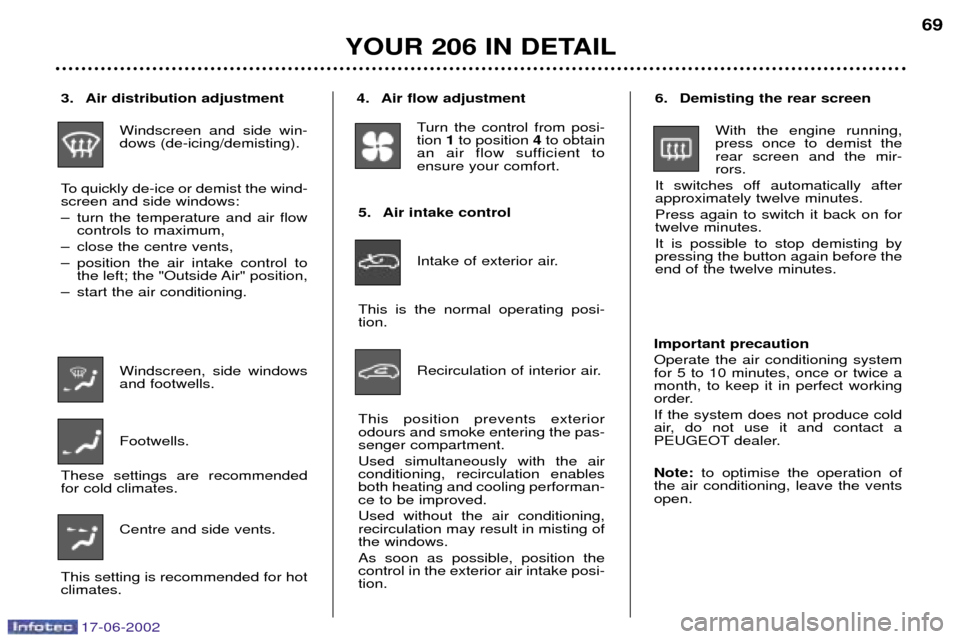
17-06-2002
YOUR 206 IN DETAIL69
3. Air distribution adjustment
Windscreen and side win- dows (de-icing/demisting).
To quickly de-ice or demist the wind-screen and side windows:
Ð turn the temperature and air flow controls to maximum,
Ð close the centre vents,
Ð position the air intake control to the left; the "Outside Air" position,
Ð start the air conditioning.
Windscreen, side windows and footwells. Footwells.
These settings are recommended for cold climates.
Centre and side vents.
This setting is recommended for hotclimates. 5. Air intake control
Intake of exterior air.
This is the normal operating posi-tion.
Recirculation of interior air.
This position prevents exteriorodours and smoke entering the pas-senger compartment. Used simultaneously with the air conditioning, recirculation enablesboth heating and cooling performan-ce to be improved. Used without the air conditioning, recirculation may result in misting ofthe windows. As soon as possible, position the control in the exterior air intake posi-tion. Important precaution Operate the air conditioning system for 5 to 10 minutes, once or twice amonth, to keep it in perfect working
order. If the system does not produce cold
air, do not use it and contact a
PEUGEOT dealer. Note:
to optimise the operation of
the air conditioning, leave the vents open.4. Air flow adjustment
Turn the control from posi- tion 1to position 4to obtain
an air flow sufficient toensure your comfort.6. Demisting the rear screen
With the engine running, press once to demist therear screen and the mir-rors.
It switches off automatically afterapproximately twelve minutes. Press again to switch it back on for twelve minutes. It is possible to stop demisting by pressing the button again before theend of the twelve minutes.