navigation system PEUGEOT 207 2011 User Guide
[x] Cancel search | Manufacturer: PEUGEOT, Model Year: 2011, Model line: 207, Model: PEUGEOT 207 2011Pages: 248, PDF Size: 8.61 MB
Page 195 of 248
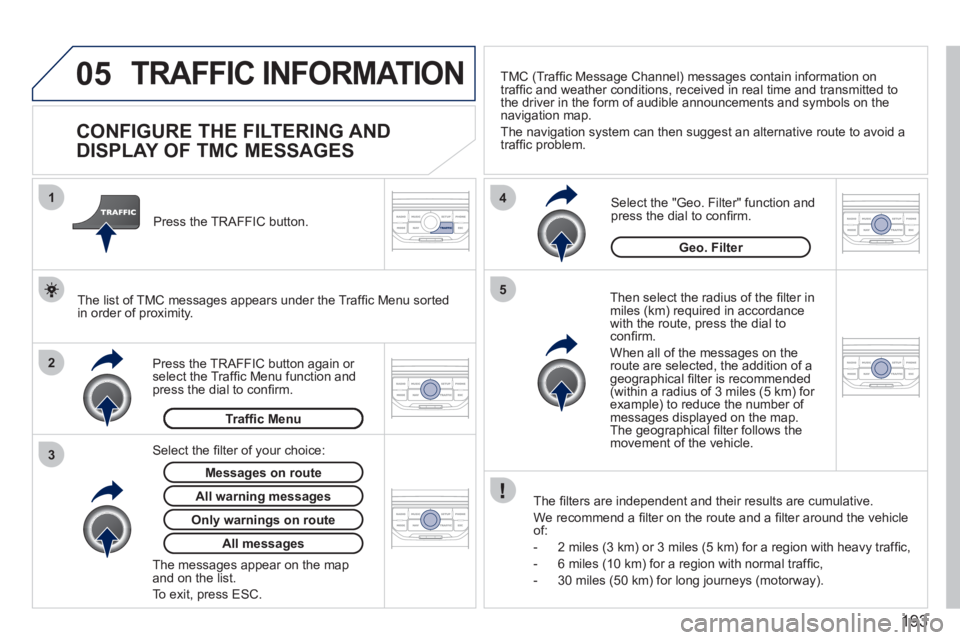
193
05
2 1
3
4
5
TRAFFIC INFORMATION
CONFIGURE THE FILTERING AND
DISPLAY OF TMC MESSAGES
Then select the radius of the fi lter in miles (km) required in accordance
with the route, press the dial to confi rm.
When all of the messa
ges on the route are selected, the addition of ageographical fi lter is recommended(within a radius of 3 miles (5 km) for example) to reduce the number of messages displayed on the map.The geographical fi lter follows the movement of the vehicle.
The fi lters are inde
pendent and their results are cumulative.
W
e recommend a fi lter on the route and a fi lter around the vehicleof:
- 2 miles
(3 km) or 3 miles (5 km) for a region with heavy traffi c,
- 6 miles
(10 km) for a region with normal traffi c,
- 30 miles
(50 km) for long journeys (motorway).
Press the TRAFFI
C button again or select the Traffi c Menu function andpress the dial to confi rm. Press the TRAFFI
C button.
TM
C (Traffi c Message Channel) messages contain information on
traffi c and weather conditions, received in real time and transmitted to
the driver in the form of audible announcements and symbols on thenavigation map.
The navi
gation system can then suggest an alternative route to avoid a
traffi c problem.
Select the "Geo. Filter" function and press the dial to confi rm.
Messages on route
The list of TMC messages appears under the Traffi c Menu sorted
in order of proximity.
All warnin
g messages
Traffi c Menu
Select the fi lter of
your choice:
Onl
y warnings on route
All messages
The messages appear on the map and on the list.
To exit, press E
SC.
Geo. Filter
Page 201 of 248
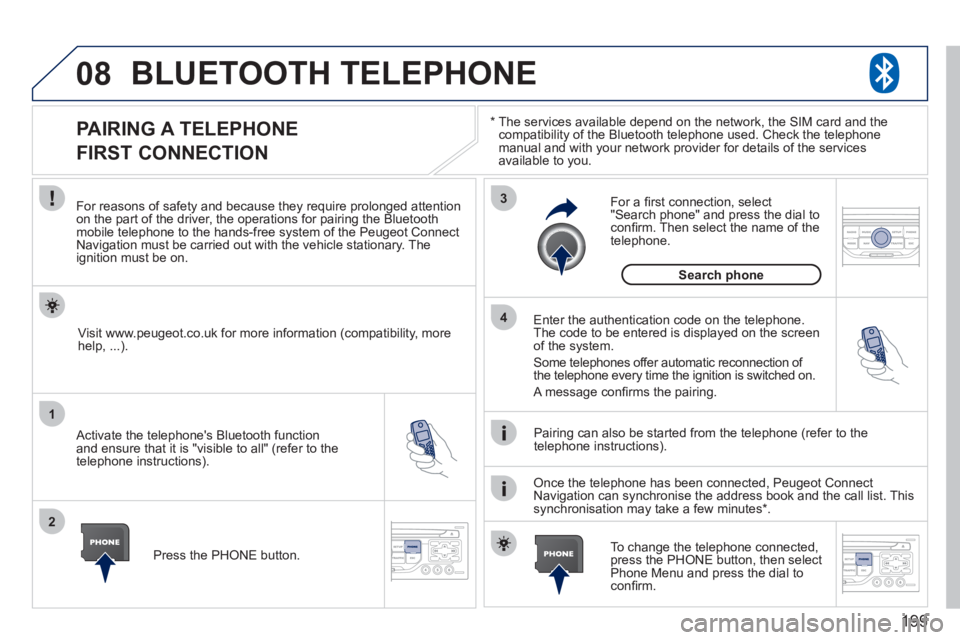
199
08
1
2
3
4
BLUETOOTH TELEPHONE
*
The services available depend on the network, the SIM card and thecompatibility of the Bluetooth telephone used. Check the telephone
manual and with your network provider for details of the servicesavailable to you.
PAIRING A TELEPHONE
FIRST CONNECTION
For reasons of safety and because they require prolonged attentionon the part of the driver, the operations for pairing the Bluetooth mobile telephone to the hands-free system of the Peugeot ConnectNavigation must be carried out with the vehicle stationary. Theignition must be on.
Activate the telephone's Bluetooth
function
and ensure that it is "visible to all" (refer to the
telephone instructions). Enter the authentication code on the tele
phone.
The code to be entered is displayed on the screen
of the system.
Some telephones offer automatic reconnection o
f
the telephone every time the ignition is switched on.
A messa
ge confi rms the pairing.
To change the telephone connected, press the PHONE button, then select Phone Menu and press the dial toconfi rm.
Once the telephone has been connected, Peugeot Connect
Navigation can synchronise the address book and the call list. This
synchronisation may take a few minutes * . Pairin
g can also be started from the telephone (refer to the
telephone instructions). Visit www.peu
geot.co.uk for more information (compatibility, more
help, ...).
Press the PH
ONE button.
For a
fi rst connection, select"Search phone" and press the dial to confi rm. Then select the name of thetelephone.
Search
phone
Page 202 of 248
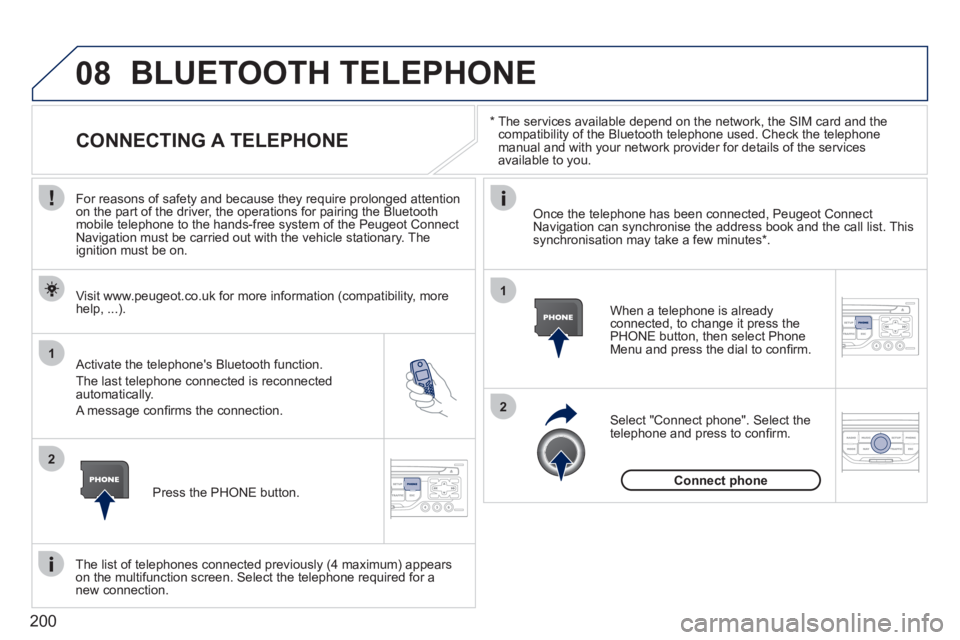
200
08
1
2
2
1
*
The services available depend on the network, the SIM card and the compatibility of the Bluetooth telephone used. Check the telephone manual and with your network provider for details of the services
available to you.
BLUETOOTH TELEPHONE
CONNECTING A TELEPHONE
For reasons of safety and because they require prolonged attention
on the part of the driver, the operations for pairing the Bluetooth
mobile telephone to the hands-free system of the Peugeot Connect
Navigation must be carried out with the vehicle stationary. The
ignition must be on.
Activate the tele
phone's Bluetooth function.
The last telephone connected is reconnected
automatically.
A messa
ge confi rms the connection. When a telephone is alread
yconnected, to change it press the
PHONE button, then select PhoneMenu and press the dial to confi rm.
Once the telephone has been connected, Peugeot Connect Navigation can synchronise the address book and the call list. This synchronisation may take a few minutes *
.
The list o
f telephones connected previously (4 maximum) appearson the multifunction screen. Select the telephone required for a
new connection. Visit www.peu
geot.co.uk for more information (compatibility, more
help, ...).
Press the PH
ONE button.Select "Connect
phone". Select the
telephone and press to confi rm.
Connect
phone
Page 205 of 248
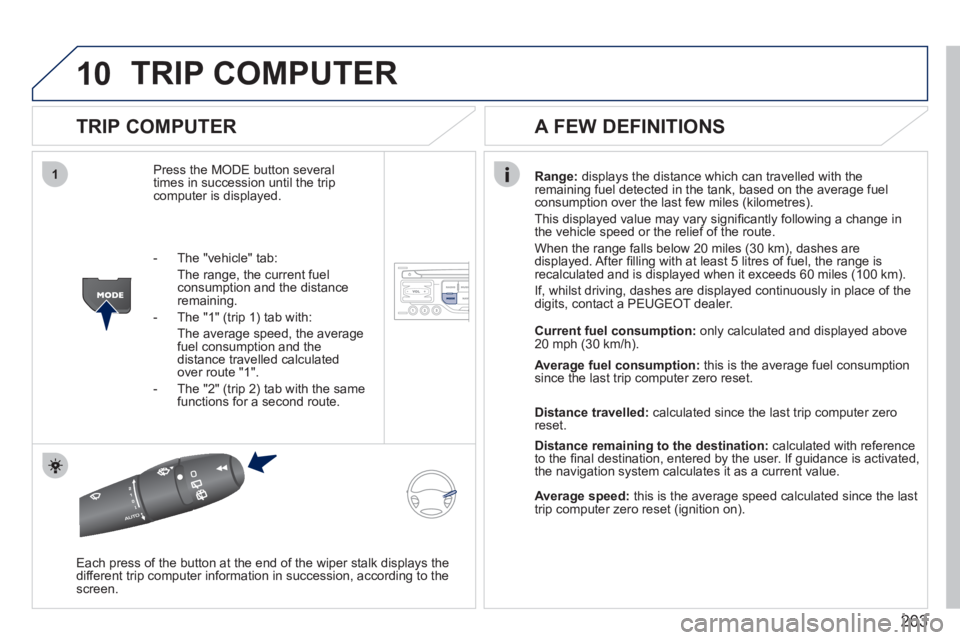
203
10
1
TRIP COMPUTER
TRIP COMPUTER
Press the MODE button several
times in succession until the tripcomputer is displayed.
Range: displays the distance which can travelled with the
remaining fuel detected in the tank, based on the average fuelconsumption over the last few miles (kilometres).
This displa
yed value may vary signifi cantly following a change in
the vehicle speed or the relief of the route.
When the range
falls below 20 miles (30 km), dashes are
displayed. After fi lling with at least 5 litres of fuel, the range is
recalculated and is displayed when it exceeds 60 miles (100 km).
If, whilst drivin
g, dashes are displayed continuously in place of the
digits, contact a PEUGEOT dealer.
Each press o
f the button at the end of the wiper stalk displays the
different trip computer information in succession, according to thescreen.
A FEW DEFINITIONS
- The "vehicle" tab:
The ran
ge, the current fuel consumption and the distance
remaining.
- The "1"
(trip 1) tab with:
The average speed, the average fuel consumption and thedistance travelled calculated over route "1".
- The "2"
(trip 2) tab with the same
functions for a second route.Current fuel consum
ption:only calculated and displayed above
20 mph (30 km/h).
Average fuel consumption: this is the average fuel consumption
since the last trip computer zero reset.
Distance travelled: calculated since the last trip computer zero
reset.
Distance remaining to the destination:calculated with referenceto the fi nal destination, entered by the user. If guidance is activated,
the navigation system calculates it as a current value.
Average speed:this is the average speed calculated since the last
trip computer zero reset (ignition on).
Page 212 of 248
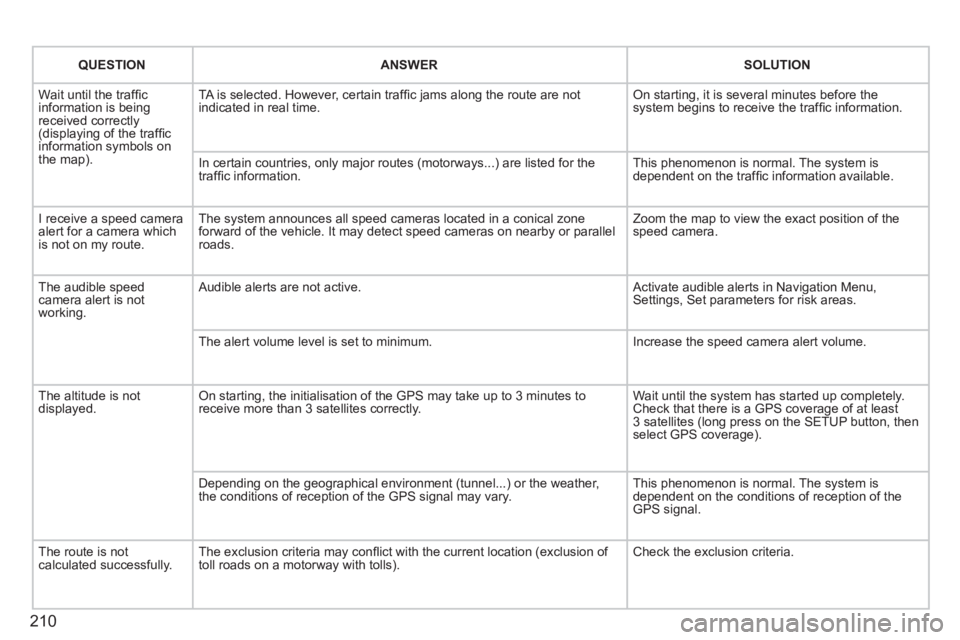
210
QUESTIONANSWERSOLUTION
Wait until the traffi cinformation is beingreceived correctly(displaying of the traffi c
information symbols on
the map). TA is selected. However, certain traffi c
jams along the route are not
indicated in real time. On starting, it is several minutes before the system begins to receive the traffi c information.
In certain countries, onl
y major routes (motorways...) are listed for the
traffi c information. This phenomenon is normal. The system is
dependent on the traffi c information available.
I receive a speed camera
alert for a camera which
is not on my route.The s
ystem announces all speed cameras located in a conical zone
forward of the vehicle. It may detect speed cameras on nearby or parallel roads. Zoom the map to view the exact position o
f thespeed camera.
The audible speedcamera alert is not
working.
Audible alerts are not active. Activate audible alerts in Navigation Menu, Settings, Set parameters for risk areas.
Th
e alert volume level is set to minimum. Increase the speed camera alert volume.
The altitude is not
displayed. On starting, the initialisation of the GPS may take up to 3 minutes toreceive more than 3 satellites correctly. Wait until the system has started up completely. Check that there is a GPS coverage of at least
3 satellites (long press on the SETUP button, then select GPS coverage).
Dependin
g on the geographical environment (tunnel...) or the weather,
the conditions of reception of the GPS signal may vary. This phenomenon is normal. The system is
dependent on the conditions of reception of the
GPS signal.
The route is notcalculated successfully.The exclusion criteria may confl ict with the current location (exclusion of
toll roads on a motorway with tolls). Check the exclusion criteria.
Page 213 of 248
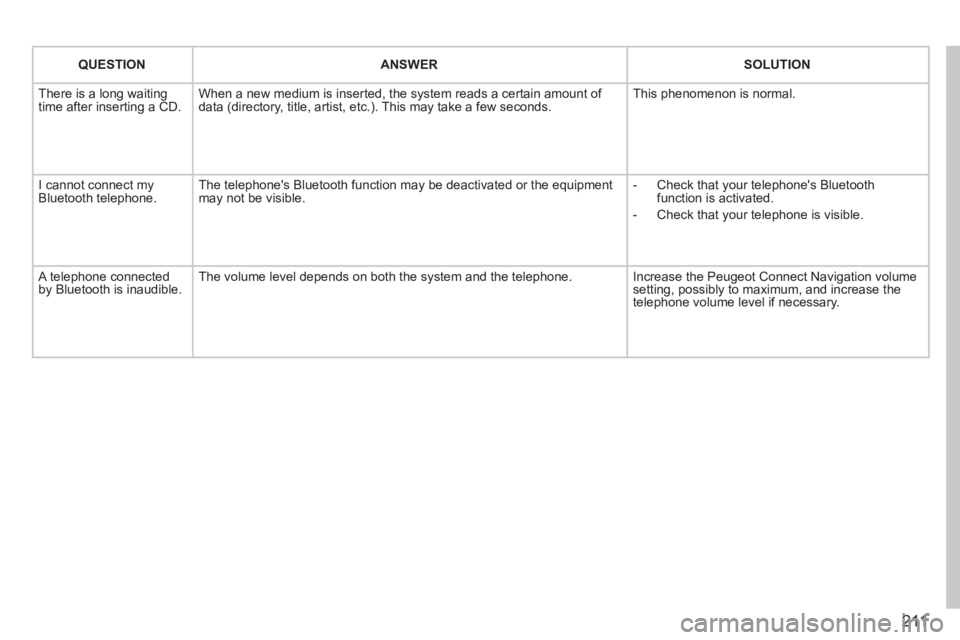
211
QUESTIONANSWER SOLUTION
There is a long waiting
time after inserting a CD. When a new medium is inserted, the system reads a certain amount of
data (directory, title, artist, etc.). This may take a few seconds. This phenomenon is normal.
I cannot connect m
yBluetooth telephone.The telephone's Bluetooth function may be deactivated or the equipment
may not be visible.
- Check that your telephone's Bluetoothfunction is activated.
-
Check that your telephone is visible.
A telephone connected
by Bluetooth is inaudible.The volume level depends on both the system and the telephone. Increase the Peugeot Connect Navigation volume setting, possibly to maximum, and increase the
telephone volume level if necessary.
Page 222 of 248
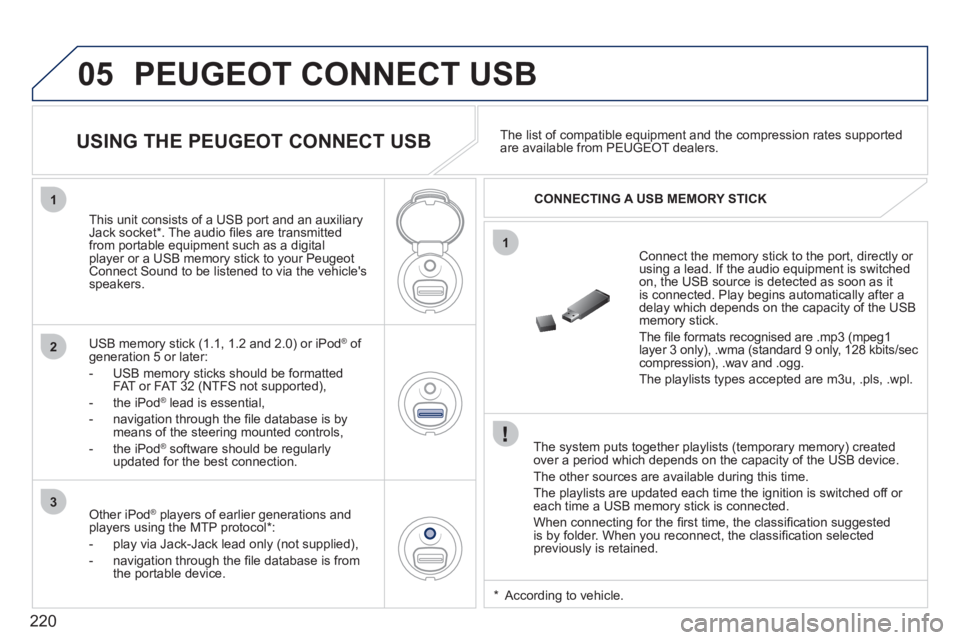
220
05
1
1
2
3
PEUGEOT CONNECT USB
The system puts together playlists (temporary memory) createdover a period which depends on the capacity of the USB device.
The other sources are available durin
g this time.
The pla
ylists are updated each time the ignition is switched off or each time a USB memory stick is connected.
When connectin
g for the fi rst time, the classifi cation suggested
is by folder. When you reconnect, the classifi cation selected
previously is retained.
Connect the memory stick to the port, directly or using a lead. If the audio equipment is switched
on, the USB source is detected as soon as it
is connected. Play begins automatically after a
delay which depends on the capacity of the USB memory stick.
The fi le formats reco
gnised are .mp3 (mpeg1layer 3 only), .wma (standard 9 only, 128 kbits/seccompression), .wav and .ogg.
The playlists types accepted are m
3u, .pls, .wpl.
This unit consists of a USB port and an auxiliar
yJack socket *
. The audio fi les are transmittedfrom portable equipment such as a digitalplayer or a USB memory stick to your PeugeotConnect Sound to be listened to via the vehicle'sspeakers.
U
SB memory stick (1.1, 1.2 and 2.0) or iPod Æof generation 5 or later:
- USB memor
y sticks should be formattedFAT or FAT 32 (NTFS not supported),
- t
he iPodÆ
lead is essential, Æ
- navigation through the fi le database is bymeans of the steering mounted controls,
- th
e iPodÆ
software should be regularlyÆ
updated for the best connection.The list o
f compatible equipment and the compression rates supported are available from PEUGEOT dealers.
USING THE PEUGEOT CONNECT USB
CONNECTING A USB MEMORY STICK
Other iPod®
players of earlier generations and®
players using the MTP protocol * :
- pla
y via Jack-Jack lead only (not supplied),
- navi
gation through the fi le database is from
the portable device.
*
Accordin
g to vehicle.
Page 229 of 248
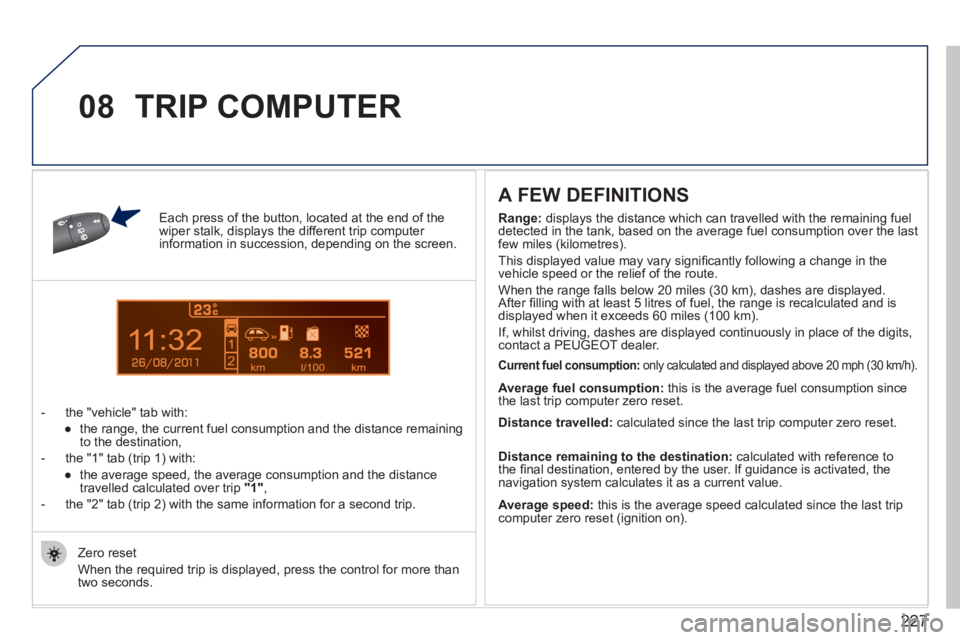
227
11
08
Each press of the button, located at the end of the wiper stalk, displays the different trip computer information in succession, depending on the screen.
- t
he "vehicle" tab with:
●
the ran
ge, the current fuel consumption and the distance remainingto the destination,
- the "1" tab
(trip 1) with:
●
the avera
ge speed, the average consumption and the distance
travelled calculated over trip "1",
- the "2" tab
(trip 2) with the same information for a second trip.
A FEW DEFINITIONS
Zero reset
When the required trip is displa
yed, press the control for more than
two seconds.
TRIP COMPUTER
Range:
displays the distance which can travelled with the remaining fuel
detected in the tank, based on the average fuel consumption over the last few miles (kilometres).
This displayed value may vary signi
fi cantly following a change in the
vehicle speed or the relief of the route.
When the ran
ge falls below 20 miles (30 km), dashes are displayed.
After fi lling with at least 5 litres of fuel, the range is recalculated and is
displayed when it exceeds 60 miles (100 km).
If, whilst drivin
g, dashes are displayed continuously in place of the digits,contact a PEUGEOT dealer.
Current fuel consumption: only calculated and displayed above 20 mph (30 km/h).
Average fuel consumption:
this is the average fuel consumption since
the last trip computer zero reset.
Average speed: this is the average speed calculated since the last trip computer zero reset (ignition on).
Distance travelled:
calculated since the last trip computer zero reset.
Distance remaining to the destination:calculated with reference to
the fi nal destination, entered by the user. If guidance is activated, the
navigation system calculates it as a current value.
Page 244 of 248
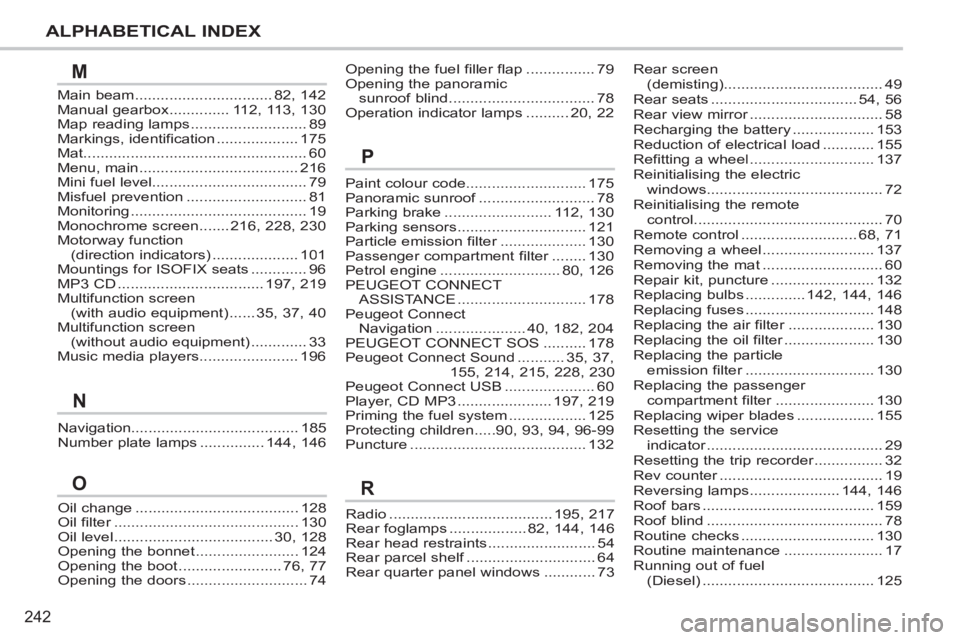
242
ALPHABETICAL INDEX
Navigation.......................................185Number plate lamps ...............144,146
Oil change ......................................128Oil filter...........................................r130Oil level .....................................30,128Opening the bonnet ........................124Opening the boot........................76,77Opening the doors............................74
Radio......................................195, 217Rear foglamps..................82,144, 146Rear head restraints.........................54Rear parcel shelf..............................f64Rear quarter panel windows............73
Paint colour code............................175Panoramic sunroof...........................f78Parking brake .........................112, 130Parking sensors ..............................121Particle emission filter....................r130Passenger compartment filter........r130Petrol engine ............................80, 126PEUGEOT CONNECT ASSISTA NCE..............................178Peugeot Connect
Navigation.....................40, 182, 204PEUGEOT CONNECT SOS ..........178Peugeot Connect Sound...........35,37,155,214,215,228, 230Peugeot Connect USB.....................60Player, CD MP3 ......................197, 219Priming the fuel system..................125Protecting children.....90,93,94,96-99Puncture.........................................132
Rear screen (demisting).....................................49Rear seats..................................54,56Rear view mirror...............................r58Recharging the battery ...................153Reduction of electrical load ............155Refitting a wheel .............................137Reinitialising the electric
windows.........................................72Reinitialising the remote control............................................70Remote control...........................68,71Removing a wheel ..........................137Removing the mat ............................60Repair kit, puncture ........................132Replacing bulbs..............142,144,146Replacing fuses ..............................148Replacing the air filter....................r130Replacing the oil filter.....................r130Replacing the particleemission filter..............................r130Replacing the passenger compartment filter.......................r130Replacing wiper blades ..................155Resetting the service indicator.........................................r29Resetting the trip recorder................r32Rev counter......................................r19Reversing lamps.....................144,146Roof bars ........................................159Roof blind.........................................78Routine checks ...............................130Routine maintenance .......................17Running out of fuel (Diesel) ........................................125
Main beam ................................82,142Manual gearbox ..............112,113,130Map reading lamps...........................89Markings, identification ...................175Mat....................................................60Menu, main.....................................216Mini fuel level....................................79Misfuel prevention............................81Monitoring .........................................19Monochrome screen.......216,228,230Motorway function(direction indicators) ....................101Mountings for ISOFIX seats .............96MP3 CD..................................197,219Multifunction screen (with audio equipment) ......35,37,40Multifunction screen (without audio equipment) .............33Music media players.......................196
M
N
O
P
R
Opening the fuel filler flap ................79Opening the panoramicsunroof blind..................................78Operation indicator lamps ..........20, 22
Page 245 of 248
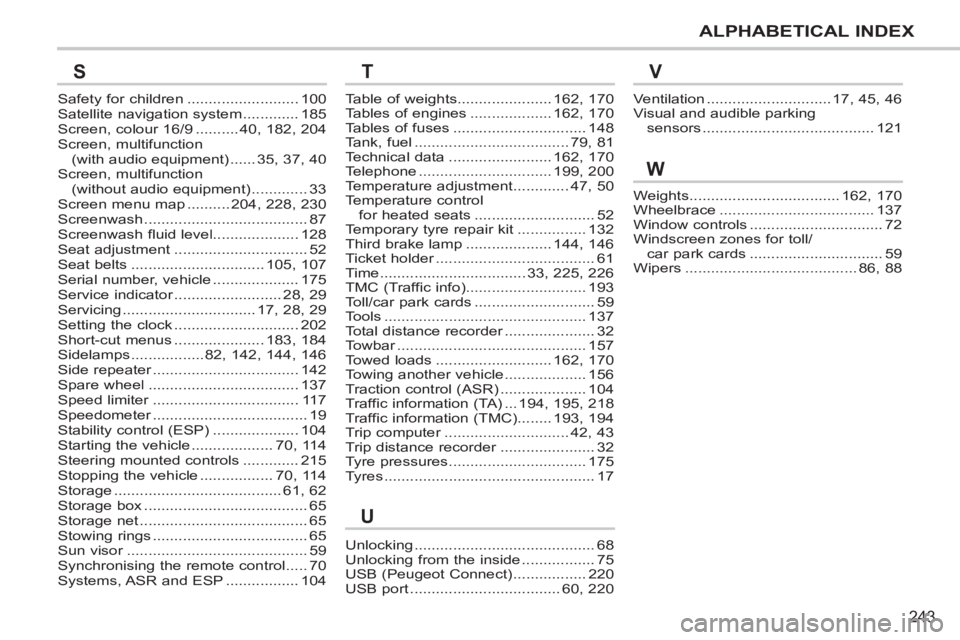
243
ALPHABETICAL INDEX
Safety for children ..........................100Satellite navigation system.............185Screen, colour 16/9 ..........40,182,204Screen, multifunction(with audio equipment)......35,37,40Screen, multifunction(without audio equipment) .............33Screen menu map..........204,228,230Screenwash......................................87Screenwash fluid level....................128Seat adjustment...............................52Seat belts...............................105,107Serial number, vehicle....................175Service indicator.........................r28,29Servicing...............................17,28,29Setting the clock.............................202Short-cut menus.....................183,184Sidelamps.................82, 142,144,146Side repeater..................................r142Spare wheel ...................................137Speed limiter..................................r117Speedometer....................................r19Stability control (ESP)....................104Starting the vehicle...................70,114Steering mounted controls.............215Stopping the vehicle .................70,114Storage.......................................61,62Storage box......................................65Storage net.......................................65Stowing rings....................................65Sun visor..........................................r59Synchronising the remote control.....70Systems, ASR and ESP .................104
Table of weights......................162, 170Tables of engines...................162, 170Tables of fuses...............................148Tank, fuel....................................79, 81Technical data ........................162, 170Telephone ...............................199, 200Temperature adjustment .............47, 50Temperature controlfor heated seats ............................52Temporary tyre repair kit................132Third brake lamp....................144, 146Ticket holder.....................................r61Time ..................................33,225, 226TMC (Traffic info) ............................193To l l/car park cards ............................59Tools...............................................137Total distance recorder.....................r32Towbar............................................r157Towed loads...........................162, 170To w i ng another vehicle...................156Traction control (ASR) ....................104
Traffic information (TA) ...194,195, 218Traffic information (TMC) ........193, 194Trip computer.............................r42, 43Trip distance recorder......................r32Tyre pressures ................................175Tyres .................................................17
Weights...................................162,170Wheelbrace....................................137Window controls...............................72Windscreen zones for toll/car park cards...............................59Wipers........................................86,88
Ventilation .............................17,45,46Visual and audible parkingsensors........................................121
S
W
T
U
Unlocking ..........................................68Unlocking from the inside .................75USB (Peugeot Connect) ................. 220USB port...................................60, 220
V