audio Peugeot 207 CC 2011.5 - RHD (UK. Australia) User Guide
[x] Cancel search | Manufacturer: PEUGEOT, Model Year: 2011.5, Model line: 207 CC, Model: Peugeot 207 CC 2011.5Pages: 224, PDF Size: 7.12 MB
Page 61 of 224
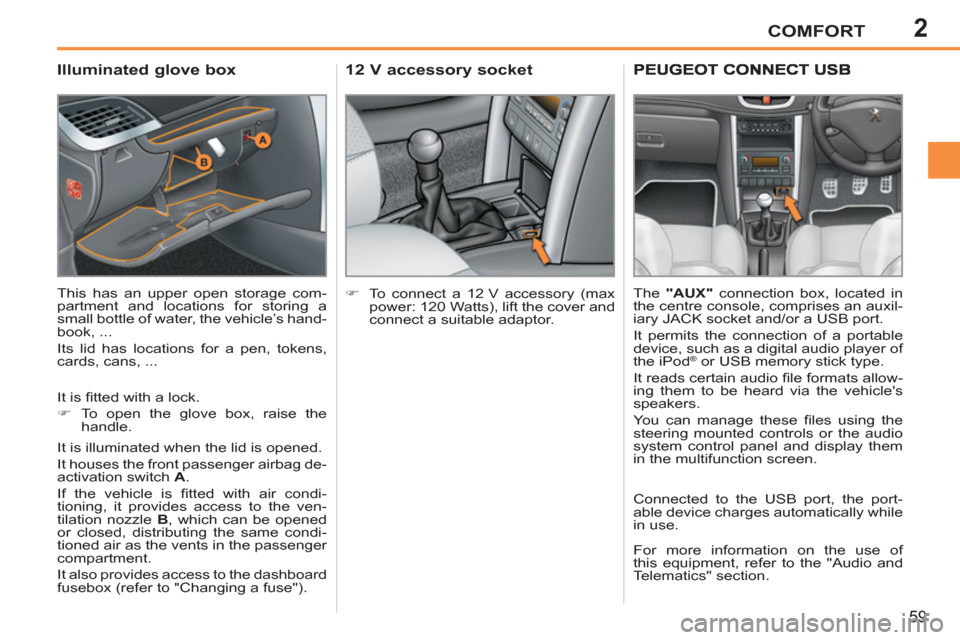
2COMFORT
59
Illuminated glove box
This has an upper open storage com-
partment and locations for storing a
small bottle of water, the vehicle’s hand-
book, ...
Its lid has locations for a pen, tokens,
cards, cans, ...
12 V accessory socket
�)
To connect a 12 V accessory (max
power: 120 Watts), lift the cover and
connect a suitable adaptor.
The "AUX"
connection box, located in
the centre console, comprises an auxil-
iary JACK socket and/or a USB port.
It permits the connection of a portable
device, such as a digital audio player of
the iPod
® or USB memory stick type.
It reads certain audio fi le formats allow-
ing them to be heard via the vehicle's
speakers.
You can manage these fi les using the
steering mounted controls or the audio
system control panel and display them
in the multifunction screen.
Connected to the USB port, the port-
able device charges automatically while
in use.
For more information on the use of
this equipment, refer to the "Audio and
Telematics" section. It is fi tted with a lock.
�)
To open the glove box, raise the
handle.
It is illuminated when the lid is opened.
It houses the front passenger airbag de-
activation switch A
.
If the vehicle is fi tted with air condi-
tioning, it provides access to the ven-
tilation nozzle B
, which can be opened
or closed, distributing the same condi-
tioned air as the vents in the passenger
compartment.
It also provides access to the dashboard
fusebox (refer to "Changing a fuse").
Page 95 of 224
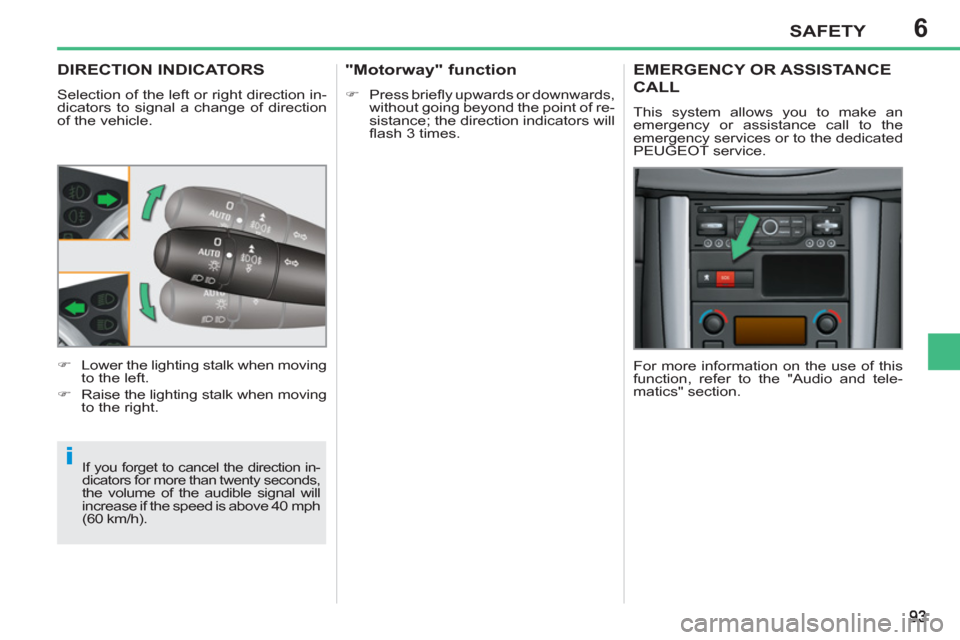
6
i
SAFETY
DIRECTION INDICATORS
Selection of the left or right direction in-
dicators to signal a change of direction
of the vehicle.
If you forget to cancel the direction in-
dicators for more than twenty seconds,
the volume of the audible signal will
increase if the speed is above 40 mph
(60 km/h).
�)
Lower the lighting stalk when moving
to the left.
�)
Raise the lighting stalk when moving
to the right.
"Motorway" function
�)
Press briefl y upwards or downwards,
without going beyond the point of re-
sistance; the direction indicators will
fl ash 3 times.
EMERGENCY OR ASSISTANCE
CALL
This system allows you to make an
emergency or assistance call to the
emergency services or to the dedicated
PEUGEOT service.
For more information on the use of this
function, refer to the "Audio and tele-
matics" section.
Page 140 of 224
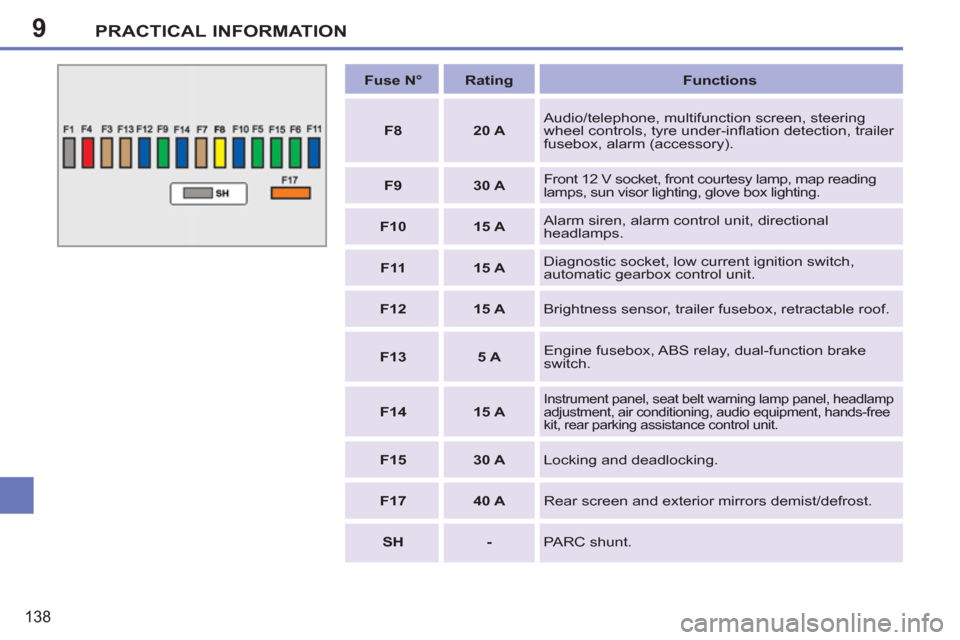
9PRACTICAL INFORMATION
138
Fuse N°
Rating
Functions
F8
20 A
Audio/telephone, multifunction screen, steering
wheel controls, tyre under-infl ation detection, trailer
fusebox, alarm (accessory).
F9
30 A
Front 12 V socket, front courtesy lamp, map reading
lamps, sun visor lighting, glove box lighting.
F10
15 A
Alarm siren, alarm control unit, directional
headlamps.
F11
15 A
Diagnostic socket, low current ignition switch,
automatic gearbox control unit.
F12
15 A
Brightness sensor, trailer fusebox, retractable roof.
F13
5 A
Engine fusebox, ABS relay, dual-function brake
switch.
F14
15 A
Instrument panel, seat belt warning lamp panel, headlamp
adjustment, air conditioning, audio equipment, hands-free
kit, rear parking assistance control unit.
F15
30 A
Locking and deadlocking.
F17
40 A
Rear screen and exterior mirrors demist/defrost.
SH
-
PARC shunt.
Page 145 of 224
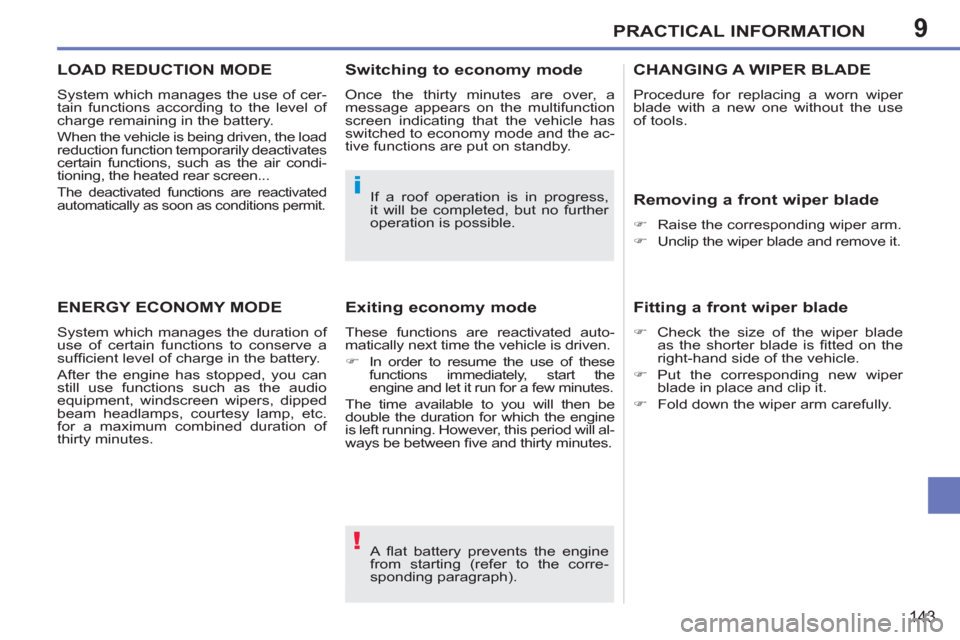
9
!
i
PRACTICAL INFORMATION
143
A fl at battery prevents the engine
from starting (refer to the corre-
sponding paragraph). If a roof operation is in progress,
it will be completed, but no further
operation is possible.
ENERGY ECONOMY MODE
System which manages the duration of
use of certain functions to conserve a
suffi cient level of charge in the battery.
After the engine has stopped, you can
still use functions such as the audio
equipment, windscreen wipers, dipped
beam headlamps, courtesy lamp, etc.
for a maximum combined duration of
thirty minutes.
Exiting economy mode
These functions are reactivated auto-
matically next time the vehicle is driven.
�)
In order to resume the use of these
functions immediately, start the
engine and let it run for a few minutes.
The time available to you will then be
double the duration for which the engine
is left running. However, this period will al-
ways be between fi ve and thirty minutes.
Switching to economy mode
Once the thirty minutes are over, a
message appears on the multifunction
screen indicating that the vehicle has
switched to economy mode and the ac-
tive functions are put on standby.
CHANGING A WIPER BLADE
Procedure for replacing a worn wiper
blade with a new one without the use
of tools.
Removing a front wiper blade
�)
Raise the corresponding wiper arm.
�)
Unclip the wiper blade and remove it.
Fitting a front wiper blade
�)
Check the size of the wiper blade
as the shorter blade is fi tted on the
right-hand side of the vehicle.
�)
Put the corresponding new wiper
blade in place and clip it.
�)
Fold down the wiper arm carefully.
LOAD REDUCTION MODE
System which manages the use of cer-
tain functions according to the level of
charge remaining in the battery.
When the vehicle is being driven, the load
reduction function temporarily deactivates
certain functions, such as the air condi-
tioning, the heated rear screen...
The deactivated functions are reactivated
automatically as soon as conditions permit.
Page 149 of 224
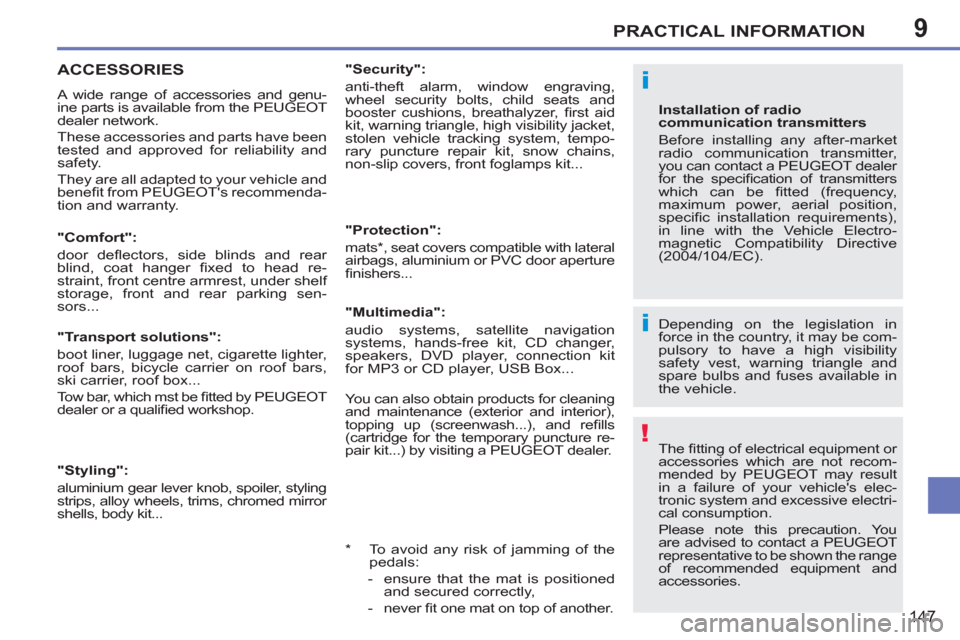
9
i
!
i
PRACTICAL INFORMATION
147
ACCESSORIES
A wide range of accessories and genu-
ine parts is available from the PEUGEOT
dealer network.
These accessories and parts have been
tested and approved for reliability and
safety.
They are all adapted to your vehicle and
benefi t from PEUGEOT's recommenda-
tion and warranty.
Depending on the legislation in
force in the country, it may be com-
pulsory to have a high visibility
safety vest, warning triangle and
spare bulbs and fuses available in
the vehicle.
The fi tting of electrical equipment or
accessories which are not recom-
mended by PEUGEOT may result
in a failure of your vehicle's elec-
tronic system and excessive electri-
cal consumption.
Please note this precaution. You
are advised to contact a PEUGEOT
representative to be shown the range
of recommended equipment and
accessories.
"Comfort":
door defl ectors, side blinds and rear
blind, coat hanger fi xed to head re-
straint, front centre armrest, under shelf
storage, front and rear parking sen-
sors...
Installation of radio
communication transmitters
Before installing any after-market
radio communication transmitter,
you can contact a PEUGEOT dealer
for the specifi cation of transmitters
which can be fi tted (frequency,
maximum power, aerial position,
specifi c installation requirements),
in line with the Vehicle Electro-
magnetic Compatibility Directive
(2004/104/EC).
"Transport solutions":
boot liner, luggage net, cigarette lighter,
roof bars, bicycle carrier on roof bars,
ski carrier, roof box...
Tow bar, which mst be fi tted by PEUGEOT
dealer or a qualifi ed workshop.
"Styling":
aluminium gear lever knob, spoiler, styling
strips, alloy wheels, trims, chromed mirror
shells, body kit...
*
To avoid any risk of jamming of the
pedals:
- ensure that the mat is positioned
and secured correctly,
- never fi t one mat on top of another.
"Security":
anti-theft alarm, window engraving,
wheel security bolts, child seats and
booster cushions, breathalyzer, fi rst aid
kit, warning triangle, high visibility jacket,
stolen vehicle tracking system, tempo-
rary puncture repair kit, snow chains,
non-slip covers, front foglamps kit...
"Protection":
mats * , seat covers compatible with lateral
airbags, aluminium or PVC door aperture
fi nishers...
"Multimedia":
audio systems, satellite navigation
systems, hands-free kit, CD changer,
speakers, DVD player, connection kit
for MP3 or CD player, USB Box...
You can also obtain products for cleaning
and maintenance (exterior and interior),
topping up (screenwash...), and refi lls
(cartridge for the temporary puncture re-
pair kit...) by visiting a PEUGEOT dealer.
Page 159 of 224
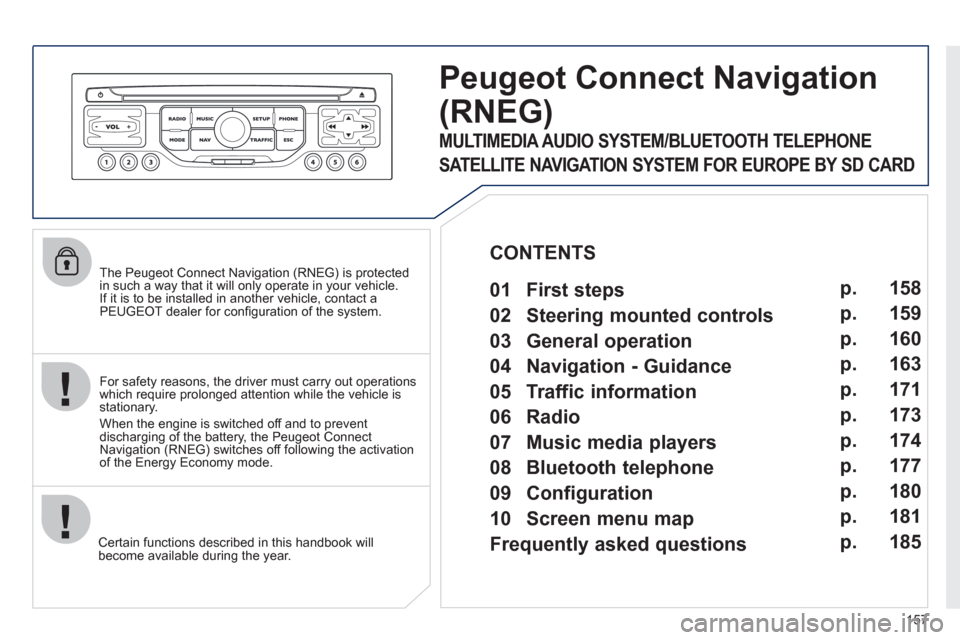
157
The Peugeot Connect Navigation (RNEG) is protected in such a way that it will only operate in your vehicle.
If it is to be installed in another vehicle, contact aPEUGEOT dealer for confi guration of the system.
Certain functions described in this handbook will
become available during the year.
Peugeot Connect Navigation
(RNEG)
For safety reasons, the driver must carry out operations which require prolonged attention while the vehicle is stationary.
When the en
gine is switched off and to prevent
discharging of the battery, the Peugeot Connect
Navigation (RNEG) switches off following the activation of the Energy Economy mode.
MULTIMEDIA AUDIO SYSTEM/BLUETOOTH TELEPHONE
SATELLITE NAVIGATION SYSTEM FOR EUROPE BY SD CARD
01 First steps
CONTENTS
02 Steering mounted controls
03 General operation
04 Navigation - Guidance
05 Traffic information
06 Radio
07 Music media players
08 Bluetooth telephone
09 Configuration
10 Screen menu map p.
p.
p.
p.
p.
p.
p.
p.
p.
p.
Frequently asked questions p. 158
159
160
163
171
173
174
177
180
181
185
Page 160 of 224
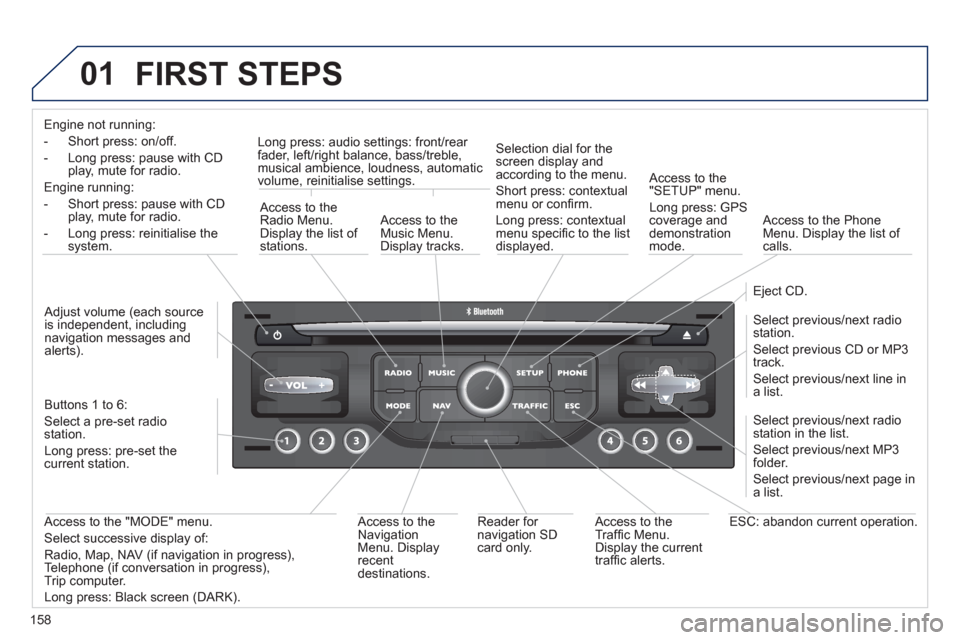
158
01 FIRST STEPS
Engine not running:
-
Short press: on/off.
- Long press: pause with
CD play, mute for radio.
Engine running:
- Short
press: pause with CD play, mute for radio.
-
Long press: reinitialise thesystem.
Access to theRadio Menu.Display the list of stations.
Access to theMusic Menu. Display tracks. Lon
g press: audio settings: front/rear fader, left/right balance, bass/treble,
musical ambience, loudness, automatic
volume, reinitialise settings.
Selection dial for the
screen display and according to the menu.
Short press: contextual
menu or confi rm.
Long press: contextual
menu specifi c to the list
displayed.
A
ccess to the"SETUP" menu.
Lon
g press: GPS coverage anddemonstration
mode.
Access to the PhoneMenu. Display the list of calls.
E
ject CD.
Select previous/next radio station.
Select previous CD or MP3
track.
Select previous/next line in a list.
Select
previous/next radio station in the list.
Select previous/next MP3
folder.
Select previous/next page in a list.
E
SC: abandon current operation.
Access to theTraffi c Menu. Display the current
traffi c alerts. R
eader for navigation SDcard only.
A
ccess to theNavigation Menu. Displayrecent destinations.
A
ccess to the "MODE" menu.
Select successive display of:
Radio, Map, NAV (if navigation in progress),
Telephone (if conversation in progress),Trip computer.
Long press: Black screen (DARK). Buttons 1 to
6:
Select a pre-set radiostation.
Long press: pre-set the current station.
Ad
just volume (each source
is independent, including
navigation messages andalerts).
Page 161 of 224
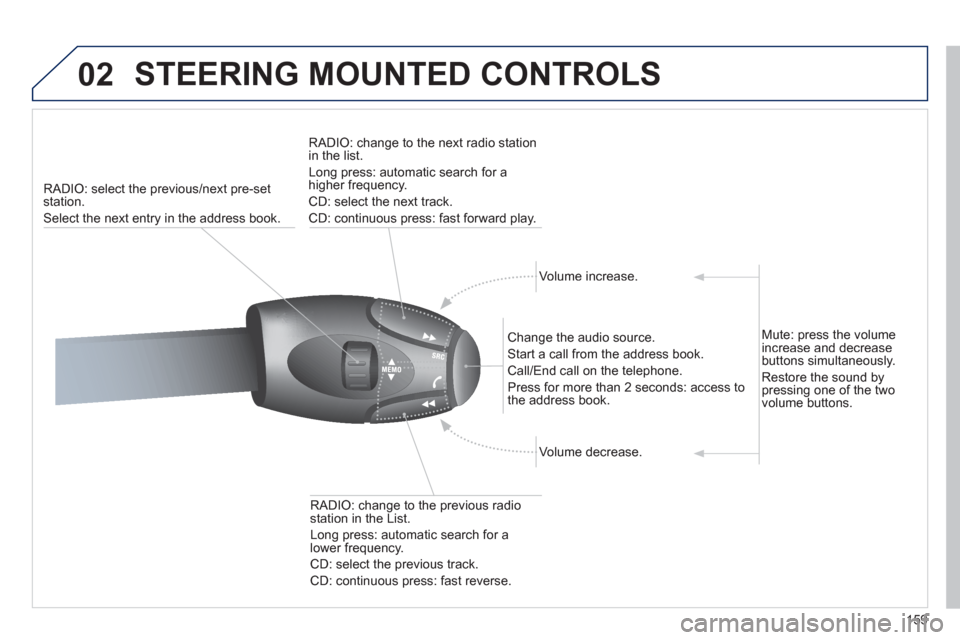
159
02 STEERING MOUNTED CONTROLS
RADIO: select the previous/next pre-set station.
Select the next entr
y in the address book.RADI
O: change to the next radio station in the list.
Lon
g press: automatic search for ahigher frequency.
CD: select the next track.
CD: continuous press: fast forward pla
y.
Volume increase.
Change the audio source.
Start a call from the address book.
Call/End call on the telephone.
Pr
ess for more than 2 seconds: access to
the address book.
V
olume decrease.
RADI
O: change to the previous radiostation in the List.
Lon
g press: automatic search for alower frequency.
CD: select the previous track.
CD: continuous press: fast reverse.
Mute: press the volume increase and decreasebuttons simultaneously.
Restore the sound b
y pressing one of the two
volume buttons.
Page 174 of 224
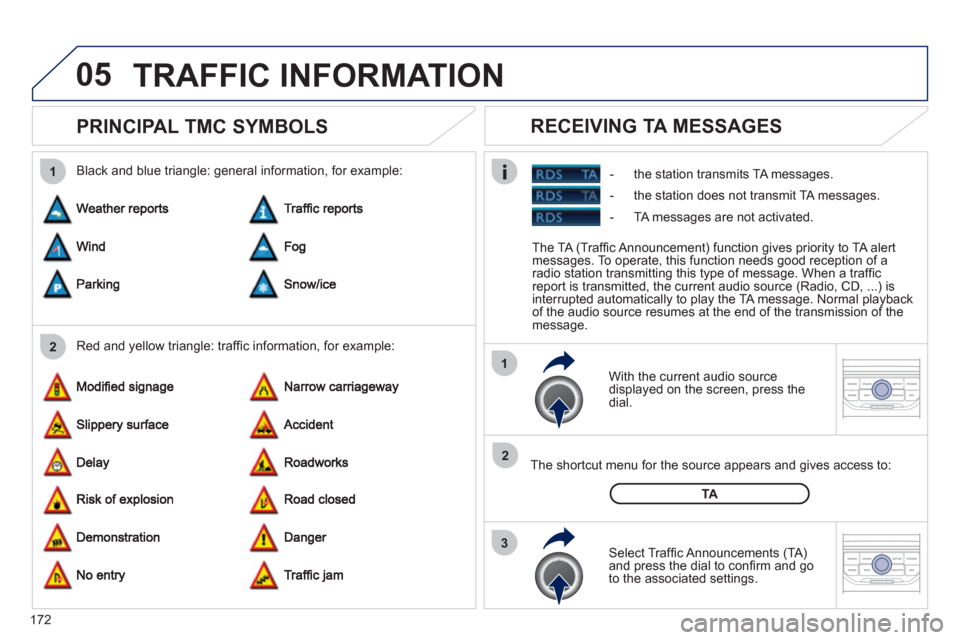
172
05
2 1
3
2 1
PRINCIPAL TMC SYMBOLS
With the current audio source
displayed on the screen, press the
dial.
The shortcut menu
for the source appears and gives access to:
Select Traffi c Announcements
(TA)and press the dial to confi rm and go
to the associated settings.
TA
- the station transmits TA messages.
RECEIVING TA MESSAGES
Red and yellow triangle: traffi c information, for example: Black and blue triangle: general in
formation, for example:
TRAFFIC INFORMATION
The TA (Traffi c Announcement) function gives priority to TA alert messages. To operate, this function needs good reception of a
radio station transmitting this type of message. When a traffi c
report is transmitted, the current audio source (Radio, CD, ...) is
interrupted automatically to play the TA message. Normal playbackof the audio source resumes at the end of the transmission of themessage.
- the station does not transmit TA messa
ges.
-
TA messages are not activated.
Page 175 of 224
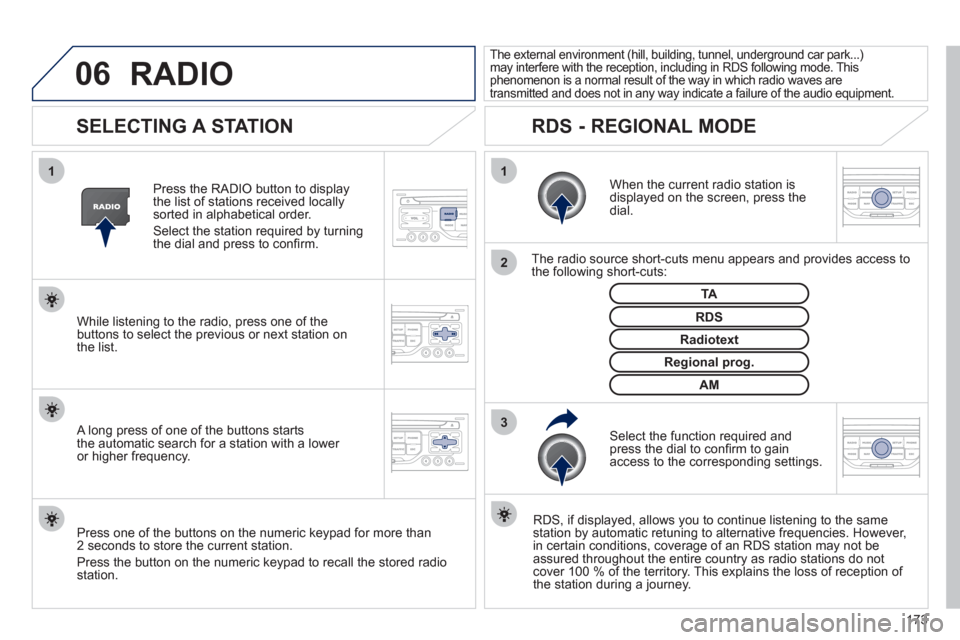
173
06
3 2 1 1
SELECTING A STATION
When the current radio station isdisplayed on the screen, press thedial.
The radio source short-cuts menu appears and provides access to
the following short-cuts:
Select the function re
quired and press the dial to confi rm to gain
access to the corresponding settings.
TA
RDS, if displayed, allows you to continue listening to the same station by automatic retuning to alternative frequencies. However,
in certain conditions, coverage of an RDS station may not be
assured throughout the entire country as radio stations do notcover 100 % of the territory. This explains the loss of reception of
the station during a journey.
The external environment (hill, building, tunnel, underground car park...)may interfere with the reception, including in RDS following mode. Thisphenomenon is a normal result of the way in which radio waves are
transmitted and does not in any way indicate a failure of the audio equipment.
RDS - REGIONAL MODE
Press the RADIO button to display
the list of stations received locally sorted in alphabetical order.
Select the station required by turningthe dial and press to confi rm.
Re
gional prog.
Radiotext
RDSWhile listening to the radio, press one of the
buttons to select the previous or next station on
the list.
Press one o
f the buttons on the numeric keypad for more than
2 seconds to store the current station.
Press the button on the numeric keypad to recall the stored radio
station.
AM
A long press of one of the buttons starts
the automatic search for a station with a lower
or higher frequency.
RADIO