Peugeot 207 Dag 2010 User Guide
Manufacturer: PEUGEOT, Model Year: 2010, Model line: 207 Dag, Model: Peugeot 207 Dag 2010Pages: 218, PDF Size: 10.34 MB
Page 11 of 218
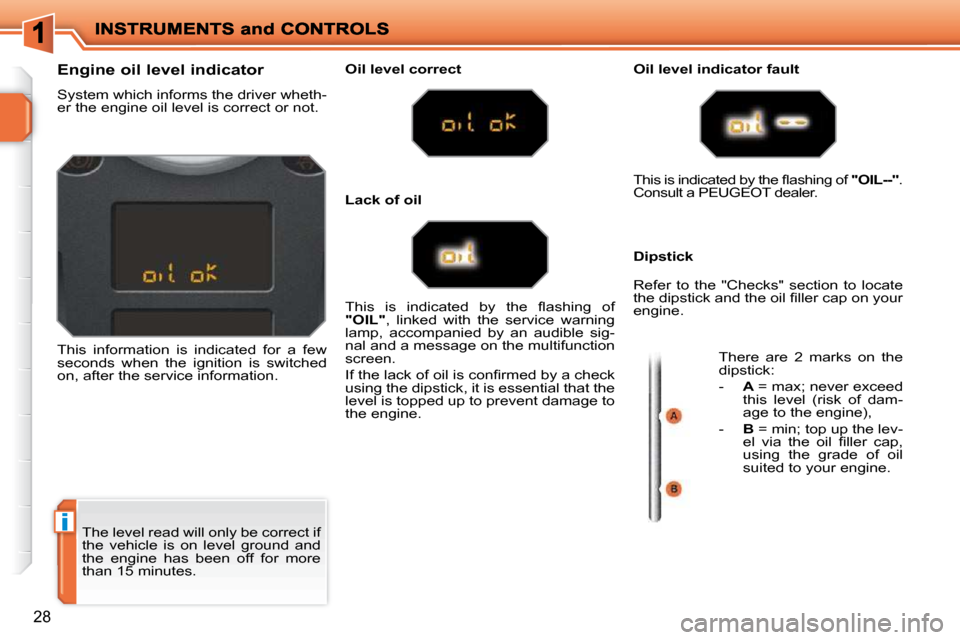
i
28
The level read will only be correct if
the vehicle is on level ground and
the engine has been off for more
than 15 minutes.
Engine oil level indicator
System which informs the driver wheth-
er the engine oil level is correct or not.
This information is indicated for a few
seconds when the ignition is switched
on, after the service information.
Oil level correct Oil level indicator fault
Dipstick
� �T�h�i�s� �i�s� �i�n�d�i�c�a�t�e�d� �b�y� �t�h�e� �fl� �a�s�h�i�n�g� �o�f�
"OIL" , linked with the service warning
lamp, accompanied by an audible sig-
nal and a message on the multifunction
screen.
� �I�f� �t�h�e� �l�a�c�k� �o�f� �o�i�l� �i�s� �c�o�n�fi� �r�m�e�d� �b�y� �a� �c�h�e�c�k�
using the dipstick, it is essential that the
level is topped up to prevent damage to
the engine. � �T�h�i�s� �i�s� �i�n�d�i�c�a�t�e�d� �b�y� �t�h�e� �fl� �a�s�h�i�n�g� �o�f� �
"OIL
--" .
Consult a PEUGEOT dealer.
Refer to the "Checks" section to locate
�t�h�e� �d�i�p�s�t�i�c�k� �a�n�d� �t�h�e� �o�i�l� �fi� �l�l�e�r� �c�a�p� �o�n� �y�o�u�r�
engine.
There are 2 marks on the
dipstick:
- A = max; never exceed
this level (risk of dam-
age to the engine),
- B = min; top up the lev-
�e�l� �v�i�a� �t�h�e� �o�i�l� �fi� �l�l�e�r� �c�a�p�,�
using the grade of oil
suited to your engine.
Lack of oil
Page 12 of 218
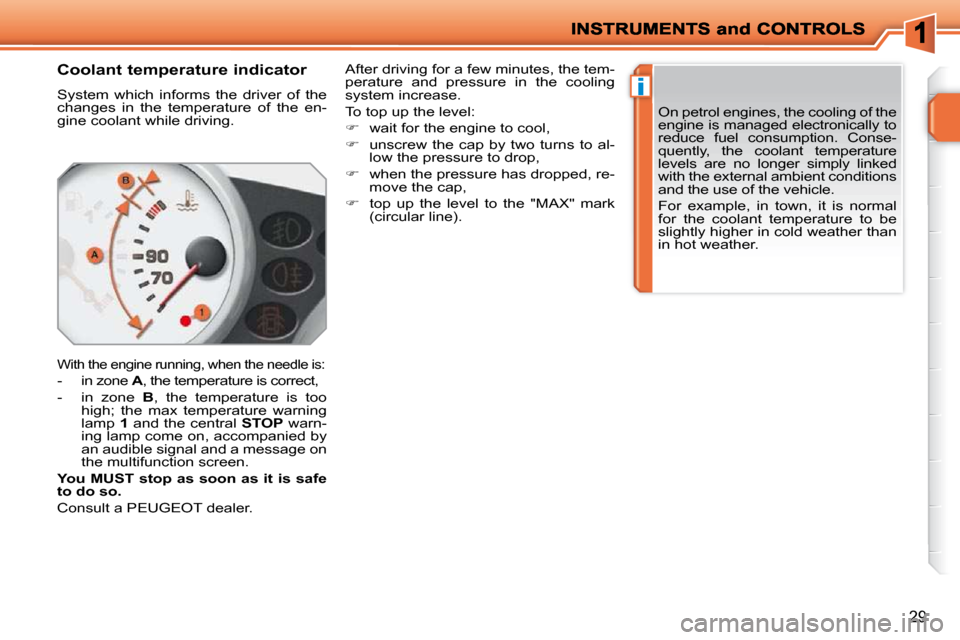
i
29
Coolant temperature indicator
System which informs the driver of the
changes in the temperature of the en-
gine coolant while driving.
With the engine running, when the needle is:
- in zone A , the temperature is correct,
- in zone B , the temperature is too
high; the max temperature warning
lamp 1 and the central STOP warn-
ing lamp come on, accompanied by
an audible signal and a message on
the multifunction screen.
You MUST stop as soon as it is safe
to do so.
Consult a PEUGEOT dealer. After driving for a few minutes, the tem-
perature and pressure in the cooling
system increase.
To top up the level:
� wait for the engine to cool,
� unscrew the cap by two turns to al-
low the pressure to drop,
� when the pressure has dropped, re-
move the cap,
� top up the level to the "MAX" mark
(circular line). On petrol engines, the cooling of the
engine is managed electronically to
reduce fuel consumption. Conse-
quently, the coolant temperature
levels are no longer simply linked
with the external ambient conditions
and the use of the vehicle.
For example, in town, it is normal
for the coolant temperature to be
slightly higher in cold weather than
in hot weather.
Page 13 of 218
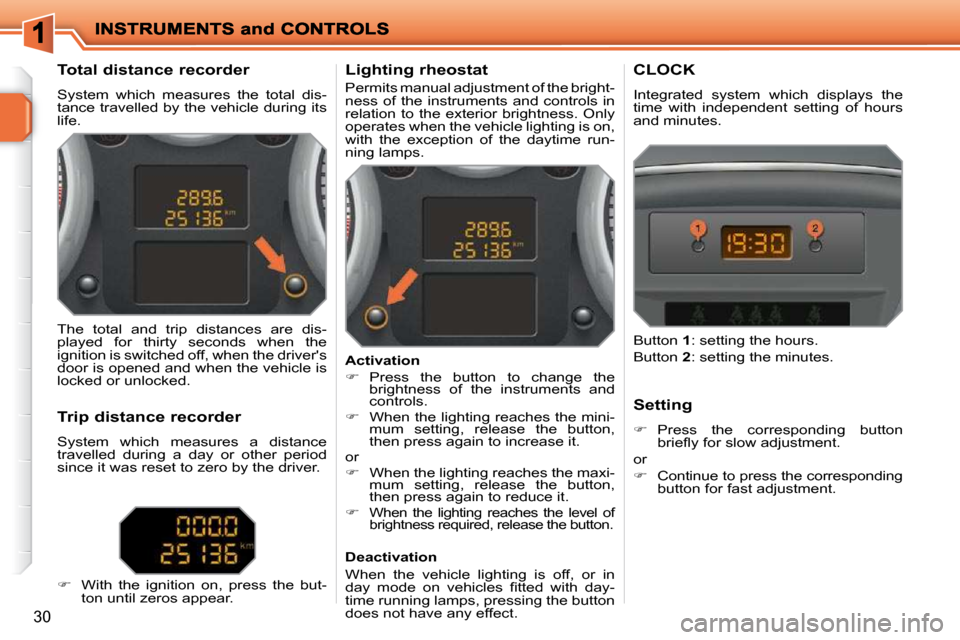
30
Total distance recorder
System which measures the total dis-
tance travelled by the vehicle during its
life. Lighting rheostat
Permits manual adjustment of the bright-
ness of the instruments and controls in
relation to the exterior brightness. Only
operates when the vehicle lighting is on,
with the exception of the daytime run-
ning lamps. CLOCK
Integrated system which displays the
time with independent setting of hours
and minutes.
The total and trip distances are dis-
played for thirty seconds when the
ignition is switched off, when the driver's
door is opened and when the vehicle is
locked or unlocked.
Trip distance recorder
System which measures a distance
travelled during a day or other period
since it was reset to zero by the driver.
� With the ignition on, press the but-
ton until zeros appear. Activation
� Press the button to change the
brightness of the instruments and
controls.
� When the lighting reaches the mini-
mum setting, release the button,
then press again to increase it.
or
� When the lighting reaches the maxi-
mum setting, release the button,
then press again to reduce it.
�
When the lighting reaches the level of
brightness required, release the button.
Deactivation
When the vehicle lighting is off, or in
�d�a�y� �m�o�d�e� �o�n� �v�e�h�i�c�l�e�s� �fi� �t�t�e�d� �w�i�t�h� �d�a�y�-
time running lamps, pressing the button
does not have any effect. Setting
� Press the corresponding button
�b�r�i�e�fl� �y� �f�o�r� �s�l�o�w� �a�d�j�u�s�t�m�e�n�t�.� �
or
� Continue to press the corresponding
button for fast adjustment.
Button
1 : setting the hours.
Button 2 : setting the minutes.
Page 14 of 218
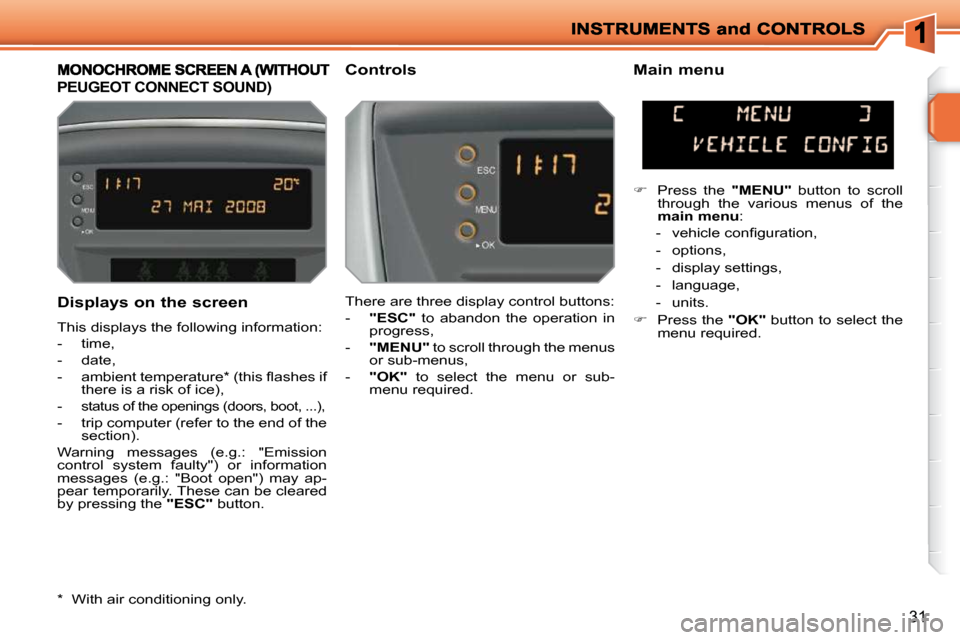
31
Displays on the screen
This displays the following information:
- time,
- date,
� � �-� � �a�m�b�i�e�n�t� �t�e�m�p�e�r�a�t�u�r�e� �*� � �(�t�h�i�s� �fl� �a�s�h�e�s� �i�f� there is a risk of ice),
-
status of the openings (doors, boot, ...),
- trip computer (refer to the end of the section).
Warning messages (e.g.: "Emission
control system faulty") or information
messages (e.g.: "Boot open") may ap-
pear temporarily. These can be cleared
by pressing the "ESC" button.
PEUGEOT CONNECT SOUND)
Controls Main menu
There are three display control buttons:
- "ESC" to abandon the operation in
progress,
- "MENU" to scroll through the menus
or sub-menus,
- "OK" to select the menu or sub-
menu required.
� Press the "MENU" button to scroll
through the various menus of the
main menu :
� � � �-� � �v�e�h�i�c�l�e� �c�o�n�fi� �g�u�r�a�t�i�o�n�,�
- options,
- display settings,
- language,
- units.
� Press the "OK" button to select the
menu required.
* With air conditioning only.
Page 15 of 218
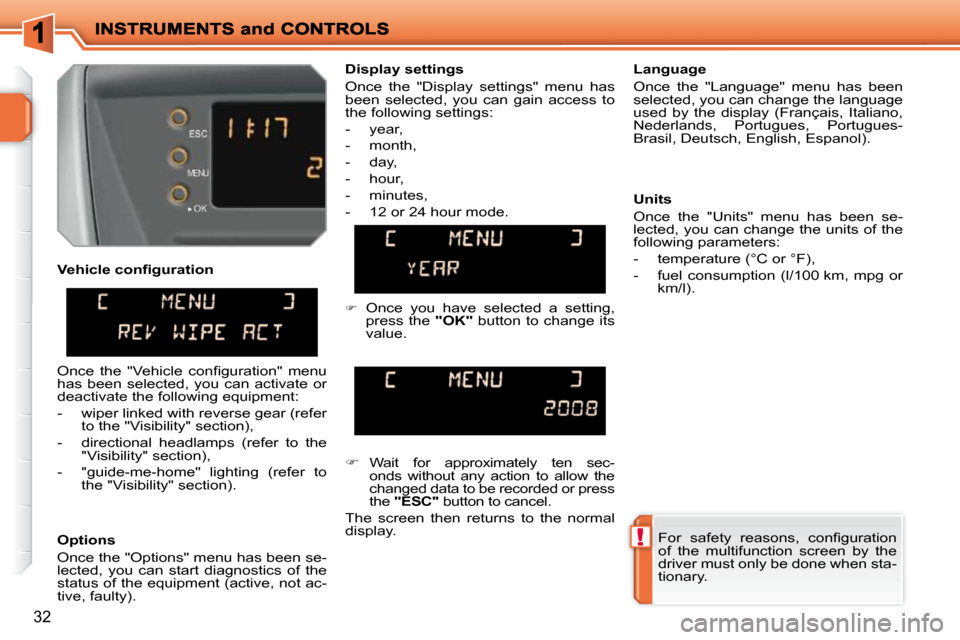
!
32
Options
Once the "Options" menu has been se-
lected, you can start diagnostics of the
status of the equipment (active, not ac-
tive, faulty). Language
Once the "Language" menu has been
selected, you can change the language
used by the display (Français, Italiano,
Nederlands, Portugues, Portugues-
Brasil, Deutsch, English, Espanol).
Display settings
Once the "Display settings" menu has
been selected, you can gain access to
the following settings:
- year,
- month,
- day,
- hour,
- minutes,
- 12 or 24 hour mode.
� Wait for approximately ten sec-
onds without any action to allow the
changed data to be recorded or press
the "ESC" button to cancel.
The screen then returns to the normal
display.
� �O�n�c�e� �t�h�e� �"�V�e�h�i�c�l�e� �c�o�n�fi� �g�u�r�a�t�i�o�n�"� �m�e�n�u�
has been selected, you can activate or
deactivate the following equipment:
- wiper linked with reverse gear (refer to the "Visibility" section),
- directional headlamps (refer to the "Visibility" section),
- "guide-me-home" lighting (refer to the "Visibility" section).
� �F�o�r� �s�a�f�e�t�y� �r�e�a�s�o�n�s�,� �c�o�n�fi� �g�u�r�a�t�i�o�n�
of the multifunction screen by the
driver must only be done when sta-
tionary.
Units
Once the "Units" menu has been se-
lected, you can change the units of the
following parameters:
- temperature (°C or °F),
- fuel consumption (l/100 km, mpg or
km/l).
� � �V�e�h�i�c�l�e� �c�o�n�fi� �g�u�r�a�t�i�o�n�
� Once you have selected a setting,
press the "OK" button to change its
value.
Page 16 of 218
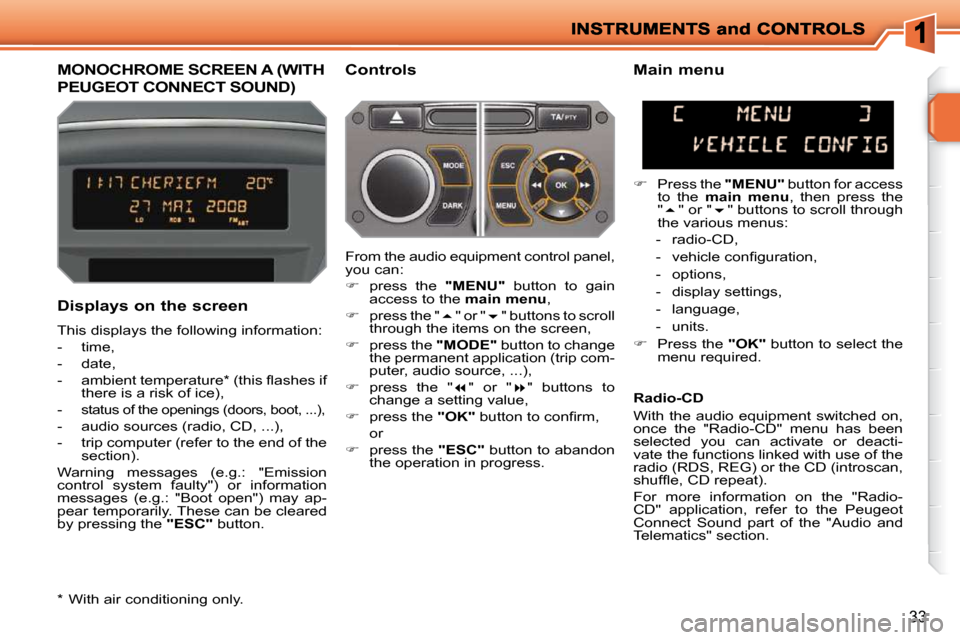
33
MONOCHROME SCREEN A (WITH
PEUGEOT CONNECT SOUND)
Controls
Displays on the screen
This displays the following information:
- time,
- date,
� � �-� � �a�m�b�i�e�n�t� �t�e�m�p�e�r�a�t�u�r�e� �*� � �(�t�h�i�s� �fl� �a�s�h�e�s� �i�f� there is a risk of ice),
-
status of the openings (doors, boot, ...),
- audio sources (radio, CD, ...),
- trip computer (refer to the end of the section).
Warning messages (e.g.: "Emission
control system faulty") or information
messages (e.g.: "Boot open") may ap-
pear temporarily. These can be cleared
by pressing the "ESC" button.
Main menu
� Press the "MENU" button for access
to the main menu , then press the
" � " or " � " buttons to scroll through
the various menus:
- radio-CD,
� � �-� � �v�e�h�i�c�l�e� �c�o�n�fi� �g�u�r�a�t�i�o�n�,�
- options,
- display settings,
- language,
- units.
� Press the "OK" button to select the
menu required.
From the audio equipment control panel,
you can:
� press the "MENU" button to gain
access to the main menu ,
� press the " � " or " � " buttons to scroll
through the items on the screen,
� press the "MODE" button to change
the permanent application (trip com-
puter, audio source, ...),
� press the " � " or " � " buttons to
change a setting value,
� press the "OK"� � �b�u�t�t�o�n� �t�o� �c�o�n�fi� �r�m�,� �
or
� press the "ESC" button to abandon
the operation in progress. Radio-CD
With the audio equipment switched on,
once the "Radio-CD" menu has been
selected you can activate or deacti-
vate the functions linked with use of the
radio (RDS, REG) or the CD (introscan,
�s�h�u�f�fl� �e�,� �C�D� �r�e�p�e�a�t�)�.�
For more information on the "Radio-
CD" application, refer to the Peugeot
Connect Sound part of the "Audio and
Telematics" section.
* With air conditioning only.
Page 17 of 218
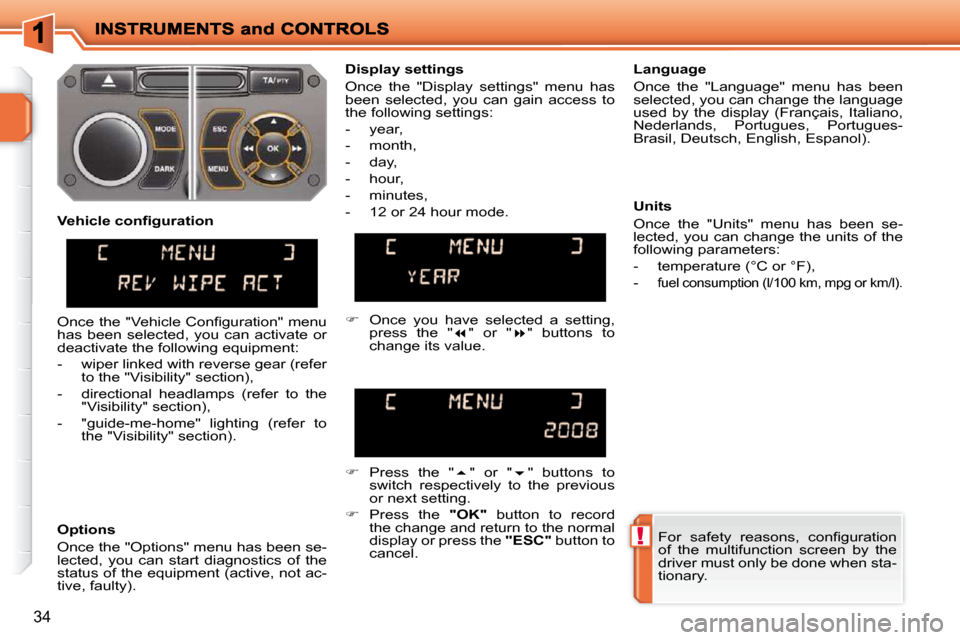
!
34
� �F�o�r� �s�a�f�e�t�y� �r�e�a�s�o�n�s�,� �c�o�n�fi� �g�u�r�a�t�i�o�n�
of the multifunction screen by the
driver must only be done when sta-
tionary.
Display settings
Once the "Display settings" menu has
been selected, you can gain access to
the following settings:
- year,
- month,
- day,
- hour,
- minutes,
- 12 or 24 hour mode.
Language
Once the "Language" menu has been
selected, you can change the language
used by the display (Français, Italiano,
Nederlands, Portugues, Portugues-
Brasil, Deutsch, English, Espanol).
Units
Once the "Units" menu has been se-
lected, you can change the units of the
following parameters:
- temperature (°C or °F),
-
fuel consumption (l/100 km, mpg or km/l).
� Once you have selected a setting,
press the " � " or " � " buttons to
change its value.
� Press the " � " or " � " buttons to
switch respectively to the previous
or next setting.
� Press the "OK" button to record
the change and return to the normal
display or press the "ESC" button to
cancel.
� � �V�e�h�i�c�l�e� �c�o�n�fi� �g�u�r�a�t�i�o�n�
Options
Once the "Options" menu has been se-
lected, you can start diagnostics of the
status of the equipment (active, not ac-
tive, faulty).
� �O�n�c�e� �t�h�e� �"�V�e�h�i�c�l�e� �C�o�n�fi� �g�u�r�a�t�i�o�n�"� �m�e�n�u�
has been selected, you can activate or
deactivate the following equipment:
- wiper linked with reverse gear (refer
to the "Visibility" section),
- directional headlamps (refer to the "Visibility" section),
- "guide-me-home" lighting (refer to the "Visibility" section).
Page 18 of 218
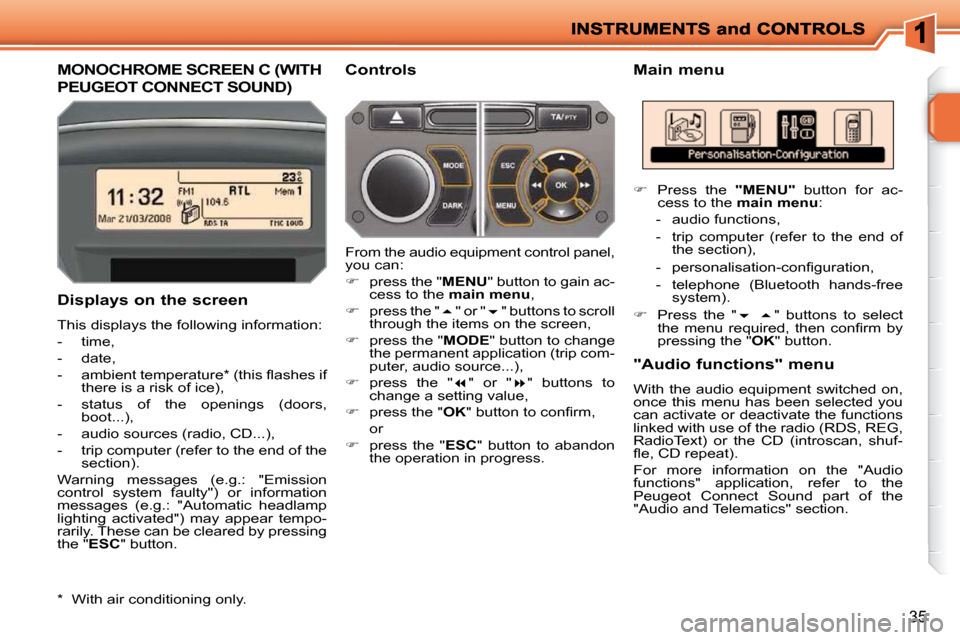
35
MONOCHROME SCREEN C (WITH
PEUGEOT CONNECT SOUND)
Main menu
Displays on the screen
This displays the following information:
- time,
- date,
� � �-� � �a�m�b�i�e�n�t� �t�e�m�p�e�r�a�t�u�r�e� �*� � �(�t�h�i�s� �fl� �a�s�h�e�s� �i�f� there is a risk of ice),
- status of the openings (doors, boot...),
- audio sources (radio, CD...),
- trip computer (refer to the end of the section).
Warning messages (e.g.: "Emission
control system faulty") or information
messages (e.g.: "Automatic headlamp
lighting activated") may appear tempo-
rarily. These can be cleared by pressing
the " ESC " button. Controls
From the audio equipment control panel,
you can:
� press the " MENU " button to gain ac-
cess to the main menu ,
� press the " � " or " � " buttons to scroll
through the items on the screen,
� press the " MODE " button to change
the permanent application (trip com-
puter, audio source...),
� press the " � " or " � " buttons to
change a setting value,
� press the " OK� �"� �b�u�t�t�o�n� �t�o� �c�o�n�fi� �r�m�,� �
or
� press the " ESC " button to abandon
the operation in progress. "Audio functions" menu
With the audio equipment switched on,
once this menu has been selected you
can activate or deactivate the functions
linked with use of the radio (RDS, REG,
RadioText) or the CD (introscan, shuf-
�fl� �e�,� �C�D� �r�e�p�e�a�t�)�.�
For more information on the "Audio
functions" application, refer to the
Peugeot Connect Sound part of the
"Audio and Telematics" section.
* With air conditioning only.
� Press the "MENU" button for ac-
cess to the main menu :
- audio functions,
- trip computer (refer to the end of the section),
� � �-� � �p�e�r�s�o�n�a�l�i�s�a�t�i�o�n�-�c�o�n�fi� �g�u�r�a�t�i�o�n�,�
- telephone (Bluetooth hands-free system).
� Press the " � � " buttons to select
�t�h�e� �m�e�n�u� �r�e�q�u�i�r�e�d�,� �t�h�e�n� �c�o�n�fi� �r�m� �b�y�
pressing the " OK " button.
Page 19 of 218
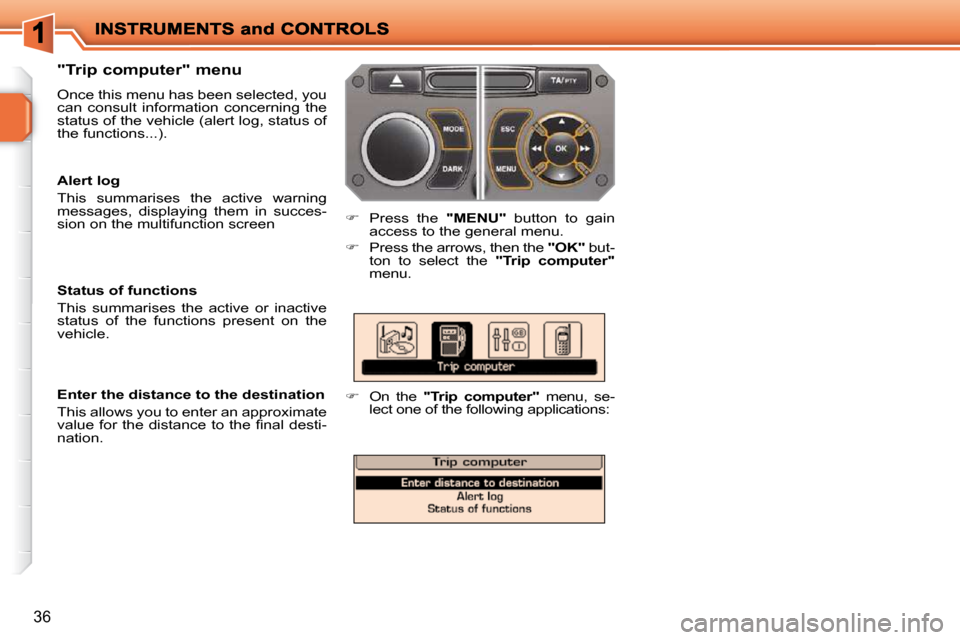
36
"Trip computer" menu
Once this menu has been selected, you
can consult information concerning the
status of the vehicle (alert log, status of
the functions...).
� Press the "MENU" button to gain
access to the general menu.
� Press the arrows, then the "OK" but-
ton to select the "Trip computer"
menu.
� On the "Trip computer" menu, se-
lect one of the following applications:
Enter the distance to the destination
This allows you to enter an approximate
�v�a�l�u�e� �f�o�r� �t�h�e� �d�i�s�t�a�n�c�e� �t�o� �t�h�e� �fi� �n�a�l� �d�e�s�t�i�-
nation.
Status of functions
This summarises the active or inactive
status of the functions present on the
vehicle.
Alert log
This summarises the active warning
messages, displaying them in succes-
sion on the multifunction screen
Page 20 of 218
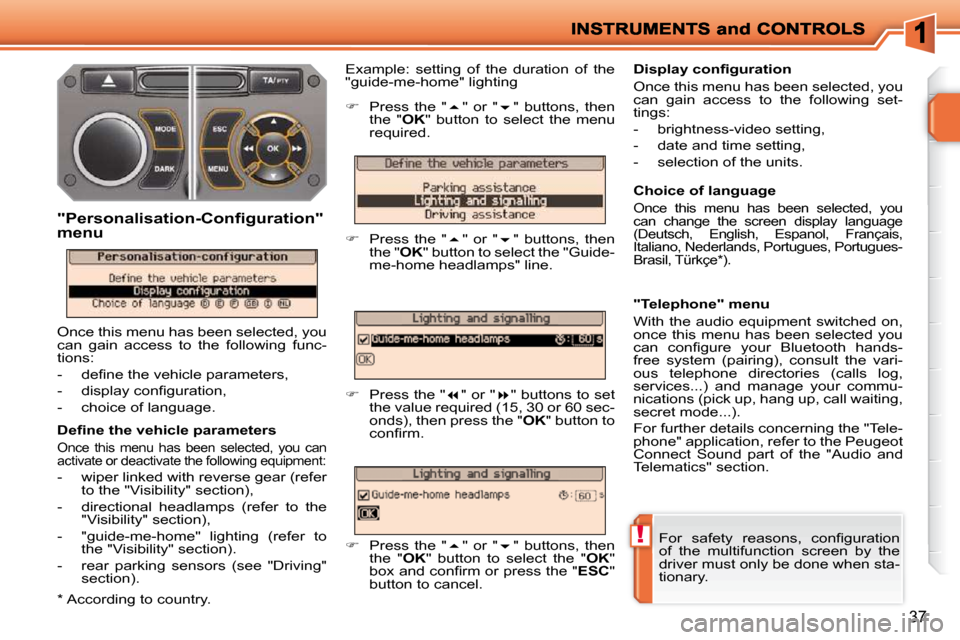
!
37
� � �D�e�fi� �n�e� �t�h�e� �v�e�h�i�c�l�e� �p�a�r�a�m�e�t�e�r�s�
Once this menu has been selected, you can
activate or deactivate the following equipment:
- wiper linked with reverse gear (refer to the "Visibility" section),
- directional headlamps (refer to the "Visibility" section),
- "guide-me-home" lighting (refer to the "Visibility" section).
- rear parking sensors (see "Driving" section). Choice of language
Once this menu has been selected, you
can change the screen display language
(Deutsch, English, Espanol, Français,
Italiano, Nederlands, Portugues, Portugues-
Brasil, Türkçe * ).
"Telephone" menu
With the audio equipment switched on,
once this menu has been selected you
�c�a�n� �c�o�n�fi� �g�u�r�e� �y�o�u�r� �B�l�u�e�t�o�o�t�h� �h�a�n�d�s�-
free system (pairing), consult the vari-
ous telephone directories (calls log,
services...) and manage your commu-
nications (pick up, hang up, call waiting,
secret mode...).
For further details concerning the "Tele-
phone" application, refer to the Peugeot
Connect Sound part of the "Audio and
Telematics" section.
Example: setting of the duration of the
"guide-me-home" lighting
"Personalisation-Configuration"
menu
Once this menu has been selected, you
can gain access to the following func-
tions:
� � � �-� � �d�e�fi� �n�e� �t�h�e� �v�e�h�i�c�l�e� �p�a�r�a�m�e�t�e�r�s�,�
� � �-� � �d�i�s�p�l�a�y� �c�o�n�fi� �g�u�r�a�t�i�o�n�,�
- choice of language.
� Press the " � " or " � " buttons, then
the " OK " button to select the menu
required.
� Press the " � " or " � " buttons, then
the " OK " button to select the "Guide-
me-home headlamps" line.
� Press the " � " or " � " buttons to set
the value required (15, 30 or 60 sec-
onds), then press the " OK " button to
�c�o�n�fi� �r�m�.�
� Press the " � " or " � " buttons, then
the " OK " button to select the " OK "
�b�o�x� �a�n�d� �c�o�n�fi� �r�m� �o�r� �p�r�e�s�s� �t�h�e� �"� ESC "
button to cancel.
� � �D�i�s�p�l�a�y� �c�o�n�fi� �g�u�r�a�t�i�o�n�
Once this menu has been selected, you
can gain access to the following set-
tings:
- brightness-video setting,
- date and time setting,
- selection of the units.
� �F�o�r� �s�a�f�e�t�y� �r�e�a�s�o�n�s�,� �c�o�n�fi� �g�u�r�a�t�i�o�n�
of the multifunction screen by the
driver must only be done when sta-
tionary.
* According to country.