fuel consumption Peugeot 207 Dag 2010 Owner's Manual
[x] Cancel search | Manufacturer: PEUGEOT, Model Year: 2010, Model line: 207 Dag, Model: Peugeot 207 Dag 2010Pages: 218, PDF Size: 10.34 MB
Page 12 of 218
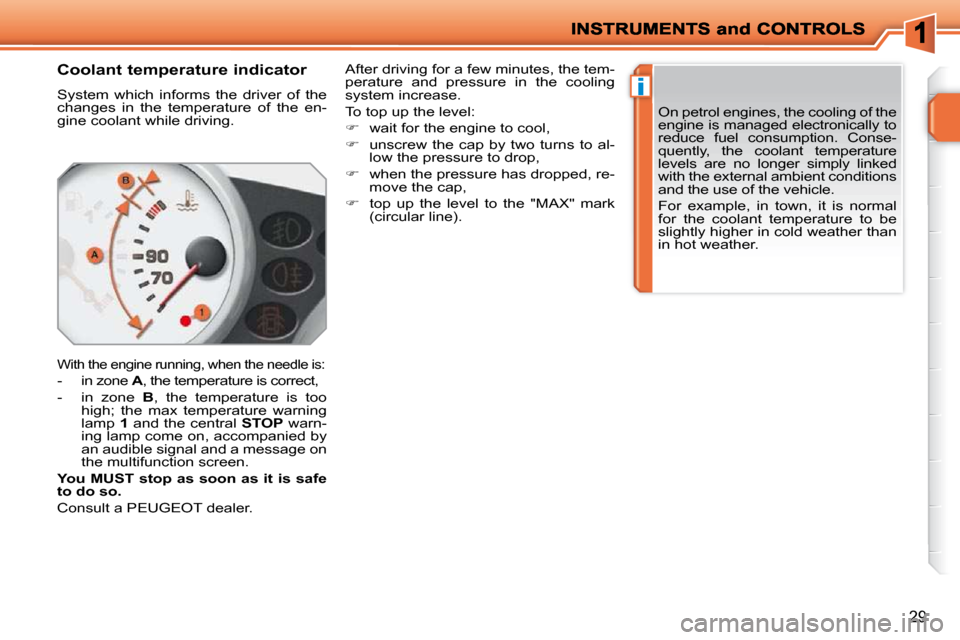
i
29
Coolant temperature indicator
System which informs the driver of the
changes in the temperature of the en-
gine coolant while driving.
With the engine running, when the needle is:
- in zone A , the temperature is correct,
- in zone B , the temperature is too
high; the max temperature warning
lamp 1 and the central STOP warn-
ing lamp come on, accompanied by
an audible signal and a message on
the multifunction screen.
You MUST stop as soon as it is safe
to do so.
Consult a PEUGEOT dealer. After driving for a few minutes, the tem-
perature and pressure in the cooling
system increase.
To top up the level:
� wait for the engine to cool,
� unscrew the cap by two turns to al-
low the pressure to drop,
� when the pressure has dropped, re-
move the cap,
� top up the level to the "MAX" mark
(circular line). On petrol engines, the cooling of the
engine is managed electronically to
reduce fuel consumption. Conse-
quently, the coolant temperature
levels are no longer simply linked
with the external ambient conditions
and the use of the vehicle.
For example, in town, it is normal
for the coolant temperature to be
slightly higher in cold weather than
in hot weather.
Page 15 of 218
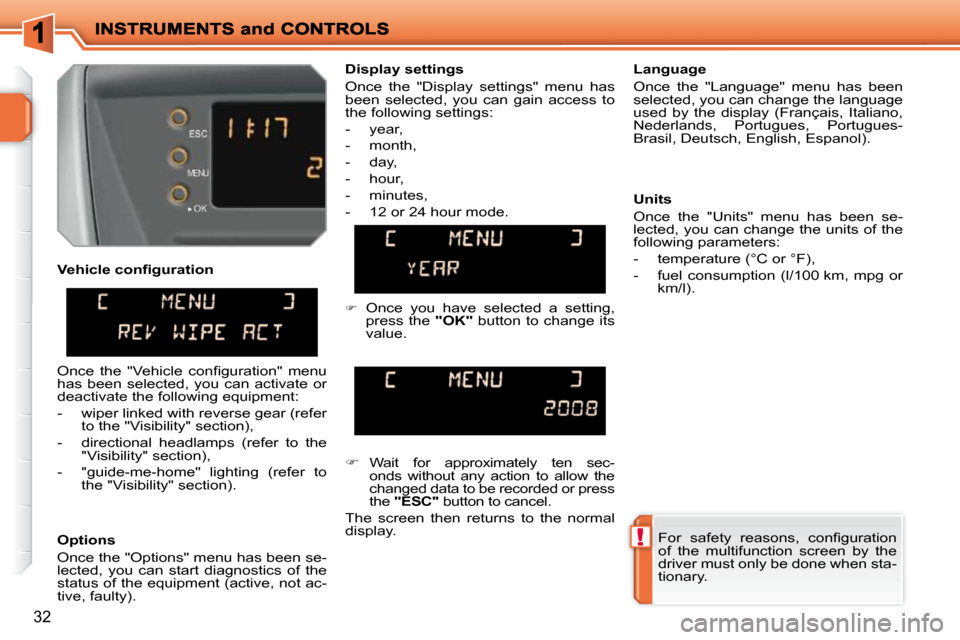
!
32
Options
Once the "Options" menu has been se-
lected, you can start diagnostics of the
status of the equipment (active, not ac-
tive, faulty). Language
Once the "Language" menu has been
selected, you can change the language
used by the display (Français, Italiano,
Nederlands, Portugues, Portugues-
Brasil, Deutsch, English, Espanol).
Display settings
Once the "Display settings" menu has
been selected, you can gain access to
the following settings:
- year,
- month,
- day,
- hour,
- minutes,
- 12 or 24 hour mode.
� Wait for approximately ten sec-
onds without any action to allow the
changed data to be recorded or press
the "ESC" button to cancel.
The screen then returns to the normal
display.
� �O�n�c�e� �t�h�e� �"�V�e�h�i�c�l�e� �c�o�n�fi� �g�u�r�a�t�i�o�n�"� �m�e�n�u�
has been selected, you can activate or
deactivate the following equipment:
- wiper linked with reverse gear (refer to the "Visibility" section),
- directional headlamps (refer to the "Visibility" section),
- "guide-me-home" lighting (refer to the "Visibility" section).
� �F�o�r� �s�a�f�e�t�y� �r�e�a�s�o�n�s�,� �c�o�n�fi� �g�u�r�a�t�i�o�n�
of the multifunction screen by the
driver must only be done when sta-
tionary.
Units
Once the "Units" menu has been se-
lected, you can change the units of the
following parameters:
- temperature (°C or °F),
- fuel consumption (l/100 km, mpg or
km/l).
� � �V�e�h�i�c�l�e� �c�o�n�fi� �g�u�r�a�t�i�o�n�
� Once you have selected a setting,
press the "OK" button to change its
value.
Page 17 of 218
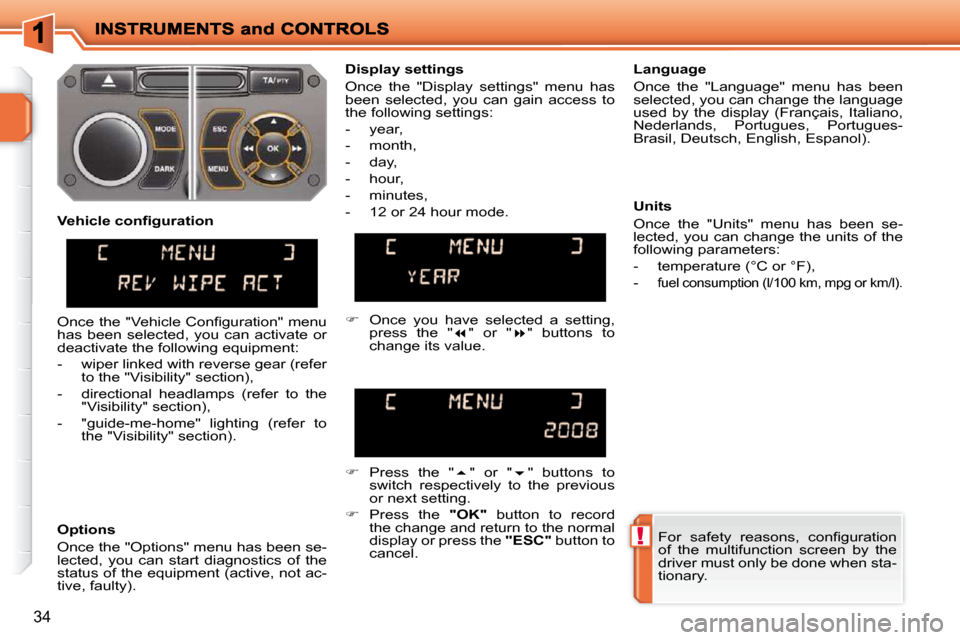
!
34
� �F�o�r� �s�a�f�e�t�y� �r�e�a�s�o�n�s�,� �c�o�n�fi� �g�u�r�a�t�i�o�n�
of the multifunction screen by the
driver must only be done when sta-
tionary.
Display settings
Once the "Display settings" menu has
been selected, you can gain access to
the following settings:
- year,
- month,
- day,
- hour,
- minutes,
- 12 or 24 hour mode.
Language
Once the "Language" menu has been
selected, you can change the language
used by the display (Français, Italiano,
Nederlands, Portugues, Portugues-
Brasil, Deutsch, English, Espanol).
Units
Once the "Units" menu has been se-
lected, you can change the units of the
following parameters:
- temperature (°C or °F),
-
fuel consumption (l/100 km, mpg or km/l).
� Once you have selected a setting,
press the " � " or " � " buttons to
change its value.
� Press the " � " or " � " buttons to
switch respectively to the previous
or next setting.
� Press the "OK" button to record
the change and return to the normal
display or press the "ESC" button to
cancel.
� � �V�e�h�i�c�l�e� �c�o�n�fi� �g�u�r�a�t�i�o�n�
Options
Once the "Options" menu has been se-
lected, you can start diagnostics of the
status of the equipment (active, not ac-
tive, faulty).
� �O�n�c�e� �t�h�e� �"�V�e�h�i�c�l�e� �C�o�n�fi� �g�u�r�a�t�i�o�n�"� �m�e�n�u�
has been selected, you can activate or
deactivate the following equipment:
- wiper linked with reverse gear (refer
to the "Visibility" section),
- directional headlamps (refer to the "Visibility" section),
- "guide-me-home" lighting (refer to the "Visibility" section).
Page 23 of 218
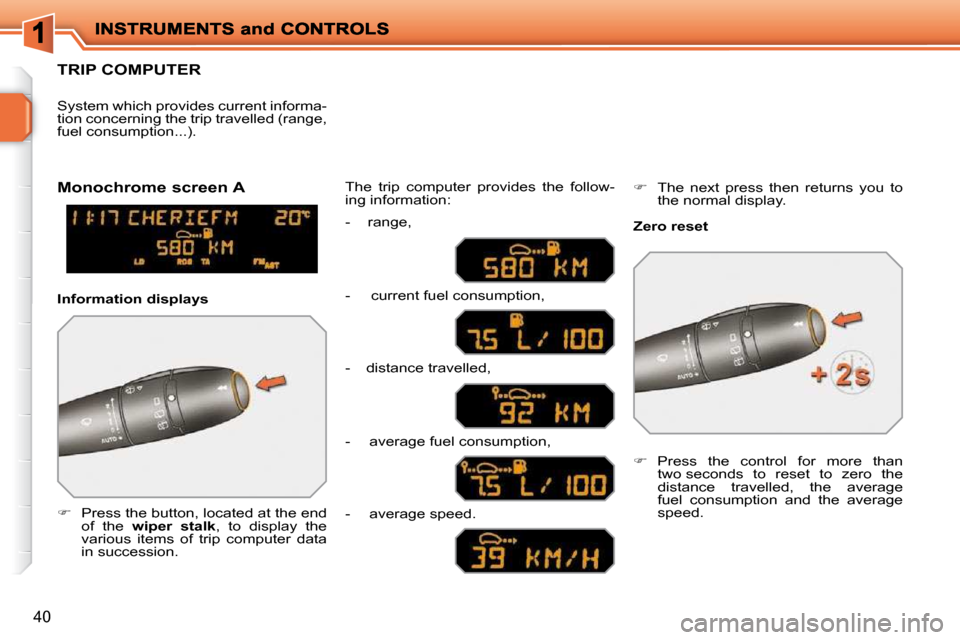
40
TRIP COMPUTER
� Press the button, located at the end
of the wiper stalk , to display the
various items of trip computer data
in succession. The trip computer provides the follow-
ing information:
System which provides current informa-
tion concerning the trip travelled (range,
fuel consumption...).
� Press the control for more than
two seconds to reset to zero the
distance travelled, the average
fuel consumption and the average
speed.
Monochrome screen A
Zero reset
Information displays - range,
- current fuel consumption,
- distance travelled,
- average fuel consumption,
- average speed.
� The next press then returns you to
the normal display.
Page 24 of 218
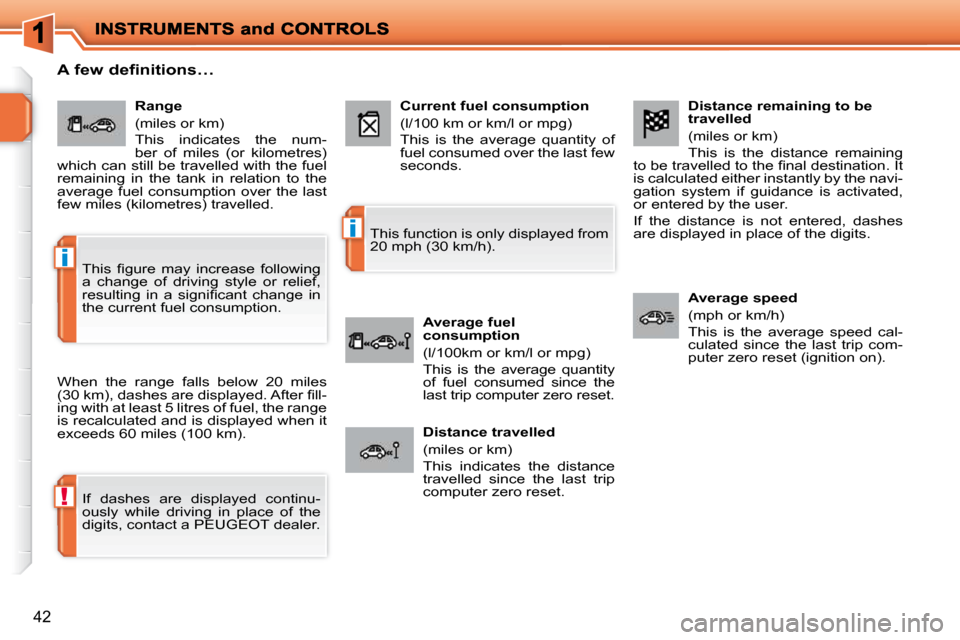
!
i
i
42
Distance remaining to be
travelled
(miles or km)
This is the distance remaining
�t�o� �b�e� �t�r�a�v�e�l�l�e�d� �t�o� �t�h�e� �fi� �n�a�l� �d�e�s�t�i�n�a�t�i�o�n�.� �I�t�
is calculated either instantly by the navi-
gation system if guidance is activated,
or entered by the user.
If the distance is not entered, dashes
are displayed in place of the digits.
Average speed
(mph or km/h)
This is the average speed cal-
culated since the last trip com-
puter zero reset (ignition on).
Range
(miles or km)
This indicates the num-
ber of miles (or kilometres)
which can still be travelled with the fuel
remaining in the tank in relation to the
average fuel consumption over the last
few miles (kilometres) travelled. Current fuel consumption
(l/100 km or km/l or mpg)
This is the average quantity of
fuel consumed over the last few
seconds.
Average fuel
consumption
(l/100km or km/l or mpg)
This is the average quantity
of fuel consumed since the
last trip computer zero reset.
Distance travelled
(miles or km)
This indicates the distance
travelled since the last trip
computer zero reset.
A few definitions…
When the range falls below 20 miles
�(�3�0� �k�m�)�,� �d�a�s�h�e�s� �a�r�e� �d�i�s�p�l�a�y�e�d�.� �A�f�t�e�r� �fi� �l�l�-
ing with at least 5 litres of fuel, the range
is recalculated and is displayed when it
exceeds 60 miles (100 km).
If dashes are displayed continu-
ously while driving in place of the
digits, contact a PEUGEOT dealer. This function is only displayed from
20 mph (30 km/h).
� �T�h�i�s� �fi� �g�u�r�e� �m�a�y� �i�n�c�r�e�a�s�e� �f�o�l�l�o�w�i�n�g�
a change of driving style or relief,
�r�e�s�u�l�t�i�n�g� �i�n� �a� �s�i�g�n�i�fi� �c�a�n�t� �c�h�a�n�g�e� �i�n�
the current fuel consumption.
Page 26 of 218
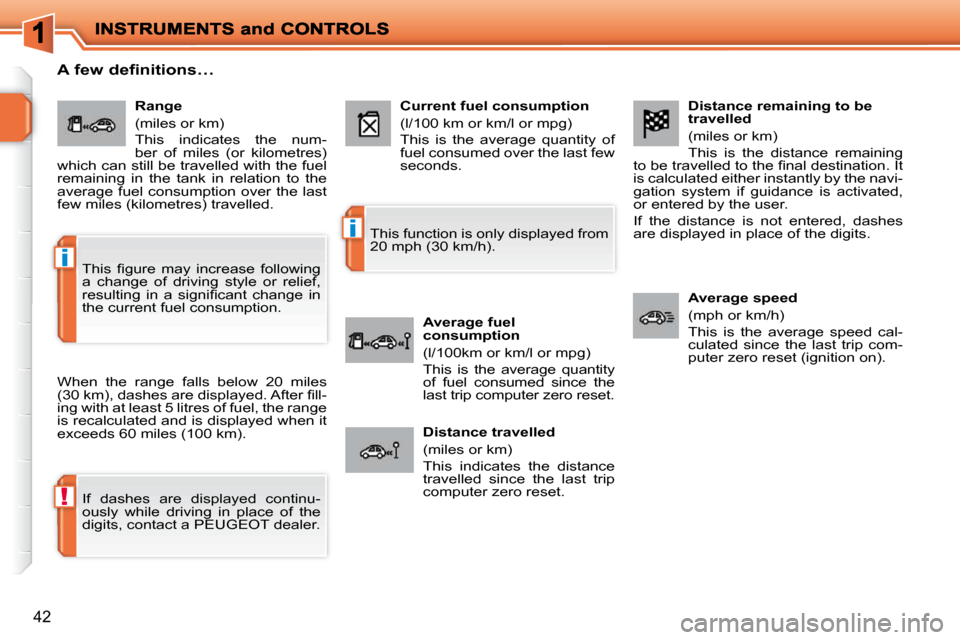
!
i
i
42
Distance remaining to be
travelled
(miles or km)
This is the distance remaining
�t�o� �b�e� �t�r�a�v�e�l�l�e�d� �t�o� �t�h�e� �fi� �n�a�l� �d�e�s�t�i�n�a�t�i�o�n�.� �I�t�
is calculated either instantly by the navi-
gation system if guidance is activated,
or entered by the user.
If the distance is not entered, dashes
are displayed in place of the digits.
Average speed
(mph or km/h)
This is the average speed cal-
culated since the last trip com-
puter zero reset (ignition on).
Range
(miles or km)
This indicates the num-
ber of miles (or kilometres)
which can still be travelled with the fuel
remaining in the tank in relation to the
average fuel consumption over the last
few miles (kilometres) travelled. Current fuel consumption
(l/100 km or km/l or mpg)
This is the average quantity of
fuel consumed over the last few
seconds.
Average fuel
consumption
(l/100km or km/l or mpg)
This is the average quantity
of fuel consumed since the
last trip computer zero reset.
Distance travelled
(miles or km)
This indicates the distance
travelled since the last trip
computer zero reset.
A few definitions…
When the range falls below 20 miles
�(�3�0� �k�m�)�,� �d�a�s�h�e�s� �a�r�e� �d�i�s�p�l�a�y�e�d�.� �A�f�t�e�r� �fi� �l�l�-
ing with at least 5 litres of fuel, the range
is recalculated and is displayed when it
exceeds 60 miles (100 km).
If dashes are displayed continu-
ously while driving in place of the
digits, contact a PEUGEOT dealer. This function is only displayed from
20 mph (30 km/h).
� �T�h�i�s� �fi� �g�u�r�e� �m�a�y� �i�n�c�r�e�a�s�e� �f�o�l�l�o�w�i�n�g�
a change of driving style or relief,
�r�e�s�u�l�t�i�n�g� �i�n� �a� �s�i�g�n�i�fi� �c�a�n�t� �c�h�a�n�g�e� �i�n�
the current fuel consumption.
Page 33 of 218
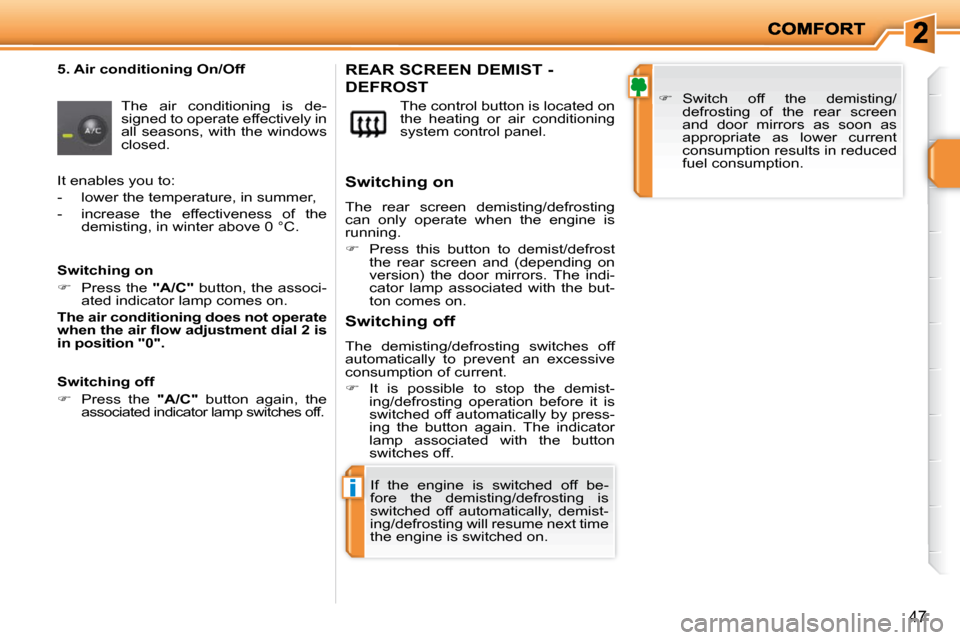
i
47
5. Air conditioning On/Off The air conditioning is de-
signed to operate effectively in
all seasons, with the windows
closed. The control button is located on
the heating or air conditioning
system control panel. REAR SCREEN DEMIST -
DEFROST
� Switch off the demisting/
defrosting of the rear screen
and door mirrors as soon as
appropriate as lower current
consumption results in reduced
fuel consumption.
If the engine is switched off be-
fore the demisting/defrosting is
switched off automatically, demist-
ing/defrosting will resume next time
the engine is switched on.
� � �S�w�i�t�c�h�i�n�g� �o�n�
The rear screen demisting/defrosting
can only operate when the engine is
running.
� Press this button to demist/defrost
the rear screen and (depending on
version) the door mirrors. The indi-
cator lamp associated with the but-
ton comes on.
� � �S�w�i�t�c�h�i�n�g� �o�f�f�
The demisting/defrosting switches off
automatically to prevent an excessive
consumption of current.
� It is possible to stop the demist-
ing/defrosting operation before it is
switched off automatically by press-
ing the button again. The indicator
lamp associated with the button
switches off.
It enables you to:
- lower the temperature, in summer,
- increase the effectiveness of the
demisting, in winter above 0 °C.
� � �S�w�i�t�c�h�i�n�g� �o�n�
� Press the "A/C" button, the associ-
ated indicator lamp comes on.
�T�h�e� �a�i�r� �c�o�n�d�i�t�i�o�n�i�n�g� �d�o�e�s� �n�o�t� �o�p�e�r�a�t�e�
�w�h�e�n� �t�h�e� �a�i�r� �fl� �o�w� �a�d�j�u�s�t�m�e�n�t� �d�i�a�l� �2� �i�s�
in position "0".
� � �S�w�i�t�c�h�i�n�g� �o�f�f�
� Press the "A/C" button again, the
associated indicator lamp switches off.
Page 34 of 218
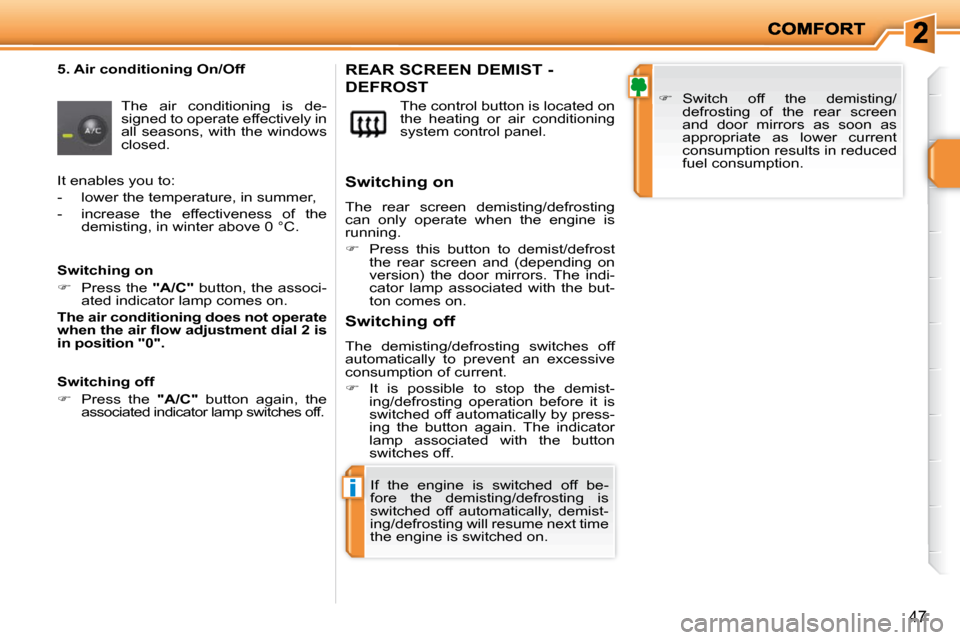
i
47
5. Air conditioning On/Off The air conditioning is de-
signed to operate effectively in
all seasons, with the windows
closed. The control button is located on
the heating or air conditioning
system control panel. REAR SCREEN DEMIST -
DEFROST
� Switch off the demisting/
defrosting of the rear screen
and door mirrors as soon as
appropriate as lower current
consumption results in reduced
fuel consumption.
If the engine is switched off be-
fore the demisting/defrosting is
switched off automatically, demist-
ing/defrosting will resume next time
the engine is switched on.
� � �S�w�i�t�c�h�i�n�g� �o�n�
The rear screen demisting/defrosting
can only operate when the engine is
running.
� Press this button to demist/defrost
the rear screen and (depending on
version) the door mirrors. The indi-
cator lamp associated with the but-
ton comes on.
� � �S�w�i�t�c�h�i�n�g� �o�f�f�
The demisting/defrosting switches off
automatically to prevent an excessive
consumption of current.
� It is possible to stop the demist-
ing/defrosting operation before it is
switched off automatically by press-
ing the button again. The indicator
lamp associated with the button
switches off.
It enables you to:
- lower the temperature, in summer,
- increase the effectiveness of the
demisting, in winter above 0 °C.
� � �S�w�i�t�c�h�i�n�g� �o�n�
� Press the "A/C" button, the associ-
ated indicator lamp comes on.
�T�h�e� �a�i�r� �c�o�n�d�i�t�i�o�n�i�n�g� �d�o�e�s� �n�o�t� �o�p�e�r�a�t�e�
�w�h�e�n� �t�h�e� �a�i�r� �fl� �o�w� �a�d�j�u�s�t�m�e�n�t� �d�i�a�l� �2� �i�s�
in position "0".
� � �S�w�i�t�c�h�i�n�g� �o�f�f�
� Press the "A/C" button again, the
associated indicator lamp switches off.
Page 114 of 218
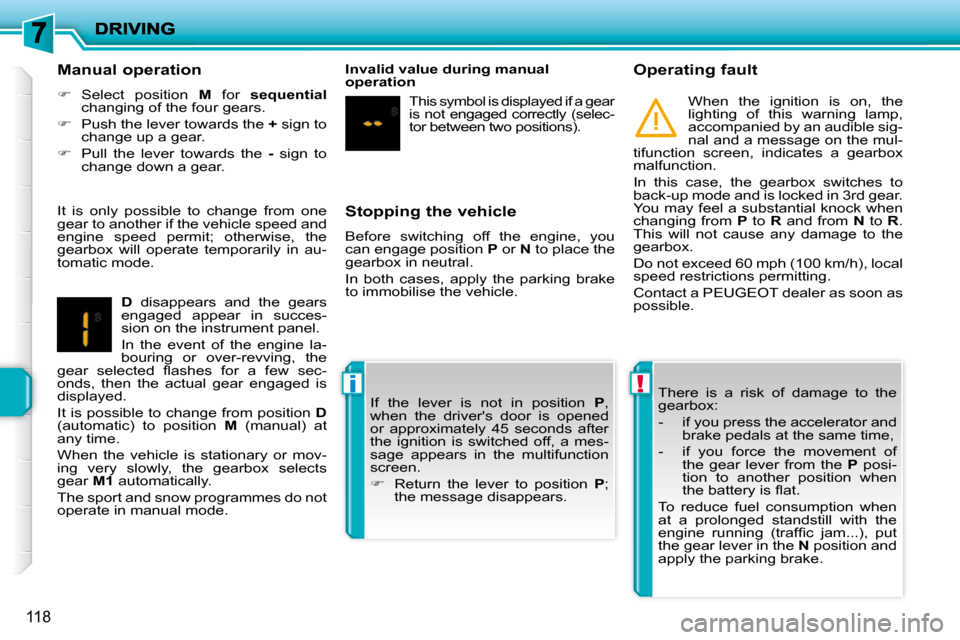
!i
118
Stopping the vehicle
Before switching off the engine, you
can engage position P or N to place the
gearbox in neutral.
In both cases, apply the parking brake
to immobilise the vehicle. Operating fault
When the ignition is on, the
lighting of this warning lamp,
accompanied by an audible sig-
nal and a message on the mul-
tifunction screen, indicates a gearbox
malfunction.
In this case, the gearbox switches to
back-up mode and is locked in 3rd gear.
You may feel a substantial knock when
changing from P to R and from N to R .
This will not cause any damage to the
gearbox.
Do not exceed 60 mph (100 km/h), local
speed restrictions permitting.
Contact a PEUGEOT dealer as soon as
possible.
There is a risk of damage to the
gearbox:
- if you press the accelerator and brake pedals at the same time,
- if you force the movement of the gear lever from the P posi-
tion to another position when
�t�h�e� �b�a�t�t�e�r�y� �i�s� �fl� �a�t�.� �
To reduce fuel consumption when
at a prolonged standstill with the
�e�n�g�i�n�e� �r�u�n�n�i�n�g� �(�t�r�a�f�fi� �c� �j�a�m�.�.�.�)�,� �p�u�t�
the gear lever in the N position and
apply the parking brake.
Manual operation
� Select position M for sequential
changing of the four gears.
� Push the lever towards the + sign to
change up a gear.
� Pull the lever towards the - sign to
change down a gear.
D disappears and the gears
engaged appear in succes-
sion on the instrument panel.
In the event of the engine la-
bouring or over-revving, the
�g�e�a�r� �s�e�l�e�c�t�e�d� �fl� �a�s�h�e�s� �f�o�r� �a� �f�e�w� �s�e�c�-
onds, then the actual gear engaged is
displayed.
It is possible to change from position D
(automatic) to position M (manual) at
any time.
When the vehicle is stationary or mov-
ing very slowly, the gearbox selects
gear M1 automatically.
The sport and snow programmes do not
operate in manual mode. If the lever is not in position
P ,
when the driver's door is opened
or approximately 45 seconds after
the ignition is switched off, a mes-
sage appears in the multifunction
screen.
� Return the lever to position P ;
the message disappears.
It is only possible to change from one
gear to another if the vehicle speed and
engine speed permit; otherwise, the
gearbox will operate temporarily in au-
tomatic mode.
Invalid value during manual
operation
This symbol is displayed if a gear
is not engaged correctly (selec-
tor between two positions).
Page 168 of 218

10
!
i
172
TECHNICAL DATA
IDENTIFICATION MARKINGS
� �V�a�r�i�o�u�s� �v�i�s�i�b�l�e� �m�a�r�k�i�n�g�s� �f�o�r� �t�h�e� �i�d�e�n�t�i�fi� �-
cation of your vehicle. � �W�h�e�e�l�s� �w�h�i�c�h� �a�r�e� �fi� �t�t�e�d� �w�i�t�h� �2�0�5�/�4�5�
R17 and, only on SW Outdoor,
with 205/55 R16 tyres, cannot be
�fi� �t�t�e�d� �w�i�t�h� �s�n�o�w� �c�h�a�i�n�s�.� �F�o�r� �f�u�r�t�h�e�r�
information, contact a PEUGEOT
dealer.
� �I�f� �t�h�e� �i�n�fl� �a�t�i�o�n� �p�r�e�s�s�u�r�e�s� �a�r�e� �t�o�o� �l�o�w�,�
this increases fuel consumption.
� �T�h�e� �i�n�fl� �a�t�i�o�n� �p�r�e�s�s�u�r�e�s� �m�u�s�t� �b�e�
checked when the tyres are cold,
at least once a month.
�A�.� �V�e�h�i�c�l�e� �i�d�e�n�t�i�fi� �c�a�t�i�o�n� �(�V�I�N�)� �n�u�m�-
ber under the bonnet.
This number is etched on the bodywork
�n�e�a�r� �t�h�e� �p�a�s�s�e�n�g�e�r� �c�o�m�p�a�r�t�m�e�n�t� �fi� �l�t�e�r�.�
B. Visible VIN on the dashboard.
This number is indicated on a self-
adhesive label which is visible through
the windscreen.
C. VIN on the chassis.
This number is indicated on a self-
�d�e�s�t�r�o�y�i�n�g� �l�a�b�e�l� �a�f�fi� �x�e�d� �t�o� �t�h�e� �c�e�n�t�r�e�
pillar, near the driver’s door striker.
D. Manufacturer’s label.
� �T�h�i�s� �l�a�b�e�l� �i�s� �a�f�fi� �x�e�d� �t�o� �t�h�e� �e�d�g�e� �o�f� �t�h�e�
door on the driver’s side.
It bears the following information:
- the wheel rim and tyre sizes,
- the brands of tyre recommended by the manufacturer,
� � �-� � �t�h�e� �a�s�s�o�c�i�a�t�e�d� �i�n�fl� �a�t�i�o�n� �p�r�e�s�s�u�r�e�s�,�
- the paint colour code.