technical data PEUGEOT 3008 2023 User Guide
[x] Cancel search | Manufacturer: PEUGEOT, Model Year: 2023, Model line: 3008, Model: PEUGEOT 3008 2023Pages: 292, PDF Size: 9.43 MB
Page 225 of 292
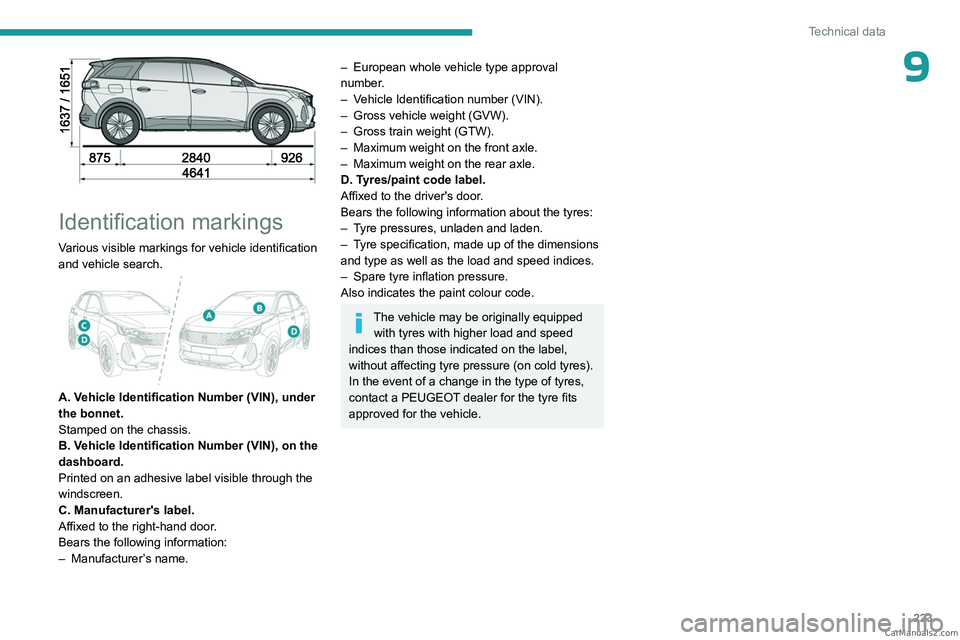
223
Technical data
9
Identification markings
Various visible markings for vehicle identification
and vehicle search.
A. Vehicle Identification Number (VIN), under
the bonnet.
Stamped on the chassis.
B. Vehicle Identification Number (VIN), on the
dashboard.
Printed on an adhesive label visible through the
windscreen.
C. Manufacturer's label.
Affixed to the right-hand door.
Bears the following information:
–
Manufacturer
’s name.
– European whole vehicle type approval
number .
–
V
ehicle Identification number (VIN).
–
Gross vehicle weight (GVW).
–
Gross train weight (GTW).
–
Maximum weight on the front axle.
–
Maximum weight on the rear axle.
D. T
yres/paint code label.
Affixed to the driver's door.
Bears the following information about the tyres:
–
T
yre pressures, unladen and laden.
–
T
yre specification, made up of the dimensions
and type as well as the load and speed indices.
–
Spare tyre inflation pressure.
Also indicates the paint colour code.
The vehicle may be originally equipped with tyres with higher load and speed
indices than those indicated on the label,
without affecting tyre pressure (on cold tyres).
In the event of a change in the type of tyres,
contact a PEUGEOT dealer for the tyre fits
approved for the vehicle. CarM an uals 2 .c o m
Page 264 of 292
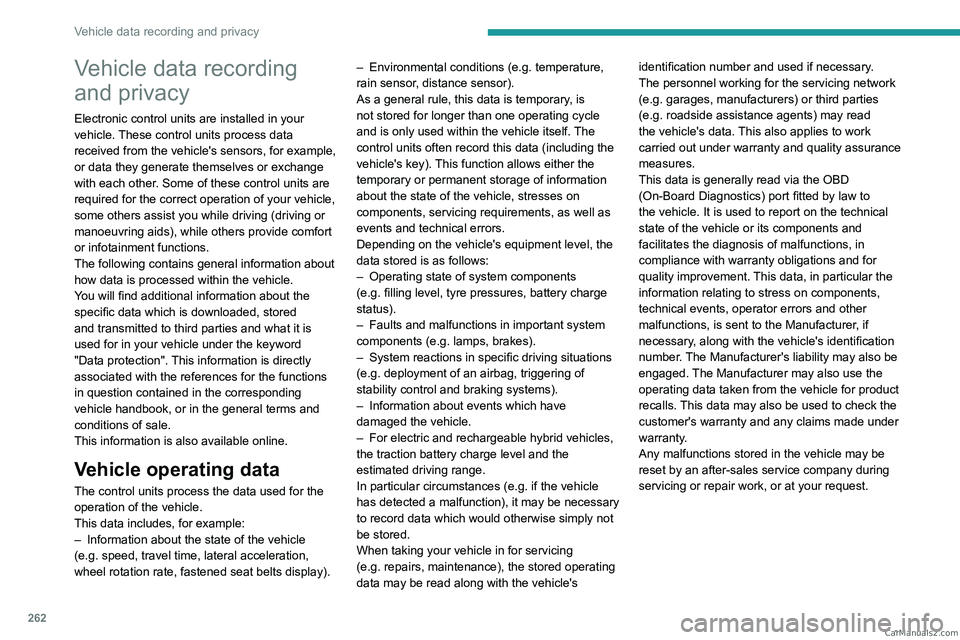
262
Vehicle data recording and privacy
Vehicle data recording
and privacy
Electronic control units are installed in your
vehicle. These control units process data
received from the vehicle's sensors, for example,
or data they generate themselves or exchange
with each other. Some of these control units are
required for the correct operation of your vehicle,
some others assist you while driving (driving or
manoeuvring aids), while others provide comfort
or infotainment functions.
The following contains general information about
how data is processed within the vehicle.
You will find additional information about the
specific data which is downloaded, stored
and transmitted to third parties and what it is
used for in your vehicle under the keyword
"Data protection". This information is directly
associated with the references for the functions
in question contained in the corresponding
vehicle handbook, or in the general terms and
conditions of sale.
This information is also available online.
Vehicle operating data
The control units process the data used for the
operation of the vehicle.
This data includes, for example:
–
Information about the state of the vehicle
(e.g.
speed, travel time, lateral acceleration,
wheel rotation rate, fastened seat belts display). –
Environmental conditions (e.g.
temperature,
rain sensor, distance sensor).
As a general rule, this data is temporary, is
not stored for longer than one operating cycle
and is only used within the vehicle itself. The
control units often record this data (including the
vehicle's key). This function allows either the
temporary or permanent storage of information
about the state of the vehicle, stresses on
components, servicing requirements, as well as
events and technical errors.
Depending on the vehicle's equipment level, the
data stored is as follows:
–
Operating state of system components
(e.g.
filling level, tyre pressures, battery charge
status).
–
Faults and malfunctions in important system
components (e.g.
lamps, brakes).
–
System reactions in specific driving situations
(e.g.
deployment of an airbag, triggering of
stability control and braking systems).
–
Information about events which have
damaged the vehicle.
–
For electric and rechargeable hybrid vehicles,
the traction battery charge level and the
estimated driving range.
In particular circumstances (e.g.
if the vehicle
has detected a malfunction), it may be necessary
to record data which would otherwise simply not
be stored.
When taking your vehicle in for servicing
(e.g.
repairs, maintenance), the stored operating
data may be read along with the vehicle's identification number and used if necessary.
The personnel working for the servicing network
(e.g.
garages, manufacturers) or third parties
(e.g. roadside assistance agents) may read
the vehicle's data. This also applies to work
carried out under warranty and quality assurance
measures.
This data is generally read via the OBD
(On-Board Diagnostics) port fitted by law to
the vehicle. It is used to report on the technical
state of the vehicle or its components and
facilitates the diagnosis of malfunctions, in
compliance with warranty obligations and for
quality improvement. This data, in particular the
information relating to stress on components,
technical events, operator errors and other
malfunctions, is sent to the Manufacturer, if
necessary, along with the vehicle's identification
number. The Manufacturer's liability may also be
engaged. The Manufacturer may also use the
operating data taken from the vehicle for product
recalls. This data may also be used to check the
customer's warranty and any claims made under
warranty.
Any malfunctions stored in the vehicle may be
reset by an after-sales service company during
servicing or repair work, or at your request. CarM an uals 2 .c o m
Page 272 of 292
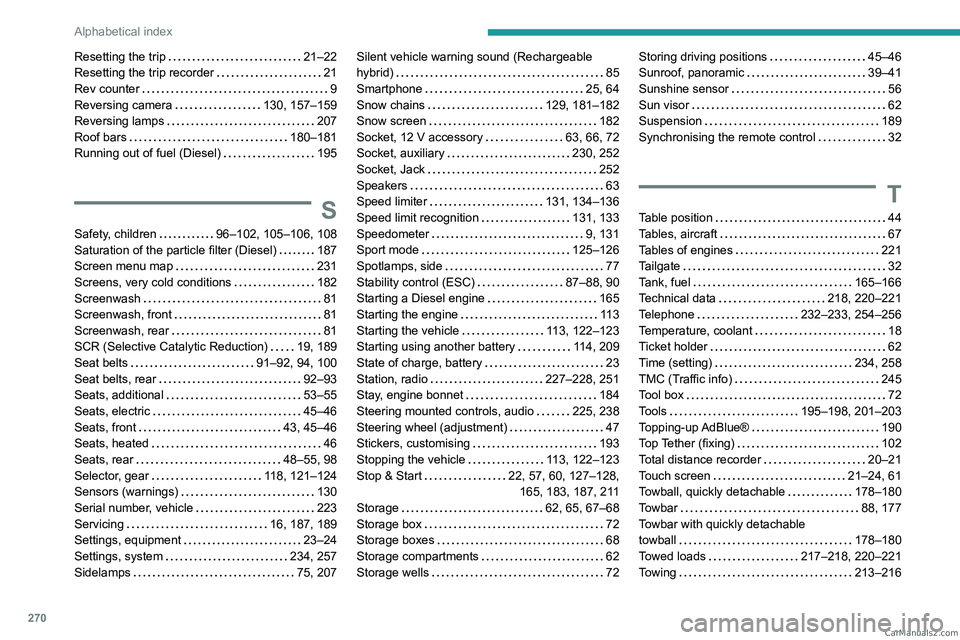
270
Alphabetical index
Resetting the trip 21–22
Resetting the trip recorder
21
Rev counter
9
Reversing camera
130, 157–159
Reversing lamps
207
Roof bars
180–181
Running out of fuel (Diesel)
195
S
Safety, children 96–102, 105–106, 108
Saturation of the particle filter (Diesel)
187
Screen menu map
231
Screens, very cold conditions
182
Screenwash
81
Screenwash, front
81
Screenwash, rear
81
SCR (Selective Catalytic Reduction)
19, 189
Seat belts
91–92, 94, 100
Seat belts, rear
92–93
Seats, additional
53–55
Seats, electric
45–46
Seats, front
43, 45–46
Seats, heated
46
Seats, rear
48–55, 98
Selector, gear
118, 121–124
Sensors (warnings)
130
Serial number, vehicle
223
Servicing
16, 187, 189
Settings, equipment
23–24
Settings, system
234, 257
Sidelamps
75, 207
Silent vehicle warning sound (Rechargeable
hybrid)
85
Smartphone
25, 64
Snow chains
129, 181–182
Snow screen
182
Socket, 12 V accessory
63, 66, 72
Socket, auxiliary
230, 252
Socket, Jack
252
Speakers
63
Speed limiter
131, 134–136
Speed limit recognition
131, 133
Speedometer
9, 131
Sport mode
125–126
Spotlamps, side
77
Stability control (ESC)
87–88, 90
Starting a Diesel engine
165
Starting the engine
11 3
Starting the vehicle
113, 122–123
Starting using another battery
114, 209
State of charge, battery
23
Station, radio
227–228, 251
Stay, engine bonnet
184
Steering mounted controls, audio
225, 238
Steering wheel (adjustment)
47
Stickers, customising
193
Stopping the vehicle
113, 122–123
Stop & Start
22, 57, 60, 127–128, 165, 183, 187, 211
Storage
62, 65, 67–68
Storage box
72
Storage boxes
68
Storage compartments
62
Storage wells
72Storing driving positions 45–46
Sunroof, panoramic
39–41
Sunshine sensor
56
Sun visor
62
Suspension
189
Synchronising the remote control
32
T
Table position 44
Tables, aircraft
67
Tables of engines
221
Tailgate
32
Tank, fuel
165–166
Technical data
218, 220–221
Telephone
232–233, 254–256
Temperature, coolant
18
Ticket holder
62
Time (setting)
234, 258
TMC (Traffic info)
245
Tool box
72
Tools
195–198, 201–203
Topping-up AdBlue®
190
Top Tether (fixing)
102
Total distance recorder
20–21
Touch screen
21–24, 61
Towball, quickly detachable
178–180
Towbar
88, 177
Towbar with quickly detachable
towball
178–180
Towed loads
217–218, 220–221
Towing
213–216 CarM an uals 2 .c o m