Peugeot 3008 Dag 2010.5 Owner's Manual
Manufacturer: PEUGEOT, Model Year: 2010.5, Model line: 3008 Dag, Model: Peugeot 3008 Dag 2010.5Pages: 324, PDF Size: 22.01 MB
Page 231 of 324
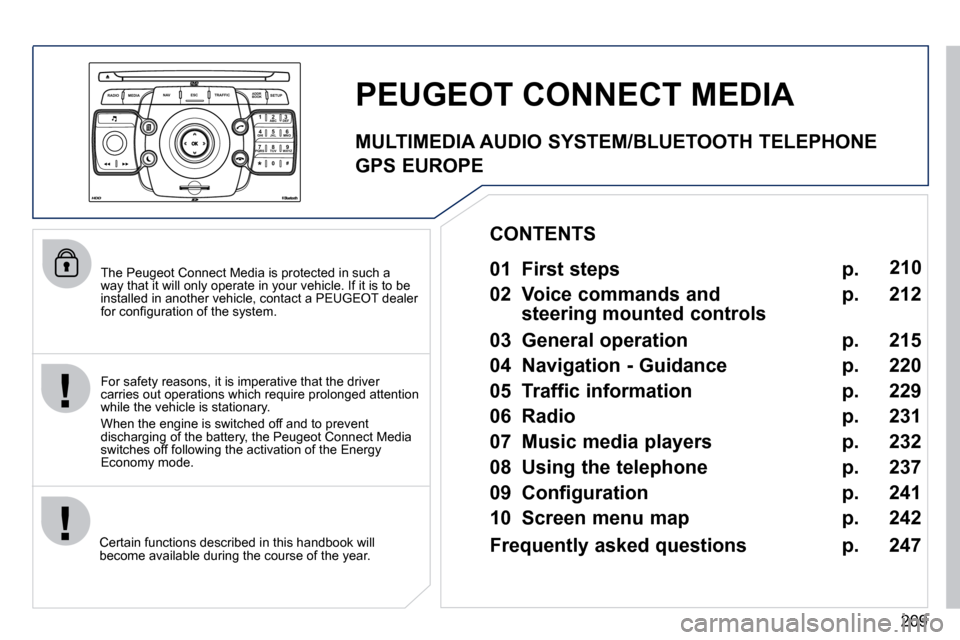
209
2
ABC 3
DEF
5
JKL
4
GHI 6
MNO
8
TUV
7
PQRS 9
WXYZ
0
* #
1
RADIO MEDIA
NAV ESC TRAFFIC
SETUP
ADDR BOOK
The Peugeot Connect Media is protected in such a way that it will only operate in your vehicle. If it is to
be installed in another vehicle, contact a PEUGEOT dealer �f�o�r� �c�o�n�fi� �g�u�r�a�t�i�o�n� �o�f� �t�h�e� �s�y�s�t�e�m�.� �
Certain functions described in this handbook will �b�e�c�o�m�e� �a�v�a�i�l�a�b�l�e� �d�u�r�i�n�g� �t�h�e� �c�o�u�r�s�e� �o�f� �t�h�e� �y�e�a�r�.� � �
PEUGEOT CONNECT MEDIA
� � �F�o�r� �s�a�f�e�t�y� �r�e�a�s�o�n�s�,� �i�t� �i�s� �i�m�p�e�r�a�t�i�v�e� �t�h�a�t� �t�h�e� �d�r�i�v�e�r� carries out operations which require prolonged attention while the vehicle is stationary.
When the engine is switched off and to prevent discharging of the battery, the Peugeot Connect Media switches off following the activation of the Energy �E�c�o�n�o�m�y� �m�o�d�e�.� �
01 First steps
02 Voice commands and
steering mounted controls
03 General operation
04 Navigation - Guidance
05 Traffic information
06 Radio
07 Music media players
08 Using the telephone
09 Configuration
10 Screen menu map p.
p.
p.
p.
p.
p.
p.
p.
p.
p. 210
212
215
220
229
231
232
237
241
242
CONTENTS
Frequently asked questions p. 247
MULTIMEDIA AUDIO SYSTEM/BLUETOOTH TELEPHONE
GPS EUROPE
Page 232 of 324
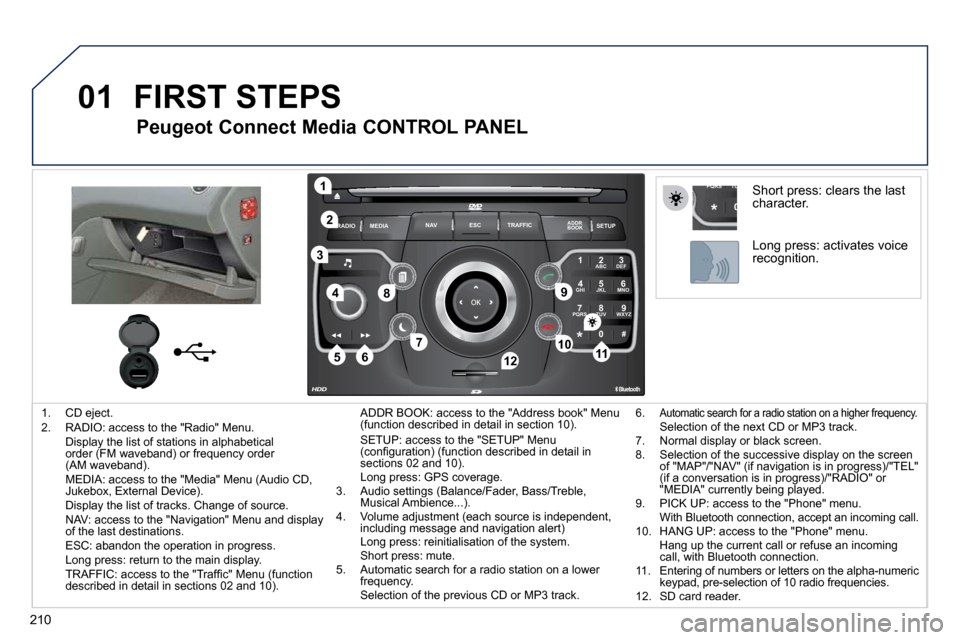
210
01
2
ABC 3
DEF
5
JKL
4
GHI 6
MNO
8
TUV
7
PQRS 9
WXYZ
0
* #
1
RADIO MEDIA
NAV ESC TRAFFIC
SETUP
ADDR BOOK
1
10
2
3
4
612
9
7
8
115
TU
PQRS
0
*
1. CD eject. 2. RADIO: access to the "Radio" Menu. Display the list of stations in alphabetical order (FM waveband) or frequency order (AM waveband). MEDIA: access to the "Media" Menu (Audio CD, Jukebox, External Device). Display the list of tracks. Change of source. NAV: access to the "Navigation" Menu and display of the last destinations. ESC: abandon the operation in progress. � �L�o�n�g� �p�r�e�s�s�:� �r�e�t�u�r�n� �t�o� �t�h�e� �m�a�i�n� �d�i�s�p�l�a�y�.� � � �T�R�A�F�F�I�C�:� �a�c�c�e�s�s� �t�o� �t�h�e� �"�T�r�a�f�fi� �c�"� �M�e�n�u� �(�f�u�n�c�t�i�o�n� described in detail in sections 02 and 10).
ADDR BOOK: access to the "Address book" Menu (function described in detail in section 10). SETUP: access to the "SETUP" Menu �(�c�o�n�fi� �g�u�r�a�t�i�o�n�)� �(�f�u�n�c�t�i�o�n� �d�e�s�c�r�i�b�e�d� �i�n� �d�e�t�a�i�l� �i�n� sections 02 and 10). Long press: GPS coverage. 3. Audio settings (Balance/Fader, Bass/Treble, �M�u�s�i�c�a�l� �A�m�b�i�e�n�c�e�.�.�.�)�.� � � �4�.� � �V�o�l�u�m�e� �a�d�j�u�s�t�m�e�n�t� �(�e�a�c�h� �s�o�u�r�c�e� �i�s� �i�n�d�e�p�e�n�d�e�n�t�,� �i�n�c�l�u�d�i�n�g� �m�e�s�s�a�g�e� �a�n�d� �n�a�v�i�g�a�t�i�o�n� �a�l�e�r�t�)� � � �L�o�n�g� �p�r�e�s�s�:� �r�e�i�n�i�t�i�a�l�i�s�a�t�i�o�n� �o�f� �t�h�e� �s�y�s�t�e�m�.� � � �S�h�o�r�t� �p�r�e�s�s�:� �m�u�t�e�.� � � �5�.� � �A�u�t�o�m�a�t�i�c� �s�e�a�r�c�h� �f�o�r� �a� �r�a�d�i�o� �s�t�a�t�i�o�n� �o�n� �a� �l�o�w�e�r� frequency. Selection of the previous CD or MP3 track.
FIRST STEPS
Peugeot Connect Media CONTROL PANEL
6. �A�u�t�o�m�a�t�i�c� �s�e�a�r�c�h� �f�o�r� �a� �r�a�d�i�o� �s�t�a�t�i�o�n� �o�n� �a� �h�i�g�h�e�r� �f�r �e�q�u�e�n�c�y�.� � Selection of the next CD or MP3 track. � � �7�.� � �N�o�r�m�a�l� �d�i�s�p�l�a�y� �o�r� �b�l�a�c�k� �s�c�r�e�e�n�.� 8. Selection of the successive display on the screen of "MAP"/"NAV" (if navigation is in progress)/"TEL" (if a conversation is in progress)/"RADIO" or "MEDIA" currently being played. � � �9�.� � �P�I�C�K� �U�P�:� �a�c�c�e�s�s� �t�o� �t�h�e� �"�P�h�o�n�e�"� �m�e�n�u�.� � � � �W�i�t�h� �B�l�u�e�t�o�o�t�h� �c�o�n�n�e�c�t�i�o�n�,� �a�c�c�e�p�t� �a�n� �i�n�c�o�m�i�n�g� �c�a�l�l �.� � � �1�0�.� � �H�A�N�G� �U�P�:� �a�c�c�e�s�s� �t�o� �t�h�e� �"�P�h�o�n�e�"� �m�e�n�u�.� � � � �H�a�n�g� �u�p� �t�h�e� �c�u�r�r�e�n�t� �c�a�l�l� �o�r� �r�e�f�u�s�e� �a�n� �i�n�c�o�m�i�n�g� call, with Bluetooth connection. � � �1�1�.� � �E�n�t�e�r�i�n�g� �o�f� �n�u�m�b�e�r�s� �o�r� �l�e�t�t�e�r�s� �o�n� �t�h�e� �a�l�p�h�a�-�n�u�m�e�r�i�c� �k�e�y�p�a�d�,� �p�r�e�-�s�e�l�e�c�t�i�o�n� �o�f� �1�0� �r�a�d�i�o� �f�r�e�q�u�e�n�c�i�e�s�.� 12. SD card reader.
Short press: clears the last character.
Long press: activates voice recognition.
Page 233 of 324

211
01
2
ABC 3
DEF
5
JKL
4
GHI 6
MNO
8
TUV
7
PQRS 9
WXYZ
0
* #
1
13
14
� � �1�3�.� � �O�K�:� �c�o�n�fi� �r�m�a�t�i�o�n� �o�f� �t�h�e� �h�i�g�h�l�i�g�h�t�e�d� �i�t�e�m� �o�n� �t�h�e� screen. � �-� �4�-�d�i�r�e�c�t�i�o�n� �n�a�v�i�g�a�t�o�r�:� �p�r�e�s�s� �t�o� �t�h�e� �l�e�f�t�/�r�i�g�h�t�.� � When the "RADIO" screen is displayed: selection of the previous/next frequency. When "MEDIA" is displayed: selection of the previous/next track. When "MAP" or "NAV" is displayed: horizontal �m�o�v�e�m�e�n�t� �o�f� �t�h�e� �m�a�p�.� � � �-� �4�-�d�i�r�e�c�t�i�o�n� �n�a�v�i�g�a�t�o�r�:� �p�r�e�s�s� �u�p�/�d�o�w�n�.� �
When "RADIO" is displayed: selection of the previous/next radio station on the list. When the "MEDIA" screen is displayed: selection of the MP3 directory. When "MAP" or "NAV" is displayed: vertical �m�o�v�e�m�e�n�t� �o�f� �t�h�e� �m�a�p�.� � � �S�w�i�t�c�h� �t�o� �t�h�e� �n�e�x�t� �o�r� �p�r�e�v�i�o�u�s� �p�a�g�e� �o�f� �a� �m�e�n�u�.� � � �M�o�v�e�m�e�n�t� �o�n� �t�h�e� �v�i�r�t�u�a�l� �k�e�y�p�a�d� �d�i�s�p�l�a�y�e�d�.�
FIRST STEPS
Peugeot Connect Media NAVIGATOR
14. Rotation of the ring: When the "RADIO" screen is displayed: selection of the previous/next radio station on the list. When the "MEDIA" screen is displayed: selection of the previous/next CD or MP3 track. When "MAP" or "NAV" is displayed: front/rear �m�a�p� �z�o�o�m�.� � � �M�o�v�e�m�e�n�t� �o�f� �t�h�e� �m�e�n�u� �s�e�l�e�c�t�i�o�n� �c�u�r�s�e�r�.� � �
Page 234 of 324
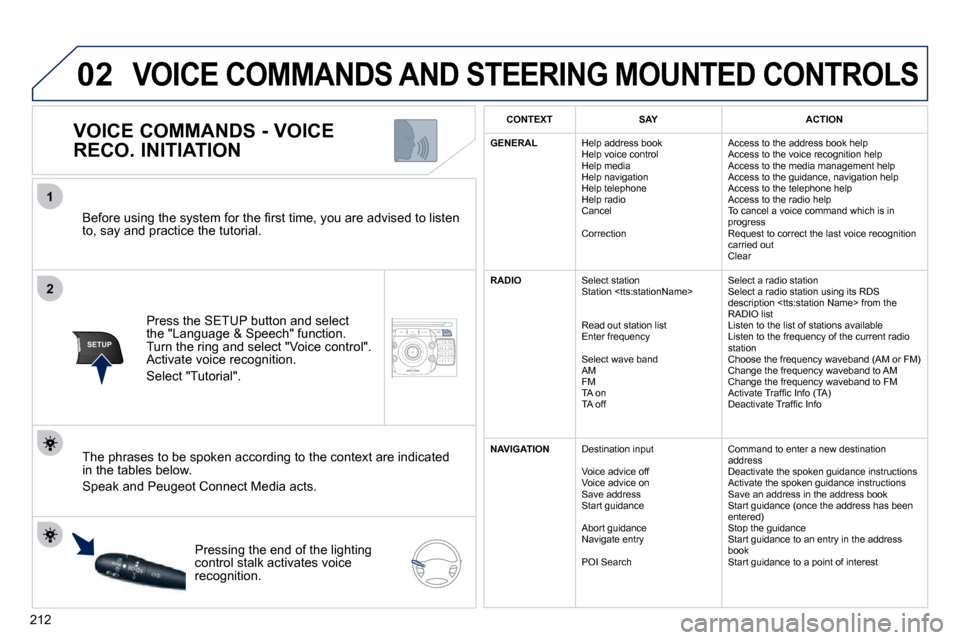
212
2
ABC 3
DEF
5
JKL
4
GHI 6
MNO
8
TUV
7
PQRS 9
WXYZ
0
* #
1
NAV ESC TRAFFIC
ADDR
BOOKSETUP
02
2
1
SETUP
� � �B�e�f�o�r�e� �u�s�i�n�g� �t�h�e� �s�y�s�t�e�m� �f�o�r� �t�h�e� �fi� �r�s�t� �t�i�m�e�,� �y�o�u� �a�r�e� �a�d�v�i�s�e�d� �t�o� �l
�i�s�t�e�n� to, say and practice the tutorial.
Press the SETUP button and select the "Language & Speech" function. Turn the ring and select "Voice control". Activate voice recognition.
Select "Tutorial".
VOICE COMMANDS - VOICE
RECO. INITIATION
The phrases to be spoken according to the context are indicat ed in the tables below.
Speak and Peugeot Connect Media acts.
Pressing the end of the lighting control stalk activates voice recognition.
CONTEXTSAYACTION
GENERAL Help address book Help voice control � �H�e�l�p� �m�e�d�i�a� Help navigation Help telephone Help radio Cancel
Correction
Access to the address book help Access to the voice recognition help � �A�c�c�e�s�s� �t�o� �t�h�e� �m�e�d�i�a� �m�a�n�a�g�e�m�e�n�t� �h�e�l�p� Access to the guidance, navigation help Access to the telephone help Access to the radio help � �T�o� �c�a�n�c�e�l� �a� �v�o�i�c�e� �c�o�m�m�a�n�d� �w�h�i�c�h� �i�s� �i�n� progress Request to correct the last voice recognition carried out Clear
RADIO Select station � �S�t�a�t�i�o�n� �<�t�t�s�:�s�t�a�t�i�o�n�N�a�m�e�>�
Read out station list Enter frequency
Select wave band AM FM TA on TA off
Select a radio station Select a radio station using its RDS �d�e�s�c�r�i�p�t�i�o�n� �<�t�t�s�:�s�t�a�t�i�o�n� �N�a�m�e�>� �f�r�o�m� �t�h�e� RADIO list Listen to the list of stations available Listen to the frequency of the current radio station Choose the frequency waveband (AM or FM) Change the frequency waveband to AM Change the frequency waveband to FM � �A�c�t�i�v�a�t�e� �T�r�a�f�fi� �c� �I�n�f�o� �(�T�A�)� � �D�e�a�c�t�i�v�a�t�e� �T�r�a�f�fi� �c� �I�n�f�o�
NAVIGATION Destination input
Voice advice off Voice advice on Save address Start guidance
Abort guidance Navigate entry
POI Search
� �C�o�m�m�a�n�d� �t�o� �e�n�t�e�r� �a� �n�e�w� �d�e�s�t�i�n�a�t�i�o�n� address Deactivate the spoken guidance instructions Activate the spoken guidance instructions Save an address in the address book Start guidance (once the address has been entered) Stop the guidance Start guidance to an entry in the address book Start guidance to a point of interest
VOICE COMMANDS AND STEERING MOUNTED CONTROLS
Page 235 of 324
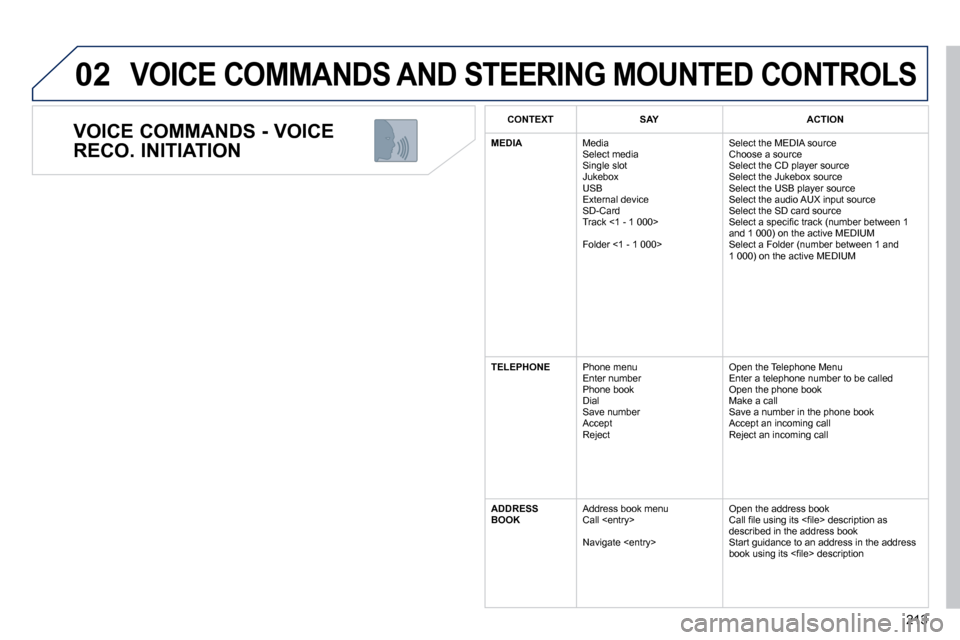
213
02
VOICE COMMANDS - VOICE
RECO. INITIATION
VOICE COMMANDS AND STEERING MOUNTED CONTROLS
CONTEXTSAYACTION
MEDIA Media � �S�e�l�e�c�t� �m�e�d�i�a� Single slot Jukebox USB External device � �S�D�-�C�a�r�d� � �T�r�a�c�k� �<�1� �-� �1� �0�0�0�>�
� �F�o�l�d�e�r� �<�1� �-� �1� �0�0�0�>�
Select the MEDIA source Choose a source Select the CD player source Select the Jukebox source Select the USB player source Select the audio AUX input source Select the SD card source � �S�e�l�e�c�t� �a� �s�p�e�c�i�fi� �c� �t�r�a�c�k� �(�n�u�m�b�e�r� �b�e�t�w�e�e�n� �1� and 1 000) on the active MEDIUM � �S�e�l�e�c�t� �a� �F�o�l�d�e�r� �(�n�u�m�b�e�r� �b�e�t�w�e�e�n� �1� �a�n�d� 1 000) on the active MEDIUM
TELEPHONE� �P�h�o�n�e� �m�e�n�u� � �E�n�t�e�r� �n�u�m�b�e�r� Phone book Dial � �S�a�v�e� �n�u�m�b�e�r� Accept Reject
Open the Telephone Menu � �E�n�t�e�r� �a� �t�e�l�e�p�h�o�n�e� �n�u�m�b�e�r� �t�o� �b�e� �c�a�l�l�e�d� Open the phone book Make a call � �S�a�v�e� �a� �n�u�m�b�e�r� �i�n� �t�h�e� �p�h�o�n�e� �b�o�o�k� � �A�c�c�e�p�t� �a�n� �i�n�c�o�m�i�n�g� �c�a�l�l� � �R�e�j�e�c�t� �a�n� �i�n�c�o�m�i�n�g� �c�a�l�l�
ADDRESS BOOK� �A�d�d�r�e�s�s� �b�o�o�k� �m�e�n�u� � �C�a�l�l� �<�e�n�t�r�y�>�
� �N�a�v�i�g�a�t�e� �<�e�n�t�r�y�>�
Open the address book � �C�a�l�l� �fi� �l�e� �u�s�i�n�g� �i�t�s� �<�fi� �l�e�>� �d�e�s�c�r�i�p�t�i�o�n� �a�s� described in the address book Start guidance to an address in the address �b�o�o�k� �u�s�i�n�g� �i�t�s� �<�fi� �l�e�>� �d�e�s�c�r�i�p�t�i�o�n�
Page 236 of 324
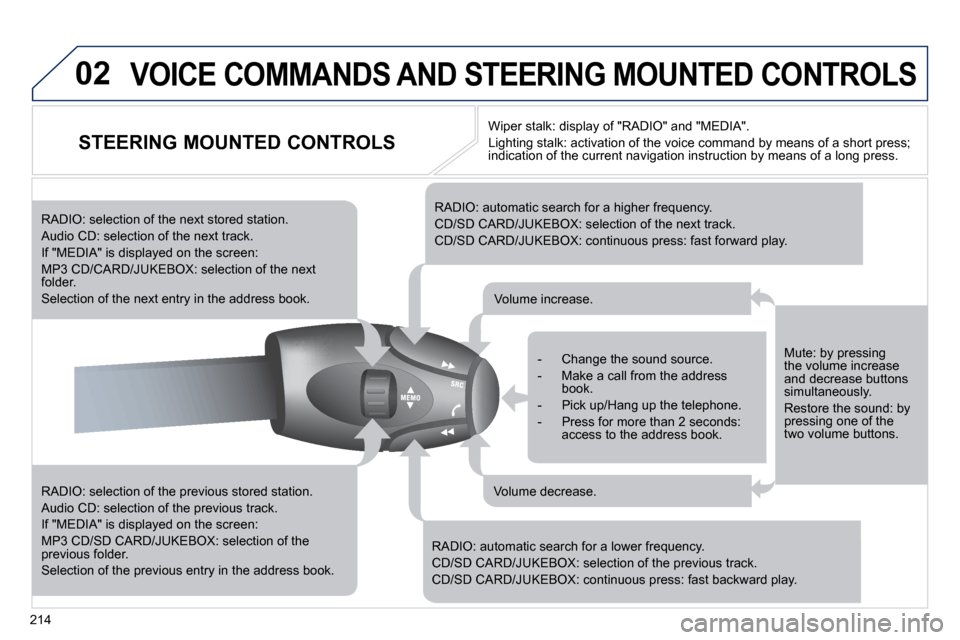
214
02 VOICE COMMANDS AND STEERING MOUNTED CONTROLS
STEERING MOUNTED CONTROLS
RADIO: selection of the previous stored station.
Audio CD: selection of the previous track.
If "MEDIA" is displayed on the screen:
MP3 CD/SD CARD/JUKEBOX: selection of the previous folder.
Selection of the previous entry in the address book.
RADIO: selection of the next stored station.
Audio CD: selection of the next track.
If "MEDIA" is displayed on the screen:
MP3 CD/CARD/JUKEBOX: selection of the next folder.
Selection of the next entry in the address book.
� � �R�A�D�I�O�:� �a�u�t�o�m�a�t�i�c� �s�e�a�r�c�h� �f�o�r� �a� �h�i�g�h�e�r� �f�r�e�q�u�e�n�c�y�.�
CD/SD CARD/JUKEBOX: selection of the next track.
CD/SD CARD/JUKEBOX: continuous press: fast forward play.
� � �R�A�D�I�O�:� �a�u�t�o�m�a�t�i�c� �s�e�a�r�c�h� �f�o�r� �a� �l�o�w�e�r� �f�r�e�q�u�e�n�c�y�.�
CD/SD CARD/JUKEBOX: selection of the previous track.
CD/SD CARD/JUKEBOX: continuous press: fast backward play.
� � � � �-� � �C�h�a�n�g�e� �t�h�e� �s�o�u�n�d� �s�o�u�r�c�e�.�
� � �-� � �M�a�k�e� �a� �c�a�l�l� �f�r�o�m� �t�h�e� �a�d�d�r�e�s�s� book.
� � �-� � �P�i�c�k� �u�p�/�H�a�n�g� �u�p� �t�h�e� �t�e�l�e�p�h�o�n�e�.�
� � �-� � �P�r�e�s�s� �f�o�r� �m�o�r�e� �t�h�a�n� �2� �s�e�c�o�n�d�s�:� access to the address book.
� � �V�o�l�u�m�e� �i�n�c�r�e�a�s�e�.� �
� � �V�o�l�u�m�e� �d�e�c�r�e�a�s�e�.� �
Mute: by pressing �t�h�e� �v�o�l�u�m�e� �i�n�c�r�e�a�s�e� and decrease buttons �s�i�m�u�l�t�a�n�e�o�u�s�l�y�.�
Restore the sound: by pressing one of the �t�w�o� �v�o�l�u�m�e� �b�u�t�t�o�n�s�.� �
Wiper stalk: display of "RADIO" and "MEDIA".
� �L�i�g�h�t�i�n�g� �s�t�a�l�k�:� �a�c�t�i�v�a�t�i�o�n� �o�f� �t�h�e� �v�o�i�c�e� �c�o�m�m�a�n�d� �b�y� �m�e�a�n�s� �o�f� �a� �s�h�o�r�t� �p�r�e�s�s�;� �i�n�d�i�c�a�t�i�o�n� �o�f� �t�h�e� �c�u�r�r�e�n�t� �n�a�v�i�g�a�t�i�o�n� �i�n�s�t�r�u�c�t�i�o�n� �b�y� �m�e�a�n�s� �o�f� �a� �l�o�n�g� �p�r�e�s�s�.� �
Page 237 of 324
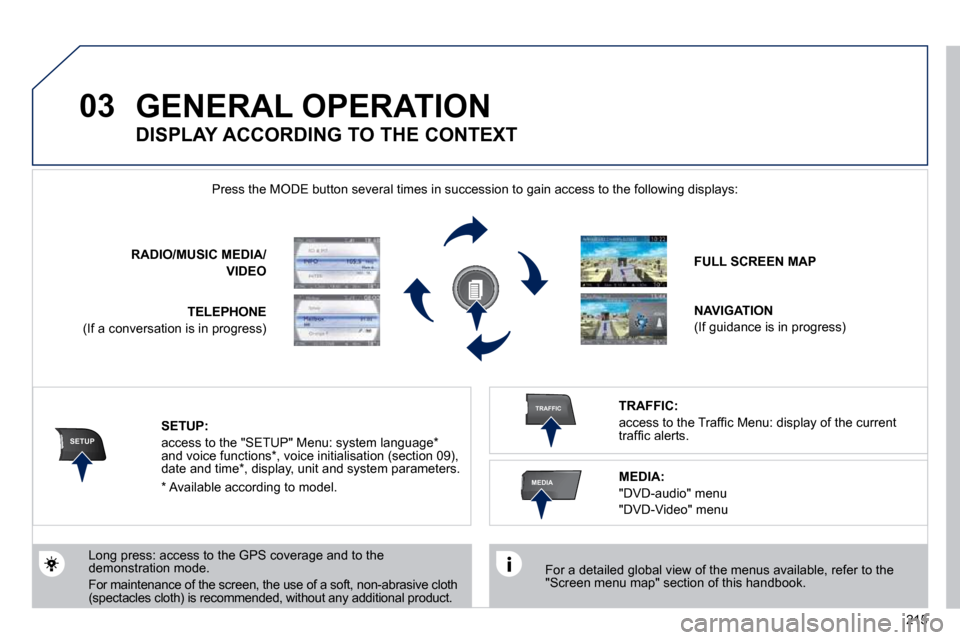
215
03
SETUP
TRAFFIC
MEDIA
GENERAL OPERATION
� � �F�o�r� �a� �d�e�t�a�i�l�e�d� �g�l�o�b�a�l� �v�i�e�w� �o�f� �t�h�e� �m�e�n�u�s� �a�v�a�i�l�a�b�l�e�,� �r�e�f�e�r� �t�o� �t�h�e� �"�S�c�r�e�e�n� �m�e�n�u� �m�a�p�"� �s�e�c�t�i�o�n� �o�f� �t�h�i�s� �h�a�n�d�b�o�o�k�.� � �
� �P�r�e�s�s� �t�h�e� �M�O�D�E� �b�u�t�t�o�n� �s�e�v�e�r�a�l� �t�i�m�e�s� �i�n� �s�u�c�c�e�s�s�i�o�n� �t�o� �g�a�i�n� �a�c�c�e�s�s� �t�o� �t�h �e� �f�o�l�l�o�w�i�n�g� �d�i�s�p�l�a�y�s�:�
Long press: access to the GPS coverage and to the �d�e�m�o�n�s�t�r�a�t�i�o�n� �m�o�d�e�.�
� �F�o�r� �m�a�i�n�t�e�n�a�n�c�e� �o�f� �t�h�e� �s�c�r�e�e�n�,� �t�h�e� �u�s�e� �o�f� �a� �s�o�f�t�,� �n�o�n�-�a�b�r�a�s�i�v�e� �c�l�o�t�h� �(�s�p�e�c�t�a�c�l�e�s� �c�l�o�t�h�)� �i�s� �r�e�c�o�m�m�e�n�d�e�d�,� �w�i�t�h�o�u�t� �a�n�y� �a�d�d�i �t�i�o�n�a�l� �p�r�o�d�u�c�t�.� �
RADIO / MUSIC MEDIA/
VIDEO
TELEPHONE
(If a conversation is in progress)
FULL SCREEN MAP
NAVIGATION
(If guidance is in progress)
SETUP:
�a�c�c�e�s�s� �t�o� �t�h�e� �"�S�E�T�U�P�"� �M�e�n�u�:� �s�y�s�t�e�m� �l�a�n�g�u�a�g�e� �*� � �a�n�d� �v�o�i�c�e� �f�u�n�c�t�i�o�n�s� �*� �,� �v�o�i�c�e� �i�n�i�t�i�a�l�i�s�a�t�i�o�n� �(�s�e�c�t�i�o�n� �0�9�)�,� �d�a�t�e� �a�n�d� �t�i�m�e� �*� �,� �d�i�s�p�l�a�y�,� �u�n�i�t� �a�n�d� �s�y�s�t�e�m� �p�a�r�a�m�e�t�e�r�s�.� �
TRAFFIC:
�a�c�c�e�s�s� �t�o� �t�h�e� �T�r�a�f�fi� �c� �M�e�n�u�:� �d�i�s�p�l�a�y� �o�f� �t�h�e� �c�u�r�r�e�n�t� �t�r�a�f�fi� �c� �a�l�e�r�t�s�.� �
DISPLAY ACCORDING TO THE CONTEXT
MEDIA:
�"�D�V�D�-�a�u�d�i�o�"� �m�e�n�u� � �
�"�D�V�D�-�V�i�d�e�o�"� �m�e�n�u� �
� � �*� � � �A�v�a�i�l�a�b�l�e� �a�c�c�o�r�d�i�n�g� �t�o� �m�o�d�e�l�.� �
Page 238 of 324
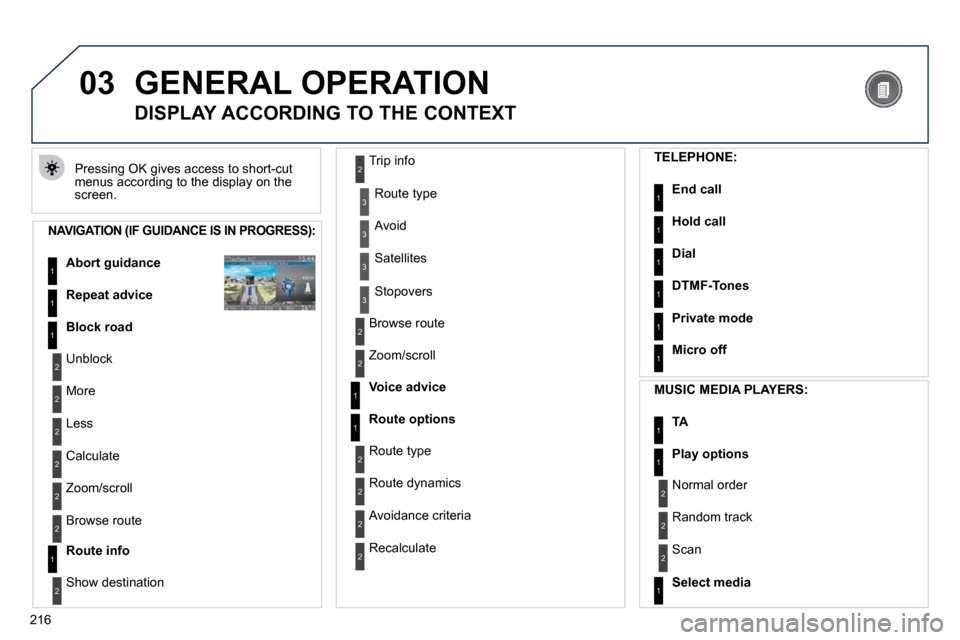
216
03 GENERAL OPERATION
� �P�r�e�s�s�i�n�g� �O�K� �g�i�v�e�s� �a�c�c�e�s�s� �t�o� �s�h�o�r�t�-�c�u�t� �m�e�n�u�s� �a�c�c�o�r�d�i�n�g� �t�o� �t�h�e� �d�i�s�p�l�a�y� �o�n� �t�h�e� screen.
DISPLAY ACCORDING TO THE CONTEXT
NAVIGATION (IF GUIDANCE IS IN PROGRESS):
Abort guidance1
1
1
Repeat advice
Block road
2
2
Unblock
More
2 Less
3
3
Route type
Avoid
3 Satellites
2
2
Calculate
� �Z�o�o�m�/�s�c�r�o�l�l�
2 Browse route
1Route info
2
2
Show destination
Trip info
3 Stopovers
2
2
Browse route
� �Z�o�o�m�/�s�c�r�o�l�l�
1
1
Voice advice
Route options
2
2
Route type
� �R�o�u�t�e� �d�y�n�a�m�i�c�s�
2 Avoidance criteria
2 Recalculate
TELEPHONE:
End call1
1
1
1
Hold call
Dial
DTMF-Tones
1Private mode
1Micro off
MUSIC MEDIA PLAYERS:
TA1
1Play options
1Select media
2
2
� �N�o�r�m�a�l� �o�r�d�e�r�
� �R�a�n�d�o�m� �t�r�a�c�k�
2 Scan
Page 239 of 324
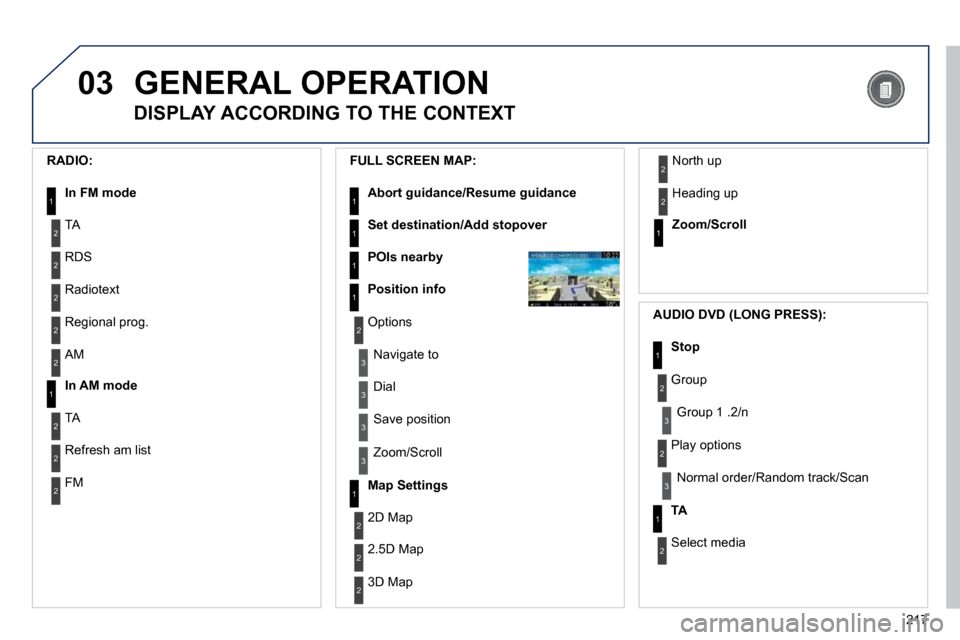
217
03 GENERAL OPERATION
DISPLAY ACCORDING TO THE CONTEXT
RADIO:
In FM mode1
1In AM mode
2
2
TA
RDS
2 Radiotext
2 Regional prog.
2 AM
2
2
TA
� �R�e�f�r�e�s�h� �a�m� �l�i�s�t�
2 FM
FULL SCREEN MAP:
Abort guidance/Resume guidance1
1
1
1
Set destination/Add stopover
POIs nearby
Position info
2 Options
3
3
Navigate to
Dial
3 Save position
3� �Z�o�o�m�/�S�c�r�o�l�l�
Map Settings1
1Zoom/Scroll
2
2
2D Map
2.5D Map
2 3D Map
2 North up
2 Heading up
AUDIO DVD (LONG PRESS):
1Stop
2 Group
3 Group 1 .2/n
TA1
2 S�e�l�e�c�t� �m�e�d�i�a� �
2 Play options
3� �N�o�r�m�a�l� �o�r�d�e�r�/�R�a�n�d�o�m� �t�r�a�c�k�/�S�c�a�n�
Page 240 of 324
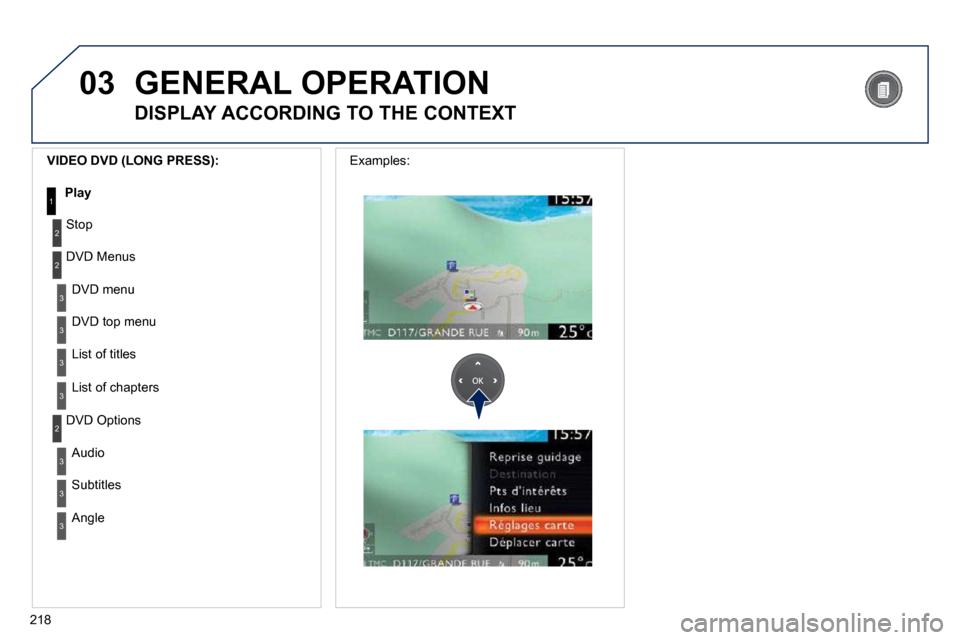
218
03
3
3
� �D�V�D� �m�e�n�u�
� �D�V�D� �t�o�p� �m�e�n�u�
3 List of titles
3 List of chapters
VIDEO DVD (LONG PRESS):
Play1
GENERAL OPERATION
DISPLAY ACCORDING TO THE CONTEXT
2
2
Stop
DVD Menus
3
3
Audio
Subtitles
3 Angle
2 DVD Options
� �E�x�a�m�p�l�e�s�:� �