stop start Peugeot 301 2017 Owner's Guide
[x] Cancel search | Manufacturer: PEUGEOT, Model Year: 2017, Model line: 301, Model: Peugeot 301 2017Pages: 306, PDF Size: 9.87 MB
Page 175 of 306
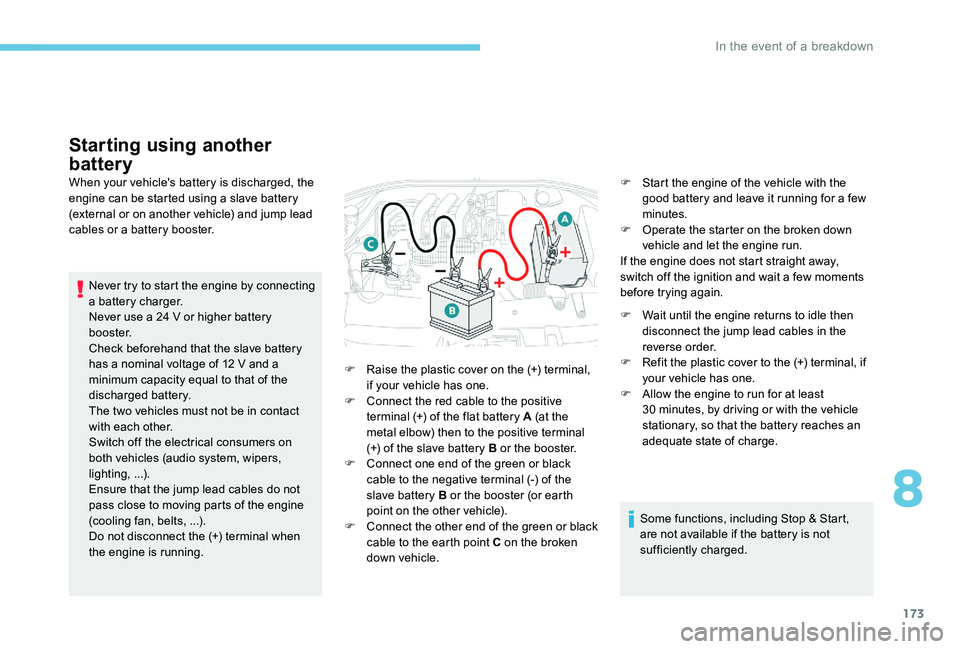
173
Starting using another
battery
When your vehicle's battery is discharged, the
engine can be started using a slave battery
(external or on another vehicle) and jump lead
cables or a battery booster.Never try to start the engine by connecting
a battery charger.
Never use a 24 V or higher battery
b o o s t e r.
Check beforehand that the slave battery
has a nominal voltage of 12 V and a
minimum capacity equal to that of the
discharged battery.
The two vehicles must not be in contact
with each other.
Switch off the electrical consumers on
both vehicles (audio system, wipers,
lighting, ...).
Ensure that the jump lead cables do not
pass close to moving parts of the engine
(cooling fan, belts, ...).
Do not disconnect the (+) terminal when
the engine is running. F
R
aise the plastic cover on the (+) terminal,
if your vehicle has one.
F
C
onnect the red cable to the positive
terminal (+) of the flat battery A (at the
metal elbow) then to the positive terminal
(+) of the slave battery B or the booster.
F
C
onnect one end of the green or black
cable to the negative terminal (-) of the
slave battery B or the booster (or earth
point on the other vehicle).
F
C
onnect the other end of the green or black
cable to the earth point C on the broken
down vehicle. F
S tart the engine of the vehicle with the
good battery and leave it running for a few
minutes.
F
O
perate the starter on the broken down
vehicle and let the engine run.
If the engine does not start straight away,
switch off the ignition and wait a few moments
before trying again.
F
W
ait until the engine returns to idle then
disconnect the jump lead cables in the
reverse order.
F
R
efit the plastic cover to the (+) terminal, if
your vehicle has one.
F
A
llow the engine to run for at least
30 minutes, by driving or with the vehicle
stationary, so that the battery reaches an
adequate state of charge.
Some functions, including Stop & Start,
are not available if the battery is not
sufficiently charged.
8
In the event of a breakdown
Page 176 of 306
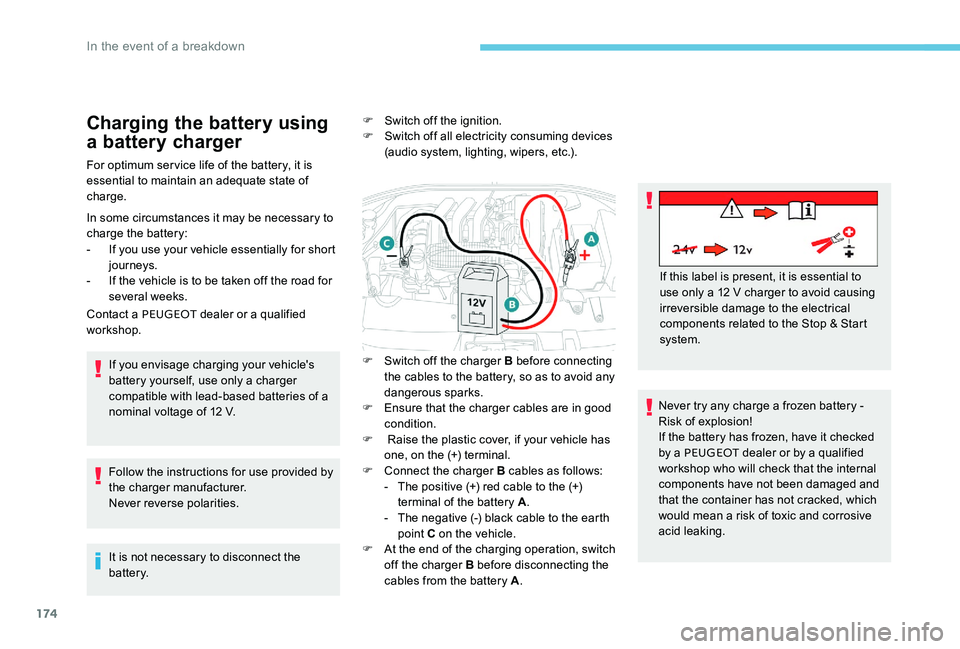
174
Charging the battery using
a battery charger
For optimum service life of the battery, it is
essential to maintain an adequate state of
charge.
In some circumstances it may be necessary to
charge the battery:
-
I
f you use your vehicle essentially for short
journeys.
-
I
f the vehicle is to be taken off the road for
several weeks.
Contact a PEUGEOT dealer or a qualified
workshop.
If you envisage charging your vehicle's
battery yourself, use only a charger
compatible with lead-based batteries of a
nominal voltage of 12 V.
Follow the instructions for use provided by
the charger manufacturer.
Never reverse polarities.
It is not necessary to disconnect the
battery. F
S
witch off the ignition.
F
S
witch off all electricity consuming devices
(audio system, lighting, wipers, etc.).
F
S
witch off the charger B before connecting
the cables to the battery, so as to avoid any
dangerous sparks.
F
E
nsure that the charger cables are in good
condition.
F
R
aise the plastic cover, if your vehicle has
one, on the (+) terminal.
F
C
onnect the charger B cables as follows:
-
T
he positive (+) red cable to the (+)
terminal of the battery A .
-
T
he negative (-) black cable to the earth
point C on the vehicle.
F
A
t the end of the charging operation, switch
off the charger B before disconnecting the
cables from the battery A . If this label is present, it is essential to
use only a 12 V charger to avoid causing
irreversible damage to the electrical
components related to the Stop & Start
system.
Never try any charge a frozen battery -
Risk of explosion!
If the battery has frozen, have it checked
by a PEUGEOT dealer or by a qualified
workshop who will check that the internal
components have not been damaged and
that the container has not cracked, which
would mean a risk of toxic and corrosive
acid leaking.
In the event of a breakdown
Page 177 of 306
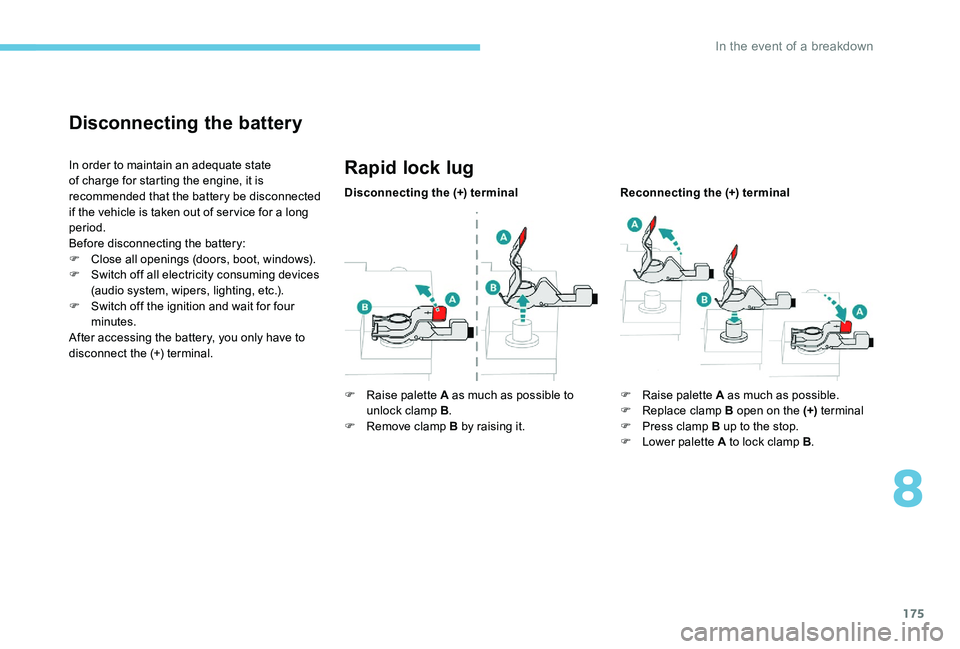
175
Disconnecting the battery
In order to maintain an adequate state
of charge for starting the engine, it is
recommended that the battery be disconnected
if the vehicle is taken out of service for a long
period.
Before disconnecting the battery:
F
C
lose all openings (doors, boot, windows).
F
S
witch off all electricity consuming devices
(audio system, wipers, lighting, etc.).
F
S
witch off the ignition and wait for four
minutes.
After accessing the battery, you only have to
disconnect the (+) terminal.Rapid lock lug
Disconnecting the (+) terminal
F
R
aise palette A as much as possible to
unlock clamp B .
F
R
emove clamp B by raising it. Reconnecting the (+) terminal
F
R
aise palette A as much as possible.
F
R
eplace clamp B open on the (+) terminal
F
P
ress clamp B up to the stop.
F
L
ower palette A to lock clamp B.
8
In the event of a breakdown
Page 178 of 306
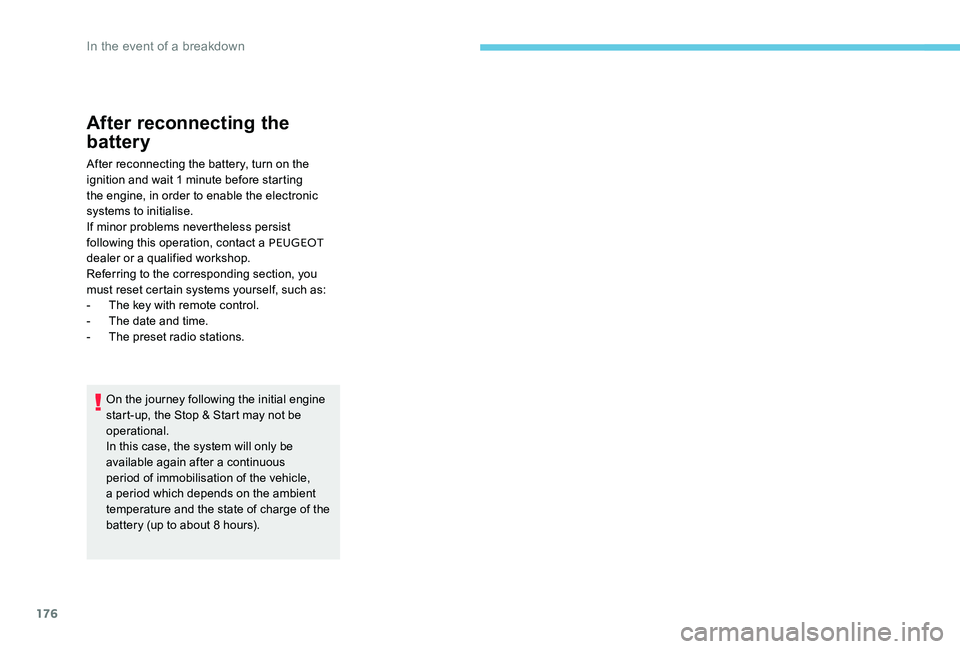
176
After reconnecting the
battery
After reconnecting the battery, turn on the
ignition and wait 1 minute before starting
the engine, in order to enable the electronic
systems to initialise.
If minor problems nevertheless persist
following this operation, contact a PEUGEOT
dealer or a qualified workshop.
Referring to the corresponding section, you
must reset certain systems yourself, such as:
-
T
he key with remote control.
-
T
he date and time.
-
T
he preset radio stations.
On the journey following the initial engine
start-up, the Stop & Start may not be
operational.
In this case, the system will only be
available again after a continuous
period of immobilisation of the vehicle,
a period which depends on the ambient
temperature and the state of charge of the
battery (up to about 8 hours).
In the event of a breakdown
Page 223 of 306
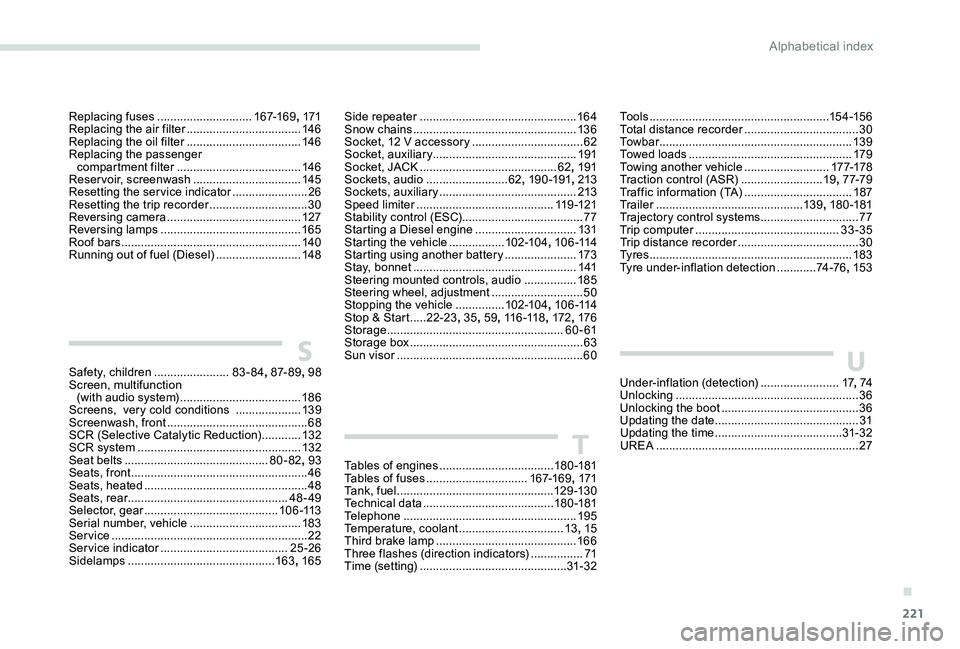
221
Tables of engines ................................... 18 0 -181
Tables of fuses ............................... 167-169, 171
Ta n k , f u e l
................................................ 12 9 -13 0
Technical data
........................................ 18
0 -181
Telephone
..............................
.......................195
Temperature, coolant
................................13, 15
Third brake lamp
........................................... 166
Three flashes (direction indicators)
................ 71
T
ime (setting)
............................................. 31- 32
S
T
Safety, children .......................83-84, 87- 8 9 , 98
Screen, multifunction (with audio system)
..................................... 18
6
Screens, very cold conditions
....................13
9
Screenwash, front
........................................... 68
SCR (Selective Catalytic Reduction)
............132
SCR system
.................................................. 132
Seat belts
............................................ 80-82, 93
Seats, front
...............................
.......................46
Seats, heated
.................................................. 48
Seats, rear
................................................. 48-49
Selector, gear
......................................... 1 0 6 -113
Serial number, vehicle
..................................183
Service
............................................................ 22
Service indicator
....................................... 25 -26
Sidelamps
............................................. 16
3, 165
Replacing fuses
.............................
167-169, 171
Replacing the air filter
................................... 14
6
Replacing the oil filter
................................... 14
6
Replacing the passenger compartment filter
......................................
146
Reservoir, screenwash
.................................
145
Resetting the service indicator
.......................
26
Resetting the trip recorder
..............................
30
Reversing camera
...............................
..........
127
Reversing lamps
..............................
.............
165
Roof bars
.......................................................
140
Running out of fuel (Diesel) ..........................
148Side repeater
................................................
16 4
Snow chains
..................................................
13 6
Socket, 12 V accessory ..................................
62
Socket, auxiliary
............................................ 19
1
Socket, JACK
..........................................
62, 191
Sockets, audio
......................... 62
, 19 0 -191
, 213
Sockets, auxiliary
...............................
...........
213
Speed limiter
.......................................... 11
9 -12 1
Stability control (ESC)..................................... 77
Starting a Diesel engine
............................... 13
1
Starting the vehicle
................. 10
2-104
, 1 0 6 -114
Starting using another battery
......................
173
Stay, bonnet
..................................................
141
Steering mounted controls, audio
................ 18
5
Steering wheel, adjustment
............................ 50
S
topping the vehicle
...............
102-104, 1 0 6 -114
Stop & Start
.....
22-23 , 35, 59, 11 6 -118 , 172, 176
Storage
......................................................
60 - 61
Storage box
.....................................................
63
Sun visor
...............................
..........................
60To o l s
.......................................................
15 4 -15 6
Total distance recorder
...................................
30
To w b a r
...............................
............................
13 9
Towed loads
..................................................
179
Towing another vehicle
..........................
17 7-178
Traction control (ASR)
.........................
19, 7 7-79
Traffic information (TA)
.................................
187
Tr a i l e r
...............
..............................
13 9, 18 0 -181
Trajectory control systems
..............................
77
T
rip computer
............................................
33-35
Trip distance recorder
..................................... 3
0
Ty r e s
..............................................................
183
Tyre under-inflation detection
............
74 -76, 153
Under-inflation (detection) ........................17, 74
Unlocking
........................................................36
Unlocking the boot
...............................
...........36
Updating the date
............................................ 31
U
pdating the time
...............................
........31- 32
UREA
..............................................................27U
.
Alphabetical index
Page 240 of 306
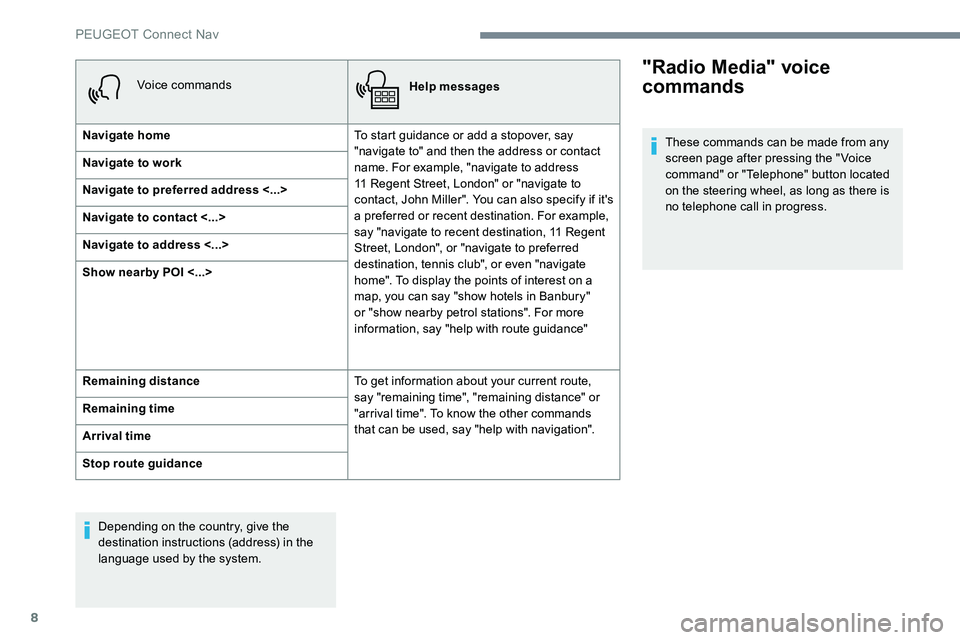
8
Voice commandsHelp messages
Navigate home To start guidance or add a stopover, say
"navigate to" and then the address or contact
name. For example, "navigate to address
11 Regent Street, London" or "navigate to
contact, John Miller". You can also specify if it's
a preferred or recent destination. For example,
say "navigate to recent destination, 11 Regent
Street, London", or "navigate to preferred
destination, tennis club", or even "navigate
home". To display the points of interest on a
map, you can say "show hotels in Banbury"
or "show nearby petrol stations". For more
information, say "help with route guidance"
Navigate to work
Navigate to preferred address <...>
Navigate to contact <...>
Navigate to address <...>
Show nearby POI <...>
Remaining distance
To get information about your current route,
say "remaining time", "remaining distance" or
"arrival time". To know the other commands
that can be used, say "help with navigation".
Remaining time
Arrival time
Stop route guidance
Depending on the country, give the
destination instructions (address) in the
language used by the system."Radio Media" voice
commands
These commands can be made from any
screen page after pressing the " Voice
command" or "Telephone" button located
on the steering wheel, as long as there is
no telephone call in progress.
PEUGEOT Connect Nav