buttons Peugeot 307 Break 2002.5 Owner's Manual
[x] Cancel search | Manufacturer: PEUGEOT, Model Year: 2002.5, Model line: 307 Break, Model: Peugeot 307 Break 2002.5Pages: 185, PDF Size: 2.54 MB
Page 37 of 185

09-09-2002
YOUR 307 IN DETAIL39
Button
Function
A RDS RDS function on / off.
Press for more than 2 seconds: regional following mode on/off.
BT ATraffic information priority on/off.
C Press fully: cassette rewind.
D Press fully: fast forward.
C+D �� Press half way: reversal of direction of play of the cassette.
�� �� Press fully: ejection of the cassette.
E � Increase setting of functions associated with button G.
F � Decrease setting of functions associated with button G.
G � Adjustment of bass, treble, loudness
,sound distribution and automatic
volume correction.
H SRC Selection of source: radio, cassette or CD changer.
Press for more than 2 seconds: CD shuffle.
I �� Manual and automatic search of higher frequency.
Selection of next CD track and PTY (radio).
J �� Manual and automatic search of lower frequency.
Selection of previous CD track and PTY (radio).
K MAN Manual/automatic operation of buttons Iand Jin radio mode.
L BND Selection of FM1, FM2, FMast and AM wavebands.
AST Press for more than 2 seconds: automatic storing of stations in the memory (autostore).
M Radio on/off. N –
Decrease volume.
O + Increase volume.
1 to 6 123456 Selection of station stored in the memory.
Press for more than 2 seconds: storing of a station in the memory.
1 to 5 12345 Selection of a CD changer disc.
Page 38 of 185

09-09-2002
GENERAL FUNCTIONSOn/off
With the ignition key in the accessories or ignition position , press button Mto switch the set on or off.
The set can operate for 30 minutes without the vehicle ign ition being switched on.
Anti�theft system
The audio system is coded in such a way that it can operate on ly on your vehicle. It would not function if fitted to another
vehicle.
The anti�theft system is automatic and requires no action on your part.
ADJUSTING THE VOLUME
Press button Oto increase the volume, or button Nto decrease it.
Continuous pressure on buttons Oand Nallows a gradual adjustment of the volume.
AUDIO SETTINGS Press button G several times in succession to access the bass (BASS), treble(TREB), loudness (LOUD),
fader (FAD) , balance (BAL)and automatic volume correction.
Exit from audio mode is automatic after a few seconds without p ressing any button, or by pressing button G
after configuration of the automatic volume correction.
Note: bass and treble settings are specific to each source. It is possibl e to set them differently for radio, cas�
sette (RB3) , CD (RD3) and CD changer.
YOUR 307 IN DETAIL
42
Page 39 of 185
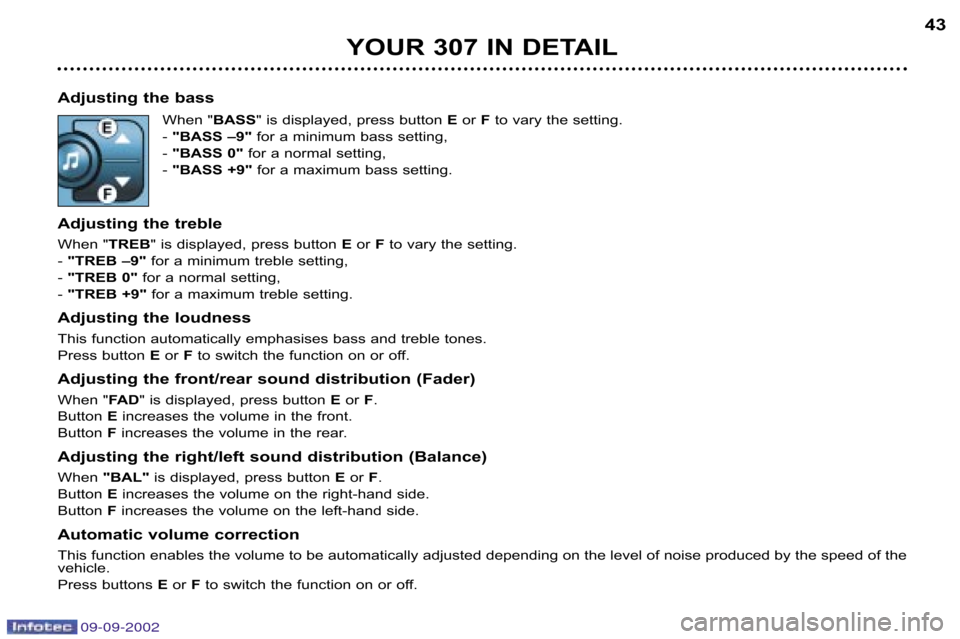
09-09-2002
Adjusting the bassWhen "BASS" is displayed, press button Eor Fto vary the setting.
� "BASS –9" for a minimum bass setting,
� "BASS 0" for a normal setting,
� "BASS +9" for a maximum bass setting.
Adjusting the treble
When " TREB" is displayed, press button Eor Fto vary the setting.
� "TREB –9" for a minimum treble setting,
� "TREB 0" for a normal setting,
� "TREB +9" for a maximum treble setting.
Adjusting the loudness
This function automatically emphasises bass and treble tones.
Press button Eor Fto switch the function on or off.
Adjusting the front/rear sound distribution (Fader)
When " FA D" is displayed, press button Eor F.
Button Eincreases the volume in the front.
Button Fincreases the volume in the rear.
Adjusting the right/left sound distribution (Balance)
When "BAL" is displayed, press button Eor F.
Button Eincreases the volume on the right�hand side.
Button Fincreases the volume on the left�hand side.
Automatic volume correction
This function enables the volume to be automatically adjuste d depending on the level of noise produced by the speed of the
vehicle.
Press buttons Eor F to switch the function on or off.
YOUR 307 IN DETAIL 43
Page 41 of 185

09-09-2002
Manual station search
Press the "MAN" button.
Briefly press button Ior Jto increase or decrease the frequency displayed.
By continuing to press the button in the direction selected, you will obtain continuous scrolling of the frequency.
The scrolling stops at the first station found as soon as the button is released.
Pressing the " MAN" button again returns you to automatic station search.
Manual storing of stations in the memory
Select the station required.
Press one of the buttons " 1" to " 6" for more than two seconds.
The sound stops then becomes audible again, confirming that the station has been stored in the memory.
Automatic storing of FM stations in the memory (autostore)
Audio RB3:press and hold the "BND/AST" button for more than two seconds.
Audio RD3: press and hold button "P" for more than two seconds.
Your radio automatically stores the 6 stations with the stronge st signal in FM. These stations are stored in the FMast wave�
band.
If it is not possible to find 6 stations, the remaining memo ries are empty.
Recalling stations stored in the memory
For each waveband, briefly press buttons " 1" to " 6" to recall the corresponding station.
YOUR 307 IN DETAIL 45
Page 43 of 185

09-09-2002
CASSETTE: AUDIO RB3
Selecting cassette modeWhen a cassette is inserted, the cassette player will start auto matically.
If a cassette is already inserted, press the "SRC"button until cassette mode is selected.
Note: before inserting the cassette, ensure that the tape is taut.
Ejecting the cassette Fully press buttons C and Dto eject the cassette from the player.
Direction of play
The player will play sides 1 and 2 of the cassette alternate ly, by automatically reversing the direction of play at the en d of a
side.
To manually reverse the direction of play, press buttons Cand D half–way.
Fast forward/rewind
Fully press button Cor D to fast forward or rewind the cassette. At the end of the fa st forward/rewind, the set plays the cur�
rent side.
Recommendations for using casssettes
� Use good quality cassettes.
� Avoid the use of cassettes which play for longer than 90 minu tes.
� Never expose the cassettes to heat or the direct rays of the sun.
� Re�tighten the tape if necessary before inserting the cassette into the player.
� Clean the playing head regularly with a damp–type cleanin g cassette.
YOUR 307 IN DETAIL
48
Page 44 of 185

09-09-2002
CD CHANGER
Selecting CD changer modeAudio RB3:press the"SRC" button several times in succession.
Audio RD3: press button R.
Selecting a disc
Press buttons " 1" to " 5" of the CD changer or the radio to select the corresponding d isc.
Selecting a track Press button Ito select the next track.
Press button Jto return to the start of the current track or to select the previ ous track.
Accelerated play
Press and hold button Ior Jfor forwards or backwards accelerated play.
Accelerated play stops as soon as the button is released.
Shuffle (RDM)
When the CD changer is selected:
� audio RB3: press and hold the "SRC" button for two seconds;
� audio RD3: press and hold button R for two seconds.
The tracks will be played in random sequence. Pressing the butto n again for two seconds returns you to normal play.
YOUR 307 IN DETAIL
50
Page 46 of 185

09-09-2002
YOUR 307 IN DETAIL41
Button
Function
A RDS RDS function on / off.
Press for more than 2 seconds: regional following mode on/off.
BT ATraffic information priority on/off.
Press for more than 2 seconds: PTY function on/off.
E � Increase setting of functions associated with button G.
F � Decrease setting of functions associated with button G.
G � Adjustment of bass, treble, loudness
,sound distribution and automatic
volume correction.
I �� Manual and automatic search of higher frequency.
Selection of next CD track and PTY (radio).
J �� Manual and automatic search of lower frequency.
Selection of previous CD track and PTY (radio).
K MAN Manual/automatic operation of buttons Iand J.
M Radio on/off. N –
Decrease volume.
O +Increase volume.
P Radio Selection of the radio. Selection of FM1, FM2, FMast and AM wa vebands.
Press for more than 2 seconds: automatic storing of stations in the memory (autostore).
QC DSelection of the CD.
Press for more than 2 seconds: shuffle.
R CH. CD Selection of the CD changer.
Press for more than 2 seconds: shuffle.
S �
Ejection of the CD.
1 to 6 123456 Selection of station stored in the memory.
Press for more than 2 seconds: storing of a station in the memory.
1 to 5 12345 Selection of a CD changer disc.
Page 48 of 185

09-09-2002
Manual station search
Press the "MAN" button.
Briefly press button Ior Jto increase or decrease the frequency displayed.
By continuing to press the button in the direction selected, you will obtain continuous scrolling of the frequency.
The scrolling stops at the first station found as soon as the button is released.
Pressing the " MAN" button again returns you to automatic station search.
Manual storing of stations in the memory
Select the station required.
Press one of the buttons " 1" to " 6" for more than two seconds.
The sound stops then becomes audible again, confirming that the station has been stored in the memory.
Automatic storing of FM stations in the memory (autostore)
Audio RB3:press and hold the "BND/AST" button for more than two seconds.
Audio RD3: press and hold button "P" for more than two seconds.
Your radio automatically stores the 6 stations with the stronge st signal in FM. These stations are stored in the FMast wave�
band.
If it is not possible to find 6 stations, the remaining memo ries are empty.
Recalling stations stored in the memory
For each waveband, briefly press buttons " 1" to " 6" to recall the corresponding station.
YOUR 307 IN DETAIL 45
Page 50 of 185

09-09-2002
PTY function: Audio RD3
This allows you to listen to stations broadcasting a specific t ype of programme (news, culture, sport, rock etc.).
With FMselected, press the " TA" button for two seconds to switch this function on or off.
To search for a PTYprogramme:
� select the PTYfunction,
� briefly press button Ior Jto scroll down the list of the various types of programmes offered .
� when the programme of your choice is displayed, keep button Ior Jpressed for two seconds
to carry out an automatic search (after an automatic search the PTYfunction is switched off).
In PTY mode the different types of programmes can be stored in the memory . To do this, press the preselection buttons "1"
to " 6" for two seconds.
Briefly press the corresponding button to recall the type of prog ramme stored in the memory.
EON system: Audio RD3
This connects stations which are part of the same network. It en ables the broadcast of traffic information, by a station that is
part of the same network as the station to which you are liste ning.
This service is available when you have selected the TAtraffic information programme or the PTYfunction.
YOUR 307 IN DETAIL 47
Page 55 of 185

09-09-2002
YOUR 307 IN DETAIL
54
GENERAL FUNCTIONS On/off
With the ignition switch in the accessories position or with the ignition on, press button Cto switch the audio
function of the RT3 audio/telephone on or off.
Note: in the absence of an ignition key, press button Cto switch the telematics system on or off.
The RT3 telephone can operate for 30 minutes without switc hing the vehicle ignition on.
Notes:
� the SIM card must be removed only after the audio/telephone h as been switched off,
� following automatic switching off of the audio/telepho ne after 30 minutes it is possible to make a telephone call by press�
ing button D,
� after the ignition has been switched off, the audio/te lephone can be switched on again by pressing buttons D, E , V or by
inserting a CD in the player.
Anti�theft system
The RT3 audio/telephone is coded in such a way that it ca n operate only on your vehicle. If fitting it to another vehicle, con�
sult your PEUGEOT dealer for configuration of the system.
The system is automatic and requires no action on your part.
ADJUSTING THE VOLUME
Turn button Cclockwise to increase the volume of the audio/telephone or an ti�clockwise to decrease it.
Note: the volume setting is specific to each source. It is possible to have different settings for radio, CD or CD changer.
AUDIO SETTINGS Press buttonUto access Bass,Treble , Loudness , Fader (front/rear balance), Balance (left/right balance)
and Automatic volume adjustment settings.
Exit from audio mode is automatic after a few seconds without a ny action, or by pressing button J.
Note: bass and treble settings are specific to each source. It is possibl e to have different settings for radio,
CD or CD changer.