USB port Peugeot 308 2014 User Guide
[x] Cancel search | Manufacturer: PEUGEOT, Model Year: 2014, Model line: 308, Model: Peugeot 308 2014Pages: 400, PDF Size: 10.05 MB
Page 365 of 400
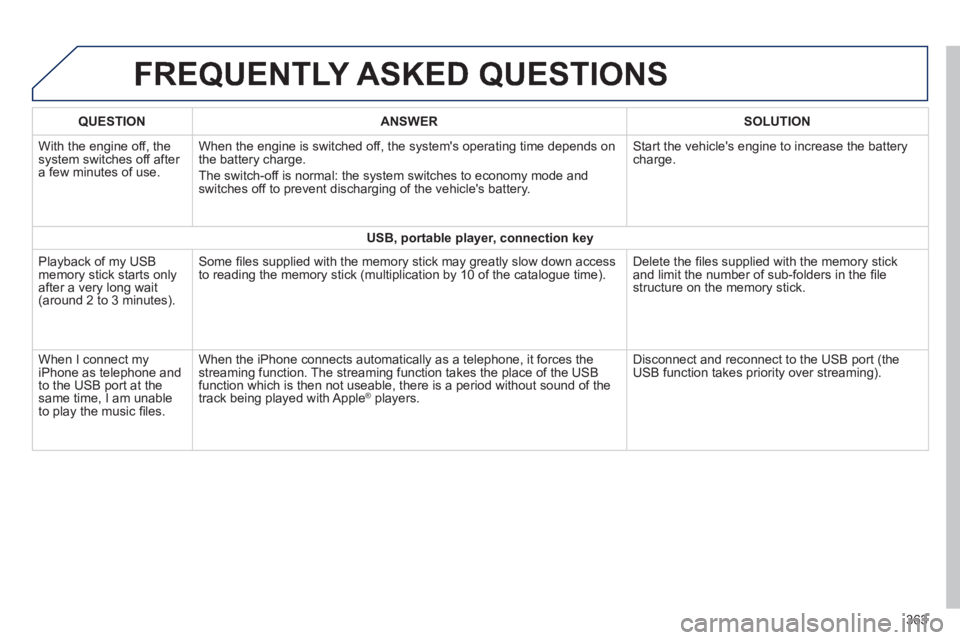
308_EN_CHAP10C_SMEGPLUS_ED02-2013
FREQUENTLY ASKED QUESTIONS
363
QUESTIONANSWERSOLUTION
With the engine off, the system switches off after a few minutes of use.
When the engine is switched off, the system's operating time depends on the battery charge.
The switch-off is normal: the system switches to economy mode and switches off to prevent discharging of the vehicle's battery.
Start the vehicle's engine to increase the battery charge.
USB, portable player, connection key
Playback of my USB memory stick starts only after a very long wait (around 2 to 3 minutes).
Some fi les supplied with the memory stick may greatly slow down access to reading the memory stick (multiplication by 10 of the catalogue time\
). Delete the fi les supplied with the memory stick and limit the number of sub-folders in the fi le structure on the memory stick.
When I connect my iPhone as telephone and to the USB port at the same time, I am unable to play the music fi les.
When the iPhone connects automatically as a telephone, it forces the streaming function. The streaming function takes the place of the USB function which is then not useable, there is a period without sound of t\
he track being played with Apple ® players. ® players. ®
Disconnect and reconnect to the USB port (the USB function takes priority over streaming).
Page 376 of 400
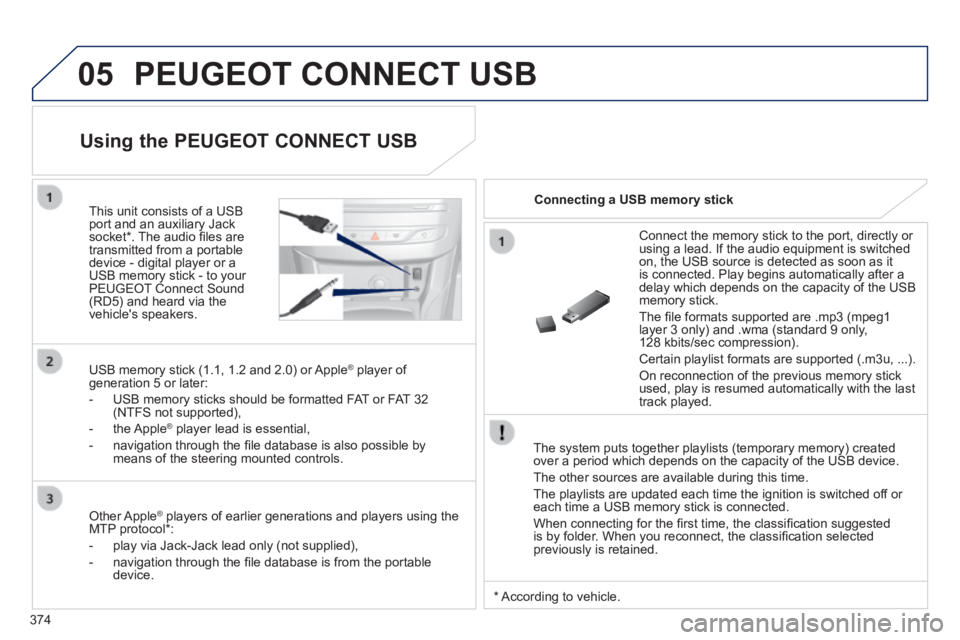
05
374
308_EN_CHAP10D_RD45_ED02_2013
PEUGEOT CONNECT USB
The system puts together playlists (temporary memory) created over a period which depends on the capacity of the USB device.
The other sources are available during this time.
The playlists are updated each time the ignition is switched off or each time a USB memory stick is connected.
When connecting for the fi rst time, the classifi cation suggested is by folder. When you reconnect, the classifi cation selected previously is retained.
Connect the memory stick to the port, directly or using a lead. If the audio equipment is switched on, the USB source is detected as soon as it is connected. Play begins automatically after a delay which depends on the capacity of the USB memory stick.
The fi le formats supported are .mp3 (mpeg1 layer 3 only) and .wma (standard 9 only, 128 kbits/sec compression).
Certain playlist formats are supported (.m3u, ...) .
On reconnection of the previous memory stick used, play is resumed automatically with the last track played.
This unit consists of a USB port and an auxiliary Jack socket * . The audio fi les are transmitted from a portable device - digital player or a USB memory stick - to your PEUGEOT Connect Sound (RD5) and heard via the vehicle's speakers.
USB memory stick (1.1, 1.2 and 2.0) or Apple ® player of ® player of ®
generation 5 or later:
- USB memory sticks should be formatted FAT or FAT 32 (NTFS not supported),
- the Apple ® player lead is essential, ® player lead is essential, ®
- navigation through the fi le database is also possible by means of the steering mounted controls.
Using the PEUGEOT CONNECT USB
Connecting a USB memory stick
Other Apple ® players of earlier generations and players using the ® players of earlier generations and players using the ®
MTP protocol * :
- play via Jack-Jack lead only (not supplied),
- navigation through the fi le database is from the portable device.
* According to vehicle.
Page 377 of 400
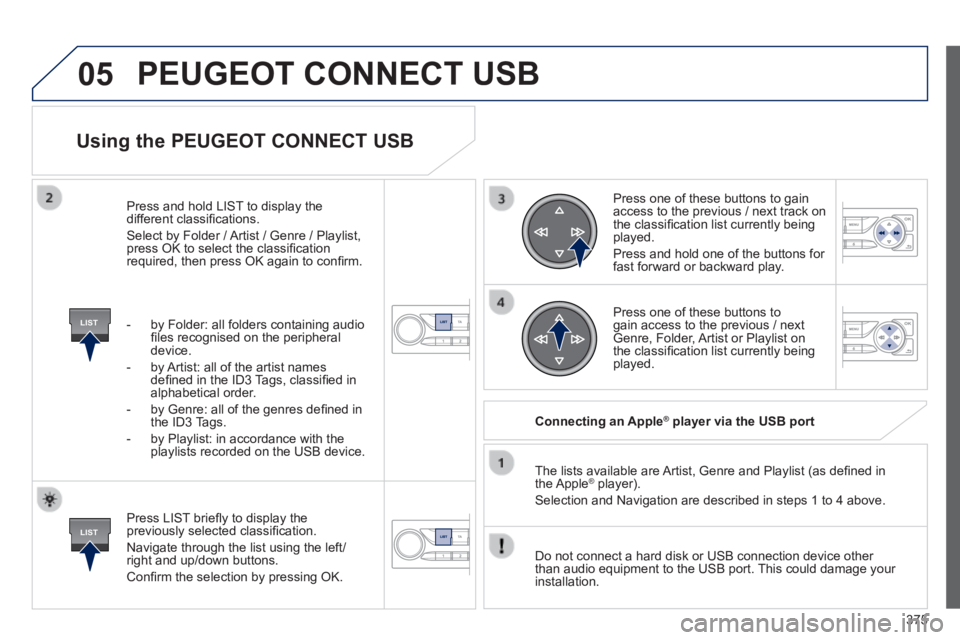
05
LIST
LIST
375
308_EN_CHAP10D_RD45_ED02_2013
Using the PEUGEOT CONNECT USB
Press LIST briefl y to display the previously selected classifi cation.
Navigate through the list using the left/right and up/down buttons.
Confi rm the selection by pressing OK.
The lists available are Artist, Genre and Playlist (as defi ned in the Apple ® player). ® player). ®
Selection and Navigation are described in steps 1 to 4 above.
Do not connect a hard disk or USB connection device other than audio equipment to the USB port. This could damage your installation.
Connecting an Apple ® Connecting an Apple ® Connecting an Apple player via the USB port ® player via the USB port ®
Press one of these buttons to gain access to the previous / next track on the classifi cation list currently being played.
Press and hold one of the buttons for fast forward or backward play.
Press one of these buttons to gain access to the previous / next Genre, Folder, Artist or Playlist on the classifi cation list currently being played.
Press and hold LIST to display the different classifi cations.
Select by Folder / Artist / Genre / Playlist, press OK to select the classifi cation required, then press OK again to confi rm.
- by Folder: all folders containing audio fi les recognised on the peripheral device.
- by Artist: all of the artist names defi ned in the ID3 Tags, classifi ed in alphabetical order.
- by Genre: all of the genres defi ned in the ID3 Tags.
- by Playlist: in accordance with the playlists recorded on the USB device.
PEUGEOT CONNECT USB
Page 378 of 400
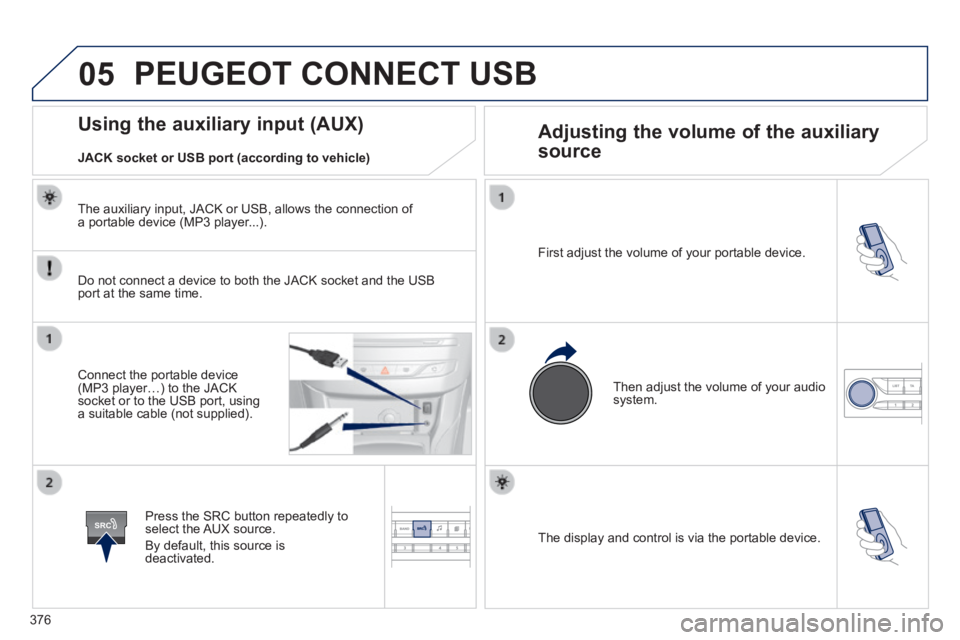
05
SRC
376
308_EN_CHAP10D_RD45_ED02_2013
The display and control is via the portable device.
First adjust the volume of your portable device.
Then adjust the volume of your audio system.
Using the auxiliary input (AUX) Adjusting the volume of the auxiliary
source
JACK socket or USB port (according to vehicle)
PEUGEOT CONNECT USB
Do not connect a device to both the JACK socket and the USB port at the same time.
Connect the portable device (MP3 player…) to the JACK socket or to the USB port, using a suitable cable (not supplied).
Press the SRC button repeatedly to select the AUX source.
By default, this source is deactivated.
The auxiliary input, JACK or USB, allows the connection of a portable device (MP3 player...).
Page 391 of 400
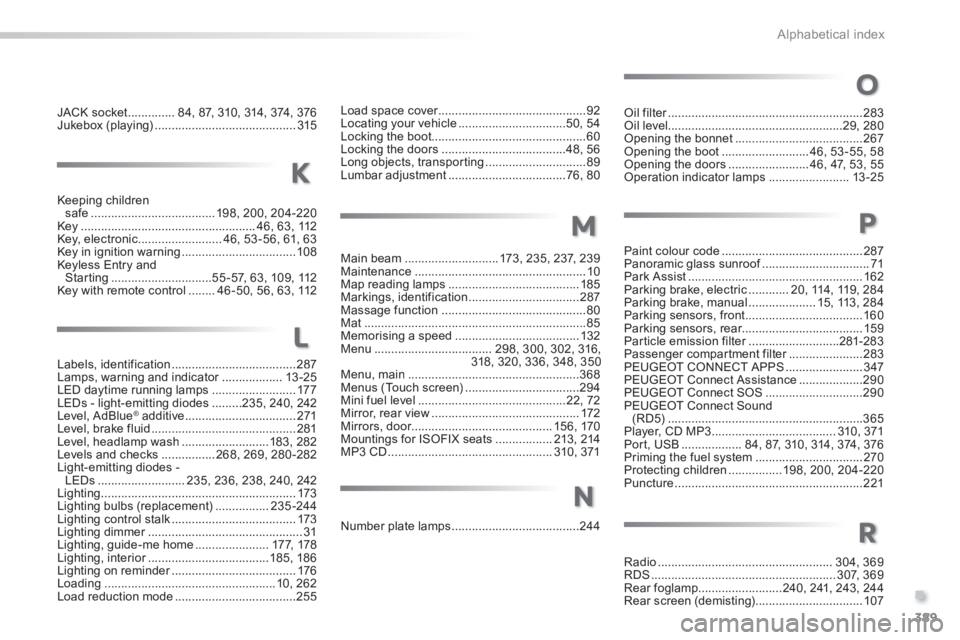
389
.
Alphabetical index
308_EN_CHAP11_INDEX ALPHA _ED02-2013
JACK socket ..............84, 87, 310, 314, 374, 376Jukebox (playing) ..........................................315
Keeping children safe .....................................198, 200, 204-220Key ....................................................46, 63, 112Key, electronic .........................46, 53 -56, 61, 63Key in ignition warning ..................................108Keyless Entry and Starting ..............................55 -57, 63, 109, 112Key with remote control ........46 -50, 56, 63, 112
Labels, identification .....................................287Lamps, warning and indicator ..................Lamps, warning and indicator ..................Lamps, warning and indicator13 -25LED daytime running lamps .........................17 7LEDs - light-emitting diodes .........235, 240, 242Level, AdBlue® additive® additive® .................................271Level, brake fluid ...........................................281Level, headlamp wash ..........................183, 282Levels and checks ................268, 269, 280-282Light-emitting diodes - LEDs ..........................235, 236, 238, 240, 242Lighting ..........................................................173Lighting bulbs (replacement) ................235 -244Lighting control stalk .....................................173Lighting dimmer ..............................................Lighting dimmer ..............................................Lighting dimmer31Lighting, guide-me home ......................17 7, 178Lighting, interior ....................................Lighting, interior ....................................Lighting, interior185, 18 6Lighting on reminder .....................................Lighting on reminder .....................................Lighting on reminder176Loading ...................................................10, 262Load reduction mode ....................................255
Load space cover ............................................Load space cover ............................................Load space cover92Locating your vehicle ................................50, 54Locking the boot..............................................60Locking the doors .....................................48, 56Long objects, transporting ..............................89Lumbar adjustment ...................................76, 80K
L
Main beam ............................173, 235, 237, 239Maintenance ...................................................10Map reading lamps .......................................185Markings, identification .................................287Massage function ...........................................80Mat ..................................................................85Memorising a speed .....................................132Menu ...................................298, 300, 302, 316, 318, 320, 336, 348, 350Menu, main ...................................................368Menus (Touch screen) ..................................294Mini fuel level ............................................22, 72Mirror, rear view ............................................172Mirrors, door..........................................15 6 , 170Mountings for ISOFIX seats .................213, 214MP3 CD .................................................310, 371
Number plate lamps ......................................244
Radio ....................................................304, 369RDS .......................................................307, 369Rear foglamp.........................240, 241, 243, 244Rear screen (demisting) ................................107
Oil filter ..........................................................Oil filter ..........................................................Oil filter283Oil level....................................................29, 280Opening the bonnet ......................................267Opening the boot ..........................46, 53 -55, 58Opening the doors ........................46, 47, 53, 55Operation indicator lamps ........................13 -25
M
N
R
O
Paint colour code ..........................................287Panoramic glass sunroof ................................Panoramic glass sunroof ................................Panoramic glass sunroof71Park Assist ....................................................162Parking brake, electric ............20, 114, 119, 284Parking brake, manual ....................15, 113, 284Parking sensors, front ...................................160Parking sensors, rear....................................159Particle emission filter ...........................Particle emission filter ...........................Particle emission filter281-283Passenger compartment filter ......................Passenger compartment filter ......................Passenger compartment filter283PEUGEOT CONNECT APPS .......................3 47PEUGEOT Connect Assistance ...................290PEUGEOT Connect SOS .............................290PEUGEOT Connect Sound (RD5) ..........................................................365Player, CD MP3 .....................................310, 371Port, USB ..................84, 87, 310, 314, 374, 376Priming the fuel system ................................270Protecting children ................198, 200, 204-220Puncture ........................................................221
P