buttons PEUGEOT 308 2015 User Guide
[x] Cancel search | Manufacturer: PEUGEOT, Model Year: 2015, Model line: 308, Model: Peugeot 308 2015Pages: 344, PDF Size: 12.22 MB
Page 149 of 344

147
System which projects various information onto
a transparent blade in the driver's field of vision
so that they do not have to take their eyes off
the road.
This system operates when the engine is
running and the settings are stored when the
ignition is switched off.
Head-up display
1. Head-up display on / off.
2. Br ightness adjustment.
3.
D
isplay height adjustment. Once the system has been activated, the
following information is grouped together in the
head-up display:
A.
T
he speed of your vehicle.
B.
C
ruise control/speed limiter information.
ButtonsDisplays during operation
C. "Distance alert" information (depending on
ve r s i o n).
The blade is activated by pressing one
of the buttons. D.
N
avigation information (depending on
ve r s i o n).
F
or more information on the navigation
system, refer to the "Audio equipment and
telematics" section.
8
Driving
Page 150 of 344
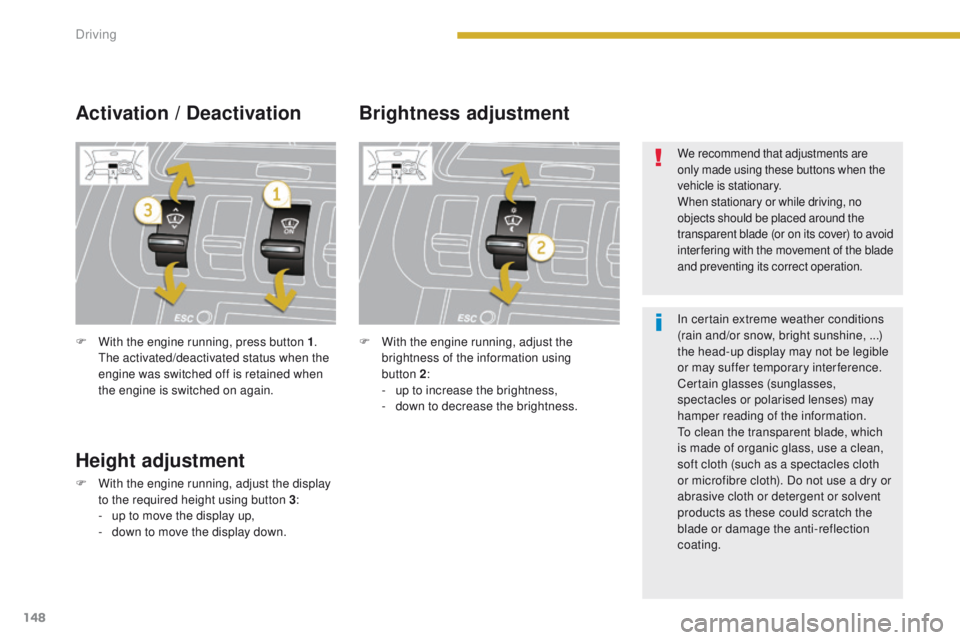
148
F With the engine running, press button 1.
The activated/deactivated status when the
engine was switched off is retained when
the engine is switched on again. F
W ith the engine running, adjust the
brightness of the information using
button
2:
-
u
p to increase the brightness,
-
d
own to decrease the brightness.
Activation / Deactivation Brightness adjustment
Height adjustment
F With the engine running, adjust the display to the required height using button 3 :
-
u
p to move the display up,
-
d
own to move the display down.
We recommend that adjustments are
only made using these buttons when the
vehicle is stationary.
When stationary or while driving, no
objects should be placed around the
transparent blade (or on its cover) to avoid
inter fering with the movement of the blade
and preventing its correct operation.
In certain extreme weather conditions
(rain and/or snow, bright sunshine, ...)
the head-up display may not be legible
or may suffer temporary interference.
Certain glasses (sunglasses,
spectacles or polarised lenses) may
hamper reading of the information.
To clean the transparent blade, which
is made of organic glass, use a clean,
soft cloth (such as a spectacles cloth
or microfibre cloth). Do not use a dry or
abrasive cloth or detergent or solvent
products as these could scratch the
blade or damage the anti-reflection
coating.
Driving
Page 151 of 344
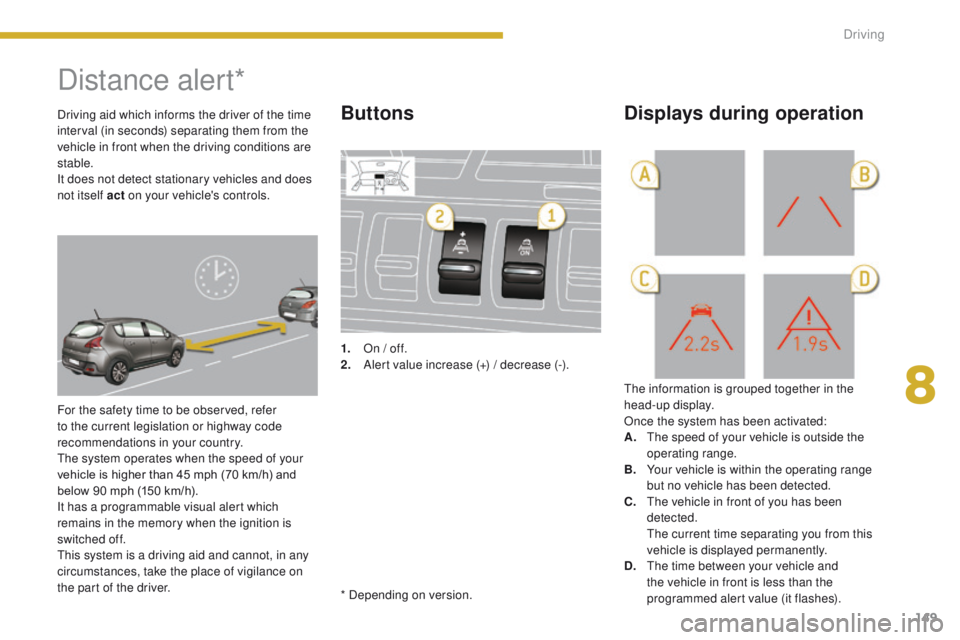
149
Distance alert*
For the safety time to be observed, refer
to the current legislation or highway code
recommendations in your country.
The system operates when the speed of your
vehicle is higher than 45 mph (70 km/h) and
below 90 mph (150 km/h).
It has a programmable visual alert which
remains in the memory when the ignition is
switched off.
This system is a driving aid and cannot, in any
circumstances, take the place of vigilance on
the part of the driver.1.
O
n / off.
2.
A
lert value increase (+) / decrease (-).
The information is grouped together in the
head-up display.
Once the system has been activated:
A.
T
he speed of your vehicle is outside the
operating range.
B.
Y
our vehicle is within the operating range
but no vehicle has been detected.
C.
T
he vehicle in front of you has been
detected.
T
he current time separating you from this
vehicle is displayed permanently.
D.
T
he time between your vehicle and
the vehicle in front is less than the
programmed alert value (it flashes).
Buttons Displays during operationDriving aid which informs the driver of the time
interval (in seconds) separating them from the
vehicle in front when the driving conditions are
stable.
It does not detect stationary vehicles and does
not itself act on your vehicle's controls.
* Depending on version.
8
Driving
Page 155 of 344
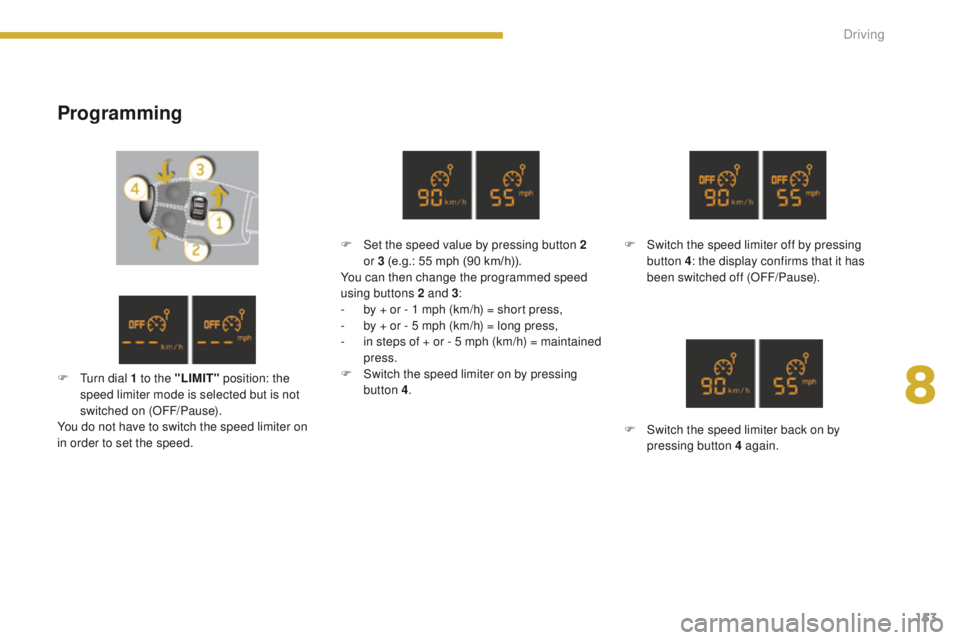
153
Programming
F Switch the speed limiter off by pressing button 4: the display confirms that it has
been switched off (OFF/Pause).
F
S
witch the speed limiter back on by
pressing button 4 again.
F
S
et the speed value by pressing button 2
or 3 (e.g.: 55 mph (90 km/h)).
You can then change the programmed speed
using buttons 2 and 3 :
-
b
y + or - 1 mph (km/h) = short press,
-
b
y + or - 5 mph (km/h) = long press,
-
i
n steps of + or - 5 mph (km/h) = maintained
press.
F
S
witch the speed limiter on by pressing
button 4 .
F
T
urn dial 1 to the "LIMIT" position: the
speed limiter mode is selected but is not
switched on (OFF/Pause).
You do not have to switch the speed limiter on
in order to set the speed.
8
Driving
Page 158 of 344
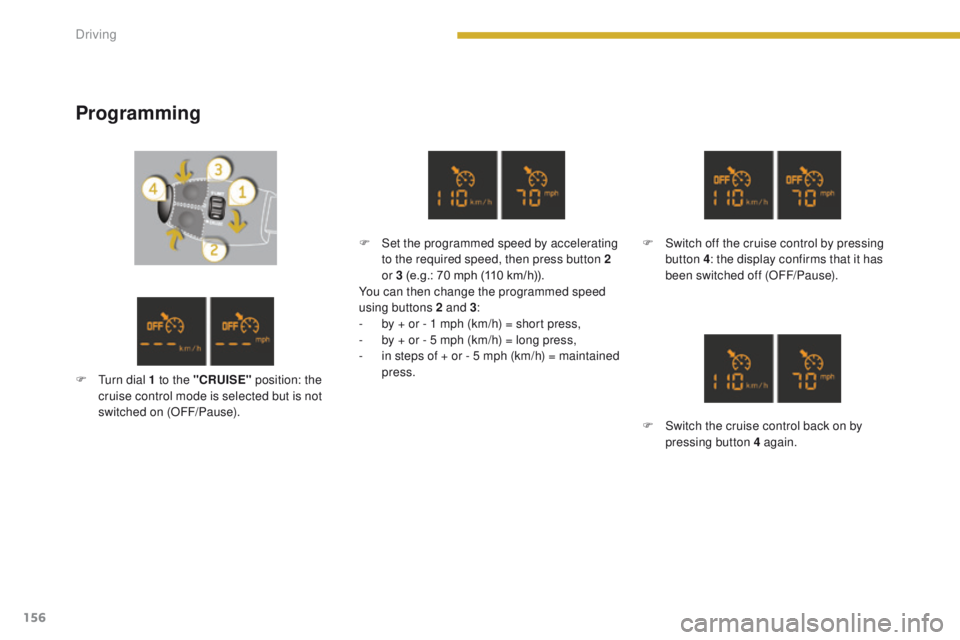
156
Programming
F Set the programmed speed by accelerating to the required speed, then press button 2
or 3 (e.g.: 70 mph (110 km/h)).
You can then change the programmed speed
using buttons 2 and 3 :
-
b
y + or - 1 mph (km/h) = short press,
-
b
y + or - 5 mph (km/h) = long press,
-
i
n steps of + or - 5 mph (km/h) = maintained
press. F
S witch off the cruise control by pressing
button 4: the display confirms that it has
been switched off (OFF/Pause).
F
S
witch the cruise control back on by
pressing button 4 again.
F
T
urn dial 1 to the "CRUISE" position: the
cruise control mode is selected but is not
switched on (OFF/Pause).
Driving
Page 159 of 344
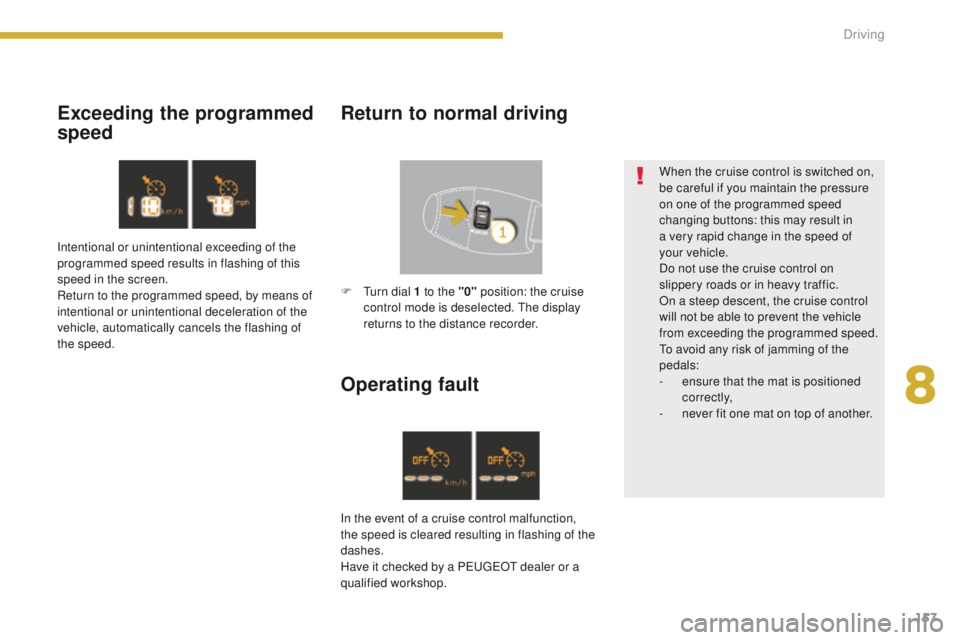
157
Exceeding the programmed
speedReturn to normal driving
Operating fault
When the cruise control is switched on,
be careful if you maintain the pressure
on one of the programmed speed
changing buttons: this may result in
a very rapid change in the speed of
your
vehicle.
Do not use the cruise control on
slippery roads or in heavy traffic.
On a steep descent, the cruise control
will not be able to prevent the vehicle
from exceeding the programmed speed.
To avoid any risk of jamming of the
pedals:
-
e
nsure that the mat is positioned
c o r r e c t l y,
-
n
ever fit one mat on top of another.
Intentional or unintentional exceeding of the
programmed speed results in flashing of this
speed in the screen.
Return to the programmed speed, by means of
intentional or unintentional deceleration of the
vehicle, automatically cancels the flashing of
the speed.
In the event of a cruise control malfunction,
the speed is cleared resulting in flashing of the
dashes.
Have it checked by a PEUGEOT dealer or a
qualified workshop. F
T
urn dial 1 to the "0" position: the cruise
control mode is deselected. The display
returns to the distance recorder.
8
Driving
Page 260 of 344
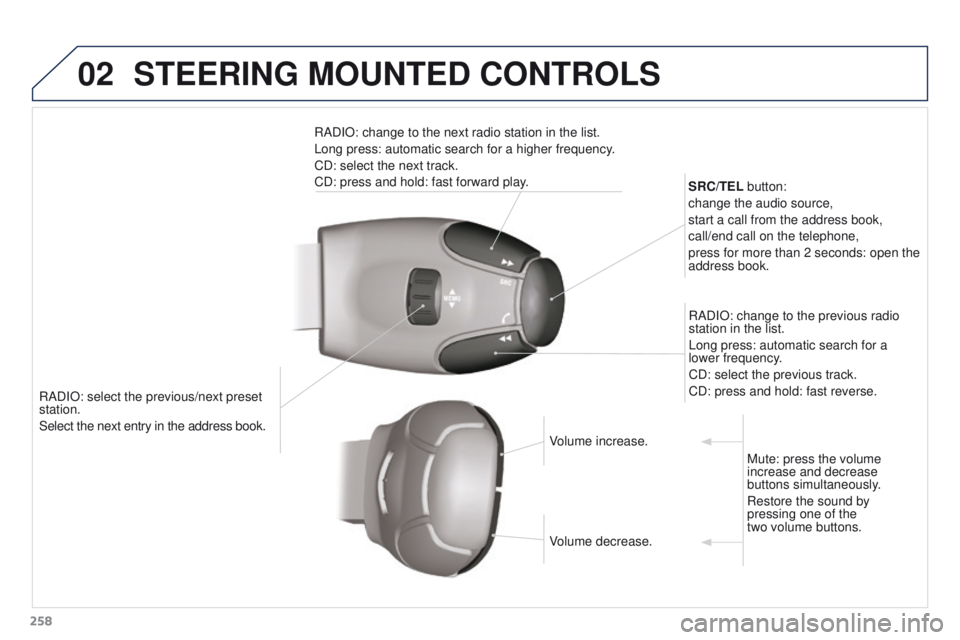
02
258RADIO: select the previous/next preset
station.
Select the next entry in the address book. SRC/TEL button:
change the audio source,
start a call from the address book,
call/end call on the telephone,
press for more than 2 seconds: open the
address book.
RADIO: change to the previous radio
station in the list.
Long press: automatic search for a
lower frequency.
CD: select the previous track.
CD: press and hold: fast reverse.
RADIO: change to the next radio station in the list.
Long press: automatic search for a higher frequency.
CD: select the next track.
CD: press and hold: fast forward play.
Volume increase.
Volume decrease.Mute: press the volume
increase and decrease
buttons simultaneously.
Restore the sound by
pressing one of the
two volume buttons.
STEERING MOUNTED CONTROLS
Page 291 of 344
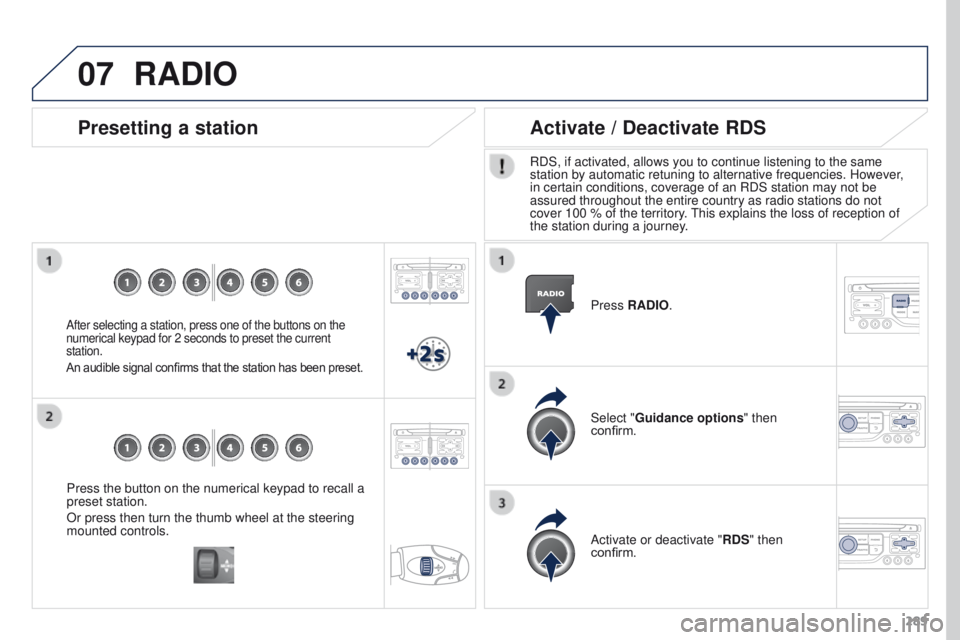
07
289
Press the button on the numerical keypad to recall a
preset station.
Or press then turn the thumb wheel at the steering
mounted controls.
Presetting a station
After selecting a station, press one of the buttons on the
numerical keypad for 2 seconds to preset the current
station.
An audible signal confirms that the station has been preset.
Press RADIO.
Activate / Deactivate RDS
RDS, if activated, allows you to continue listening to the same
station by automatic retuning to alternative frequencies. However,
in certain conditions, coverage of an RDS station may not be
assured throughout the entire country as radio stations do not
cover 100 % of the territory. This explains the loss of reception of
the station during a journey.
Select "Guidance options " then
confirm.
Activate or deactivate "RDS" then
confirm.
RADIO
Page 292 of 344
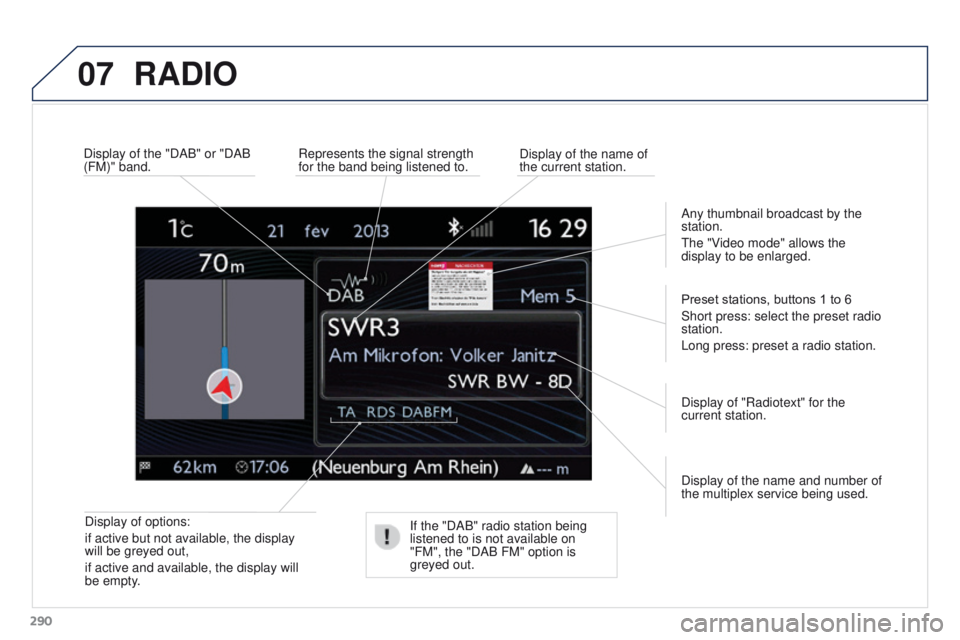
07
290
RADIO
Display of options:
if active but not available, the display
will be greyed out,
if active and available, the display will
be empty.Display of the name and number of
the multiplex service being used. Preset stations, buttons 1 to 6
Short press: select the preset radio
station.
Long press: preset a radio station.
Display of "Radiotext" for the
current station.
Display of the "DAB" or "DAB
(FM)" band.
Display of the name of
the current station.
Represents the signal strength
for the band being listened to.
If the "DAB" radio station being
listened to is not available on
"FM", the "DAB FM" option is
greyed out. Any thumbnail broadcast by the
station.
The "Video mode" allows the
display to be enlarged.
Page 298 of 344
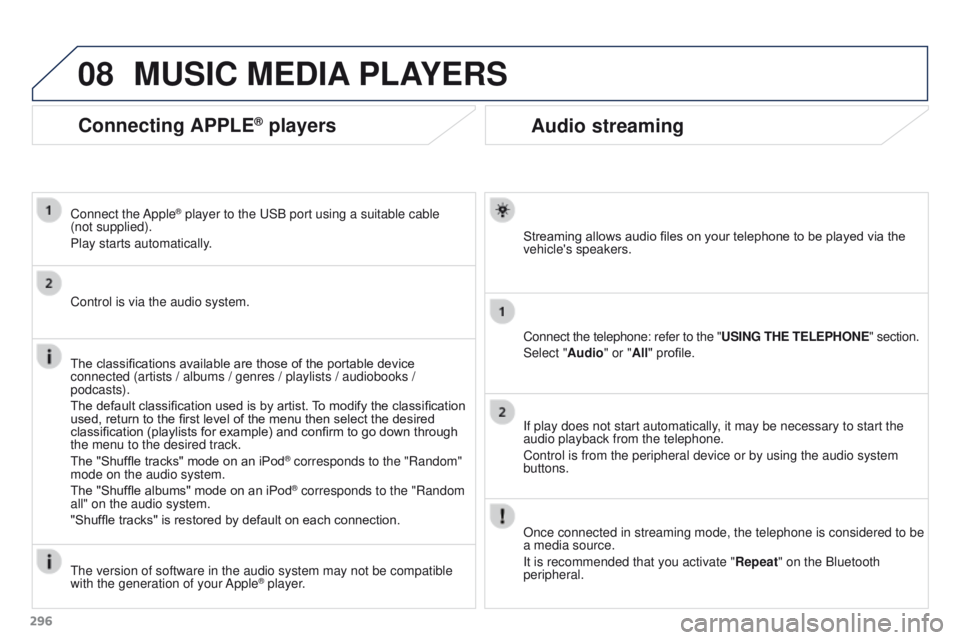
08
296
Audio streaming
Streaming allows audio files on your telephone to be played via the
vehicle's speakers.
Connect the telephone: refer to the "USING THE TELEPHONE" section.
Select "Audio" or "All" profile.
If play does not start automatically, it may be necessary to start the
audio playback from the telephone.
Control is from the peripheral device or by using the audio system
buttons.
Once connected in streaming mode, the telephone is considered to be
a media source.
It is recommended that you activate "Repeat" on the Bluetooth
peripheral.
MUSIC MEDIA PLAYERS
Connecting APPLE® players
Connect the Apple® player to the USB port using a suitable cable
(not supplied).
Play starts automatically.
Control is via the audio system.
The classifications available are those of the portable device
connected (artists / albums / genres / playlists / audiobooks /
podcasts).
The default classification used is by artist. To modify the classification
used, return to the first level of the menu then select the desired
classification (playlists for example) and confirm to go down through
the menu to the desired track.
The "Shuffle tracks" mode on an iPod
® corresponds to the "Random"
mode on the audio system.
The "Shuffle albums" mode on an iPod
® corresponds to the "Random
all" on the audio system.
"Shuffle tracks" is restored by default on each connection.
The version of software in the audio system may not be compatible
with the generation of your Apple
® player.