PEUGEOT 308 2015 Owners Manual
Manufacturer: PEUGEOT, Model Year: 2015, Model line: 308, Model: Peugeot 308 2015Pages: 344, PDF Size: 12.22 MB
Page 251 of 344
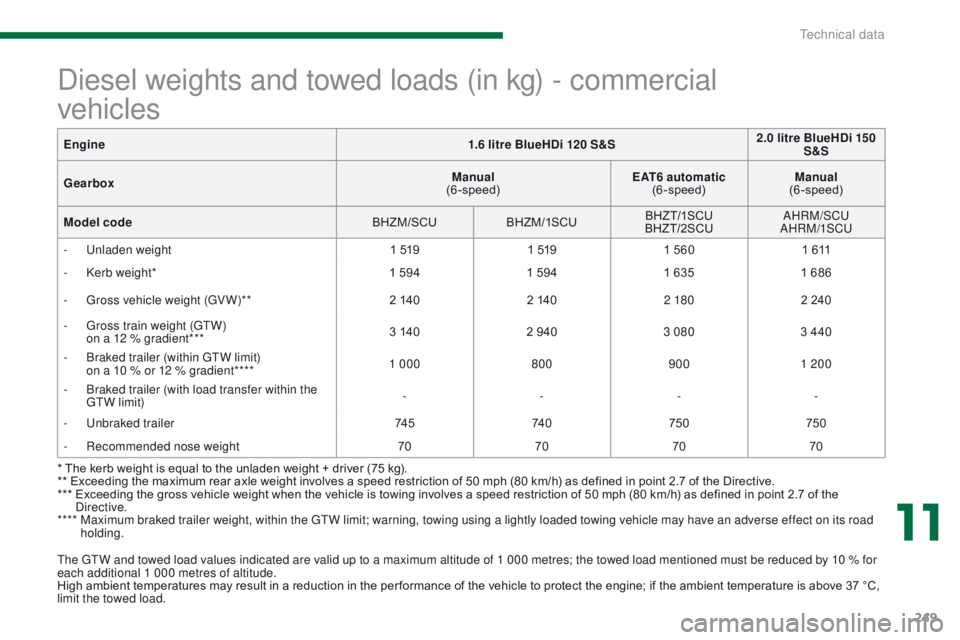
249
The GTW and towed load values indicated are valid up to a maximum altitude of 1 000 metres; the towed load mentioned must be reduced by 10 % for
each additional 1 000 metres of altitude.
High ambient temperatures may result in a reduction in the per formance of the vehicle to protect the engine; if the ambient temperature is above 37 °C,
limit the towed load.
Diesel weights and towed loads (in kg) - commercial
vehicles
* The kerb weight is equal to the unladen weight + driver (75 kg).
** Exceeding the maximum rear axle weight involves a speed restriction of 50 mph (80 km/h) as defined in point 2.7 of the Directive.
***
E
xceeding the gross vehicle weight when the vehicle is towing involves a speed restriction of 50 mph (80 km/h) as defined in point 2.7 of the
Directive.
****
M
aximum braked trailer weight, within the GTW limit; warning, towing using a lightly loaded towing vehicle may have an adverse effect on its road
holding.
Engine
1.6 litre BlueHDi 120 S&S 2.0 litre BlueHDi 150
S&S
Gearbox Manual
(6-speed) EAT6 automatic
(6-speed) Manual
(6-speed)
Model code BHZM/SCUBHZM/1SCU BHZ T/1SCU
BHZT/2SCU AHRM/SCU
AHRM/1SCU
-
U
nladen weight
1 5191 5191 560 1 611
-
K
erb weight*
1 5941 594 1 6351 686
-
G
ross vehicle weight (GV W)**
2 1402 1402 180 2 240
-
G
ross train weight (GTW)
o
n a 12 % gradient***
3 140
2 940 3 080 3 440
-
B
raked trailer (within GTW limit)
o
n a 10 % or 12 % gradient****
1 000
8009001 200
-
B
raked trailer (with load transfer within the
GTW limit) -
---
-
U
nbraked trailer
74 574 0750 750
-
R
ecommended nose weight
70707070
11
Technical data
Page 252 of 344
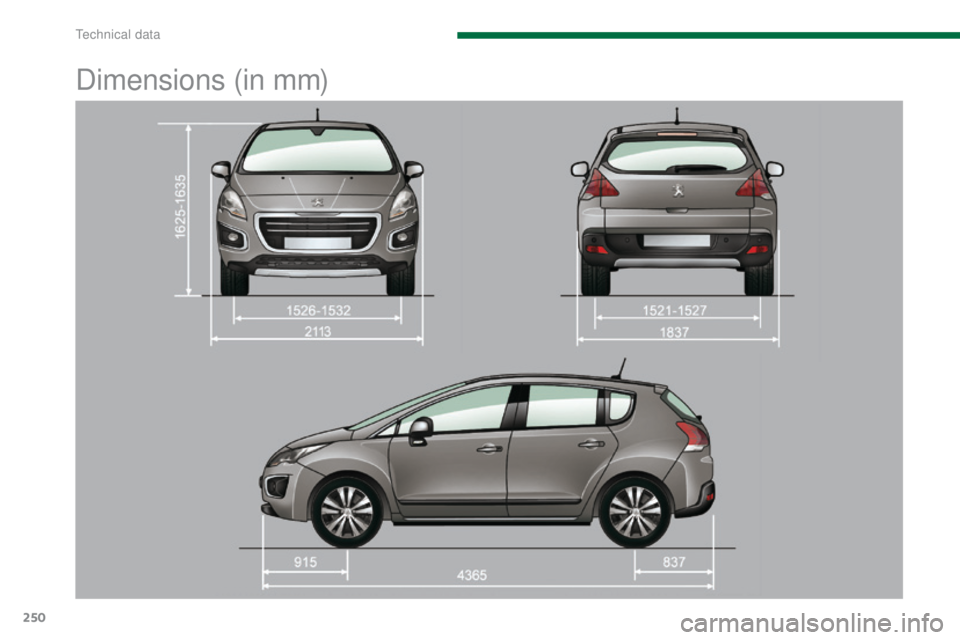
250
Dimensions (in mm)
Technical data
Page 253 of 344
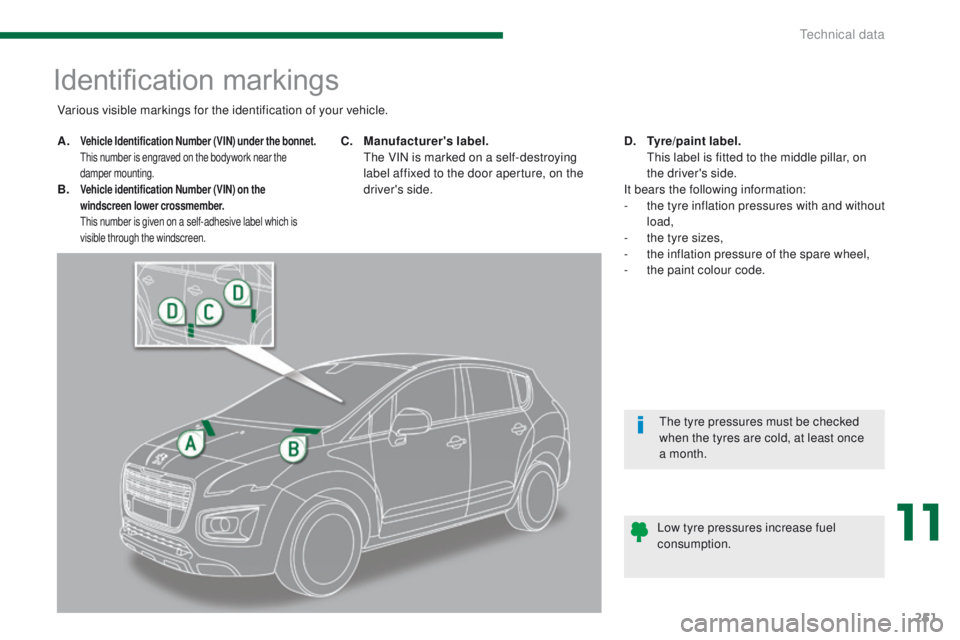
251
Identification markings
A. Vehicle Identification Number (VIN) under the bonnet. T
his number is engraved on the bodywork near the
damper mounting.
B. Vehicle identification Number (VIN) on the windscreen lower crossmember.
T
his number is given on a self-adhesive label which is
visible through the windscreen.
C. Manufacturer's label. T
he VIN is marked on a self-destroying
label affixed to the door aperture, on the
driver's side. D. T
yre/paint label.
T
his label is fitted to the middle pillar, on
the driver's side.
It bears the following information:
-
t
he tyre inflation pressures with and without
load,
-
t
he tyre sizes,
-
t
he inflation pressure of the spare wheel,
-
t
he paint colour code.
Various visible markings for the identification of your vehicle.
Low tyre pressures increase fuel
consumption.The tyre pressures must be checked
when the tyres are cold, at least once
a month.
11
Technical data
Page 254 of 344
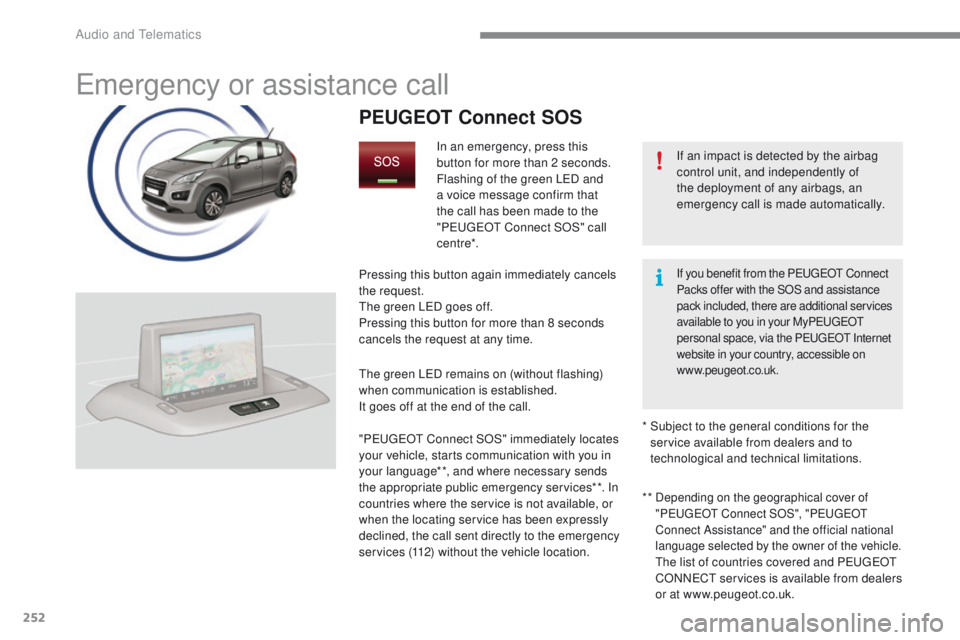
252
Emergency or assistance call
If an impact is detected by the airbag
control unit, and independently of
the deployment of any airbags, an
emergency call is made automatically.
PEUGEOT Connect SOS
In an emergency, press this
button for more than 2 seconds.
Flashing of the green LED and
a voice message confirm that
the call has been made to the
"P
E
UGEOT
C
onnect SOS" call
c e nt re*.
Pressing this button again immediately cancels
the request.
The green LED goes off.
Pressing this button for more than 8 seconds
cancels the request at any time.
The green LED remains on (without flashing)
when communication is established.
It goes off at the end of the call.
" P
E
UGEOT
C
onnect SOS" immediately locates
your vehicle, starts communication with you in
your language**, and where necessary sends
the appropriate public emergency services**. In
countries where the service is not available, or
when the locating service has been expressly
declined, the call sent directly to the emergency
services (112) without the vehicle location. **
Depending on the geographical cover of
"
PE
UGEOT C onnect SOS", " PE
UGEOT
C
onnect Assistance" and the official national
language selected by the owner of the vehicle.
The list of countries covered and PEUGEOT
CONNECT services is available from dealers
or at www.peugeot.co.uk.
*
S
ubject to the general conditions for the
service available from dealers and to
technological and technical limitations.
If you benefit from the PE UGEOT C onnect
Packs offer with the SOS and assistance
pack included, there are additional services
available to you in your My P
E
UGEOT
p
ersonal space, via the PEUGEOT Internet
website in your country, accessible on
www.peugeot.co.uk.
Audio and Telematics
Page 255 of 344

253
PEUGEOT Connect Assistance
If you purchased your vehicle outside
the PEUGEOT dealer network, we
invite you to have a dealer check the
configuration of these services and, if
desired, modified to suit your wishes.
In a multi-lingual country, configuration
is possible in the official national
language of your choice.
For technical reasons and in particular
to improve the quality of "PEUGEOT
CONNECT services" services to
customers, the manufacturer reserves
the right to carry out updates to the
vehicle's on-board telematic system.
A fault with the system does not
prevent the vehicle being driven. Press this button for more than
2
seconds to request assistance
if the vehicle breaks down.
A voice message confirms that
the call has been made**.
Pressing this button again immediately cancels
the request.
The cancellation is confirmed by a voice
message.
The orange LED is on continuously: the backup
battery must be replaced.
In either case, the emergency and assistance
calls may not function.
Contact a qualified repairer as soon as
possible.
Operation of the system
When the ignition is switched
on, the green LED comes on for
3 seconds indicating that the
system is operating correctly.
If the orange LED flashes then
goes off: there is a system fault.
* *
D
epending on the geographical cover of
" P
E
UGEOT
C
onnect SOS", "P
E
UGEOT
C
onnect Assistance" and the official national
language selected by the owner of the vehicle.
The list of countries covered and PEUGEOT
CONNECT services is available from dealers
or at www.peugeot.co.uk.
.
Audio and Telematics
Page 256 of 344
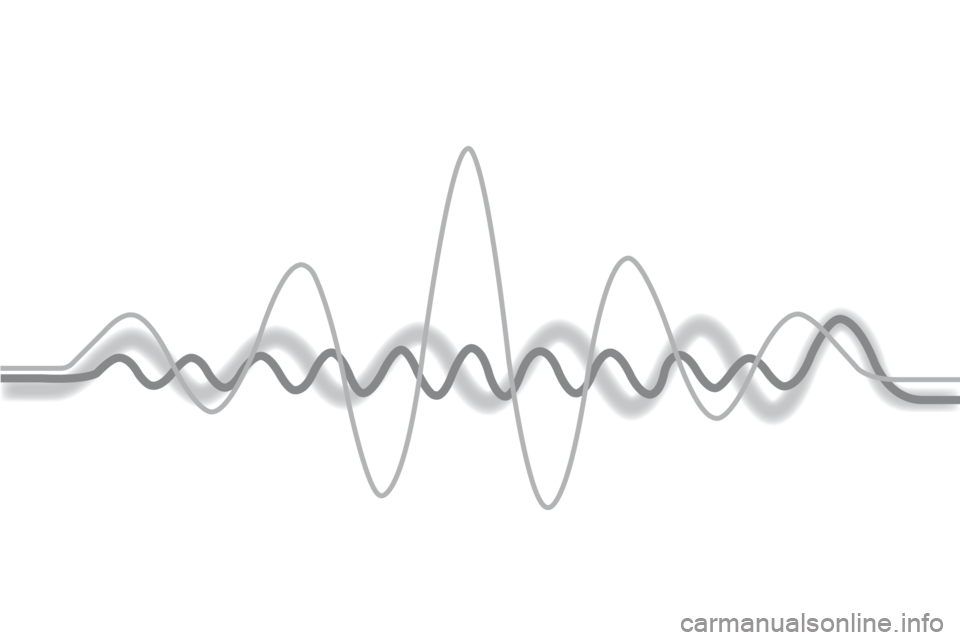
Page 257 of 344
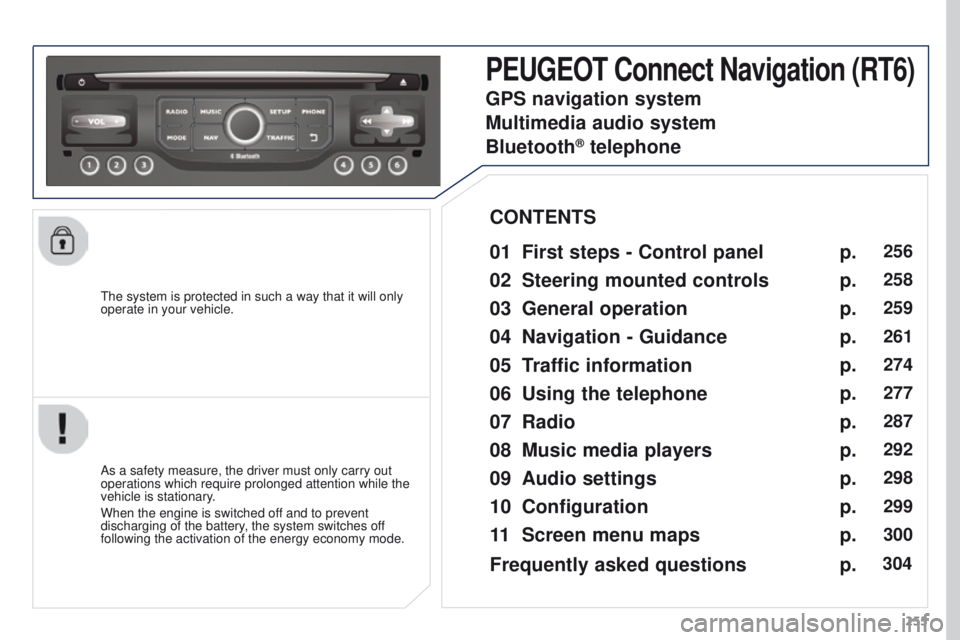
255
The system is protected in such a way that it will only
operate in your vehicle.
PEUGEOT Connect Navigation (RT6)
01 First steps - Control
panel
As a safety measure, the driver must only carry out
operations which require prolonged attention while the
vehicle is stationary.
When the engine is switched off and to prevent
discharging of the battery, the system switches off
following the activation of the energy economy mode.
CONTENTS
02
Steering mounted
controls
03
General operation
04
Navigation
- Guidance
05
T
raffic information
06
Using
the telephone
07
Radio
08
Music media players
09
Audio
settings
10
Configuration
11
Screen menu
maps p.
p.
p.
p.
p.
p.
p.
p.
p.
p.
p.
256
258
259
261
274
277
287
292
298
299
300
GPS navigation system
Multimedia audio system
Bluetooth
® telephone
Frequently asked questions p.
304
Page 258 of 344
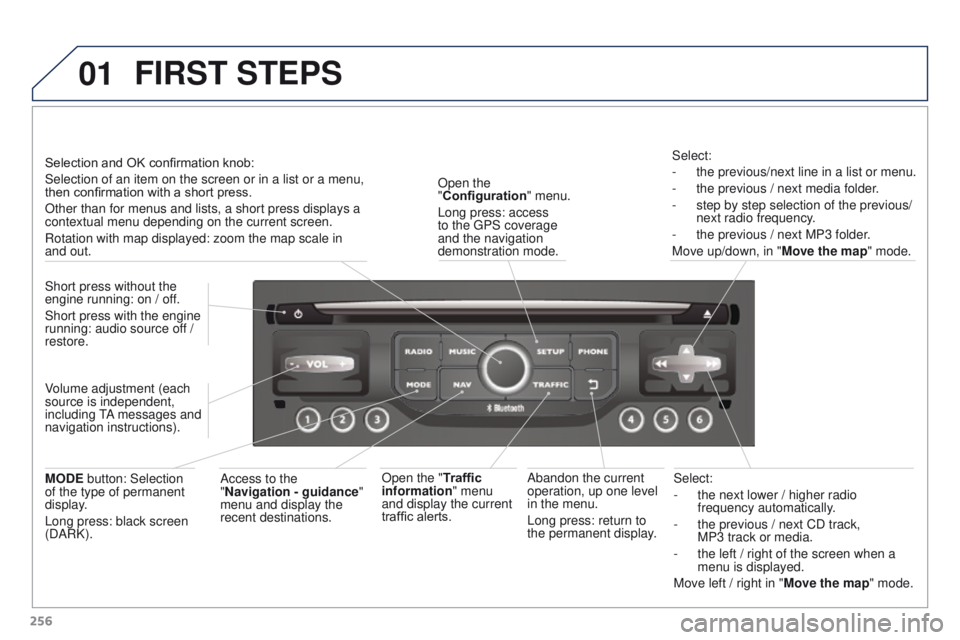
01
256Select:
-
the next lower / higher radio
frequency automatically
.
-
the previous / next CD track,
MP3
track or media.
-
the left / right of the screen when a
menu is displayed.
Move left / right in "
Move the map" mode.
Abandon the current
operation, up one level
in the menu.
Long press: return to
the permanent display.
Open the
"Configuration
" menu.
Long press: access
to the GPS coverage
and the navigation
demonstration mode.
Open the "Traffic
information" menu
and display the current
traffic alerts. Select:
-
the previous/next line in a list or menu.
-
the previous / next media folder
.
-
step by step selection of the previous/
next radio frequency
.
-
the previous / next MP3 folder
.
Move up/down, in " Move the map" mode.
FIRST STEPS
Access to the
"Navigation - guidance "
menu and display the
recent destinations.
Short press without the
engine running: on / off.
Short press with the engine
running: audio source off /
restore.
MODE button: Selection
of the type of permanent
display.
Long press: black screen
(DARK). Selection and OK confirmation knob:
Selection of an item on the screen or in a list or a menu,
then confirmation with a short press.
Other than for menus and lists, a short press displays a
contextual menu depending on the current screen.
Rotation with map displayed: zoom the map scale in
and
out.
Volume adjustment (each
source is independent,
including TA messages and
navigation instructions).
Page 259 of 344

01
257
Press and hold: reinitialise
the system.
Open the "Telephone" menu
and display the list of recent
calls or accept an incoming call.
FIRST STEPS
Short press: select pre-set radio station.
Long press: pre-set the current station. Access to the "MUSIC" menu, and display of the CD/MP3/
Apple
® tracks and folders.
Long press: display the audio settings screen for the
"MEDIA" (CD/USB/iPod/Streaming/AUX) sources.
Access to the "RADIO" menu and
display the list of stations received.
Long press: display the audio settings
screen for the radio tuner source.
Page 260 of 344
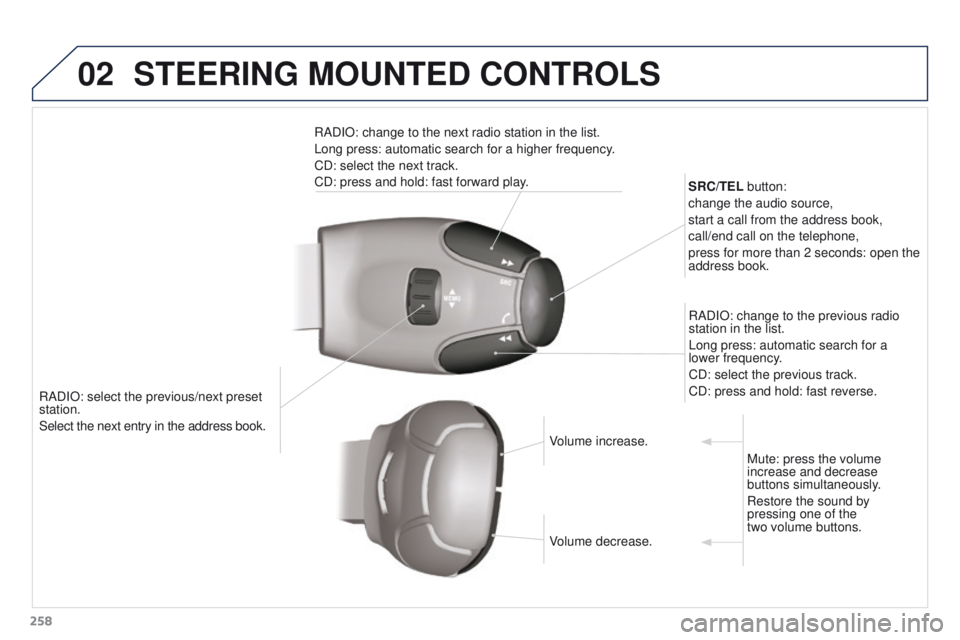
02
258RADIO: select the previous/next preset
station.
Select the next entry in the address book. SRC/TEL button:
change the audio source,
start a call from the address book,
call/end call on the telephone,
press for more than 2 seconds: open the
address book.
RADIO: change to the previous radio
station in the list.
Long press: automatic search for a
lower frequency.
CD: select the previous track.
CD: press and hold: fast reverse.
RADIO: change to the next radio station in the list.
Long press: automatic search for a higher frequency.
CD: select the next track.
CD: press and hold: fast forward play.
Volume increase.
Volume decrease.Mute: press the volume
increase and decrease
buttons simultaneously.
Restore the sound by
pressing one of the
two volume buttons.
STEERING MOUNTED CONTROLS