alarm Peugeot 308 2016 Owner's Manual
[x] Cancel search | Manufacturer: PEUGEOT, Model Year: 2016, Model line: 308, Model: Peugeot 308 2016Pages: 398, PDF Size: 9.38 MB
Page 6 of 398
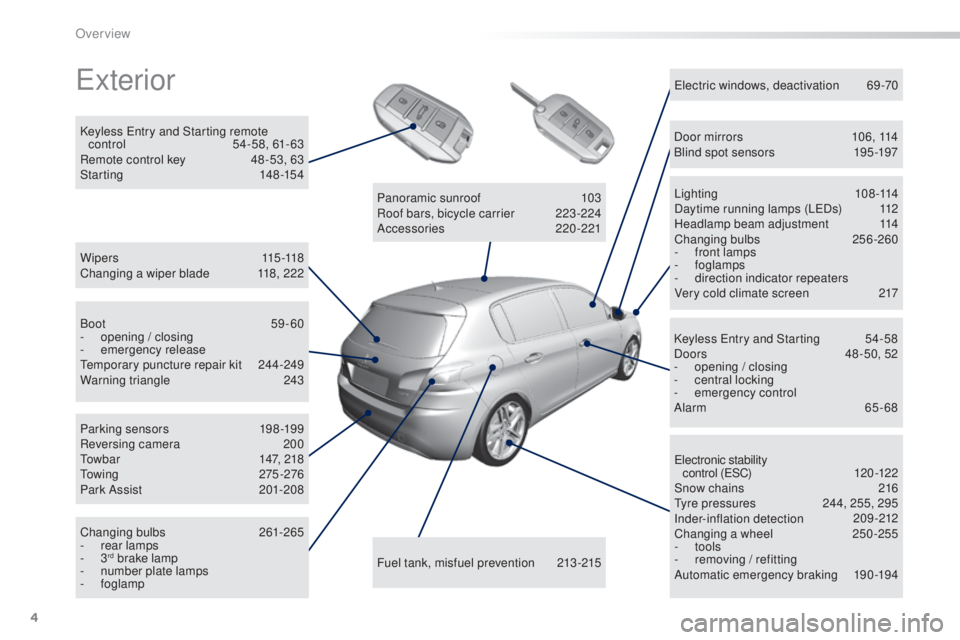
4
308_en_Chap00b_vue-ensemble_ed02-2015
exterior
W i p e r s 115 -118
Changing a wiper blade 11 8, 222
Keyless
ent
ry and Starting remote
control
54
-58, 61- 63
Remote control key
48
-53, 63
Starting
14
8-154
elec
tronic stability
control (
eS
C)
120
-12 2
Snow chains
21
6
tyr
e pressures
24
4, 255, 295
Inder-inflation detection
209
-212
Changing a wheel
25
0-255
-
t
ools
-
re
moving / refitting
Automatic emergency braking
19
0-194
Lighting
1
08-114
Daytime running lamps (L
eDs
)
11
2
Headlamp beam adjustment
11
4
Changing bulbs
25
6-260
- fr ont lamps
- fo glamps
-
di
rection indicator repeaters
Very cold climate screen
21
7
ele
ctric windows, deactivation
69
-70
Keyless
ent
ry and Starting
54
-58
Doors
48
-50, 52
-
open
ing / closing
-
ce
ntral locking
-
emer
gency control
Alarm
6
5-68
Fuel tank, misfuel prevention
21
3-215
Panoramic sunroof
10
3
Roof bars, bicycle carrier
22
3 -224
Accessories
22
0-221
Boot
5
9-60
-
open
ing / closing
-
emer
gency release
tem
porary puncture repair kit
24
4-249
Warning triangle
24
3
Parking sensors
19
8-199
Reversing camera
20
0
tow
bar
14
7, 218
tow
ing
27
5 -276
Park Assist
20
1-208
Changing bulbs
26
1-265
-
re
ar lamps
-
3rd brake lamp
- nu mber plate lamps
-
fo
glamp Door mirrors
10
6, 114
Blind spot sensors
19
5 -197
Over view
Page 10 of 398
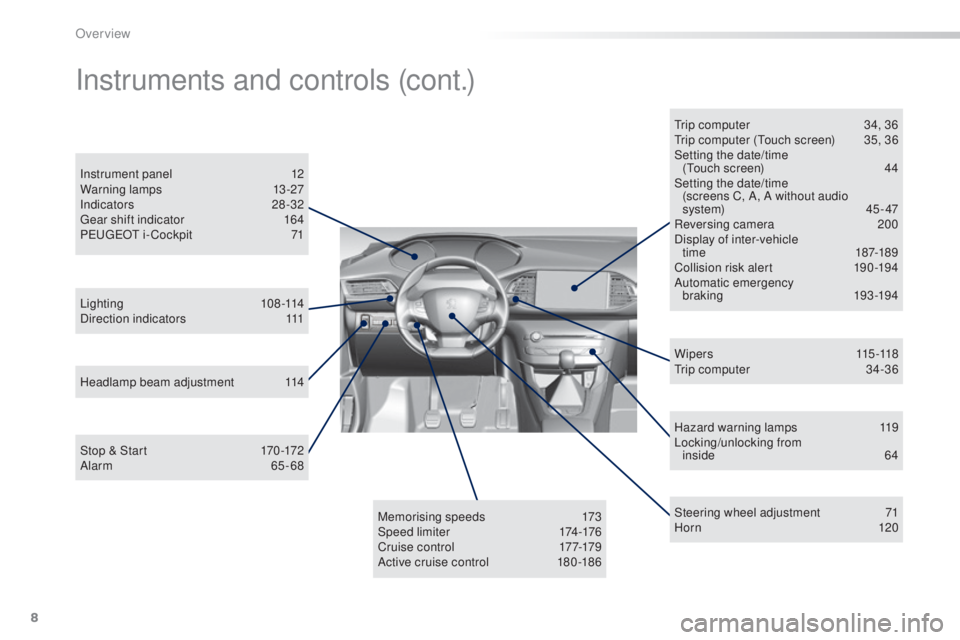
8
308_en_Chap00b_vue-ensemble_ed02-2015
Hazard warning lamps 119
Locking/unlocking from inside
64
L
ighting
1
08-114
Direction indicators
11
1
Instrument panel
12
W
arning lamps
13
-27
Indicators
28
-32
gea
r shift indicator
16
4
P
eu
ge
Ot i
- Cockpit
71
S
teering wheel adjustment
71
H
or n
12
0
Headlamp beam adjustment
11
4
Memorising speeds
17
3
Speed limiter
17
4-176
C r u i s e c o nt r o l
17 7
-179
Active cruise control
18
0 -186 W i p e r s
11
5 -118
tri
p computer
34
-36
Instruments and controls (cont.)
trip computer 34
, 36tri
p computer (tou ch screen) 35 , 36
Setting the date/time (
tou
ch screen)
44
S
etting the date/time
(screens C, A, A without audio
system)
4
5 - 47
Reversing camera
20
0
Display of inter-vehicle time
187
-189
Collision risk alert
19
0 -194
Automatic emergency braking
19
3 -19 4
Stop & Start
17
0 -172
Alarm
6
5-68
Over view
Page 50 of 398

48
308_en_Chap02_ouvertures_ed02-2015
System for the central locking or unlocking
of the vehicle using the door lock or from a
distance.
It is also used to locate and start the vehicle, as
well as providing protection against theft.
Remote control key
Unfolding / Folding the key
F Press this button to unfold or fold the key.
Complete unlocking
Using the keyUsing the remote control
F Press the open padlock to unlock
t
he vehicle.
unl
ocking is confirmed by rapid
flashing of the direction indicators for
approximately two seconds.
According to version, the door mirrors
unfold at the same time.
F
tur
n the key to the front of the vehicle to
unlock the vehicle.
If your vehicle has an alarm, this is not
deactivated. Opening a door will trigger the
alarm, which can then be stopped by switching
the ignition on.
If you do not press the button, you risk
damaging the remote control.
Access
Page 51 of 398
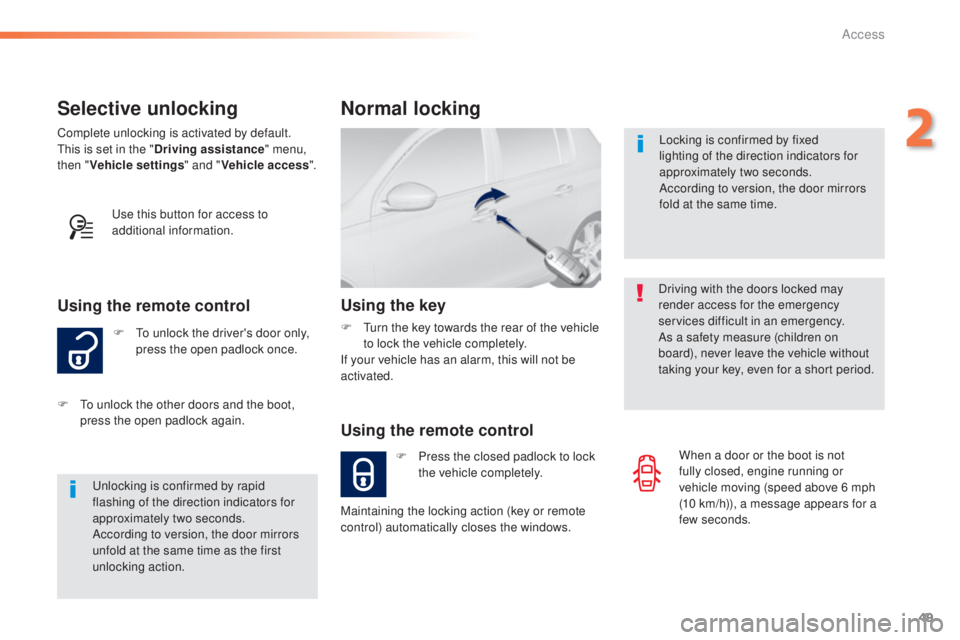
49
308_en_Chap02_ouvertures_ed02-2015
Selective unlocking
F to unlock the driver's door only,
p ress the open padlock once.
Using the remote control
Complete unlocking is activated by default.this is set in the " Driving assistance " menu,
then " Vehicle settings " and "Vehicle access ".
unl
ocking is confirmed by rapid
flashing of the direction indicators for
approximately two seconds.
According to version, the door mirrors
unfold at the same time as the first
unlocking action.
F
t
o un
lock the other doors and the boot,
press the open padlock again.
use t
his button for access to
additional information. Locking is confirmed by fixed
lighting of the direction indicators for
approximately two seconds.
According to version, the door mirrors
fold at the same time.
Driving with the doors locked may
render access for the emergency
services difficult in an emergency.
As a safety measure (children on
board), never leave the vehicle without
taking your key, even for a short period.
Normal locking
Using the remote control
F Press the closed padlock to lock
t he vehicle completely.
Using the key
F turn the key towards the rear of the vehicle
t o lock the vehicle completely.
If your vehicle has an alarm, this will not be
activated.
Maintaining the locking action (key or remote
control) automatically closes the windows. When a door or the boot is not
fully closed, engine running or
vehicle moving (speed above 6 mph
(10
k
m/h)), a message appears for a
few seconds.
2
Access
Page 52 of 398

50
308_en_Chap02_ouvertures_ed02-2015
If one of the doors or the boot is still
open or if an electronic key has been
left inside the vehicle, the central
locking does not take place.
When the vehicle is locked, if it is
unlocked inadvertently, it will relock
automatically after about thirty seconds
unless a door is opened.
And if your vehicle has an alarm, this
will not be reactivated.
the f
olding and unfolding of the door
mirrors by the remote control can be
deactivated by a P
eu
ge
Ot d
ealer or a
qualified workshop.
Deadlocking
Deadlocking renders the exterior and
interior door controls inoperative.
It also deactivates the manual central
control button.
the
refore, never leave anyone inside
the vehicle when it is deadlocked.
Using the key
F turn the key to the rear in the driver's door
l ock to lock the vehicle completely.
F
t
ur
n the key to the rear again within
five
se
conds to deadlock the vehicle. Deadlocking is confirmed by fixed
lighting of the direction indicators for
approximately two seconds.
Depending on version, the door mirrors
fold at the same time.
Using the remote control
F Press the closed padlock to lock
t
he vehicle completely.
F
Pr
ess the closed padlock again within
five
se
conds to deadlock the vehicle.
Access
Page 54 of 398
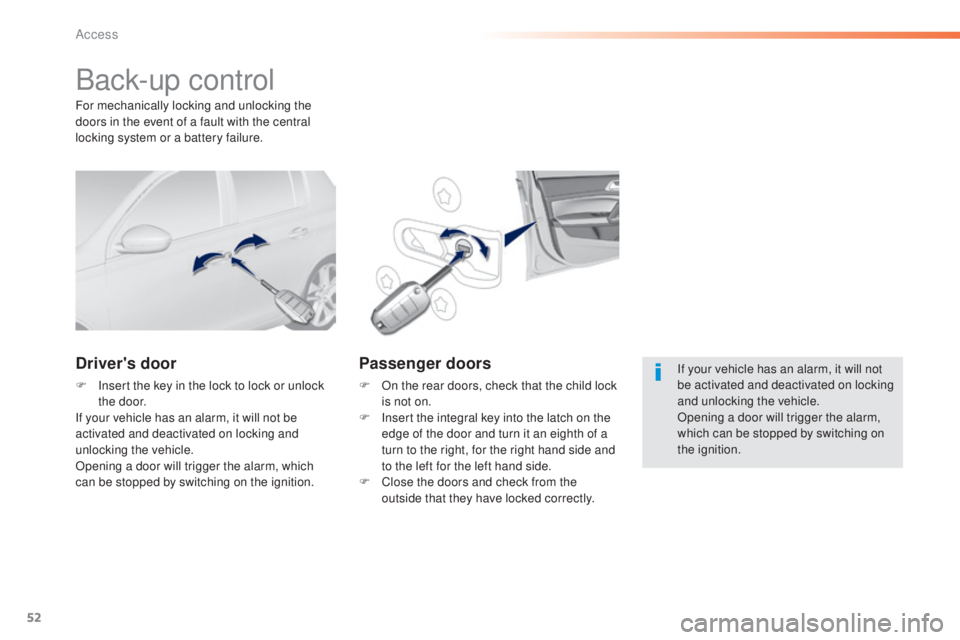
52
308_en_Chap02_ouvertures_ed02-2015
Back-up control
Driver's door
F Insert the key in the lock to lock or unlock
the door.
If your vehicle has an alarm, it will not be
activated and deactivated on locking and
unlocking the vehicle.
Opening a door will trigger the alarm, which
can be stopped by switching on the ignition.
Passenger doors
F On the rear doors, check that the child lock
i s not on.
F
In
sert the integral key into the latch on the
edge of the door and turn it an eighth of a
turn to the right, for the right hand side and
to the left for the left hand side.
F
Cl
ose the doors and check from the
outside that they have locked correctly.
For mechanically locking and unlocking the
doors in the event of a fault with the central
locking system or a battery failure.
If your vehicle has an alarm, it will not
be activated and deactivated on locking
and unlocking the vehicle.
Opening a door will trigger the alarm,
which can be stopped by switching on
the ignition.
Access
Page 56 of 398
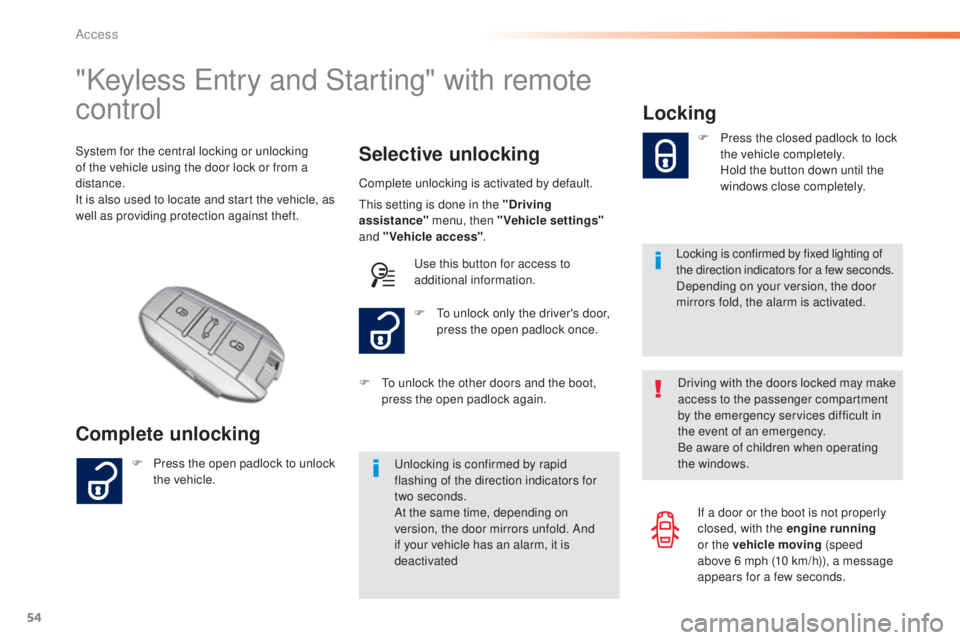
54
308_en_Chap02_ouvertures_ed02-2015
"Keyless entry and Starting" with remote
control
Complete unlocking Selective unlocking
System for the central locking or unlocking
of the vehicle using the door lock or from a
distance.
It is also used to locate and start the vehicle, as
well as providing protection against theft.
Complete unlocking is activated by default.
unl
ocking is confirmed by rapid
flashing of the direction indicators for
two
se
conds.
At the same time, depending on
version, the door mirrors unfold. And
if your vehicle has an alarm, it is
deactivated F
t
o un
lock only the driver's door,
press the open padlock once.
F
Pr
ess the open padlock to unlock
the vehicle. F
t
o un
lock the other doors and the boot,
press the open padlock again.
thi
s setting is done in the "Driving
assistance" menu, then "Vehicle settings"
and "Vehicle access" .
use t
his button for access to
additional information.
Locking
Locking is confirmed by fixed lighting of
the direction indicators for a few s econds.
Depending on your version, the door
mirrors fold, the alarm is activated. F
Pr
ess the closed padlock to lock
the vehicle completely.
Ho
ld the button down until the
windows close completely.
Driving with the doors locked may make
access to the passenger compartment
by the emergency services difficult in
the event of an emergency.
Be aware of children when operating
the windows. If a door or the boot is not properly
closed, with the engine running
or the vehicle moving (speed
above 6
m
ph (10 km/h)), a message
appears for a few seconds.
Access
Page 58 of 398
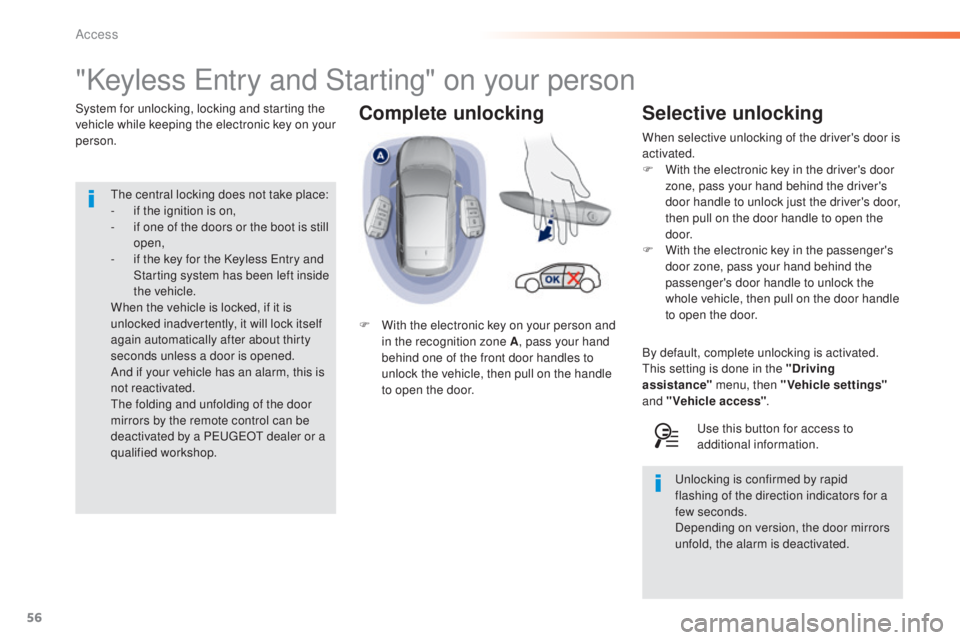
56
308_en_Chap02_ouvertures_ed02-2015
Complete unlocking
"Keyless entry and Starting" on your person
System for unlocking, locking and starting the
vehicle while keeping the electronic key on your
person.
F
Wi
th the electronic key on your person and
in the recognition zone A , pass your hand
behind one of the front door handles to
unlock the vehicle, then pull on the handle
to open the door.
the c
entral locking does not take place:
-
if t
he ignition is on,
-
if o
ne of the doors or the boot is still
open,
-
if t
he key for the Keyless
ent
ry and
Starting system has been left inside
the vehicle.
When the vehicle is locked, if it is
unlocked inadvertently, it will lock itself
again automatically after about thirty
seconds unless a door is opened.
And if your vehicle has an alarm, this is
not reactivated.
the f
olding and unfolding of the door
mirrors by the remote control can be
deactivated by a P
eu
ge
Ot d
ealer or a
qualified workshop.Selective unlocking
When selective unlocking of the driver's door is
activated.
F
Wi
th the electronic key in the driver's door
zone, pass your hand behind the driver's
door handle to unlock just the driver's door,
then pull on the door handle to open the
d o o r.
F
Wi
th the electronic key in the passenger's
door zone, pass your hand behind the
passenger's door handle to unlock the
whole vehicle, then pull on the door handle
to open the door.
By default, complete unlocking is activated.
thi
s setting is done in the "Driving
assistance" menu, then "Vehicle settings"
and "Vehicle access" .
use t
his button for access to
additional information.
unl
ocking is confirmed by rapid
flashing of the direction indicators for a
few
se
conds.
Depending on version, the door mirrors
unfold, the alarm is deactivated.
Access
Page 59 of 398
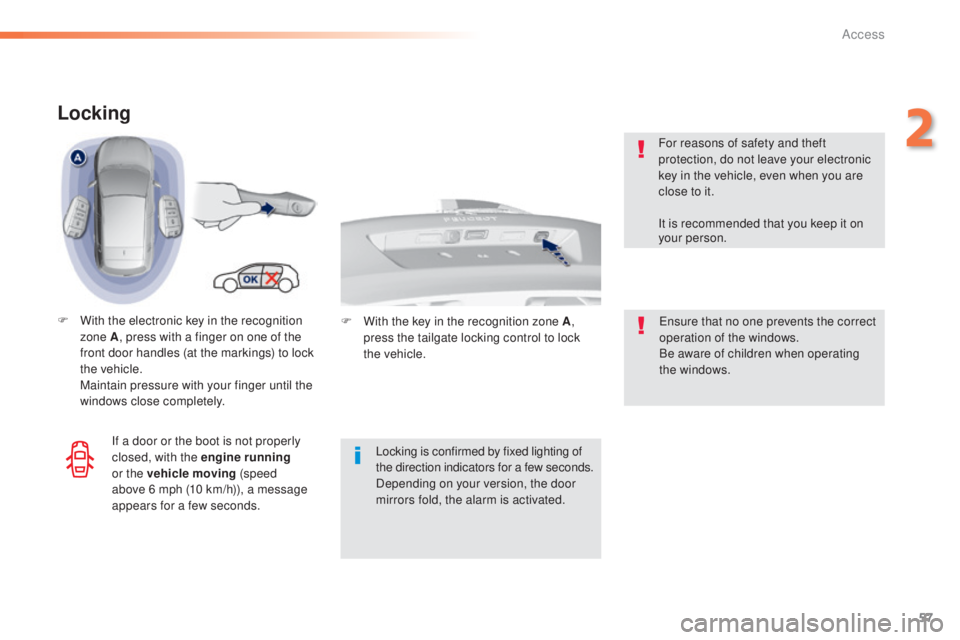
57
308_en_Chap02_ouvertures_ed02-2015
Locking
F With the electronic key in the recognition
zone A , press with a finger on one of the
front door handles (at the markings) to lock
the vehicle.
Ma
intain pressure with your finger until the
windows close completely.
Locking is confirmed by fixed lighting of
the direction indicators for a few
s
econds.
Depending on your version, the door
mirrors fold, the alarm is activated.ens ure that no one prevents the correct
operation of the windows.
Be aware of children when operating
the windows.
For reasons of safety and theft
protection, do not leave your electronic
key in the vehicle, even when you are
close to it.
It is recommended that you keep it on
your person.
If a door or the boot is not properly
closed, with the engine running
or the vehicle moving (speed
above 6
m
ph (10 km/h)), a message
appears for a few seconds. F Wi
th the key in the recognition zone A,
press the tailgate locking control to lock
the
v
ehicle.
2
Access
Page 63 of 398

61
308_en_Chap02_ouvertures_ed02-2015
Back-up key
Unlocking/locking using the
integral key with Keyless
Entry and Starting
the integral key is used to lock and unlock the
v ehicle when the electronic key cannot operate:
-
ce
ll battery flat, vehicle battery discharged
or disconnected, ...
-
ve
hicle located in an area with strong
electromagnetic signals.
F
Ma
intain a pull on button 1 , to extract the
integral key 2 .
Locking the driver's door
F Insert the integral key in the door lock, then
t
urn it to the rear.
Unlocking the driver's door
F Insert the integral key in the door lock, then
turn it to the front.
Locking the passenger doors
F Open the doors.
F Fo r the rear doors, check that the child lock
is not on.
F
In
sert the integral key in the latch located
on the edge of the door and turn it an
eighth of a turn to the right for the right
hand door, and to the the left for the left
hand door.
F
Cl
ose the doors and check that the vehicle
has locked correctly from the outside.
If the alarm is activated, the audible
signal on opening a door with the key
(integral with the remote control) will
stop when the ignition is switched on.
Unlocking the passenger doors
F Pull the interior door opening control.
F
or more information on the child lock,
refer to the corresponding section.
2
Access