stop start Peugeot 308 2017 User Guide
[x] Cancel search | Manufacturer: PEUGEOT, Model Year: 2017, Model line: 308, Model: Peugeot 308 2017Pages: 392, PDF Size: 10.16 MB
Page 65 of 392
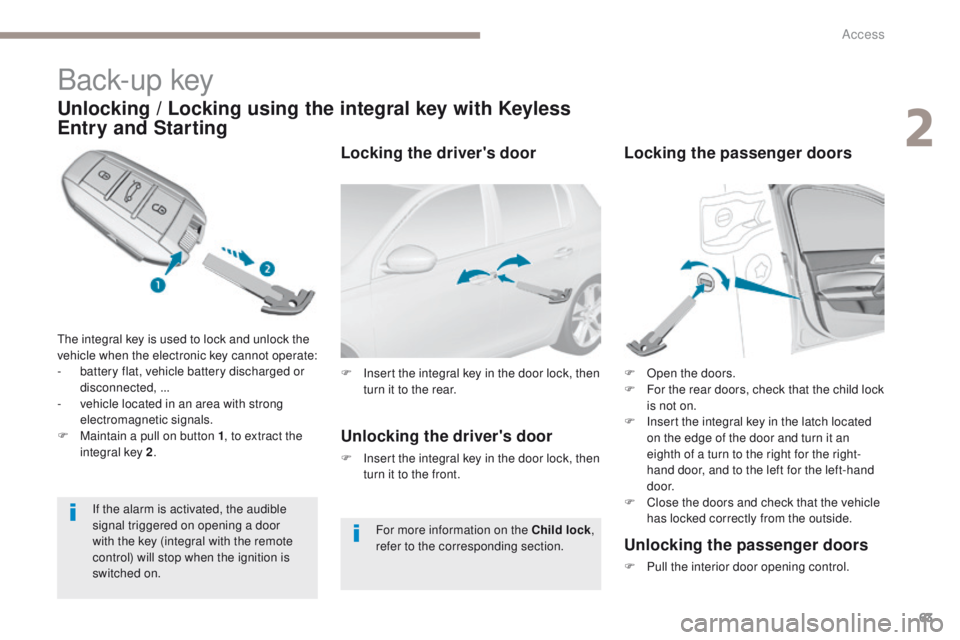
63
308_en_Chap02_ouvertures_ed01-2016
Back-up key
Unlocking / Locking using the integral key with Keyless
Entry and Starting
the integral key is used to lock and unlock the
vehicle when the electronic key cannot operate:
-
b
attery flat, vehicle battery discharged or
disconnected, ...
-
v
ehicle located in an area with strong
electromagnetic signals.
F
M
aintain a pull on button 1 , to extract the
integral key 2 . F
I
nsert the integral key in the door lock, then
turn it to the rear.
Unlocking the driver's door
F Insert the integral key in the door lock, then turn it to the front. F
O
pen the doors.
F
F
or the rear doors, check that the child lock
is not on.
F
I
nsert the integral key in the latch located
on the edge of the door and turn it an
eighth of a turn to the right for the right-
hand door, and to the left for the left-hand
d o o r.
F
C
lose the doors and check that the vehicle
has locked correctly from the outside.
If the alarm is activated, the audible
signal triggered on opening a door
with the key (integral with the remote
control) will stop when the ignition is
switched on.
Unlocking the passenger doors
F Pull the interior door opening control.
For more information on the Child lock
,
refer to the corresponding section.
Locking the driver's door Locking the passenger doors
2
Access
Page 67 of 392
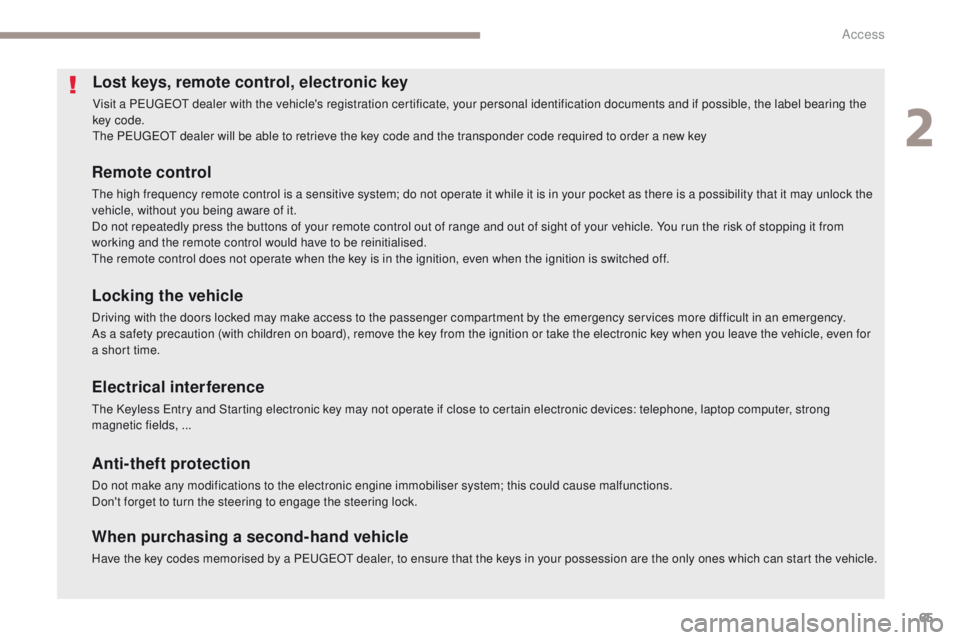
65
308_en_Chap02_ouvertures_ed01-2016
Lost keys, remote control, electronic key
Visit a PeugeOt dealer with the vehicle's registration certificate, your personal identification documents and if possible, the label bearing the
key code.
th
e P
e
uge
Ot
dealer will be able to retrieve the key code and the transponder code required to order a new key
Remote control
the high frequency remote control is a sensitive system; do not operate it while it is in your pocket as there is a possibility that it may unlock the
vehicle, without you being aware of it.
Do not repeatedly press the buttons of your remote control out of range and out of sight of your vehicle. You run the risk of stopping it from
working and the remote control would have to be reinitialised.
th
e remote control does not operate when the key is in the ignition, even when the ignition is switched off.
Locking the vehicle
Driving with the doors locked may make access to the passenger compartment by the emergency services more difficult in an emergency.
As a safety precaution (with children on board), remove the key from the ignition or take the electronic key when you leave the vehicle, even for
a short time.
Electrical interference
the Keyless en try and Starting electronic key may not operate if close to certain electronic devices: telephone, laptop computer, strong
magnetic fields, ...
Anti-theft protection
Do not make any modifications to the electronic engine immobiliser system; this could cause malfunctions.
Don't forget to turn the steering to engage the steering lock.
When purchasing a second-hand vehicle
Have the key codes memorised by a Pe ugeOt dealer, to ensure that the keys in your possession are the only ones which can start the vehicle.
2
Access
Page 71 of 392

69
308_en_Chap02_ouvertures_ed01-2016
Failure of the remote control
to deactivate the monitoring functions:
F un lock the vehicle using the key (integral
with the remote control) in the driver's door
lock.
F
O
pen the door; the alarm is triggered.
F
S
witch on the ignition; the alarm stops. t
h
e
indicator lamp in the button goes off.
Locking the vehicle without
activating the alarm
F Lock or deadlock the vehicle using the key (integral with the remote control) in the
driver's door lock.
Operating fault
When the ignition is switched on, fixed
illumination of the indicator lamp in the
button indicates a fault in the system.
Automatic activation
this function is either not available, an option
or is standard.
2 minutes after the last door or the boot is
closed, the system is activated automatically.
F
t
o a
void triggering the alarm on entering
the vehicle, first press the unlocking button
on the remote control or unlock the vehicle
using the Keyless
e
n
try and Starting
system.
Triggering of the alarm
this is indicated by sounding of the siren
and flashing of the direction indicators for
thirty
seconds.
th
e monitoring functions remain active until
the alarm has been triggered eleven times in
succession.
When the vehicle is unlocked using
the remote control or the Keyless
en
try and Starting system, rapid
flashing of the indicator lamp in the
button informs you that the alarm was
triggered during your absence.
When the ignition is switched on, this
flashing stops immediately.
Reactivating the volumetric
monitoring
the tilt alarm is reactivated as well, if your
vehicle has it.
th
e indicator lamp in the button goes off. F
D
eactivate the exterior perimeter
monitoring by unlocking the
vehicle using the remote control
or the Keyless
e
n
try and Starting
system.
F
R
eactivate the full alarm system
by locking the vehicle using the
remote control or the "Keyless
en
try and Starting" system.
th
e indicator lamp in the button flashes once
per second again. Have it checked by a P
e
uge
Ot
dealer or a
qualified workshop.
2
Access
Page 80 of 392

78
308_en_Chap03_ergonomie-et-confort_ed01-2016
Activation / Deactivation
Massage function
this system provides the occupants of the front seats with a lumbar massage. It only operates
when the engine is running or in StOP mode of the Stop & Start system.
F
P
ress this button.
During this time, massage is per formed in
6
cycles of 10 minutes (6 minutes of massage
followed by 4 minutes break).
After one hour, the function is deactivated, the
indicator lamp goes off.
Deactivate the massage function by pressing
this button; its indicator lamp goes off.
Adjustment of intensity
F Press this button to adjust the intensity of the massage.
tw
o levels of massage are available.
Its indicator lamp comes on and the
massage function is activated for a
period of 1 hour.
ease of use and comfort
Page 87 of 392
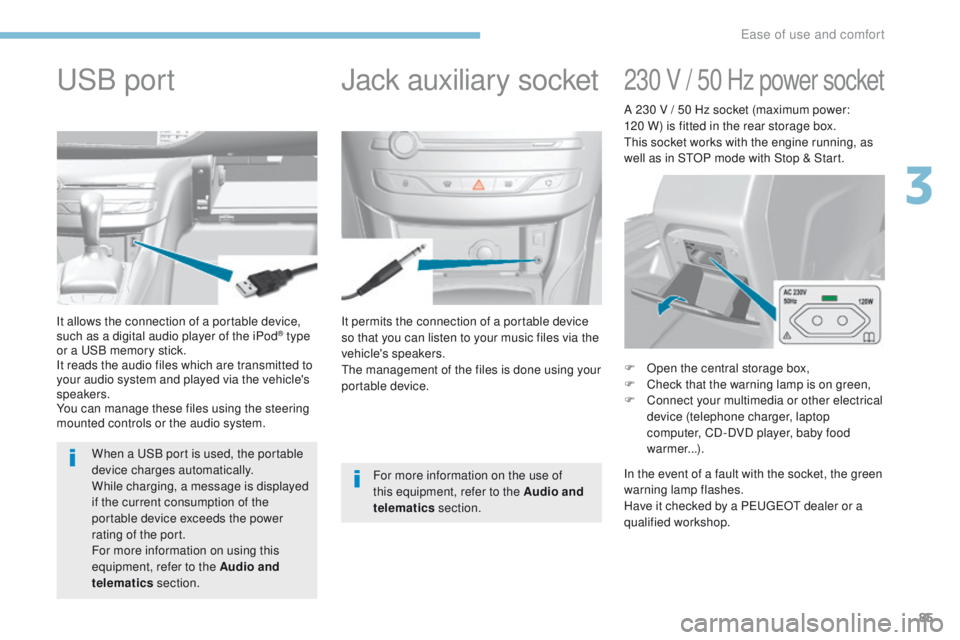
85
308_en_Chap03_ergonomie-et-confort_ed01-2016
It permits the connection of a portable device
so that you can listen to your music files via the
vehicle's speakers.
th
e management of the files is done using your
portable device.
It allows the connection of a portable device,
such as a digital audio player of the iPod® type
or a
uS
B memory stick.
It reads the audio files which are transmitted to
your audio system and played via the vehicle's
speakers.
You can manage these files using the steering
mounted controls or the audio system.
Jack auxiliary socketuSB p
ort
For more information on the use of
this equipment, refer to the Audio and
telematics section.
When a
u
S
B port is used, the portable
device charges automatically.
While charging, a message is displayed
if the current consumption of the
portable device exceeds the power
rating of the port.
For more information on using this
equipment, refer to the Audio and
telematics section.
230 V / 50 Hz power socket
F Open the central storage box,
F
C heck that the warning lamp is on green,
F
C
onnect your multimedia or other electrical
device (telephone charger, laptop
computer, CD-DVD player, baby food
warmer...).
In the event of a fault with the socket, the green
warning lamp flashes.
Have it checked by a P
e
uge
Ot
dealer or a
qualified workshop. A 230 V / 50 Hz socket (maximum power:
120 W) is fitted in the rear storage box.
th
is socket works with the engine running, as
well as in S
tO
P mode with Stop & Start.
3
ease of use and comfort
Page 94 of 392
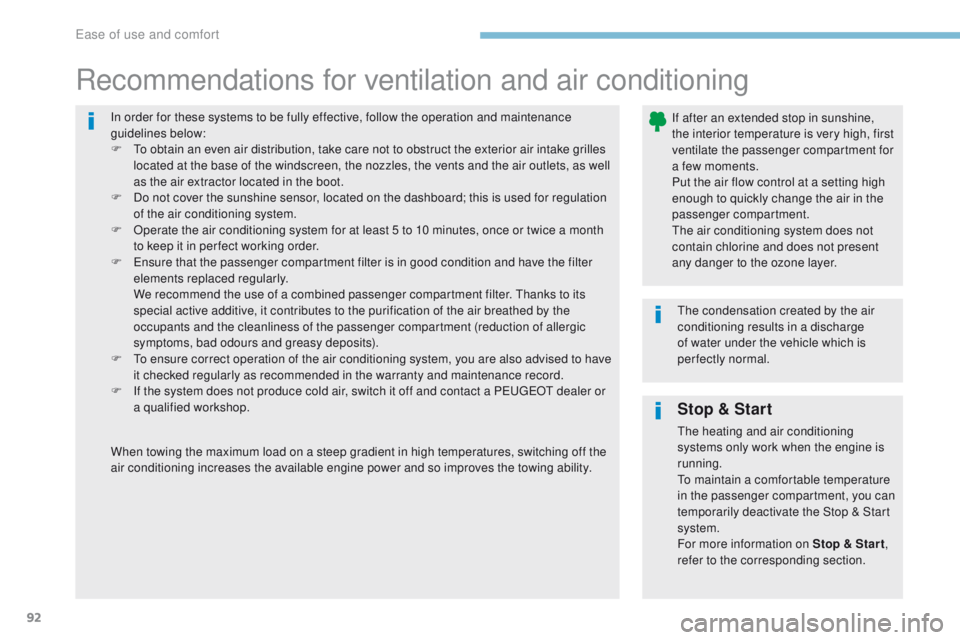
92
308_en_Chap03_ergonomie-et-confort_ed01-2016
In order for these systems to be fully effective, follow the operation and maintenance
guidelines below:
F t
o o
btain an even air distribution, take care not to obstruct the exterior air intake grilles
located at the base of the windscreen, the nozzles, the vents and the air outlets, as well
as the air extractor located in the boot.
F
D
o not cover the sunshine sensor, located on the dashboard; this is used for regulation
of the air conditioning system.
F
O
perate the air conditioning system for at least 5 to 10 minutes, once or twice a month
to keep it in per fect working order.
F
e
n
sure that the passenger compartment filter is in good condition and have the filter
elements replaced regularly.
W
e recommend the use of a combined passenger compartment filter. t
h
anks to its
special active additive, it contributes to the purification of the air breathed by the
occupants and the cleanliness of the passenger compartment (reduction of allergic
symptoms, bad odours and greasy deposits).
F
t
o e
nsure correct operation of the air conditioning system, you are also advised to have
it checked regularly as recommended in the warranty and maintenance record.
F
I
f the system does not produce cold air, switch it off and contact a P
e
uge
Ot
dealer or
a qualified workshop.
Recommendations for ventilation and air conditioning
If after an extended stop in sunshine,
the interior temperature is very high, first
ventilate the passenger compartment for
a few moments.
Put the air flow control at a setting high
enough to quickly change the air in the
passenger compartment.
th
e air conditioning system does not
contain chlorine and does not present
any danger to the ozone layer.
th
e condensation created by the air
conditioning results in a discharge
of water under the vehicle which is
perfectly normal.
When towing the maximum load on a steep gradient in high temperatures, switching off the
air conditioning increases the available engine power and so improves the towing ability.
Stop & Start
the heating and air conditioning
systems only work when the engine is
running.
to m
aintain a comfortable temperature
in the passenger compartment, you can
temporarily deactivate the Stop & Start
system.
For more information on Stop & Star t ,
refer to the corresponding section.
ease of use and comfort
Page 102 of 392

100
308_en_Chap03_ergonomie-et-confort_ed01-2016
Front demist - defrost
these markings on the control panel indicate the control positions for rapid demisting or
defrosting of the windscreen and side windows.
With manual air
conditioning
With Stop & Start, when demisting has
been activated, the StOP mode is not
available.
With manual or
dual-zone digital air
conditioning
F Put the air flow, temperature and distribution controls to the dedicated
marked position.
F
P
ress the "A /C " button for air conditioning;
the indicator lamp in the button comes on. F
P ress this button to demist or
defrost the windscreen and side
windows as quickly as possible.
(with the touch screen)
the system automatically manages the air
conditioning, air flow and air intake, and
provides optimum distribution towards the
windscreen and side windows.
F
t
o s
top, press this button again or
on
"AUTO" .
the
system reverts to the previous settings.
ease of use and comfort
Page 148 of 392
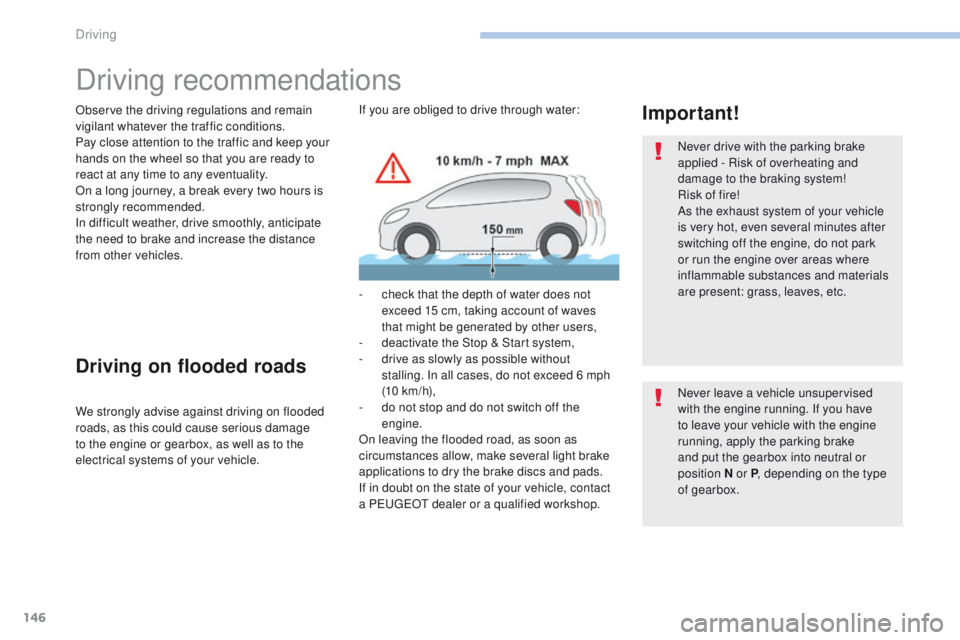
146
308_en_Chap06_conduite_ed01-2016
Driving recommendations
Observe the driving regulations and remain
vigilant whatever the traffic conditions.
Pay close attention to the traffic and keep your
hands on the wheel so that you are ready to
react at any time to any eventuality.
On a long journey, a break every two hours is
strongly recommended.
In difficult weather, drive smoothly, anticipate
the need to brake and increase the distance
from other vehicles.Never drive with the parking brake
applied - Risk of overheating and
damage to the braking system!
Risk of fire!
As the exhaust system of your vehicle
is very hot, even several minutes after
switching off the engine, do not park
or run the engine over areas where
inflammable substances and materials
are present: grass, leaves, etc.
Never leave a vehicle unsupervised
with the engine running. If you have
to leave your vehicle with the engine
running, apply the parking brake
and put the gearbox into neutral or
position
N or P, depending on the type
of gearbox.
Driving on flooded roads
We strongly advise against driving on flooded
roads, as this could cause serious damage
to the engine or gearbox, as well as to the
electrical systems of your vehicle.
Important!If you are obliged to drive through water:
-
c
heck that the depth of water does not
exceed 15 cm, taking account of waves
that might be generated by other users,
-
d
eactivate the Stop & Start system,
-
d
rive as slowly as possible without
stalling. In all cases, do not exceed 6 mph
(10
km/h),
-
d
o not stop and do not switch off the
engine.
On leaving the flooded road, as soon as
circumstances allow, make several light brake
applications to dry the brake discs and pads.
If in doubt on the state of your vehicle, contact
a P
e
uge
Ot
dealer or a qualified workshop.
Driving
Page 150 of 392
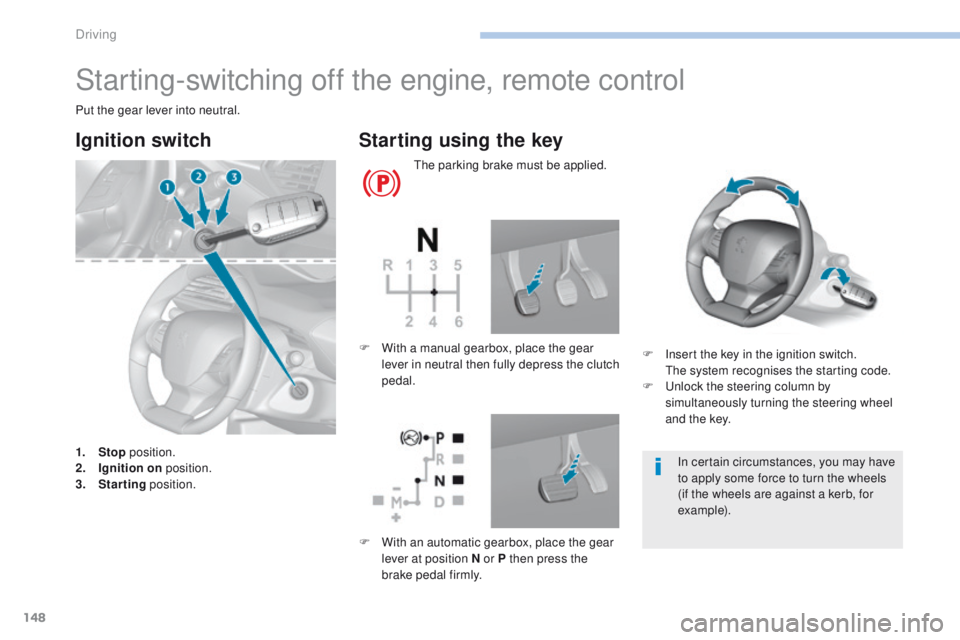
148
308_en_Chap06_conduite_ed01-2016
Starting-switching off the engine, remote control
Put the gear lever into neutral.
Ignition switch
1. Stop position.
2. I gnition on position.
3.
S
tarting position.
Starting using the key
the parking brake must be applied.
F
I
nsert the key in the ignition switch.
t
h
e system recognises the starting code.
F
u
n
lock the steering column by
simultaneously turning the steering wheel
and the key.
F
W
ith a manual gearbox, place the gear
lever in neutral then fully depress the clutch
pedal.
In certain circumstances, you may have
to apply some force to turn the wheels
(if the wheels are against a kerb, for
example).
F
W
ith an automatic gearbox, place the gear
lever at position N or P then press the
brake pedal firmly.
Driving
Page 153 of 392
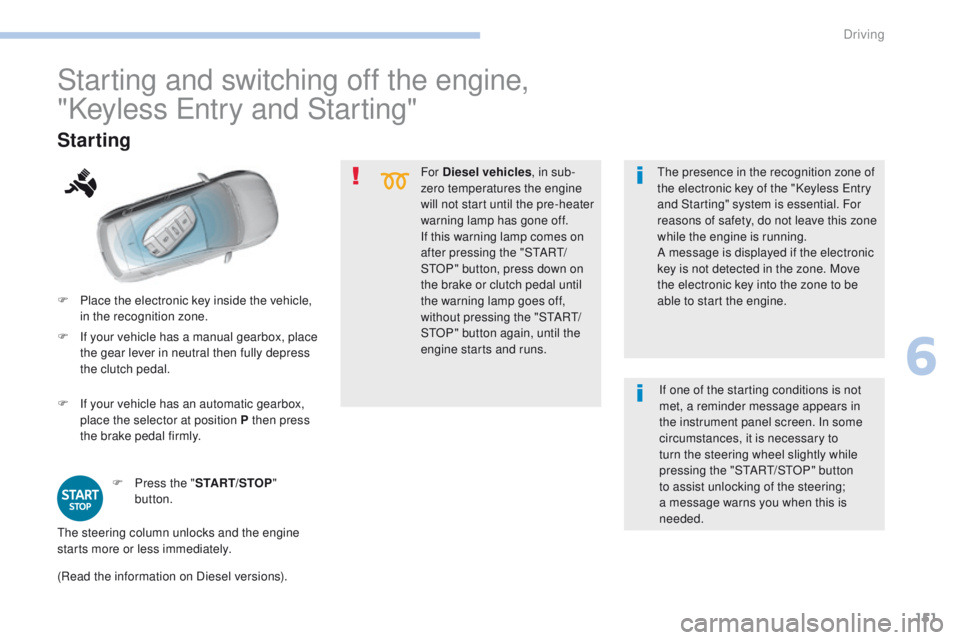
151
308_en_Chap06_conduite_ed01-2016
For Diesel vehicles, in sub-
zero temperatures the engine
will not start until the pre-heater
warning lamp has gone off.
If this warning lamp comes on
after pressing the "S
tA
R
t/
StO
P" button, press down on
the brake or clutch pedal until
the warning lamp goes off,
without pressing the "S
tA
R
t/
StO
P" button again, until the
engine starts and runs.
F
P
lace the electronic key inside the vehicle,
in the recognition zone.
Starting
F Press the " START/STOP"
button.
th
e presence in the recognition zone of
the electronic key of the "Keyless e
n
try
and Starting" system is essential. For
reasons of safety, do not leave this zone
while the engine is running.
A message is displayed if the electronic
key is not detected in the zone. Move
the electronic key into the zone to be
able to start the engine.
Starting and switching off the engine,
"Keyless e
n
try and Starting"
the steering column unlocks and the engine
starts more or less immediately. If one of the starting conditions is not
met, a reminder message appears in
the instrument panel screen. In some
circumstances, it is necessary to
turn the steering wheel slightly while
pressing the "S
tA
R
t/
S
tO
P" button
to assist unlocking of the steering;
a message warns you when this is
needed.
(Read the information on Diesel versions). F
I
f your vehicle has a manual gearbox, place
the gear lever in neutral then fully depress
the clutch pedal.
F
I
f your vehicle has an automatic gearbox,
place the selector at position P then press
the brake pedal firmly.
6
Driving