phone Peugeot 308 CC 2014 Owner's Manual
[x] Cancel search | Manufacturer: PEUGEOT, Model Year: 2014, Model line: 308 CC, Model: Peugeot 308 CC 2014Pages: 268, PDF Size: 15.33 MB
Page 41 of 268
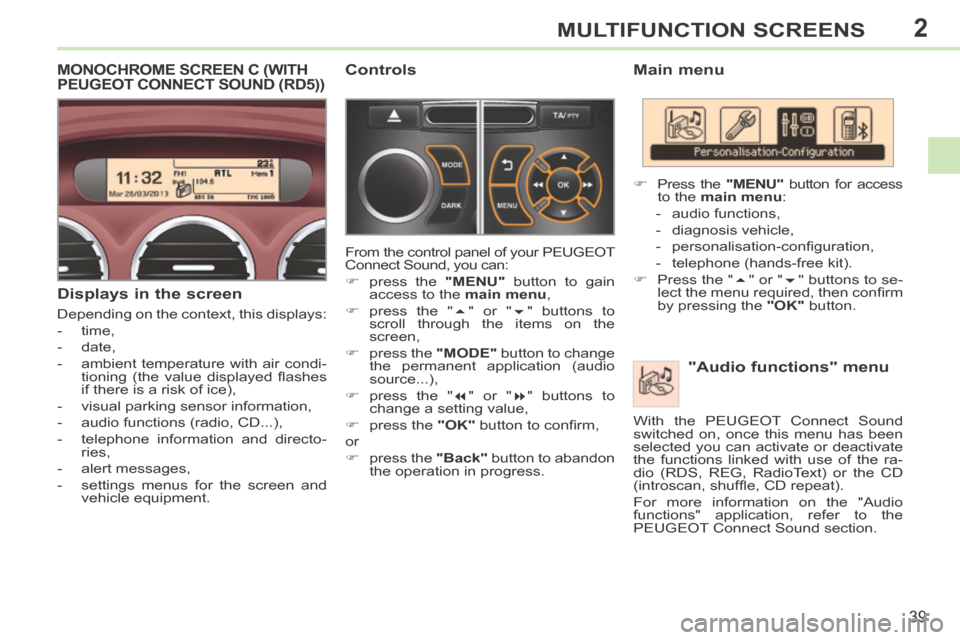
2
39
MULTIFUNCTION SCREENS
Main menu "Audio functions" menu
Press the "MENU" button for access
to the main menu :
- audio functions,
- diagnosis vehicle,
- personalisation-confi guration,
- telephone (hands-free kit).
Press the " " or " " buttons to se-
lect the menu required, then confi rm
by pressing the "OK" button.
With the PEUGEOT Connect Sound
switched on, once this menu has been
selected you can activate or deactivate
the functions linked with use of the ra-
dio (RDS, REG, RadioText) or the CD
(introscan, shuffl e, CD repeat).
For more information on the "Audio
functions" application, refer to the
PEUGEOT Connect Sound section.
MONOCHROME SCREEN C (WITH PEUGEOT CONNECT SOUND (RD5))
Displays in the screen
Depending on the context, this displays:
- time,
- date,
- ambient temperature with air condi- tioning (the value displayed fl ashes
if there is a risk of ice),
- visual parking sensor information,
- audio functions (radio, CD...),
- telephone information and directo- ries,
- alert messages,
- settings menus for the screen and vehicle equipment.
Controls
From the control panel of your PEUGEOT
Connect Sound, you can:
press the "MENU" button to gain
access to the main menu ,
press the " " or " " buttons to
scroll through the items on the
screen,
press the "MODE" button to change
the permanent application (audio
source...),
press the " " or " " buttons to
change a setting value,
press the "OK" button to confi rm,
or
press the "Back" button to abandon
the operation in progress.
Page 42 of 268

2
40
MULTIFUNCTION SCREENS
Example: setting of the duration of the
"guide-me-home" lighting
Press the " " or " " buttons, then
the "OK" button to select the menu
required.
Press the " " or " " buttons,
then the "OK" button to select the
"Guide-me-home headlamps" line. "Diagnosis vehicle"
menu
Press the "MENU" button to gain
access to the main menu.
Press the arrows, then the "OK"
button to select the " Diagnosis vehi-cle " menu. On the "
Diagnosis vehicle " menu,
select the following application:
Alert log
This summarises the active warning
messages, displaying them in succes-
sion in the multifunction screen. Once this menu has been selected, you
can consult the alert log.
Defi ne the vehicle parameters
Once this menu has been selected, you
can activate or deactivate the following
equipment:
- selective unlocking (refer to "Access"),
- "guide-me-home" lighting (refer to
"Visibility"),
- interior mood lighting (refer to "Vis- ibility"),
- daytime running lamps (refer to "Visibility"),
- rear parking sensors (refer to "Driv- ing").
"Personalisation-
Configuration" menu
Once this menu has been selected, you
have access to the following functions:
- defi ne the vehicle parameters,
- display confi guration,
- choice of language.
"Telephone" menu
With the PEUGEOT Connect Sound
switched on, once this menu has
been selected you can confi gure your
Bluetooth hands-free kit (pairing), con-
sult the various telephone directories
(calls log, services...) and manage your
communications (pick up, hang up, call
waiting, secret mode...).
For more information on the "Telephone"
application, refer to the PEUGEOT
Connect Sound section.
Page 44 of 268
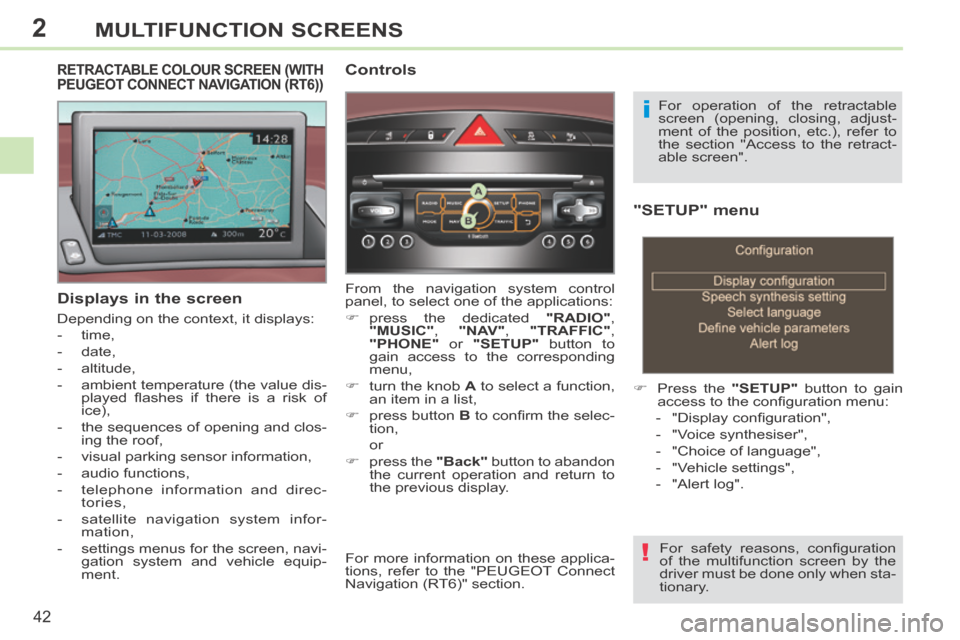
2
!
i
42
MULTIFUNCTION SCREENS
"SETUP" menu
Press the "SETUP" button to gain
access to the confi guration menu:
- "Display confi guration",
- "Voice synthesiser",
- "Choice of language",
- "Vehicle settings",
- "Alert log".
For safety reasons, confi guration
of the multifunction screen by the
driver must be done only when sta-
tionary.
Displays in the screen
Depending on the context, it displays:
- time,
- date,
- altitude,
- ambient temperature (the value dis- played fl ashes if there is a risk of
ice),
- the sequences of opening and clos- ing the roof,
- visual parking sensor information,
- audio functions,
- telephone information and direc- tories,
- satellite navigation system infor- mation,
- settings menus for the screen, navi- gation system and vehicle equip-
ment.
RETRACTABLE COLOUR SCREEN (WITH PEUGEOT CONNECT NAVIGATION (RT6)) Controls
From the navigation system control
panel, to select one of the applications:
press the dedicated "RADIO" ,
"MUSIC" , "NAV" , "TRAFFIC" ,
"PHONE" or "SETUP" button to
gain access to the corresponding
menu,
turn the knob A to select a function,
an item in a list,
press button B to confi rm the selec-
tion,
or
press the "Back" button to abandon
the current operation and return to
the previous display. For operation of the retractable
screen (opening, closing, adjust-
ment of the position, etc.), refer to
the section "Access to the retract-
able screen".
For more information on these applica-
tions, refer to the "PEUGEOT Connect
Navigation (RT6)" section.
Page 46 of 268
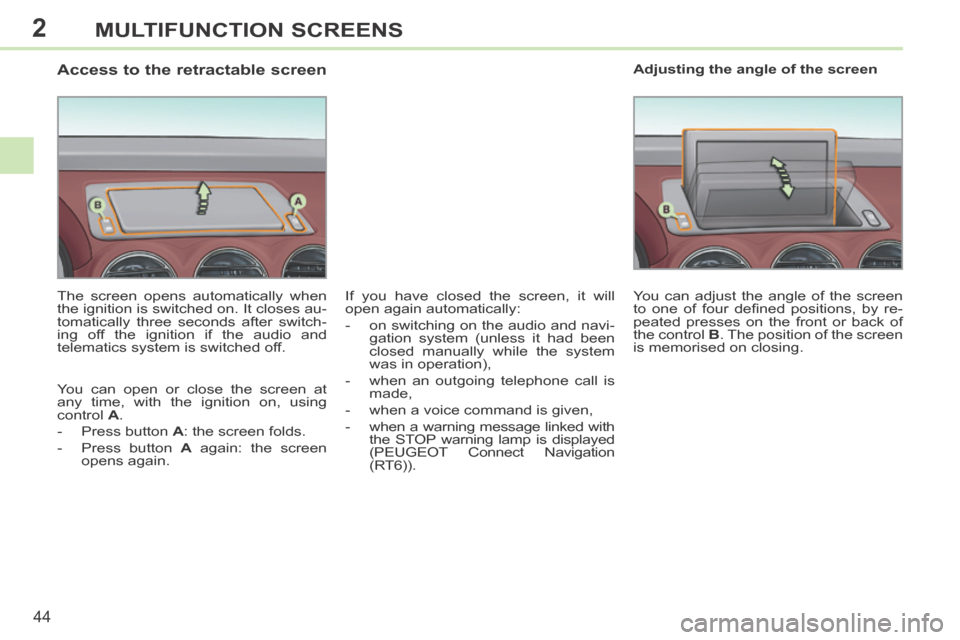
2
44
MULTIFUNCTION SCREENS
Access to the retractable screen
The screen opens automatically when
the ignition is switched on. It closes au-
tomatically three seconds after switch-
ing off the ignition if the audio and
telematics system is switched off.
You can open or close the screen at
any time, with the ignition on, using
control A .
- Press button A : the screen folds.
- Press button A again: the screen opens again. You can adjust the angle of the screen
to one of four defi ned positions, by re-
peated presses on the front or back of
the control
B . The position of the screen
is memorised on closing. Adjusting the angle of the screen
If you have closed the screen, it will
open again automatically:
- on switching on the audio and navi- gation system (unless it had been
closed manually while the system
was in operation),
- when an outgoing telephone call is made,
- when a voice command is given,
- when a warning message linked with the STOP warning lamp is displayed
(PEUGEOT Connect Navigation
(RT6)).
Page 158 of 268
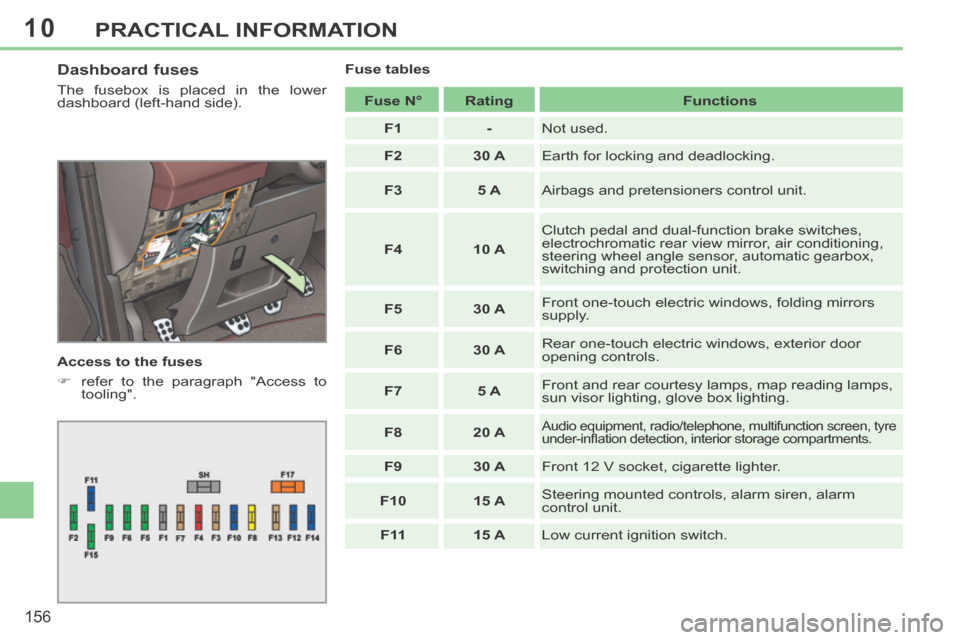
10
156
PRACTICAL INFORMATION
Dashboard fuses
The fusebox is placed in the lower
dashboard (left-hand side).
Access to the fuses
refer to the paragraph "Access to tooling". Fuse tables
Fuse N° Rating Functions
F1 - Not used.
F2 30 A Earth for locking and deadlocking.
F3 5 A Airbags and pretensioners control unit.
F4 10 A Clutch pedal and dual-function brake switches,
electrochromatic rear view mirror, air conditioning,
steering wheel angle sensor, automatic gearbox,
switching and protection unit.
F5 30 A Front one-touch electric windows, folding mirrors
supply.
F6 30 A Rear one-touch electric windows, exterior door
opening controls.
F7 5 A Front and rear courtesy lamps, map reading lamps,
sun visor lighting, glove box lighting.
F8 20 A
Audio equipment, radio/telephone, multifunction screen, tyre
under-infl ation detection, interior storage compartments.
F9 30 A Front 12 V socket, cigarette lighter.
F10 15 A Steering mounted controls, alarm siren, alarm
control unit.
F 11 15 A Low current ignition switch.
Page 166 of 268
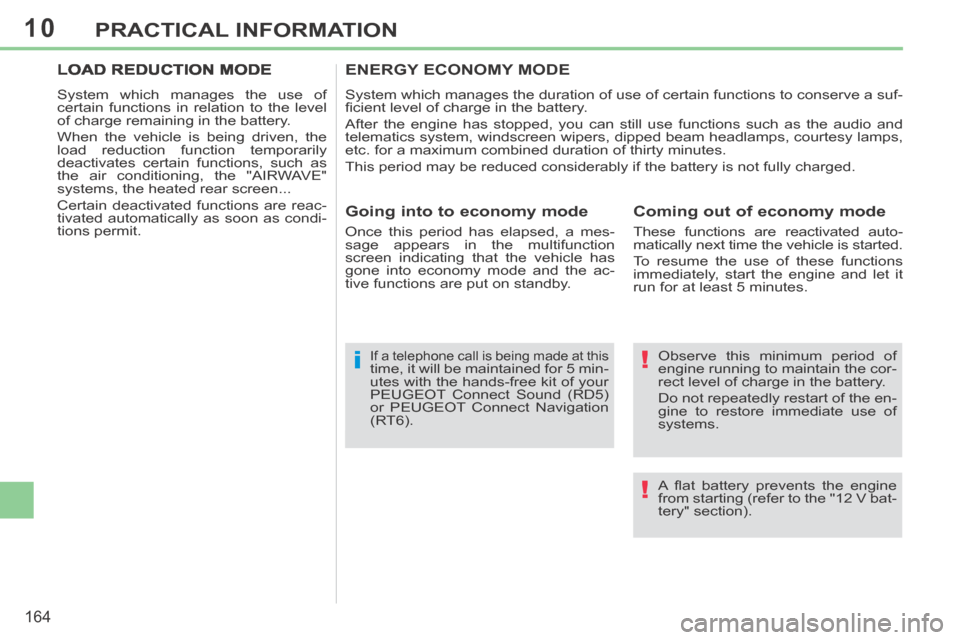
10
!
!i
164
PRACTICAL INFORMATION
Observe this minimum period of
engine running to maintain the cor-
rect level of charge in the battery.
Do not repeatedly restart of the en-
gine to restore immediate use of
systems. If a telephone call is being made at this time, it will be maintained for 5 min-
utes with the hands-free kit of your
PEUGEOT Connect Sound (RD5)
or PEUGEOT Connect Navigation
(RT6).
ENERGY ECONOMY MODE
System which manages the duration of use of certain functions to conserv\
e a suf-
fi cient level of charge in the battery.
After the engine has stopped, you can still use functions such as the au\
dio and
telematics system, windscreen wipers, dipped beam headlamps, courtesy lamps,
etc. for a maximum combined duration of thirty minutes.
This period may be reduced considerably if the battery is not fully char\
ged.
Coming out of economy mode
These functions are reactivated auto-
matically next time the vehicle is started.
To resume the use of these functions
immediately, start the engine and let it
run for at least 5 minutes.
Going into to economy mode
Once this period has elapsed, a mes-
sage appears in the multifunction
screen indicating that the vehicle has
gone into economy mode and the ac-
tive functions are put on standby.
LOAD REDUCTION MODE
System which manages the use of
certain functions in relation to the level
of charge remaining in the battery.
When the vehicle is being driven, the
load reduction function temporarily
deactivates certain functions, such as
the air conditioning, the "AIRWAVE"
systems, the heated rear screen...
Certain deactivated functions are reac-
tivated automatically as soon as condi-
tions permit. A fl at battery prevents the engine
from starting (refer to the "12 V bat-
tery" section).
Page 171 of 268
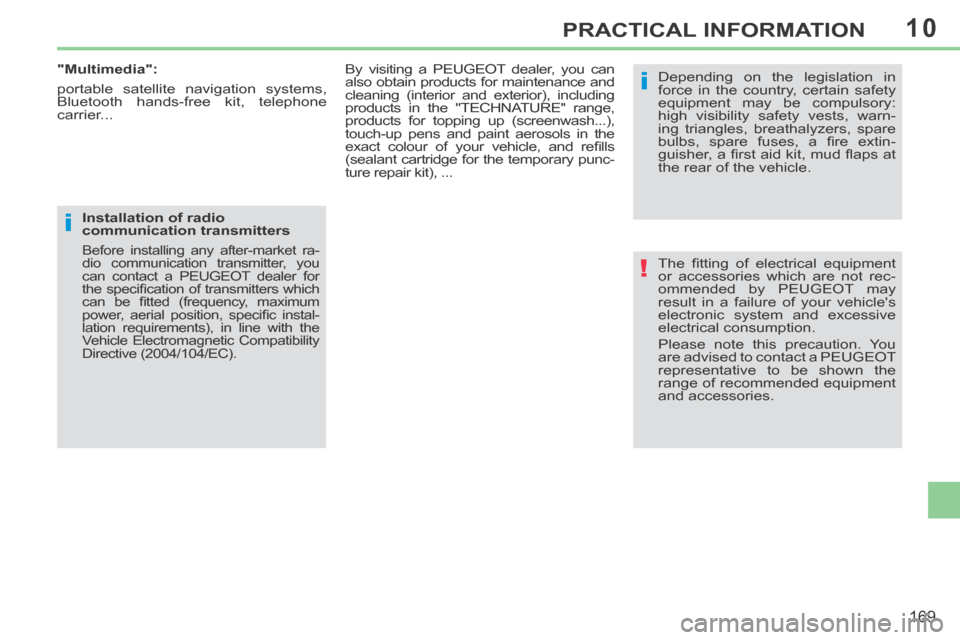
10
!
i
i
169
PRACTICAL INFORMATION
The fi tting of electrical equipment
or accessories which are not rec-
ommended by PEUGEOT may
result in a failure of your vehicle's
electronic system and excessive
electrical consumption.
Please note this precaution. You
are advised to contact a PEUGEOT
representative to be shown the
range of recommended equipment
and accessories.
Depending on the legislation in
force in the country, certain safety
equipment may be compulsory:
high visibility safety vests, warn-
ing triangles, breathalyzers, spare
bulbs, spare fuses, a fi re extin-
guisher, a fi rst aid kit, mud fl aps at
the rear of the vehicle.
By visiting a PEUGEOT dealer, you can
also obtain products for maintenance and
cleaning (interior and exterior), including
products in the "TECHNATURE" range,
products for topping up (screenwash...),
touch-up pens and paint aerosols in the
exact colour of your vehicle, and refi lls
(sealant cartridge for the temporary punc-
ture repair kit), ...
Installation of radio
communication transmitters Before installing any after-market ra-
dio communication transmitter, you
can contact a PEUGEOT dealer for
the specifi cation of transmitters which
can be fi tted (frequency, maximum
power, aerial position, specifi c instal-
lation requirements), in line with the
Vehicle Electromagnetic Compatibility
Directive (2004/104/EC).
"Multimedia":
portable satellite navigation systems,
Bluetooth hands-free kit, telephone
carrier...
Page 181 of 268

179
The system is protected in such a way that it will only operate in your vehicle.
PEUGEOT Connect Navigation (RT6)
01 First steps - Control panel
For safety reasons, the driver must only carry out operations which require prolonged attention while the vehicle is stationary.
When the engine is switched off and to prevent discharging of the battery, the system switches off following the activation of the energy economy mode.
CONTENTS
02 Steering mounted controls
03 General operation
04 Navigation - Guidance
05 Traffic information
06 Using the telephone
07 Radio
08 Music media players
09 Audio settings
10 Configuration
11 Screen menu map
p.
p.
p.
p.
p.
p.
p.
p.
p.
p.
p.
180
182
183
185
198
201
2 11
214
220
221
222
SATELLITE NAVIGATION SYSTEM
MULTIMEDIA BLUETOOTH
TELEPHONE AUDIO SYSTEM
Frequently asked questions p. 226
Page 183 of 268
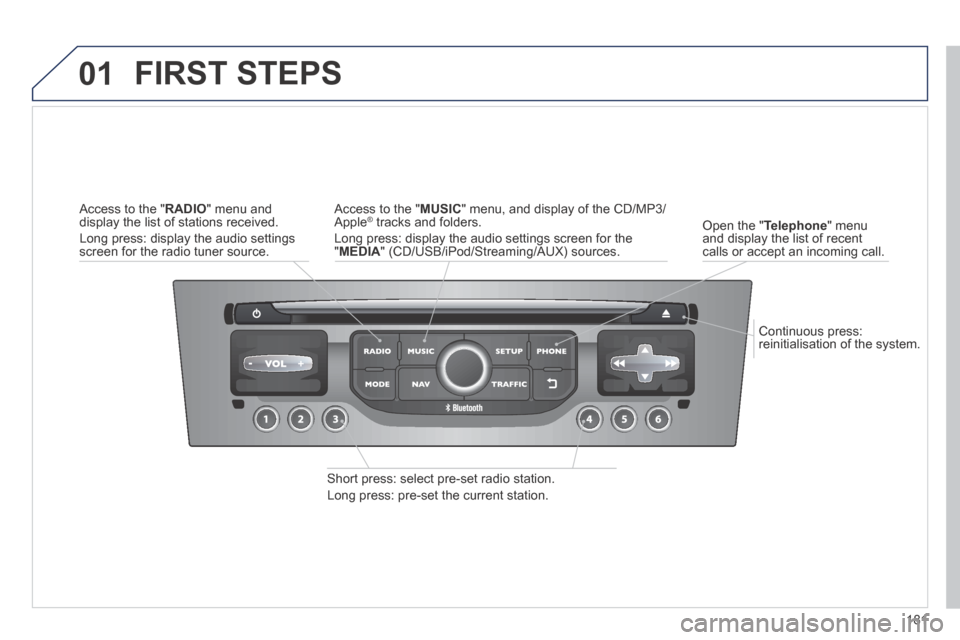
01
181
Continuous press: reinitialisation of the system.
Open the " Telephone " menu and display the list of recent calls or accept an incoming call.
FIRST STEPS
Short press: select pre-set radio station.
Long press: pre-set the current station.
Access to the " MUSIC " menu, and display of the CD/MP3/Apple ® tracks and folders. ® tracks and folders. ®
Long press: display the audio settings screen for the " MEDIA " (CD/USB/iPod/Streaming/AUX) sources.
Access to the " RADIO " menu and display the list of stations received.
Long press: display the audio settings screen for the radio tuner source.
Page 184 of 268
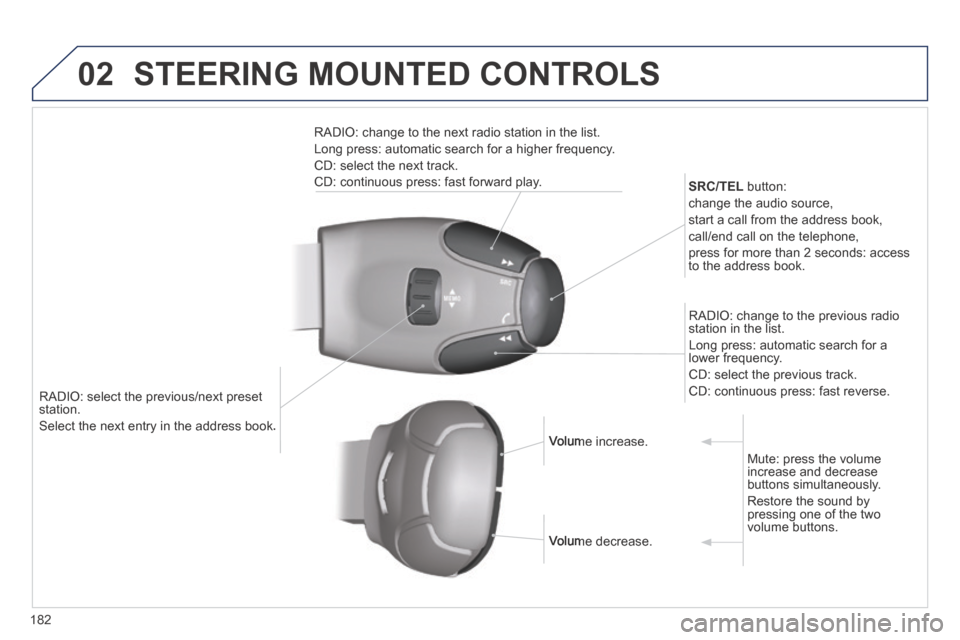
02
182
RADIO: select the previous/next preset station.
Select the next entry in the address book. Select the next entry in the address book.
SRC/TEL button:
change the audio source,
start a call from the address book,
call/end call on the telephone,
press for more than 2 seconds: access to the address book.
RADIO: change to the previous radio station in the list.
Long press: automatic search for a lower frequency.
CD: select the previous track.
CD: continuous press: fast reverse.
RADIO: change to the next radio station in the list.
Long press: automatic search for a higher frequency.
CD: select the next track.
CD: continuous press: fast forward play.
Volume increase. Volume increase.
Volume decrease. Volume decrease.
Mute: press the volume increase and decrease buttons simultaneously.
Restore the sound by pressing one of the two volume buttons.
STEERING MOUNTED CONTROLS