sat nav Peugeot 308 CC 2014 Owner's Manual
[x] Cancel search | Manufacturer: PEUGEOT, Model Year: 2014, Model line: 308 CC, Model: Peugeot 308 CC 2014Pages: 268, PDF Size: 15.33 MB
Page 4 of 268
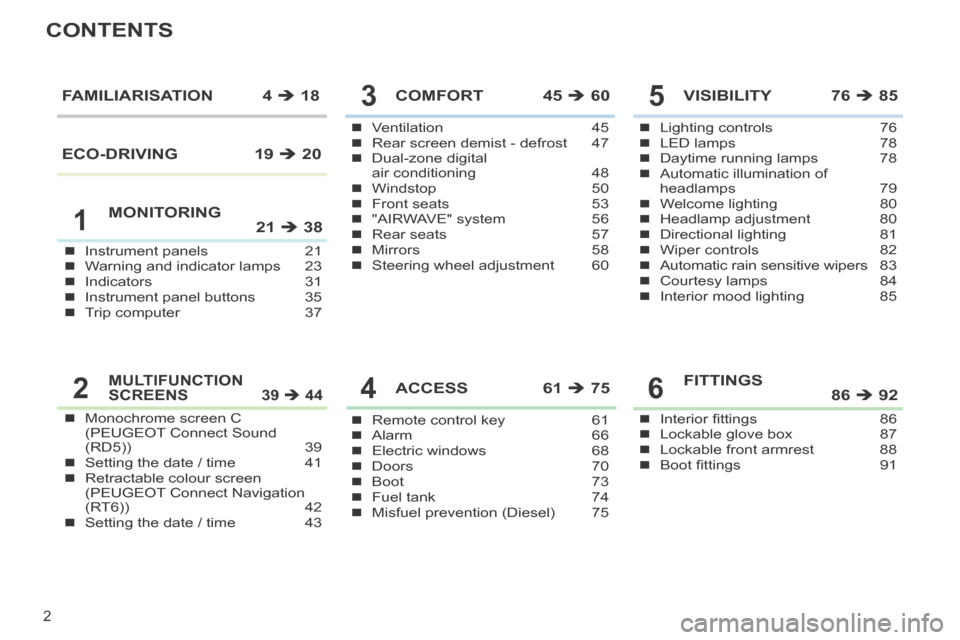
2
CONTENTS
Instrument panels 21Warning and indicator lamps 23Indicators 31Instrument panel buttons 35Trip computer 37
Ventilation 45Rear screen demist - defrost 47Dual-zone digital air conditioning 48Windstop 50Front seats 53"AIRWAVE" system 56Rear seats 57Mirrors 58Steering wheel adjustment 60
COMFORT 45 60
Remote control key 61Alarm 66Electric windows 68Doors 70Boot 73Fuel tank 74Misfuel prevention (Diesel) 75
ACCESS 61 75
Lighting controls 76LED lamps 78Daytime running lamps 78Automatic illumination of headlamps 79Welcome lighting 80Headlamp adjustment 80Directional lighting 81Wiper controls 82Automatic rain sensitive wipers 83Courtesy lamps 84Interior mood lighting 85
VISIBILITY 76 85FAMILIARISATION 4 18
MONITORING 21 38
Monochrome screen C (PEUGEOT Connect Sound (RD5)) 39Setting the date / time 41Retractable colour screen (PEUGEOT Connect Navigation (RT6)) 42Setting the date / time 43
MULTIFUNCTION SCREENS 39 44
Interior fi ttings 86Lockable glove box 87Lockable front armrest 88Boot fi ttings 91
FITTINGS 86 92
1
5
4
3
26
ECO-DRIVING 19 20
Page 10 of 268
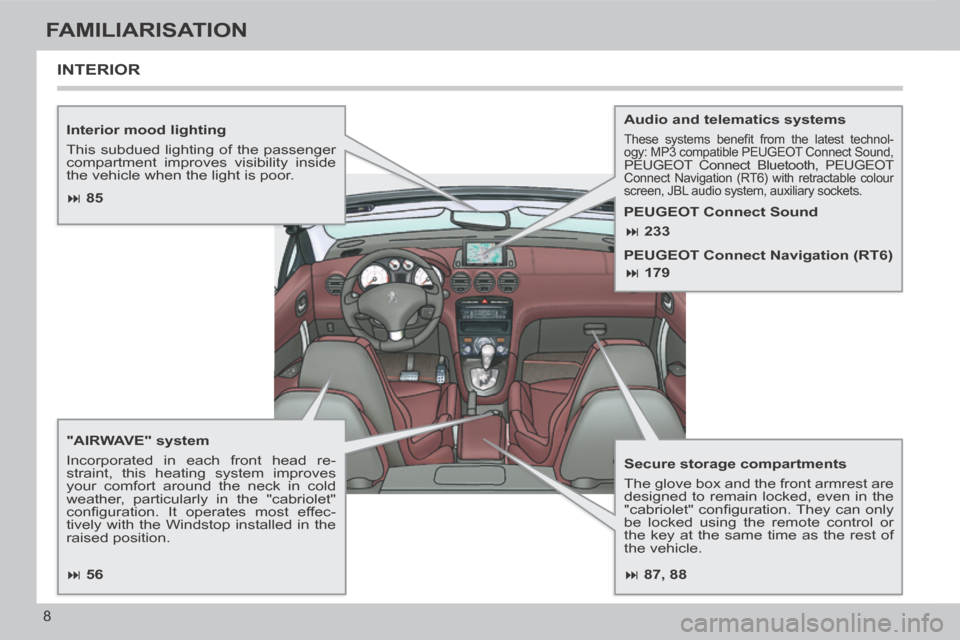
87, 88
85
56
233
179
8
FAMILIARISATION
Interior mood lighting
This subdued lighting of the passenger
compartment improves visibility inside
the vehicle when the light is poor.
"AIRWAVE" system
Incorporated in each front head re-
straint, this heating system improves
your comfort around the neck in cold
weather, particularly in the "cabriolet"
confi guration. It operates most effec-
tively with the Windstop installed in the
raised position. Audio and telematics systems These systems benefi t from the latest technol-
ogy: MP3 compatible PEUGEOT Connect Sound,
PEUGEOT Connect Bluetooth, PEUGEOT Connect Navigation (RT6) with retractable colour
screen, JBL audio system, auxiliary sockets.
Secure storage compartments
The glove box and the front armrest are
designed to remain locked, even in the
"cabriolet" confi guration. They can only
be locked using the remote control or
the key at the same time as the rest of
the vehicle.
INTERIOR
PEUGEOT Connect Sound
PEUGEOT Connect Navigation (RT6)
Page 44 of 268
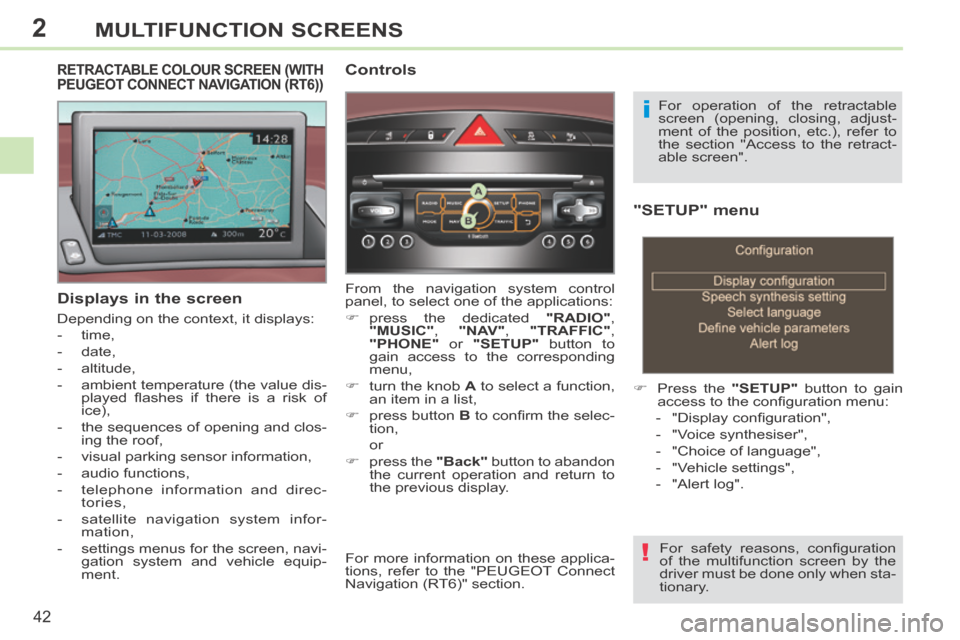
2
!
i
42
MULTIFUNCTION SCREENS
"SETUP" menu
Press the "SETUP" button to gain
access to the confi guration menu:
- "Display confi guration",
- "Voice synthesiser",
- "Choice of language",
- "Vehicle settings",
- "Alert log".
For safety reasons, confi guration
of the multifunction screen by the
driver must be done only when sta-
tionary.
Displays in the screen
Depending on the context, it displays:
- time,
- date,
- altitude,
- ambient temperature (the value dis- played fl ashes if there is a risk of
ice),
- the sequences of opening and clos- ing the roof,
- visual parking sensor information,
- audio functions,
- telephone information and direc- tories,
- satellite navigation system infor- mation,
- settings menus for the screen, navi- gation system and vehicle equip-
ment.
RETRACTABLE COLOUR SCREEN (WITH PEUGEOT CONNECT NAVIGATION (RT6)) Controls
From the navigation system control
panel, to select one of the applications:
press the dedicated "RADIO" ,
"MUSIC" , "NAV" , "TRAFFIC" ,
"PHONE" or "SETUP" button to
gain access to the corresponding
menu,
turn the knob A to select a function,
an item in a list,
press button B to confi rm the selec-
tion,
or
press the "Back" button to abandon
the current operation and return to
the previous display. For operation of the retractable
screen (opening, closing, adjust-
ment of the position, etc.), refer to
the section "Access to the retract-
able screen".
For more information on these applica-
tions, refer to the "PEUGEOT Connect
Navigation (RT6)" section.
Page 45 of 268
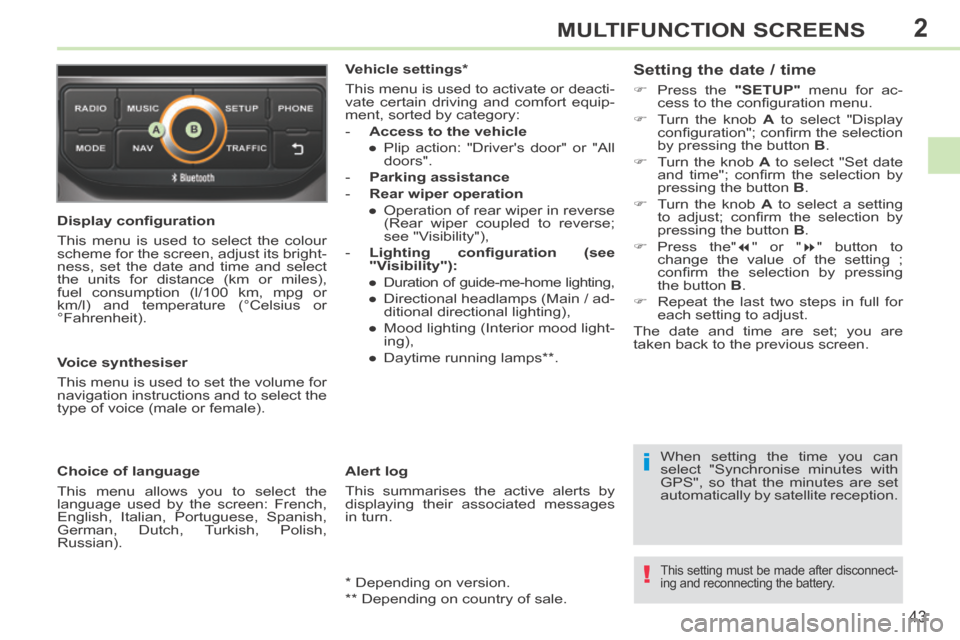
2
i
!
43
MULTIFUNCTION SCREENS
Display confi guration
This menu is used to select the colour
scheme for the screen, adjust its bright-
ness, set the date and time and select
the units for distance (km or miles),
fuel consumption (l/100 km, mpg or
km/l) and temperature (°Celsius or
°Fahrenheit).
Voice synthesiser
This menu is used to set the volume for
navigation instructions and to select the
type of voice (male or female).
Choice of language
This menu allows you to select the
language used by the screen: French,
English, Italian, Portuguese, Spanish,
German, Dutch, Turkish, Polish,
Russian). Vehicle settings *
This menu is used to activate or deacti-
vate certain driving and comfort equip-
ment, sorted by category:
- Access to the vehicle
● Plip action: "Driver's door" or "All doors".
- Parking assistance
- Rear wiper operation ● Operation of rear wiper in reverse (Rear wiper coupled to reverse;
see "Visibility"),
- Lighting confi guration (see "Visibility"):
●
Duration of guide-me-home lighting,
● Directional headlamps (Main / ad- ditional directional lighting),
● Mood lighting (Interior mood light- ing),
● Daytime running lamps ** .
Alert log
This summarises the active alerts by
displaying their associated messages
in turn.
* Depending on version.
** Depending on country of sale. When setting the time you can
select "Synchronise minutes with
GPS", so that the minutes are set
automatically by satellite reception.
Setting the date / time
Press the
"SETUP" menu for ac-
cess to the confi guration menu.
Turn the knob A to select "Display
confi guration"; confi rm the selection
by pressing the button B .
Turn the knob A to select "Set date
and time"; confi rm the selection by
pressing the button B .
Turn the knob A to select a setting
to adjust; confi rm the selection by
pressing the button B .
Press the" " or " " button to
change the value of the setting ;
confi rm the selection by pressing
the button B .
Repeat the last two steps in full for each setting to adjust.
The date and time are set; you are
t aken back to the previous screen.
This setting must be made after disconnect-
ing and reconnecting the battery.
Page 165 of 268

10
i
i
!
!
i
163
PRACTICAL INFORMATION
With Stop & Start, the battery does
not have to be disconnected for
charging.
Charging the battery using
a battery charger
When your vehicle's battery is dis-
charged or when the vehicle is to be
out of use for a prolonged period, you
can charge the battery using a battery
charger.
Contact a PEUGEOT dealer or a quali-
fi ed workshop for the specifi cation of
chargers compatible with your battery.
Before disconnecting
Go to the battery.
Close the retractable roof.
Check that the doors and boot are closed but not locked.
Switch off the ignition and wait for at least four minutes.
If the vehicle is to not going to be used for
more than a month, it is recommended
that the battery be disconnected.
Charging
Disconnect the (+) terminal.
Follow the instructions for use pro-vided by the manufacturer of the
charger.
Connect the charger's red cable to the (+) terminal of the battery, then
the black cable to the (-) terminal.
Once the battery is fully charged, disconnect the charger cables in re-
verse order.
Charging should be carried out in
a well-ventilated area and away
from naked fl ames and sources of
sparks, so as to avoid any risk of
explosion and fi re.
Do not try to charge a frozen bat-
tery; fi rst thaw it out so as to avoid
the risk of explosion.
If the battery had frozen, before
charging, have it checked by a
PEUGEOT dealer or qualifi ed
workshop who will ensure that
the internal components have not
been damaged and that the casing
is not cracked, which would cause
a leak of toxic and corrosive acid.
Some functions are not available
if the battery is not suffi ciently
charged. Reinitialisation after
reconnection
After any reconnection of the battery,
switch on the ignition and wait at least
one minute before starting, to allow time
for the initialisation of the electronic sys-
tems.
By referring to the corresponding sec-
tions, you should set or initialise the fol-
lowing systems yourself:
- remote control,
- electric windows and automatic par- tial opening of door glasses,
- time and date,
- audio and navigation system set- tings.
Check that no alert message or
warning lamp comes on after
switching on the ignition.
However, if minor problems persist
after carrying out these operations,
contact a PEUGEOT dealer or a
qualifi ed workshop.
Page 171 of 268
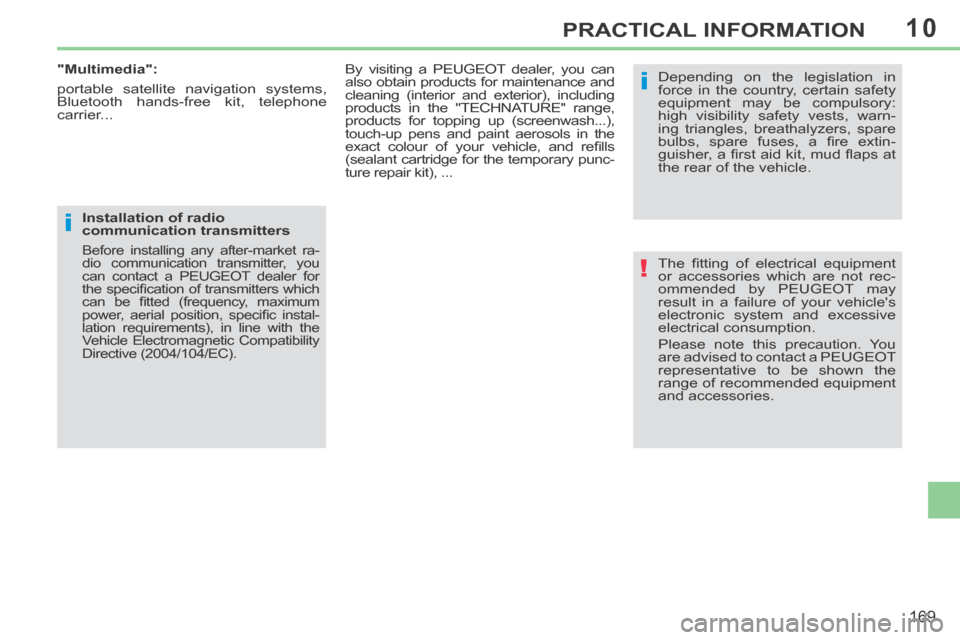
10
!
i
i
169
PRACTICAL INFORMATION
The fi tting of electrical equipment
or accessories which are not rec-
ommended by PEUGEOT may
result in a failure of your vehicle's
electronic system and excessive
electrical consumption.
Please note this precaution. You
are advised to contact a PEUGEOT
representative to be shown the
range of recommended equipment
and accessories.
Depending on the legislation in
force in the country, certain safety
equipment may be compulsory:
high visibility safety vests, warn-
ing triangles, breathalyzers, spare
bulbs, spare fuses, a fi re extin-
guisher, a fi rst aid kit, mud fl aps at
the rear of the vehicle.
By visiting a PEUGEOT dealer, you can
also obtain products for maintenance and
cleaning (interior and exterior), including
products in the "TECHNATURE" range,
products for topping up (screenwash...),
touch-up pens and paint aerosols in the
exact colour of your vehicle, and refi lls
(sealant cartridge for the temporary punc-
ture repair kit), ...
Installation of radio
communication transmitters Before installing any after-market ra-
dio communication transmitter, you
can contact a PEUGEOT dealer for
the specifi cation of transmitters which
can be fi tted (frequency, maximum
power, aerial position, specifi c instal-
lation requirements), in line with the
Vehicle Electromagnetic Compatibility
Directive (2004/104/EC).
"Multimedia":
portable satellite navigation systems,
Bluetooth hands-free kit, telephone
carrier...
Page 181 of 268

179
The system is protected in such a way that it will only operate in your vehicle.
PEUGEOT Connect Navigation (RT6)
01 First steps - Control panel
For safety reasons, the driver must only carry out operations which require prolonged attention while the vehicle is stationary.
When the engine is switched off and to prevent discharging of the battery, the system switches off following the activation of the energy economy mode.
CONTENTS
02 Steering mounted controls
03 General operation
04 Navigation - Guidance
05 Traffic information
06 Using the telephone
07 Radio
08 Music media players
09 Audio settings
10 Configuration
11 Screen menu map
p.
p.
p.
p.
p.
p.
p.
p.
p.
p.
p.
180
182
183
185
198
201
2 11
214
220
221
222
SATELLITE NAVIGATION SYSTEM
MULTIMEDIA BLUETOOTH
TELEPHONE AUDIO SYSTEM
Frequently asked questions p. 226
Page 185 of 268
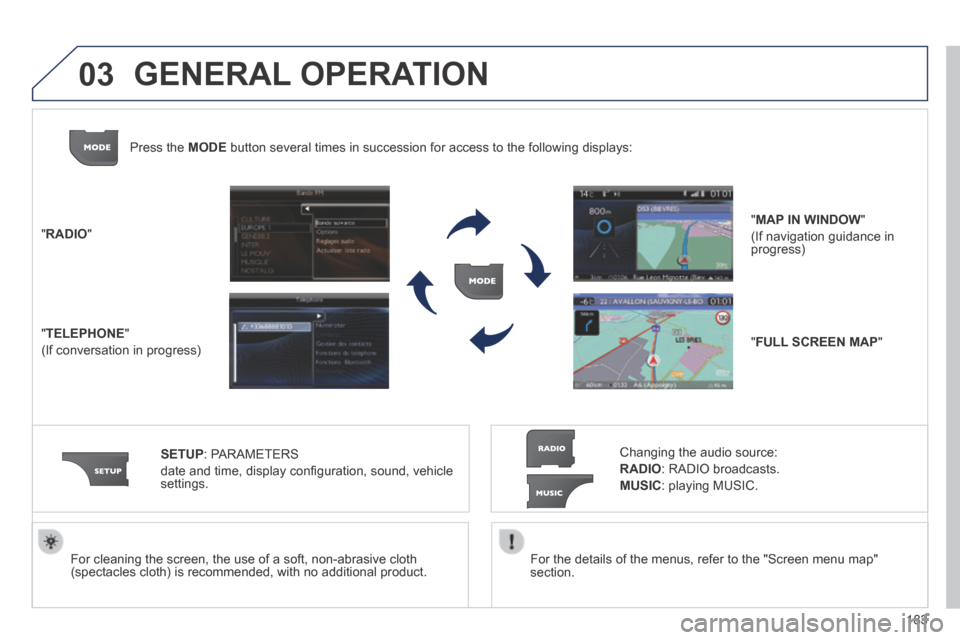
03
183
For the details of the menus, refer to the "Screen menu map" section. For cleaning the screen, the use of a soft, non-abrasive cloth (spectacles cloth) is recommended, with no additional product.
" RADIO "
" TELEPHONE "
(If conversation in progress)
SETUP : PARAMETERS
date and time, display confi guration, sound, vehicle settings.
Changing the audio source:
RADIO : RADIO broadcasts.
MUSIC : playing MUSIC.
Press the MODE button several times in succession for access to the following displays\
:
" FULL SCREEN MAP "
" MAP IN WINDOW "
(If navigation guidance in progress)
GENERAL OPERATION