Peugeot 308 CC Dag 2010.5 Owner's Manual
Manufacturer: PEUGEOT, Model Year: 2010.5, Model line: 308 CC Dag, Model: Peugeot 308 CC Dag 2010.5Pages: 280, PDF Size: 19.14 MB
Page 211 of 280
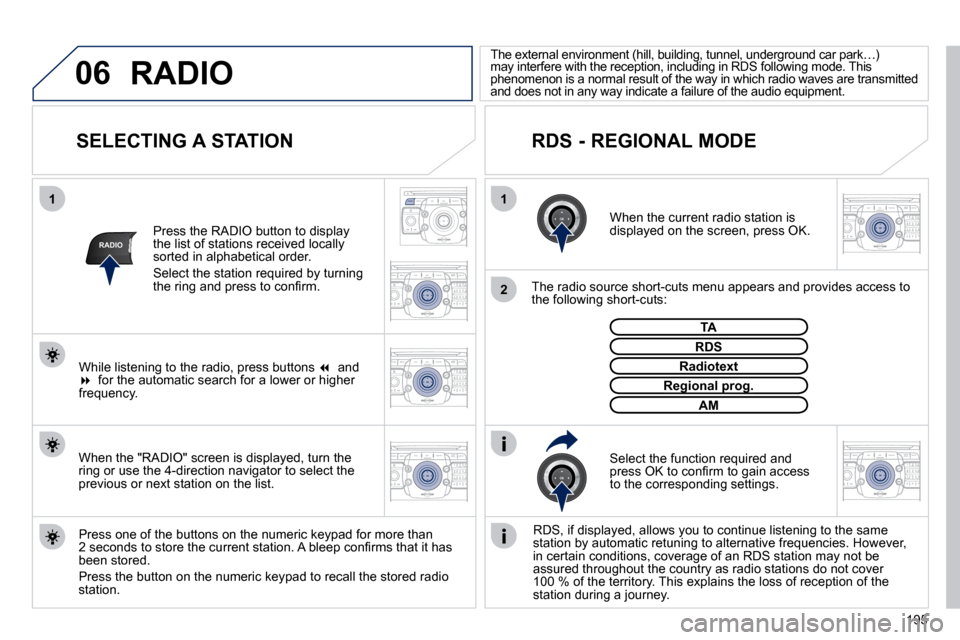
195
06
11
2
NAV ESC TRAFFICRADIOMEDIA
2
ABC 3
DEF
5
JKL
4
GHI 6
MNO8
TUV
7
PQRS 9
WXYZ0
* #
1
RADIO MEDIA
NAV ESC TRAFFIC
SETUP
ADDR
BOOK
RADIO
2
ABC 3
DEF
5
JKL
4
GHI 6
MNO8
TUV
7
PQRS 9
WXYZ0
* #
1
RADIO MEDIA
NAV ESC TRAFFIC
SETUP
ADDR
BOOK
2
ABC 3
DEF
5
JKL
4
GHI 6
MNO8
TUV
7
PQRS 9
WXYZ0
* #
1
RADIO MEDIA
NAV ESC TRAFFIC
SETUP
ADDR
BOOK
2
ABC 3
DEF
5
JKL
4
GHI 6
MNO8
TUV
7
PQRS 9
WXYZ0
* #
1
RADIO MEDIA
NAV ESC TRAFFIC
SETUP
ADDR
BOOK
2
ABC 3
DEF
5
JKL
4
GHI 6
MNO8
TUV
7
PQRS 9
WXYZ0
* #
1
RADIO MEDIA
NAV ESC TRAFFIC
SETUP
ADDR
BOOK
SELECTING A STATION
When the current radio station is displayed on the screen, press OK.
� � �T�h�e� �r�a�d�i�o� �s�o�u�r�c�e� �s�h�o�r�t�-�c�u�t�s� �m�e�n�u� �a�p�p�e�a�r�s� �a�n�d� �p�r�o�v�i�d�e�s� �a�c�c�e�s�s� �t�o� �t�h�e� �f�o�l�l�o�w�i�n�g� �s�h�o�r�t�-�c�u�t�s�:�
Select the function required and �p�r�e�s�s� �O�K� �t�o� �c�o�n�fi� �r�m� �t�o� �g�a�i�n� �a�c�c�e�s�s� to the corresponding settings.
TA
� � �R�D�S�,� �i�f� �d�i�s�p�l�a�y�e�d�,� �a�l�l�o�w�s� �y�o�u� �t�o� �c�o�n�t�i�n�u�e� �l�i�s�t�e�n�i�n�g� �t�o� �t
�h�e� �s�a�m�e� �s�t�a�t�i�o�n� �b�y� �a�u�t�o�m�a�t�i�c� �r�e�t�u�n�i�n�g� �t�o� �a�l�t�e�r�n�a�t�i�v�e� �f�r�e�q�u�e�n�c�i�e�s�.� �H�o�w �e�v�e�r�,� �i�n� �c�e�r�t�a�i�n� �c�o�n�d�i�t�i�o�n�s�,� �c�o�v�e�r�a�g�e� �o�f� �a�n� �R�D�S� �s�t�a�t�i�o�n� �m�a�y� �n�o�t� �b�e� assured throughout the country as radio stations do not cover 100 % of the territory. This explains the loss of reception of the station during a journey.
� � � � � �T�h�e� �e�x�t�e�r�n�a�l� �e�n�v�i�r�o�n�m�e�n�t� �(�h�i�l�l�,� �b�u�i�l�d�i�n�g�,� �t�u�n�n�e�l�,� �u�n�d�e�r�g�r�o�u�n�d� �c�a�r� �p�a�r�k�…�)� �m�a�y� �i�n�t�e�r�f�e�r�e� �w�i�t�h� �t�h�e� �r�e�c�e�p�t�i�o�n�,� �i�n�c�l�u�d�i�n�g� �i�n� �R�D�S� �f�o�l�l�o�w�i�n�g� �m�o�d�e�.� �T�h�i�s� �p�h�e�n�o�m�e�n�o�n� �i�s� �a� �n�o�r�m�a�l� �r�e�s�u�l�t� �o�f� �t�h�e� �w�a�y� �i�n� �w�h�i�c�h� �r �a�d�i�o� �w�a�v�e�s� �a�r�e� �t�r�a�n�s�m�i�t�t�e�d� �a�n�d� �d�o�e�s� �n�o�t� �i�n� �a�n�y� �w�a�y� �i�n�d�i�c�a�t�e� �a� �f�a�i�l�u�r�e� �o�f� �t�h�e� �a�u�d�i�o� �e�q�u�i�p�m�e�n�t�.�
RDS - REGIONAL MODE
Press the RADIO button to display the list of stations received locally sorted in alphabetical order.
Select the station required by turning �t�h�e� �r�i�n�g� �a�n�d� �p�r�e�s�s� �t�o� �c�o�n�fi� �r�m�.� �
� � �P�r�e�s�s� �o�n�e� �o�f� �t�h�e� �b�u�t�t�o�n�s� �o�n� �t�h�e� �n�u�m�e�r�i�c� �k�e�y�p�a�d� �f�o�r� �m�o�r�e� �t�h�a�n� �2� �s�e�c�o�n�d�s� �t�o� �s�t�o�r�e� �t�h�e� �c�u�r�r�e�n�t� �s�t�a�t�i�o�n�.� �A� �b�l�e�e�p� �c�o�n�fi� �r�m�s� �t�h�a�t� �i�t � �h�a�s� been stored.
� �P�r�e�s�s� �t�h�e� �b�u�t�t�o�n� �o�n� �t�h�e� �n�u�m�e�r�i�c� �k�e�y�p�a�d� �t�o� �r�e�c�a�l�l� �t�h�e� �s�t�o�r�e�d� �r�a�d�i �o� station.
RDS
Radiotext
Regional prog.Regional prog.
AM
RADIO
When the "RADIO" screen is displayed, turn the �r�i�n�g� �o�r� �u�s�e� �t�h�e� �4�-�d�i�r�e�c�t�i�o�n� �n�a�v�i�g�a�t�o�r� �t�o� �s�e�l�e�c�t� �t�h�e� previous or next station on the list.
While listening to the radio, press buttons �� and �� � �f�o�r� �t�h�e� �a�u�t�o�m�a�t�i�c� �s�e�a�r�c�h� �f�o�r� �a� �l�o�w�e�r� �o�r� �h�i�g�h�e�r� frequency.
Page 212 of 280
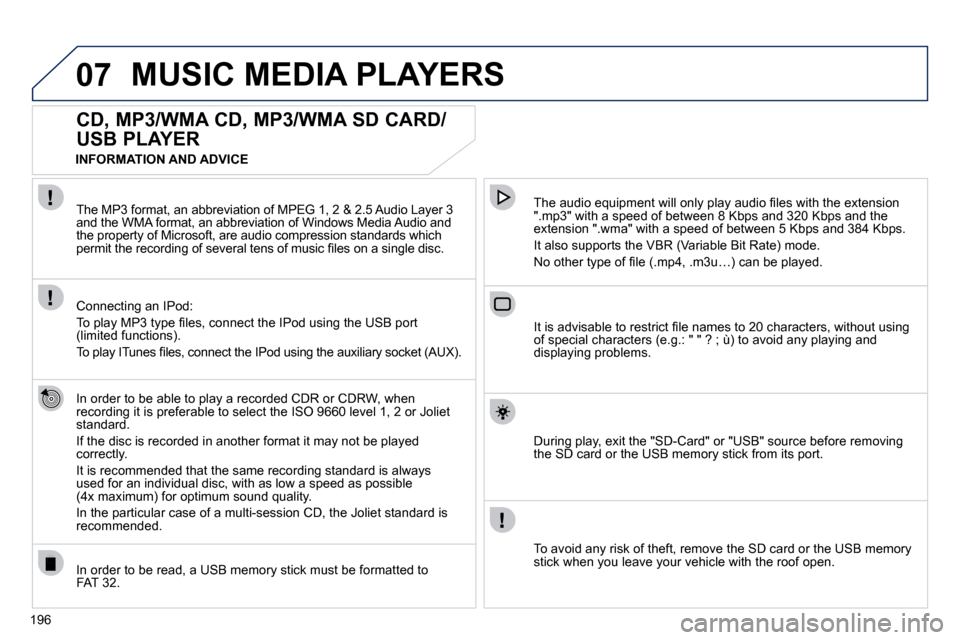
196
07 MUSIC MEDIA PLAYERS
� � � � � � �C�D�,� �M�P�3�/�W�M�A� �C�D�,� �M�P�3�/�W�M�A� �S�D� �C�A�R�D�/
USB PLAYER
In order to be able to play a recorded CDR or CDRW, when recording it is preferable to select the ISO 9660 level 1, 2 or Joliet standard.
� �I�f� �t�h�e� �d�i�s�c� �i�s� �r�e�c�o�r�d�e�d� �i�n� �a�n�o�t�h�e�r� �f�o�r�m�a�t� �i�t� �m�a�y� �n�o�t� �b�e� �p�l�a�y�e�d � correctly.
� �I�t� �i�s� �r�e�c�o�m�m�e�n�d�e�d� �t�h�a�t� �t�h�e� �s�a�m�e� �r�e�c�o�r�d�i�n�g� �s�t�a�n�d�a�r�d� �i�s� �a�l�w�a�y�s� used for an individual disc, with as low a speed as possible �(�4�x� �m�a�x�i�m�u�m�)� �f�o�r� �o�p�t�i�m�u�m� �s�o�u�n�d� �q�u�a�l�i�t�y�.�
� �I�n� �t�h�e� �p�a�r�t�i�c�u�l�a�r� �c�a�s�e� �o�f� �a� �m�u�l�t�i�-�s�e�s�s�i�o�n� �C�D�,� �t�h�e� �J�o�l�i�e�t� �s�t�a�n�d�a�r�d� �i�s� �r�e�c�o�m�m�e�n�d�e�d�.� �
� � �T�h�e� �a�u�d�i�o� �e�q�u�i�p�m�e�n�t� �w�i�l�l� �o�n�l�y� �p�l�a�y� �a�u�d�i�o� �fi� �l�e�s� �w�i�t�h� �t�h�e� �e�x�t�e�n�s�i�o�n� �"�.�m�p�3�"� �w�i�t�h� �a� �s�p�e�e�d� �o�f� �b�e�t�w�e�e�n� �8� �K�b�p�s� �a�n�d� �3�2�0� �K�b�p�s� �a�n�d� �t�h�e� �e�x�t�e�n�s�i�o�n� �"�.�w�m�a�"� �w�i�t�h� �a� �s�p�e�e�d� �o�f� �b�e�t�w�e�e�n� �5� �K�b�p�s� �a�n�d� �3�8�4� �K�b�p�s�. �
� �I�t� �a�l�s�o� �s�u�p�p�o�r�t�s� �t�h�e� �V�B�R� �(�V�a�r�i�a�b�l�e� �B�i�t� �R�a�t�e�)� �m�o�d�e�.�
� �N�o� �o�t�h�e�r� �t�y�p�e� �o�f� �fi� �l�e� �(�.�m�p�4�,� �.�m�3�u�…�)� �c�a�n� �b�e� �p�l�a�y�e�d�.� �
� �T�h�e� �M�P�3� �f�o�r�m�a�t�,� �a�n� �a�b�b�r�e�v�i�a�t�i�o�n� �o�f� �M�P�E�G� �1�,� �2� �&� �2�.�5� �A�u�d�i�o� �L�a�y�e�r� �3� �a�n�d� �t�h�e� �W�M�A� �f�o�r�m�a�t�,� �a�n� �a�b�b�r�e�v�i�a�t�i�o�n� �o�f� �W�i�n�d�o�w�s� �M�e�d�i �a� �A�u�d�i�o� �a�n�d� �t�h�e� �p�r�o�p�e�r�t�y� �o�f� �M�i�c�r�o�s�o�f�t�,� �a�r�e� �a�u�d�i�o� �c�o�m�p�r�e�s�s�i�o�n� �s�t�a�n�d�a�r�d�s� �w�h�i�c�h� �p�e�r�m�i�t� �t�h�e� �r�e�c�o�r�d�i�n�g� �o�f� �s�e�v�e�r�a�l� �t�e�n�s� �o�f� �m�u�s�i�c� �fi� �l�e�s� �o�n� �a� �s�i�n�g�l�e� �d�i�s�c�.� �
Connecting an IPod:
� �T�o� �p�l�a�y� �M�P�3� �t�y�p�e� �fi� �l�e�s�,� �c�o�n�n�e�c�t� �t�h�e� �I�P�o�d� �u�s�i�n�g� �t�h�e� �U�S�B� �p�o�r�t� �(�l�i�m�i�t�e�d� �f�u�n�c�t�i�o�n�s�)�.�
� �T�o� �p�l�a�y� �I�T�u�n�e�s� �fi� �l�e�s�,� �c�o�n�n�e�c�t� �t�h�e� �I�P�o�d� �u�s�i�n�g� �t�h�e� �a�u�x�i�l�i�a�r�y� �s�o�c�k�e�t� �(�A�U�X�)�.� �
� � �I�n� �o�r�d�e�r� �t�o� �b�e� �r�e�a�d�,� �a� �U�S�B� �m�e�m�o�r�y� �s�t�i�c�k� �m�u�s�t� �b�e� �f�o�r�m�a�t�t�e�d� �t�o� FAT 32.
� � �I�t� �i�s� �a�d�v�i�s�a�b�l�e� �t�o� �r�e�s�t�r�i�c�t� �fi� �l�e� �n�a�m�e�s� �t�o� �2�0� �c�h�a�r�a�c�t�e�r�s�,� �w�i�t�h�o�u �t� �u�s�i�n�g� �o�f� �s�p�e�c�i�a�l� �c�h�a�r�a�c�t�e�r�s� �(�e�.�g�.�:� �"� �"� �?� �;� �ù�)� �t�o� �a�v�o�i�d� �a�n�y� �p�l�a�y�i�n�g� �a�n�d� �d�i�s�p�l�a�y�i�n�g� �p�r�o�b�l�e�m�s�.� �
� � �D�u�r�i�n�g� �p�l�a�y�,� �e�x�i�t� �t�h�e� �"�S�D�-�C�a�r�d�"� �o�r� �"�U�S�B�"� �s�o�u�r�c�e� �b�e�f�o�r�e� �r�e�m�o�v�i�n�g� �t�h�e� �S�D� �c�a�r�d� �o�r� �t�h�e� �U�S�B� �m�e�m�o�r�y� �s�t�i�c�k� �f�r�o�m� �i�t�s� �p�o�r�t�.� �
� � �T�o� �a�v�o�i�d� �a�n�y� �r�i�s�k� �o�f� �t�h�e�f�t�,� �r�e�m�o�v�e� �t�h�e� �S�D� �c�a�r�d� �o�r� �t�h�e� �U�S�B� �m�e�m�o�r�y� stick when you leave your vehicle with the roof open.
INFORMATION AND ADVICE
Page 213 of 280
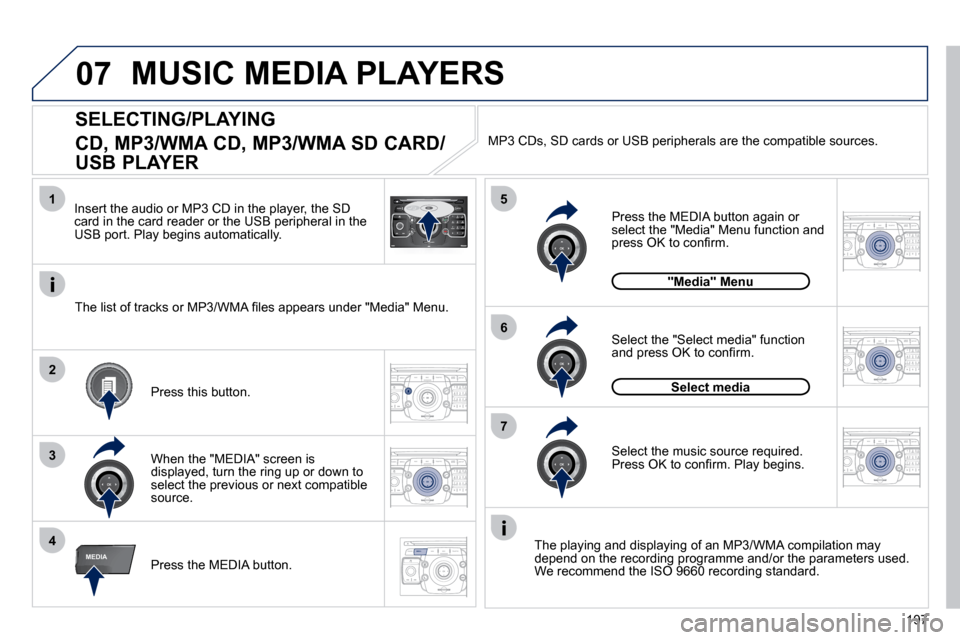
197
07
2
ABC 3
DEF
5
JKL
4
GHI 6
MNO8
TUV
7
PQRS 9
WXYZ0
* #
1
RADIO MEDIA
NAV ESC TRAFFIC
SETUP
ADDR
BOOK
1
4
5
6
2
ABC 3
DEF
5
JKL
4
GHI 6
MNO8
TUV
7
PQRS 9
WXYZ0
* #
1
RADIO MEDIA
NAV ESC TRAFFIC
SETUP
ADDR
BOOK
2
ABC 3
DEF
5
JKL
4
GHI 6
MNO8
TUV
7
PQRS 9
WXYZ0
* #
1
RADIO MEDIA
NAV ESC TRAFFIC
SETUP
ADDR
BOOK
32
ABC 3
DEF
5
JKL
4
GHI 6
MNO8
TUV
7
PQRS 9
WXYZ0
* #
1
RADIO MEDIA
NAV ESC TRAFFIC
SETUP
ADDR
BOOK
RADIO
NAV ESC TRAFFICMEDIAMEDIA
2
ABC 3
DEF
5
JKL
4
GHI 6
MNO8
TUV
7
PQRS 9
WXYZ0
* #
1
RADIO MEDIA
NAV ESC TRAFFIC
SETUP
ADDR
BOOK
2
ABC 3
DEF
5
JKL
4
GHI 6
MNO
8
TUV
7
PQRS 9
WXYZ
0
* #
1
RADIO MEDIA
NAV ESC TRAFFIC
SETUP
ADDR BOOK
2
7
SELECTING/PLAYING
�C�D�,� �M�P�3�/�W�M�A� �C�D�,� �M�P�3�/�W�M�A� �S�D� �C�A�R�D�/
USB PLAYER
� �T�h�e� �p�l�a�y�i�n�g� �a�n�d� �d�i�s�p�l�a�y�i�n�g� �o�f� �a�n� �M�P�3�/�W�M�A� �c�o�m�p�i�l�a�t�i�o�n� �m�a�y� �d�e�p�e�n�d� �o�n� �t�h�e� �r�e�c�o�r�d�i�n�g� �p�r�o�g�r�a�m�m�e� �a�n�d�/�o�r� �t�h�e� �p�a�r�a�m�e�t�e�r�s� �u�s�e�d�.� �W�e� �r�e�c�o�m�m�e�n�d� �t�h�e� �I�S�O� �9�6�6�0� �r�e�c�o�r�d�i�n�g� �s�t�a�n�d�a�r�d�.� � Press the MEDIA button.
� �S�e�l�e�c�t� �t�h�e� �"�S�e�l�e�c�t� �m�e�d�i�a�"� �f�u�n�c�t�i�o�n� �a�n�d� �p�r�e�s�s� �O�K� �t�o� �c�o�n�fi� �r�m�.�
Press this button.
� �S�e�l�e�c�t� �t�h�e� �m�u�s�i�c� �s�o�u�r�c�e� �r�e�q�u�i�r�e�d�.� �P�r�e�s�s� �O�K� �t�o� �c�o�n�fi� �r�m�.� �P�l�a�y� �b�e�g�i�n�s�.�
Select media
Press the MEDIA button again or select the "Media" Menu function and �p�r�e�s�s� �O�K� �t�o� �c�o�n�fi� �r�m�.�
When the "MEDIA" screen is displayed, turn the ring up or down to �s�e�l�e�c�t� �t�h�e� �p�r�e�v�i�o�u�s� �o�r� �n�e�x�t� �c�o�m�p�a�t�i�b�l�e� source.
"Media" Menu
� �T�h�e� �l�i�s�t� �o�f� �t�r�a�c�k�s� �o�r� �M�P�3�/�W�M�A� �fi� �l�e�s� �a�p�p�e�a�r�s� �u�n�d�e�r� �"�M�e�d�i�a�"� �M�e�n�u�.�
Insert the audio or MP3 CD in the player, the SD card in the card reader or the USB peripheral in the �U�S�B� �p�o�r�t�.� �P�l�a�y� �b�e�g�i�n�s� �a�u�t�o�m�a�t�i�c�a�l�l�y�.�
� �M�P�3� �C�D�s�,� �S�D� �c�a�r�d�s� �o�r� �U�S�B� �p�e�r�i�p�h�e�r�a�l�s� �a�r�e� �t�h�e� �c�o�m�p�a�t�i�b�l�e� �s�o�u�r�c�e�s�.�
MUSIC MEDIA PLAYERS
Page 214 of 280
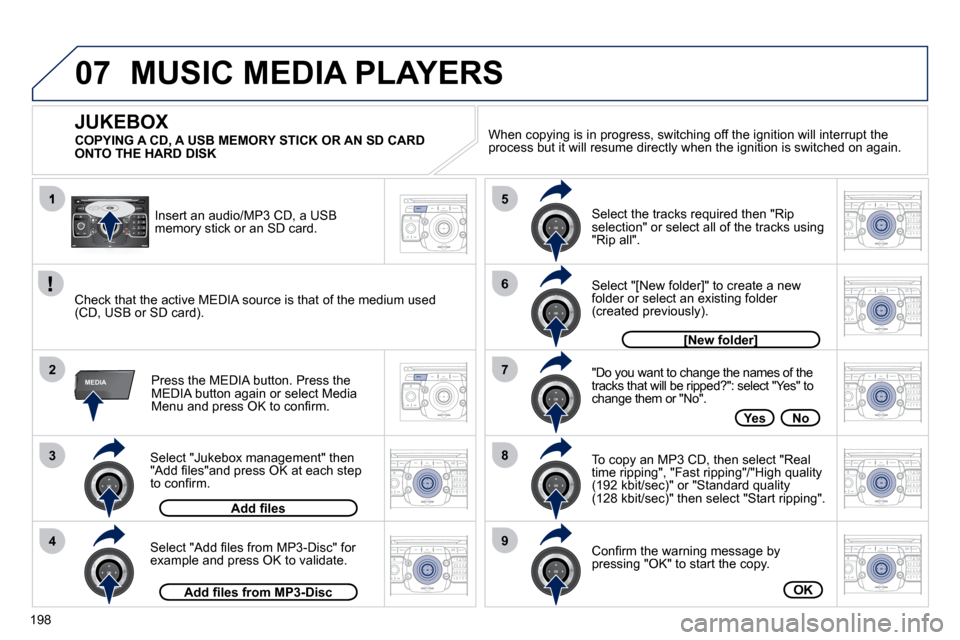
198
07
3
42
ABC 3
DEF
5
JKL
4
GHI 6
MNO8
TUV
7
PQRS 9
WXYZ0
* #
1
RADIO MEDIA
NAV ESC TRAFFIC
SETUP
ADDR
BOOK
2
ABC 3
DEF
5
JKL
4
GHI 6
MNO8
TUV
7
PQRS 9
WXYZ0
* #
1
RADIO MEDIA
NAV ESC TRAFFIC
SETUP
ADDR
BOOK
2
ABC 3
DEF
5
JKL
4
GHI 6
MNO8
TUV
7
PQRS 9
WXYZ0
* #
1
RADIO MEDIA
NAV ESC TRAFFIC
SETUP
ADDR
BOOK
2
ABC 3
DEF
5
JKL
4
GHI 6
MNO8
TUV
7
PQRS 9
WXYZ0
* #
1
RADIO MEDIA
NAV ESC TRAFFIC
SETUP
ADDR
BOOK
2
2
ABC 3
DEF
5
JKL
4
GHI 6
MNO8
TUV
7
PQRS 9
WXYZ0
* #
1
RADIO MEDIA
NAV ESC TRAFFIC
SETUP
ADDR
BOOK
5
7
8
6
9
RADIO
NAV ESC TRAFFICMEDIAMEDIA
2
ABC 3
DEF
5
JKL
4
GHI 6
MNO
8
TUV
7
PQRS 9
WXYZ
0
* #
1
RADIO MEDIA
NAV ESC TRAFFIC
SETUP
ADDR BOOKRADIO
NAV ESC TRAFFICMEDIA
2
ABC 3
DEF
5
JKL
4
GHI 6
MNO8
TUV
7
PQRS 9
WXYZ0
* #
1
RADIO MEDIA
NAV ESC TRAFFIC
SETUP
ADDR
BOOK
2
ABC 3
DEF
5
JKL
4
GHI 6
MNO8
TUV
7
PQRS 9
WXYZ0
* #
1
RADIO MEDIA
NAV ESC TRAFFIC
SETUP
ADDR
BOOK
� � �S�e�l�e�c�t� �"�J�u�k�e�b�o�x� �m�a�n�a�g�e�m�e�n�t�"� �t�h�e�n� �"�A�d�d� �fi� �l�e�s�"�a�n�d� �p�r�e�s�s� �O�K� �a�t� �e�a�c�h� �s�t�e�p� �t�o� �c�o�n�fi� �r�m�.�
Press the MEDIA button. Press the MEDIA button again or select Media �M�e�n�u� �a�n�d� �p�r�e�s�s� �O�K� �t�o� �c�o�n�fi� �r�m�.� �
Insert an audio/MP3 CD, a USB �m�e�m�o�r�y� �s�t�i�c�k� �o�r� �a�n� �S�D� �c�a�r�d�.� �
JUKEBOX
�A�d�d� �fi� �l�e�s
� � �C�h�e�c�k� �t�h�a�t� �t�h�e� �a�c�t�i�v�e� �M�E�D�I�A� �s�o�u�r�c�e� �i�s� �t�h�a�t� �o�f� �t�h�e� �m�e�d�i�u�m� �u�s�e�d� (CD, USB or SD card).
� � �S�e�l�e�c�t� �"�A�d�d� �fi� �l�e�s� �f�r�o�m� �M�P�3�-�D�i�s�c�"� �f�o�r� �e�x�a�m�p�l�e� �a�n�d� �p�r�e�s�s� �O�K� �t�o� �v�a�l�i�d�a�t�e�.�
Select the tracks required then "Rip selection" or select all of the tracks using "Rip all".
Select "[New folder]" to create a new folder or select an existing folder (created previously).
�A�d�d� �fi� �l�e�s� �f�r�o�m� �M�P�3�-�D�i�s�c
[New folder][New folder]
� � �"�D�o� �y�o�u� �w�a�n�t� �t�o� �c�h�a�n�g�e� �t�h�e� �n�a�m�e�s� �o�f� �t�h�e� tracks that will be ripped?": select "Yes" to �c�h�a�n�g�e� �t�h�e�m� �o�r� �"�N�o�"�.�
To copy an MP3 CD, then select "Real �t�i�m�e� �r�i�p�p�i�n�g�"�,� �"�F�a�s�t� �r�i�p�p�i�n�g�"�/�"�H�i�g�h� �q�u�a�l�i�t�y� (192 kbit/sec)" or "Standard quality (128 kbit/sec)" then select "Start ripping".
� � �C�o�n�fi� �r�m� �t�h�e� �w�a�r�n�i�n�g� �m�e�s�s�a�g�e� �b�y� pressing "OK" to start the copy.
OK
YesNo
When copying is in progress, switching off the ignition wil
l interrupt the �p�r�o�c�e�s�s� �b�u�t� �i�t� �w�i�l�l� �r�e�s�u�m�e� �d�i�r�e�c�t�l�y� �w�h�e�n� �t�h�e� �i�g�n�i�t�i�o�n� �i�s� �s�w�i�t�c�h�e �d� �o�n� �a�g�a�i�n�.� �
MUSIC MEDIA PLAYERS
� � �C�O�P�Y�I�N�G� �A� �C�D�,� �A� �U�S�B� �M�E�M�O�R�Y� �S�T�I�C�K� �O�R� �A�N� �S�D� �C�A�R�D� ONTO THE HARD DISK
Page 215 of 280
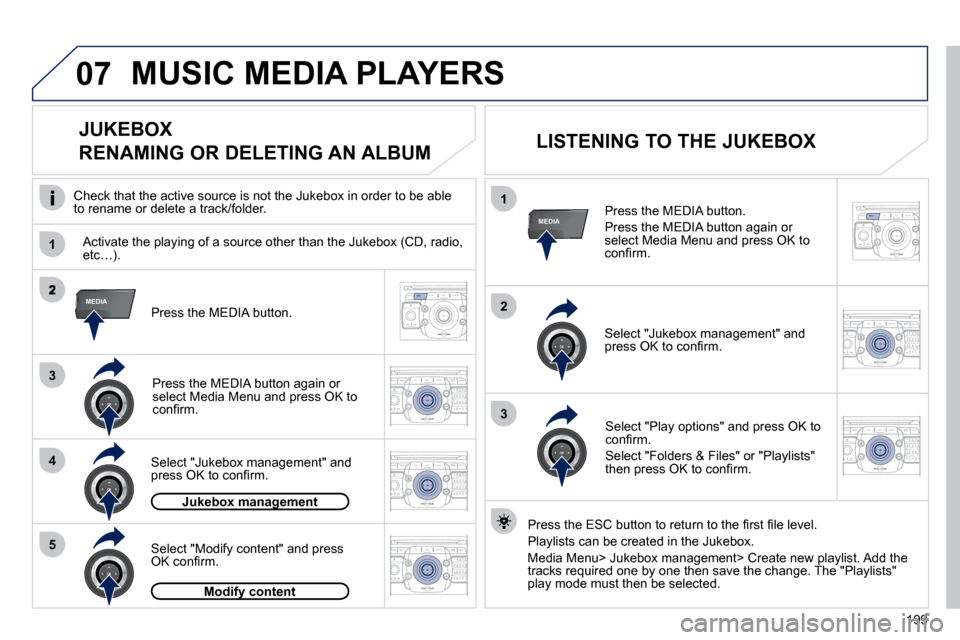
199
07
1
4
1
2
2
ABC 3
DEF
5
JKL
4
GHI 6
MNO8
TUV
7
PQRS 9
WXYZ0
* #
1
RADIO MEDIA
NAV ESC TRAFFIC
SETUP
ADDR
BOOK
3
2
ABC 3
DEF
5
JKL
4
GHI 6
MNO8
TUV
7
PQRS 9
WXYZ0
* #
1
RADIO MEDIA
NAV ESC TRAFFIC
SETUP
ADDR
BOOK
RADIO
NAV ESC TRAFFICMEDIAMEDIA
2
ABC 3
DEF
5
JKL
4
GHI 6
MNO8
TUV
7
PQRS 9
WXYZ0
* #
1
RADIO MEDIA
NAV ESC TRAFFIC
SETUP
ADDR
BOOK3
5
2
ABC 3
DEF
5
JKL
4
GHI 6
MNO8
TUV
7
PQRS 9
WXYZ0
* #
1
RADIO MEDIA
NAV ESC TRAFFIC
SETUP
ADDR
BOOK
2
ABC 3
DEF
5
JKL
4
GHI 6
MNO8
TUV
7
PQRS 9
WXYZ0
* #
1
RADIO MEDIA
NAV ESC TRAFFIC
SETUP
ADDR
BOOK
RADIO
NAV ESC TRAFFICMEDIAMEDIA Press the MEDIA button.
Press the MEDIA button again or select Media Menu and press OK to �c�o�n�fi� �r�m�.� �
� � �S�e�l�e�c�t� �"�J�u�k�e�b�o�x� �m�a�n�a�g�e�m�e�n�t�"� �a�n�d� �p�r�e�s�s� �O�K� �t�o� �c�o�n�fi� �r�m�.� �
Select "Play options" and press OK to �c�o�n�fi� �r�m�.�
Select "Folders & Files" or "Playlists" �t�h�e�n� �p�r�e�s�s� �O�K� �t�o� �c�o�n�fi� �r�m�.� �
LISTENING TO THE JUKEBOX
Jukebox managementJukebox management
Press the MEDIA button.
Press the MEDIA button again or select Media Menu and press OK to �c�o�n�fi� �r�m�.� �
� � �S�e�l�e�c�t� �"�J�u�k�e�b�o�x� �m�a�n�a�g�e�m�e�n�t�"� �a�n�d� �p�r�e�s�s� �O�K� �t�o� �c�o�n�fi� �r�m�.�
JUKEBOX
RENAMING OR DELETING AN ALBUM
Activate the playing of a source other than the Jukebox (CD,
radio, �e�t�c�…�)�.� �
Check that the active source is not the Jukebox in order to be able �t�o� �r�e�n�a�m�e� �o�r� �d�e�l�e�t�e� �a� �t�r�a�c�k�/�f�o�l�d�e�r�.� �
MUSIC MEDIA PLAYERS
Select "Modify content" and press �O�K� �c�o�n�fi� �r�m�.�
� � �P�r�e�s�s� �t�h�e� �E�S�C� �b�u�t�t�o�n� �t�o� �r�e�t�u�r�n� �t�o� �t�h�e� �fi� �r�s�t� �fi� �l�e� �l�e�v�e�l�.�
Playlists can be created in the Jukebox.
� �M�e�d�i�a� �M�e�n�u�>� �J�u�k�e�b�o�x� �m�a�n�a�g�e�m�e�n�t�>� �C�r�e�a�t�e� �n�e�w� �p�l�a�y�l�i�s�t�.� �A�d�d� �t�h�e� tracks required one by one then save the change. The "Playlists" �p�l�a�y� �m�o�d�e� �m�u�s�t� �t�h�e�n� �b�e� �s�e�l�e�c�t�e�d�.� � � Modify contentModify content
Page 216 of 280
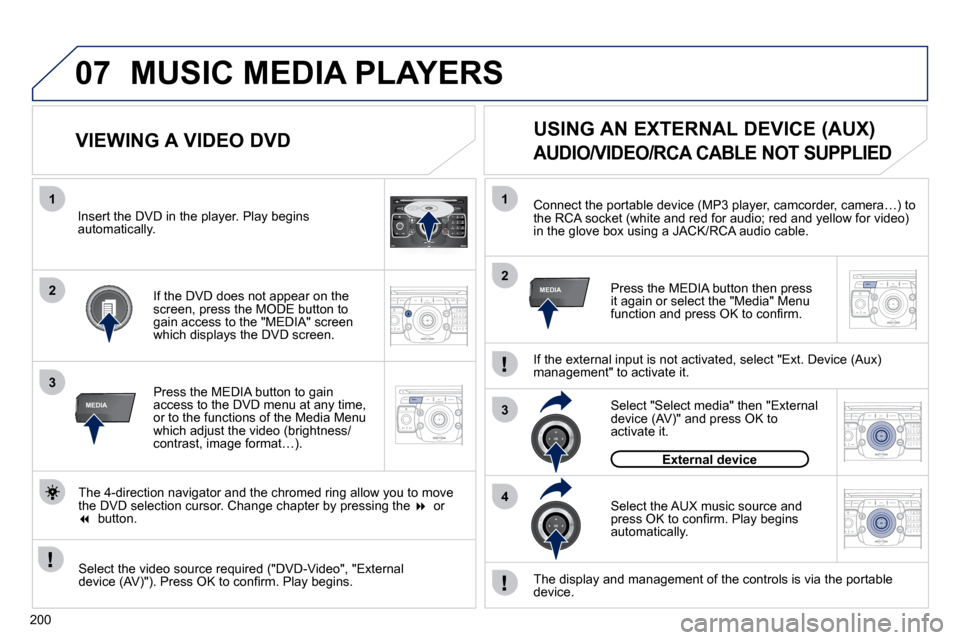
200
07
2
ABC 3
DEF
5
JKL
4
GHI 6
MNO8
TUV
7
PQRS 9
WXYZ0
* #
1
RADIO MEDIA
NAV ESC TRAFFIC
SETUP
ADDR
BOOK
1
3RADIO
NAV ESC TRAFFICMEDIAMEDIA
2
ABC 3
DEF
5
JKL
4
GHI 6
MNO
8
TUV
7
PQRS 9
WXYZ
0
* #
1
RADIO MEDIA
NAV ESC TRAFFIC
SETUP
ADDR BOOK
2
1
3
4
2RADIO
NAV ESC TRAFFICMEDIAMEDIA
2
ABC 3
DEF
5
JKL
4
GHI 6
MNO8
TUV
7
PQRS 9
WXYZ0
* #
1
RADIO MEDIA
NAV ESC TRAFFIC
SETUP
ADDR
BOOK
2
ABC 3
DEF
5
JKL
4
GHI 6
MNO8
TUV
7
PQRS 9
WXYZ0
* #
1
RADIO MEDIA
NAV ESC TRAFFIC
SETUP
ADDR
BOOK
� �C�o�n�n�e�c�t� �t�h�e� �p�o�r�t�a�b�l�e� �d�e�v�i�c�e� �(�M�P�3� �p�l�a�y�e�r�,� �c�a�m�c�o�r�d�e�r�,� �c�a�m�e�r�a�…�)� �t�o� �t�h�e� �R�C�A� �s�o�c�k�e�t� �(�w�h�i�t�e� �a�n�d� �r�e�d� �f�o�r� �a�u�d�i�o�;� �r�e�d� �a�n�d� �y�e�l�l�o�w� �f�o�r�
�v�i�d�e�o�)� in the glove box using a JACK/RCA audio cable.
Press the MEDIA button then press it again or select the "Media" Menu �f�u�n�c�t�i�o�n� �a�n�d� �p�r�e�s�s� �O�K� �t�o� �c�o�n�fi� �r�m�.�
� �S�e�l�e�c�t� �t�h�e� �A�U�X� �m�u�s�i�c� �s�o�u�r�c�e� �a�n�d� �p�r�e�s�s� �O�K� �t�o� �c�o�n�fi� �r�m�.� �P�l�a�y� �b�e�g�i�n�s� �a�u�t�o�m�a�t�i�c�a�l�l�y�.�
� �S�e�l�e�c�t� �"�S�e�l�e�c�t� �m�e�d�i�a�"� �t�h�e�n� �"�E�x�t�e�r�n�a�l� device (AV)" and press OK to activate it.
External device
� �T�h�e� �d�i�s�p�l�a�y� �a�n�d� �m�a�n�a�g�e�m�e�n�t� �o�f� �t�h�e� �c�o�n�t�r�o�l�s� �i�s� �v�i�a� �t�h�e� �p�o�r�t�a�b �l�e� device.
USING AN EXTERNAL DEVICE (AUX)
AUDIO/VIDEO/RCA CABLE NOT SUPPLIED
If the external input is not activated, select "Ext. Device (Aux) �m�a�n�a�g�e�m�e�n�t�"� �t�o� �a�c�t�i�v�a�t�e� �i�t�.�
� � �V�I�E�W�I�N�G� �A� �V�I�D�E�O� �D�V�D�
� � �S�e�l�e�c�t� �t�h�e� �v�i�d�e�o� �s�o�u�r�c�e� �r�e�q�u�i�r�e�d� �(�"�D�V�D�-�V�i�d�e�o�"�,� �"�E�x�t�e�r�n�a�l� �d�e�v�i�c�e� �(�A�V�)�"�)�.� �P�r�e�s�s� �O�K� �t�o� �c�o�n�fi� �r�m�.� �P�l�a�y� �b�e�g�i�n�s�.� � �
Press the MEDIA button to gain �a�c�c�e�s�s� �t�o� �t�h�e� �D�V�D� �m�e�n�u� �a�t� �a�n�y� �t�i�m�e�,� or to the functions of the Media Menu which adjust the video (brightness/�c�o�n�t�r�a�s�t�,� �i�m�a�g�e� �f�o�r�m�a�t�…�)�.� �
If the DVD does not appear on the screen, press the MODE button to gain access to the "MEDIA" screen which displays the DVD screen.
Insert the DVD in the player. Play begins �a�u�t�o�m�a�t�i�c�a�l�l�y�.� �
� � �T�h�e� �4�-�d�i�r�e�c�t�i�o�n� �n�a�v�i�g�a�t�o�r� �a�n�d� �t�h�e� �c�h�r�o�m�e�d� �r�i�n�g� �a�l�l�o�w� �y�o�u� �t�o� �m�o�v�e� the DVD selection cursor. Change chapter by pressing the �� or �� button.
MUSIC MEDIA PLAYERS
Page 217 of 280
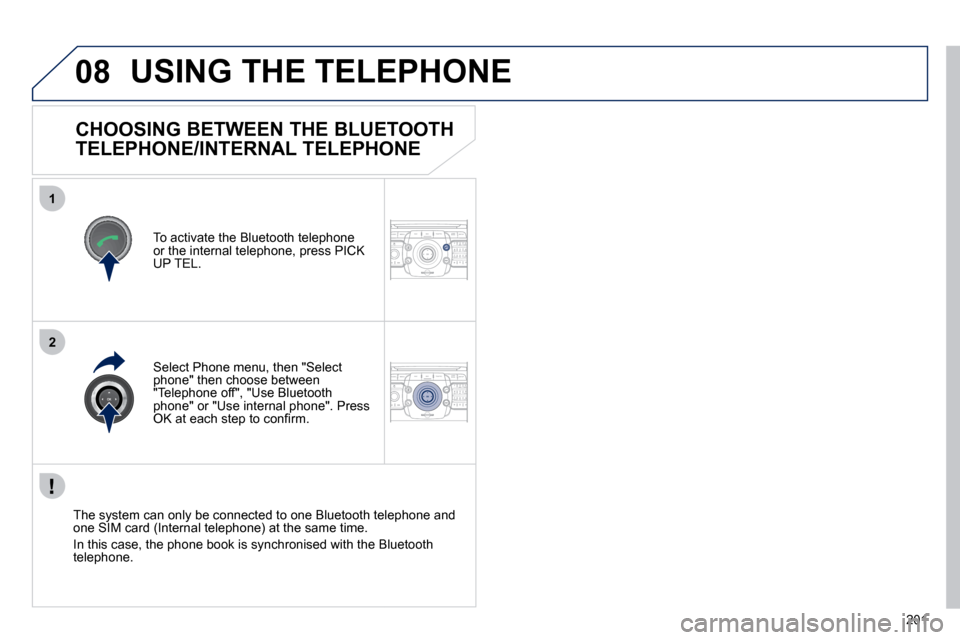
201
08
1
2
ABC 3
DEF
5
JKL
4
GHI 6
MNO8
TUV
7
PQRS 9
WXYZ0
* #
1
RADIO MEDIA
NAV ESC TRAFFIC
SETUP
ADDR
BOOK
2
2
ABC 3
DEF
5
JKL
4
GHI 6
MNO8
TUV
7
PQRS 9
WXYZ0
* #
1
RADIO MEDIA
NAV ESC TRAFFIC
SETUP
ADDR
BOOK
� � � � � � � � � � � � �C�H�O�O�S�I�N�G� �B�E�T�W�E�E�N� �T�H�E� �B�L�U�E�T�O�O�T�H�
TELEPHONE/INTERNAL TELEPHONE
To activate the Bluetooth telephone or the internal telephone, press PICK UP TEL.
USING THE TELEPHONE
� � �S�e�l�e�c�t� �P�h�o�n�e� �m�e�n�u�,� �t�h�e�n� �"�S�e�l�e�c�t� phone" then choose between "Telephone off", "Use Bluetooth phone" or "Use internal phone". Press �O�K� �a�t� �e�a�c�h� �s�t�e�p� �t�o� �c�o�n�fi� �r�m�.� �
� � �T�h�e� �s�y�s�t�e�m� �c�a�n� �o�n�l�y� �b�e� �c�o�n�n�e�c�t�e�d� �t�o� �o�n�e� �B�l�u�e�t�o�o�t�h� �t�e�l�e�p�h�o�n
�e� �a�n�d� �o�n�e� �S�I�M� �c�a�r�d� �(�I�n�t�e�r�n�a�l� �t�e�l�e�p�h�o�n�e�)� �a�t� �t�h�e� �s�a�m�e� �t�i�m�e�.�
In this case, the phone book is synchronised with the Bluetooth telephone.
Page 218 of 280
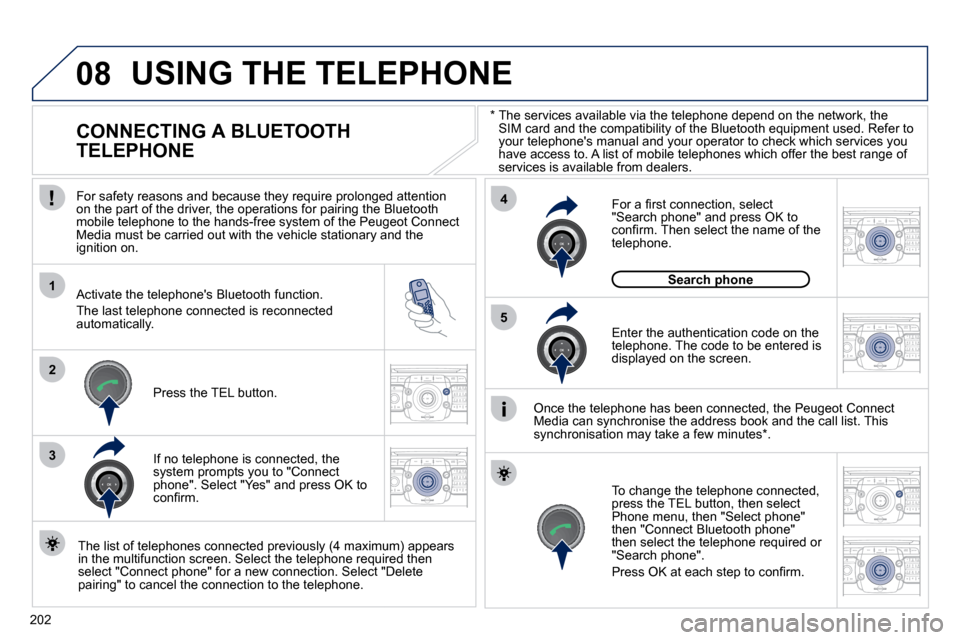
202
08
1
4
5
2
ABC 3
DEF
5
JKL
4
GHI 6
MNO8
TUV
7
PQRS 9
WXYZ0
* #
1
RADIO MEDIA
NAV ESC TRAFFIC
SETUP
ADDR
BOOK
2
ABC 3
DEF
5
JKL
4
GHI 6
MNO8
TUV
7
PQRS 9
WXYZ0
* #
1
RADIO MEDIA
NAV ESC TRAFFIC
SETUP
ADDR
BOOK
32
ABC 3
DEF
5
JKL
4
GHI 6
MNO8
TUV
7
PQRS 9
WXYZ0
* #
1
RADIO MEDIA
NAV ESC TRAFFIC
SETUP
ADDR
BOOK
22
ABC 3
DEF
5
JKL
4
GHI 6
MNO8
TUV
7
PQRS 9
WXYZ0
* #
1
RADIO MEDIA
NAV ESC TRAFFIC
SETUP
ADDR
BOOK
2
ABC 3
DEF
5
JKL
4
GHI 6
MNO8
TUV
7
PQRS 9
WXYZ0
* #
1
RADIO MEDIA
NAV ESC TRAFFIC
SETUP
ADDR
BOOK
2
ABC 3
DEF
5
JKL
4
GHI 6
MNO8
TUV
7
PQRS 9
WXYZ0
* #
1
RADIO MEDIA
NAV ESC TRAFFIC
SETUP
ADDR
BOOK
� � �*� � � � �T�h�e� �s�e�r�v�i�c�e�s� �a�v�a�i�l�a�b�l�e� �v�i�a� �t�h�e� �t�e�l�e�p�h�o�n�e� �d�e�p�e�n�d� �o�n�
�t�h�e� �n�e�t�w�o�r�k�,� �t�h�e� �S�I�M� �c�a�r�d� �a�n�d� �t�h�e� �c�o�m�p�a�t�i�b�i�l�i�t�y� �o�f� �t�h�e� �B�l�u�e�t�o�o�t�h� �e�q�u�i�p�m�e�n�t� �u�s�e �d�.� �R�e�f�e�r� �t�o� �y�o�u�r� �t�e�l�e�p�h�o�n�e�'�s� �m�a�n�u�a�l� �a�n�d� �y�o�u�r� �o�p�e�r�a�t�o�r� �t�o� �c�h�e�c�k� �w�h�i�c�h� �s�e�r�v�i�c�e�s� �y�o�u � �h�a�v�e� �a�c�c�e�s�s� �t�o�.� �A� �l�i�s�t� �o�f� �m�o�b�i�l�e� �t�e�l�e�p�h�o�n�e�s� �w�h�i�c�h� �o�f�f�e�r� �t�h�e� �b�e�s�t� �r�a�n�g�e� �o�f� �s�e�r�v�i�c�e�s� �i�s� �a�v�a�i�l�a�b�l�e� �f�r�o�m� �d�e�a�l�e�r�s�.� �
USING THE TELEPHONE
CONNECTING A BLUETOOTH
TELEPHONE
For safety reasons and because they require prolonged attenti on on the part of the driver, the operations for pairing the Bluetooth �m�o�b�i�l�e� �t�e�l�e�p�h�o�n�e� �t�o� �t�h�e� �h�a�n�d�s�-�f�r�e�e� �s�y�s�t�e�m� �o�f� �t�h�e� �P�e�u�g�e�o�t� �C�o�n �n�e�c�t� �M�e�d�i�a� �m�u�s�t� �b�e� �c�a�r�r�i�e�d� �o�u�t� �w�i�t�h� �t�h�e� �v�e�h�i�c�l�e� �s�t�a�t�i�o�n�a�r�y� �a�n�d� �t�h�e� ignition on.
� � �A�c�t�i�v�a�t�e� �t�h�e� �t�e�l�e�p�h�o�n�e�'�s� �B�l�u�e�t�o�o�t�h� �f�u�n�c�t�i�o�n�.�
The last telephone connected is reconnected �a�u�t�o�m�a�t�i�c�a�l�l�y�.� �
If no telephone is connected, the �s�y�s�t�e�m� �p�r�o�m�p�t�s� �y�o�u� �t�o� �"�C�o�n�n�e�c�t� phone". Select "Yes" and press OK to �c�o�n�fi� �r�m�.� �
Enter the authentication code on the telephone. The code to be entered is displayed on the screen.
To change the telephone connected, press the TEL button, then select �P�h�o�n�e� �m�e�n�u�,� �t�h�e�n� �"�S�e�l�e�c�t� �p�h�o�n�e�"� then "Connect Bluetooth phone" then select the telephone required or "Search phone".
� �P�r�e�s�s� �O�K� �a�t� �e�a�c�h� �s�t�e�p� �t�o� �c�o�n�fi� �r�m�.� � �
Once the telephone has been connected, the Peugeot Connect Media can synchronise the address book and the call list. This �s�y�n�c�h�r�o�n�i�s�a�t�i�o�n� �m�a�y� �t�a�k�e� �a� �f�e�w� �m�i�n�u�t�e�s� �*� �.� �
� � �T�h�e� �l�i�s�t� �o�f� �t�e�l�e�p�h�o�n�e�s� �c�o�n�n�e�c�t�e�d� �p�r�e�v�i�o�u�s�l�y� �(�4� �m�a�x�i�m�u�m�)� �a�p�p�e�a�r�s� �i�n� �t�h�e� �m�u�l�t�i�f�u�n�c�t�i�o�n� �s�c�r�e�e�n�.� �S�e�l�e�c�t� �t�h�e� �t�e�l�e�p�h�o�n�e� �r�e�q�u�i�r�e�d� �t�h�e�n� select "Connect phone" for a new connection. Select "Delete pairing" to cancel the connection to the telephone.
Press the TEL button.
� � �F�o�r� �a� �fi� �r�s�t� �c�o�n�n�e�c�t�i�o�n�,� �s�e�l�e�c�t� "Search phone" and press OK to �c�o�n�fi� �r�m�.� �T�h�e�n� �s�e�l�e�c�t� �t�h�e� �n�a�m�e� �o�f� �t�h�e� telephone.
Search phoneSearch phone
Page 219 of 280
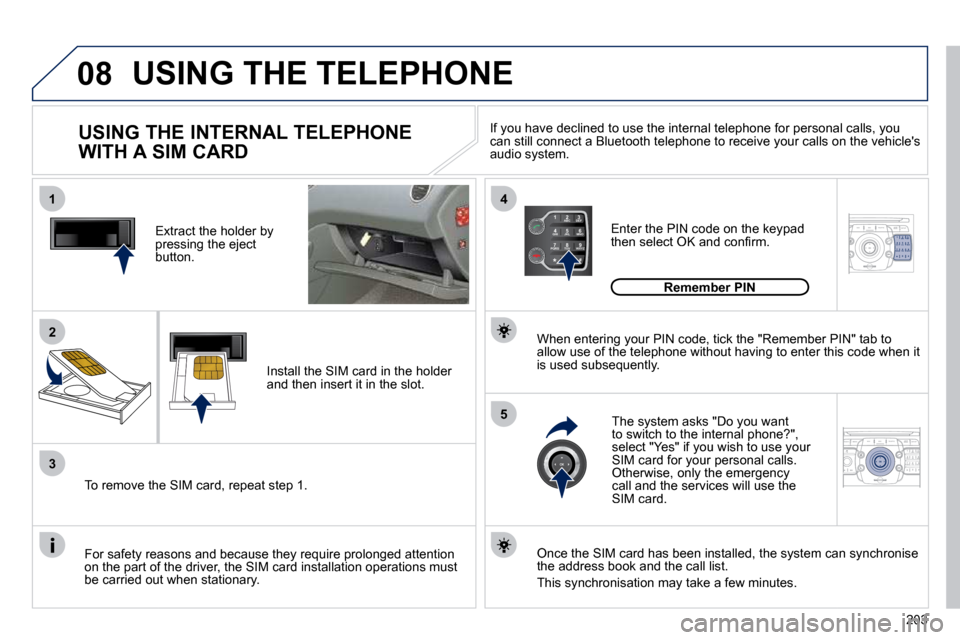
203
08
14
5
2
ABC 3
DEF
5
JKL
4
GHI 6
MNO
8
TUV
7
PQRS 9
WXYZ
0
* #
1
NAV ESC TRAFFIC
ADDR
BOOK2
ABC 3
DEF
5
JKL
4
GHI 6
MNO
8
TUV
7
PQRS 9
WXYZ
0
* #
1SETUP2
ABC 3
DEF
5
JKL
4
GHI 6
MNO
8
TUV
7
PQRS 9
WXYZ
0
* #
1
3
2
ABC 3
DEF
5
JKL
4
GHI 6
MNO8
TUV
7
PQRS 9
WXYZ0
* #
1
RADIO MEDIA
NAV ESC TRAFFIC
SETUP
ADDR
BOOK
2
Extract the holder by pressing the eject button.
Install the SIM card in the holder and then insert it in the slot.
� � �T�o� �r�e�m�o�v�e� �t�h�e� �S�I�M� �c�a�r�d�,� �r�e�p�e�a�t� �s�t�e�p� �1�.� �
For safety reasons and because they require prolonged attenti
on �o�n� �t�h�e� �p�a�r�t� �o�f� �t�h�e� �d�r�i�v�e�r�,� �t�h�e� �S�I�M� �c�a�r�d� �i�n�s�t�a�l�l�a�t�i�o�n� �o�p�e�r�a�t�i�o�n�s� �m�u�s�t� be carried out when stationary.
Enter the PIN code on the keypad �t�h�e�n� �s�e�l�e�c�t� �O�K� �a�n�d� �c�o�n�fi� �r�m�.�
� � �T�h�e� �s�y�s�t�e�m� �a�s�k�s� �"�D�o� �y�o�u� �w�a�n�t� to switch to the internal phone?", select "Yes" if you wish to use your SIM card for your personal calls. �O�t�h�e�r�w�i�s�e�,� �o�n�l�y� �t�h�e� �e�m�e�r�g�e�n�c�y� call and the services will use the SIM card.
Remember PIN
� � �W�h�e�n� �e�n�t�e�r�i�n�g� �y�o�u�r� �P�I�N� �c�o�d�e�,� �t�i�c�k� �t�h�e� �"�R�e�m�e�m�b�e�r� �P�I�N�"� �t�a�b� �t�o� allow use of the telephone without having to enter this code when it is used subsequently.
USING THE INTERNAL TELEPHONE
�W�I�T�H� �A� �S�I�M� �C�A�R�D�
USING THE TELEPHONE
� � �O�n�c�e� �t�h�e� �S�I�M� �c�a�r�d� �h�a�s� �b�e�e�n� �i�n�s�t�a�l�l�e�d�,� �t�h�e� �s�y�s�t�e�m� �c�a�n� �s�y�n�c�h�r�o�n�i�s�e� the address book and the call list.
� �T�h�i�s� �s�y�n�c�h�r�o�n�i�s�a�t�i�o�n� �m�a�y� �t�a�k�e� �a� �f�e�w� �m�i�n�u�t�e�s�.� � �
If you have declined to use the internal telephone for p ersonal calls, you �c�a�n� �s�t�i�l�l� �c�o�n�n�e�c�t� �a� �B�l�u�e�t�o�o�t�h� �t�e�l�e�p�h�o�n�e� �t�o� �r�e�c�e�i�v�e� �y�o�u�r� �c�a�l�l�s� �o �n� �t�h�e� �v�e�h�i�c�l�e�'�s� �a�u�d�i�o� �s�y�s�t�e�m�.�
Page 220 of 280
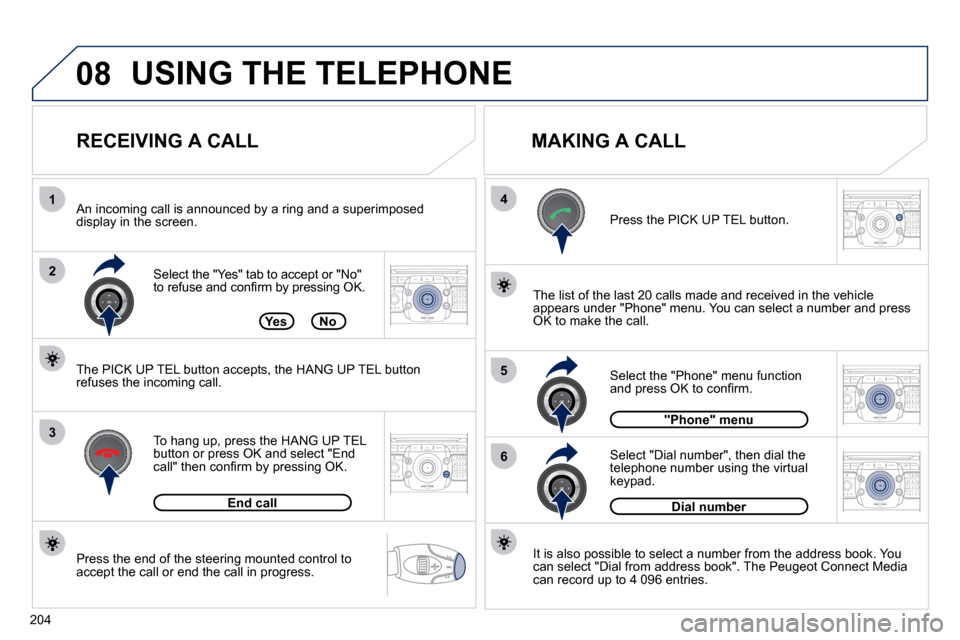
204
08
4
52
ABC 3
DEF
5
JKL
4
GHI 6
MNO8
TUV
7
PQRS 9
WXYZ0
* #
1
RADIO MEDIA
NAV ESC TRAFFIC
SETUP
ADDR
BOOK
2
ABC 3
DEF
5
JKL
4
GHI 6
MNO8
TUV
7
PQRS 9
WXYZ0
* #
1
RADIO MEDIA
NAV ESC TRAFFIC
SETUP
ADDR
BOOK
2
ABC 3
DEF
5
JKL
4
GHI 6
MNO8
TUV
7
PQRS 9
WXYZ0
* #
1
RADIO MEDIA
NAV ESC TRAFFIC
SETUP
ADDR
BOOK
6
1
3
2
ABC 3
DEF
5
JKL
4
GHI 6
MNO8
TUV
7
PQRS 9
WXYZ0
* #
1
RADIO MEDIA
NAV ESC TRAFFIC
SETUP
ADDR
BOOK
2
2
ABC 3
DEF
5
JKL
4
GHI 6
MNO8
TUV
7
PQRS 9
WXYZ0
* #
1
RADIO MEDIA
NAV ESC TRAFFIC
SETUP
ADDR
BOOK
� � � �P�r�e�s�s� �t�h�e� �e�n�d� �o�f� �t�h�e� �s�t�e�e�r�i�n�g� �m�o�u�n�t�e�d� �c�o�n�t�r�o�l� �t�o� accept the call or end the call in progress.
Select the "Yes" tab to accept or "No" �t�o� �r�e�f�u�s�e� �a�n�d� �c�o�n�fi� �r�m� �b�y� �p�r�e�s�s�i�n�g� �O�K�.�
RECEIVING A CALL MAKING A CALL
� �A�n� �i�n�c�o�m�i�n�g� �c�a�l�l� �i�s� �a�n�n�o�u�n�c�e�d� �b�y� �a� �r�i�n�g� �a�n�d� �a� �s�u�p�e�r�i�m�p�o�s�e�d� display in the screen.
To hang up, press the HANG UP TEL button or press OK and select "End �c�a�l�l�"� �t�h�e�n� �c�o�n�fi� �r�m� �b�y� �p�r�e�s�s�i�n�g� �O�K�.�
End call
Press the PICK UP TEL button.
� �I�t� �i�s� �a�l�s�o� �p�o�s�s�i�b�l�e� �t�o� �s�e�l�e�c�t� �a� �n�u�m�b�e�r� �f�r�o�m� �t�h�e� �a�d�d�r�e�s�s� �b�o�o�k�.� �Y�o
�u� �c�a�n� �s�e�l�e�c�t� �"�D�i�a�l� �f�r�o�m� �a�d�d�r�e�s�s� �b�o�o�k�"�.� �T�h�e� �P�e�u�g�e�o�t� �C�o�n�n�e�c�t� �M�e�d�i�a� can record up to 4 096 entries.
� �S�e�l�e�c�t� �"�D�i�a�l� �n�u�m�b�e�r�"�,� �t�h�e�n� �d�i�a�l� �t�h�e� �t�e�l�e�p�h�o�n�e� �n�u�m�b�e�r� �u�s�i�n�g� �t�h�e� �v�i�r�t�u�a�l� keypad.
� �S�e�l�e�c�t� �t�h�e� �"�P�h�o�n�e�"� �m�e�n�u� �f�u�n�c�t�i�o�n� �a�n�d� �p�r�e�s�s� �O�K� �t�o� �c�o�n�fi� �r�m�.�
Dial number
"Phone" menu
� �T�h�e� �l�i�s�t� �o�f� �t�h�e� �l�a�s�t� �2�0� �c�a�l�l�s� �m�a�d�e� �a�n�d� �r�e�c�e�i�v�e�d� �i�n� �t�h�e� �v�e�h�i�c�l�e� �a�p�p�e�a�r�s� �u�n�d�e�r� �"�P�h�o�n�e�"� �m�e�n�u�.� �Y�o�u� �c�a�n� �s�e�l�e�c�t� �a� �n�u�m�b�e�r� �a�n�d� �p�r�e�s�s� �O�K� �t�o� �m�a�k�e� �t�h�e� �c�a�l�l�.� YesNo
The PICK UP TEL button accepts, the HANG UP TEL button �r�e�f�u�s�e�s� �t�h�e� �i�n�c�o�m�i�n�g� �c�a�l�l�.�
USING THE TELEPHONE