display Peugeot 308 SW BL 2008 Owner's Manual
[x] Cancel search | Manufacturer: PEUGEOT, Model Year: 2008, Model line: 308 SW BL, Model: Peugeot 308 SW BL 2008Pages: 260, PDF Size: 12.06 MB
Page 245 of 260
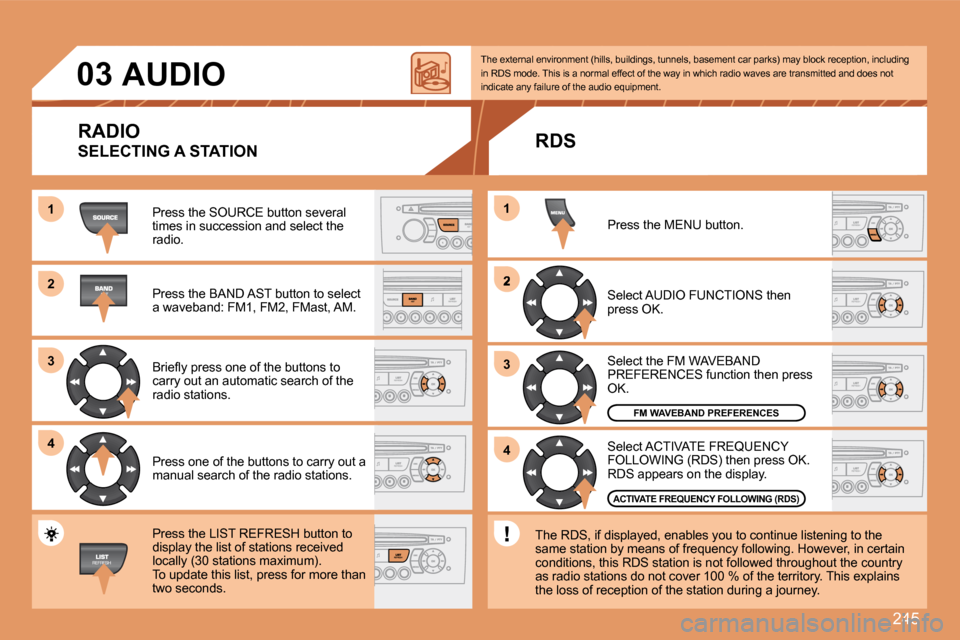
245
11
22
33
44
2
44
33
11
03 AUDIO
Press the SOURCE button several times in succession and select the radio.
Press the BAND AST button to select a waveband: FM1, FM2, FMast, AM.
� �B�r�i�e�� �y� �p�r�e�s�s� �o�n�e� �o�f� �t�h�e� �b�u�t�t�o�n�s� �t�o� carry out an automatic search of the radio stations.
Press one of the buttons to carry out a manual search of the radio stations.
Press the LIST REFRESH button to display the list of stations received �l�o�c�a�l�l�y� �(�3�0� �s�t�a�t�i�o�n�s� �m�a�x�i�m�u�m�)�.� To update this list, press for more than two seconds.
Select ACTIVATE FREQUENCY FOLLOWING (RDS) then press OK. RDS appears on the display.
Select the FM WAVEBAND PREFERENCES function then press OK.
Select AUDIO FUNCTIONS then press OK.
Press the MENU button.
FM WAVEBAND PREFERENCES
ACTIVATE FREQUENCY FOLLOWING (RDS)
� �T�h�e� �e�x�t�e�r�n�a�l� �e�n�v�i�r�o�n�m�e�n�t� �(�h�i�l�l�s�,� �b�u�i�l�d�i�n�g�s�,� �t�u�n�n�e�l�s�,� �b�a�s�e�m�e�n�t� �c�a�r� �p�a�r�k�s�)� �m�a�y� �b�l�o�c�k� �r�e�c�e�p�t�i�o�n�,� �i�n�c�l�u�d�i �n�g� in RDS mode. This is a normal effect of the way in which radio waves are transmitted and does not indicate any failure of the audio equipment.
RDS
The RDS, if displayed, enables you to continue l istening to the same station by means of frequency following. Howev er, in certain conditions, this RDS station is not followed throughout the country �a�s� �r�a�d�i�o� �s�t�a�t�i�o�n�s� �d�o� �n�o�t� �c�o�v�e�r� �1�0�0� �%� �o�f� �t�h�e� �t�e�r�r�i�t�o�r�y�.� �T�h�i�s� �e�x�p�l�a�i�n�s� the loss of reception of the station during a journey.
RADIO
SELECTING A STATION
Page 246 of 260
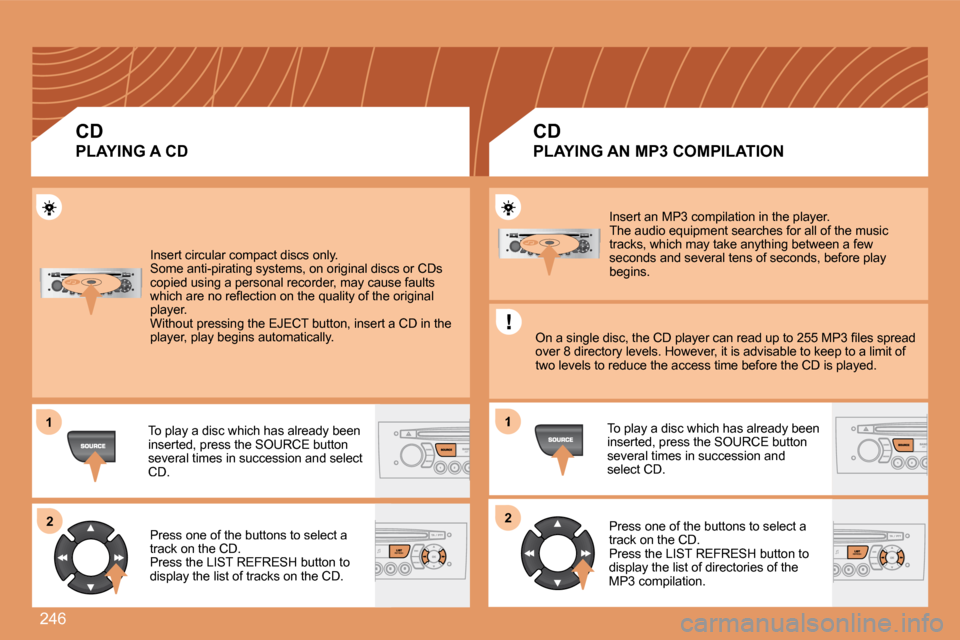
246
11
22
1
22
Insert circular compact discs only. Some anti-pirating systems, on original discs or CDs copied using a personal recorder, may cause faults �w�h�i�c�h� �a�r�e� �n�o� �r�e�� �e�c�t�i�o�n� �o�n� �t�h�e� �q�u�a�l�i�t�y� �o�f� �t�h�e� �o�r�i�g�i�n�a�l� player. Without pressing the EJECT button, insert a CD in the player, play begins automatically.
To play a disc which has already been inserted, press the SOURCE button several times in succession and select CD.
Press one of the buttons to select a track on the CD. Press the LIST REFRESH button to display the list of tracks on the CD.
Insert an MP3 compilation in the player. The audio equipment searches for all of the music tracks, which may take anything between a few seconds and several tens of seconds, before play begins.
� �O�n� �a� �s�i�n�g�l�e� �d�i�s�c�,� �t�h�e� �C�D� �p�l�a�y�e�r� �c�a�n� �r�e�a�d� �u�p� �t�o� �2�5�5� �M�P�3� �� �l�e�s� �s�p�r�e�a�d� over 8 directory levels. However, it is advisable to keep to a limit of two levels to reduce the access time before the CD is played.
To play a disc which has already been inserted, press the SOURCE button several times in succession and select CD.
Press one of the buttons to select a track on the CD. Press the LIST REFRESH button to display the list of directories of the MP3 compilation.
CD
PLAYING A CD
CD
PLAYING AN MP3 COMPILATION
Page 247 of 260
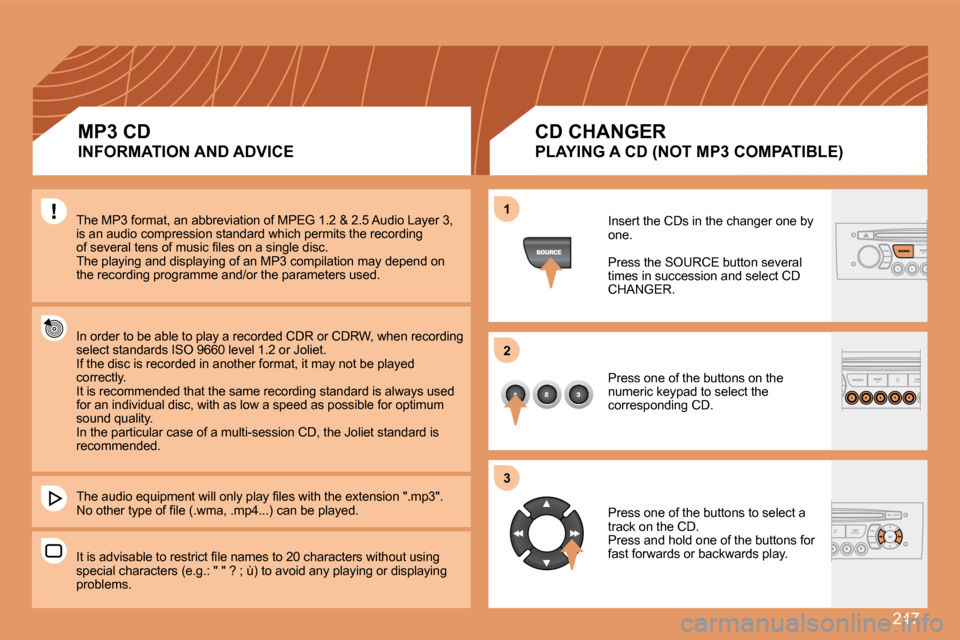
247
11
22
33
The MP3 format, an abbreviation of MPEG 1.2 & 2.5 Audio Layer 3, is an audio compression standard which permits the recording �o�f� �s�e�v�e�r�a�l� �t�e�n�s� �o�f� �m�u�s�i�c� �� �l�e�s� �o�n� �a� �s�i�n�g�l�e� �d�i�s�c�.� The playing and displaying of an MP3 compilation may depend on the recording programme and/or the parameters used.
In order to be able to play a recorded CDR or CDRW, when recording select standards ISO 9660 level 1.2 or Joliet. If the disc is recorded in another format, it may not be played correctly. It is recommended that the same recording standard is always used for an individual disc, with as low a speed as possible for optimum sound quality. In the particular case of a multi-session CD, the Joliet standard is recommended.
� �T�h�e� �a�u�d�i�o� �e�q�u�i�p�m�e�n�t� �w�i�l�l� �o�n�l�y� �p�l�a�y� �� �l�e�s� �w�i�t�h� �t�h�e� �e�x�t�e�n�s�i�o�n� �"�.�m�p�3�"�.� �N�o� �o�t�h�e�r� �t�y�p�e� �o�f� �� �l�e� �(�.�w�m�a�,� �.�m�p�4�.�.�.�)� �c�a�n� �b�e� �p�l�a�y�e�d �.�
� �I�t� �i�s� �a�d�v�i�s�a�b�l�e� �t�o� �r�e�s�t�r�i�c�t� �� �l�e� �n�a�m�e�s� �t�o� �2�0� �c�h�a�r�a�c�t�e�r�s� �w�i�t�h�o�u�t� �u�s�i�n�g� special characters (e.g.: " " ? ; ù) to avoid any p laying or displaying problems.
Insert the CDs in the changer one by one.
Press the SOURCE button several times in succession and select CD CHANGER.
Press one of the buttons on the numeric keypad to select the corresponding CD.
Press one of the buttons to select a track on the CD. Press and hold one of the buttons for fast forwards or backwards play.
MP3 CD
INFORMATION AND ADVICE
CD CHANGER
PLAYING A CD (NOT MP3 COMPATIBLE)
Page 248 of 260
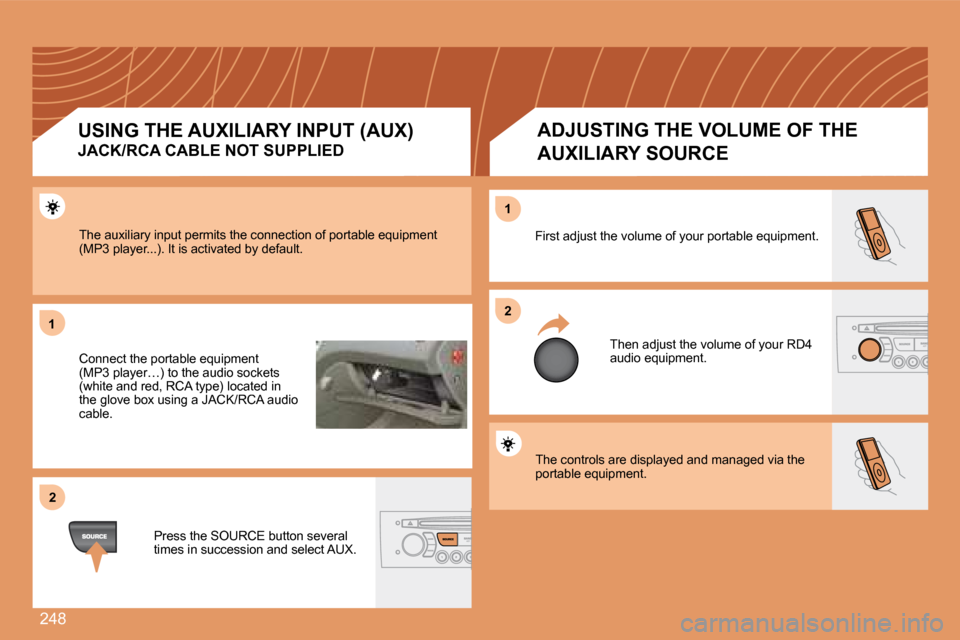
248
11
22
22
11
The controls are displayed and managed via the portable equipment.
First adjust the volume of your portable equipment.
Then adjust the volume of your RD4 audio equipment.
� �T�h�e� �a�u�x�i�l�i�a�r�y� �i�n�p�u�t� �p�e�r�m�i�t�s� �t�h�e� �c�o�n�n�e�c�t�i�o�n� �o�f� �p�o�r�t�a�b�l�e� �e�q�u�i�p�m�e�n�t� (MP3 player...). It is activated by default.
Connect the portable equipment (MP3 playerâ¦) to the audio sockets (white and red, RCA type) located in �t�h�e� �g�l�o�v�e� �b�o�x� �u�s�i�n�g� �a� �J�A�C�K�/�R�C�A� �a�u�d�i�o� cable.
Press the SOURCE button several times in succession and select AUX.
USING THE AUXILIARY INPUT (AUX)
JACK/RCA CABLE NOT SUPPLIED
ADJUSTING THE VOLUME OF THE
AUXILIARY SOURCE
Page 249 of 260
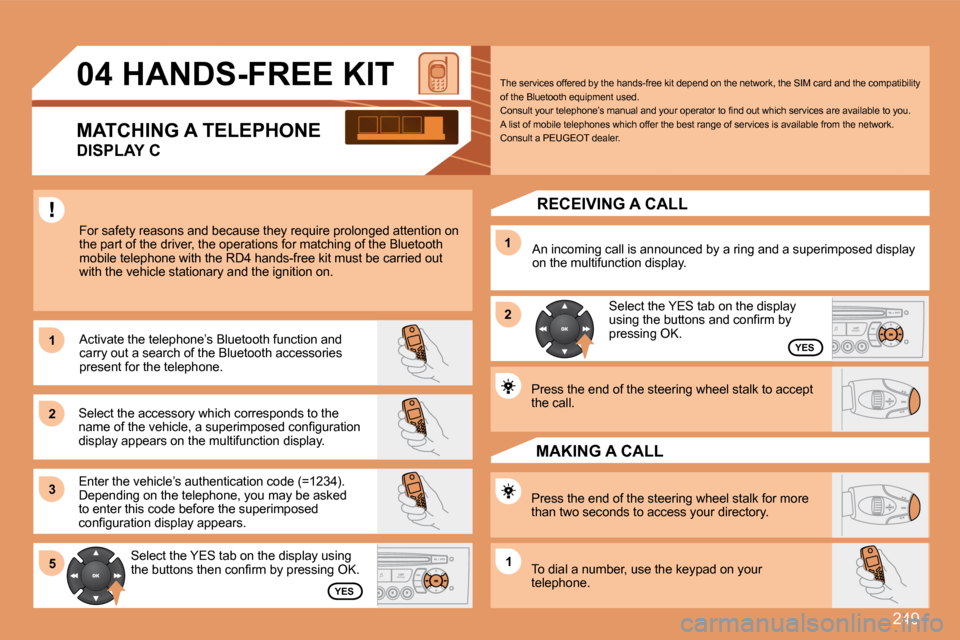
249
11
22
33
11
22
5511
04 HANDS-FREE KIT
For safety reasons and because they require prolonged attention on the part of the driver, the operations for matching of the Bluetooth mobile telephone with the RD4 hands-free kit must b e carried out with the vehicle stationary and the ignition on.
Select the accessory which corresponds to the �n�a�m�e� �o�f� �t�h�e� �v�e�h�i�c�l�e�,� �a� �s�u�p�e�r�i�m�p�o�s�e�d� �c�o�n�� �g�u�r�a�t�i�o�n� display appears on the multifunction display.
Activate the telephoneâs Bluetooth function and carry out a search of the Bluetooth accessories present for the telephone.
Select the YES tab on the display using �t�h�e� �b�u�t�t�o�n�s� �t�h�e�n� �c�o�n�� �r�m� �b�y� �p�r�e�s�s�i�n�g� �O�K�.�
Enter the vehicleâs authentication code (=1234). Depending on the telephone, you may be asked to enter this code before the superimposed �c�o�n�ï¬� �g�u�r�a�t�i�o�n� �d�i�s�p�l�a�y� �a�p�p�e�a�r�s�.�
YES
YES
The services offered by the hands-free kit depend on the network, the SIM card and the compatibility of the Bluetooth equipment used. � � � �C�o�n�s�u�l�t� �y�o�u�r� �t�e�l�e�p�h�o�n�e�â�s� �m�a�n�u�a�l� �a�n�d� �y�o�u�r� �o�p�e�r�a�t�o �r� �t�o� �ï¬� �n�d� �o�u�t� �w�h�i�c�h� �s�e�r�v�i�c�e�s� �a�r�e� �a�v�a�i�l�a�b�l�e� �t�o� �y�o�u�.� A list of mobile telephones which offer the best range of services is available from the network. Consult a PEUGEOT dealer.
RECEIVING A CALL
An incoming call is announced by a ring and a supe rimposed display on the multifunction display.
Select the YES tab on the display �u�s�i�n�g� �t�h�e� �b�u�t�t�o�n�s� �a�n�d� �c�o�n�� �r�m� �b�y� pressing OK.
Press the end of the steering wheel stalk to accept the call.
Press the end of the steering wheel stalk for more than two seconds to access your directory.
To dial a number, use the keypad on your telephone.
MAKING A CALL
MATCHING A TELEPHONE
DISPLAY C
Page 251 of 260
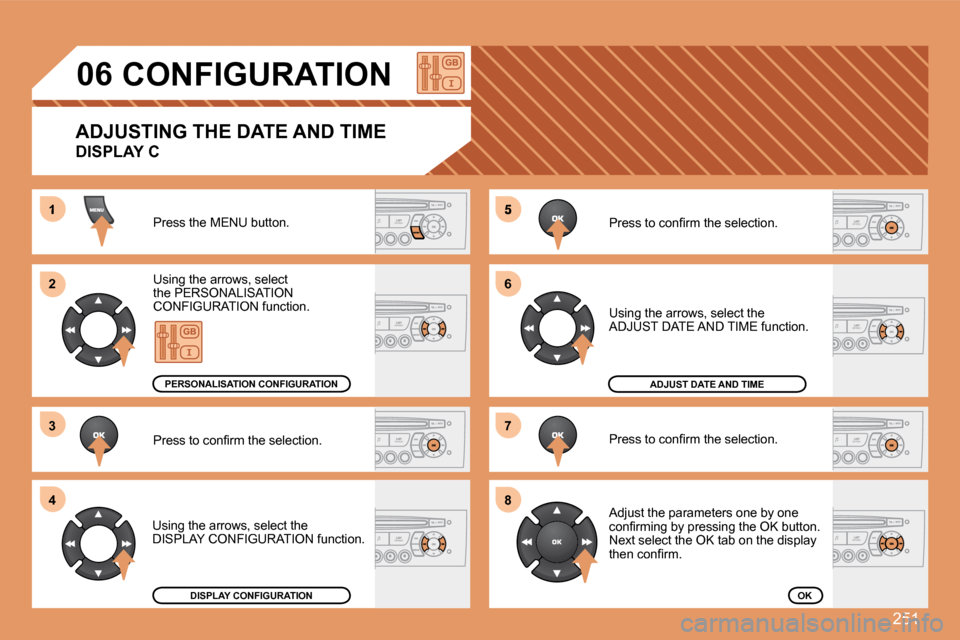
251
5
66
77
88
1
22
33
44
06 CONFIGURATION
Press the MENU button.
Using the arrows, select the PERSONALISATION CONFIGURATION function.
� �P�r�e�s�s� �t�o� �c�o�n�� �r�m� �t�h�e� �s�e�l�e�c�t�i�o�n�.�
Using the arrows, select the DISPLAY CONFIGURATION function.
� �P�r�e�s�s� �t�o� �c�o�n�� �r�m� �t�h�e� �s�e�l�e�c�t�i�o�n�.�
� �P�r�e�s�s� �t�o� �c�o�n�� �r�m� �t�h�e� �s�e�l�e�c�t�i�o�n�.�
Using the arrows, select the ADJUST DATE AND TIME function.
Adjust the parameters one by one �c�o�n�� �r�m�i�n�g� �b�y� �p�r�e�s�s�i�n�g� �t�h�e� �O�K� �b�u�t�t�o�n�.� �N�e�x�t� �s�e�l�e�c�t� �t�h�e� �O�K� �t�a�b� �o�n� �t�h�e� �d�i�s�p�l�a�y� �t�h�e�n� �c�o�n�� �r�m�.� � �
DISPLAY CONFIGURATION
ADJUST DATE AND TIME
OK
PERSONALISATION CONFIGURATION
ADJUSTING THE DATE AND TIME
DISPLAY C
Page 252 of 260
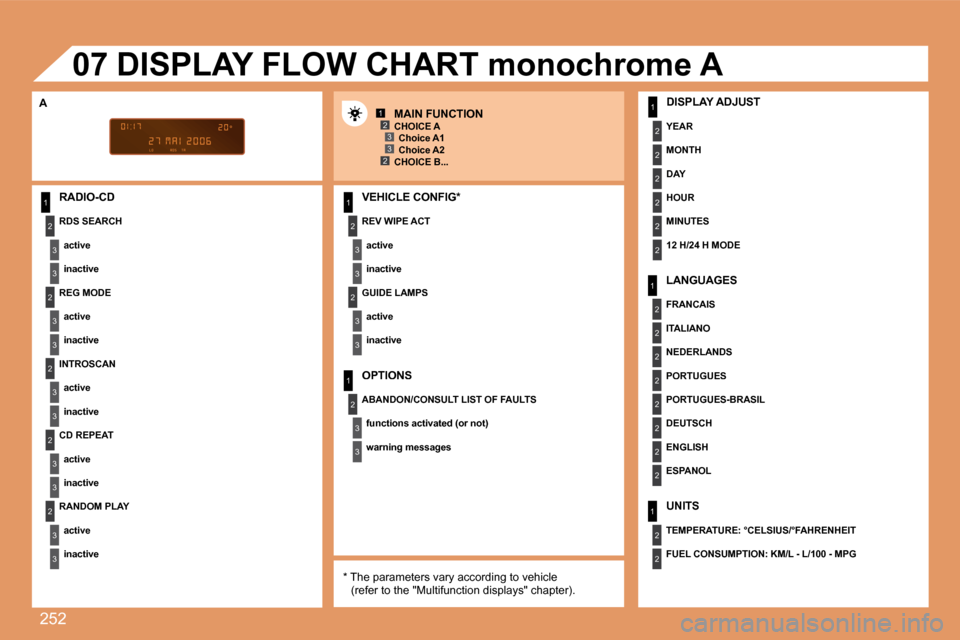
252
1
2
3
3
2
3
3
2
3
3
2
3
3
2
3
3
1
2
3
3
2
3
3
1
2
3
3
1
2
2
2
2
2
2
1
2
2
2
2
2
2
2
2
1
2
2
123
23
07
RADIO-CD
REV WIPE ACT
active
inactive
OPTIONS
DISPLAY ADJUST
YEAR
MONTH
DAY
HOUR
MINUTES
12 H/24 H MODE
UNITS
TEMPERATURE: °CELSIUS/°FAHRENHEIT
FUEL CONSUMPTION: KM/L - L/100 - MPG
DISPLAY FLOW CHART monochrome A
MAIN FUNCTION A
* The parameters vary according to vehicle (refer to the "Multifunction displays" chapter).
CHOICE A Choice A1 Choice A2 CHOICE B...
RDS SEARCH
active
inactive
REG MODE
active
inactive
INTROSCAN
active
inactive
CD REPEAT
active
inactive
RANDOM PLAY
active
inactive
GUIDE LAMPS
active
inactive
VEHICLE CONFIG *
ABANDON/CONSULT LIST OF FAULTS
functions activated (or not)
warning messages
LANGUAGES
FRANCAIS
ITALIANO
NEDERLANDS
PORTUGUES
PORTUGUES-BRASIL
DEUTSCH
ENGLISH
ESPANOL
Page 253 of 260
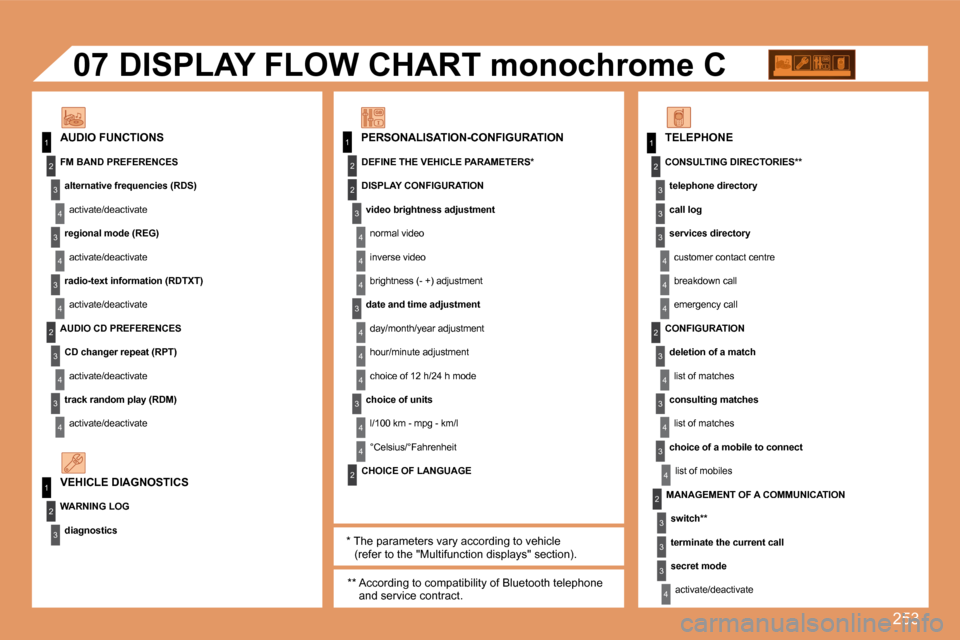
253
11
2
3
4
3
4
3
4
2
3
4
3
4
2
3
4
2
4
4
3
4
4
4
3
4
4
1
2
3
2
1
2
3
3
3
4
4
4
2
3
4
3
4
3
4
2
3
3
3
4
07
PERSONALISATION-CONFIGURATION AUDIO FUNCTIONS
DISPLAY FLOW CHART monochrome C
* The parameters vary according to vehicle (refer to the "Multifunction displays" section).
** According to compatibility of Bluetooth telephone and service contract.
TELEPHONE
VEHICLE DIAGNOSTICS
FM BAND PREFERENCES
alternative frequencies (RDS)
activate/deactivate
regional mode (REG)
activate/deactivate
radio-text information (RDTXT)
activate/deactivate
AUDIO CD PREFERENCES
CD changer repeat (RPT)
activate/deactivate
track random play (RDM)
activate/deactivate
WARNING LOG
diagnostics
DEFINE THE VEHICLE PARAMETERS *
CHOICE OF LANGUAGE
DISPLAY CONFIGURATION
video brightness adjustment
normal video
inverse video
brightness (- +) adjustment
date and time adjustment
day/month/year adjustment
hour/minute adjustment
choice of 12 h/24 h mode
choice of units
l/100 km - mpg - km/l
°Celsius/°Fahrenheit
CONSULTING DIRECTORIES **
telephone directory
call log
services directory
customer contact centre
breakdown call
emergency call
MANAGEMENT OF A COMMUNICATION
switch **
terminate the current call
secret mode
activate/deactivate
CONFIGURATION
deletion of a match
list of matches
consulting matches
list of matches
choice of a mobile to connect
list of mobiles