Daytime running light Peugeot 308 SW BL 2012.5 Owner's Manual - RHD (UK, Australia)
[x] Cancel search | Manufacturer: PEUGEOT, Model Year: 2012.5, Model line: 308 SW BL, Model: Peugeot 308 SW BL 2012.5Pages: 382, PDF Size: 17.71 MB
Page 4 of 382
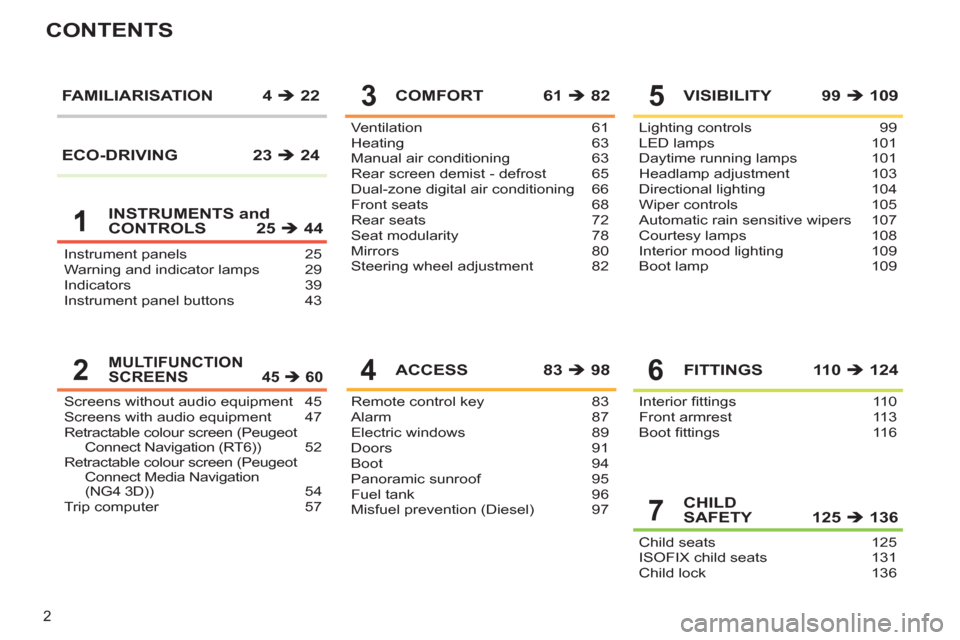
2
CONTENTS
Instrument panels 25
Warning and indicator lamps 29
Indicators 39
Instrument panel buttons 43Ventilation 61
Heating 63
Manual air conditioning 63
Rear screen demist - defrost 65
Dual-zone digital air conditioning 66
Front seats 68
Rear seats 72
Seat modularity 78
Mirrors 80
Steering wheel adjustment 82
COMFORT 61 �Π82
Remote control key 83
Alarm 87
Electric windows 89
Doors 91
Boot 94
Panoramic sunroof 95
Fuel tank 96
Misfuel prevention (Diesel) 97
ACCESS 83 �Π98
Lighting controls 99
LED lamps 101
Daytime running lamps 101
Headlamp adjustment 103
Directional lighting 104
Wiper controls 105
Automatic rain sensitive wipers 107
Courtesy lamps 108
Interior mood lighting 109
Boot lamp 109
VISIBILITY 99 �Π109
Child seats 125
ISOFIX child seats 131
Child lock 136
CHILD
SAFETY 125 �Π136 FAMILIARISATION 4 �Π22
INSTRUMENTS and
CONTROLS 25 �Π44
Screens without audio equipment 45
Screens with audio equipment 47
Retractable colour screen (Peugeot
Connect Navigation (RT6)) 52
Retractable colour screen (Peugeot
Connect Media Navigation
(NG4 3D)) 54
Trip computer 57
MULTIFUNCTION
SCREENS 45 �Π60
Interior fi ttings 110
Front armrest 113
Boot fi ttings 116
FITTINGS 110 �Π124
7
5
4
3
26
ECO-DRIVING 23 �Π24
Page 30 of 382
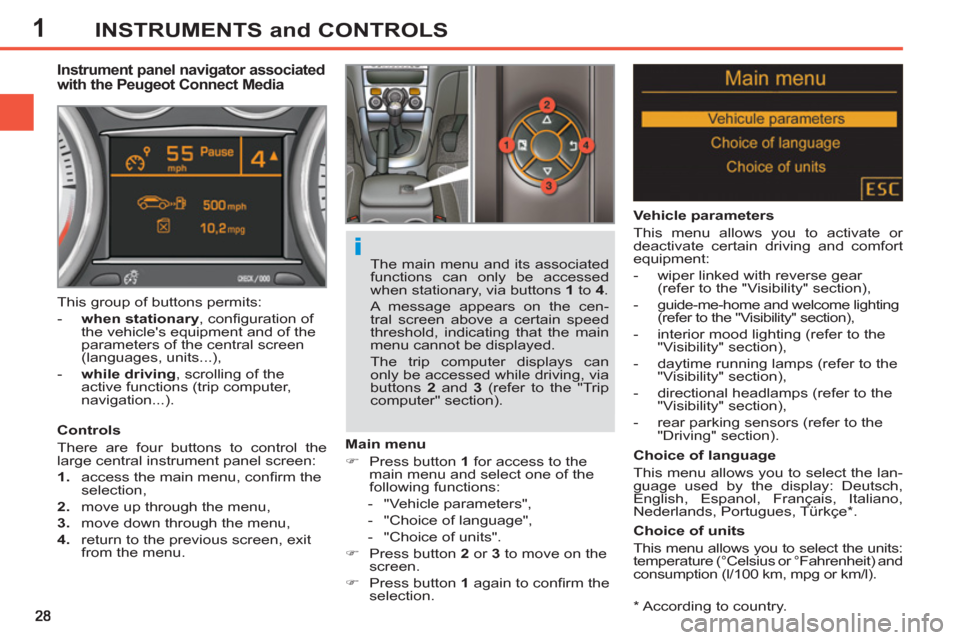
1INSTRUMENTS and CONTROLS
*
According to country.
Instrument panel navigator associated
with the Peugeot Connect Media
Controls
There are four buttons to control the
large central instrument panel screen:
1.
access the main menu, confi rm the
selection,
2.
move up through the menu,
3.
move down through the menu,
4.
return to the previous screen, exit
from the menu.
Main menu
�)
Press button 1
for access to the
main menu and select one of the
following functions:
- "Vehicle parameters",
- "Choice of language",
- "Choice of units".
�)
Press button 2
or 3
to move on the
screen.
�)
Press button 1
again to confi rm the
selection.
The main menu and its associated
functions can only be accessed
when stationary, via buttons 1
to 4
.
A message appears on the cen-
tral screen above a certain speed
threshold, indicating that the main
menu cannot be displayed.
The trip computer displays can
only be accessed while driving, via
buttons 2
and 3
(refer to the "Trip
computer" section). This group of buttons permits:
- when stationary
, confi guration of
the vehicle's equipment and of the
parameters of the central screen
(languages, units...),
- while driving
, scrolling of the
active functions (trip computer,
navigation...).
Vehicle parameters
This menu allows you to activate or
deactivate certain driving and comfort
equipment:
- wiper linked with reverse gear
(refer to the "Visibility" section),
- guide-me-home and welcome lighting
(refer to the "Visibility" section),
- interior mood lighting (refer to the
"Visibility" section),
- daytime running lamps (refer to the
"Visibility" section),
- directional headlamps (refer to the
"Visibility" section),
- rear parking sensors (refer to the
"Driving" section).
Choice of language
This menu allows you to select the lan-
guage used by the display: Deutsch,
English, Espanol, Français, Italiano,
Nederlands, Portugues, Türkçe * .
Choice of units
This menu allows you to select the units:
temperature (°Celsius or °Fahrenheit) and
consumption (l/100 km, mpg or km/l).
Page 46 of 382

1
44
INSTRUMENTS and CONTROLS
Lighting dimmer
Permits manual adjustment of the bright-
ness of the instruments and controls to
suit the ambient light level. Only operates
when the vehicle lighting is on, with the
exception of the daytime running lamps.
Activation
�)
Press the button to change the
brightness of the instruments and
controls.
�)
When the lighting reaches the
minimum setting, release the
button, then press again to
increase it.
or
�)
When the lighting reaches the
maximum setting, release the
button, then press again to reduce
it.
�)
When the lighting reaches the level
of brightness required, release the
button.
Deactivation
When the vehicle lighting is off, or in
day mode on vehicles fi tted with day-
time running lamps, pressing the button
does not have any effect.
Page 52 of 382

2
50
MULTIFUNCTION SCREENS
"Diagnosis vehicle"
menu
�)
Press the "MENU"
button for access
to the main menu.
�)
Press the arrows, then the "OK"
button to select the " Diagnosis
vehicle
" menu.
�)
On the " Diagnosis vehicle
" menu,
select the following application:
Alert log
This summarises the active warning
messages, displaying them in succes-
sion on the multifunction screen. Once this menu has been selected, you
can consult information concerning the
status of the vehicle, such as the alert log.
Defi ne the vehicle parameters
Once this menu has been selected, you
can activate or deactivate the following
equipment:
- wiper linked with reverse gear (see
"Visibility"),
-
"guide-me-home" lighting (see "Visibility"),
- interior mood lighting (see "Visibility"),
- daytime running lamps (see "Visibility"),
- rear parking sensors (see "Driving").
"Personalisation-
Configuration" menu
Once this menu has been selected, you
can gain access to the following func-
tions:
- defi ne the vehicle parameters,
- display confi guration,
- choice of language.
Page 55 of 382
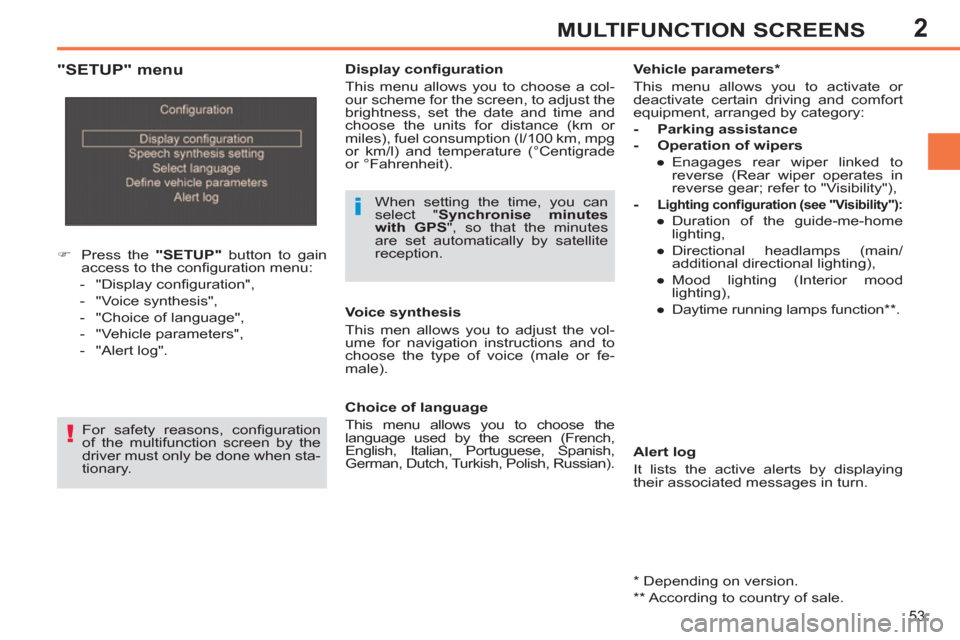
2
53
MULTIFUNCTION SCREENS
�)
Press the "SETUP"
button to gain
access to the confi guration menu:
- "Display confi guration",
- "Voice synthesis",
- "Choice of language",
- "Vehicle parameters",
- "Alert log".
Display confi guration
This menu allows you to choose a col-
our scheme for the screen, to adjust the
brightness, set the date and time and
choose the units for distance (km or
miles), fuel consumption (l/100 km, mpg
or km/l) and temperature (°Centigrade
or °Fahrenheit).
When setting the time, you can
select " Synchronise minutes
with GPS
", so that the minutes
are set automatically by satellite
reception.
For safety reasons, confi guration
of the multifunction screen by the
driver must only be done when sta-
tionary.
Alert log
It lists the active alerts by displaying
their associated messages in turn.
Choice of language
This menu allows you to choose the
language used by the screen (French,
English, Italian, Portuguese, Spanish,
German, Dutch, Turkish, Polish, Russian).
Voice synthesis
This men allows you to adjust the vol-
ume for navigation instructions and to
choose the type of voice (male or fe-
male).
Vehicle parameters *
This menu allows you to activate or
deactivate certain driving and comfort
equipment, arranged by category:
- Parking assistance
- Operation of wipers
●
Enagages rear wiper linked to
reverse (Rear wiper operates in
reverse gear; refer to "Visibility"),
-
Lighting confi guration (see "Visibility"):
●
Duration of the guide-me-home
lighting,
●
Directional headlamps (main/
additional directional lighting),
●
Mood lighting (Interior mood
lighting),
●
Daytime running lamps function ** .
"SETUP" menu
*
Depending on version.
**
According to country of sale.
Page 101 of 382
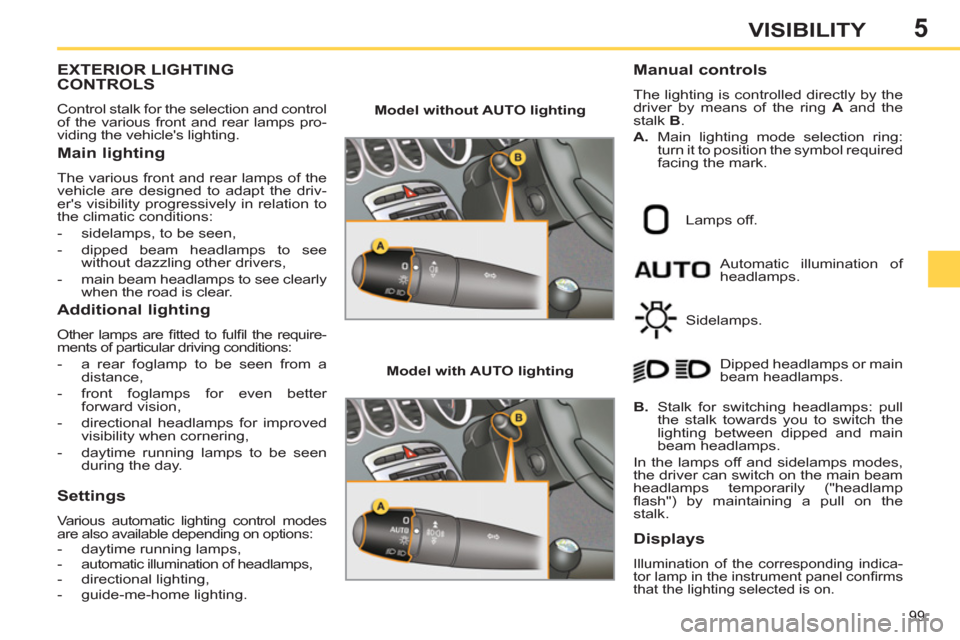
5
99
VISIBILITY
EXTERIOR LIGHTING
CONTROLS
Control stalk for the selection and control
of the various front and rear lamps pro-
viding the vehicle's lighting.
Main lighting
The various front and rear lamps of the
vehicle are designed to adapt the driv-
er's visibility progressively in relation to
the climatic conditions:
- sidelamps, to be seen,
- dipped beam headlamps to see
without dazzling other drivers,
- main beam headlamps to see clearly
when the road is clear.
Additional lighting
Other lamps are fi tted to fulfi l the require-
ments of particular driving conditions:
- a rear foglamp to be seen from a
distance,
- front foglamps for even better
forward vision,
- directional headlamps for improved
visibility when cornering,
- daytime running lamps to be seen
during the day.
Settings
Various automatic lighting control modes
are also available depending on options:
- daytime running lamps,
- automatic illumination of headlamps,
- directional lighting,
- guide-me-home lighting.
Model without AUTO lighting
Model with AUTO lighting
Automatic illumination of
headlamps.
Manual controls
The lighting is controlled directly by the
driver by means of the ring A
and the
stalk B
.
A.
Main lighting mode selection ring:
turn it to position the symbol required
facing the mark.
Lamps off.
Sidelamps.
B.
Stalk for switching headlamps: pull
the stalk towards you to switch the
lighting between dipped and main
beam headlamps.
In the lamps off and sidelamps modes,
the driver can switch on the main beam
headlamps temporarily ("headlamp
fl ash") by maintaining a pull on the
stalk. Dipped headlamps or main
beam headlamps.
Displays
Illumination of the corresponding indica-
tor lamp in the instrument panel confi rms
that the lighting selected is on.
Page 103 of 382
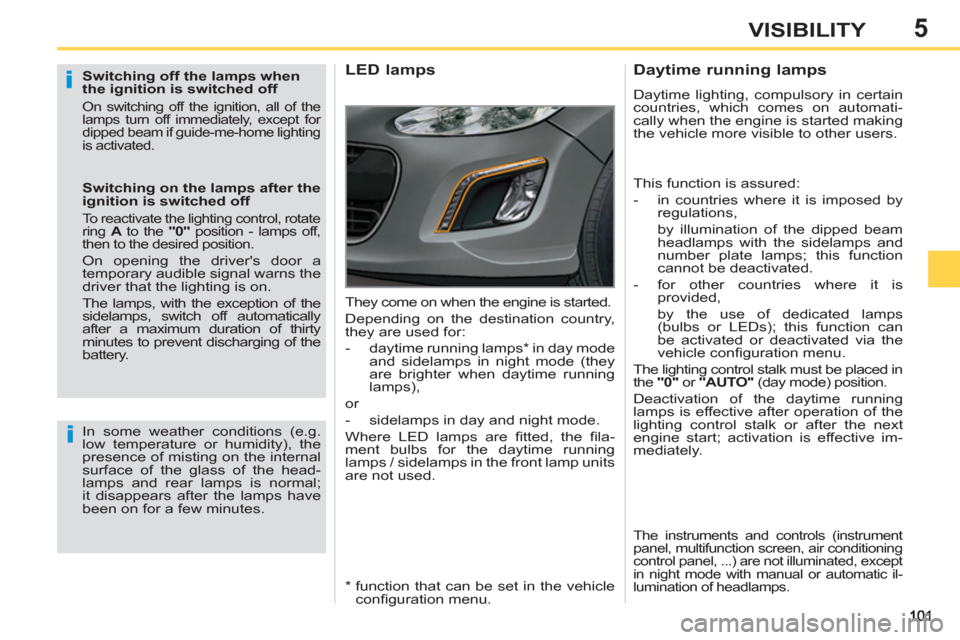
5VISIBILITY
Switching off the lamps when
the ignition is switched off
On switching off the ignition, all of the
lamps turn off immediately, except for
dipped beam if guide-me-home lighting
is activated.
Switching on the lamps after the
ignition is switched off
To reactivate the lighting control, rotate
ring A
to the "0"
position - lamps off,
then to the desired position.
On opening the driver's door a
temporary audible signal warns the
driver that the lighting is on.
The lamps, with the exception of the
sidelamps, switch off automatically
after a maximum duration of thirty
minutes to prevent discharging of the
battery.
LED lamps
In some weather conditions (e.g.
low temperature or humidity), the
presence of misting on the internal
surface of the glass of the head-
lamps and rear lamps is normal;
it disappears after the lamps have
been on for a few minutes.
Daytime running lamps
Daytime lighting, compulsory in certain
countries, which comes on automati-
cally when the engine is started making
the vehicle more visible to other users.
This function is assured:
- in countries where it is imposed by
regulations,
by illumination of the dipped beam
headlamps with the sidelamps and
number plate lamps; this function
cannot be deactivated.
- for other countries where it is
provided,
by the use of dedicated lamps
(bulbs or LEDs); this function can
be activated or deactivated via the
vehicle confi guration menu.
The lighting control stalk must be placed in
the "0"
or "AUTO"
(day mode) position.
Deactivation of the daytime running
lamps is effective after operation of the
lighting control stalk or after the next
engine start; activation is effective im-
mediately.
The instruments and controls (instrument
panel, multifunction screen, air conditioning
control panel, ...) are not illuminated, except
in night mode with manual or automatic il-
lumination of headlamps.
They come on when the engine is started.
Depending on the destination country,
they are used for:
- daytime running lamps * in day mode
and sidelamps in night mode (they
are brighter when daytime running
lamps),
or
- sidelamps in day and night mode.
Where LED lamps are fi tted, the fi la-
ment bulbs for the daytime running
lamps / sidelamps in the front lamp units
are not used.
*
function that can be set in the vehicle
confi guration menu.
Page 339 of 382
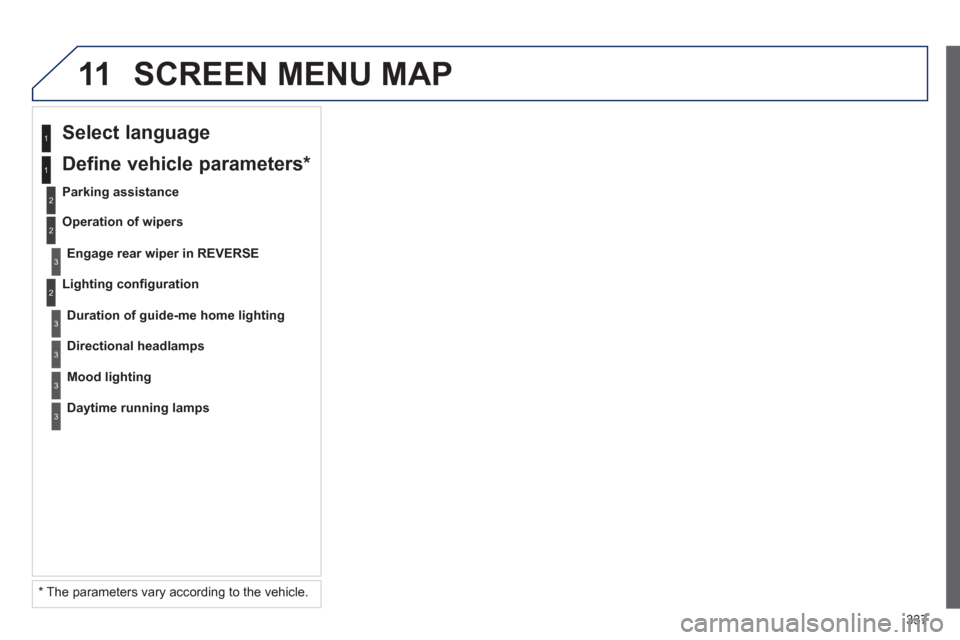
337
11 SCREEN MENU MAP
2
3
3
1
2
1
2
3
3
3
*
The parameters vary according to the vehicle.
Li
ghting confi guration
Select language
Parking assistance
En
gage rear wiper in REVERSE
Duration of guide-me home lighting
Define vehicle parameters *
Operation of wipers
Directional headlamps
Mood lighting
Daytime running lamps
Page 375 of 382
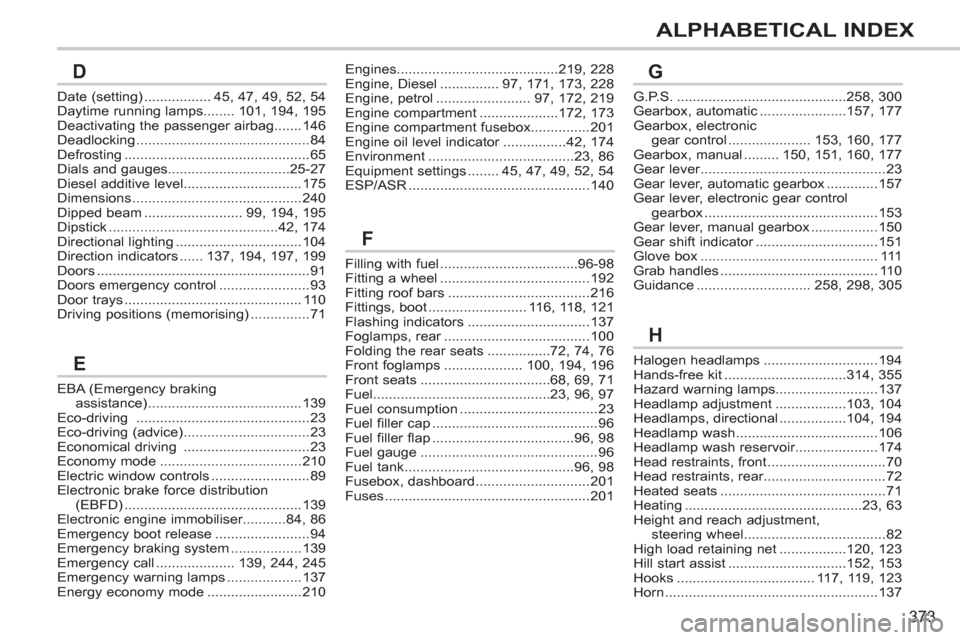
373
ALPHABETICAL INDEX
EBA (Emergency braking
assistance) .......................................139Eco-driving ............................................23Eco-driving (advice) ................................23Economical driving ................................23Economy mode....................................210Electric window controls.........................89Electronic brake force distribution (EBFD).............................................139Electronic engine immobiliser...........84,86Emergency boot release........................94
Emergency braking system ..................139Emergency call ....................139, 244,245Emergency warning lamps ...................137Energy economy mode ........................210
Filling with fuel...................................96-98Fitting a wheel......................................192Fitting roof bars....................................216Fittings, boot.........................116, 118, 121Flashing indicators...............................137Foglamps, rear.....................................r100Folding the rear seats................72, 74, 76Front foglamps....................100,194, 196Front seats.................................68, 69, 71Fuel.............................................23, 96, 97Fuel consumption...................................23Fuel filler cap..........................................96Fuel filler flap....................................96, 98Fuel gauge.............................................96Fuel tank...........................................96, 98Fusebox, dashboard.............................201Fuses....................................................201
Halogen headlamps.............................194Hands-free kit...............................314, 355Hazard warning lamps..........................137Headlamp adjustment..................103, 104Headlamps, directional.................104, 194Headlamp wash....................................106Headlamp wash reservoir.....................174Head restraints, front..............................70Head restraints, rear...............................72Heated seats..........................................71Heating.............................................23,63Height and reach adjustment, steering wheel....................................82High load retaining net.................120, 123Hill start assist..............................152, 153Hooks...................................117,119, 123Horn......................................................137
Date (setting).................45,47,49,52,54Daytime running lamps........101, 194,195Deactivating the passenger airbag.......146Deadlocking............................................84Defrosting...............................................65Dials and gauges...............................25-27Diesel additive level..............................175Dimensions...........................................240Dipped beam.........................99, 194,195Dipstick...........................................42,174Directional lighting................................104Direction indicators......137, 194, 197,199Doors......................................................91Doors emergency control.......................93Door trays.............................................110Driving positions (memorising)...............71
Engines.........................................219, 228Engine, Diesel...............97,171,173, 228Engine, petrol ........................97,172, 219Engine compartment....................172, 173Engine compartment fusebox...............201Engine oil level indicator................r42, 174Environment.....................................23, 86Equipment settings........45, 47, 49, 52, 54ESP/ASR ..............................................140
E
F
H
G.P.S............................................258, 300Gearbox, automatic......................157, 177Gearbox, electronicgear control.....................153, 160, 177Gearbox, manual.........150, 151, 160, 177Gear lever...............................................r23Gear lever, automatic gearbox.............157Gear lever, electronic gear control gearbox............................................153Gear lever, manual gearbox.................150Gear shift indicator...............................r151Glove box.............................................111Grab handles........................................110Guidance.............................258, 298, 305
DG
Page 376 of 382
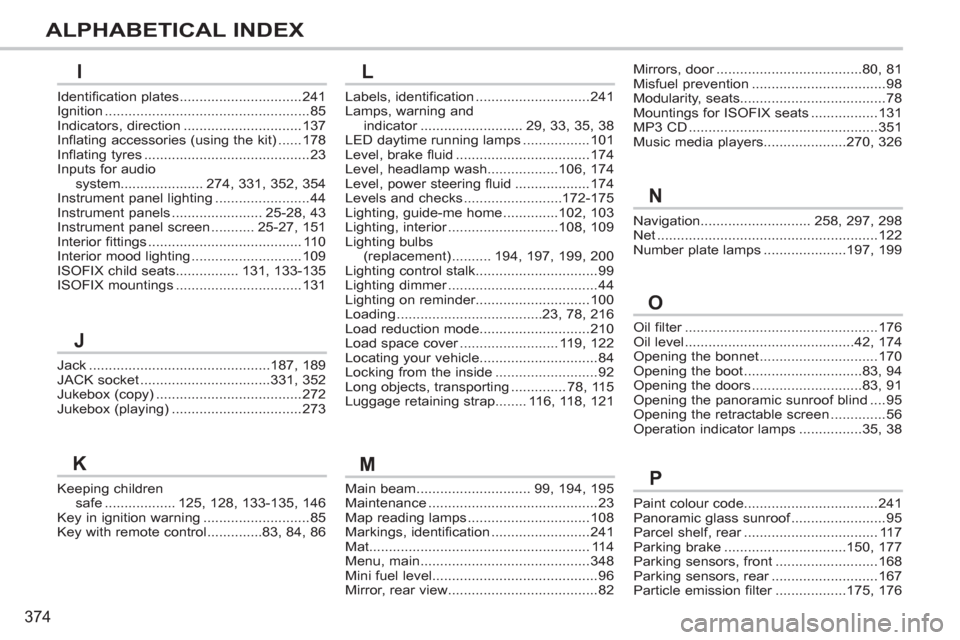
374
ALPHABETICAL INDEX
Main beam.............................99,194, 195Maintenance...........................................23Map reading lamps...............................108Markings, identification.........................241Mat........................................................114Menu, main...........................................348Mini fuel level..........................................96Mirror, rear view......................................82
Navigation............................258, 297, 298Net........................................................122Number plate lamps.....................197, 199
Oil filter.................................................r176Oil level...........................................42, 174Opening the bonnet ..............................170Opening the boot..............................83,94Opening the doors............................83,91Opening the panoramic sunroof blind....95Opening the retractable screen..............56Operation indicator lamps................35,38
Jack ..............................................187,189JACK socket .................................331,352Jukebox (copy) .....................................272Jukebox (playing) .................................273
Keeping childrensafe..................125, 128, 133-135,146Key in ignition warning...........................85Key with remote control..............83,84,86
Labels, identification.............................241Lamps, warning andindicator..........................r29, 33, 35, 38LED daytime running lamps.................101Level, brake fluid..................................174Level, headlamp wash..................106, 174Level, power steering fluid...................174Levels and checks.........................172-175Lighting, guide-me home..............102, 103Lighting, interior............................r108, 109Lighting bulbs (replacement)..........194,197,199, 200Lighting control stalk...............................99Lighting dimmer......................................r44Lighting on reminder.............................100Loading.....................................23, 78, 216Load reduction mode............................210Load space cover.........................r119, 122Locating your vehicle..............................84Locking from the inside..........................92Long objects, transporting..............78, 115Luggage retaining strap........116, 118, 121
J
K
L
M
N
O
Identification plates...............................241Ignition....................................................85Indicators, direction..............................137Inflating accessories (using the kit)......178Inflating tyres..........................................23Inputs for audio system.....................274, 331, 352,354Instrument panel lighting........................44Instrument panels.......................25-28,43Instrument panel screen...........25-27,151Interior fittings.......................................110Interior mood lighting............................109ISOFIX child seats................131, 133-135ISOFIX mountings................................131
IMirrors, door.....................................r80,81Misfuel prevention ..................................98Modularity, seats.....................................78Mountings for ISOFIX seats .................131MP3 CD................................................351Music media players.....................270, 326
Paint colour code..................................241Panoramic glass sunroof........................f95Parcel shelf, rear..................................r117Parking brake ...............................150, 177Parking sensors, front..........................168Parking sensors, rear...........................r167Particle emission filter..................r175, 176
P