audio PEUGEOT 4007 2008 Repair Manual
[x] Cancel search | Manufacturer: PEUGEOT, Model Year: 2008, Model line: 4007, Model: PEUGEOT 4007 2008Pages: 226, PDF Size: 13.63 MB
Page 220 of 226
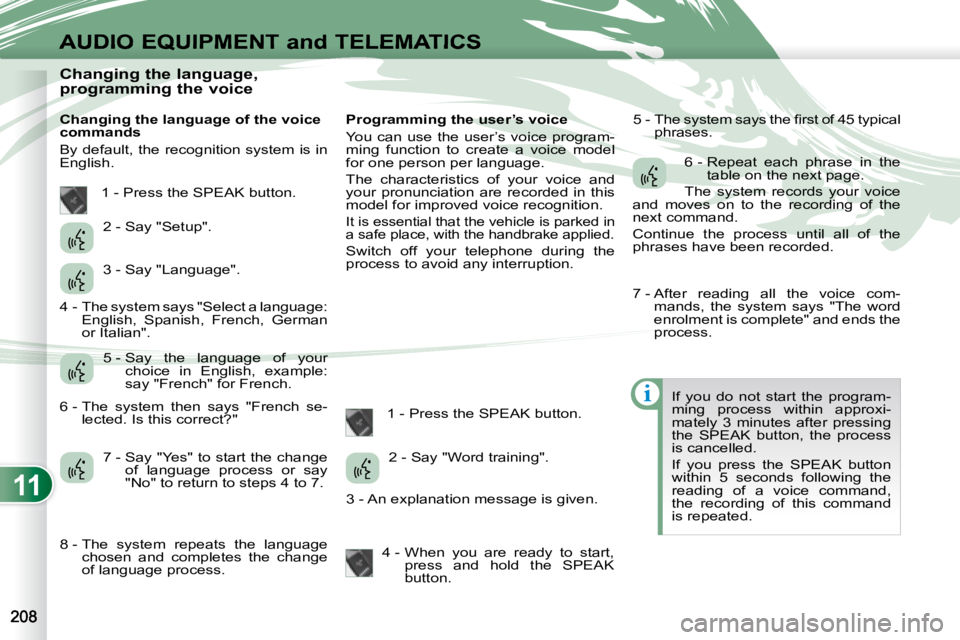
11
i
AUDIO EQUIPMENT and TELEMATICS
Changing the language,
programming the voice
Changing the language of the voice
commands
By default, the recognition system is in
English. Programming the user’s voice
You can use the user’s voice program-
ming function to create a voice model
for one person per language.
The characteristics of your voice and
your pronunciation are recorded in this
model for improved voice recognition.
It is essential that the vehicle is parked in
a safe place, with the handbrake applied.
Switch off your telephone during the
process to avoid any interruption.
1 - Press the SPEAK button. � �5� �-� � �T�h�e� �s�y�s�t�e�m� �s�a�y�s� �t�h�e� �fi� �r�s�t� �o�f� �4�5� �t�y�p�i�c�a�l�
phrases.
If you do not start the program-
ming process within approxi-
mately 3 minutes after pressing
the SPEAK button, the process
is cancelled.
If you press the SPEAK button
within 5 seconds following the
reading of a voice command,
the recording of this command
is repeated.
1 - Press the SPEAK button.
2 - Say "Setup".
3 - Say "Language".
5 - Say the language of your choice in English, example:
say "French" for French.
7 - Say "Yes" to start the change of language process or say
"No" to return to steps 4 to 7. 2 - Say "Word training".
4 - When you are ready to start, press and hold the SPEAK
button. 6 - Repeat each phrase in the
table on the next page.
The system records your voice
and moves on to the recording of the
next command.
Continue the process until all of the
phrases have been recorded.
4 - The system says "Select a language: English, Spanish, French, German
or Italian".
6 - The system then says "French se- lected. Is this correct?"
8 - The system repeats the language chosen and completes the change
of language process. 3 - An explanation message is given. 7 - After reading all the voice com-
mands, the system says "The word
enrolment is complete" and ends the
process.
Page 221 of 226
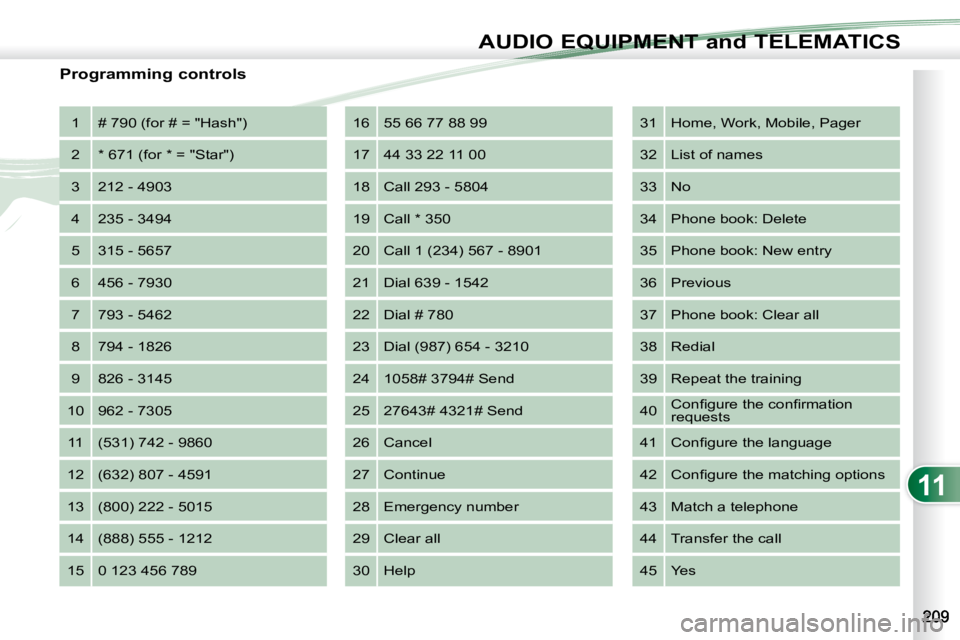
11
AUDIO EQUIPMENT and TELEMATICS
Programming controls 1 # 790 (for # = "Hash")
2 * 671 (for * = "Star")
3 212 - 4903
4 235 - 3494
5 315 - 5657
6 456 - 7930
7 793 - 5462
8 794 - 1826
9 826 - 3145
10 962 - 7305 11 (531) 742 - 9860
12 (632) 807 - 4591
13 (800) 222 - 5015
14 (888) 555 - 1212
15 0 123 456 789 16 55 66 77 88 99
17 44 33 22 11 00
18 Call 293 - 5804
19 Call * 350
20 Call 1 (234) 567 - 8901
21 Dial 639 - 1542
22 Dial # 780
23 Dial (987) 654 - 3210
24 1058# 3794# Send
25 27643# 4321# Send
26 Cancel
27 Continue
28 Emergency number
29 Clear all
30 Help 31 Home, Work, Mobile, Pager
32 List of names
33 No
34 Phone book: Delete
35 Phone book: New entry
36 Previous
37 Phone book: Clear all
38 Redial
39 Repeat the training
40
� �C�o�n�fi� �g�u�r�e� �t�h�e� �c�o�n�fi� �r�m�a�t�i�o�n�
requests
41 � �C�o�n�fi� �g�u�r�e� �t�h�e� �l�a�n�g�u�a�g�e�
42 � �C�o�n�fi� �g�u�r�e� �t�h�e� �m�a�t�c�h�i�n�g� �o�p�t�i�o�n�s�
43 Match a telephone
44 Transfer the call
45 Yes
Page 222 of 226
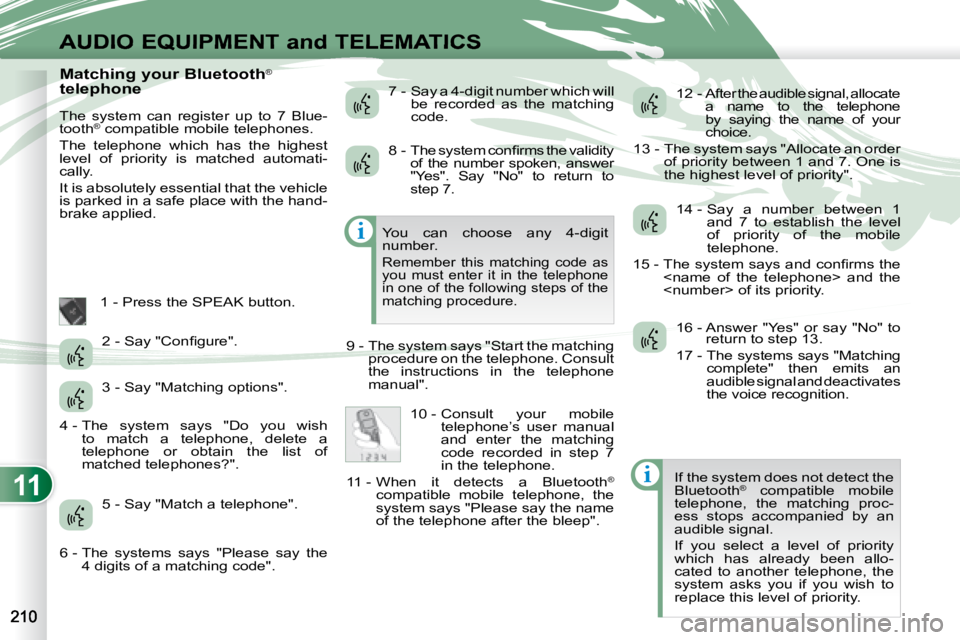
11
i
i
AUDIO EQUIPMENT and TELEMATICS
Matching your Bluetooth®
telephone
The system can register up to 7 Blue-
tooth ®
compatible mobile telephones.
The telephone which has the highest
level of priority is matched automati-
cally.
It is absolutely essential that the vehicle
is parked in a safe place with the hand-
brake applied.
1 - Press the SPEAK button. 7 - Say a 4-digit number which will
be recorded as the matching
code. 12 - After the audible signal, allocate
a name to the telephone
by saying the name of your
choice.
13 - The system says "Allocate an order of priority between 1 and 7. One is
the highest level of priority".
If the system does not detect the
Bluetooth ®
compatible mobile
telephone, the matching proc-
ess stops accompanied by an
audible signal.
If you select a level of priority
which has already been allo-
cated to another telephone, the
system asks you if you wish to
replace this level of priority.
You can choose any 4-digit
number.
Remember this matching code as
you must enter it in the telephone
in one of the following steps of the
matching procedure.
9 - The system says "Start the matching
procedure on the telephone. Consult
the instructions in the telephone
manual".
� �2� �-� �S�a�y� �"�C�o�n�fi� �g�u�r�e�"�.�
3 - Say "Matching options".
5 - Say "Match a telephone". � �8� �-� � �T�h�e� �s�y�s�t�e�m� �c�o�n�fi� �r�m�s� �t�h�e� �v�a�l�i�d�i�t�y�
of the number spoken, answer
"Yes". Say "No" to return to
step 7.
10 - Consult your mobile telephone’s user manual
and enter the matching
code recorded in step 7
in the telephone.
11 - When it detects a Bluetooth ®
compatible mobile telephone, the
system says "Please say the name
of the telephone after the bleep". 14 - Say a number between 1
and 7 to establish the level
of priority of the mobile
telephone.
� �1�5� �-� � �T�h�e� �s�y�s�t�e�m� �s�a�y�s� �a�n�d� �c�o�n�fi� �r�m�s� �t�h�e�
16 - Answer "Yes" or say "No" to return to step 13.
17 - The systems says "Matching complete" then emits an
audible signal and deactivates
the voice recognition.
4 - The system says "Do you wish to match a telephone, delete a
telephone or obtain the list of
matched telephones?".
6 - The systems says "Please say the 4 digits of a matching code".
Page 223 of 226
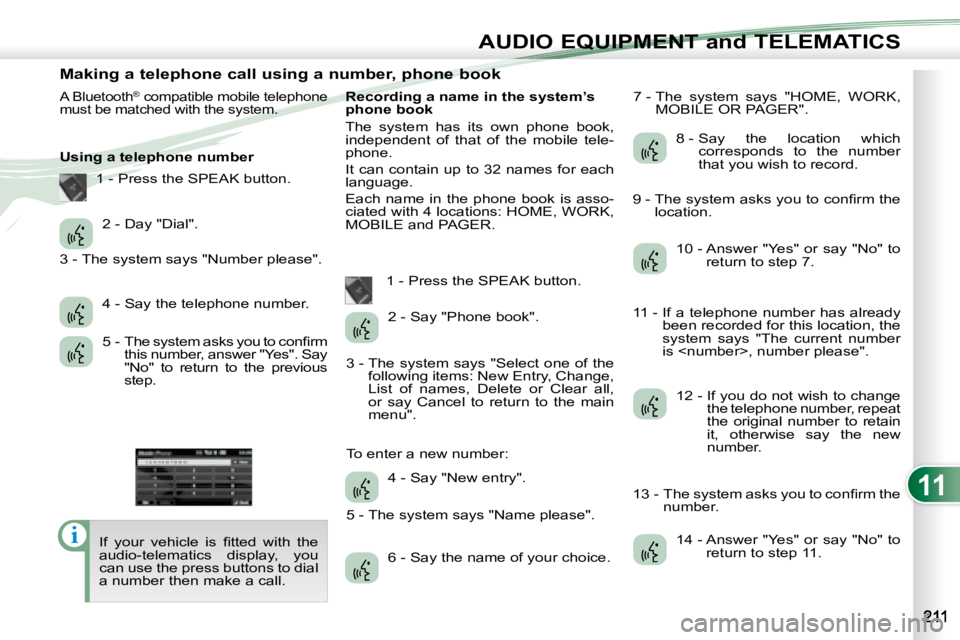
11
i
AUDIO EQUIPMENT and TELEMATICS
Making a telephone call using a number, phone book
A Bluetooth® compatible mobile telephone
must be matched with the system.
Using a telephone number
� �I�f� �y�o�u�r� �v�e�h�i�c�l�e� �i�s� �fi� �t�t�e�d� �w�i�t�h� �t�h�e�
audio-telematics display, you
can use the press buttons to dial
a number then make a call. Recording a name in the system’s
phone book
The system has its own phone book,
independent of that of the mobile tele-
phone.
It can contain up to 32 names for each
language.
Each name in the phone book is asso-
ciated with 4 locations: HOME, WORK,
MOBILE and PAGER.
1 - Press the SPEAK button. 7 - The system says "HOME, WORK,
MOBILE OR PAGER".
2 - Day "Dial".
4 - Say the telephone number.
� �5� �-� � �T�h�e� �s�y�s�t�e�m� �a�s�k�s� �y�o�u� �t�o� �c�o�n�fi� �r�m� this number, answer "Yes". Say
"No" to return to the previous
step. 2 - Say "Phone book".
4 - Say "New entry".
6 - Say the name of your choice. 8 - Say the location which
corresponds to the number
that you wish to record.
10 - Answer "Yes" or say "No" to return to step 7.
12 - If you do not wish to change the telephone number, repeat
the original number to retain
it, otherwise say the new
number.
14 - Answer "Yes" or say "No" to return to step 11.
1 - Press the SPEAK button.
3 - The system says "Number please".
3 - The system says "Select one of the following items: New Entry, Change,
List of names, Delete or Clear all,
or say Cancel to return to the main
menu".
5 - The system says "Name please".
To enter a new number: � �9� �-� � �T�h�e� �s�y�s�t�e�m� �a�s�k�s� �y�o�u� �t�o� �c�o�n�fi� �r�m� �t�h�e�
location.
11 - If a telephone number has already been recorded for this location, the
system says "The current number
is
� �1�3� �-� � �T�h�e� �s�y�s�t�e�m� �a�s�k�s� �y�o�u� �t�o� �c�o�n�fi� �r�m� �t�h�e� number.
Page 224 of 226
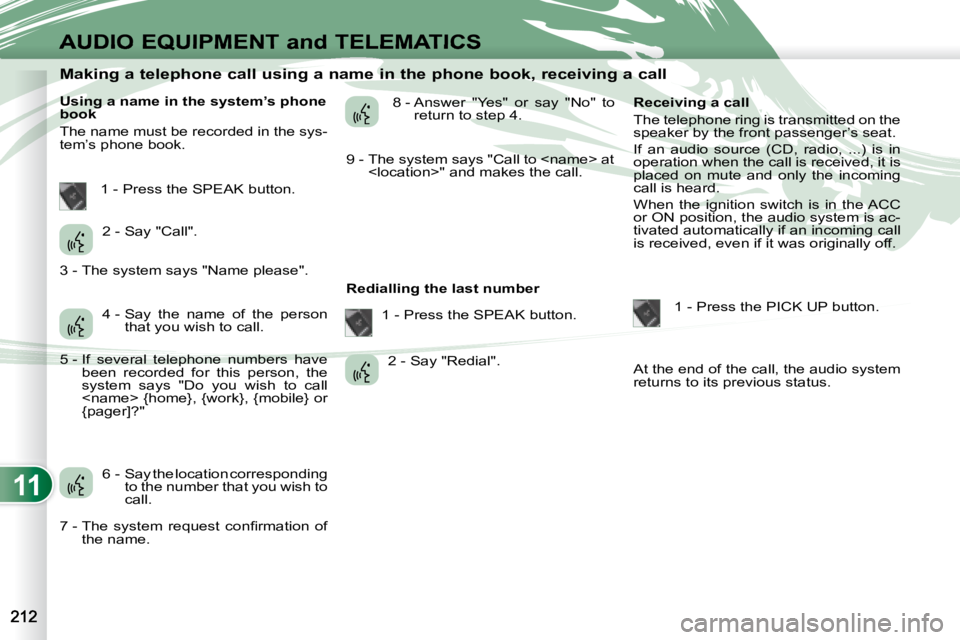
11
AUDIO EQUIPMENT and TELEMATICS
Making a telephone call using a name in the phone book, receiving a call
Using a name in the system’s phone
book
The name must be recorded in the sys-
tem’s phone book. 8 - Answer "Yes" or say "No" to
return to step 4.
Redialling the last number Receiving a call
The telephone ring is transmitted on the
speaker by the front passenger’s seat.
If an audio source (CD, radio, ...) is in
operation when the call is received, it is
placed on mute and only the incoming
call is heard.
When the ignition switch is in the ACC
or ON position, the audio system is ac-
tivated automatically if an incoming call
is received, even if it was originally off.
1 - Press the PICK UP button.
At the end of the call, the audio system
returns to its previous status.
1 - Press the SPEAK button.
2 - Say "Call".
4 - Say the name of the person that you wish to call.
6 - Say the location corresponding to the number that you wish to
call. 1 - Press the SPEAK button.
2 - Say "Redial".
3 - The system says "Name please".
5 - If several telephone numbers have
been recorded for this person, the
system says "Do you wish to call
{pager]?"
� �7� �-� � �T�h�e� �s�y�s�t�e�m� �r�e�q�u�e�s�t� �c�o�n�fi� �r�m�a�t�i�o�n� �o�f� the name. 9 - The system says "Call to
Page 225 of 226
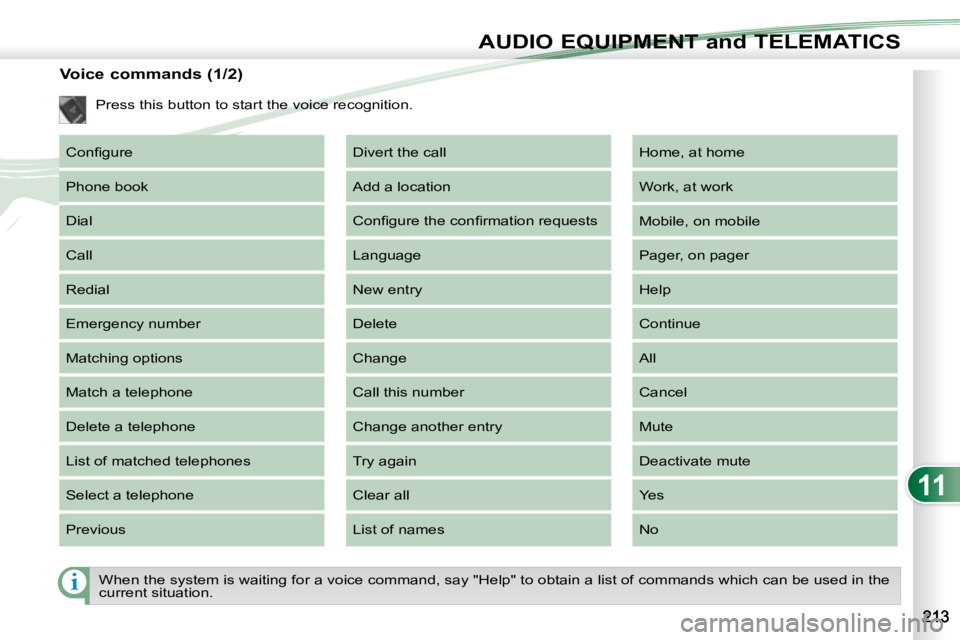
11
i
AUDIO EQUIPMENT and TELEMATICS
When the system is waiting for a voice command, say "Help" to obtain a list of commands which can be used in the
current situation.
Voice commands (1/2)
Press this button to start the voice recognition.
� �C�o�n�fi� �g�u�r�e�
Phone book
Dial
Call
Redial
Emergency number
Matching options
Match a telephone
Delete a telephone
List of matched telephones
Select a telephone
Previous Divert the call
Add a location
� �C�o�n�fi� �g�u�r�e� �t�h�e� �c�o�n�fi� �r�m�a�t�i�o�n� �r�e�q�u�e�s�t�s�
Language
New entry
Delete
Change
Call this number
Change another entry
Try again
Clear all
List of names Home, at home
Work, at work
Mobile, on mobile
Pager, on pager
Help
Continue
All
Cancel
Mute
Deactivate mute
Yes
No
Page 226 of 226
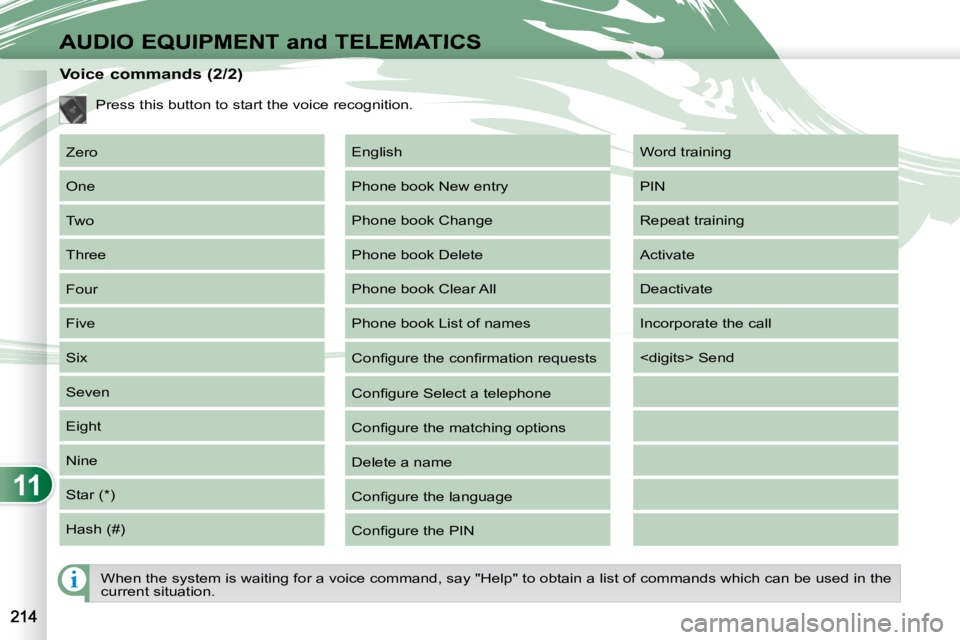
11
i
AUDIO EQUIPMENT and TELEMATICS
Voice commands (2/2) Zero
One
Two
Three
Four
Five
Six
Seven
Eight
Nine
Star (*)
Hash (#) Word training
PIN
Repeat training
Activate
Deactivate
Incorporate the call
English
Phone book New entry
Phone book Change
Phone book Delete
Phone book Clear All
Phone book List of names
� �C�o�n�fi� �g�u�r�e� �t�h�e� �c�o�n�fi� �r�m�a�t�i�o�n� �r�e�q�u�e�s�t�s�
� �C�o�n�fi� �g�u�r�e� �S�e�l�e�c�t� �a� �t�e�l�e�p�h�o�n�e�
� �C�o�n�fi� �g�u�r�e� �t�h�e� �m�a�t�c�h�i�n�g� �o�p�t�i�o�n�s�
Delete a name
� �C�o�n�fi� �g�u�r�e� �t�h�e� �l�a�n�g�u�a�g�e�
� �C�o�n�fi� �g�u�r�e� �t�h�e� �P�I�N�
Press this button to start the voice recognition.
When the system is waiting for a voice command, say "Help" to ob
tain a list of commands which can be used in the
current situation.