PEUGEOT 4008 2012 Owners Manual
Manufacturer: PEUGEOT, Model Year: 2012, Model line: 4008, Model: PEUGEOT 4008 2012Pages: 332, PDF Size: 9.17 MB
Page 221 of 332
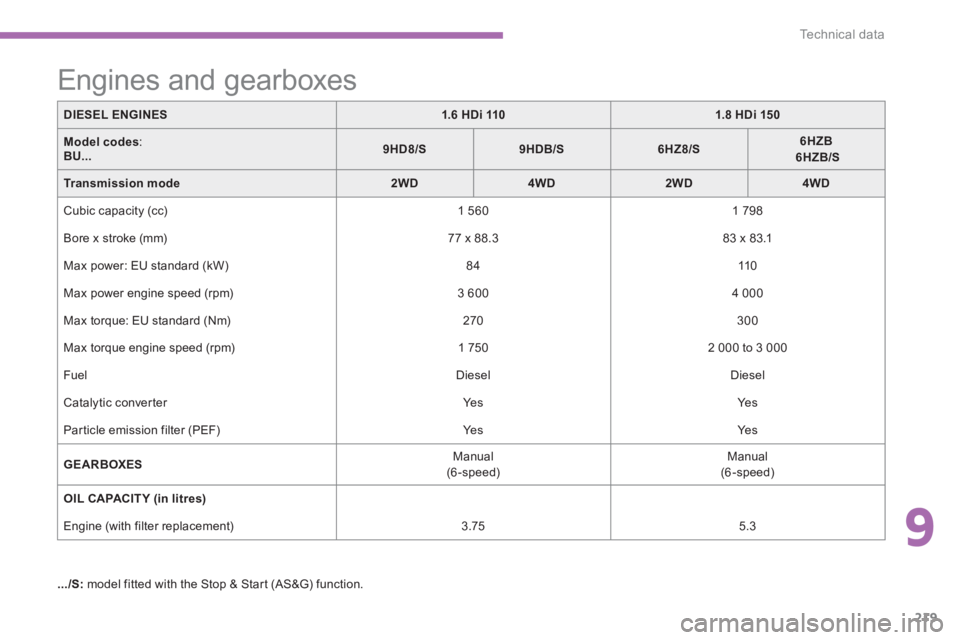
9
219
Technical data
DIESEL ENGINES1.6 HDi 1101.8 HDi 150
Model codes:BU...9HD8/S9HDB/S6HZ8/S6HZB6HZB/S
Transmission mode2WD4WD2WD4WD
Cubic capacity (cc)
1 560
1 798
Bore x stroke
(mm)
77 x 88.3
83 x 83.1
Max power: EU standard
(kW) 84 110
Max power engine speed (rpm) 3 600
4 000
Max torque: EU standard
(Nm)
270 300
Max torque en
gine speed (rpm) 1 750
2 000 to 3 000
F
uel
Diesel Diesel
Catal
ytic converter Yes
Yes
Particle emission
filter (PEF) Yes
Yes
GEARBOXE
S Manual(6-speed)
Manual(6-speed)
OIL CAPACITY (in litres)
Engine (with filter replacement) 3.75
5.3
.../S: model fitted with the Stop & Star t (AS&G) function.
Engines and gearboxes
Page 222 of 332
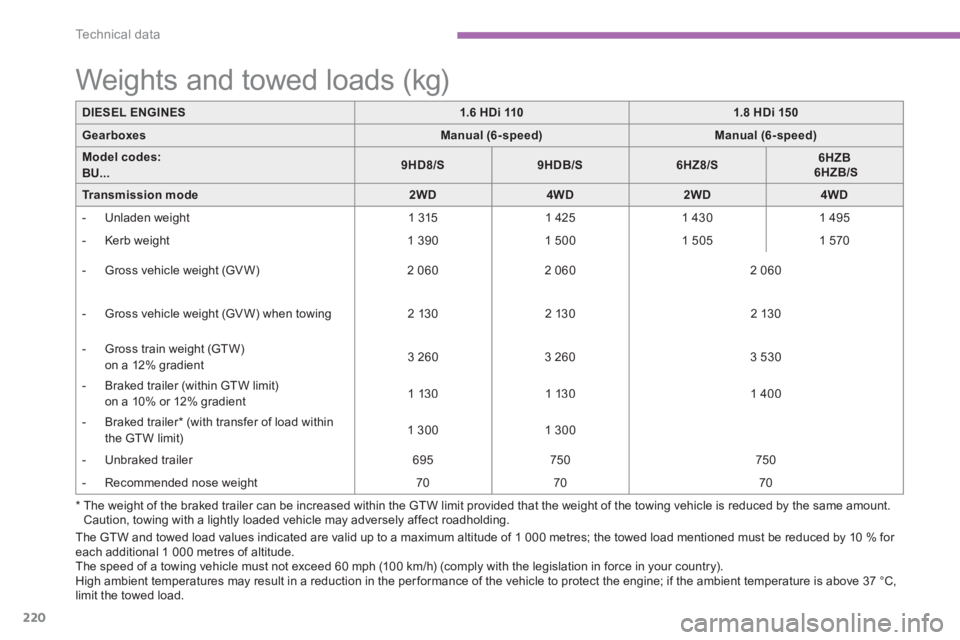
220
Technical data
The GTW and towed load values indicated are valid up to a maximum altitude of 1 000 metres; the towed load mentioned must be reduced by 10 % for each additional 1 000 metres of altitude.
The speed of a towing vehicle must not exceed 60 mph (10 0 km/h) (comply with the legislation in force in your country).
High ambient temperatures may result in a reduction in the performance of the vehicle to protect the engine; if the ambient temperature is above 37 °C,
limit the towed load.
DIESEL ENGINES1.6 HDi 1101.8 HDi 150
GearboxesManual (6-speed)Manual (6-speed)
Model codes:BU...9HD8/S9HDB/S6HZ8/S6HZB6HZB/S
Transmissionmode2WD4WD2WD4WD
- Unladen weight
1 315
1 425
1 430
1 495
- Kerb weight 1 390
1 500
1 505 1 570
- Gross vehicle weight (GV W)
2 060
2 060
2 060
- Gross vehicle weight (GV W) when towing
2 130
2 130
2 130
- Gross train wei
ght (GT W)
on a 12% gradient 3 260
3 260
3 530
- Braked trailer
(within GTW limit) on a 10% or 12% gradient 1 130 1 130
1 400
- Braked trailer * (with transfer of load within
the
GTW limit)
1 300 1 300
-
Unbraked trailer
695
750
750
- Recommended nose weight
70
70
70
Weights and towed loads (kg)
*
The weight of the braked trailer can be increased within the GTW limit provided that the weight of the towing vehicle is reduced by the same amount.
Caution, towing with a lightly loaded vehicle may adversely affect roadholding.
Page 223 of 332
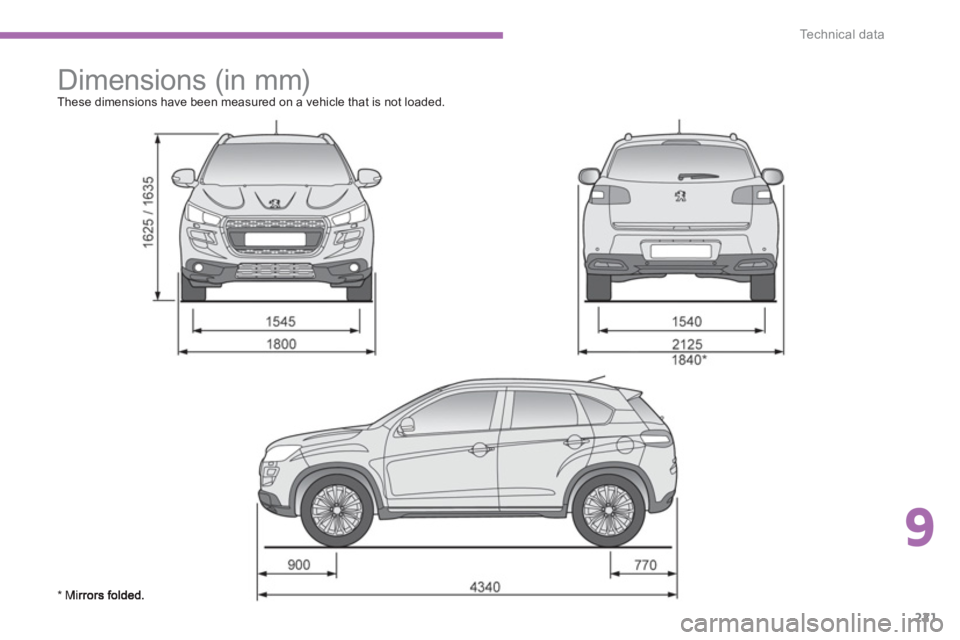
9
221
Technical data
Dimensions (in mm)
These dimensions have been measured on a vehicle that is not loaded.
* M
Page 224 of 332
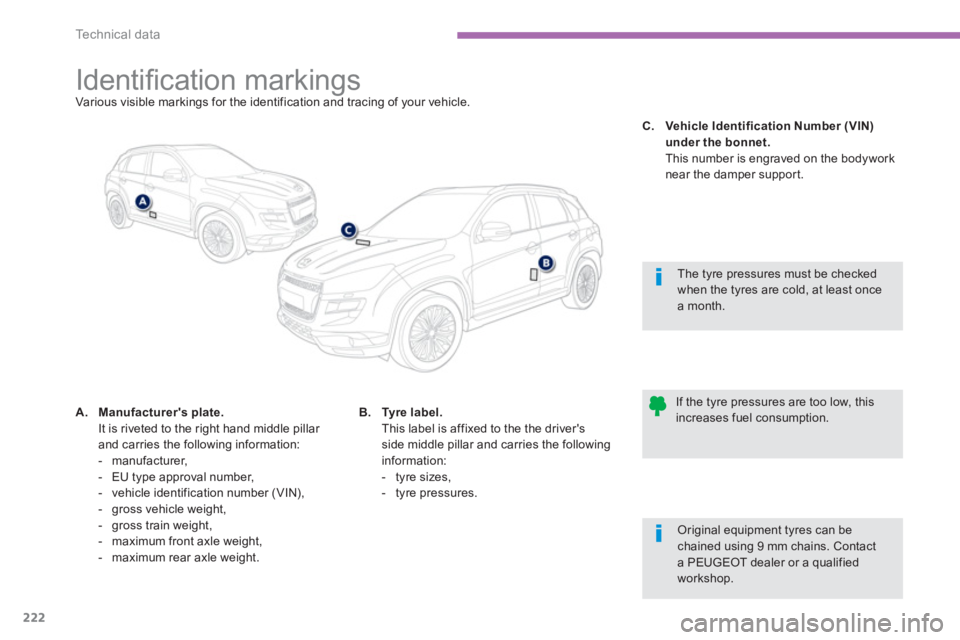
222
Technical data
Identifi cation markings Various visible markings for the identification and tracing of your vehicle.
A.Manufacturer's plate.It is riveted to the right hand middle pillar
and carries the following information:
- manufacturer,
- EU t
ype approval number,
- vehicle identification number (VIN),
- gross vehicle weight,
- gross train weight,
- maximum front axle weight,
- maximum rear axle weight.
The tyre pressures must be checked when the tyres are cold, at least oncea month.
If the tyre pressures are too low, thisincreases fuel consumption.
B.Tyre label. This label is affixed to the the driver's
side middle pillar and carries the followinginformation:
- tyre sizes,
- tyre pressures.
C.Vehicle Identification Number (VIN) under the bonnet.
This number is engraved on the bodyworknear the damper support.
Original equipment tyres can be chained using 9 mm chains. Contact a PEUGEOT dealer or a qualifiedworkshop.
Page 225 of 332
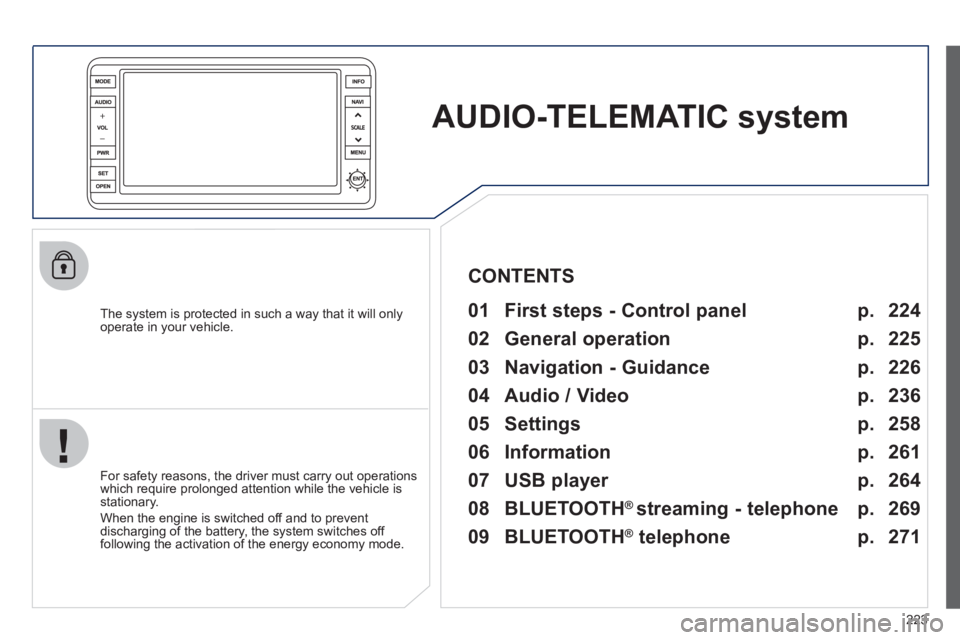
223
AUDIO-TELEMATICsystem
The system is protected in such a way that it will onlyoperate in your vehicle.
01 First steps - Control panel
For safety reasons, the driver must carry out operations
which require prolonged attention while the vehicle is stationary.
When the en
gine is switched off and to prevent
discharging of the battery, the system switches off following the activation of the energy economy mode.
CONTENTS
02 General operation
03 Navigation - Guidance
04 Audio / Video
05 Settings
06 Information
07 USB player p.
p.
p.
p.
p.
p.
p. 224
225
226
236
258
261
264
08 BLUETOOTH
®
streaming - telephone
09 BLUETOOTH
®
telephone p.
p. 269
271
Page 226 of 332

224
01FIRST STEPS
AUDIO: select Audio-video (FM, CD, musicserver, ...) or Navigation (map) display.
V
OL: adjust audio-video volume.
SCALE: change the scale of the map.
P
OWER: audio system on/off (only).
OPEN: opens the screen andgives access to CD/DVD.
A second press closes the
screen.
ENT:
confi rms the choice of the itemselected in the screen.
For certain operations, con
fi rmation is given by pressing the touch screen.
Scroll the map displa
yed or selection of an
item.
Move a fi n
ger over the screen to operate
the system.
Use the buttons o
ffered on the screen.
For safet
y reasons, the driver
must only carry out operations
which require prolonged
attention with the vehicle
stationary.
Mute on/off.
Next or
previous selection for:
- a radio station,
- an audio track
(CD),
- a chapter
(DVD).
Set the audio volume.
Chan
ge the audio-video source (FM, CD, music server, ...).
Page 227 of 332
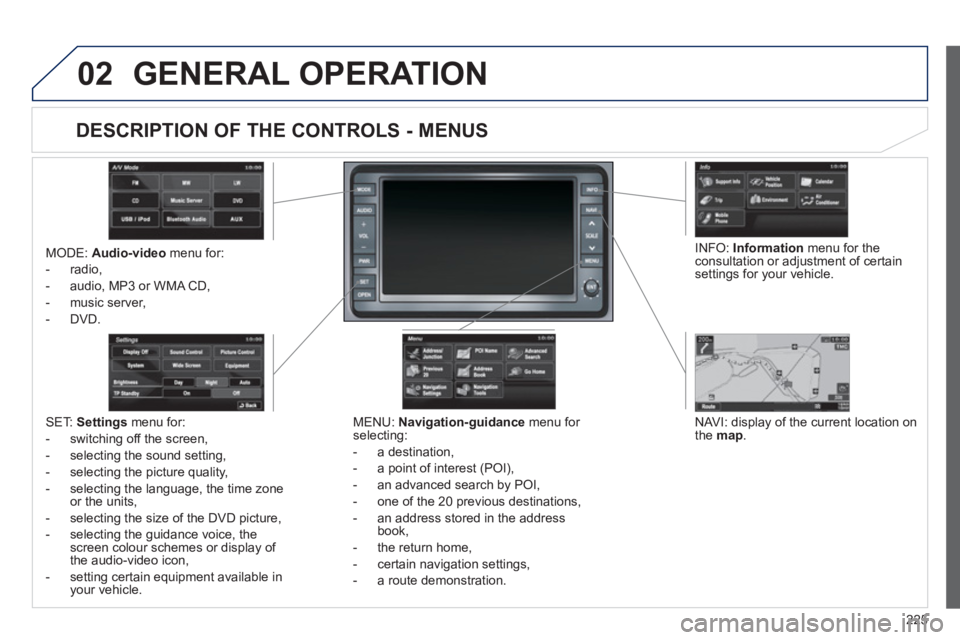
225
02GENERAL OPERATION
MODE: Audio-videomenu for:
- radio,
- audio, MP3 or WMA
CD,
- music server,
-
DVD.
MENU: Navigation-guidancemenu for
selecting:
- a
destination,
- a point of interest (POI),
- an advanced search by P
OI,
- one o
f the 20 previous destinations,
-
an address stored in the address
book,
- the return home,
- certa
in navigation settings,
-
a route demonstration.
NAVI: displa
y of the current location on
the map.SET: Settings
menu for:
- switchin
g off the screen,
- se
lecting the sound setting,
- se
lecting the picture quality,
- selecting the language, the time zone
or the units,
- selectin
g the size of the DVD picture,
- selectin
g the guidance voice, the screen colour schemes or display of
the audio-video icon,
- setting certain equipment available in your vehicle.
INF
O: Informationmenu for theconsultation or adjustment of certain settings for your vehicle.
DESCRIPTION OF THE CONTROLS - MENUS
Page 228 of 332
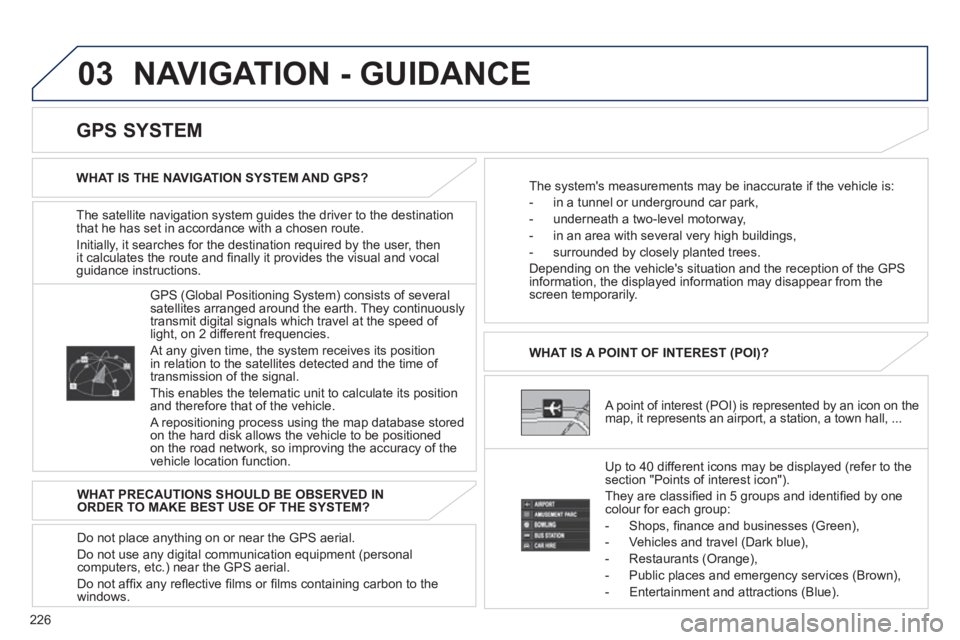
226
03 NAVIGATION - GUIDANCE
The satellite navigation system guides the driver to the destination
that he has set in accordance with a chosen route.
Initiall
y, it searches for the destination required by the user, thenit calculates the route and fi nally it provides the visual and vocal guidance instructions.
A point of interest (POI) is represented by an icon on themap, it represents an airport, a station, a town hall, ... WHAT IS A POINT OF INTEREST
(POI)?
Up to 40 different icons ma
y be displayed (refer to the
section "Points of interest icon").
The
y are classifi ed in 5 groups and identifi ed by onecolour for each group:
-
Shops, fi nance and businesses (Green),
- Vehicles and travel
(Dark blue),
- Restaurants
(Orange),
- Public places and emer
gency services (Brown),
- Entertainment and attractions
(Blue).
GPS
(Global Positioning System) consists of severalsatellites arranged around the earth. They continuouslytransmit digital signals which travel at the speed of
light, on 2 different frequencies.
At any given time, the system receives its position
in relation to the satellites detected and the time of
transmission of the signal.
This enables the telematic unit to calculate its position
and therefore that of the vehicle.
A repositioning process using the map database storedon the hard disk allows the vehicle to be positionedon the road network, so improving the accuracy of the
vehicle location function.
GPS SYSTEM
WHAT IS THE NAVIGATION SYSTEM AND GPS?
The system's measurements may be inaccurate if the vehicle is:
- in a tunnel or under
ground car park,
- underneath a two-level motorwa
y,
-
in an area with several very high buildings,
- surroun
ded by closely planted trees.
Depending on the vehicle's situation and the reception o
f the GPSinformation, the displayed information may disappear from the
screen temporarily.
WHAT PRECAUTIONS SHOULD BE OBSERVED IN
ORDER TO MAKE BEST USE OF THE SYSTEM?
Do not place anything on or near the
GPS aerial.
Do not use an
y digital communication equipment (personalcomputers, etc.) near the GPS aerial.
Do not affi x an
y refl ective fi lms or fi lms containing carbon to the
windows.
Page 229 of 332
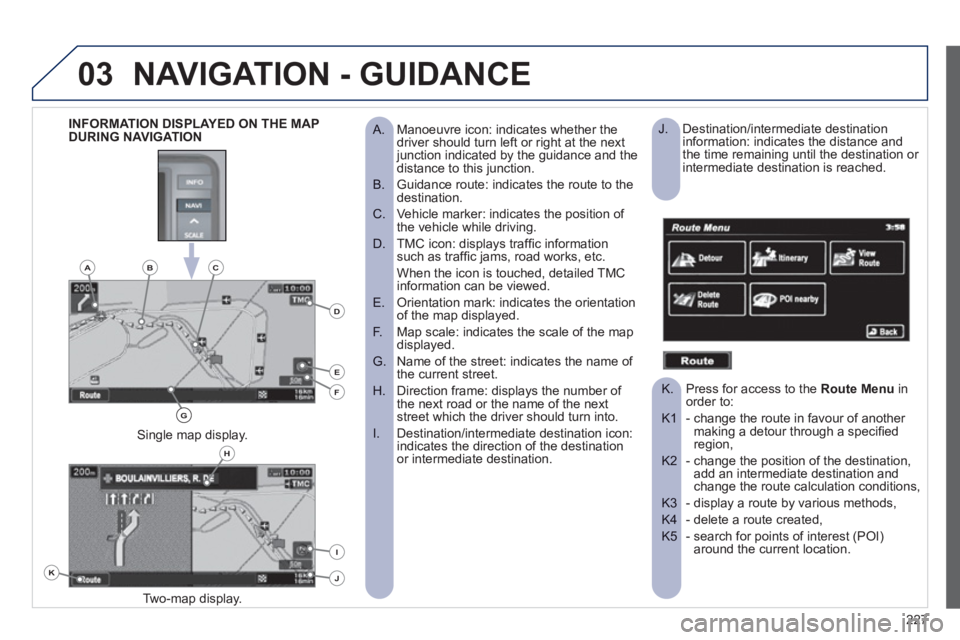
227
03NAVIGATION - GUIDANCE
Manoeuvre icon: indicates whether the
A. driver should turn left or right at the next junction indicated by the guidance and thedistance to this junction.
Guidance route: indicates the route to the
B. destination.
Vehicle marker: indicates the position of
C. the vehicle while driving.
TMC icon: displays traffi c information
D. such as traffi c jams, road works, etc.
When the icon is touched, detailed TMC information can be viewed.
Orientation mark: indicates the orientation
E. of the map displayed.
Map scale: indicates the scale of the map
F. displayed.
Name of the street: indicates the name of
G. the current street.
Direction frame: displays the number of
H. the next road or the name of the nextstreet which the driver should turn into.
Destination/intermediate destination icon:
I. indicates the direction of the destinationor intermediate destination.
Two-map displa
y.
Single map display.
INFORMATION DISPLAYED ON THE MAP
DURING NAVIGATION Destination/intermediate destination
J. information: indicates the distance and
the time remaining until the destination or
intermediate destination is reached.
Press for access to the K. Route Menuinorder to:
- change the route in favour of another K1 making a detour through a specifi ed region,
- change the position of the destination,K2 add an intermediate destination and change the route calculation conditions,
- display a route by various methods, K3
- delete a route created, K4
- search for points of interest (POI) K5 around the current location.
K
H
E
F
BCA
D
G
I
J
Page 230 of 332
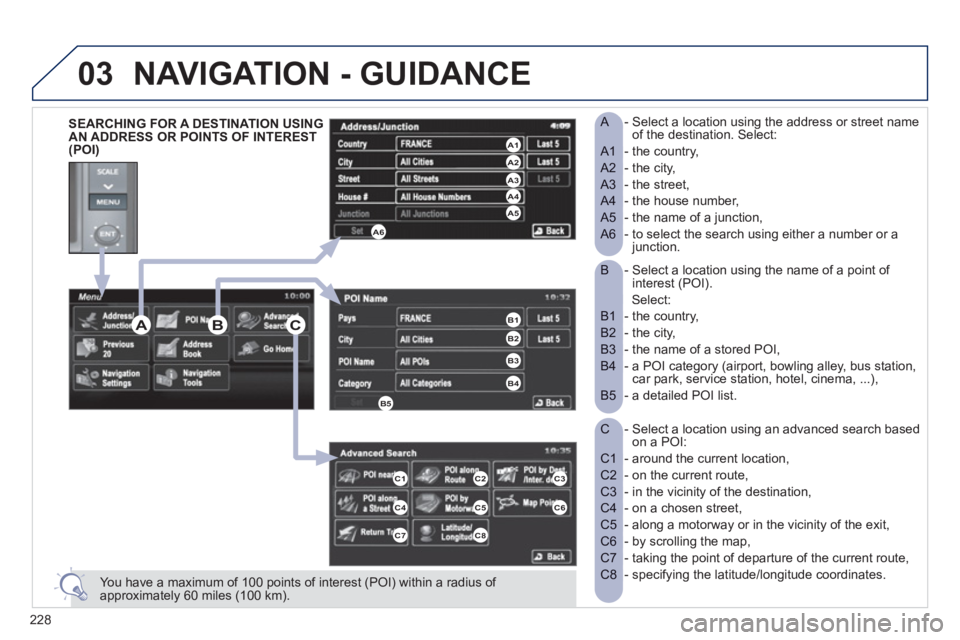
228
03
- Select a location using the name of a point of B interest (POI).
Select:
- the country,
B1
- the city,
B2
- the name of a stored POI,
B3
- a POI category (airport, bowling alley, bus station,
B4 car park, service station, hotel, cinema, ...),
- a detailed POI list.
B5
- Select a location using an advanced search based
C on a POI:
- around the current location,
C1
- on the current route,
C2
- in the vicinity of the destination,
C3
- on a chosen street,
C4
- along a motorway or in the vicinity of the exit,
C5
- by scrolling the map,
C6
- taking the point of departure of the current route,
C7
- specifying the latitude/longitude coordinates.
C8
- Select a location using the address or street name
A of the destination. Select:
- the country,
A1
- the city,
A2
- the street,
A3
- the house number,
A4
- the name of a junction,
A5
- to select the search using either a number or a
A6 junction.
You have a maximum of 100 points of interest (POI) within a radius of approximately 60 miles (100 km).
SEARCHING FOR A DESTINATION USING
AN ADDRESS OR POINTS OF INTEREST
(POI)
NAVIGATION - GUIDANCE
C3
C6
ABC
A4 A3 A2 A1
A6A5
B1
B2
B3
B4
B5
C1C2
C4C5
C7C8