stop start PEUGEOT 4008 2014.5 User Guide
[x] Cancel search | Manufacturer: PEUGEOT, Model Year: 2014.5, Model line: 4008, Model: PEUGEOT 4008 2014.5Pages: 389, PDF Size: 15.75 MB
Page 63 of 389
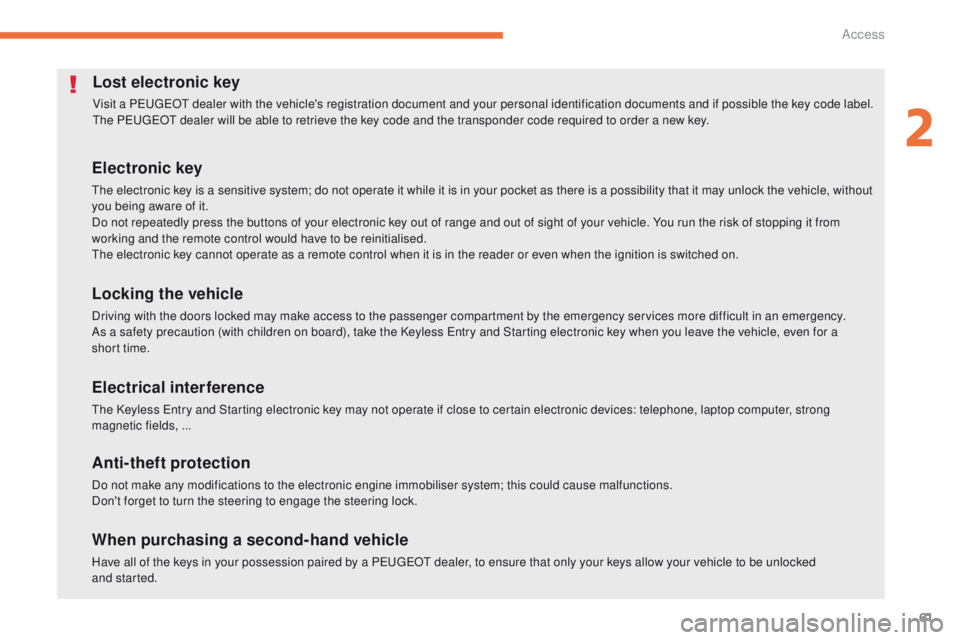
61
Lost electronic key
Visit a PeugeOt dealer with the vehicle's registration document and your personal identification documents and if possible the key code label.th
e Pe ugeOt dealer will be able to retrieve the key code and the transponder code required to order a new key.
Electronic key
the electronic key is a sensitive system; do not operate it while it is in your pocket as there is a possibility that it may unlock the vehicle, without
you being aware of it.
Do not repeatedly press the buttons of your electronic key out of range and out of sight of your vehicle. You run the risk of stopping it from
working and the remote control would have to be reinitialised.
th
e electronic key cannot operate as a remote control when it is in the reader or even when the ignition is switched on.
Locking the vehicle
Driving with the doors locked may make access to the passenger compartment by the emergency services more difficult in an emergency.
As a safety precaution (with children on board), take the Keyless en try and Starting electronic key when you leave the vehicle, even for a
short time.
Electrical interference
the Keyless en try and Starting electronic key may not operate if close to certain electronic devices: telephone, laptop computer, strong
magnetic fields, ...
Anti-theft protection
Do not make any modifications to the electronic engine immobiliser system; this could cause malfunctions.
Don't forget to turn the steering to engage the steering lock.
When purchasing a second-hand vehicle
Have all of the keys in your possession paired by a Pe ugeOt dealer, to ensure that only your keys allow your vehicle to be unlocked
and started.
2
Access
Page 67 of 389

65
For all work on the alarm system,
contact a PeugeOt dealer or a
qualified workshop.
Alarm*System which protects and provides a deterrent against theft and break-ins. It provides the following types of monitoring:
- perimeter
the system checks for any opening of the vehicle.th e alarm is triggered if anyone tries to open a
door, the boot, the bonnet...
- volumetric
the system checks for any variation in the
volume in the passenger compartment.
th
e alarm is triggered if anyone breaks a
window, enters the passenger compartment or
moves inside the vehicle.
- tilt
the system checks for any change in the
attitude of the vehicle.
th
e alarm is triggered if the vehicle is lifted,
moved or knocked.
Self-protection function
the system checks for the putting out of
service of its components.
th
e alarm is triggered if the battery, the central
control or the siren wiring are put out of service
or damaged.
Locking the vehicle with full
alarm system
Activation
F Switch off the ignition (OFF mode if your vehicle has the Keyless en try and Starting
syste m).
F
R
emove the key from the ignition switch,
if your vehicle does not have the "Keyless
en
try and Starting" system.
F
L
eave the vehicle, and close all the doors
and the bonnet.
F
P
ress the locking button on the remote
control or one of the door or boot buttons
if your vehicle has the "Keyless
e
n
try and
Starting" system.
Deactivation
Do one of the the following to deactivate the
alarm:
F
P
ress the unlocking button on the remote
control or one of the door or boot buttons
if your vehicle has the "Keyless
e
n
try and
Starting" system.
F
S
witch on the ignition (ON mode if your
vehicle has the "Keyless
e
n
try and
Starting" system).
F
O
pen a door or the boot while the system is
being activated.
th
e alarm system is deactivated: the indicator
lamp A goes off.
th
e alarm is being activated: the indicator
lamp A flashes rapidly accompanied by
an intermittent audible signal for about
20
seconds.
Once the 20 seconds have expired, the
system
is active . t
h
e audible signal stops and the
indicator lamp in the button flashes slowly.
* According to equipment.
2
Access
Page 69 of 389
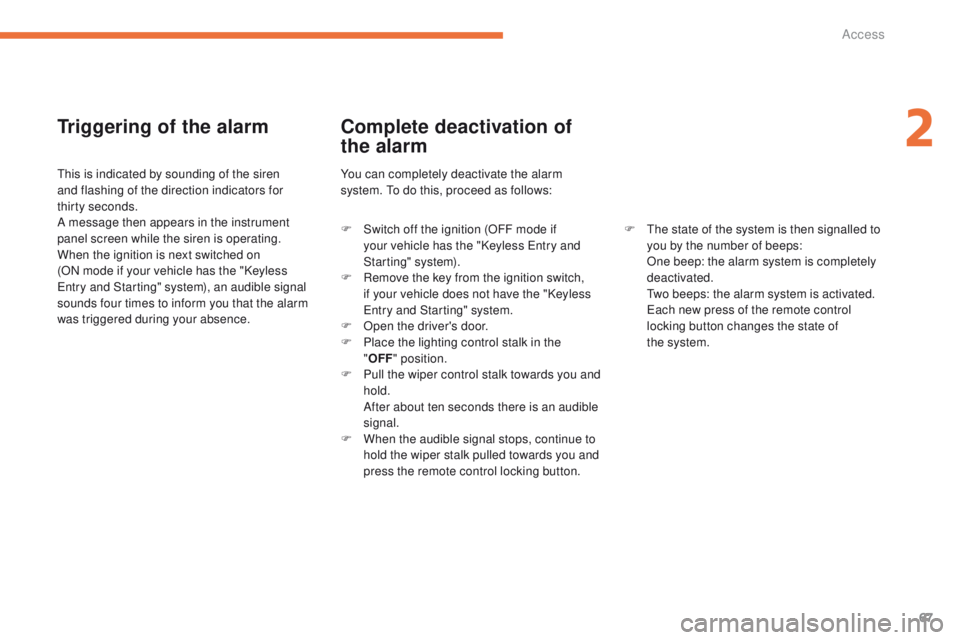
67
Triggering of the alarm
this is indicated by sounding of the siren
and flashing of the direction indicators for
thirty
seconds.
A message then appears in the instrument
panel screen while the siren is operating.
When the ignition is next switched on
(ON
mode if your vehicle has the "Keyless
en
try and Starting" system), an audible signal
sounds four times to inform you that the alarm
was triggered during your absence.
Complete deactivation of
the alarm
F Switch off the ignition (OFF mode if your vehicle has the "Keyless en try and
Starting" system).
F
R
emove the key from the ignition switch,
if your vehicle does not have the "Keyless
en
try and Starting" system.
F
O
pen the driver's door.
F
P
lace the lighting control stalk in the
" OFF "
position.
F
P
ull the wiper control stalk towards you and
hold.
A
fter about ten seconds there is an audible
signal.
F
W
hen the audible signal stops, continue to
hold the wiper stalk pulled towards you and
press the remote control locking button.
You can completely deactivate the alarm
system.
t
o d
o this, proceed as follows:
F th e state of the system is then signalled to
you by the number of beeps:
O
ne beep: the alarm system is completely
deactivated.
t
w
o beeps: the alarm system is activated.
e
a
ch new press of the remote control
locking button changes the state of
the
system.
2
Access
Page 72 of 389

70
Panoramic sunroofIt has a motorised blind.
Motorised blind
With the ignition on, there are two ways of
opening or closing the blind:
F
B
riefly pull or push the control in direction 1
or 2 , the blind stops when you release the
control.
F
M
aintain pressure on the control in
direction 1 or 2 until movement starts, the
blind then opens or closes fully.
Stopping temporarily
F to stop the opening or closing of the blind, press part 3 of the control or reverse the
movement of the control.
Safety anti-pinch
At the end of its travel, if the blind encounters
an obstacle to closing, it stops and moves back
s li g ht l y. Remember to always switch off the
ignition when leaving the vehicle, even
for a short time.
When operating the control, the driver
should ensure that there is nothing
preventing movement of the blind.
the
driver must ensure that passengers
use the blind correctly.
Be particularly aware of children when
operating the blind.
Access
Page 100 of 389
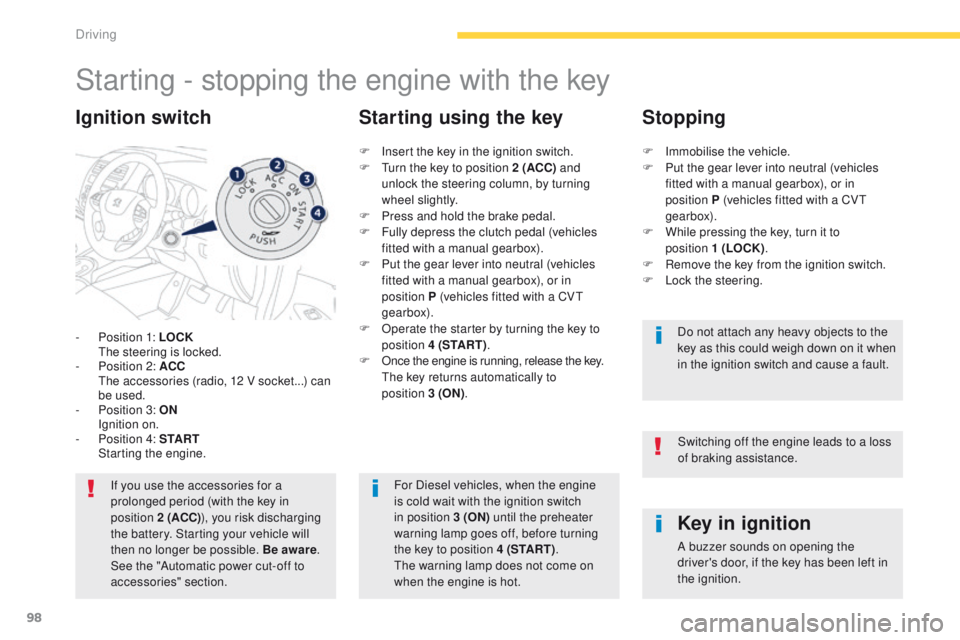
98
Starting - stopping the engine with the key
- Position 1: LOCK the steering is locked.
-
P
osition 2: ACC
t
h
e accessories (radio, 12 V socket...) can
be used.
-
P
osition 3: ON
I
gnition on.
-
P
osition 4: S TA R T
S
tarting the engine.
Ignition switch
If you use the accessories for a
prolonged period (with the key in
position 2 (ACC) ), you risk discharging
the battery. Starting your vehicle will
then no longer be possible. Be aware .
See the "Automatic power cut-off to
accessories" section.
Key in ignition
A buzzer sounds on opening the
driver's door, if the key has been left in
the ignition.
F
I
nsert the key in the ignition switch.
F
t
u
rn the key to position 2 (ACC)
and
unlock
the steering column, by turning
wheel slightly.
F
P
ress and hold the brake pedal.
F
F
ully depress the clutch pedal (vehicles
fitted with a manual gearbox).
F
P
ut the gear lever into neutral (vehicles
fitted with a manual gearbox), or in
position
P (vehicles fitted with a CV
t
gearbox).
F
O
perate the starter by turning the key to
position 4 (S TA R T ) .
F
O
nce the engine is running, release the key.
t
h
e key returns automatically to
position
3
(ON)
.
Starting using the key Stopping
F Immobilise the vehicle.
F
P ut the gear lever into neutral (vehicles
fitted with a manual gearbox), or in
position
P (vehicles fitted with a CV
t
gearbox).
F
W
hile pressing the key, turn it to
position
1 (LOCK).
F
R
emove the key from the ignition switch.
F
L
ock the steering.Do not attach any heavy objects to the
key as this could weigh down on it when
in the ignition switch and cause a fault.
For Diesel vehicles, when the engine
is cold wait with the ignition switch
in position 3 (ON) until the preheater
warning lamp goes off, before turning
the key to position 4 (S TA R T ) .
th
e warning lamp does not come on
when the engine is hot. Switching off the engine leads to a loss
of braking assistance.
Driving
Page 101 of 389
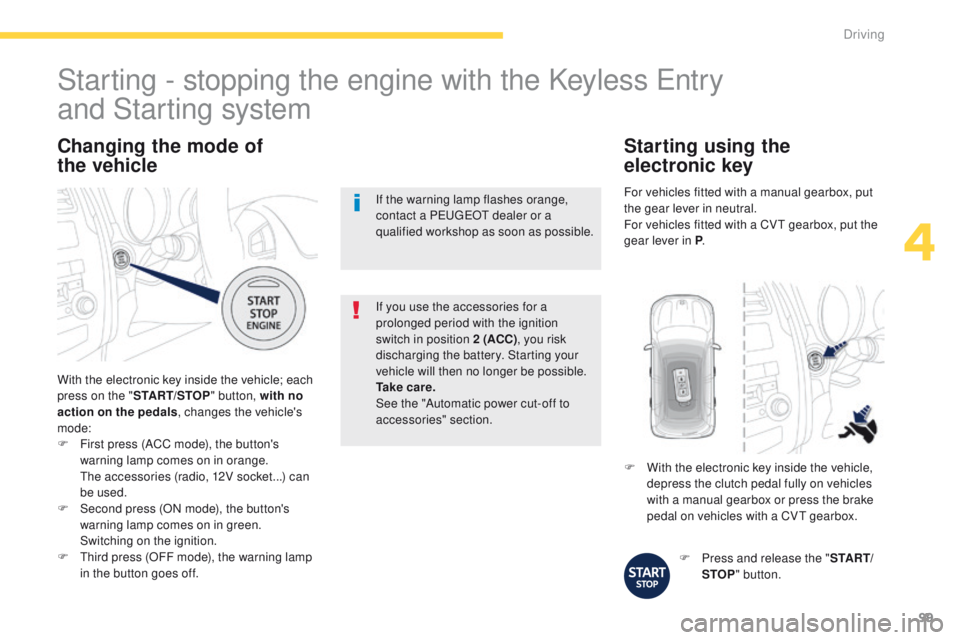
99
Changing the mode of
the vehicle
With the electronic key inside the vehicle; each
press on the " START/STOP " button, with no
action on the pedals , changes the vehicle's
mode:
F
F
irst press (ACC mode), the button's
warning lamp comes on in orange.
t
h
e accessories (radio, 12V socket...) can
be used.
F
S
econd press (ON mode), the button's
warning lamp comes on in green.
S
witching on the ignition.
F
t
h
ird press (OFF mode), the warning lamp
in the button goes off. If you use the accessories for a
prolonged period with the ignition
switch in position 2 (ACC)
, you risk
discharging the battery. Starting your
vehicle will then no longer be possible.
Ta k e c a r e .
See the "Automatic power cut-off to
accessories" section.
Starting - stopping the engine with the Keyless en try
and Starting system
If the warning lamp flashes orange,
contact a Pe
ugeOt dealer or a
qualified workshop as soon as possible.
F
P
ress and release the "S TA R T/
STOP " button.
F
W
ith the electronic key inside the vehicle,
depress the clutch pedal fully on vehicles
with a manual gearbox or press the brake
pedal on vehicles with a CV
t
gearbox.
Starting using the
electronic key
For vehicles fitted with a manual gearbox, put
the gear lever in neutral.
For vehicles fitted with a CV
t
gearbox, put the
gear lever in P .
4
Driving
Page 102 of 389

100
For Diesel vehicles, when
the engine is cold starting
does not take place until the
pre-heater warning lamp has
gone of f.
If one of the starting conditions is not
met, a reminder message appears in
the instrument panel screen. In some
circumstances, it is necessary to
turn the steering wheel slightly while
pressing the "
START/STOP " button
to assist unlocking of the steering;
a message warns you when this is
needed.
th
e presence of the electronic key
in the defined zone is essential. For
reasons of safety, do not leave this area
when the engine is running.
Switching off using the
electronic key
If the vehicle is not immobilised, the
engine will not stop.
th
is message is displayed
when the driver's door is
opened and the vehicle is not
in "OFF" mode.
F
P
ress the " START/STOP " button again to
change to "OFF" mode.
F
Imm
obilise the vehicle.
F
P
lace the gear lever in neutral for vehicles
fitted with a manual gearbox, or on P for
vehicles fitted with a CV
t
gearbox.
F
W
ith the electronic key inside the vehicle,
press the " START/STOP " button.
the
engine stops.
th
e steering locks when a door is opened or on
locking the vehicle.
ea
ch attempt at starting takes around
15 seconds. If the engine does not start, press
the " START/STOP " button once more to try
again.
the presence of the electronic key in
the vehicle is essential for switching
on the ignition and starting only. Once
the engine has started,
make sure that
the electronic key remains with the
vehicle until the end of the journey:
other wise you would not be able to lock
the
vehicle.
Switching off the engine leads to a loss
of braking assistance.
Driving
Page 103 of 389
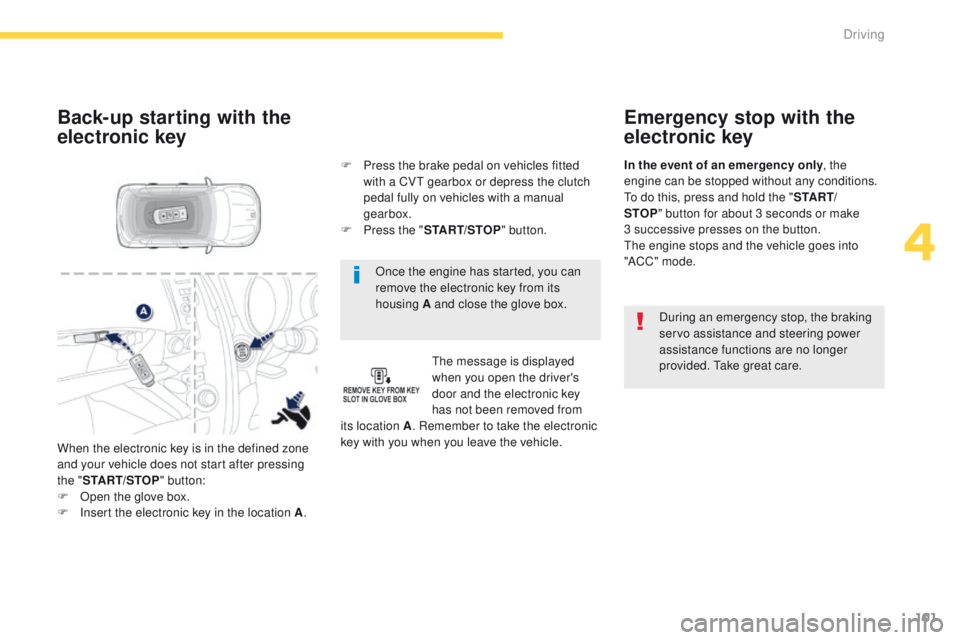
101
Once the engine has started, you can
remove the electronic key from its
housing A and close the glove box.
Back-up starting with the
electronic key
the message is displayed
when you open the driver's
door and the electronic key
has not been removed from
its location A . Remember to take the electronic
key with you when you leave the vehicle. F
P
ress the brake pedal on vehicles fitted
with a CV
t
gearbox or depress the clutch
pedal fully on vehicles with a manual
gearbox.
F
P
ress the "
START/STOP " button.
When the electronic key is in the defined zone
and your vehicle does not start after pressing
the " START/STOP " button:
F
O
pen the glove box.
F
I
nsert the electronic key in the location A .
Emergency stop with the
electronic key
During an emergency stop, the braking
servo assistance and steering power
assistance functions are no longer
provided.
t
a
ke great care.
In the event of an emergency only
, the
engine can be stopped without any conditions.
to d
o this, press and hold the "
S TA R T/
STOP " button for about 3 seconds or make
3
successive presses on the button.
th
e engine stops and the vehicle goes into
"ACC " mode.
4
Driving
Page 109 of 389
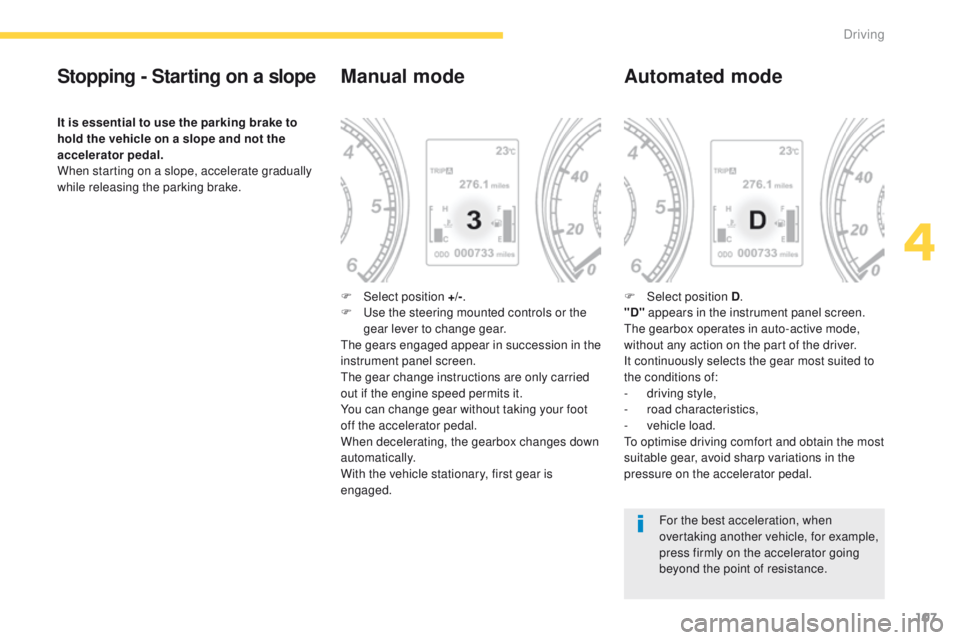
107
Stopping - Starting on a slope
It is essential to use the parking brake to
hold the vehicle on a slope and not the
accelerator pedal.
When starting on a slope, accelerate gradually
while releasing the parking brake.
Manual mode
F Select position +/-.
F us e the steering mounted controls or the
gear lever to change gear.
th
e gears engaged appear in succession in the
instrument panel screen.
th
e gear change instructions are only carried
out if the engine speed permits it.
You can change gear without taking your foot
off the accelerator pedal.
When decelerating, the gearbox changes down
automatically.
With the vehicle stationary, first gear is
engaged.
Automated mode
F Select position D .
"D" appears in the instrument panel screen.
th
e gearbox operates in auto-active mode,
without any action on the part of the driver.
It continuously selects the gear most suited to
the conditions of:
-
d
riving style,
-
r
oad characteristics,
-
v
ehicle load.
to o
ptimise driving comfort and obtain the most
suitable gear, avoid sharp variations in the
pressure on the accelerator pedal.
For the best acceleration, when
overtaking another vehicle, for example,
press firmly on the accelerator going
beyond the point of resistance.
4
Driving
Page 112 of 389
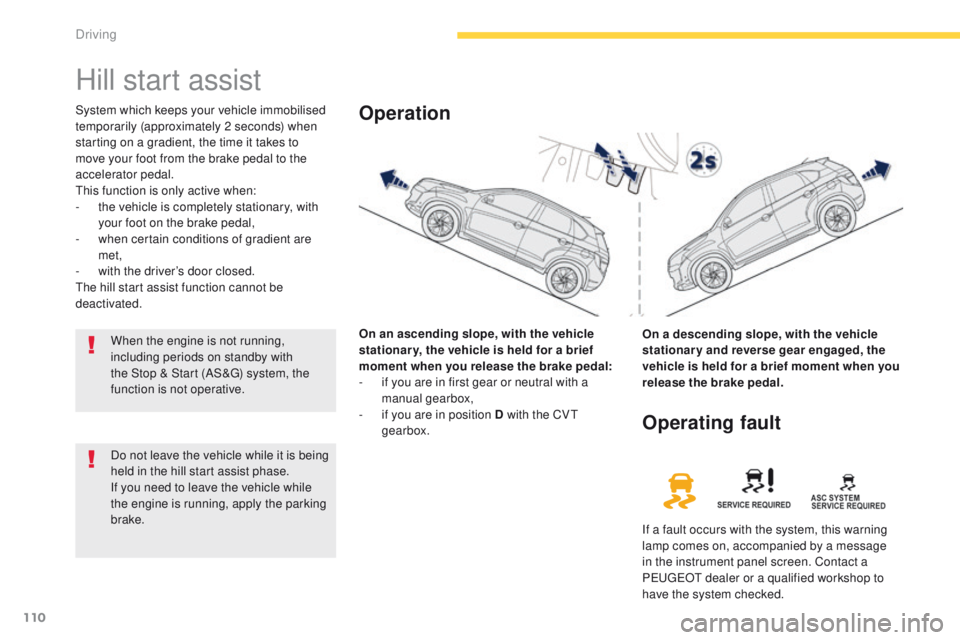
110
Hill start assist
System which keeps your vehicle immobilised
temporarily (approximately 2 seconds) when
starting on a gradient, the time it takes to
move your foot from the brake pedal to the
accelerator pedal.
th
is function is only active when:
-
t
he vehicle is completely stationary, with
your foot on the brake pedal,
-
w
hen certain conditions of gradient are
met,
-
w
ith the driver’s door closed.
th
e hill start assist function cannot be
deactivated.
On an ascending slope, with the vehicle
stationar y, the vehicle is held for a brief
moment when you release the brake pedal:
-
i
f you are in first gear or neutral with a
manual gearbox,
-
i
f you are in position D with the CV
t
gearbox.Operation
On a descending slope, with the vehicle
stationary and reverse gear engaged, the
vehicle is held for a brief moment when you
release the brake pedal.
Do not leave the vehicle while it is being
held in the hill start assist phase.
If you need to leave the vehicle while
the engine is running, apply the parking
brake.
Operating fault
If a fault occurs with the system, this warning
lamp comes on, accompanied by a message
in the instrument panel screen. Contact a
P
e
uge
Ot
dealer or a qualified workshop to
have the system checked.
When the engine is not running,
including periods on standby with
the Stop & Start (AS&
g) s
ystem, the
function is not operative.
Driving