steering PEUGEOT 4008 2014.5 Owners Manual
[x] Cancel search | Manufacturer: PEUGEOT, Model Year: 2014.5, Model line: 4008, Model: PEUGEOT 4008 2014.5Pages: 389, PDF Size: 15.75 MB
Page 4 of 389

Instrument panel 12
Warning and indicator lamps
1
3
Instrument panel screen
1
9
tr
ip computer
3
2
Distance recorder
3
2
tr
ip distance recorder
3
2
Service indicator
3
3
Adjusting vehicle settings
3
7
Audio- CD system screen
4
4
Audio- CD system touch screen
4
6
Audio-
te
lematic system touch
screen
48
Lighting dimmer
5
1
MonitoringOver view
Remote control key 5
2
"Keyless e
n
try and Starting"
system
5
6
Doors
62
Boot
6
3
Alarm
65
el
ectric windows
6
8
Panoramic sunroof
7
0
Access
Front seats 7 1
Rear seats
7
5
Mirrors
77
Steering wheel adjustment
7
9
Ventilation
80
Manual heating / air conditioning
8
2
Automatic air conditioning
8
4
Rear screen demist - defrost
8
9
Interior fittings
9
0
Boot fittings
9
6
Comfort
Starting - stopping the engine with the key 98
Starting - stopping the engine with
the Keyless
e
n
try and Starting system
9
9
Parking brake
1
02
Manual gearbox
1
03
ge
ar shift indicator
1
04
CV
t
gearbox
1
05
Hill start assist
1
10
Stop & Start (Auto Stop &
g
o
) function
1
11
Under-inflation detection
1
14
Four wheel drive system
1
18
Cruise control
1
20
Parking sensors
1
23
Reversing camera
1
26
Driving
Lighting controls 1 27
Daytime running lamps
1
30
Automatic illumination of headlamps
1
30
Manual guide-me-home lighting
1
31
Welcome lighting
1
32
Headlamp adjustment
1
33
Wiper controls
1
34
Automatic rain sensitive wipers
1
36
Courtesy lamps
1
38
Boot lamp
1
40
Panoramic roof lighting
1
40
Visibility
e
co-driving
Contents
Page 9 of 389
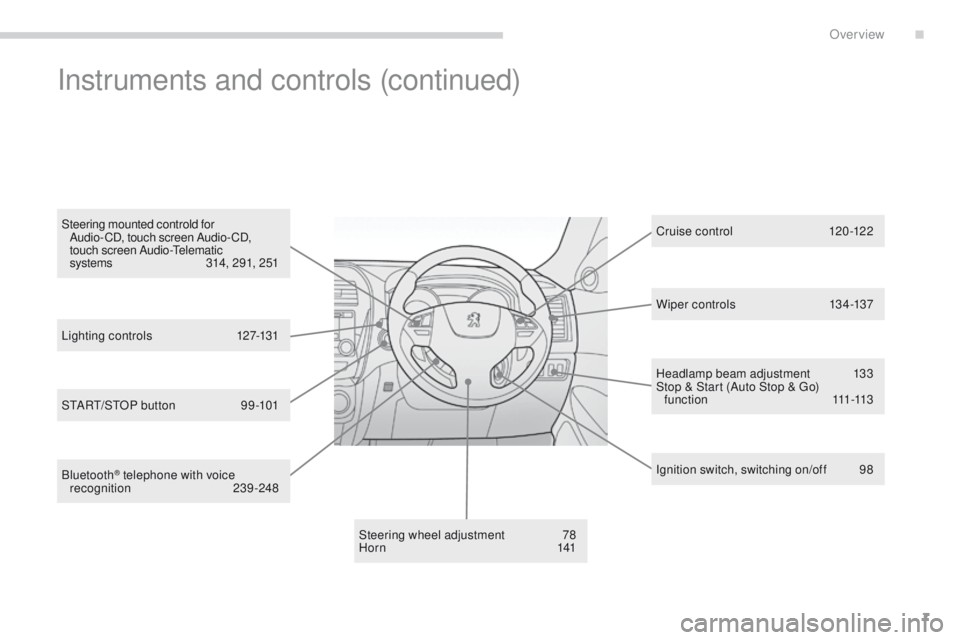
7
Headlamp beam adjustment 133
Stop & Start (Auto Stop & go )
f u n c t i o n
111 -113
Steering wheel adjustment
7
8
H o r n
1
41 Cr uise c ontrol
12
0 -12 2
Ignition switch, switching on/off
9
8
Instruments and controls (continued)
Lighting controls 127-131
S
tA
R
t/
S
tO
P button
9
9 -101
Bluetooth
® telephone with voice
recognition 239-248 W iper c ontrols
13
4 -137
Steering mounted controld for
Audio-CD, touch screen Audio-CD,
touch screen Audio-
te
lematic
systems
3
14, 291, 251
.
Over view
Page 23 of 389
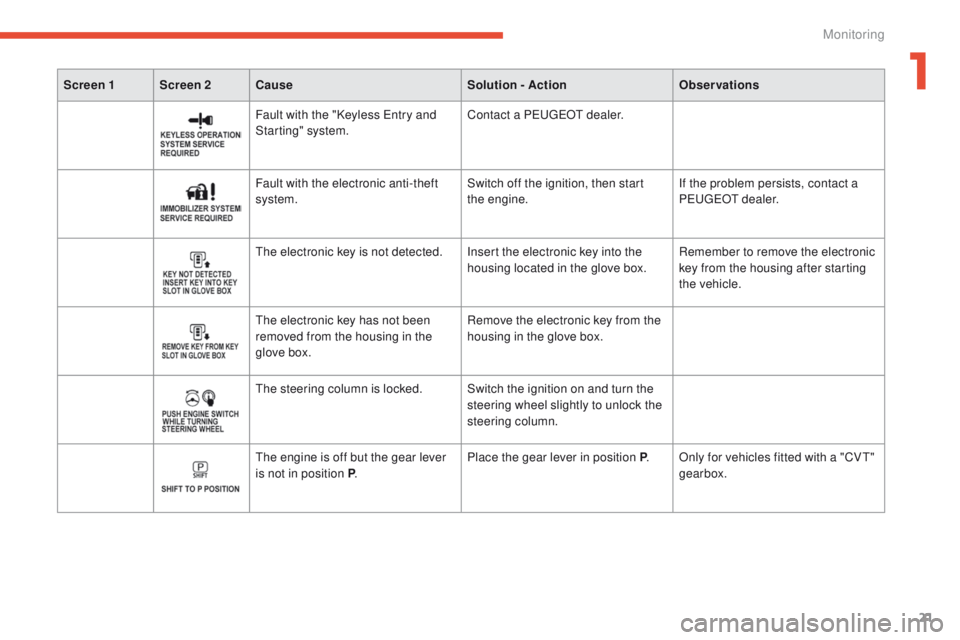
21
Screen 1 Screen 2Cause Solution - ActionObservations
Fault with the "Keyless e
n
try and
Starting" system. Contact a P
e
uge
Ot
dealer.
Fault with the electronic anti-theft
system. Switch off the ignition, then start
the
engine.If the problem persists, contact a
P
e
uge
Ot d
ealer.
th
e electronic key is not detected. Insert the electronic key into the housing located in the glove box. Remember to remove the electronic
key from the housing after starting
the vehicle.
th
e electronic key has not been
removed from the housing in the
glove box. Remove the electronic key from the
housing in the glove box.
th
e steering column is locked. Switch the ignition on and turn the steering wheel slightly to unlock the
steering column.
th
e engine is off but the gear lever
is not in position P . Place the gear lever in position P
. Only for vehicles fitted with a "CV
t"
g
earbox.
1
Monitoring
Page 24 of 389
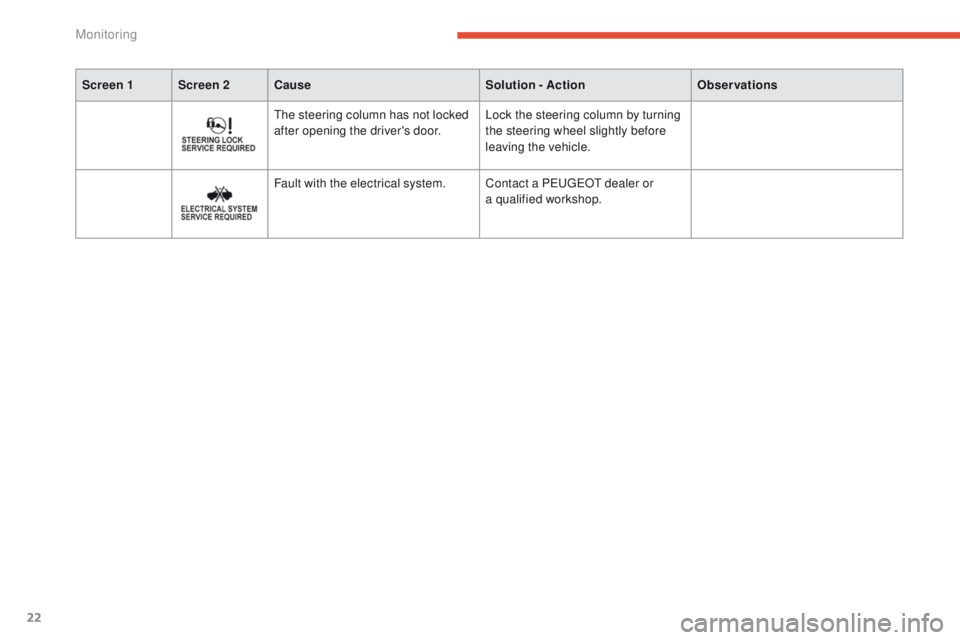
22
Screen 1 Screen 2Cause Solution - ActionObservations
th
e steering column has not locked
after opening the driver's door. Lock the steering column by turning
the steering wheel slightly before
leaving the vehicle.
Fault with the electrical system. Contact a P
e
uge
Ot
dealer or
a qualified workshop.
Monitoring
Page 25 of 389
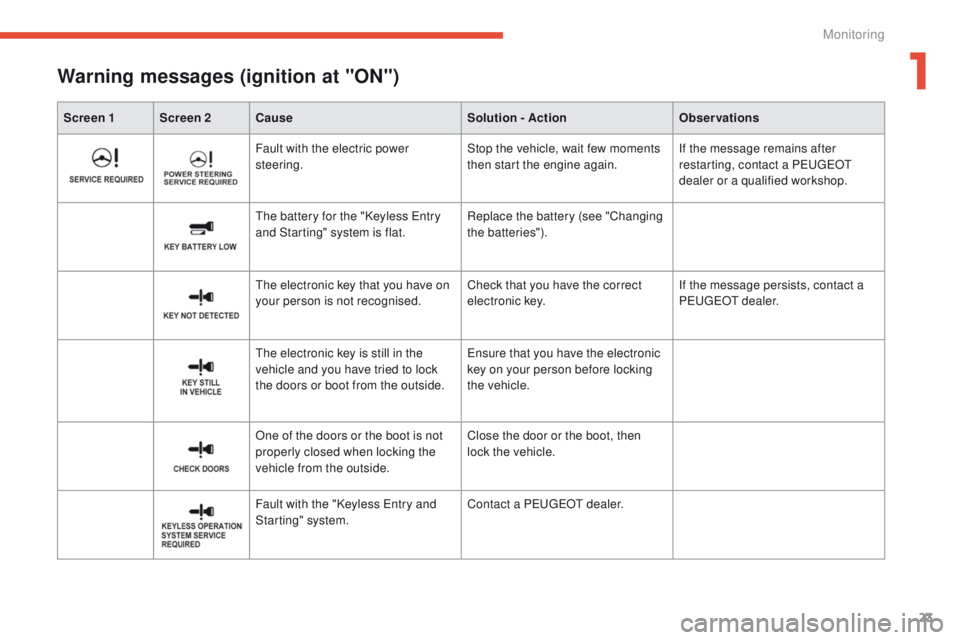
23
Screen 1 Screen 2Cause Solution - ActionObservations
Warning messages (ignition at "ON")
Fault with the electric power
steering.Stop the vehicle, wait few moments
then start the engine again.If the message remains after
restarting, contact a Pe
ugeOt
dealer or a qualified workshop.
th
e battery for the "Keyless e
n
try
and Starting" system is flat. Replace the battery (see "Changing
the batteries").
th
e electronic key that you have on
your person is not recognised. Check that you have the correct
electronic key.If the message persists, contact a
P
e
uge
Ot d
ealer.
th
e electronic key is still in the
vehicle and you have tried to lock
the doors or boot from the outside.
en
sure that you have the electronic
key on your person before locking
the vehicle.
One of the doors or the boot is not
properly closed when locking the
vehicle from the outside. Close the door or the boot, then
lock the vehicle.
Fault with the "Keyless
e
n
try and
Starting" system. Contact a P
e
uge
Ot
dealer.
1
Monitoring
Page 28 of 389
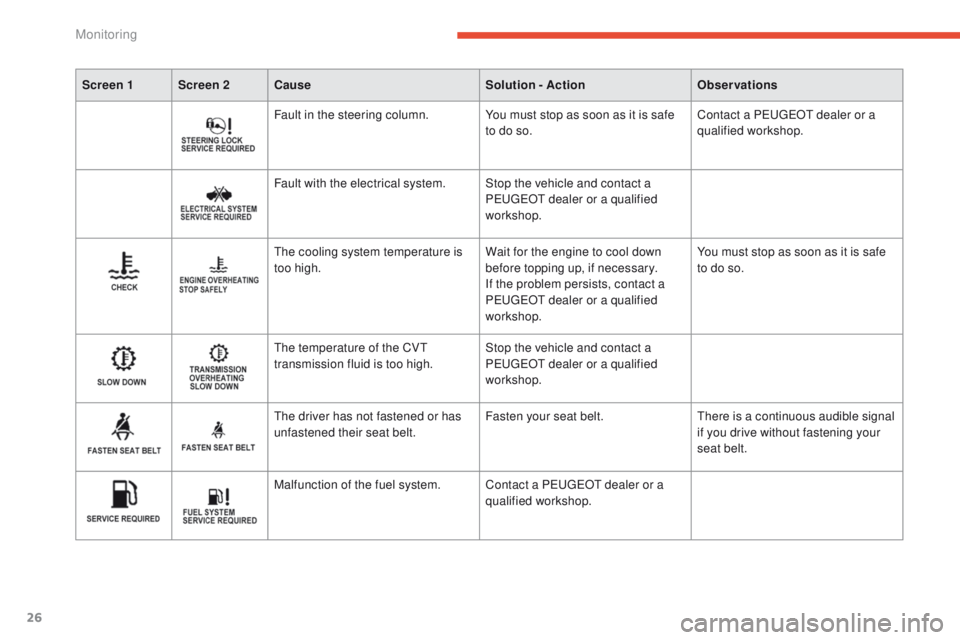
26
Screen 1 Screen 2Cause Solution - ActionObservations
Fault in the steering column. You must stop as soon as it is safe
to do so.Contact a Pe
ugeOt dealer or a
qualified workshop.
Fault with the electrical system. Stop the vehicle and contact a P
e
uge
Ot
dealer or a qualified
workshop.
th
e cooling system temperature is
too high. Wait for the engine to cool down
before topping up, if necessary.
If the problem persists, contact a
P
e
uge
Ot
dealer or a qualified
workshop. You must stop as soon as it is safe
to do so.
th
e temperature of the CV
t
transmission fluid is too high. Stop the vehicle and contact a
P
e
uge
Ot
dealer or a qualified
workshop.
th
e driver has not fastened or has
unfastened their seat belt. Fasten your seat belt.
th
ere is a continuous audible signal
if you drive without fastening your
seat belt.
Malfunction of the fuel system. Contact a P
e
uge
Ot
dealer or a
qualified workshop.
Monitoring
Page 63 of 389
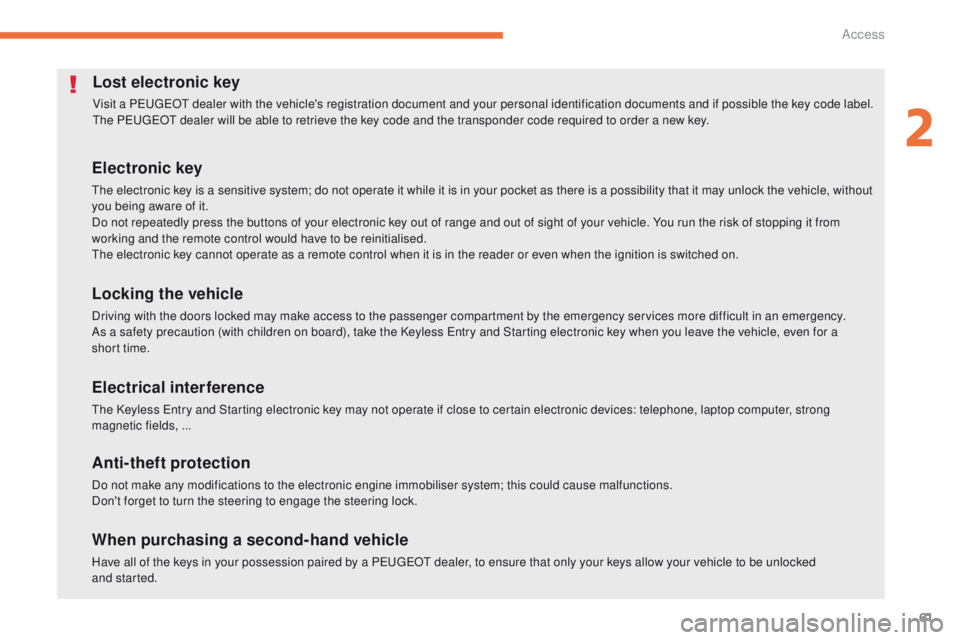
61
Lost electronic key
Visit a PeugeOt dealer with the vehicle's registration document and your personal identification documents and if possible the key code label.th
e Pe ugeOt dealer will be able to retrieve the key code and the transponder code required to order a new key.
Electronic key
the electronic key is a sensitive system; do not operate it while it is in your pocket as there is a possibility that it may unlock the vehicle, without
you being aware of it.
Do not repeatedly press the buttons of your electronic key out of range and out of sight of your vehicle. You run the risk of stopping it from
working and the remote control would have to be reinitialised.
th
e electronic key cannot operate as a remote control when it is in the reader or even when the ignition is switched on.
Locking the vehicle
Driving with the doors locked may make access to the passenger compartment by the emergency services more difficult in an emergency.
As a safety precaution (with children on board), take the Keyless en try and Starting electronic key when you leave the vehicle, even for a
short time.
Electrical interference
the Keyless en try and Starting electronic key may not operate if close to certain electronic devices: telephone, laptop computer, strong
magnetic fields, ...
Anti-theft protection
Do not make any modifications to the electronic engine immobiliser system; this could cause malfunctions.
Don't forget to turn the steering to engage the steering lock.
When purchasing a second-hand vehicle
Have all of the keys in your possession paired by a Pe ugeOt dealer, to ensure that only your keys allow your vehicle to be unlocked
and started.
2
Access
Page 81 of 389
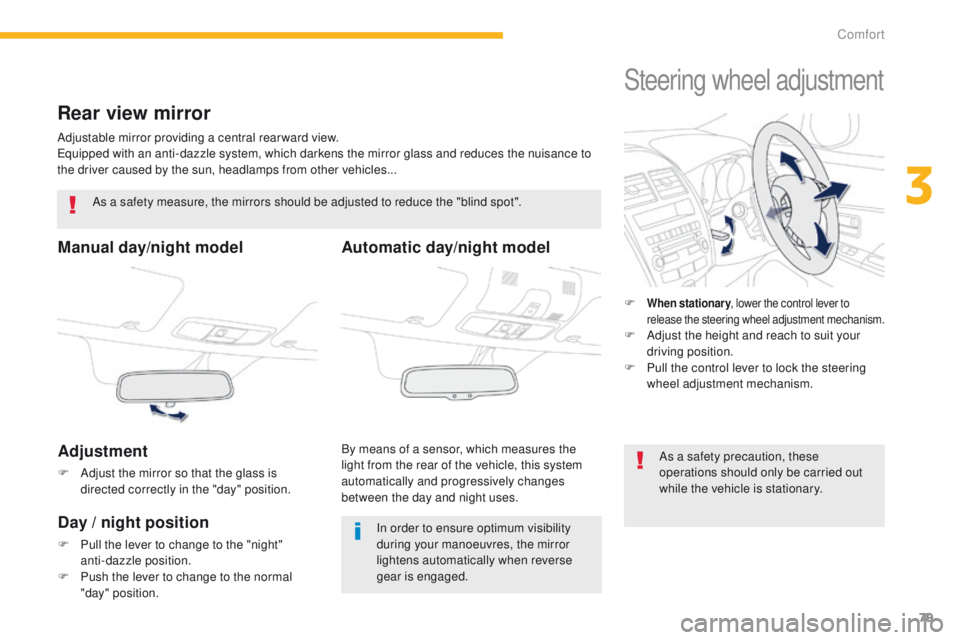
79
Rear view mirror
Adjustable mirror providing a central rearward view.equipped with an anti-dazzle system, which darkens the mirror glass and reduces the nuisance to
the driver caused by the sun, headlamps from other vehicles...
Manual day/night model
Adjustment
F Adjust the mirror so that the glass is directed correctly in the "day" position.As a safety measure, the mirrors should be adjusted to reduce the "blind spot".
In order to ensure optimum visibility
during your manoeuvres, the mirror
lightens automatically when reverse
gear is engaged.
Day / night position
F Pull the lever to change to the "night" anti-dazzle position.
F
P
ush the lever to change to the normal
"day" position.
Automatic day/night model
By means of a sensor, which measures the
light from the rear of the vehicle, this system
automatically and progressively changes
between the day and night uses.
Steering wheel adjustment
F When stationary , lower the control lever to
release the steering wheel adjustment mechanism.
F Adjust the height and reach to suit your driving position.
F
P
ull the control lever to lock the steering
wheel adjustment mechanism.
As a safety precaution, these
operations should only be carried out
while the vehicle is stationary.
3
Comfort
Page 96 of 389

94
It permits the connection of a portable device,
such as a digital audio player of the iPod® or uS
B memory stick type.
Open the front armrest cover for access to
the port.
It reads certain audio file formats allowing them
to be heard via the vehicle's speakers.
You can manage these files using the steering
mounted controls or the audio system control
panel. For more information on the use of this
equipment, see "Audio and
t
e
lematics".
uSB port
Connected to the uSB port, the
portable device charges automatically
while in use.
Auxiliary sockets
(RCA)
they are used to connect a portable device
(MP3 player...).
Open the front armrest cover for access to the
sockets.
For more information on using this equipment,
see "Audio and
t
e
lematics".
Comfort
Page 100 of 389
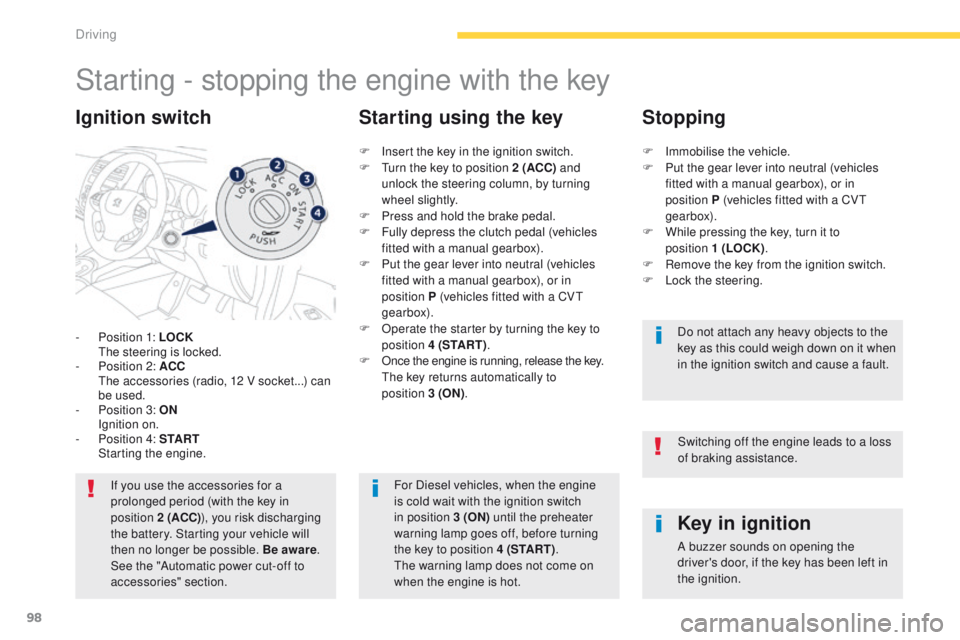
98
Starting - stopping the engine with the key
- Position 1: LOCK the steering is locked.
-
P
osition 2: ACC
t
h
e accessories (radio, 12 V socket...) can
be used.
-
P
osition 3: ON
I
gnition on.
-
P
osition 4: S TA R T
S
tarting the engine.
Ignition switch
If you use the accessories for a
prolonged period (with the key in
position 2 (ACC) ), you risk discharging
the battery. Starting your vehicle will
then no longer be possible. Be aware .
See the "Automatic power cut-off to
accessories" section.
Key in ignition
A buzzer sounds on opening the
driver's door, if the key has been left in
the ignition.
F
I
nsert the key in the ignition switch.
F
t
u
rn the key to position 2 (ACC)
and
unlock
the steering column, by turning
wheel slightly.
F
P
ress and hold the brake pedal.
F
F
ully depress the clutch pedal (vehicles
fitted with a manual gearbox).
F
P
ut the gear lever into neutral (vehicles
fitted with a manual gearbox), or in
position
P (vehicles fitted with a CV
t
gearbox).
F
O
perate the starter by turning the key to
position 4 (S TA R T ) .
F
O
nce the engine is running, release the key.
t
h
e key returns automatically to
position
3
(ON)
.
Starting using the key Stopping
F Immobilise the vehicle.
F
P ut the gear lever into neutral (vehicles
fitted with a manual gearbox), or in
position
P (vehicles fitted with a CV
t
gearbox).
F
W
hile pressing the key, turn it to
position
1 (LOCK).
F
R
emove the key from the ignition switch.
F
L
ock the steering.Do not attach any heavy objects to the
key as this could weigh down on it when
in the ignition switch and cause a fault.
For Diesel vehicles, when the engine
is cold wait with the ignition switch
in position 3 (ON) until the preheater
warning lamp goes off, before turning
the key to position 4 (S TA R T ) .
th
e warning lamp does not come on
when the engine is hot. Switching off the engine leads to a loss
of braking assistance.
Driving