display Peugeot 407 Dag 2010 Service Manual
[x] Cancel search | Manufacturer: PEUGEOT, Model Year: 2010, Model line: 407 Dag, Model: Peugeot 407 Dag 2010Pages: 249, PDF Size: 14.8 MB
Page 185 of 249
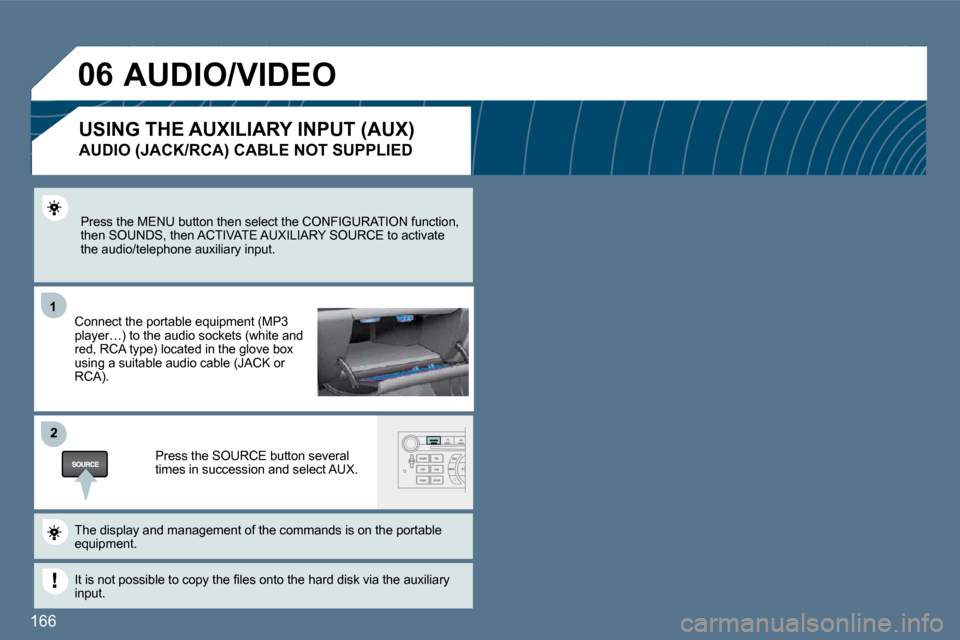
166
11
�2
�0�6
Press the MENU button then select the CONFIGURATION function, then SOUNDS, then ACTIVATE AUXILIARY SOURCE to acti vate the audio/telephone auxiliary input.
Connect the portable equipment (MP3 player…) to the audio sockets (white and red, RCA type) located in the glove box using a suitable audio cable (JACK or RCA).
Press the SOURCE button several times in succession and select AUX.
The display and management of the commands is on the portable equipment.
� � �I�t� �i�s� �n�o�t� �p�o�s�s�i�b�l�e� �t�o� �c�o�p�y� �t�h�e� �fi� �l�e�s� �o�n�t�o� �t�h�e� �h�a�r�d� �d�i�s�k� �v�i�a� �t�h�e� �a�u�x�i�l�i�a�r�y� input.
USING THE AUXILIARY INPUT (AUX)
AUDIO (JACK/RCA) CABLE NOT SUPPLIED
AUDIO/VIDEO
Page 186 of 249
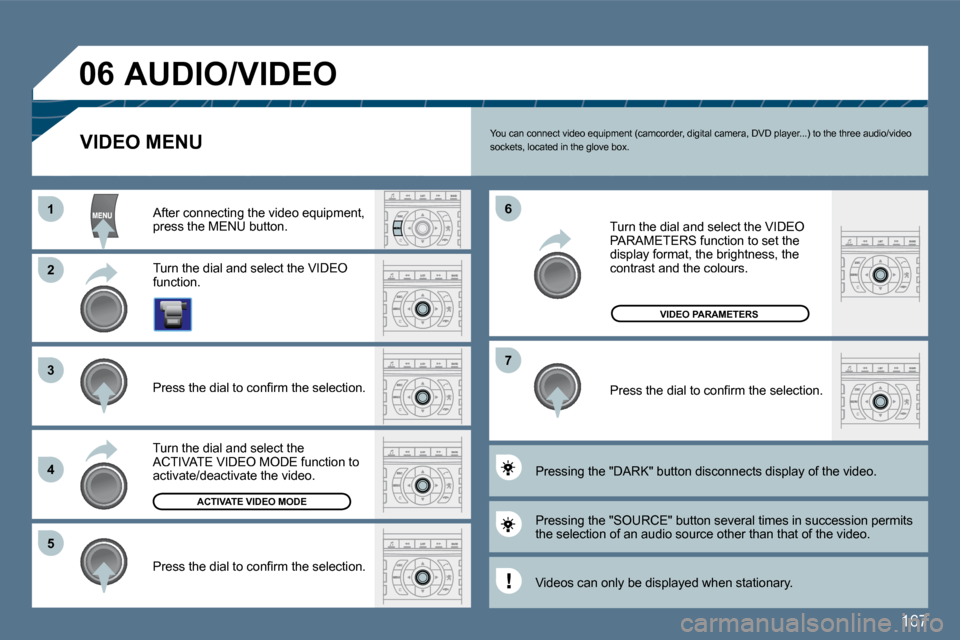
167
11
�2�2
�3�3
�4�4
�5�5
�6�6
�7�7
�0�6
ACTIVATE VIDEO MODE
VIDEO PARAMETERS
You can connect video equipment (camcorder, digital camera, DVD player...) to the three audio/video sockets, located in the glove box.
Turn the dial and select the VIDEO function.
After connecting the video equipment, press the MENU button.
Turn the dial and select the ACTIVATE VIDEO MODE function to activate/deactivate the video.
� � �P�r�e�s�s� �t�h�e� �d�i�a�l� �t�o� �c�o�n�fi� �r�m� �t�h�e� �s�e�l�e�c�t�i�o�n�.� �
� � �P�r�e�s�s� �t�h�e� �d�i�a�l� �t�o� �c�o�n�fi� �r�m� �t�h�e� �s�e�l�e�c�t�i�o�n�.� �
Pressing the "SOURCE" button several times in suc cession permits the selection of an audio source other than that of the video.
Pressing the "DARK" button disconnects display of the video.
Turn the dial and select the VIDEO PARAMETERS function to set the display format, the brightness, the contrast and the colours.
� � �P�r�e�s�s� �t�h�e� �d�i�a�l� �t�o� �c�o�n�fi� �r�m� �t�h�e� �s�e�l�e�c�t�i�o�n�.� �
VIDEO MENU
Videos can only be displayed when stationary.
AUDIO/VIDEO
Page 190 of 249
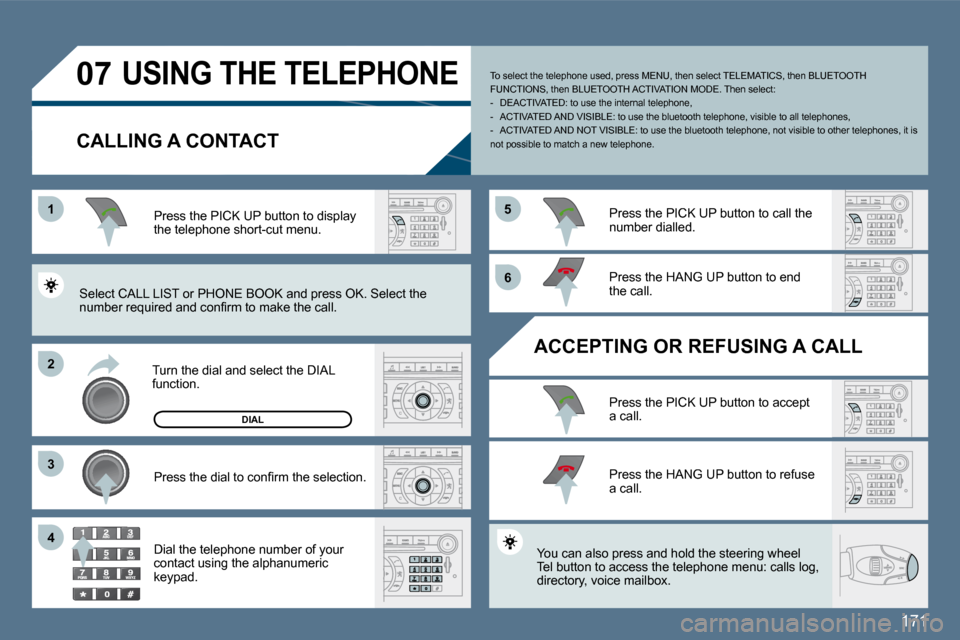
171
11
�2�2
�3�3
�5�5
�6�6
�4�4
�0�7 USING THE TELEPHONE
CALLING A CONTACT
Turn the dial and select the DIAL function.
Press the PICK UP button to display the telephone short-cut menu.
� � �P�r�e�s�s� �t�h�e� �d�i�a�l� �t�o� �c�o�n�fi� �r�m� �t�h�e� �s�e�l�e�c�t�i�o�n�.� �
Dial the telephone number of your contact using the alphanumeric keypad.
Press the PICK UP button to call the number dialled.
Press the HANG UP button to end the call.
ACCEPTING OR REFUSING A CALL
Press the PICK UP button to accept a call.
Press the HANG UP button to refuse a call.
You can also press and hold the steering wheel Tel button to access the telephone menu: calls log, directory, voice mailbox.
To select the telephone used, press MENU, then select TELEMATICS, then BLUETOOTH FUNCTIONS, then BLUETOOTH ACTIVATION MODE. Then sel ect: - DEACTIVATED: to use the internal telephone, - ACTIVATED AND VISIBLE: to use the bluetooth telephone, visible to all telephones, - ACTIVATED AND NOT VISIBLE: to use the bluetoot h telephone, not visible to other telephones, it is not possible to match a new telephone.
Select CALL LIST or PHONE BOOK and press OK. Sele ct the �n�u�m�b�e�r� �r�e�q�u�i�r�e�d� �a�n�d� �c�o�n�fi� �r�m� �t�o� �m�a�k�e� �t�h�e� �c�a�l�l�.� �
DIAL
Page 191 of 249
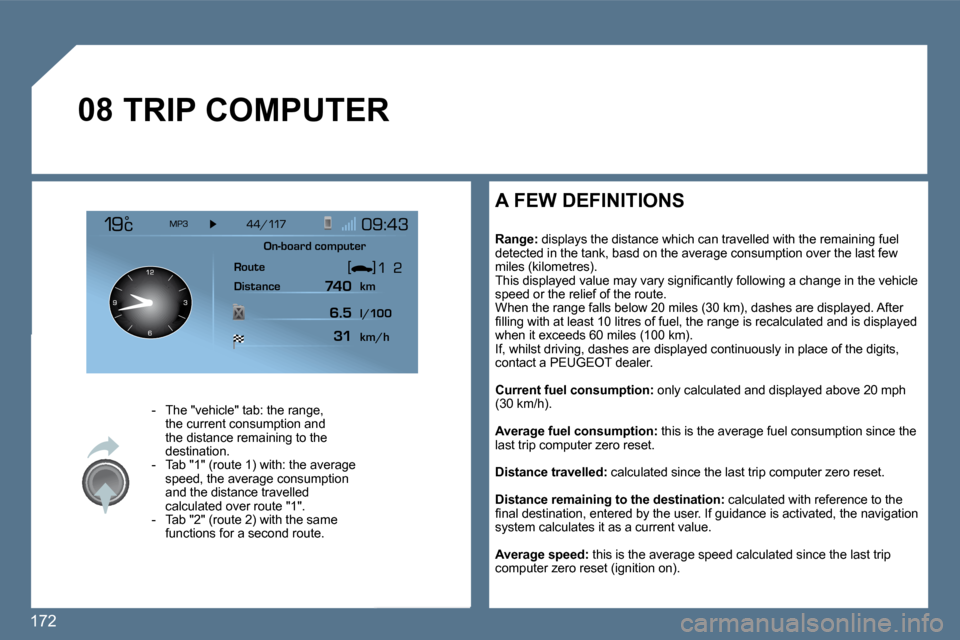
172
�0�8 TRIP COMPUTER
- The "vehicle" tab: the range, the current consumption and the distance remaining to the destination. - Tab "1" (route 1) with: the average speed, the average consumption and the distance travelled calculated over route "1". - Tab "2" (route 2) with the same functions for a second route.
A FEW DEFINITIONS
Range: displays the distance which can travelled with the remaining fuel detected in the tank, basd on the average consumpti on over the last few miles (kilometres). � �T�h�i�s� �d�i�s�p�l�a�y�e�d� �v�a�l�u�e� �m�a�y� �v�a�r�y� �s�i�g�n�i�fi� �c�a�n�t�l�y� �f�o�l�l�o�w�i�n�g� �a� �c�h�a�n�g�e� �i�n� �t�h�e� �v�e�h�i�c�l�e� speed or the relief of the route. When the range falls below 20 miles (30 km), dashe s are displayed. After �fi� �l�l�i�n�g� �w�i�t�h� �a�t� �l�e�a�s�t� �1�0� �l�i�t�r�e�s� �o�f� �f�u�e�l�,� �t�h�e� �r�a�n�g�e� �i�s� �r�e�c�a�l�c�u�l�a�t�e�d� �a�n�d� �i�s� �d�i�s�p�l�a�y�e�d� when it exceeds 60 miles (100 km). If, whilst driving, dashes are displayed continuou sly in place of the digits, contact a PEUGEOT dealer.
� � �C�u�r�r�e�n�t� �f�u�e�l� �c�o�n�s�u�m�p�t�i�o�n�:� � only calculated and displayed above 20 mph (30 km/h).
� � �A�v�e�r�a�g�e� �f�u�e�l� �c�o�n�s�u�m�p�t�i�o�n�:� � this is the average fuel consumption since the last trip computer zero reset.
� � �D�i�s�t�a�n�c�e� �t�r�a�v�e�l�l�e�d�:� � calculated since the last trip computer zero reset.
� � �D�i�s�t�a�n�c�e� �r�e�m�a�i�n�i�n�g� �t�o� �t�h�e� �d�e�s�t�i�n�a�t�i�o�n�:� � calculated with reference to the �fi� �n�a�l� �d�e�s�t�i�n�a�t�i�o�n�,� �e�n�t�e�r�e�d� �b�y� �t�h�e� �u�s�e�r�.� �I�f� �g�u�i�d�a�n�c�e� �i�s� �a�c�t�i�v�a�t�e�d�,� �t�h�e� �n�a�v�i�g�a�t�i�o�n� system calculates it as a current value.
� � �A�v�e�r�a�g�e� �s�p�e�e�d�: this is the average speed calculated since the last trip computer zero reset (ignition on).
On-board computer
Route
Distance km
km/h
l/100
740
6.531
Page 192 of 249
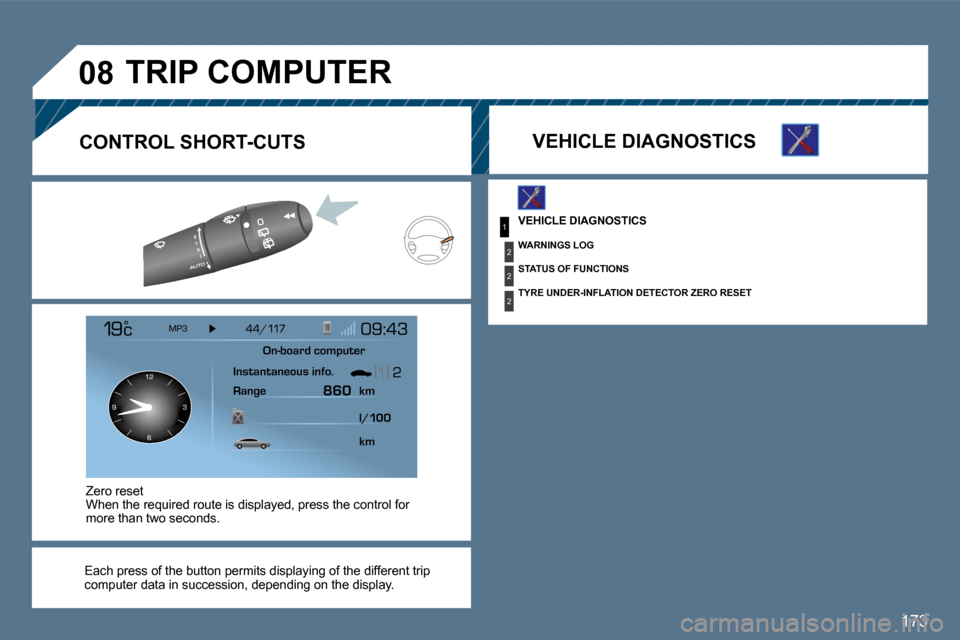
173
1
2
2
2
�0�8
VEHICLE DIAGNOSTICS
WARNINGS LOG
STATUS OF FUNCTIONS
� �T�Y�R�E� �U�N�D�E�R�-�I�N�F�L�A�T�I�O�N� �D�E�T�E�C�T�O�R� �Z�E�R�O� �R�E�S�E�T�
TRIP COMPUTER
VEHICLE DIAGNOSTICS
Each press of the button permits displaying of the different trip computer data in succession, depending on the displ ay.
Zero reset When the required route is displayed, press the control for more than two seconds.
� � �C�O�N�T�R�O�L� �S�H�O�R�T�-�C�U�T�S�
On-board computer
km
860
km
l/100
Instantaneous info.
Range
Page 193 of 249
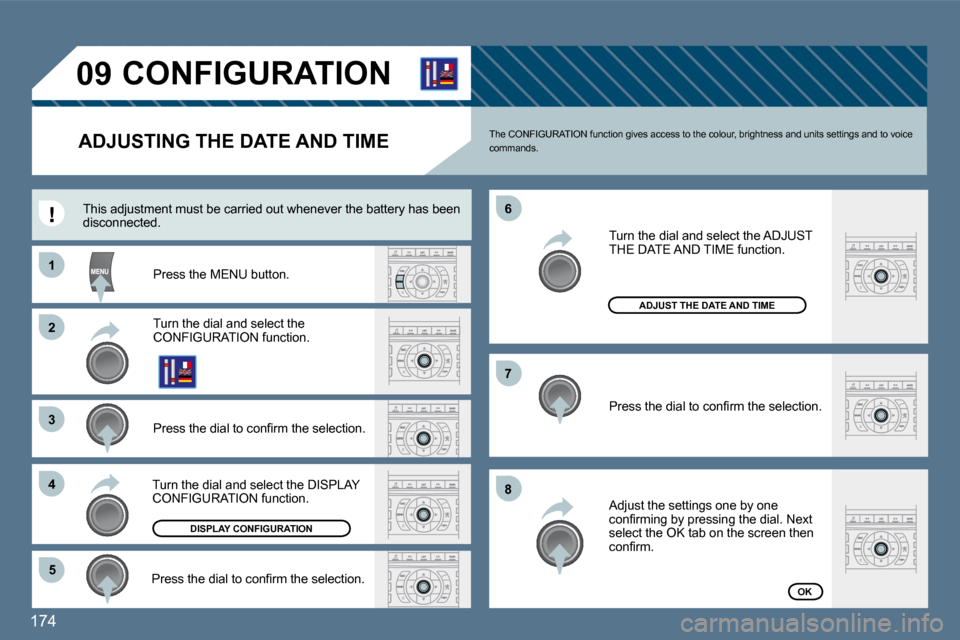
174
11
�3�3
�4�4
�5�5
�6�6
�7�7
�8�8
�0�9
�2�2
CONFIGURATION
ADJUSTING THE DATE AND TIME
Press the MENU button.
Turn the dial and select the CONFIGURATION function.
� � �P�r�e�s�s� �t�h�e� �d�i�a�l� �t�o� �c�o�n�fi� �r�m� �t�h�e� �s�e�l�e�c�t�i�o�n�.� �
Turn the dial and select the DISPLAY CONFIGURATION function. Adjust the settings one by one �c�o�n�fi� �r�m�i�n�g� �b�y� �p�r�e�s�s�i�n�g� �t�h�e� �d�i�a�l�.� �N�e�x�t� select the OK tab on the screen then �c�o�n�fi� �r�m�.� � �
� � �P�r�e�s�s� �t�h�e� �d�i�a�l� �t�o� �c�o�n�fi� �r�m� �t�h�e� �s�e�l�e�c�t�i�o�n�.� �
DISPLAY CONFIGURATION
ADJUST THE DATE AND TIME
OK� � �P�r�e�s�s� �t�h�e� �d�i�a�l� �t�o� �c�o�n�fi� �r�m� �t�h�e� �s�e�l�e�c�t�i�o�n�.� �
Turn the dial and select the ADJUST THE DATE AND TIME function.
The CONFIGURATION function gives access to the colour, brightness and units settings and to voice commands.
This adjustment must be carried out whenever the battery has been disconnected.
Page 195 of 249
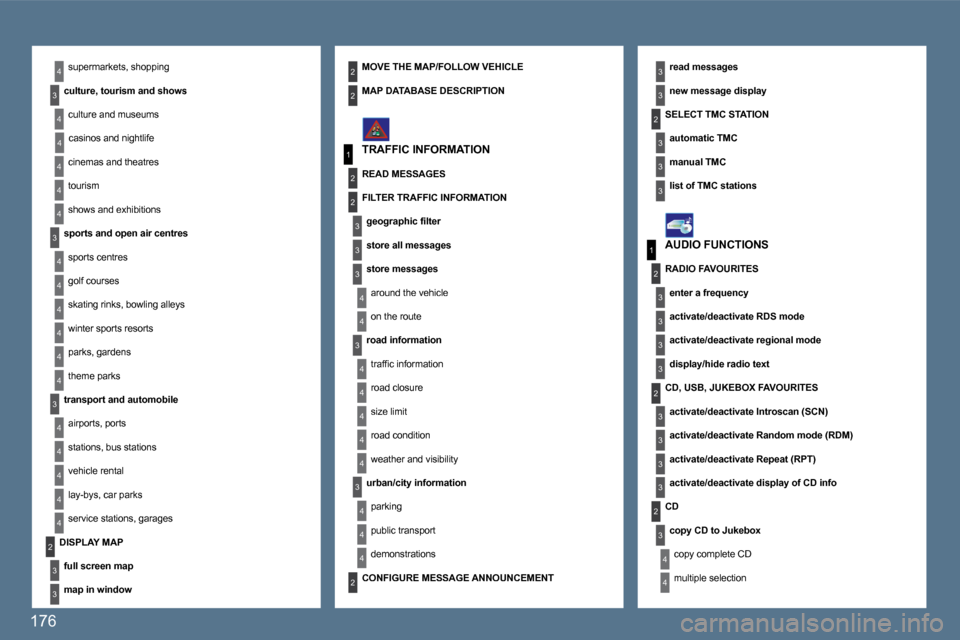
176
4
4
3
1
2
3
4
4
3
4
4
4
4
4
1
2
3
3
3
3
3
3
3
3
2
3
2
3
3
2
4
4
2
4
4
4
3
3
4
4
4
4
4
4
4
3
3
4
4
4
4
3
3
2
2
2
3
3
3
4
4
4
4
2
3
supermarkets, shopping
� � �c�u�l�t�u�r�e�,� �t�o�u�r�i�s�m� �a�n�d� �s�h�o�w�s� �
culture and museums
casinos and nightlife
cinemas and theatres
tourism
shows and exhibitions
� � �s�p�o�r�t�s� �a�n�d� �o�p�e�n� �a�i�r� �c�e�n�t�r�e�s� �
sports centres
golf courses
skating rinks, bowling alleys
winter sports resorts
parks, gardens
theme parks
� � �t�r�a�n�s�p�o�r�t� �a�n�d� �a�u�t�o�m�o�b�i�l�e� �
airports, ports
stations, bus stations
vehicle rental
lay-bys, car parks
service stations, garages
� � �r�e�a�d� �m�e�s�s�a�g�e�s� �
� � �n�e�w� �m�e�s�s�a�g�e� �d�i�s�p�l�a�y� � �
TRAFFIC INFORMATION
SELECT TMC STATION
automatic TMC
� � �m�a�n�u�a�l� �T�M�C� �
� � �l�i�s�t� �o�f� �T�M�C� �s�t�a�t�i�o�n�s� � � �
MOVE THE MAP/FOLLOW VEHICLE
DISPLAY MAP
� � �f�u�l�l� �s�c�r�e�e�n� �m�a�p� �
� � �m�a�p� �i�n� �w�i�n�d�o�w� � �
MAP DATABASE DESCRIPTION
READ MESSAGES
FILTER TRAFFIC INFORMATION
� � �g�e�o�g�r�a�p�h�i�c� �fi� �l�t�e�r� �
� �s�t�o�r�e� �a�l�l� �m�e�s�s�a�g�e�s�
� �s�t�o�r�e� �m�e�s�s�a�g�e�s�
around the vehicle
on the route
� � �r�o�a�d� �i�n�f�o�r�m�a�t�i�o�n� �
� �t�r�a�f�fi� �c� �i�n�f�o�r�m�a�t�i�o�n�
road closure
size limit
road condition
weather and visibility
� � �u�r�b�a�n�/�c�i�t�y� �i�n�f�o�r�m�a�t�i�o�n� �
parking
public transport
demonstrations
AUDIO FUNCTIONS
RADIO FAVOURITES
� � �e�n�t�e�r� �a� �f�r�e�q�u�e�n�c�y� �
� � �a�c�t�i�v�a�t�e�/�d�e�a�c�t�i�v�a�t�e� �R�D�S� �m�o�d�e� �
� � �a�c�t�i�v�a�t�e�/�d�e�a�c�t�i�v�a�t�e� �r�e�g�i�o�n�a�l� �m�o�d�e� �
� � �d�i�s�p�l�a�y�/�h�i�d�e� �r�a�d�i�o� �t�e�x�t� � �
� � �C�D�,� �U�S�B�,� �J�U�K�E�B�O�X� �F�A�V�O�U�R�I�T�E�S�
� � �a�c�t�i�v�a�t�e�/�d�e�a�c�t�i�v�a�t�e� �I�n�t�r�o�s�c�a�n� �(�S�C�N�)� �
� � �a�c�t�i�v�a�t�e�/�d�e�a�c�t�i�v�a�t�e� �R�a�n�d�o�m� �m�o�d�e� �(�R�D�M�)� �
� � �a�c�t�i�v�a�t�e�/�d�e�a�c�t�i�v�a�t�e� �R�e�p�e�a�t� �(�R�P�T�)� �
� � �a�c�t�i�v�a�t�e�/�d�e�a�c�t�i�v�a�t�e� �d�i�s�p�l�a�y� �o�f� �C�D� �i�n�f�o� � �
CD
� � �c�o�p�y� �C�D� �t�o� �J�u�k�e�b�o�x� �
copy complete CD
multiple selection CONFIGURE MESSAGE ANNOUNCEMENT
Page 197 of 249
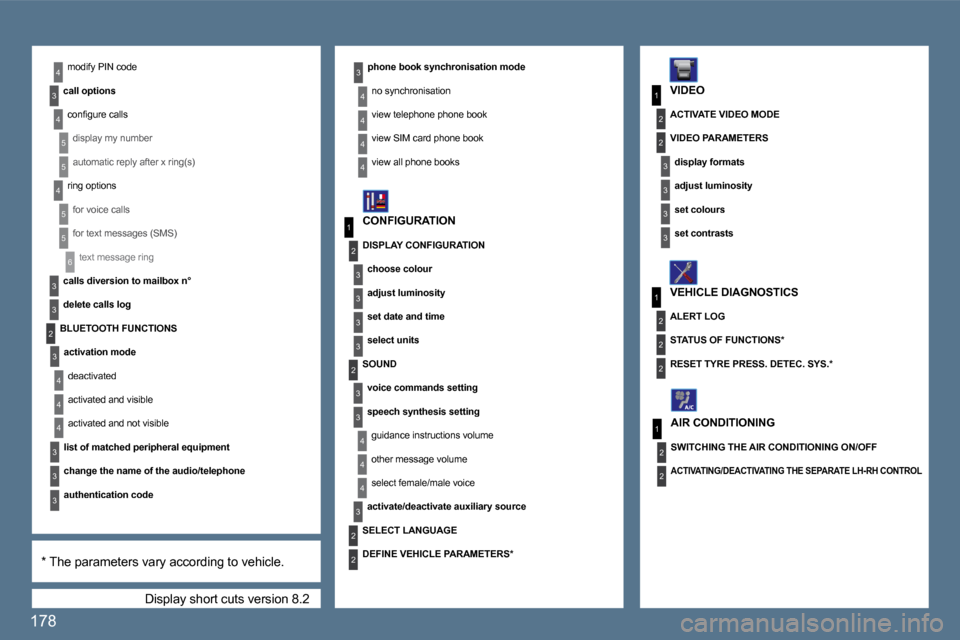
178
6
3
3
3
4
1
2
3
3
3
3
2
4
5
5
4
5
5
1
3
2
3
1
2
3
3
2
2
2
3
3
4
4
4
3
2
2
2
3
4
3
4
4
3
3
3
4
4
4
4
1
2
2
Display short cuts version 8.2
modify PIN code
� � �c�a�l�l� �o�p�t�i�o�n�s� �
� �c�o�n�fi� �g�u�r�e� �c�a�l�l�s�
display my number
automatic reply after x ring(s)
ring options
for voice calls
for text messages (SMS)
text message ring
� � �c�a�l�l�s� �d�i�v�e�r�s�i�o�n� �t�o� �m�a�i�l�b�o�x� �n�°� �
� � �d�e�l�e�t�e� �c�a�l�l�s� �l�o�g� � �
CONFIGURATION
DISPLAY CONFIGURATION
� � �c�h�o�o�s�e� �c�o�l�o�u�r� �
� � �a�d�j�u�s�t� �l�u�m�i�n�o�s�i�t�y� �
set date and time
� � �s�e�l�e�c�t� �u�n�i�t�s� � �
* The parameters vary according to vehicle.
SOUND
� � �v�o�i�c�e� �c�o�m�m�a�n�d�s� �s�e�t�t�i�n�g� �
� � �s�p�e�e�c�h� �s�y�n�t�h�e�s�i�s� �s�e�t�t�i�n�g� �
guidance instructions volume
other message volume
select female/male voice
� � �a�c�t�i�v�a�t�e�/�d�e�a�c�t�i�v�a�t�e� �a�u�x�i�l�i�a�r�y� �s�o�u�r�c�e� � �
VIDEO
VEHICLE DIAGNOSTICS
SELECT LANGUAGE
ACTIVATE VIDEO MODE
VIDEO PARAMETERS
� � �d�i�s�p�l�a�y� �f�o�r�m�a�t�s� �
� � �a�d�j�u�s�t� �l�u�m�i�n�o�s�i�t�y� �
� � �s�e�t� �c�o�l�o�u�r�s� �
� � �s�e�t� �c�o�n�t�r�a�s�t�s� � � �
ALERT LOG
STATUS OF FUNCTIONS *
� � �R�E�S�E�T� �T�Y�R�E� �P�R�E�S�S�.� �D�E�T�E�C�.� �S�Y�S�.� �*� � �
� � �p�h�o�n�e� �b�o�o�k� �s�y�n�c�h�r�o�n�i�s�a�t�i�o�n� �m�o�d�e� �
no synchronisation
view telephone phone book
view SIM card phone book
view all phone books
BLUETOOTH FUNCTIONS
� � �a�c�t�i�v�a�t�i�o�n� �m�o�d�e� �
deactivated
activated and visible
activated and not visible
� � �l�i�s�t� �o�f� �m�a�t�c�h�e�d� �p�e�r�i�p�h�e�r�a�l� �e�q�u�i�p�m�e�n�t� �
� � �c�h�a�n�g�e� �t�h�e� �n�a�m�e� �o�f� �t�h�e� �a�u�d�i�o�/�t�e�l�e�p�h�o�n�e� �
� � �a�u�t�h�e�n�t�i�c�a�t�i�o�n� �c�o�d�e� �
DEFINE VEHICLE PARAMETERS *
� � �A�C�T�I�V�A�T�I�N�G�/�D�E�A�C�T�I�V�A�T�I�N�G� �T�H�E� �S�E�P�A�R�A�T�E� �L�H�-�R�H� �C�O�N�T�R�O�L� � �
SWITCHING THE AIR CONDITIONING ON/OFF
AIR CONDITIONING
Page 200 of 249
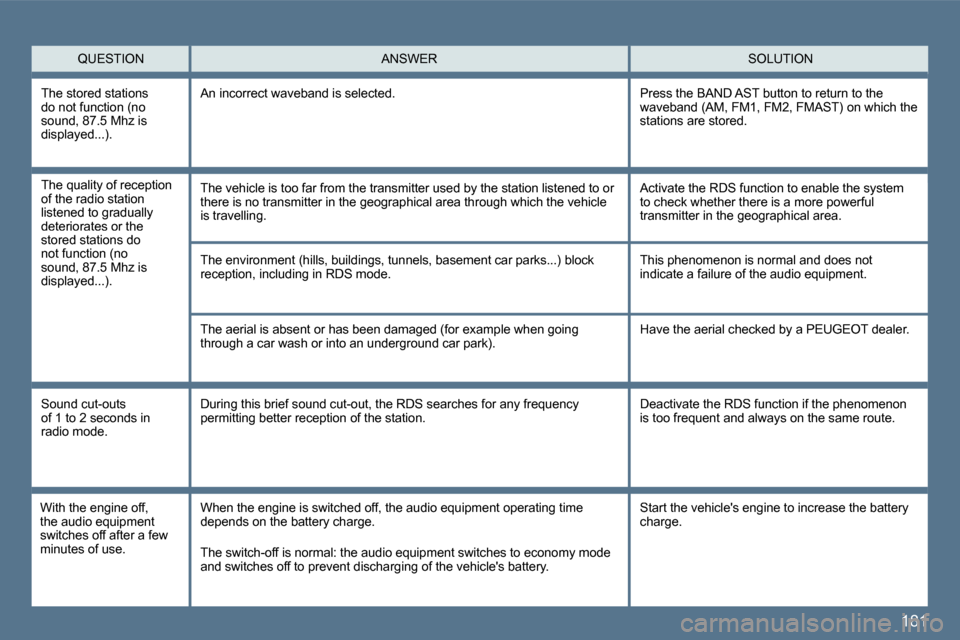
181
QUESTION SOLUTION ANSWER
The environment (hills, buildings, tunnels, basement car parks...) block reception, including in RDS mode.
The aerial is absent or has been damaged (for exam ple when going through a car wash or into an underground car park).
This phenomenon is normal and does not indicate a failure of the audio equipment.
Have the aerial checked by a PEUGEOT dealer.
Sound cut-outs of 1 to 2 seconds in radio mode.
During this brief sound cut-out, the RDS searches for any frequency permitting better reception of the station. Deactivate the RDS function if the phenomenon is too frequent and always on the same route.
With the engine off, the audio equipment switches off after a few minutes of use.
When the engine is switched off, the audio equipme nt operating time depends on the battery charge.
The switch-off is normal: the audio equipment switches to economy mode and switches off to prevent discharging of the vehicle's battery.
The stored stations do not function (no sound, 87.5 Mhz is displayed...) .
An incorrect waveband is selected. Press the BAND AST button to return to the waveband (AM, FM1, FM2, FMAST) on which the stations are stored.
Start the vehicle's engine to increase the battery charge.
The quality of reception of the radio station listened to gradually deteriorates or the stored stations do not function (no sound, 87.5 Mhz is displayed...).
The vehicle is too far from the transmitter used by the station listened to or there is no transmitter in the geographical area th rough which the vehicle is travelling.
Activate the RDS function to enable the system to check whether there is a more powerful transmitter in the geographical area.
Page 201 of 249

182
QUESTION SOLUTION ANSWER
The TRAFFIC INFO box is ticked. However, �c�e�r�t�a�i�n� �t�r�a�f�fi� �c� �j�a�m�s� along the route are not indicated in real time.
On starting, it is several minutes before the system begins to receive the �t�r�a�f�fi� �c� �i�n�f�o�r�m�a�t�i�o�n�.� � �W�a�i�t� �u�n�t�i�l� �t�h�e� �t�r�a�f�fi� �c� �i�n�f�o�r�m�a�t�i�o�n� �i�s� �b�e�i�n�g� �r�e�c�e�i�v�e�d� �c�o�r�r�e�c�t�l�y� �(�d�i�s�p�l�a�y�i�n�g� �o�f� �t�h�e� �t�r�a�f�fi� �c� �i�n�f�o�r�m�a�t�i�o�n� symbols on the map).
In certain countries, only major routes (motorways , ...) are listed for the �t�r�a�f�fi� �c� �i�n�f�o�r�m�a�t�i�o�n�.�
The time taken to calculate a route sometimes seems longer than usual.
This phenomenon is normal. The system is �d�e�p�e�n�d�e�n�t� �o�n� �t�h�e� �t�r�a�f�fi� �c� �i�n�f�o�r�m�a�t�i�o�n� �a�v�a�i�l�a�b�l�e�.� �
The performance of the system may slow down tempor arily if a CD is being copied onto the Jukebox at the same time as a route is being calculated.
Wait until the CD has been copied or stop the copying before starting the guidance function.
Does the emergency call function work without a SIM card?
Certain national regulations impose the presence of a SIM card in order to make an emergency call. Insert a valid SIM card in the slot on the system.
My SIM card is not recognised. The system accepts 3.3 V SIM cards, the old 5 V an d 1.8 V SIM cards are not recognised. Contact your telephone operator.
The altitude is not displayed. On starting, the initialisation of the GPS may take up to 3 minutes to receive more than 4 satellites correctly. Wait until the system has started up completely. Check that there is a GPS coverage of at least 4 satellites (long press on the MENU button, then select AUDIO/TELEPHONE DIAGNOSTICS, then GPS COVERAGE).
Depending on the geographical environment (tunnel, ...) or the weather, the conditions of reception of the GPS signal may vary. This phenomenon is normal. The system is dependent on the conditions of reception of the GPS signal.