PEUGEOT 5008 2016 Service Manual
Manufacturer: PEUGEOT, Model Year: 2016, Model line: 5008, Model: PEUGEOT 5008 2016Pages: 364, PDF Size: 12.98 MB
Page 41 of 364
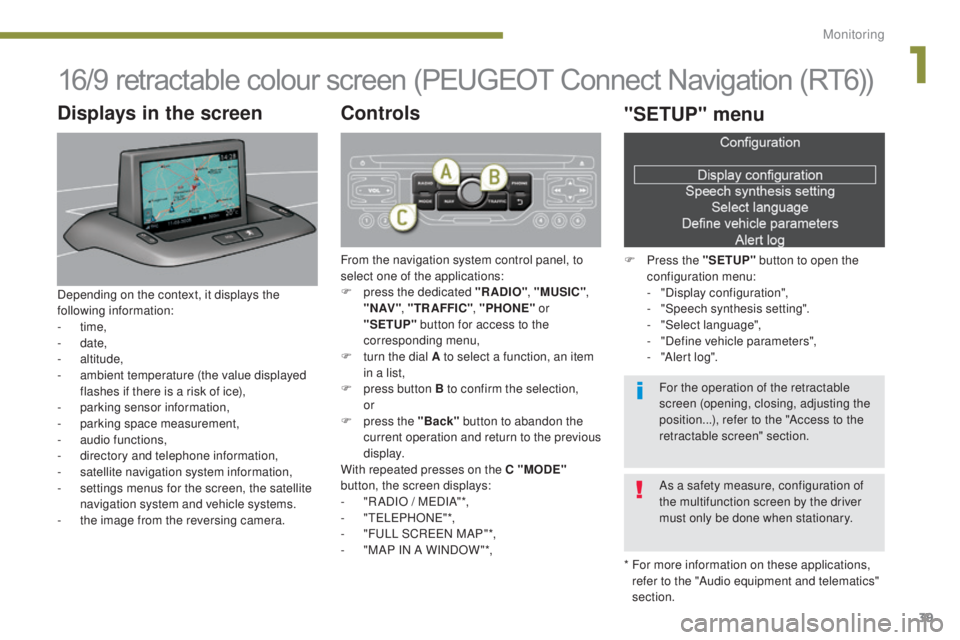
39
5008_en_Chap01_controle-marche_ed01-2015
16/9 retractable colour screen (PEUGEOT Connect Navigation (RT6))
* For more information on these applications, refer to the "Audio equipment and telematics"
section.
Displays in the screen
Depending on the context, it displays the
following information:
-
time,
-
date,
-
altitude,
-
a
mbient temperature (the value displayed
flashes if there is a risk of ice),
-
par
king sensor information,
-
par
king space measurement,
-
a
udio functions,
-
d
irectory and telephone information,
-
sa
tellite navigation system information,
-
s
ettings menus for the screen, the satellite
navigation system and vehicle systems.
-
t
he image from the reversing camera.
Controls
From the navigation system control panel, to
select one of the applications:
F
p
ress the dedicated "RADIO" , "MUSIC",
" N AV " , "TR AFFIC" , "PHONE" or
"SETUP" button for access to the
corresponding menu,
F
t
urn the dial A to select a function, an item
in a list,
F
p
ress button B to confirm the selection,
or
F
p
ress the "Back" button to abandon the
current operation and return to the previous
display.
With repeated presses on the C "MODE"
button, the screen displays:
-
"
R ADIO / MEDIA"*,
-
"TELEPHONE"*,
-
"
FULL SCREEN MAP"*,
-
"
MAP IN A WINDOW "*,
"SETUP" menu
F Press the "SETUP" button to open the
configuration menu:
-
"
Display configuration",
-
"
Speech synthesis setting".
-
"
Select language",
-
"
Define vehicle parameters",
-
"
Alert log".
For the operation of the retractable
screen (opening, closing, adjusting the
position...), refer to the "Access to the
retractable screen" section.
As a safety measure, configuration of
the multifunction screen by the driver
must only be done when stationary.
1
Monitoring
Page 42 of 364
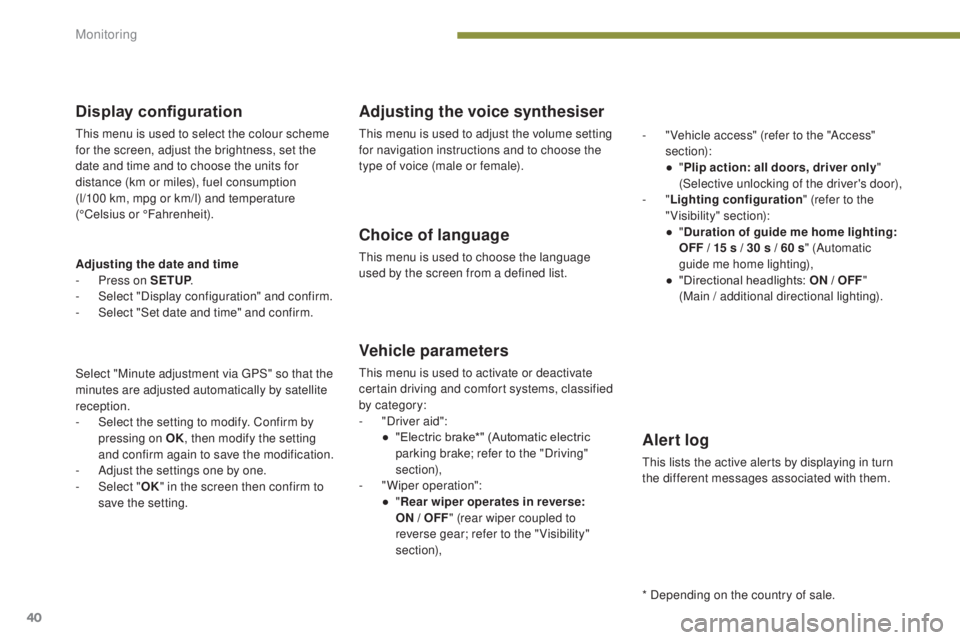
40
5008_en_Chap01_controle-marche_ed01-2015
Display configuration
This menu is used to select the colour scheme
for the screen, adjust the brightness, set the
date and time and to choose the units for
distance (km or miles), fuel consumption
(l/100 km, mpg or km/l) and temperature
(°Celsius or °Fahrenheit).
Adjusting the voice synthesiser
This menu is used to adjust the volume setting
for navigation instructions and to choose the
type of voice (male or female).
Choice of language
This menu is used to choose the language
used by the screen from a defined list.
Vehicle parameters
This menu is used to activate or deactivate
certain driving and comfort systems, classified
by category:
-
"
Driver aid":
●
"
Electric brake*" (Automatic electric
parking brake; refer to the "Driving"
section),
-
"
Wiper operation":
●
"R
ear wiper operates in reverse:
ON
/ OFF" (rear wiper coupled to
reverse gear; refer to the " Visibility"
section), -
"
Vehicle access" (refer to the "Access"
section):
●
"
P
lip action: all doors, driver only
"
(Selective unlocking of the driver's door),
- "
Lighting configuration " (refer to the
"Visibility" section):
●
"
D
uration of guide me home lighting:
OFF / 15 s / 30 s / 60 s " (Automatic
guide me home lighting),
●
"
Directional headlights: ON / OFF
"
(Main / additional directional lighting).
Alert log
This lists the active alerts by displaying in turn
the different messages associated with them.
* Depending on the country of sale.
Adjusting the date and time
-
P
ress on SETUP
.
-
Sel
ect "Display configuration" and confirm.
-
S
elect "Set date and time" and confirm.
Select "Minute adjustment via GPS" so that the
minutes are adjusted automatically by satellite
reception.
-
S
elect the setting to modify. Confirm by
pressing on OK , then modify the setting
and confirm again to save the modification.
-
A
djust the settings one by one.
-
Sel
ect " OK" in the screen then confirm to
save the setting.
Monitoring
Page 43 of 364
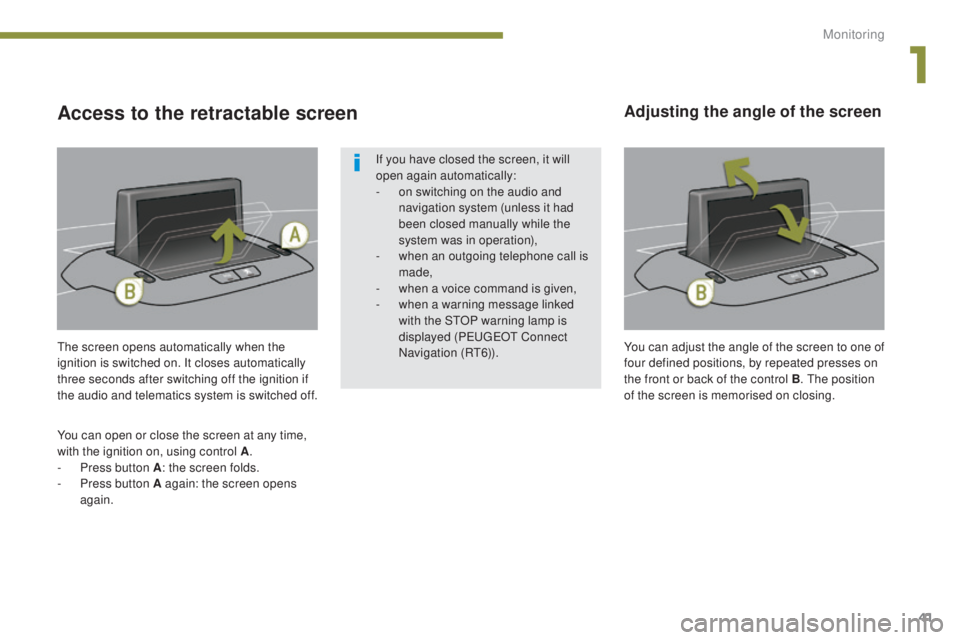
41
5008_en_Chap01_controle-marche_ed01-2015
The screen opens automatically when the
ignition is switched on. It closes automatically
three seconds after switching off the ignition if
the audio and telematics system is switched off.
You can open or close the screen at any time,
with the ignition on, using control A .
-
P
ress button A : the screen folds.
-
P
ress button A again: the screen opens
again.
Adjusting the angle of the screen
If you have closed the screen, it will
open again automatically:
-
o
n switching on the audio and
navigation system (unless it had
been closed manually while the
system was in operation),
-
w
hen an outgoing telephone call is
made,
-
w
hen a voice command is given,
-
w
hen a warning message linked
with the STOP warning lamp is
displayed ( P
E
UGEOT
C
onnect
Navigation (RT6)).
Access to the retractable screen
You can adjust the angle of the screen to one of
four defined positions, by repeated presses on
the front or back of the control B . The position
of the screen is memorised on closing.
1
Monitoring
Page 44 of 364
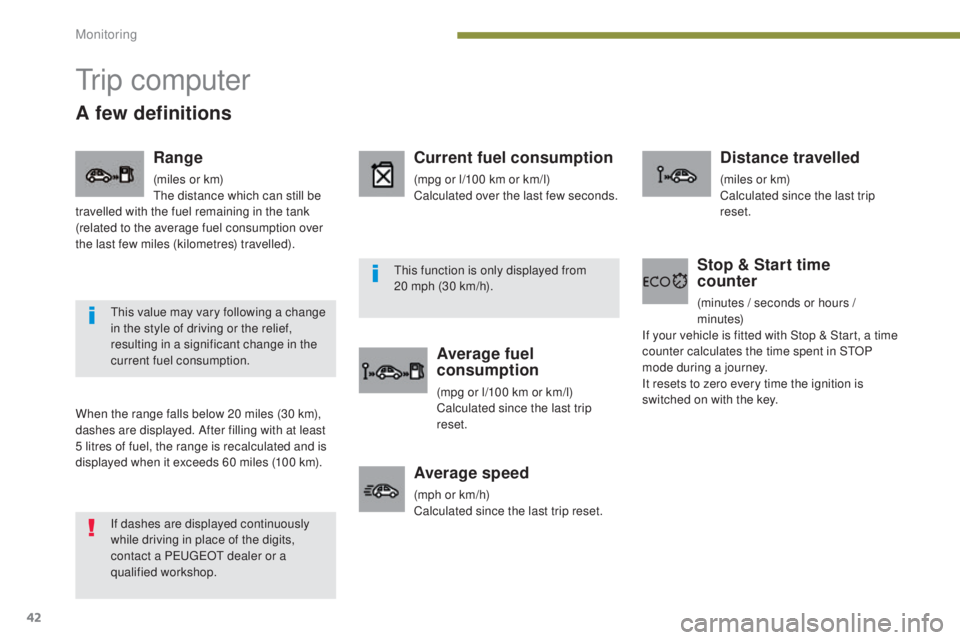
42
5008_en_Chap01_controle-marche_ed01-2015
Tr i p c o m p u t e r
When the range falls below 20 miles (30 km),
dashes are displayed. After filling with at least
5 litres of fuel, the range is recalculated and is
displayed when it exceeds 60 miles (100 km).
A few definitions
Current fuel consumption
(mpg or l/100 km or km/l)
Calculated over the last few seconds.
Average fuel
consumption
(mpg or l/100 km or km/l)
Calculated since the last trip
reset.
Distance travelled
(miles or km)
Calculated since the last trip
reset.
Average speed
(mph or km/h)
Calculated since the last trip reset.
Stop & Start time
counter
(minutes / seconds or hours /
minutes)
If your vehicle is fitted with Stop & Start, a time
counter calculates the time spent in STOP
mode during a journey.
It resets to zero every time the ignition is
switched on with the key.
If dashes are displayed continuously
while driving in place of the digits,
contact a PEUGEOT dealer or a
qualified workshop. This value may vary following a change
in the style of driving or the relief,
resulting in a significant change in the
current fuel consumption. This function is only displayed from
20 mph (30 km/h).
Range
(miles or km)
The distance which can still be
travelled with the fuel remaining in the tank
(related to the average fuel consumption over
the last few miles (kilometres) travelled).
Monitoring
Page 45 of 364
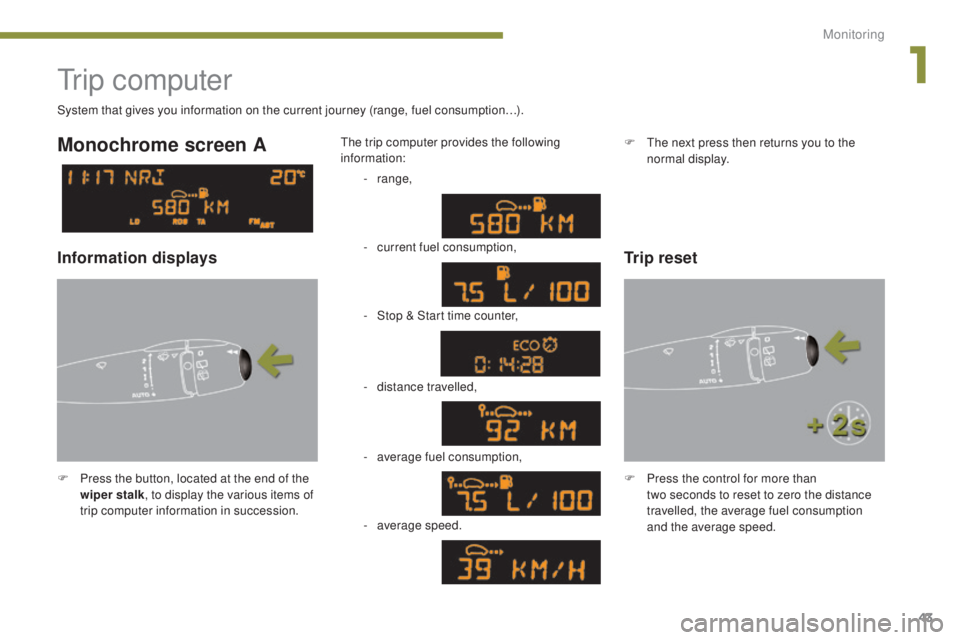
43
5008_en_Chap01_controle-marche_ed01-2015
Tr i p c o m p u t e r
F Press the button, located at the end of the wiper stalk , to display the various items of
trip computer information in succession. The trip computer provides the following
information:
System that gives you information on the current journey (range, fuel consumption…).
Monochrome screen A
Information displays
-
range,
-
c
urrent fuel consumption,
-
S
top & Start time counter,
-
d
istance travelled,
-
a
verage fuel consumption, F
P
ress the control for more than
two
seconds to reset to zero the distance
travelled, the average fuel consumption
and the average speed.
Trip reset
F The next press then returns you to the normal display.
-
a
verage speed.
1
Monitoring
Page 46 of 364
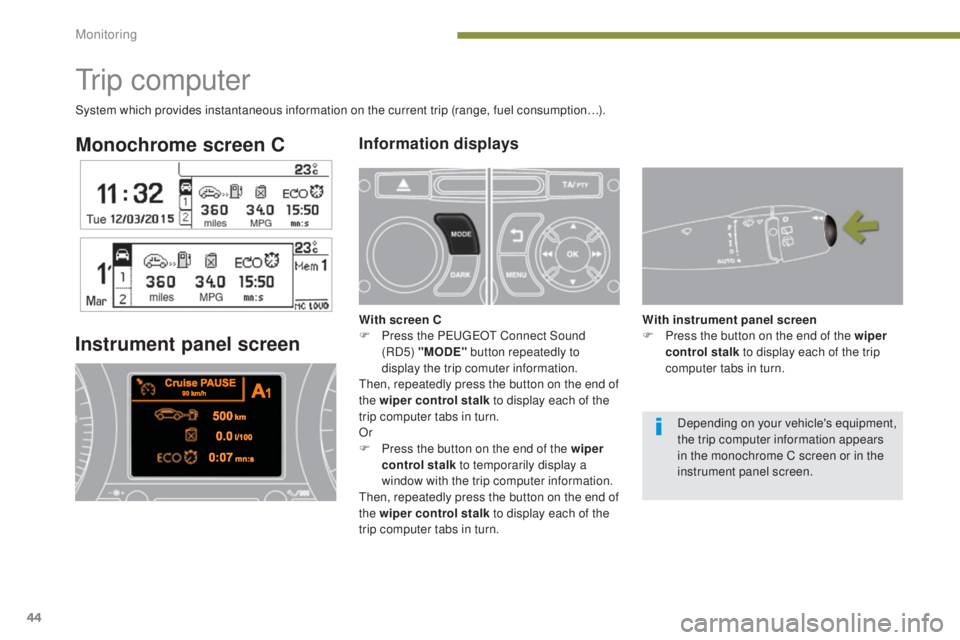
44
5008_en_Chap01_controle-marche_ed01-2015
Monochrome screen CInformation displays
Instrument panel screen
Tr i p c o m p u t e r
With screen C
F P ress the PE UGEOT C onnect Sound
(RD5) "MODE" button repeatedly to
display the trip comuter information.
Then, repeatedly press the button on the end of
the wiper control stalk to display each of the
trip computer tabs in turn.
Or
F
P
ress the button on the end of the wiper
control stalk to temporarily display a
window with the trip computer information.
Then, repeatedly press the button on the end of
the wiper control stalk to display each of the
trip computer tabs in turn. With instrument panel screen
F
P ress the button on the end of the wiper
control stalk to display each of the trip
computer tabs in turn.
System which provides instantaneous information on the current trip (range, fuel consumption…).
Depending on your vehicle's equipment,
the trip computer information appears
in the monochrome C screen or in the
instrument panel screen.
Monitoring
Page 47 of 364
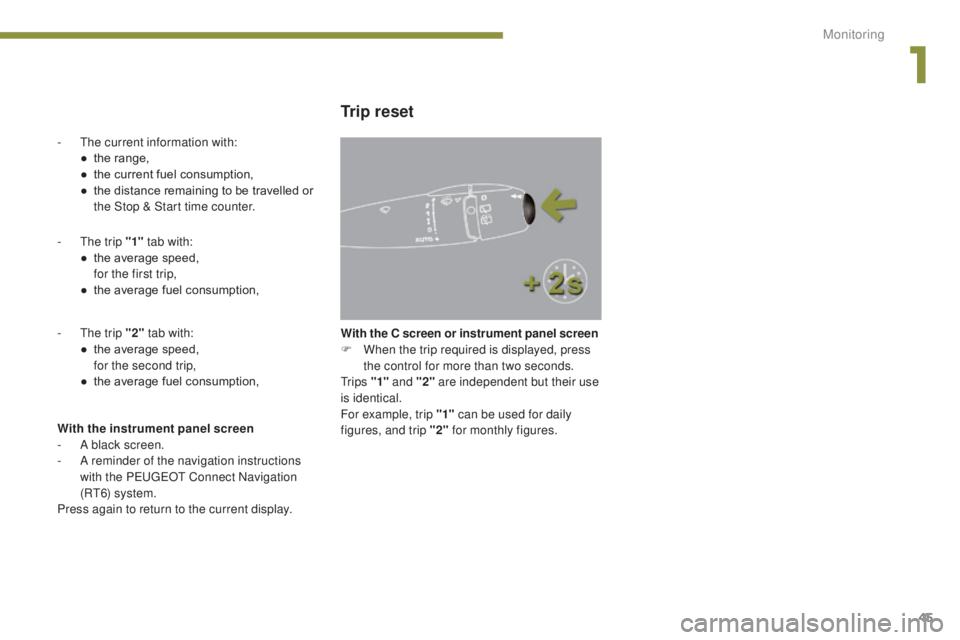
45
5008_en_Chap01_controle-marche_ed01-2015
- The trip "1" tab with:
● t he average speed,
f
or the first trip,
●
t
he average fuel consumption,
-
T
he trip "2" tab with:
●
t
he average speed,
f
or the second trip,
●
t
he average fuel consumption,
With the instrument panel screen
-
A b
lack screen.
-
A r
eminder of the navigation instructions
with the PEUGEOT Connect Navigation
(RT6) system.
Press again to return to the current display.
Trip reset
- The current information with: ● t he range,
●
t
he current fuel consumption,
●
t
he distance remaining to be travelled or
the Stop & Start time counter.
With the C screen or instrument panel screen
F
W
hen the trip required is displayed, press
the control for more than two seconds.
Tr i p s "1" and "2" are independent but their use
is identical.
For example, trip "1" can be used for daily
figures, and trip "2" for monthly figures.
1
Monitoring
Page 48 of 364
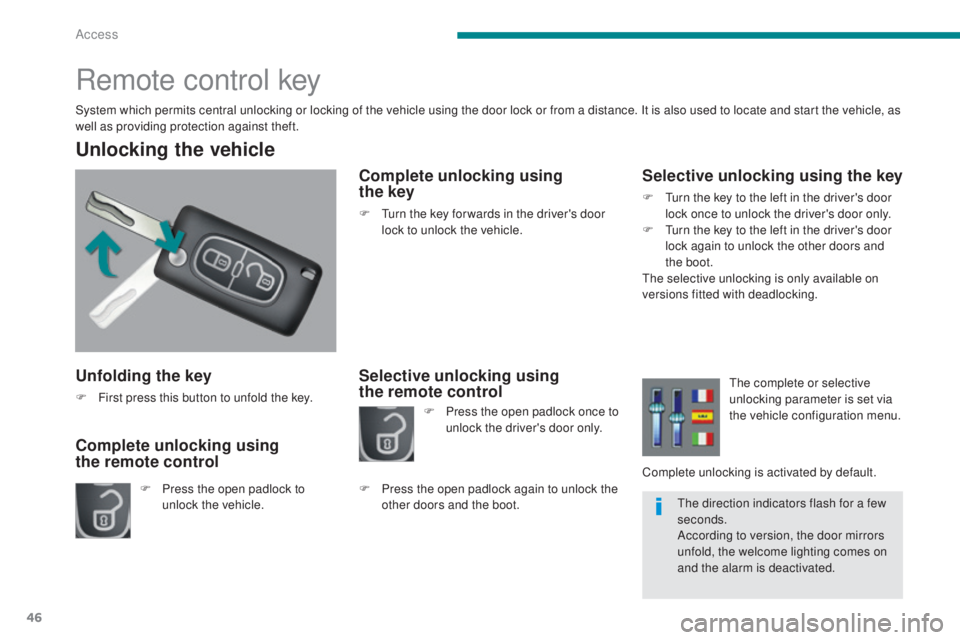
46
5008_en_Chap02_ouvertures_ed01-2015
Unfolding the key
F First press this button to unfold the key.
Unlocking the vehicle
F Press the open padlock to unlock the vehicle.
Complete unlocking using
the remote control
Remote control key
System which permits central unlocking or locking of the vehicle using the door lock or from a distance. It is also used to locate and start the vehicle, as
well as providing protection against theft.
Complete unlocking using
the key
F Turn the key for wards in the driver's door
lock to unlock the vehicle.
Selective unlocking using
the remote control Selective unlocking using the key
F Turn the key to the left in the driver's door
lock once to unlock the driver's door only.
F
T
urn the key to the left in the driver's door
lock again to unlock the other doors and
the boot.
The selective unlocking is only available on
versions fitted with deadlocking.
F
P
ress the open padlock once to
unlock the driver's door only.
F
P
ress the open padlock again to unlock the
other doors and the boot. The complete or selective
unlocking parameter is set via
the vehicle configuration menu.
Complete unlocking is activated by default. The direction indicators flash for a few
seconds.
According to version, the door mirrors
unfold, the welcome lighting comes on
and the alarm is deactivated.
Access
Page 49 of 364

47
5008_en_Chap02_ouvertures_ed01-2015
Deadlocking using the remote
control
F Press the closed padlock to lock the vehicle completely or
press the closed padlock for
more than two seconds to close
the windows automatically in
addition to locking (according
to ve r s i o n).
Normal locking using the key
F Turn the key to the right in the driver's door lock to lock the vehicle completely.
Locking the vehicle
F Press the closed padlock to lock the vehicle completely.
F
P
ress the closed padlock for more
than two seconds to close the windows
automatically in addition to locking
(according to version).
Normal locking using the remote
control
F Press the closed padlock again within five seconds to deadlock the vehicle.
The direction indicators come on for a
few seconds.
Depending on version, the door mirrors
fold at the same time, and when locking
using the remote control only, the alarm
is activated. The folding and unfolding of the door
mirrors using the remote control can be
deactivated by a PEUGEOT dealer or a
qualified workshop. If one of the doors or the boot is not fully
closed, locking does not take place.
However, the alarm (if fitted) will be fully
activated after about 45 seconds.
If the vehicle is unlocked inadvertently
and with no action then on the doors
or boot, it will relock automatically after
about thirty seconds.
If the alarm had been activated
previously, it will not be reactivated
automatically.
2
Access
Page 50 of 364
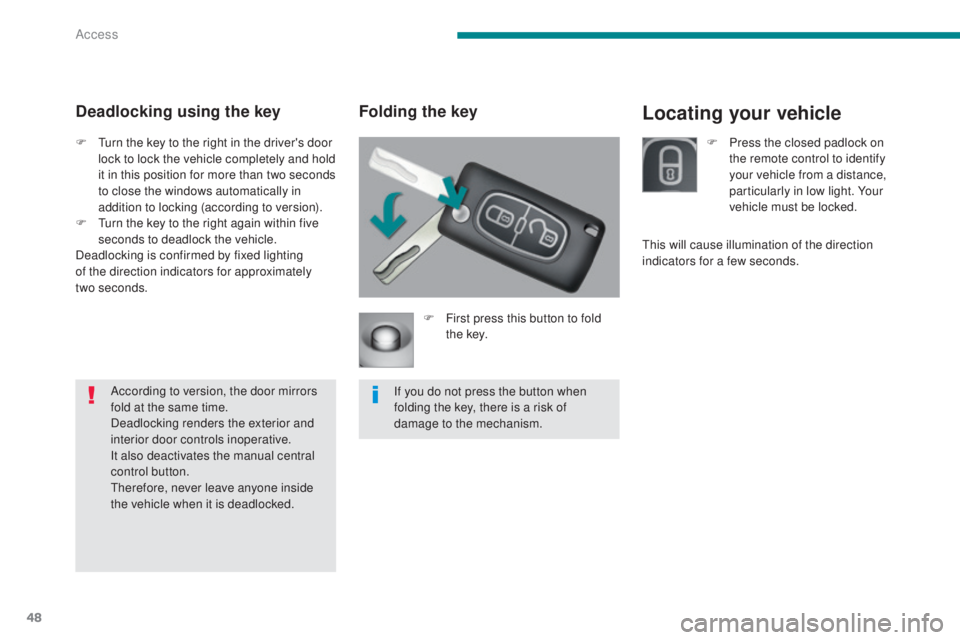
48
5008_en_Chap02_ouvertures_ed01-2015
Locating your vehicleFolding the key
F First press this button to fold t h e key.
If you do not press the button when
folding the key, there is a risk of
damage to the mechanism.
Deadlocking using the key
F Turn the key to the right in the driver's door lock to lock the vehicle completely and hold
it in this position for more than two seconds
to close the windows automatically in
addition to locking (according to version).
F
T
urn the key to the right again within five
seconds to deadlock the vehicle.
Deadlocking is confirmed by fixed lighting
of the direction indicators for approximately
two
seconds.According to version, the door mirrors
fold at the same time.
Deadlocking renders the exterior and
interior door controls inoperative.
It also deactivates the manual central
control button.
Therefore, never leave anyone inside
the vehicle when it is deadlocked. F
P ress the closed padlock on
the remote control to identify
your vehicle from a distance,
particularly in low light. Your
vehicle must be locked.
This will cause illumination of the direction
indicators for a few seconds.
Access