Peugeot 508 2010.5 Manual Online
Manufacturer: PEUGEOT, Model Year: 2010.5, Model line: 508, Model: Peugeot 508 2010.5Pages: 330, PDF Size: 11.68 MB
Page 81 of 330
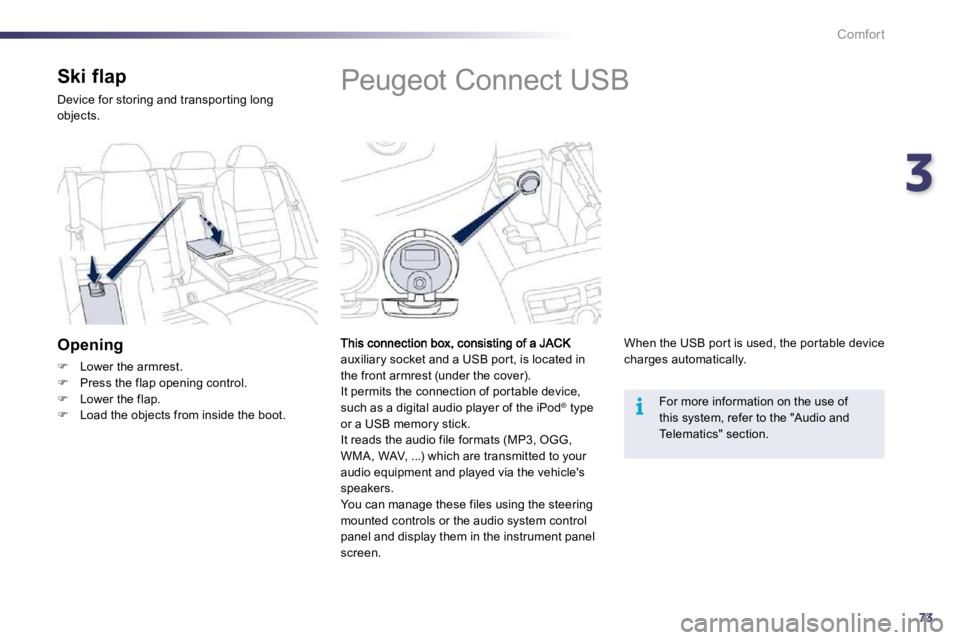
373
i
Comfort
Peugeot Connect USB
auxiliary socket and a USB por t, is located in the front armrest (under the cover). It permits the connection of por table device, such as a digital audio player of the iPod ® type ®
or a USB memory stick.
It reads the audio file formats (MP3, OGG, WMA, WAV, ...) which are transmitted to your audio equipment and played via the vehicle's
speakers. You can manage these files using the steering mounted controls or the audio system control panel and display them in the instrument panel screen.
When the USB por t is used, the por table device charges automatically.
For more information on the use of this system, refer to the "Audio and
Telematics" section.
Ski flap
Device for storing and transpor ting long objects.
Opening
� Lower the armrest. � Press the flap opening control. � Lower the flap. � Load the objects from inside the boot.
Page 82 of 330
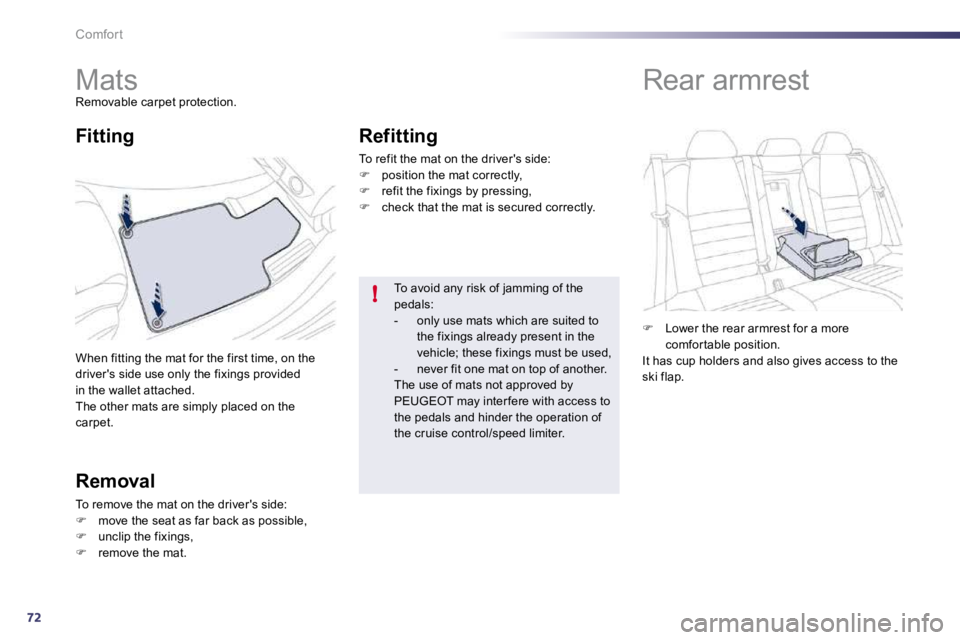
72
!
Comfort
Mats
Removable carpet protection.
When fitting the mat for the first time, on the driver's side use only the fixings provided in the wallet attached. The other mats are simply placed on the carpet.
Fitting
Removal
To remove the mat on the driver's side: � move the seat as far back as possible,
� unclip the fixings, � remove the mat.
Refitting
To refit the mat on the driver's side: � position the mat correctly, � refit the fixings by pressing, � check that the mat is secured correctly.
To avoid any risk of jamming of the pedals: - only use mats which are suited to the fixings already present in the vehicle; these fixings must be used, - never fit one mat on top of another. The use of mats not approved by PEUGEOT may inter fere with access to the pedals and hinder the operation of the cruise control/speed limiter.
� Lower the rear armrest for a more comfor table position. It has cup holders and also gives access to the ski flap.
Rear armrest
Page 83 of 330
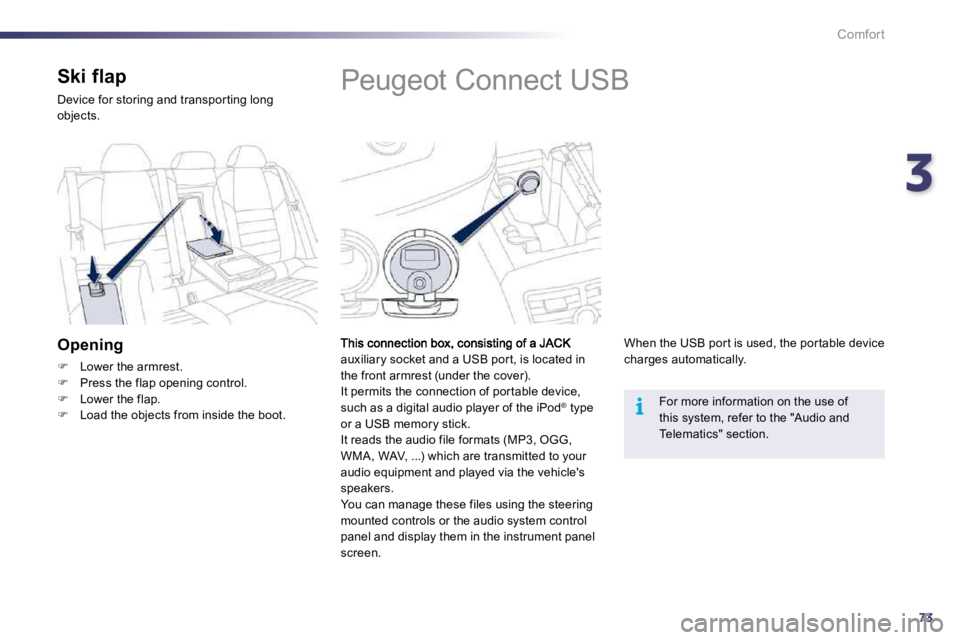
373
i
Comfort
Peugeot Connect USB
auxiliary socket and a USB por t, is located in the front armrest (under the cover). It permits the connection of por table device, such as a digital audio player of the iPod ® type ®
or a USB memory stick.
It reads the audio file formats (MP3, OGG, WMA, WAV, ...) which are transmitted to your audio equipment and played via the vehicle's
speakers. You can manage these files using the steering mounted controls or the audio system control panel and display them in the instrument panel screen.
When the USB por t is used, the por table device charges automatically.
For more information on the use of this system, refer to the "Audio and
Telematics" section.
Ski flap
Device for storing and transpor ting long objects.
Opening
� Lower the armrest. � Press the flap opening control. � Lower the flap. � Load the objects from inside the boot.
Page 84 of 330
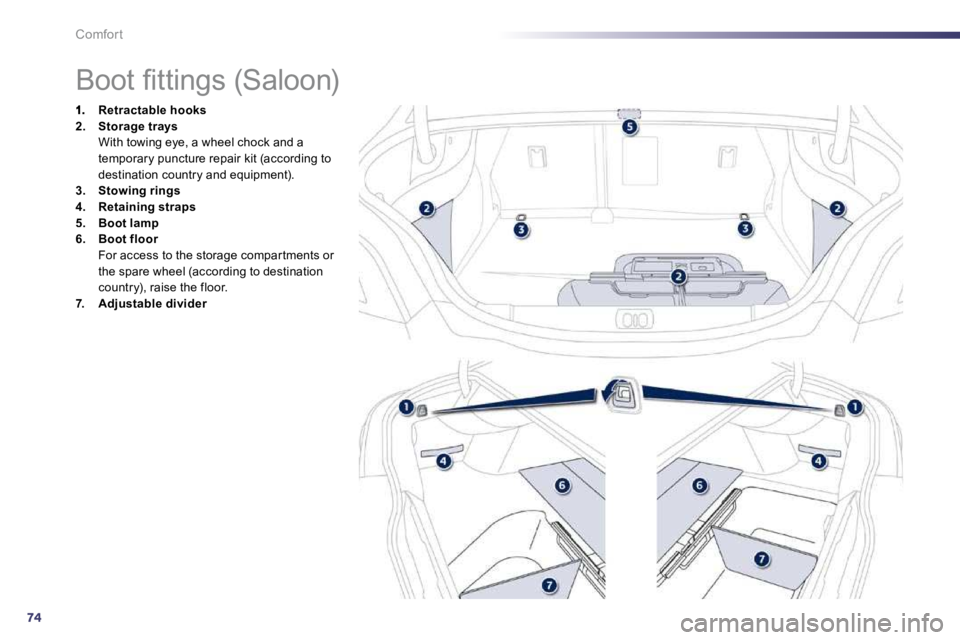
74
Comfort
�B�o�o�t� �fi� �t�t�i�n�g�s� �(�S�a�l�o�o�n�)�
Retractable hooks2. Storage trays With towing eye, a wheel chock and a temporary puncture repair kit (according to destination country and equipment). 3. Stowing rings4. Retaining straps5. Boot lamp6. Boot floor For access to the storage compar tments or the spare wheel (according to destination country), raise the floor. 7. Adjustable divider
Page 85 of 330
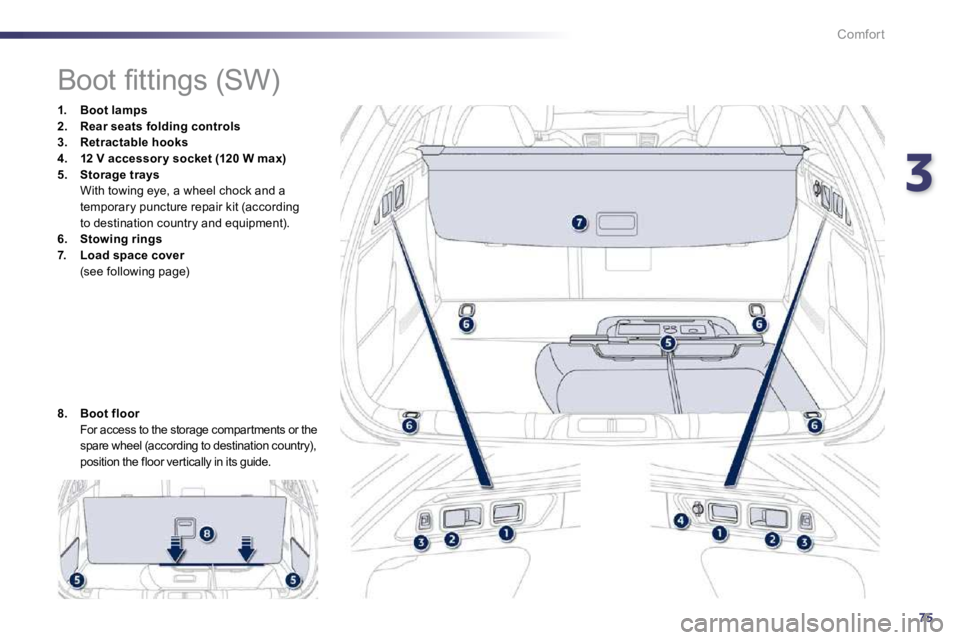
375
Comfort
�B�o�o�t� �fi� �t�t�i�n�g�s� �(�S�W�)�
1. Boot lamps2. Rear seats folding controls3. Retractable hooks4. 12 V accessor y socket (120 W max)5. Storagetrays With towing eye, a wheel chock and a temporary puncture repair kit (according to destination country and equipment). 6. Stowing rings7. Load space cover (see following page)
8. Boot floor For access to the storage compartments or the spare wheel (according to destination country), position the floor vertically in its guide.
Page 86 of 330
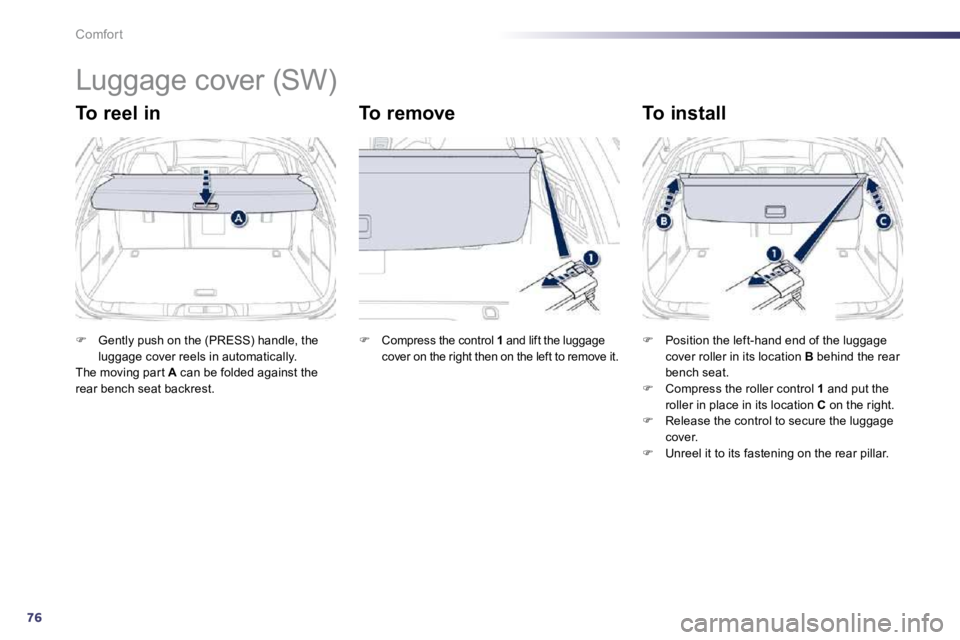
76
Comfort
Luggage cover (SW)
To reel in To remove To install
� Gently push on the (PRESS) handle, the luggage cover reels in automatically. The moving par t A can be folded against the rear bench seat backrest.
�Compress the control 1 and lift the luggage cover on the right then on the left to remove it. � Position the left-hand end of the luggage cover roller in its location B behind the rear bench seat. � Compress the roller control 1 and put the roller in place in its location C on the right. � Release the control to secure the luggage
cover. � Unreel it to its fastening on the rear pillar.
Page 87 of 330
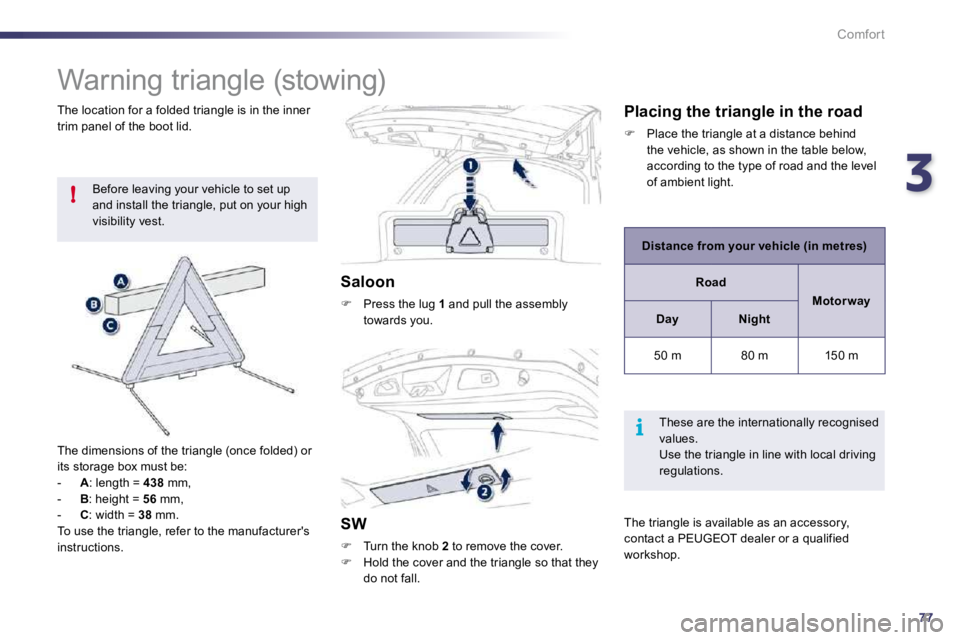
377!
i
Comfort
Warning triangle (stowing)
Before leaving your vehicle to set up and install the triangle, put on your high visibility vest.
The dimensions of the triangle (once folded) or its storage box must be: - A : length = 438 mm, - B : height = 56 mm, - C : width = 38 mm. To use the triangle, refer to the manufacturer's
instructions.
Saloon
� Press the lug 1 and pull the assembly towards you.
SW
� Turn the knob 2 to remove the cover. � Hold the cover and the triangle so that they do not fall.
The location for a folded triangle is in the inner trim panel of the boot lid. Placing the triangle in the road
� Place the triangle at a distance behind the vehicle, as shown in the table below, according to the type of road and the level of ambient light.
Distance from your vehicle (in metres)
Road
Motor way
DayNight
50 m 80 m 150 m
These are the internationally recognised values. Use the triangle in line with local driving regulations.
The triangle is available as an accessory, contact a PEUGEOT dealer or a qualified workshop.
Page 88 of 330
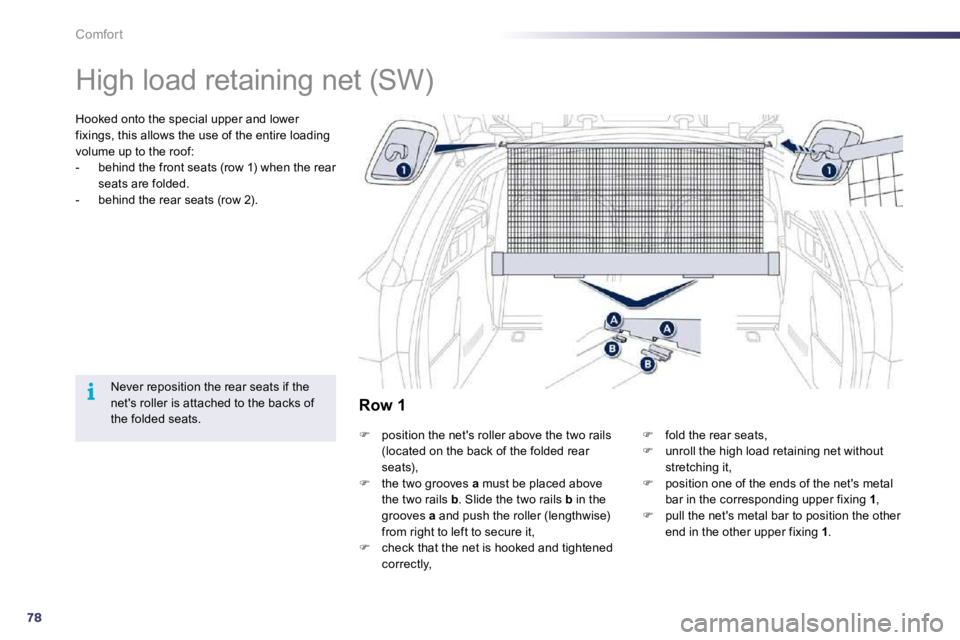
78
i
Comfort
High load retaining net (SW)
Hooked onto the special upper and lower fixings, this allows the use of the entire loading volume up to the roof: - behind the front seats (row 1) when the rear seats are folded. - behind the rear seats (row 2).
Never reposition the rear seats if the net's roller is attached to the backs of the folded seats. � position the net's roller above the two rails (located on the back of the folded rear seats),
� the two grooves a must be placed above the two rails b . Slide the two rails b in the grooves a and push the roller (lengthwise) from right to left to secure it, � check that the net is hooked and tightened correctly,
� fold the rear seats, � unroll the high load retaining net without stretching it,
� position one of the ends of the net's metal bar in the corresponding upper fixing 1 , � pull the net's metal bar to position the other end in the other upper fixing 1 .
Row 1
Page 89 of 330
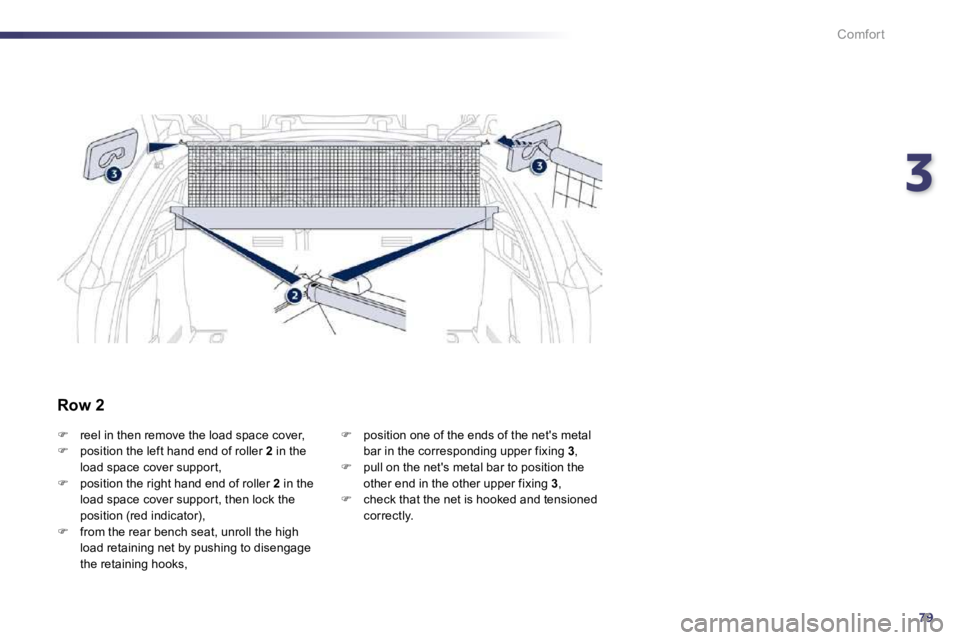
379
Comfort
� reel in then remove the load space cover, � position the left hand end of roller 2 in the load space cover suppor t,
� position the right hand end of roller 2 in the load space cover suppor t, then lock the position (red indicator), � from the rear bench seat, unroll the high load retaining net by pushing to disengage the retaining hooks,
� position one of the ends of the net's metal bar in the corresponding upper fixing 3 , � pull on the net's metal bar to position the
other end in the other upper fixing 3 , � check that the net is hooked and tensioned correctly.
Row 2
Page 90 of 330
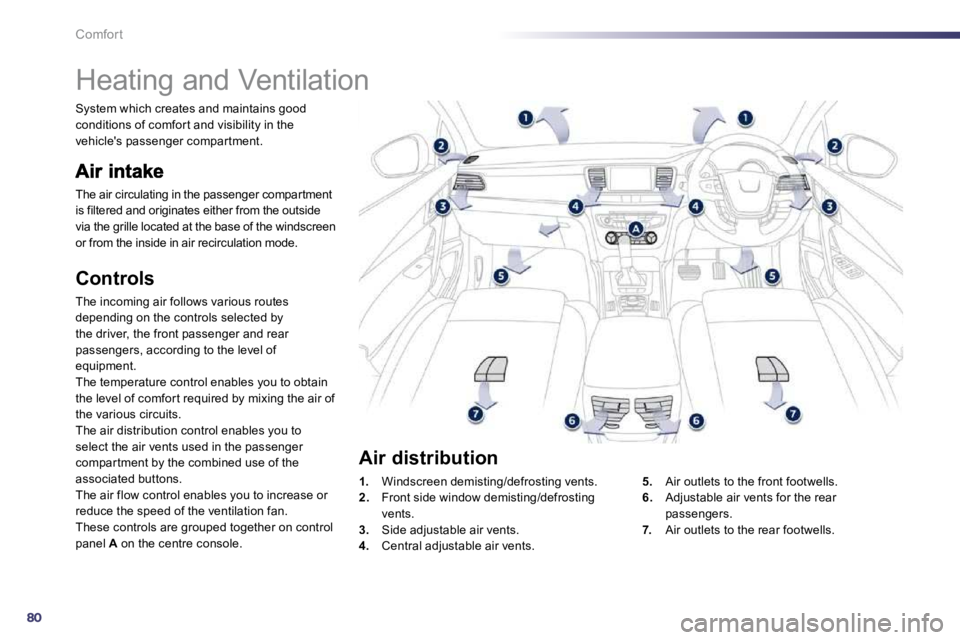
80
Comfort
Heating and Ventilation
The air circulating in the passenger compartment is filtered and originates either from the outside via the grille located at the base of the windscreen or from the inside in air recirculation mode.
Controls
The incoming air follows various routes depending on the controls selected by the driver, the front passenger and rear passengers, according to the level of equipment. The temperature control enables you to obtain the level of comfor t required by mixing the air of the various circuits. The air distribution control enables you to select the air vents used in the passenger compar tment by the combined use of the
associated buttons. The air flow control enables you to increase or reduce the speed of the ventilation fan. These controls are grouped together on control panel A on the centre console.
1. Windscreen demisting/defrosting vents. 2. Front side window demisting/defrosting vents. 3. Side adjustable air vents. 4. Central adjustable air vents.
5. Air outlets to the front footwells. 6. Adjustable air vents for the rear passengers. 7. Air outlets to the rear footwells.
Air distribution
System which creates and maintains good conditions of comfor t and visibility in the vehicle's passenger compar tment.