tow Peugeot 508 2010.5 Owner's Manual
[x] Cancel search | Manufacturer: PEUGEOT, Model Year: 2010.5, Model line: 508, Model: Peugeot 508 2010.5Pages: 330, PDF Size: 11.68 MB
Page 11 of 330
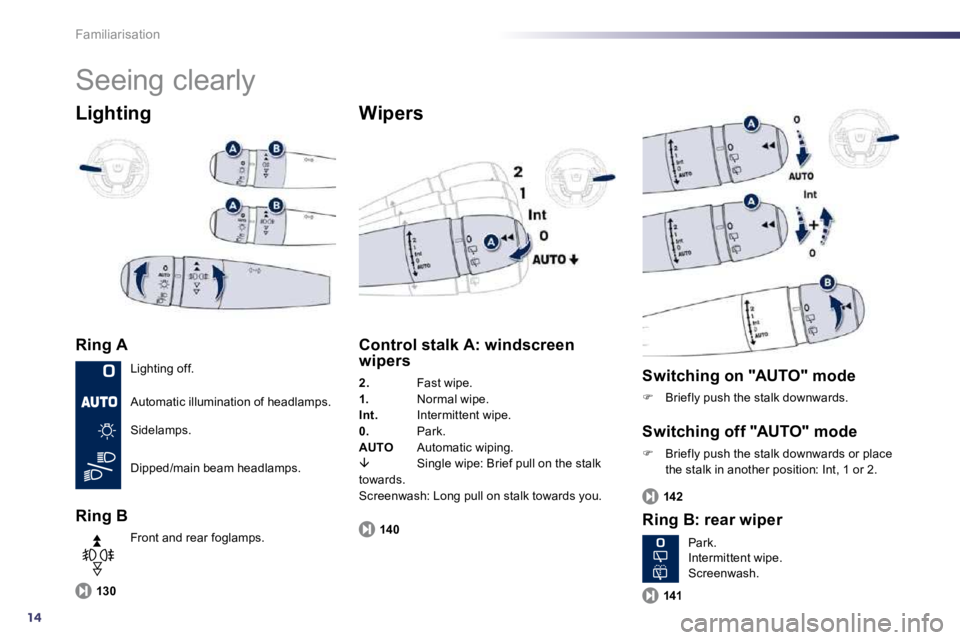
14
Familiarisation
Seeing clearly
Lighting
Ring A
Ring B
Wipers
130
Control stalk A: windscreen wipers
2. Fast wipe. 1. Normal wipe. Int. Intermittent wipe. 0. Park. AUTO Automatic wiping. � Single wipe: Brief pull on the stalk towards. Screenwash: Long pull on stalk towards you.
140
Switching on "AUTO" mode
� Briefly push the stalk downwards.
Switching off "AUTO" mode
� Briefly push the stalk downwards or place the stalk in another position: Int, 1 or 2.
Ring B: rear wiper
142
141
Lighting off.
Automatic illumination of headlamps.
Sidelamps.
Dipped/main beam headlamps.
Front and rear foglamps. Park. Intermittent wipe. Screenwash.
Page 20 of 330

22
i
Instruments and controls
Operation indicator lamps If one of the following indicator lamps comes on in the instrument panel and/or instrument panel scre en, this confirms that the corresponding system has come into operation.
Warning lampis onCauseAction/Obser vations
Left-hand direction indicator flashing with buzzer. The lighting stalk is pushed down.
Right-hand direction indicator flashing with buzzer. The lighting stalk is pushed up.
Sidelamps fixed. The lighting stalk is in the "Sidelamps" position. Turn the stalk to the desired position.
Dipped beam headlamps fixed. The lighting stalk is in the "Dipped beam headlamps" position. Turn the stalk to the desired position.
Main beam headlamps fixed. The lighting stalk is pulled towards you. Pull the stalk to return to dipped beam headlamps.
Front foglamps fixed. The front foglamps are switched on. Turn the ring on the stalk rear wards twice to switch off the front foglamps.
Rear foglamps fixed. The rear foglamps are switched on. Turn the ring on the stalk rear wards to switch off the rear foglamps.
For more information on the lighting controls, refer to the "Visibility" section.
Page 41 of 330
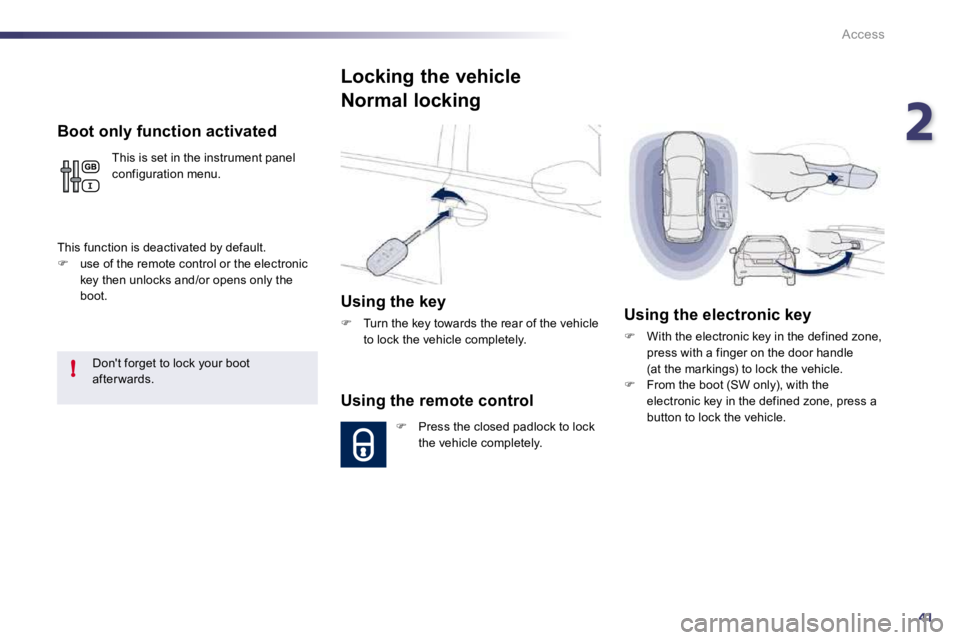
241
!
Access
Boot only function activated
This is set in the instrument panel configuration menu.
This function is deactivated by default. � use of the remote control or the electronic key then unlocks and/or opens only the boot.
Don't forget to lock your boot after wards.
Locking the vehicle
Normal locking
Using the key
� Turn the key towards the rear of the vehicle to lock the vehicle completely.
Using the remote control
� Press the closed padlock to lock the vehicle completely.
Using the electronic key
� With the electronic key in the defined zone, press with a finger on the door handle (at the markings) to lock the vehicle. � From the boot (SW only), with the electronic key in the defined zone, press a button to lock the vehicle.
Page 45 of 330
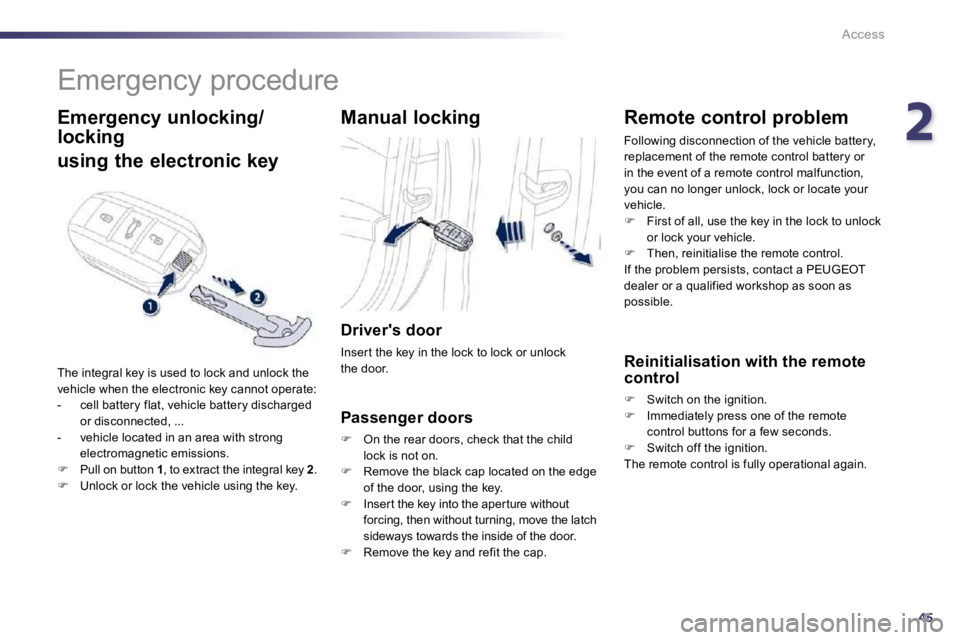
245
Access
Emergency procedure
Emergency unlocking/
locking
using the electronic key
The integral key is used to lock and unlock the vehicle when the electronic key cannot operate: - cell battery flat, vehicle battery discharged or disconnected, ... - vehicle located in an area with strong electromagnetic emissions. � Pull on button 1 , to extract the integral key 2 . � Unlock or lock the vehicle using the key.
Manual locking
Driver's door
Inser t the key in the lock to lock or unlock the door.
Passenger doors
� On the rear doors, check that the child lock is not on. � Remove the black cap located on the edge
of the door, using the key. � Insert the key into the aperture without forcing, then without turning, move the latch
sideways towards the inside of the door. � Remove the key and refit the cap.
Remote control problem
Following disconnection of the vehicle battery, replacement of the remote control battery or in the event of a remote control malfunction, you can no longer unlock, lock or locate your vehicle. � First of all, use the key in the lock to unlock or lock your vehicle. � Then, reinitialise the remote control. If the problem persists, contact a PEUGEOT dealer or a qualified workshop as soon as possible.
Reinitialisation with the remote control
� Switch on the ignition. � Immediately press one of the remote control buttons for a few seconds. � Switch off the ignition. The remote control is fully operational again.
Page 50 of 330
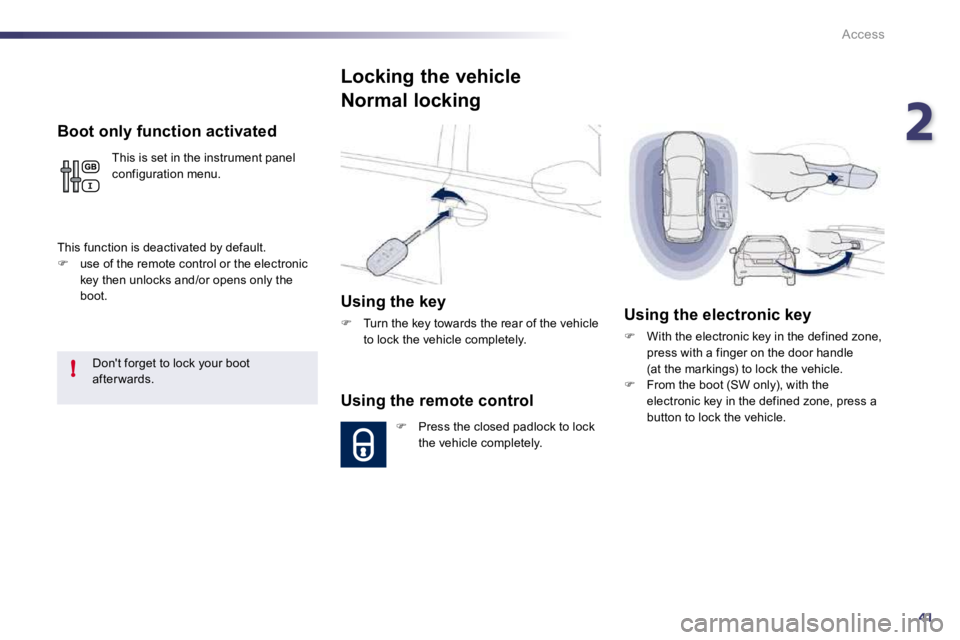
241
!
Access
Boot only function activated
This is set in the instrument panel configuration menu.
This function is deactivated by default. � use of the remote control or the electronic key then unlocks and/or opens only the boot.
Don't forget to lock your boot after wards.
Locking the vehicle
Normal locking
Using the key
� Turn the key towards the rear of the vehicle to lock the vehicle completely.
Using the remote control
� Press the closed padlock to lock the vehicle completely.
Using the electronic key
� With the electronic key in the defined zone, press with a finger on the door handle (at the markings) to lock the vehicle. � From the boot (SW only), with the electronic key in the defined zone, press a button to lock the vehicle.
Page 53 of 330
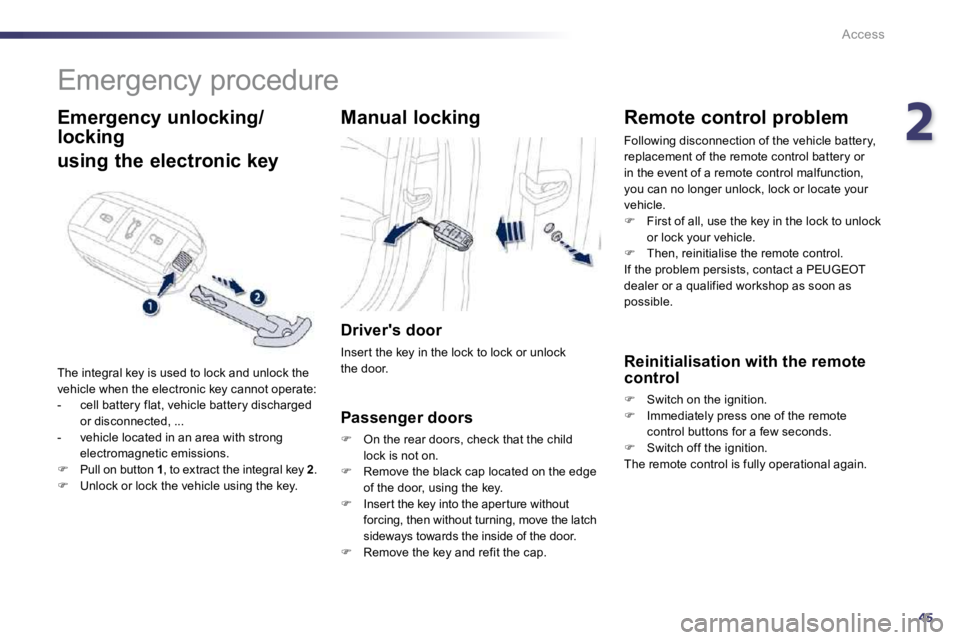
245
Access
Emergency procedure
Emergency unlocking/
locking
using the electronic key
The integral key is used to lock and unlock the vehicle when the electronic key cannot operate: - cell battery flat, vehicle battery discharged or disconnected, ... - vehicle located in an area with strong electromagnetic emissions. � Pull on button 1 , to extract the integral key 2 . � Unlock or lock the vehicle using the key.
Manual locking
Driver's door
Inser t the key in the lock to lock or unlock the door.
Passenger doors
� On the rear doors, check that the child lock is not on. � Remove the black cap located on the edge
of the door, using the key. � Insert the key into the aperture without forcing, then without turning, move the latch
sideways towards the inside of the door. � Remove the key and refit the cap.
Remote control problem
Following disconnection of the vehicle battery, replacement of the remote control battery or in the event of a remote control malfunction, you can no longer unlock, lock or locate your vehicle. � First of all, use the key in the lock to unlock or lock your vehicle. � Then, reinitialise the remote control. If the problem persists, contact a PEUGEOT dealer or a qualified workshop as soon as possible.
Reinitialisation with the remote control
� Switch on the ignition. � Immediately press one of the remote control buttons for a few seconds. � Switch off the ignition. The remote control is fully operational again.
Page 57 of 330
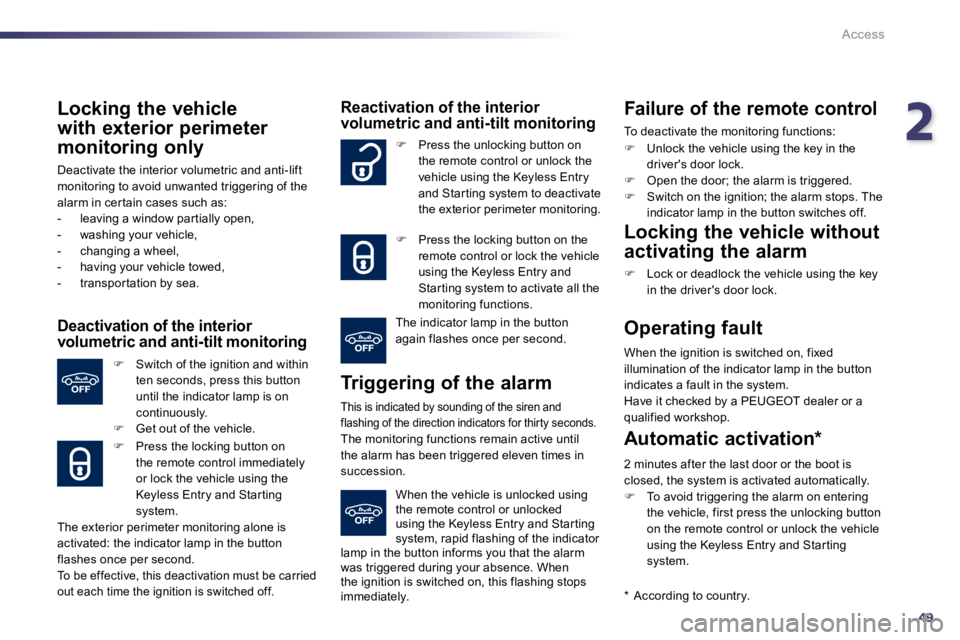
249
Access
Locking the vehicle
with exterior perimeter
monitoring only
Deactivate the interior volumetric and anti-lift monitoring to avoid unwanted triggering of the alarm in cer tain cases such as: - leaving a window par tially open, - washing your vehicle, - changing a wheel, - having your vehicle towed, - transpor tation by sea.
Deactivation of the interior volumetric and anti-tilt monitoring
� Switch of the ignition and within ten seconds, press this button until the indicator lamp is on continuously. � Get out of the vehicle.
� Press the locking button on the remote control immediately
or lock the vehicle using the Keyless Entry and Star ting system.
The exterior perimeter monitoring alone is activated: the indicator lamp in the button flashes once per second. To be effective, this deactivation must be carried out each time the ignition is switched off.
Reactivation of the interior volumetric and anti-tilt monitoring
Triggering of the alarm
This is indicated by sounding of the siren and flashing of the direction indicators for thirty sec onds. The monitoring functions remain active until the alarm has been triggered eleven times in succession.
� Press the unlocking button on the remote control or unlock the vehicle using the Keyless Entry and Star ting system to deactivate the exterior perimeter monitoring.
� Press the locking button on the remote control or lock the vehicle using the Keyless Entry and Star ting system to activate all the monitoring functions.
The indicator lamp in the button again flashes once per second.
When the vehicle is unlocked using the remote control or unlocked using the Keyless Entry and Star ting system, rapid flashing of the indicator lamp in the button informs you that the alarm was triggered during your absence. When the ignition is switched on, this flashing stops immediately.
Failure of the remote control
To deactivate the monitoring functions:
� Unlock the vehicle using the key in the driver's door lock. � Open the door; the alarm is triggered. � Switch on the ignition; the alarm stops. The indicator lamp in the button switches off.
Locking the vehicle without
activating the alarm
� Lock or deadlock the vehicle using the key in the driver's door lock.
Operating fault
When the ignition is switched on, fixed illumination of the indicator lamp in the button indicates a fault in the system. Have it checked by a PEUGEOT dealer or a qualified workshop.
* According to country.
Automatic activation *
2 minutes after the last door or the boot is closed, the system is activated automatically. � To avoid triggering the alarm on entering the vehicle, first press the unlocking button on the remote control or unlock the vehicle using the Keyless Entry and Star ting system.
Page 84 of 330
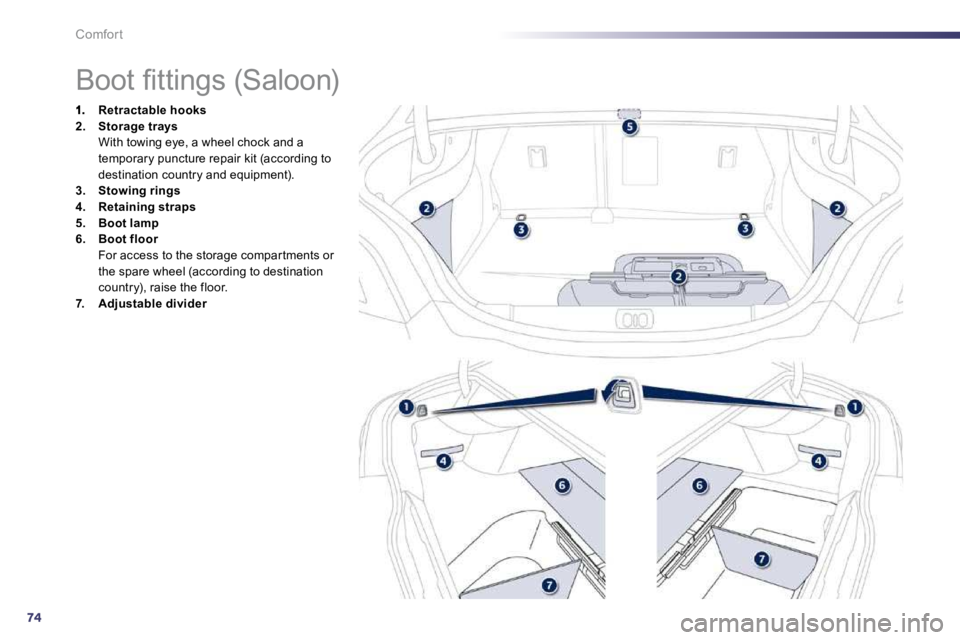
74
Comfort
�B�o�o�t� �fi� �t�t�i�n�g�s� �(�S�a�l�o�o�n�)�
Retractable hooks2. Storage trays With towing eye, a wheel chock and a temporary puncture repair kit (according to destination country and equipment). 3. Stowing rings4. Retaining straps5. Boot lamp6. Boot floor For access to the storage compar tments or the spare wheel (according to destination country), raise the floor. 7. Adjustable divider
Page 85 of 330
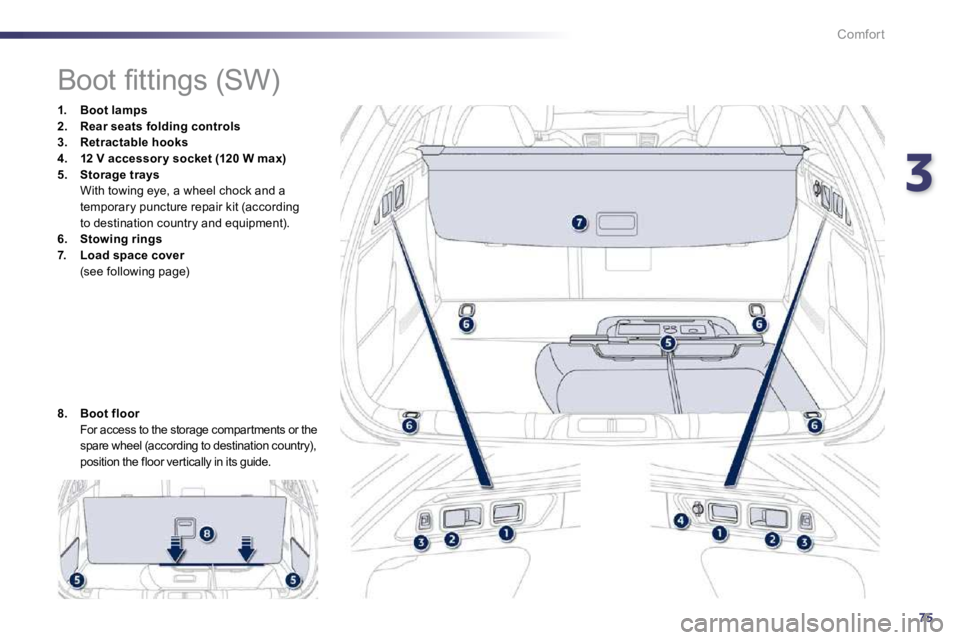
375
Comfort
�B�o�o�t� �fi� �t�t�i�n�g�s� �(�S�W�)�
1. Boot lamps2. Rear seats folding controls3. Retractable hooks4. 12 V accessor y socket (120 W max)5. Storagetrays With towing eye, a wheel chock and a temporary puncture repair kit (according to destination country and equipment). 6. Stowing rings7. Load space cover (see following page)
8. Boot floor For access to the storage compartments or the spare wheel (according to destination country), position the floor vertically in its guide.
Page 87 of 330
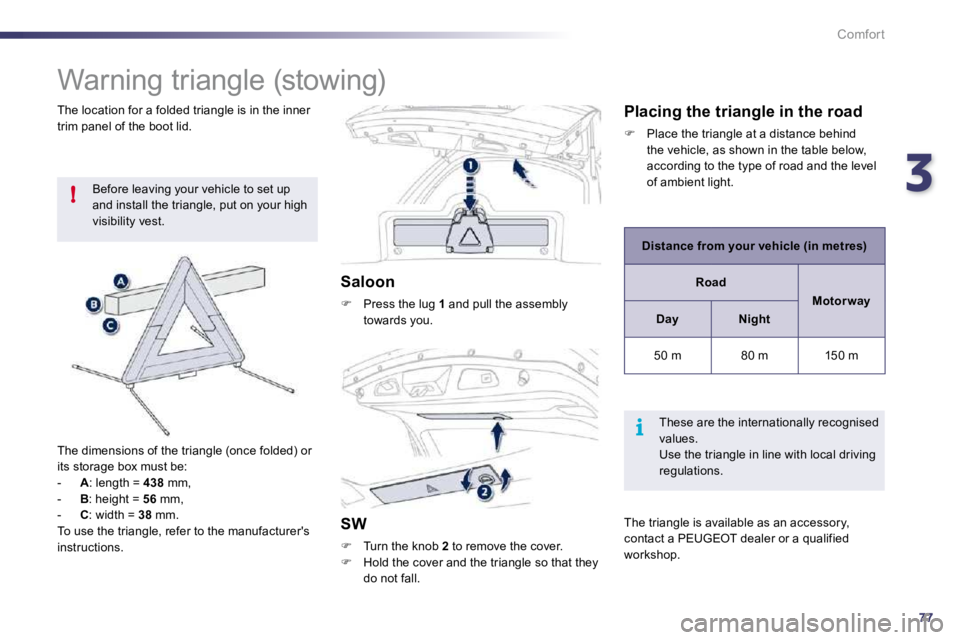
377!
i
Comfort
Warning triangle (stowing)
Before leaving your vehicle to set up and install the triangle, put on your high visibility vest.
The dimensions of the triangle (once folded) or its storage box must be: - A : length = 438 mm, - B : height = 56 mm, - C : width = 38 mm. To use the triangle, refer to the manufacturer's
instructions.
Saloon
� Press the lug 1 and pull the assembly towards you.
SW
� Turn the knob 2 to remove the cover. � Hold the cover and the triangle so that they do not fall.
The location for a folded triangle is in the inner trim panel of the boot lid. Placing the triangle in the road
� Place the triangle at a distance behind the vehicle, as shown in the table below, according to the type of road and the level of ambient light.
Distance from your vehicle (in metres)
Road
Motor way
DayNight
50 m 80 m 150 m
These are the internationally recognised values. Use the triangle in line with local driving regulations.
The triangle is available as an accessory, contact a PEUGEOT dealer or a qualified workshop.