window Peugeot 508 2018 Owner's Manual
[x] Cancel search | Manufacturer: PEUGEOT, Model Year: 2018, Model line: 508, Model: Peugeot 508 2018Pages: 320, PDF Size: 10.09 MB
Page 4 of 320
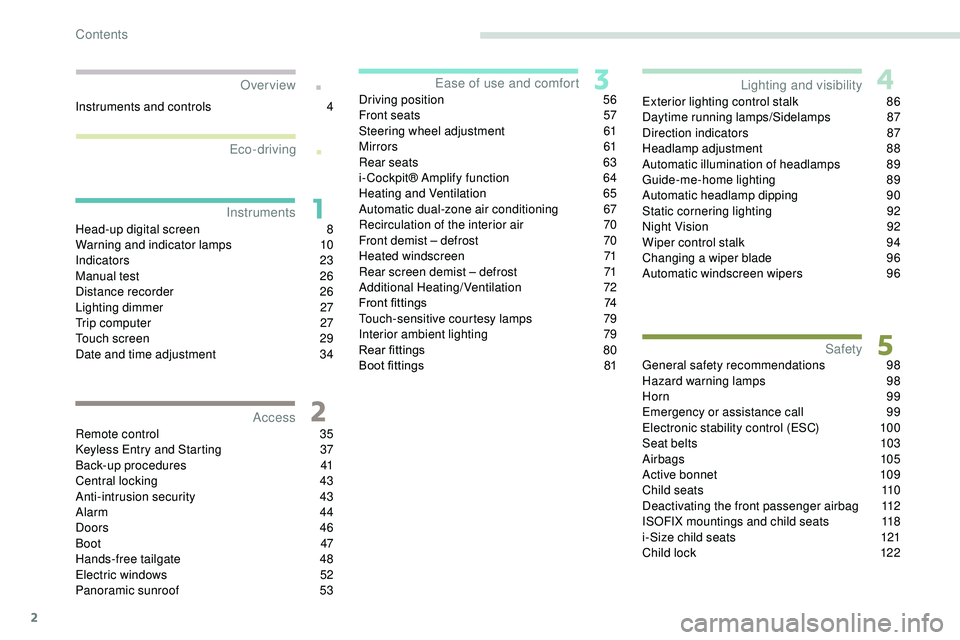
2
.
.
Head-up digital screen 8
W arning and indicator lamps 1 0
Indicators
23
Manual test
2
6
Distance recorder
2
6
Lighting dimmer
2
7
Trip computer
2
7
Touch screen
2
9
Date and time adjustment
3
4
Remote control
3
5
Keyless Entry and Starting
3
7
Back-up procedures
4
1
Central locking
43
A
nti-intrusion security
4
3
Alarm
44
Doors
4
6
Boot
47
Hands-free tailgate
4
8
Electric windows
5
2
Panoramic sunroof
5
3Driving position
5
6
Front seats
5
7
Steering wheel adjustment
6
1
Mirrors
61
Rear seats
6
3
i- Cockpit® Amplify function
6
4
Heating and Ventilation
6
5
Automatic dual-zone air conditioning
6
7
Recirculation of the interior air 7 0
Front demist – defrost 7 0
Heated windscreen
7
1
Rear screen demist – defrost
7
1
Additional Heating/Ventilation
7
2
Front fittings
7
4
Touch-sensitive courtesy lamps
7
9
Interior ambient lighting
7
9
Rear fittings
8
0
Boot fittings
8
1Exterior lighting control stalk
8
6
Daytime running lamps/Sidelamps
8
7
Direction indicators
87
H
eadlamp adjustment
8
8
Automatic illumination of headlamps
8
9
Guide-me-home lighting
8
9
Automatic headlamp dipping
9
0
Static cornering lighting
9
2
Night Vision 9 2
Wiper control stalk 9 4
Changing a wiper blade
9
6
Automatic windscreen wipers
9
6
General safety recommendations
9
8
Hazard warning lamps
9
8
Horn
9
9
Emergency or assistance call
9
9
Electronic stability control (ESC)
1
00
Seat belts
1
03
Airbags
105
Active bonnet
1
09
Child seats
1
10
Deactivating the front passenger airbag
1
12
ISOFIX mountings and child seats
1
18
i-Size child seats
1
21
Child lock
1
22
InstrumentsAccess
Over view
Ease of use and comfort
Lighting and visibility
Safety
Eco-driving
Instruments and controls 4
Contents
Page 6 of 320
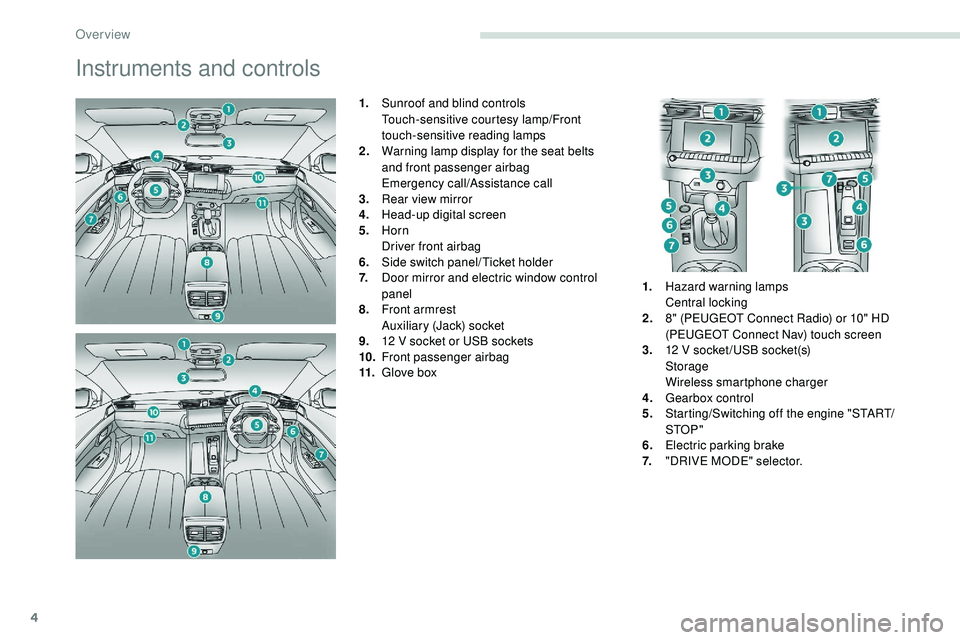
4
Instruments and controls
1.Sunroof and blind controls
Touch-sensitive courtesy lamp/Front
touch-sensitive reading lamps
2. Warning lamp display for the seat belts
and
front passenger airbag
Emergency call/Assistance call
3. Rear view mirror
4. Head-up digital screen
5. Horn
Driver front airbag
6. Side switch panel/Ticket holder
7. Door mirror and electric window control
panel
8. Front armrest
Auxiliary (Jack) socket
9. 12 V socket or USB sockets
10. Front passenger airbag
11. Glove box 1.
Hazard warning lamps
Central locking
2. 8" (PEUGEOT Connect Radio) or 10" HD
(PEUGEOT Connect Nav) touch screen
3. 12 V socket /USB socket(s)
Storage
Wireless smartphone charger
4. Gearbox control
5. Starting/Switching off the engine "START/
STOP "
6. Electric parking brake
7. "DRIVE MODE" selector.
Over view
Page 7 of 320
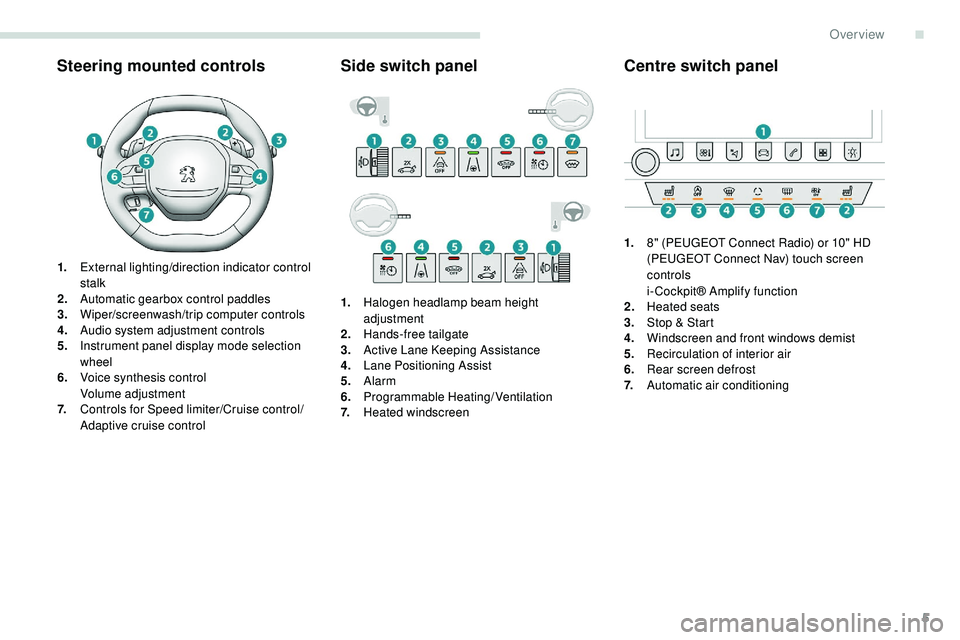
5
Steering mounted controls
1.External lighting/direction indicator control
stalk
2. Automatic gearbox control paddles
3. Wiper/screenwash/trip computer controls
4. Audio system adjustment controls
5. Instrument panel display mode selection
wheel
6. Voice synthesis control
Volume adjustment
7. Controls for Speed limiter/Cruise control/
Adaptive cruise control
Side switch panel
1.Halogen headlamp beam height
adjustment
2. Hands-free tailgate
3. Active Lane Keeping Assistance
4. Lane Positioning Assist
5. Alarm
6. Programmable Heating/Ventilation
7. Heated windscreen
Centre switch panel
1.8" (PEUGEOT Connect Radio) or 10" HD
(PEUGEOT Connect Nav) touch screen
controls
i- Cockpit® Amplify function
2. Heated seats
3. Stop & Start
4. Windscreen and front windows demist
5. Recirculation of interior air
6. Rear screen defrost
7. Automatic air conditioning
.
Over view
Page 8 of 320
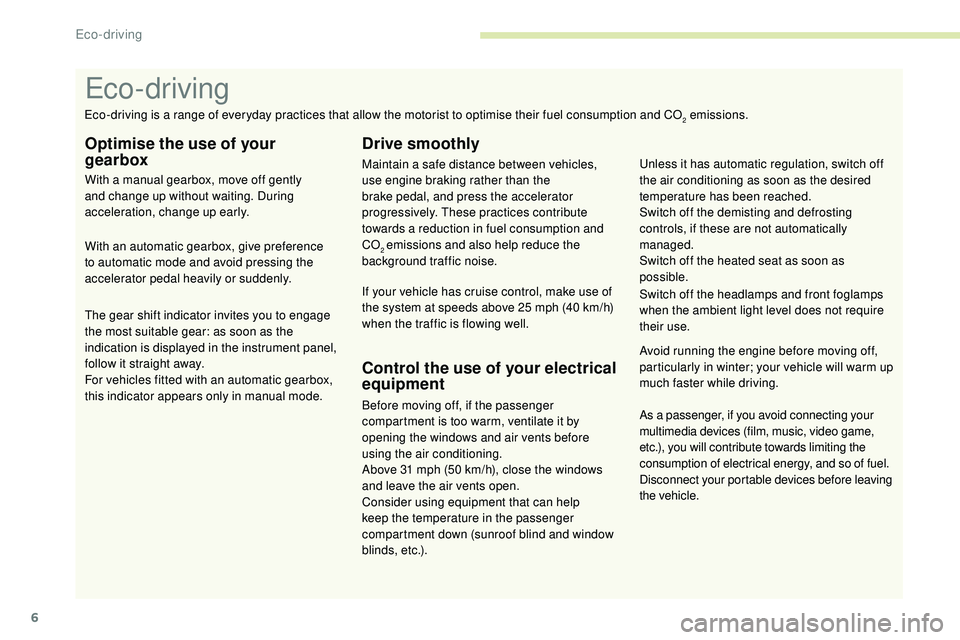
6
As a passenger, if you avoid connecting your
multimedia devices (film, music, video game,
etc.), you will contribute towards limiting the
consumption of electrical energy, and so of fuel.
Disconnect your portable devices before leaving
the vehicle.
Eco- driving
Optimise the use of your
gearbox
With a manual gearbox, move off gently
and change up without waiting. During
acceleration, change up early.
With an automatic gearbox, give preference
to automatic mode and avoid pressing the
accelerator pedal heavily or suddenly.
The gear shift indicator invites you to engage
the most suitable gear: as soon as the
indication is displayed in the instrument panel,
follow it straight away.
For vehicles fitted with an automatic gearbox,
this indicator appears only in manual mode.
Drive smoothly
Maintain a safe distance between vehicles,
use engine braking rather than the
brake pedal, and press the accelerator
progressively. These practices contribute
towards a reduction in fuel consumption and
CO
2 emissions and also help reduce the
background traffic noise.
If your vehicle has cruise control, make use of
the system at speeds above 25 mph (40 km/h)
when the traffic is flowing well.
Control the use of your electrical
equipment
Before moving off, if the passenger
compartment is too warm, ventilate it by
opening the windows and air vents before
using the air conditioning.
Above 31 mph (50 km/h), close the windows
and leave the air vents open.
Consider using equipment that can help
keep the temperature in the passenger
compartment down (sunroof blind and window
blinds, etc.). Switch off the headlamps and front foglamps
when the ambient light level does not require
their use.
Avoid running the engine before moving off,
particularly in winter; your vehicle will warm up
much faster while driving. Unless it has automatic regulation, switch off
the air conditioning as soon as the desired
temperature has been reached.
Switch off the demisting and defrosting
controls, if these are not automatically
managed.
Switch off the heated seat as soon as
possible.
Eco-driving is a range of everyday practices that allow the motorist to optimise their fuel consumption and CO
2 emissions.
Eco-driving
Page 25 of 320
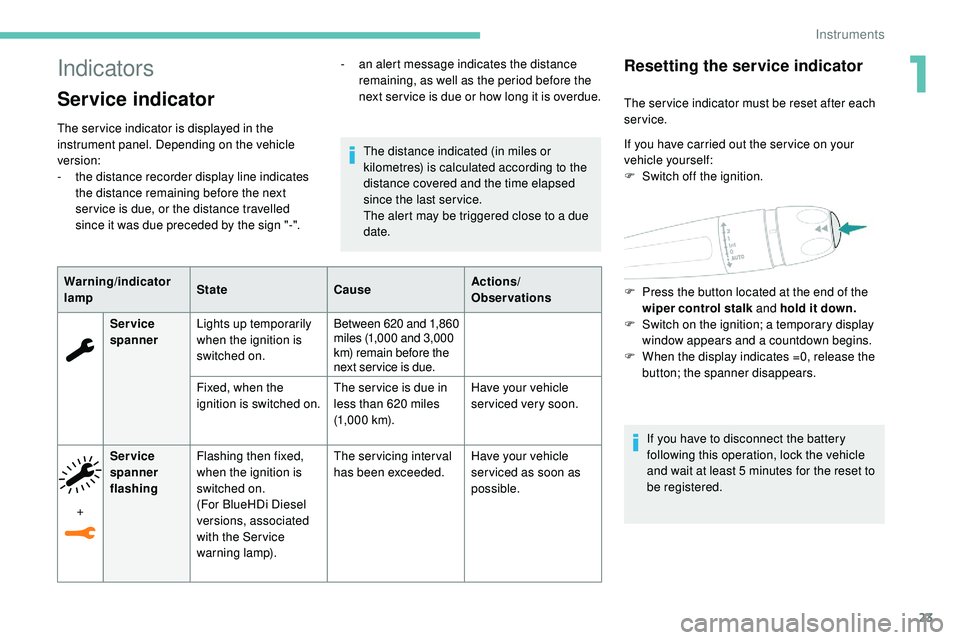
23
Indicators
Service indicator
The ser vice indicator is displayed in the
instrument panel. Depending on the vehicle
version:
-
t
he distance recorder display line indicates
the distance remaining before the next
ser vice is due, or the distance travelled
since it was due preceded by the sign "-". The distance indicated (in miles or
kilometres) is calculated according to the
distance covered and the time elapsed
since the last ser vice.
The alert may be triggered close to a due
date.
Warning/indicator
lamp State
CauseActions/
Observations
Ser vice
spanner Lights up temporarily
when the ignition is
switched on. Between 620 and 1,860
miles (1,000 and 3,000
km) remain before the
next ser vice is due.
Fixed, when the
ignition is switched on. The ser vice is due in
less than 620 miles
(1,000 km).Have your vehicle
serviced very soon.
+ Ser vice
spanner
flashing
Flashing then fixed,
when the ignition is
switched on.
(For BlueHDi Diesel
versions, associated
with the Ser vice
warning lamp). The servicing interval
has been exceeded.
Have your vehicle
ser viced as soon as
possible.
-
a
n alert message indicates the distance
remaining, as well as the period before the
next ser vice is due or how long it is overdue.
Resetting the service indicator
The ser vice indicator must be reset after each
service.
If you have carried out the ser vice on your
vehicle yourself:
F
S
witch off the ignition.
F
P
ress the button located at the end of the
wiper control stalk and hold it down.
F
S
witch on the ignition; a temporary display
window appears and a countdown begins.
F
W
hen the display indicates =0, release the
button; the spanner disappears.
If you have to disconnect the battery
following this operation, lock the vehicle
and wait at least 5 minutes for the reset to
be registered.
1
Instruments
Page 29 of 320
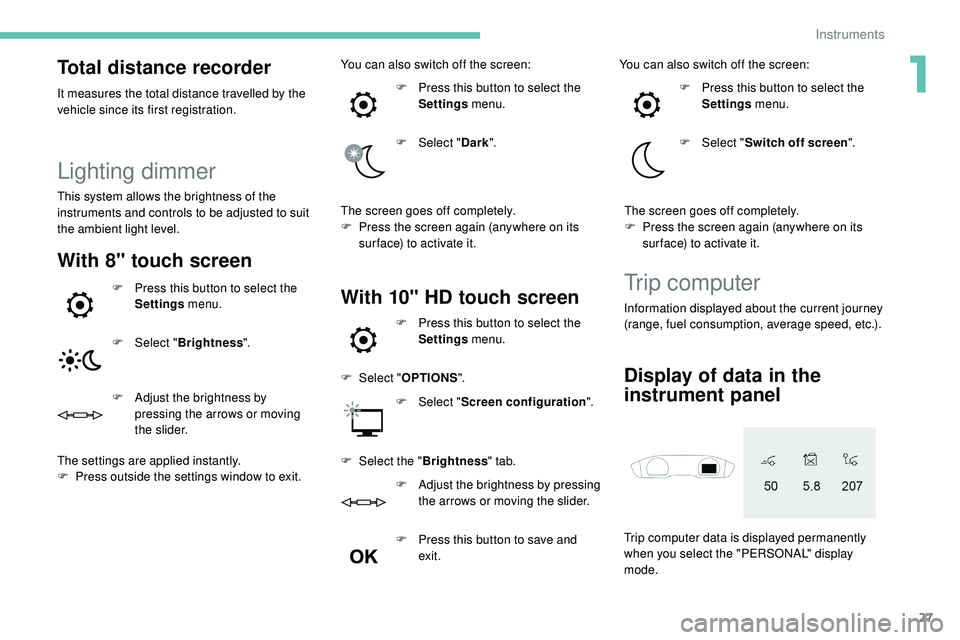
27
Total distance recorder
It measures the total distance travelled by the
vehicle since its first registration.
Lighting dimmer
This system allows the brightness of the
instruments and controls to be adjusted to suit
the ambient light level.
With 8" touch screen
F Press this button to select the Settings menu.
F
Sel
ect "Brightness ".
F
A
djust the brightness by
pressing the arrows or moving
the slider.
The settings are applied instantly.
F
P
ress outside the settings window to exit. You can also switch off the screen:
F
P
ress this button to select the
Settings menu.
F
Sel
ect "
Dark ".
The screen goes off completely.
F
P
ress the screen again (anywhere on its
sur face) to activate it.With 10" HD touch screenTrip computer
Information displayed about the current journey
(range, fuel consumption, average speed, etc.).
Trip computer data is displayed permanently
when you select the "PERSONAL" display
mode.
Display of data in the
instrument panel
F Press this button to select the Settings menu.
F
Sel
ect " OPTIONS ".
F
Sel
ect "Screen configuration ".
F
Sel
ect the " Brightness " tab.
F
A
djust the brightness by pressing
the arrows or moving the slider.
F
P
ress this button to save and
exit. You can also switch off the screen:
F
P
ress this button to select the
Settings menu.
F
Sel
ect "
Switch off screen ".
The screen goes off completely.
F
P
ress the screen again (anywhere on its
sur face) to activate it.
1
Instruments
Page 30 of 320
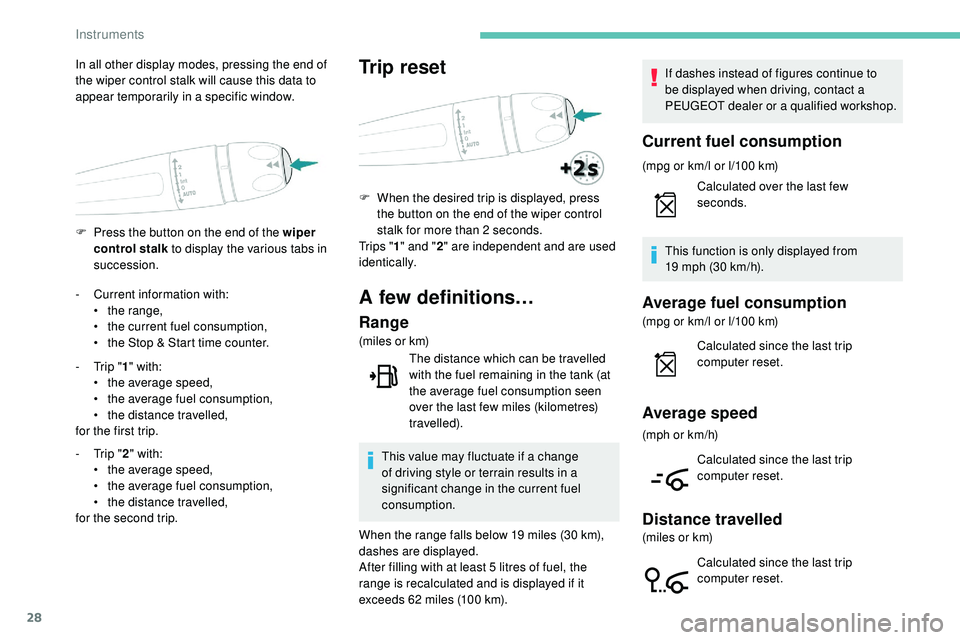
28
F Press the button on the end of the wiper control stalk to display the various tabs in
succession.
In all other display modes, pressing the end of
the wiper control stalk will cause this data to
appear temporarily in a specific window.
-
C
urrent information with:
•
t
he range,
•
t
he current fuel consumption,
•
t
he Stop & Start time counter.
-
T
rip "1" with:
•
t
he average speed,
•
t
he average fuel consumption,
•
t
he distance travelled,
for the first trip.
-
T
rip "2" with:
•
t
he average speed,
•
t
he average fuel consumption,
•
t
he distance travelled,
for the second trip.
Trip reset
F When the desired trip is displayed, press the button on the end of the wiper control
stalk for more than 2 seconds.
Tr i p s " 1" and " 2" are independent and are used
identically.
A few definitions…
Range
(miles or km)
The distance which can be travelled
with the fuel remaining in the tank (at
the average fuel consumption seen
over the last few miles (kilometres)
travelled).
This value may fluctuate if a change
of driving style or terrain results in a
significant change in the current fuel
consumption.
When the range falls below 19 miles (30 km),
dashes are displayed.
After filling with at least 5 litres of fuel, the
range is recalculated and is displayed if it
exceeds 62 miles (100 km). If dashes instead of figures continue to
be displayed when driving, contact a
PEUGEOT dealer or a qualified workshop.
Current fuel consumption
(mpg or km/l or l/100 km)
Calculated over the last few
seconds.
This function is only displayed from
19
mph (30 km/h).
Average fuel consumption
(mpg or km/l or l/100 km) Calculated since the last trip
computer reset.
Average speed
(mph or km/h)
Calculated since the last trip
computer reset.
Distance travelled
(miles or km)Calculated since the last trip
computer reset.
Instruments
Page 37 of 320
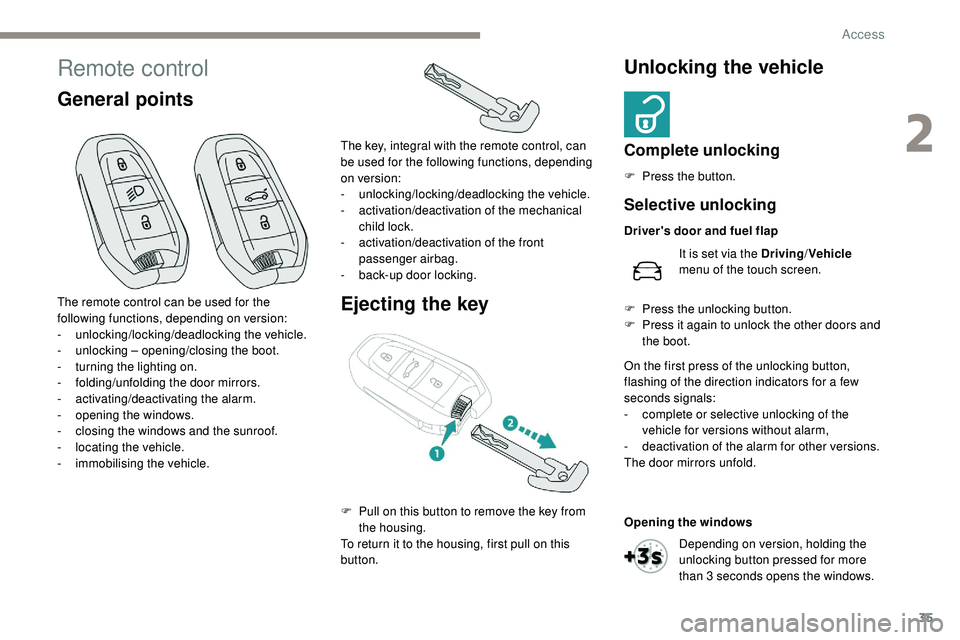
35
Remote control
General pointsEjecting the keyUnlocking the vehicle
Complete unlocking
F Press the button.
The remote control can be used for the
following functions, depending on version:
-
u
nlocking/locking/deadlocking the vehicle.
-
u
nlocking – opening/closing the boot.
-
t
urning the lighting on.
-
fo
lding/unfolding the door mirrors.
-
a
ctivating/deactivating the alarm.
-
o
pening the windows.
-
c
losing the windows and the sunroof.
-
l
ocating the vehicle.
-
i
mmobilising the vehicle. The key, integral with the remote control, can
be used for the following functions, depending
on version:
-
u
nlocking/locking/deadlocking the vehicle.
-
a
ctivation/deactivation of the mechanical
child lock.
-
a
ctivation/deactivation of the front
passenger airbag.
-
b
ack-up door locking.
F
P
ull on this button to remove the key from
the housing.
To return it to the housing, first pull on this
button.
Selective unlocking
Driver's door and fuel flap
It is set via the Driving /Vehicle
menu of the touch screen.
F
P
ress the unlocking button.
F
P
ress it again to unlock the other doors and
the boot.
On the first press of the unlocking button,
flashing of the direction indicators for a few
seconds signals:
-
c
omplete or selective unlocking of the
vehicle for versions without alarm,
-
d
eactivation of the alarm for other versions.
The door mirrors unfold.
Opening the windows
Depending on version, holding the
unlocking button pressed for more
than 3 seconds opens the windows.
2
Access
Page 38 of 320
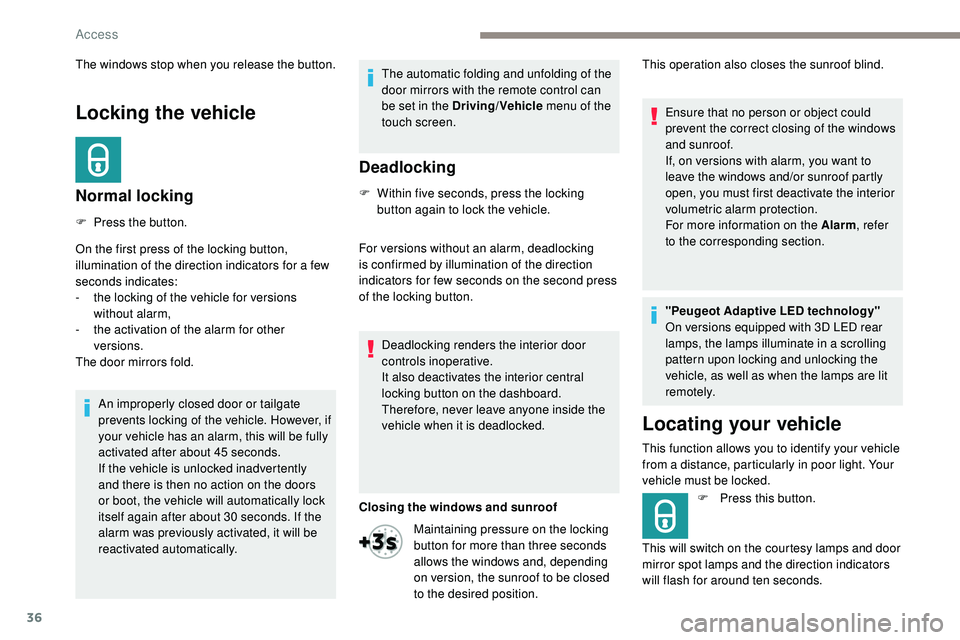
36
Locking the vehicle
Normal locking
F Press the button.
On the first press of the locking button,
illumination of the direction indicators for a few
seconds indicates:
-
t
he locking of the vehicle for versions
without alarm,
-
t
he activation of the alarm for other
versions.
The door mirrors fold.
An improperly closed door or tailgate
prevents locking of the vehicle. However, if
your vehicle has an alarm, this will be fully
activated after about 45 seconds.
If the vehicle is unlocked inadvertently
and there is then no action on the doors
or boot, the vehicle will automatically lock
itself again after about 30 seconds. If the
alarm was previously activated, it will be
reactivated automatically. The automatic folding and unfolding of the
door mirrors with the remote control can
be set in the Driving/Vehicle menu of the
touch screen.
Deadlocking
F Within five seconds, press the locking
button again to lock the vehicle.
For versions without an alarm, deadlocking
is confirmed by illumination of the direction
indicators for few seconds on the second press
of the locking button.
Deadlocking renders the interior door
controls inoperative.
It also deactivates the interior central
locking button on the dashboard.
Therefore, never leave anyone inside the
vehicle when it is deadlocked.
Closing the windows and sunroof Ensure that no person or object could
prevent the correct closing of the windows
and sunroof.
If, on versions with alarm, you want to
leave the windows and/or sunroof partly
open, you must first deactivate the interior
volumetric alarm protection.
For more information on the Alarm
, refer
to the corresponding section.
"Peugeot Adaptive LED technology"
On versions equipped with 3D LED rear
lamps, the lamps illuminate in a scrolling
pattern upon locking and unlocking the
vehicle, as well as when the lamps are lit
remotely.
Locating your vehicle
This function allows you to identify your vehicle
from a distance, particularly in poor light. Your
vehicle must be locked.
F
P
ress this button.
This will switch on the courtesy lamps and door
mirror spot lamps and the direction indicators
will flash for around ten seconds.
The windows stop when you release the button.
Maintaining pressure on the locking
button for more than three seconds
allows the windows and, depending
on version, the sunroof to be closed
to the desired position.This operation also closes the sunroof blind.
Access
Page 40 of 320
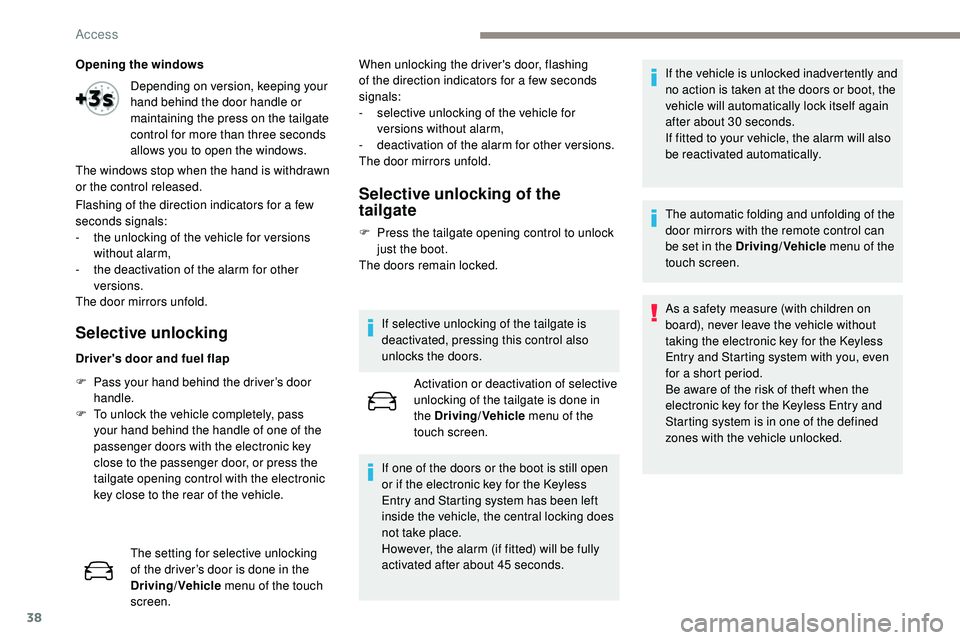
38
Opening the windows
Flashing of the direction indicators for a few
seconds signals:
-
t
he unlocking of the vehicle for versions
without alarm,
-
t
he deactivation of the alarm for other
versions.
The door mirrors unfold.
Selective unlocking
Driver's door and fuel flap
F
P
ass your hand behind the driver’s door
handle.
F
T
o unlock the vehicle completely, pass
your hand behind the handle of one of the
passenger doors with the electronic key
close to the passenger door, or press the
tailgate opening control with the electronic
key close to the rear of the vehicle.
The setting for selective unlocking
of the driver’s door is done in the
Driving/Vehicle menu of the touch
screen. When unlocking the driver's door, flashing
of the direction indicators for a few seconds
signals:
-
s
elective unlocking of the vehicle for
versions without alarm,
-
d
eactivation of the alarm for other versions.
The door mirrors unfold.
Selective unlocking of the
tailgate
F Press the tailgate opening control to unlock just the boot.
The doors remain locked.
If selective unlocking of the tailgate is
deactivated, pressing this control also
unlocks the doors. Activation or deactivation of selective
unlocking of the tailgate is done in
the Driving/Vehicle menu of the
touch screen.
If one of the doors or the boot is still open
or if the electronic key for the Keyless
Entry and Starting system has been left
inside the vehicle, the central locking does
not take place.
However, the alarm (if fitted) will be fully
activated after about 45 seconds. If the vehicle is unlocked inadvertently and
no action is taken at the doors or boot, the
vehicle will automatically lock itself again
after about 30 seconds.
If fitted to your vehicle, the alarm will also
be reactivated automatically.
The automatic folding and unfolding of the
door mirrors with the remote control can
be set in the Driving/Vehicle menu of the
touch screen.
As a safety measure (with children on
board), never leave the vehicle without
taking the electronic key for the Keyless
Entry and Starting system with you, even
for a short period.
Be aware of the risk of theft when the
electronic key for the Keyless Entry and
Starting system is in one of the defined
zones with the vehicle unlocked.
Depending on version, keeping your
hand behind the door handle or
maintaining the press on the tailgate
control for more than three seconds
allows you to open the windows.
The windows stop when the hand is withdrawn
or the control released.
Access