window Peugeot 508 RXH 2016 Owner's Manual
[x] Cancel search | Manufacturer: PEUGEOT, Model Year: 2016, Model line: 508 RXH, Model: Peugeot 508 RXH 2016Pages: 364, PDF Size: 10.31 MB
Page 4 of 364
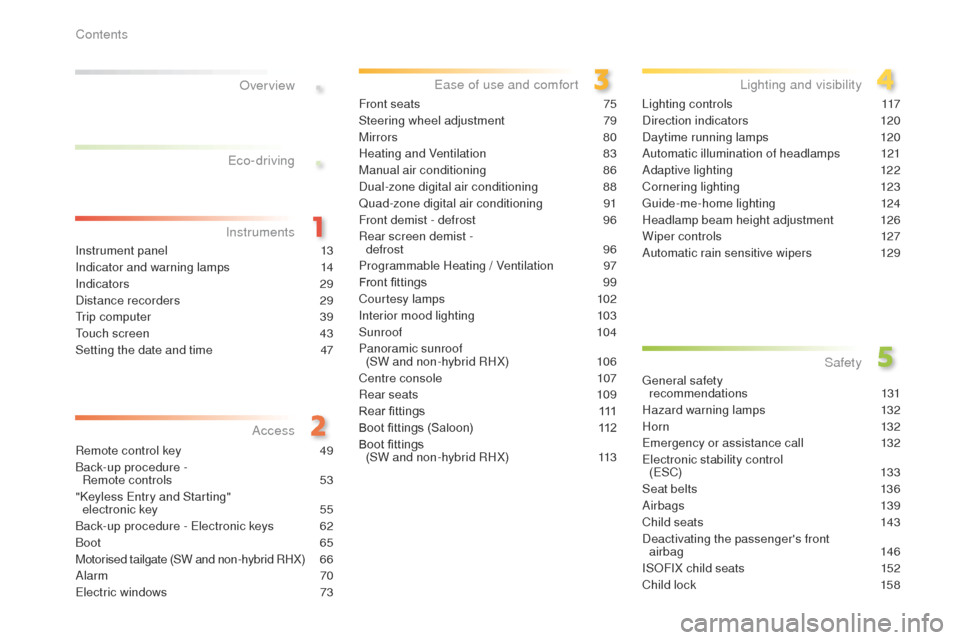
.
.
508_en_Chap00a_sommaire_ed01-2016
Instrument panel 13
Indicator and warning lamps
1
4
Indicators
29
Distance recorders
2
9
tr
ip computer
3
9
to
uch screen
4
3
Setting the date and time
4
7
Remote control key
4
9
Back-up procedure - Remote controls
5
3
"Keyless
e
n
try and Starting"
electronic key
5
5
Back-up procedure -
e
le
ctronic keys
6
2
Boot
65
Motorised tailgate (SW and non-hybrid RHX)
6
6
Alarm
70
el
ectric windows
7
3Front seats
7
5
Steering wheel adjustment
7
9
Mirrors 80
Heating and Ventilation
8
3
Manual air conditioning
8
6
Dual-zone digital air conditioning
8
8
Quad-zone digital air conditioning
9
1
Front demist - defrost
9
6
Rear screen demist - defrost 96
Programmable Heating / Ventilation 9 7
Front fittings
9
9
Courtesy lamps
1
02
Interior mood lighting
1
03
Sunroof
104
Panoramic sunroof (SW and non-hybrid RHX)
1
06
Centre console
1
07
Rear seats
1
09
Rear fittings
1
11
Boot fittings (Saloon)
1
12
Boot fittings (SW and non-hybrid RHX)
1
13Lighting controls
1
17
Direction indicators
1
20
Daytime running lamps
1
20
Automatic illumination of headlamps
1
21
Adaptive lighting
1
22
Cornering lighting
1
23
gu
ide-me-home lighting
1
24
Headlamp beam height adjustment
1
26
Wiper controls 1 27
Automatic rain sensitive wipers 1 29
ge
neral safety
recommendations
131
Hazard warning lamps
1
32
H or n
132
em
ergency or assistance call
1
32
ele
ctronic stability control
(
e
SC) 133
Seat belts
1
36
Airbags
139
Child seats
1
43
Deactivating the passenger's front airbag
146
ISOFIX child seats
1
52
Child lock
1
58
Over view
e
co-driving
Instruments
Accessea se of use and comfort
Lighting and visibility
Safety
Contents
Page 6 of 364
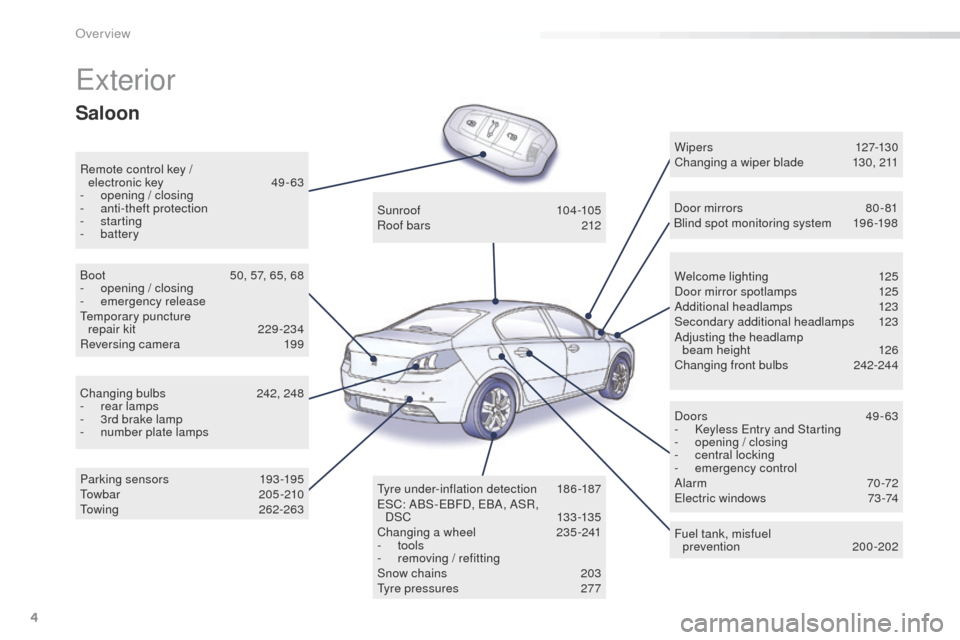
4
508_en_Chap00b_vue-ensemble_ed01-2016
exterior
Remote control key / electronic key 49 -63
-
ope
ning / closing
-
a
nti-theft protection
-
starting
-
battery Welcome lighting
1
25
Door mirror spotlamps
1
25
Additional headlamps
1
23
Secondary additional headlamps
1
23
Adjusting the headlamp beam height
1
26
Changing front bulbs
2
42-244
W i p e r s
127-13 0
Changing a wiper blade 1 30, 211
Doors
4
9 - 63
-
K
eyless e
n
try and Starting
-
ope
ning / closing
-
c
entral locking
-
em
ergency control
Alarm
7
0-72
el
ectric windows
7
3 -74
Fuel tank, misfuel prevention
200-202
Sunroof
10
4 -105
Roof bars
2
12
ty
re under-inflation detection
1
86 -187
e
SC: ABS-
eB
FD, e
B
A, ASR,
DSC
13 3 -13 5
Changing a wheel
2
35-241
-
tools
-
r
emoving / refitting
Snow chains
2
03
ty
re pressures
2
77
Boot
5
0, 57, 65, 68
-
ope
ning / closing
-
em
ergency release
te
mporary puncture
repair kit
2
29-234
Reversing camera
1
99
Changing bulbs
2
42, 248
-
r
ear lamps
-
3
rd brake lamp
-
n
umber plate lamps
Parking sensors
1
93-195
to
w b a r
2 0 5 - 2 10
to
wing
262-263 Door mirrors
8
0 - 81
Blind spot monitoring system
1
96 -198
Saloon
Over view
Page 9 of 364
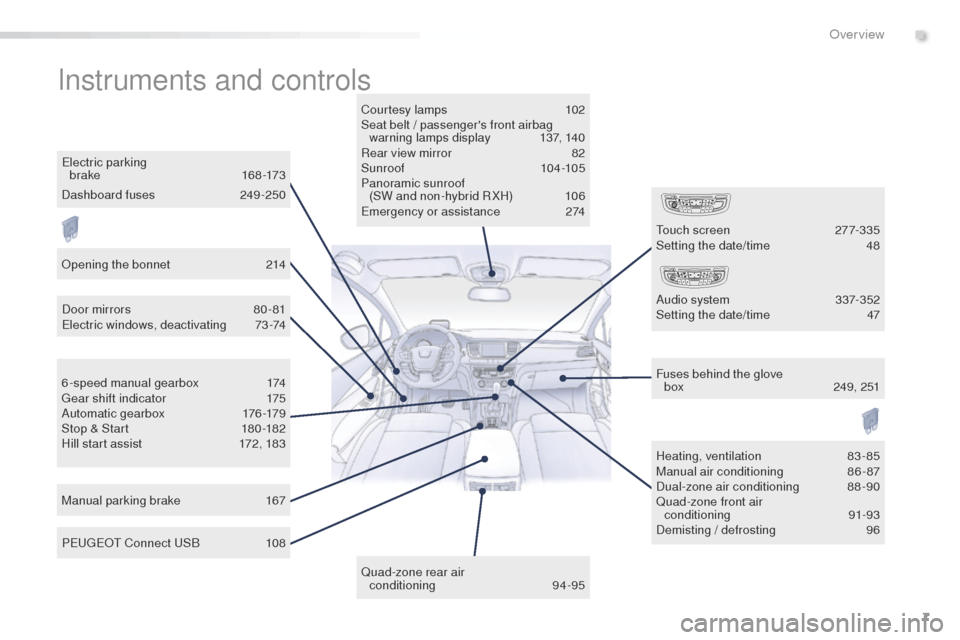
7
508_en_Chap00b_vue-ensemble_ed01-2016
Instruments and controls
Courtesy lamps 102
Seat belt / passenger's front airbag warning lamps display
1
37, 140
Rear view mirror
8
2
Sunroof
10
4 -105
Panoramic sunroof (SW and non-hybrid R XH)
1
06
em
ergency or assistance
2
74
Door mirrors
8
0 - 81
el
ectric windows, deactivating
7
3-74
Manual parking brake
1
67 Heating, ventilation
8
3-85
Manual air conditioning
8
6-87
Dual-zone air conditioning
8
8-90
Quad-zone front air conditioning
91-93
Demisting / defrosting
9
6
P
e
uge
Ot
Connect
u
S
B
1
08
el
ectric parking
b r a ke
1
6 8 -173
6-speed manual gearbox
1
74
ge
ar shift indicator
1
75
A u t o m at i c g e a r b ox
17
6 -179
Stop & Start
1
80 -182
Hill start assist
1
72, 183 Fuses behind the glove
box
2
49, 251
Quad-zone rear air conditioning
9
4-95
to
uch screen
2
77-335
Setting the date/time
4
8
Audio system
3
37-352
Setting the date/time
4
7
Opening the bonnet
2
14
Dashboard fuses
2
49-250
.
Over view
Page 13 of 364
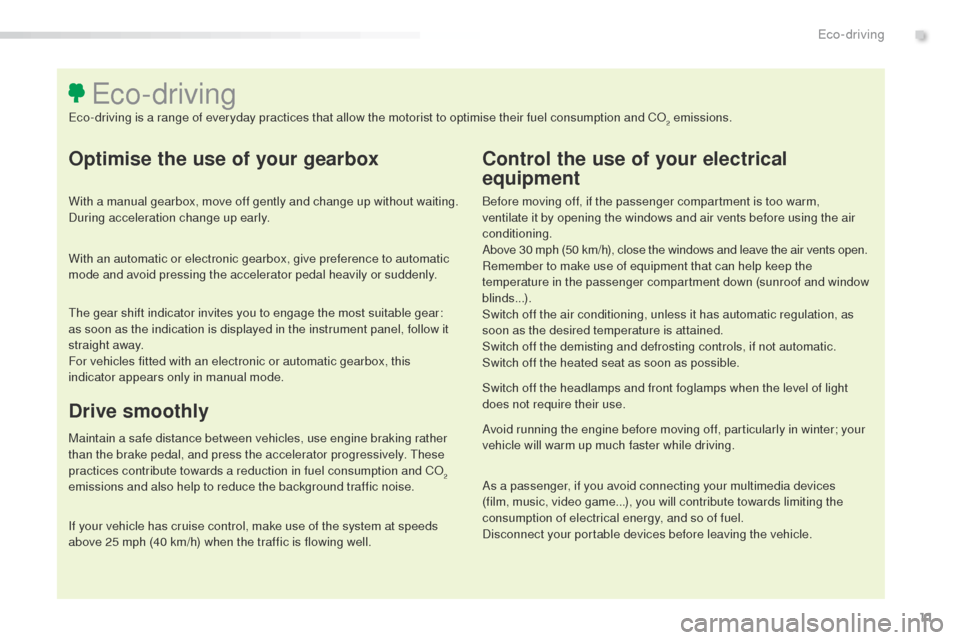
11
508_en_Chap00c_eco-conduite_ed01-2016
Optimise the use of your gearbox
With a manual gearbox, move off gently and change up without waiting.
During acceleration change up early.
With an automatic or electronic gearbox, give preference to automatic
mode and avoid pressing the accelerator pedal heavily or suddenly.
Control the use of your electrical
equipment
Before moving off, if the passenger compartment is too warm,
ventilate it by opening the windows and air vents before using the air
conditioning.
Above 30 mph (50 km/h), close the windows and leave the air vents open.
Remember to make use of equipment that can help keep the
temperature in the passenger compartment down (sunroof and window
blinds...).
Switch off the air conditioning, unless it has automatic regulation, as
soon as the desired temperature is attained.
Switch off the demisting and defrosting controls, if not automatic.
Switch off the heated seat as soon as possible.
Switch off the headlamps and front foglamps when the level of light
does not require their use.
Avoid running the engine before moving off, particularly in winter; your
vehicle will warm up much faster while driving.
As a passenger, if you avoid connecting your multimedia devices
(film, music, video game...), you will contribute towards limiting the
consumption of electrical energy, and so of fuel.
Disconnect your portable devices before leaving the vehicle.
eco-driving
eco-driving is a range of everyday practices that allow the motorist to optimise their fuel consumption and CO2 emissions.
Drive smoothly
Maintain a safe distance between vehicles, use engine braking rather
than the brake pedal, and press the accelerator progressively. th ese
practices contribute towards a reduction in fuel consumption and CO
2
emissions and also help to reduce the background traffic noise.
If your vehicle has cruise control, make use of the system at speeds
above 25 mph (40 km/h) when the traffic is flowing well.
th
e gear shift indicator invites you to engage the most suitable gear:
as soon as the indication is displayed in the instrument panel, follow it
straight away.
For vehicles fitted with an electronic or automatic gearbox, this
indicator appears only in manual mode.
.
eco-driving
Page 43 of 364
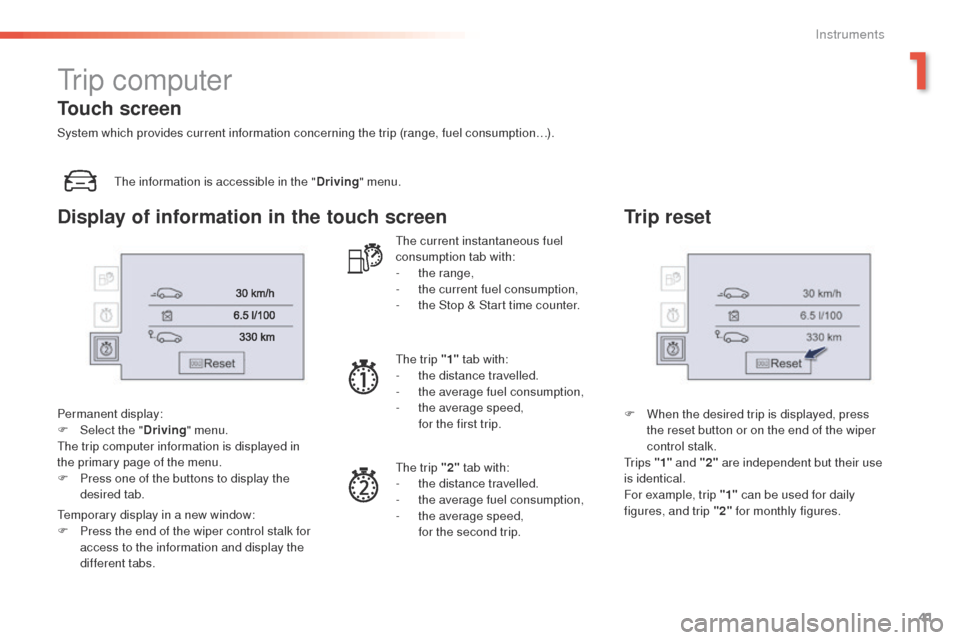
41
508 _en_Chap01_instrument-bord_ed01-2016
tr i p c o m p u t e r
the information is accessible in the "Driving" menu.
Permanent display:
F
Sel
ect the " Driving" menu.
th
e trip computer information is displayed in
the primary page of the menu.
F
P
ress one of the buttons to display the
desired tab.
te
mporary display in a new window:
F
P
ress the end of the wiper control stalk for
access to the information and display the
different tabs.
th
e current instantaneous fuel
consumption tab with:
-
t
he range,
-
t
he current fuel consumption,
-
t
he Stop & Start time counter.
th
e trip "1" tab with:
-
t
he distance travelled.
-
t
he average fuel consumption,
-
t
he average speed,
f
or the first trip.
th
e trip "2" tab with:
-
t
he distance travelled.
-
t
he average fuel consumption,
-
t
he average speed,
f
or the second trip.
Trip reset
F When the desired trip is displayed, press the reset button or on the end of the wiper
control stalk.
t
r i p s "1" and "2" are independent but their use
is identical.
For example, trip "1" can be used for daily
figures, and trip "2" for monthly figures.
Touch screen
System which provides current information concerning the trip (range, fuel consumption…).
Display of information in the touch screen
1
Instruments
Page 51 of 364
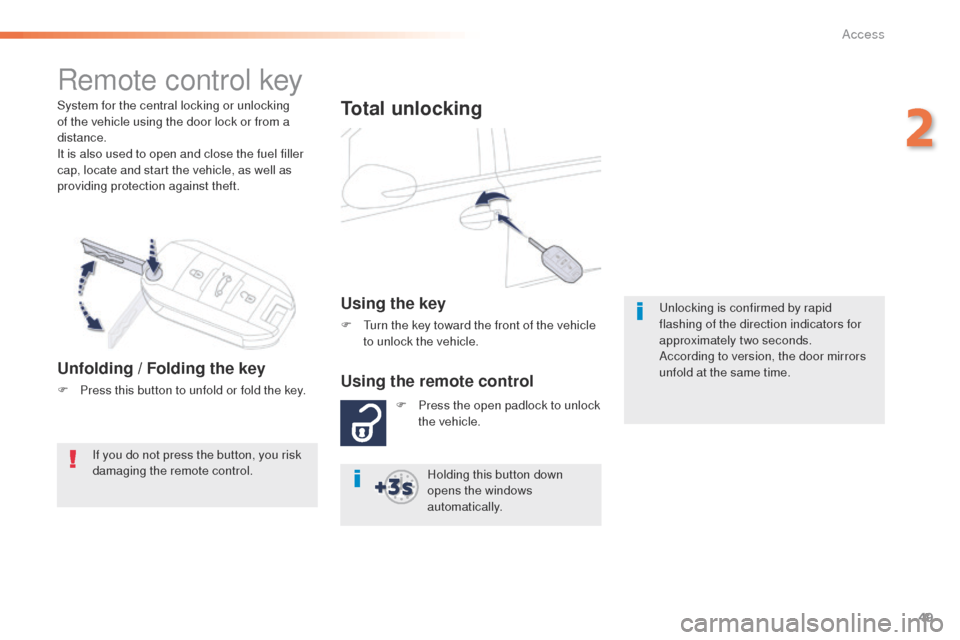
49
508_en_Chap02_ouvertures_ed01-2016
System for the central locking or unlocking
of the vehicle using the door lock or from a
distance.
It is also used to open and close the fuel filler
cap, locate and start the vehicle, as well as
providing protection against theft.
Remote control key
Unfolding / Folding the key
F Press this button to unfold or fold the key.
Total unlocking
Using the key
F turn the key toward the front of the vehicle to unlock the vehicle.
If you do not press the button, you risk
damaging the remote control. F
P
ress the open padlock to unlock
the vehicle.
Using the remote control
Holding this button down
opens the windows
automatically.
un
locking is confirmed by rapid
flashing of the direction indicators for
approximately two seconds.
According to version, the door mirrors
unfold at the same time.
2
Access
Page 53 of 364
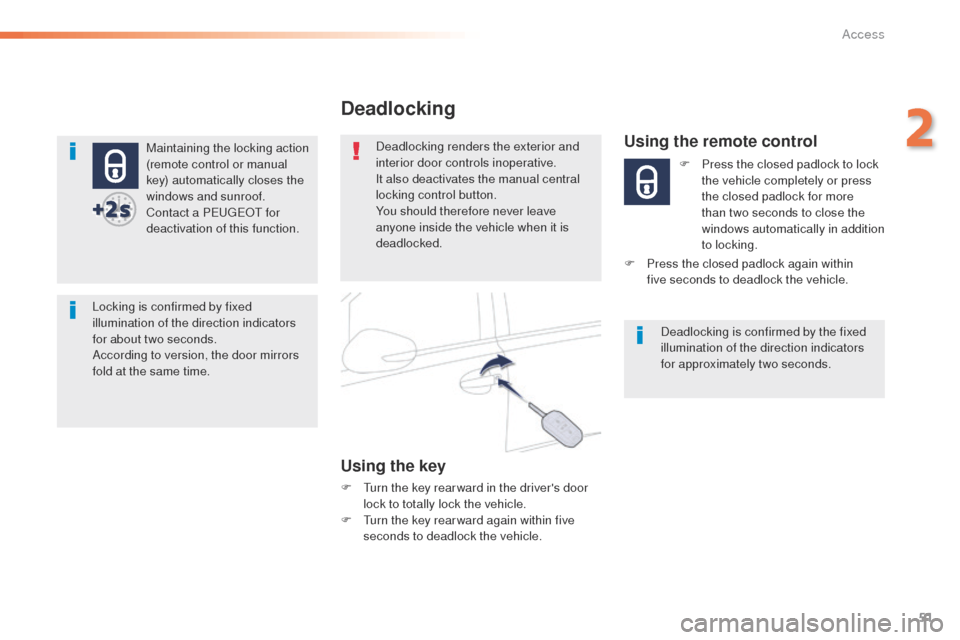
51
508_en_Chap02_ouvertures_ed01-2016
Maintaining the locking action
(remote control or manual
key) automatically closes the
windows and sunroof.
Contact a P
e
uge
Ot
for
deactivation of this function.
Locking is confirmed by fixed
illumination of the direction indicators
for about two seconds.
According to version, the door mirrors
fold at the same time.
Deadlocking
Deadlocking renders the exterior and
interior door controls inoperative.
It also deactivates the manual central
locking control button.
You should therefore never leave
anyone inside the vehicle when it is
deadlocked.
Using the key
F turn the key rear ward in the driver's door lock to totally lock the vehicle.
F
t
u
rn the key rear ward again within five
seconds to deadlock the vehicle.
Using the remote control
Deadlocking is confirmed by the fixed
illumination of the direction indicators
for approximately two seconds. F
P
ress the closed padlock to lock
the vehicle completely or press
the closed padlock for more
than two seconds to close the
windows automatically in addition
to locking.
F
P
ress the closed padlock again within
five
seconds to deadlock the vehicle.
2
Access
Page 57 of 364
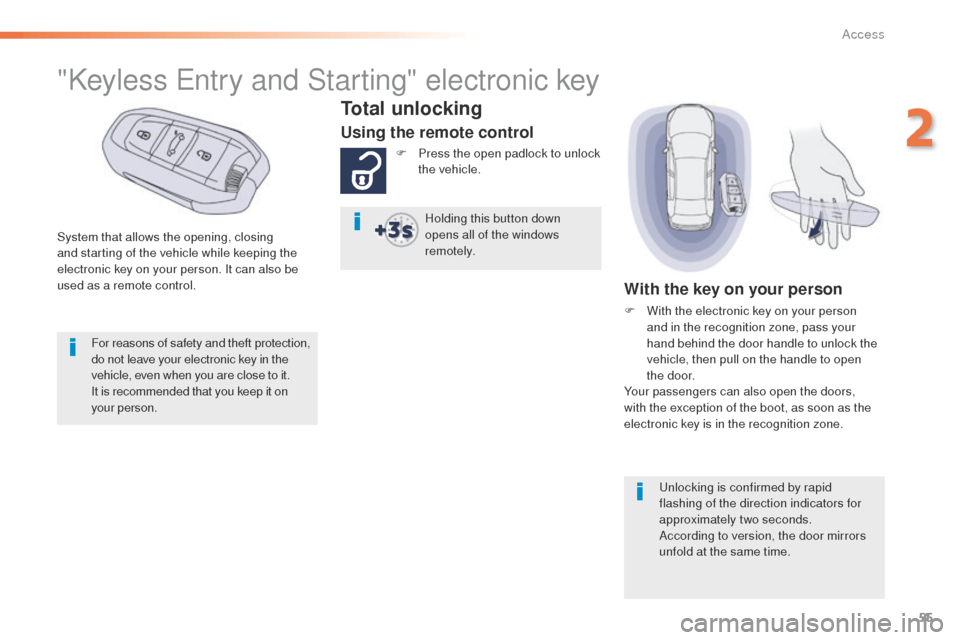
55
508_en_Chap02_ouvertures_ed01-2016
System that allows the opening, closing
and starting of the vehicle while keeping the
electronic key on your person. It can also be
used as a remote control.
"Keyless entry and Starting" electronic key
Total unlocking
Using the remote control
F Press the open padlock to unlock
the vehicle.
With the key on your person
F With the electronic key on your person and in the recognition zone, pass your
hand behind the door handle to unlock the
vehicle, then pull on the handle to open
the
door.
Your passengers can also open the doors,
with the exception of the boot, as soon as the
electronic key is in the recognition zone.
Holding this button down
opens all of the windows
remotely.
For reasons of safety and theft protection,
do not leave your electronic key in the
vehicle, even when you are close to it.
It is recommended that you keep it on
your person.
un
locking is confirmed by rapid
flashing of the direction indicators for
approximately two seconds.
According to version, the door mirrors
unfold at the same time.
2
Access
Page 60 of 364
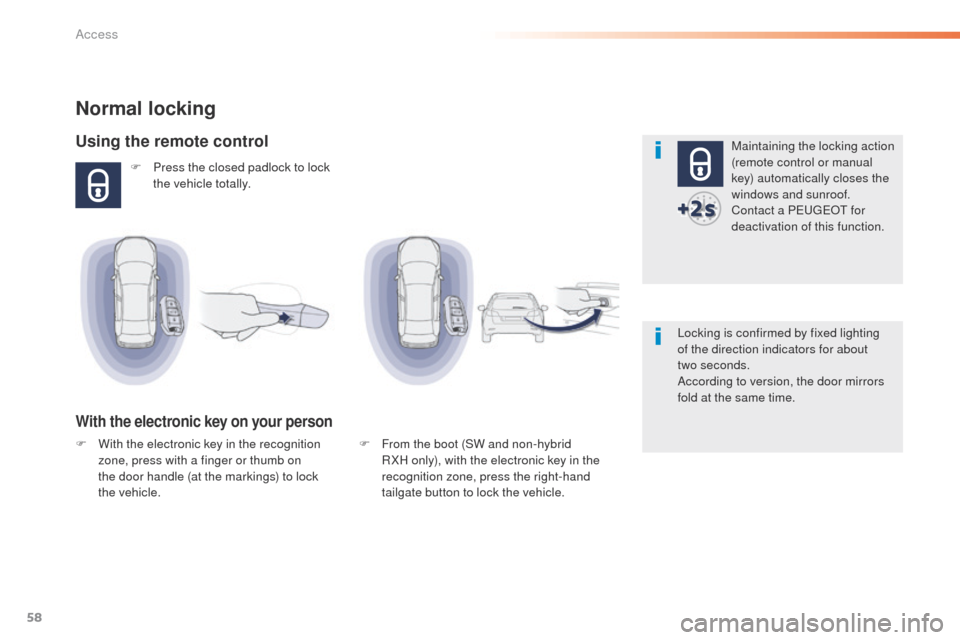
58
508_en_Chap02_ouvertures_ed01-2016
Normal locking
Using the remote control
F Press the closed padlock to lock the vehicle totally.
With the electronic key on your person
Maintaining the locking action
(remote control or manual
key) automatically closes the
windows and sunroof.
Contact a P
e
uge
Ot
for
deactivation of this function.
Locking is confirmed by fixed lighting
of the direction indicators for about
two
seconds.
According to version, the door mirrors
fold at the same time.
F
F
rom the boot (SW and non-hybrid
R XH only), with the electronic key in the
recognition zone, press the right-hand
tailgate button to lock the vehicle.
F
W
ith the electronic key in the recognition
zone, press with a finger or thumb on
the door handle (at the markings) to lock
the
vehicle.
Access
Page 62 of 364
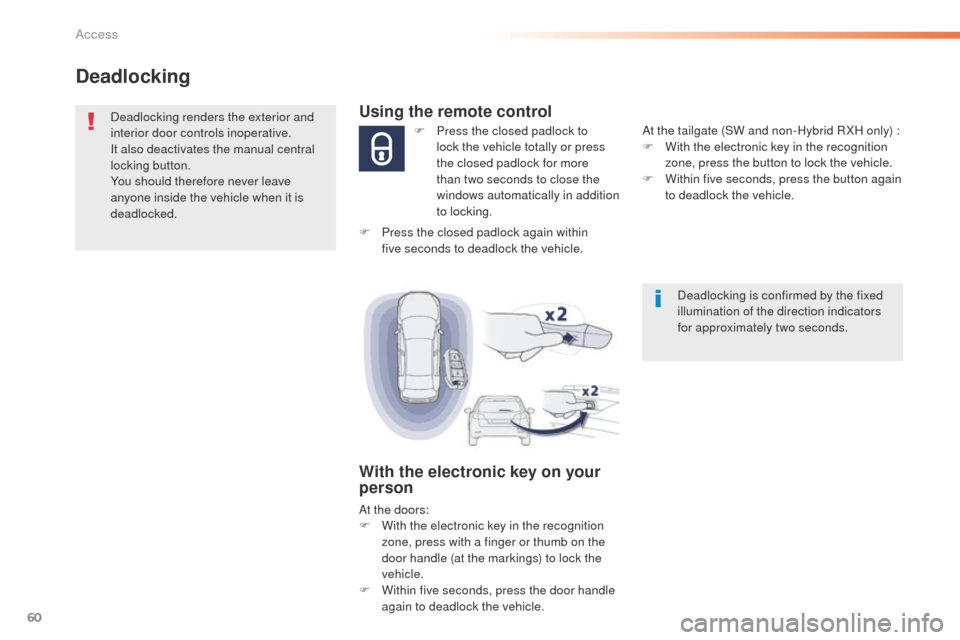
60
508_en_Chap02_ouvertures_ed01-2016
Deadlocking
Deadlocking renders the exterior and
interior door controls inoperative.
It also deactivates the manual central
locking button.
You should therefore never leave
anyone inside the vehicle when it is
deadlocked.Using the remote control
F Press the closed padlock to lock the vehicle totally or press
the closed padlock for more
than two
seconds to close the
windows automatically in addition
to locking.
With the electronic key on your
person
At the doors:
F W ith the electronic key in the recognition
zone, press with a finger or thumb on the
door handle (at the markings) to lock the
vehicle.
F
W
ithin five seconds, press the door handle
again to deadlock the vehicle. At the tailgate (SW and non-Hybrid R XH only) :
F
W
ith the electronic key in the recognition
zone, press the button to lock the vehicle.
F
W
ithin five seconds, press the button again
to deadlock the vehicle.
F
P
ress the closed padlock again within
five
seconds to deadlock the vehicle.
Deadlocking is confirmed by the fixed
illumination of the direction indicators
for approximately two seconds.
Access