PEUGEOT 607 2007.5 Owners Manual
Manufacturer: PEUGEOT, Model Year: 2007.5, Model line: 607, Model: PEUGEOT 607 2007.5Pages: 187, PDF Size: 9.2 MB
Page 161 of 187
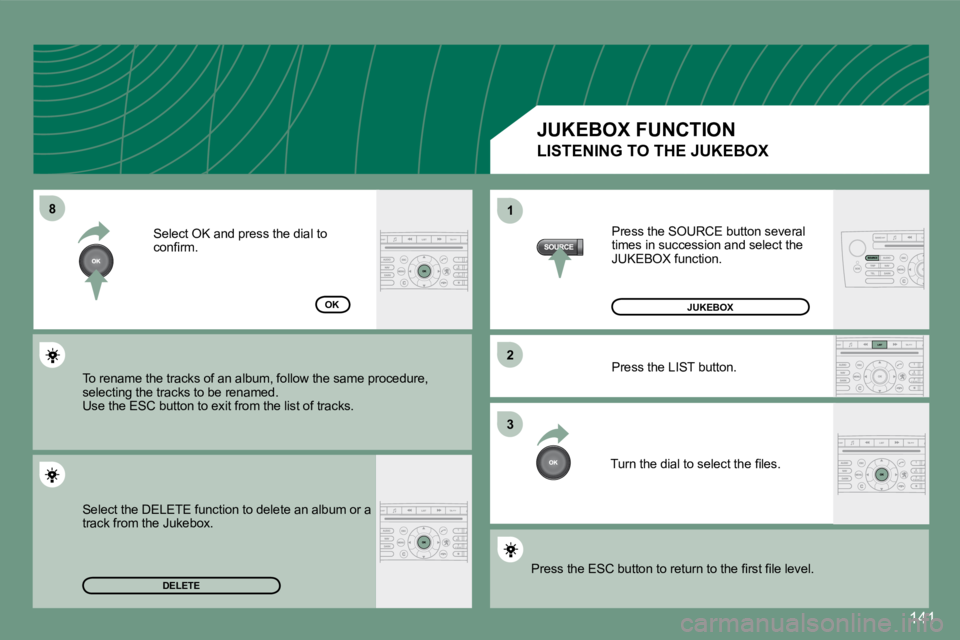
�81
�3
�2
141
DELETE
OKPress the SOURCE button several
times in succession and select the
JUKEBOX function.
Press the LIST button.
�T�u�r�n� �t�h�e� �d�i�a�l� �t�o� �s�e�l�e�c�t� �t�h�e� �i�l�e�s�.
�P�r�e�s�s� �t�h�e� �E�S�C� �b�u�t�t�o�n� �t�o� �r�e�t�u�r�n� �t�o� �t�h�e� �i�r�s�t� �i�l�e� �l�e�v�e �l�.JUKEBOX
Select OK and press the dial to
�c�o�n�i�r�m�.
To rename the tracks of an album, follow the same p rocedure,
selecting the tracks to be renamed.
Use the ESC button to exit from the list of tracks.
Select the DELETE function to delete an album or a
track from the Jukebox. JUKEBOX FUNCTION
LISTENING TO THE JUKEBOX
Page 162 of 187
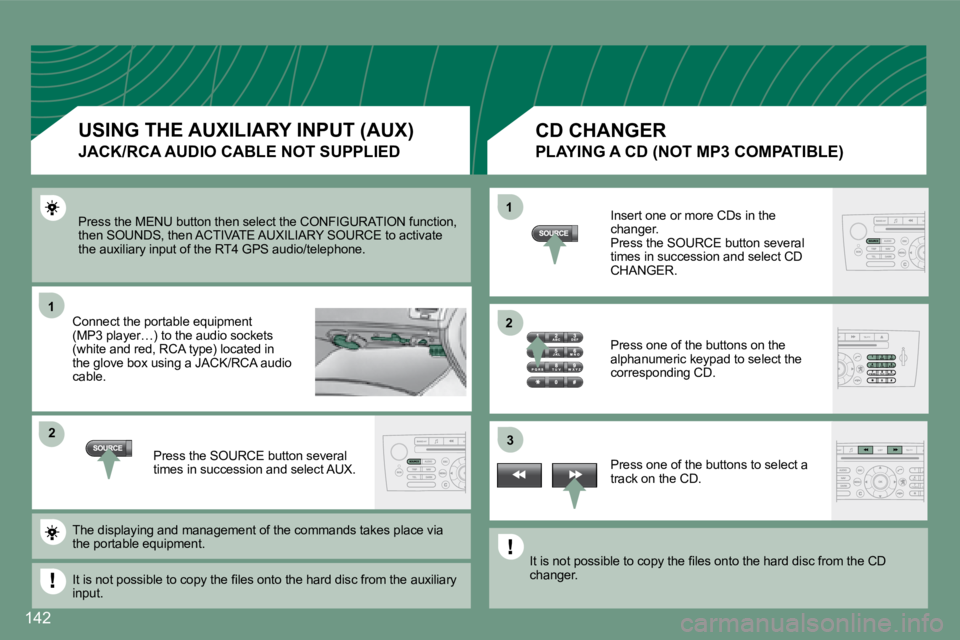
1
�2�3
�2
1
142
Press the MENU button then select the CONFIGURATION
function,
then SOUNDS, then ACTIVATE AUXILIARY SOURCE to acti vate
the auxiliary input of the RT4 GPS audio/telephone.
Connect the portable equipment
�(�M�P�3� �p�l�a�y�e�r�…�)� �t�o� �t�h�e� �a�u�d�i�o� �s�o�c�k�e�t�s�
�(�w�h�i�t�e� �a�n�d� �r�e�d�,� �R�C�A� �t�y�p�e�)� �l�o�c�a�t�e�d� �i�n�
the glove box using a JACK/RCA audio
cable.
Press the SOURCE button several
times in succession and select AUX. Insert one or more CDs in the
changer.
Press the SOURCE button several
times in succession and select CD
CHANGER.
Press one of the buttons on the
alphanumeric keypad to select the
corresponding CD.
Press one of the buttons to select a
track on the CD.
The displaying and management of the commands takes place via
the portable equipment.
�I�t� �i�s� �n�o�t� �p�o�s�s�i�b�l�e� �t�o� �c�o�p�y� �t�h�e� �i�l�e�s� �o�n�t�o� �t�h�e� �h�a�r�d� �d �i�s�c� �f�r�o�m� �t�h�e� �a�u�x�i�l�i�a�r�y�
input. �I�t� �i�s� �n�o�t� �p�o�s�s�i�b�l�e� �t�o� �c�o�p�y� �t�h�e� �i�l�e�s� �o�n�t�o� �t�h�e� �h�a�r�d� �d
�i�s�c� �f�r�o�m� �t�h�e� �C�D�
changer.
USING THE AUXILIARY INPUT (AUX)
JACK/RCA AUDIO CABLE NOT SUPPLIED
CD CHANGER
�P�L�A�Y�I�N�G� �A� �C�D� �(�N�O�T� �M�P�3� �C�O�M�P�A�T�I�B�L�E�)
Page 163 of 187
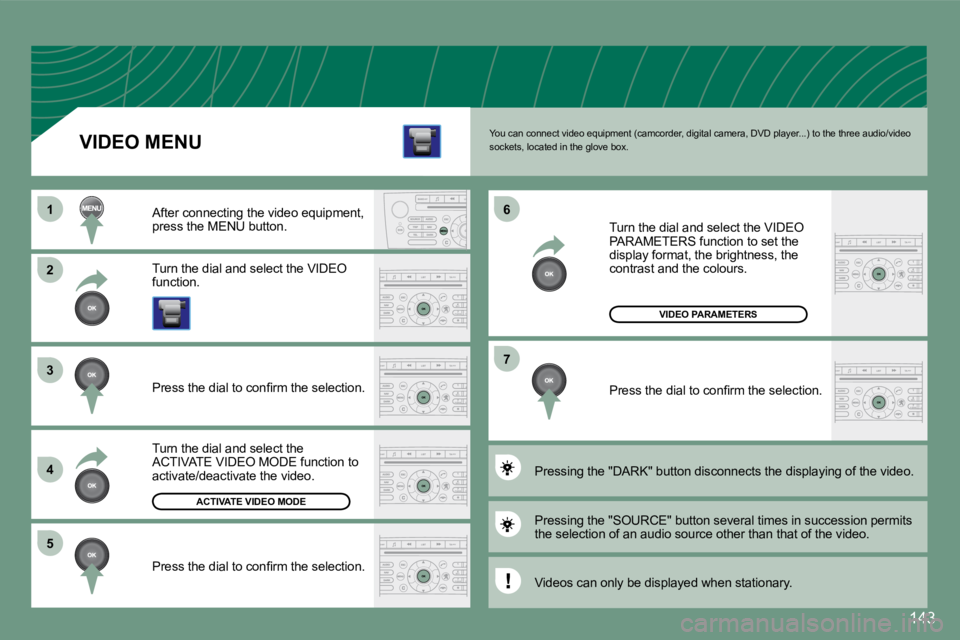
�2
�3
4
�5
1�6
�7
143
�Y�o�u� �c�a�n� �c�o�n�n�e�c�t� �v�i�d�e�o� �e�q�u�i�p�m�e�n�t� �(�c�a�m�c�o�r�d�e�r�,� �d�i�g�i�t�a�l� �c�a�m�e�r�a�,� �D�V�D� �p�l�a�y�e�r�.�.�.�)� �t�o� �t�h�e� �t�h�r�e�e� �a�u�d�i�o�/�v�i�d�e�o�
sockets, located in the glove box.
Turn the dial and select the VIDEO
function.
After connecting the video equipment,
press the MENU button.
Turn the dial and select the
ACTIVATE VIDEO MODE function to
activate/deactivate the video.
�P�r�e�s�s� �t�h�e� �d�i�a�l� �t�o� �c�o�n�i�r�m� �t�h�e� �s�e�l�e�c�t�i�o�n�.
�P�r�e�s�s� �t�h�e� �d�i�a�l� �t�o� �c�o�n�i�r�m� �t�h�e� �s�e�l�e�c�t�i�o�n�.
Pressing the "SOURCE" button several times in succe
ssion permits
the selection of an audio source other than that of the video.
Pressing the "DARK" button disconnects the displayi
ng of the video.
Turn the dial and select the VIDEO
PARAMETERS function to set the
display format, the brightness, the
contrast and the colours.
�P�r�e�s�s� �t�h�e� �d�i�a�l� �t�o� �c�o�n�i�r�m� �t�h�e� �s�e�l�e�c�t�i�o�n�.
�V�I�D�E�O� �M�E�N�U
Videos can only be displayed when stationary.
�A�C�T�I�V�A�T�E� �V�I�D�E�O� �M�O�D�E
�V�I�D�E�O� �P�A�R�A�M�E�T�E�R�S
Page 164 of 187
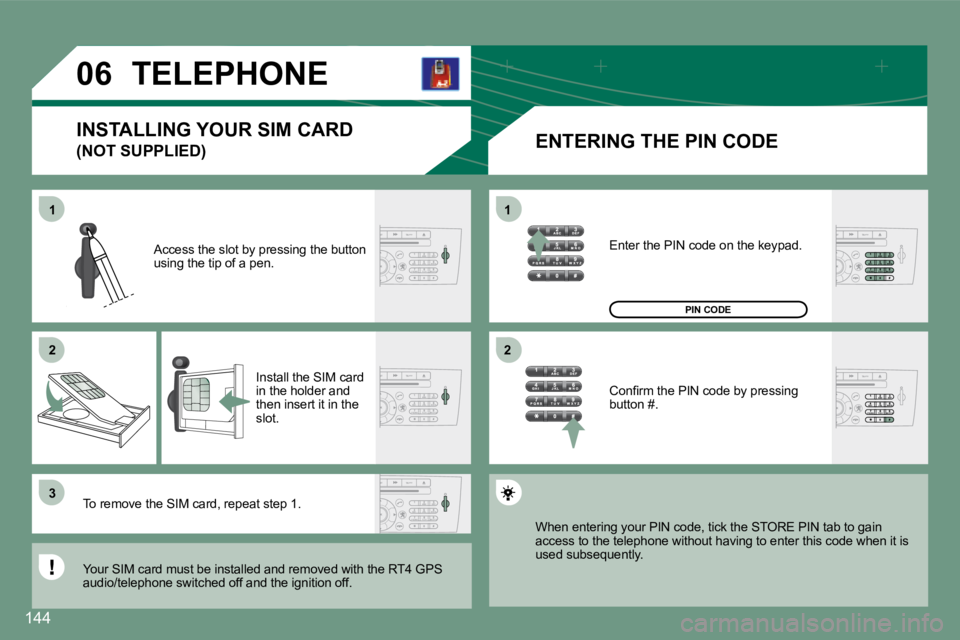
1
�2
�31
�2
�0�6
144
TELEPHONE
ENTERING THE PIN CODE
Access the slot by pressing the button
using the tip of a pen.
Install the SIM card
in the holder and
then insert it in the
slot.
To remove the SIM card, repeat step 1.
Your SIM card must be installed and removed with th e RT4 GPS
audio/telephone switched off and the ignition off. Enter the PIN code on the keypad.
�C�o�n�i�r�m� �t�h�e� �P�I�N� �c�o�d�e� �b�y� �p�r�e�s�s�i�n�g�
button #.
PIN CODE
When entering your PIN code, tick the STORE PIN tab to gain
access to the telephone without having to enter thi s code when it is
used subsequently.
INSTALLING YOUR SIM CARD
(NOT SUPPLIED)
Page 165 of 187
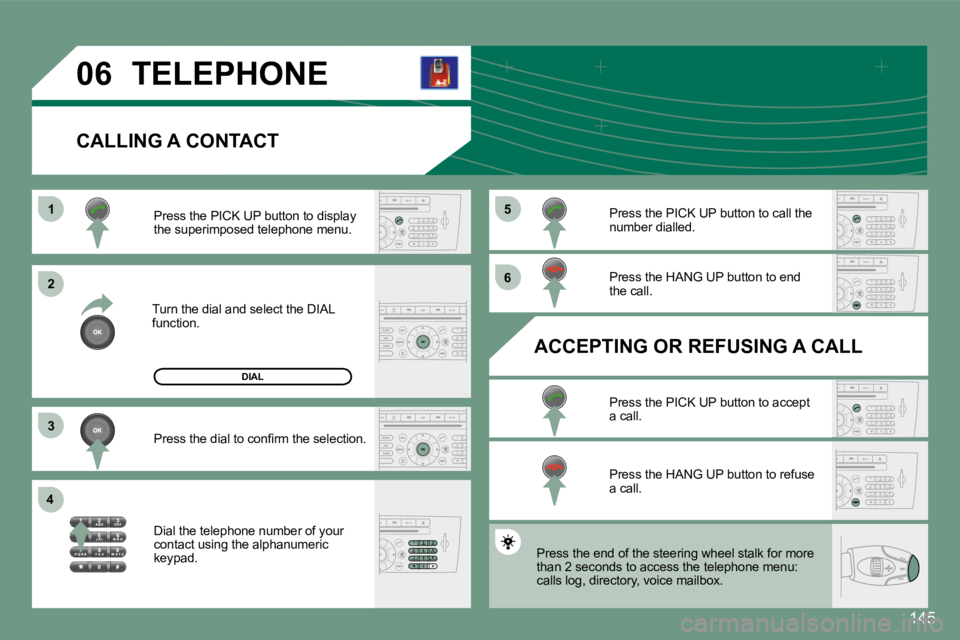
1
�2
�3
4 �5
�6
�0�6
145
TELEPHONE
CALLING A CONTACT
Turn the dial and select the DIAL
function.Press the PICK UP button to display
the superimposed telephone menu.
�P�r�e�s�s� �t�h�e� �d�i�a�l� �t�o� �c�o�n�i�r�m� �t�h�e� �s�e�l�e�c�t�i�o�n�.
Dial the telephone number of your
contact using the alphanumeric
keypad. Press the PICK UP button to call the
number dialled.
Press the HANG UP button to end
the call.
ACCEPTING OR REFUSING A CALL Press the PICK UP button to accept
a call.
Press the HANG UP button to refuse
a call.
DIAL
Press the end of the steering wheel stalk for more
than 2 seconds to access the telephone menu:
calls log, directory, voice mailbox.
Page 166 of 187
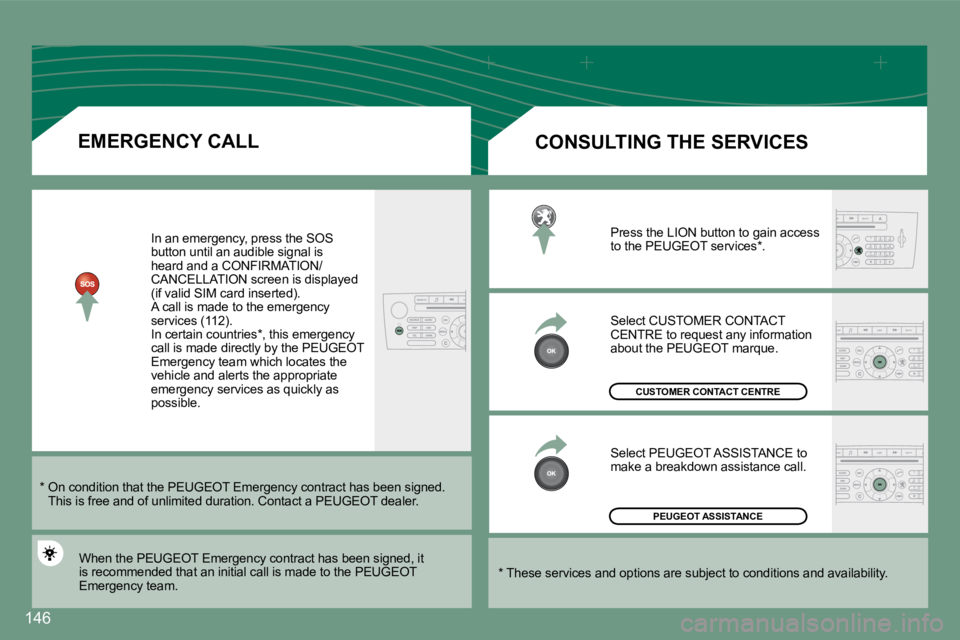
146
EMERGENCY CALLIn an emergency, press the SOS
button until an audible signal is
heard and a CONFIRMATION/
CANCELLATION screen is displayed
�(�i�f� �v�a�l�i�d� �S�I�M� �c�a�r�d� �i�n�s�e�r�t�e�d�)�.
A call is made to the emergency
�s�e�r�v�i�c�e�s� �(�1�1�2�)�.
In certain countries*, this emergency
call is made directly by the PEUGEOT
Emergency team which locates the
vehicle and alerts the appropriate
emergency services as quickly as
possible.
PEUGEOT ASSISTANCE
CUSTOMER CONTACT CENTRE
When the PEUGEOT Emergency contract has been signed , it
is recommended that an initial call is made to the PEUGEOT
Emergency team. �C�O�N�S�U�L�T�I�N�G� �T�H�E� �S�E�R�V�I�C�E�S
Press the LION button to gain access
to the PEUGEOT services*.
Select CUSTOMER CONTACT
CENTRE to request any information
about the PEUGEOT marque.
Select PEUGEOT ASSISTANCE to
make a breakdown assistance call.
* These services and options are subject to conditi ons and availability.
* On condition that the PEUGEOT Emergency contract
has been signed.
This is free and of unlimited duration. Contact a P EUGEOT dealer.
Page 167 of 187
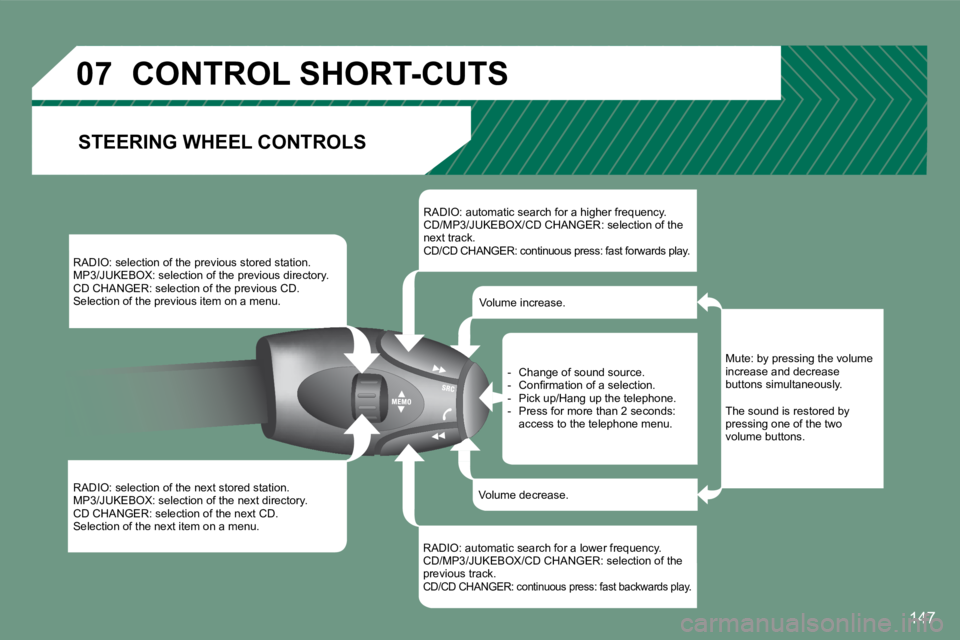
�0�7
147
RADIO: selection of the previous stored station.
MP3/JUKEBOX: selection of the previous directory.
CD CHANGER: selection of the previous CD.
Selection of the previous item on a menu.
RADIO: selection of the next stored station.
MP3/JUKEBOX: selection of the next directory.
CD CHANGER: selection of the next CD.
Selection of the next item on a menu.RADIO: automatic search for a higher frequency.
CD/MP3/JUKEBOX/CD CHANGER: selection of the
next track.
CD/CD CHANGER: continuous press: fast forwards play
.
RADIO: automatic search for a lower frequency.
CD/MP3/JUKEBOX/CD CHANGER: selection of the
previous track.
CD/CD CHANGER: continuous press: fast backwards pla y.
- Change of sound source.
�-� �C�o�n�i�r�m�a�t�i�o�n� �o�f� �a� �s�e�l�e�c�t�i�o�n�.
- Pick up/Hang up the telephone.
- Press for more than 2 seconds:
access to the telephone menu.
Volume increase.
Volume decrease.
�C�O�N�T�R�O�L� �S�H�O�R�T�-�C�U�T�S
STEERING WHEEL CONTROLS
Mute: by pressing the volume
increase and decrease
buttons simultaneously.
The sound is restored by
pressing one of the two
volume buttons.
Page 168 of 187
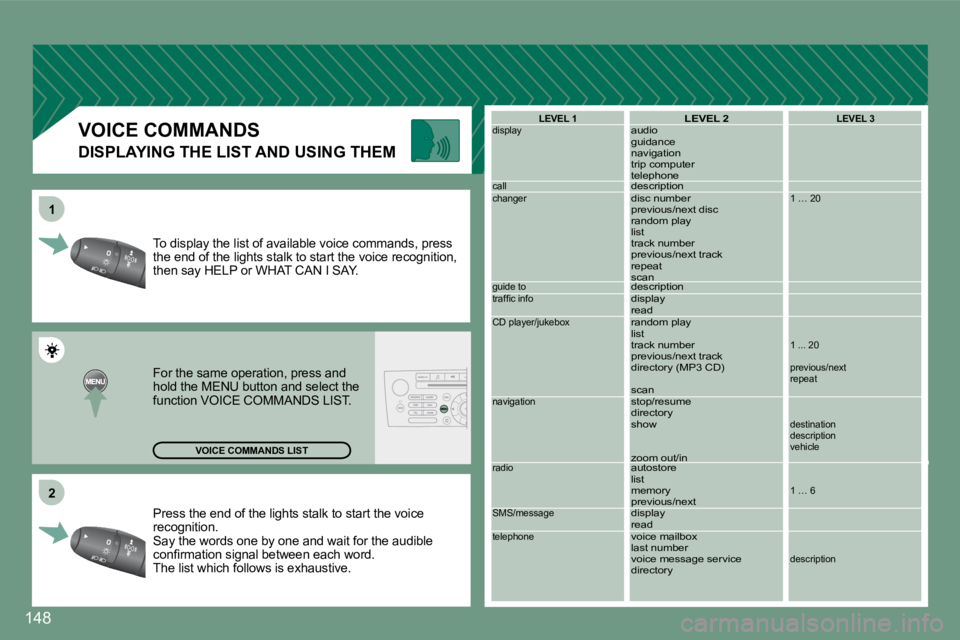
�2
1
148
Press the end of the lights stalk to start the voic
e
recognition.
Say the words one by one and wait for the audible
�c�o�n�i�r�m�a�t�i�o�n� �s�i�g�n�a�l� �b�e�t�w�e�e�n� �e�a�c�h� �w�o�r�d�.
The list which follows is exhaustive.
To display the list of available voice commands, pr
ess
the end of the lights stalk to start the voice reco gnition,
then say HELP or WHAT CAN I SAY.
For the same operation, press and
hold the MENU button and select the
function VOICE COMMANDS LIST.
�V�O�I�C�E� �C�O�M�M�A�N�D�S� �L�I�S�T �L�E�V�E�L� �1
display
call
changer
guide to
�t�r�a�f�i�c� �i�n�f�o
CD player/jukebox
navigation
radio
SMS/message
telephone
�L�E�V�E�L� �2
audio
guidance
navigation
trip computer
telephone
description
disc number
previous/next disc
random play
list
track number
previous/next track
repeat
scan
description
display
read
random play
list
track number
previous/next track
�d�i�r�e�c�t�o�r�y� �(�M�P�3� �C�D�)
scan
stop/resume
directory
show
zoom out/in
autostore
list
memory
previous/next
display
read
voice mailbox
last number
voice message service
directory�L�E�V�E�L� �3
1 … 20
1 ... 20
previous/next
repeat
destination
description
vehicle
1 … 6
description
DISPLAYING THE LIST AND USING THEM
�V�O�I�C�E� �C�O�M�M�A�N�D�S
Page 169 of 187
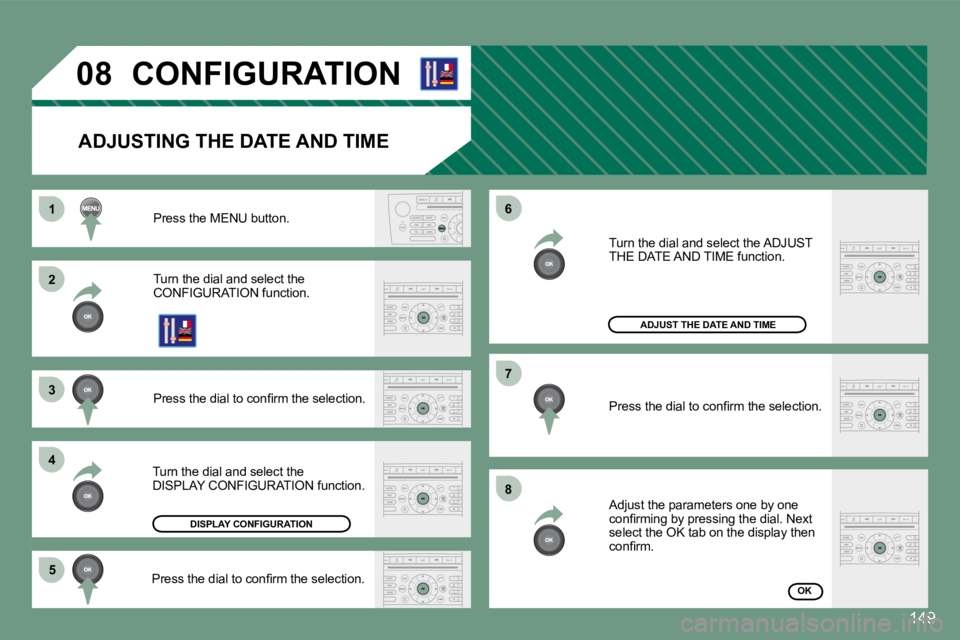
1
�2
�3
4�5 �6
�7
�8
�0�8
149
CONFIGURATION
ADJUSTING THE DATE AND TIME
Press the MENU button.
Turn the dial and select the
CONFIGURATION function.
�P�r�e�s�s� �t�h�e� �d�i�a�l� �t�o� �c�o�n�i�r�m� �t�h�e� �s�e�l�e�c�t�i�o�n�.
Turn the dial and select the
DISPLAY CONFIGURATION function. Adjust the parameters one by one
�c�o�n�i�r�m�i�n�g� �b�y� �p�r�e�s�s�i�n�g� �t�h�e� �d�i�a�l�.� �N�e�x�t�
select the OK tab on the display then
�c�o�n�i�r�m�.
�P�r�e�s�s� �t�h�e� �d�i�a�l� �t�o� �c�o�n�i�r�m� �t�h�e� �s�e�l�e�c�t�i�o�n�.
DISPLAY CONFIGURATION
ADJUST THE DATE AND TIME
OK
�P�r�e�s�s� �t�h�e� �d�i�a�l� �t�o� �c�o�n�i�r�m� �t�h�e� �s�e�l�e�c�t�i�o�n�. Turn the dial and select the ADJUST
THE DATE AND TIME function.
Page 170 of 187
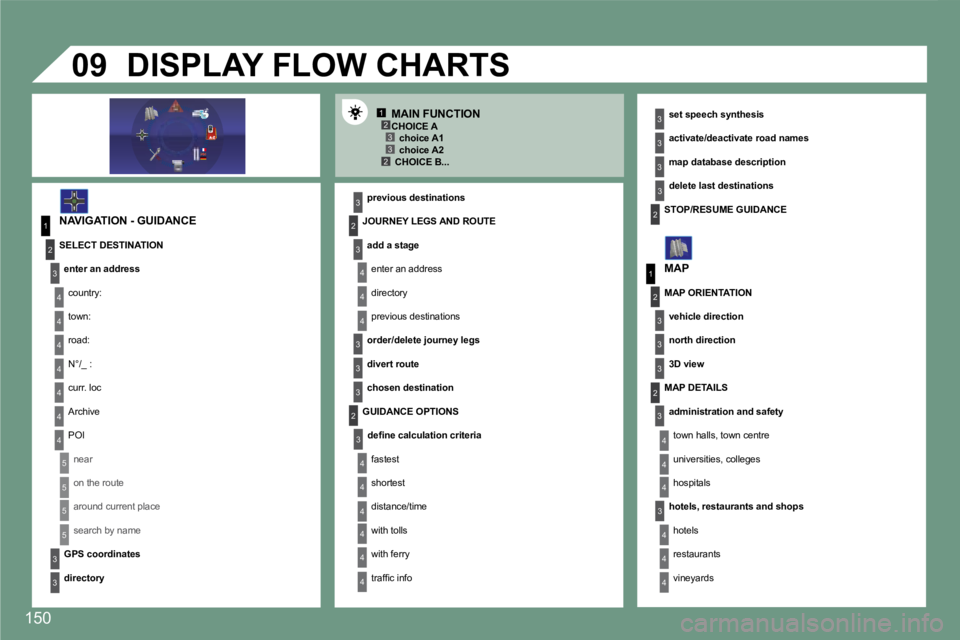
12332
1
4
4
2
3
4
3
1
2
3
3
3
4
4
4
4
4
4
4
5
5
5
5
3
4
4
4
3
3
3
2
3
4
4
4
4
4
4
22
3
3
3
3
3
2
3
3
3
4
4
4
�0�9
MAIN FUNCTION
�N�A�V�I�G�A�T�I�O�N� �-� �G�U�I�D�A�N�C�E �p�r�e�v�i�o�u�s� �d�e�s�t�i�n�a�t�i�o�n�s
DISPLAY FLOW CHARTS
�s�e�t� �s�p�e�e�c�h� �s�y�n�t�h�e�s�i�s
�a�c�t�i�v�a�t�e�/�d�e�a�c�t�i�v�a�t�e� �r�o�a�d� �n�a�m�e�s
�m�a�p� �d�a�t�a�b�a�s�e� �d�e�s�c�r�i�p�t�i�o�n�d�e�l�e�t�e� �l�a�s�t� �d�e�s�t�i�n�a�t�i�o�n�s
MAP
CHOICE A
�c�h�o�i�c�e� �A�1
�c�h�o�i�c�e� �A�2
�C�H�O�I�C�E� �B�.�.�.
SELECT DESTINATION �e�n�t�e�r� �a�n� �a�d�d�r�e�s�scountry:
town:
road:
N°/_ :
curr. loc
Archive
POI
near
on the route
around current place
search by name
�G�P�S� �c�o�o�r�d�i�n�a�t�e�s
�d�i�r�e�c�t�o�r�y JOURNEY LEGS AND ROUTE
�a�d�d� �a� �s�t�a�g�eenter an address
directory
previous destinations
�o�r�d�e�r�/�d�e�l�e�t�e� �j�o�u�r�n�e�y� �l�e�g�s
�d�i�v�e�r�t� �r�o�u�t�e
�c�h�o�s�e�n� �d�e�s�t�i�n�a�t�i�o�n
GUIDANCE OPTIONS �d�e�i�n�e� �c�a�l�c�u�l�a�t�i�o�n� �c�r�i�t�e�r�i�a
fastest
shortest
distance/time
with tolls
with ferry
�t�r�a�f�i�c� �i�n�f�o STOP/RESUME GUIDANCE
MAP ORIENTATION
�v�e�h�i�c�l�e� �d�i�r�e�c�t�i�o�n
�n�o�r�t�h� �d�i�r�e�c�t�i�o�n
�3�D� �v�i�e�w
MAP DETAILS �a�d�m�i�n�i�s�t�r�a�t�i�o�n� �a�n�d� �s�a�f�e�t�y town halls, town centre
universities, colleges
hospitals
�h�o�t�e�l�s�,� �r�e�s�t�a�u�r�a�n�t�s� �a�n�d� �s�h�o�p�s hotels
restaurants
vineyards
150