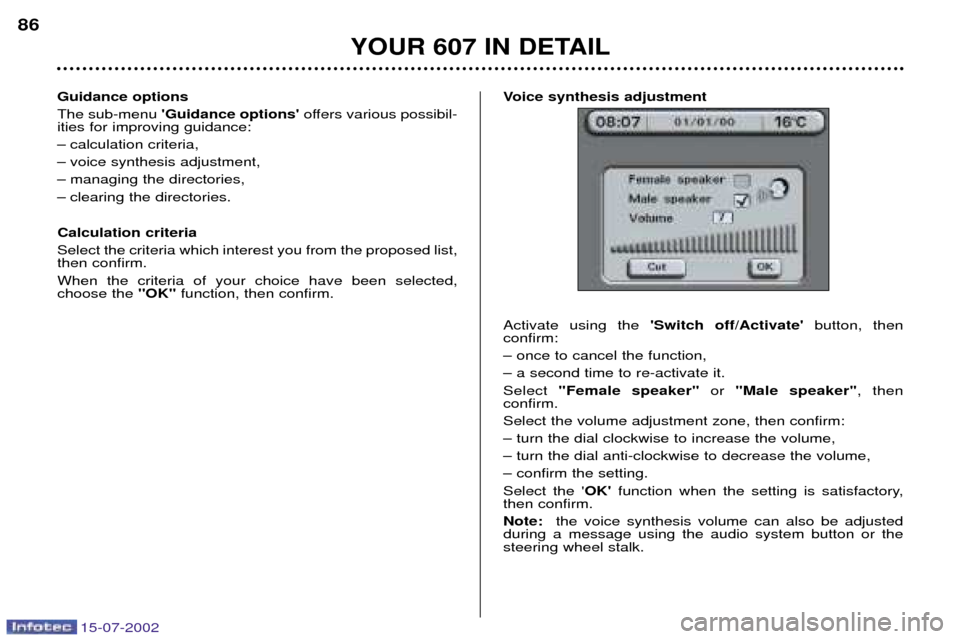15-07-2002
Changing the brightness Select the 'Brightness' function,
then confirm:Ð turn the dial clockwise to increase,
Ð turn the dial anti-clockwise to decrease.
Record the modifications.Note: this function allows only limit-
ed adjustment of the brightness, since the screen lighting is depen-dent on the sunshine/brightness sen-sor in the vehicle.
Setting the time and date Select the 'Hours'function, then
confirm:
Ð turn the dial clockwise to scroll upwards through the hours, or turn it anti-clockwise to scroll down-wards through the hours,
Ð confirm, to finish setting the time. Proceed in the same way for the 'Minutes' function.
Select the '12h'or '24h' function by
pressing the dial. Select the
'Day' function, then con-
firm:
Ð turn the dial clockwise to scroll for- wards through the days, or turn it
anti-clockwise to scroll backwards through the days,
Ð confirm, to finish setting the day.
Proceed in the same way for the'Month' and 'Year' functions.
Record the changes. Changing the units Select the units required, then con- firm and record the changes.
YOUR 607 IN DETAIL
46
15-07-2002
Guidance options The sub-menu 'Guidance options' offers various possibil-
ities for improving guidance:
Ð calculation criteria,
Ð voice synthesis adjustment,
Ð managing the directories,
Ð clearing the directories. Calculation criteria Select the criteria which interest you from the proposed list, then confirm. When the criteria of your choice have been selected, choose the ''OK''function, then confirm. Voice synthesis adjustment Activate using the
'Switch off/Activate' button, then
confirm: Ð once to cancel the function,Ð a second time to re-activate it.Select "Female speaker" or "Male speaker" , then
confirm.Select the volume adjustment zone, then confirm:Ð turn the dial clockwise to increase the volume,Ð turn the dial anti-clockwise to decrease the volume,Ð confirm the setting.Select the ' OK' function when the setting is satisfactory,
then confirm.Note: the voice synthesis volume can also be adjusted
during a message using the audio system button or the steering wheel stalk.
YOUR 607 IN DETAIL
86