transmission PEUGEOT BOXER 2003 Owners Manual
[x] Cancel search | Manufacturer: PEUGEOT, Model Year: 2003, Model line: Boxer, Model: Peugeot Boxer 2003Pages: 180, PDF Size: 1.86 MB
Page 24 of 180
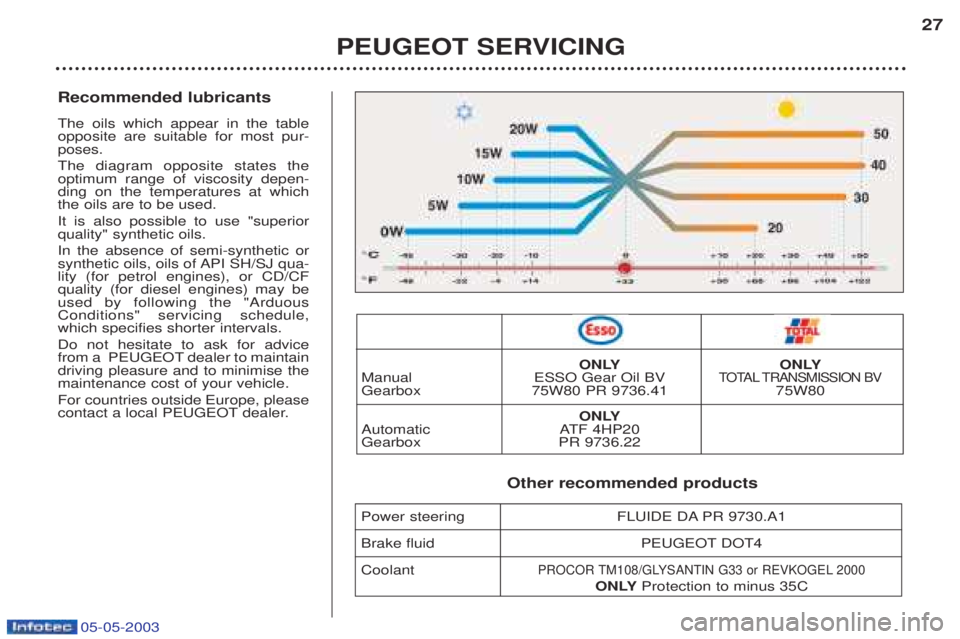
05-05-2003
Recommended lubricants The oils which appear in the table opposite are suitable for most pur-poses. The diagram opposite states the optimum range of viscosity depen-ding on the temperatures at whichthe oils are to be used. It is also possible to use "superior quality" synthetic oils. In the absence of semi-synthetic or
synthetic oils, oils of API SH/SJ qua-lity (for petrol engines), or CD/CFquality (for diesel engines) may beused by following the "ArduousConditions" servicing schedule,which specifies shorter intervals. Do not hesitate to ask for advice
from a PEUGEOT dealer to maintaindriving pleasure and to minimise themaintenance cost of your vehicle. For countries outside Europe, please
contact a local PEUGEOT dealer.
PEUGEOT SERVICING27
ONLY ONLY
Manual ESSO Gear Oil BVTO TA L TRANSMISSION BVGearbox 75W80 PR 9736.41 75W80
ONLY
Automatic ATF 4HP20
Gearbox PR 9736.22
Other recommended products
Power steering FLUIDE DA PR 9730.A1
Brake fluid PEUGEOT DOT4 Coolant
PROCOR TM108/GLYSANTIN G33 or REVKOGEL 2000
ONLYProtection to minus 35C
Page 49 of 180

05-05-2003
Parameter configuration Setup menu The"Setup" menu provides access
to the following general parameters: - "Setup": choice of day/night bright- ness, display colours, voice/textmessage language and distanceunit,
- "Fleet Management": configurationof the automatic vehicle locationSMS messages,
- "Speed Limit Warning": setting,activation and display of exceedingof the permitted speed,
- "Modem": activation/deactivationof the communication between thesystem's modem and the laptop.
YOUR BOXER IN DETAIL 51
Setup The "Day brightness" and "Night
brightness" functions enable you to
set day and night brightness values
independently. The "Colours" function controls dis-
playing on the day or night setting or changes the setting automatically inrelation to the light in the passengercompartment or switching on of thelights. The "Voice language" and "Text lan-
guage" functions enable you to choo-
se the language for voice recognition and SMS messages (Italian, German,English, Spanish, French, Portuguese,Dutch). The "Distance unit" function enables
you to choose the distance unit for the trip computer calculations (km ormiles). Note: to choose the language and
the distance unit, insert the configu- ration CD-Rom. Fleet Management The
"Fleet Management" function
permits locating of the vehicle by means of the automatic transmissionof SMS messages to a controlcentre.
To have the SMS messages sent,
you must: - activate the "Sending Mode " func- tion,
- select a type of interval in the"Event Mode" function,
- set the duration of the interval inthe "Data frequency send" func-tion,
- enter the registration number in the
"Vehicle ID" function,
- enter the telephone number of the
control centre in the "TelephoneNumber" function,
- insert the SIM card.