check engine PEUGEOT EXPERT 2022 Service Manual
[x] Cancel search | Manufacturer: PEUGEOT, Model Year: 2022, Model line: EXPERT, Model: PEUGEOT EXPERT 2022Pages: 324, PDF Size: 10.39 MB
Page 221 of 324
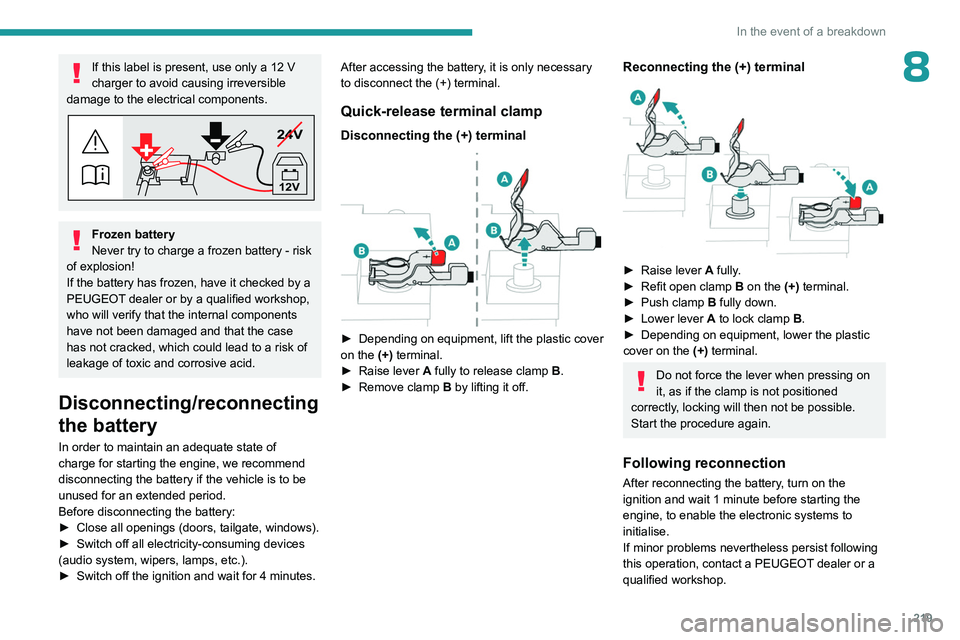
219
In the event of a breakdown
8If this label is present, use only a 12 V
charger to avoid causing irreversible
damage to the electrical components.
24V
12V
Frozen battery
Never try to charge a frozen battery - risk
of explosion!
If the battery has frozen, have it checked by a
PEUGEOT dealer or by a qualified workshop,
who will verify that the internal components
have not been damaged and that the case
has not cracked, which could lead to a risk of
leakage of toxic and corrosive acid.
Disconnecting/reconnecting
the battery
In order to maintain an adequate state of
charge for starting the engine, we recommend
disconnecting the battery if the vehicle is to be
unused for an extended period.
Before disconnecting the battery:
►
Close all openings (doors, tailgate, windows).
►
Switch off all electricity-consuming devices
(audio system, wipers, lamps, etc.).
►
Switch off the ignition and wait for 4
minutes.After accessing the battery, it is only necessary
to disconnect the (+) terminal.
Quick-release terminal clamp
Disconnecting the (+) terminal
► Depending on equipment, lift the plastic cover
on the (+) terminal.
►
Raise lever
A
fully to release clamp
B
.
►
Remove clamp
B
by lifting it off.
Reconnecting the (+) terminal
► Raise lever A fully.
► Refit open clamp B on the (+) terminal.
►
Push clamp
B fully down.
►
Lower lever
A
to lock clamp B.
►
Depending on equipment, lower the plastic
cover on the
(+) terminal.
Do not force the lever when pressing on
it, as if the clamp is not positioned
correctly, locking will then not be possible.
Start the procedure again.
Following reconnection
After reconnecting the battery, turn on the
ignition and wait 1 minute before starting the
engine, to enable the electronic systems to
initialise.
If minor problems nevertheless persist following
this operation, contact a PEUGEOT dealer or a
qualified workshop.
Page 222 of 324
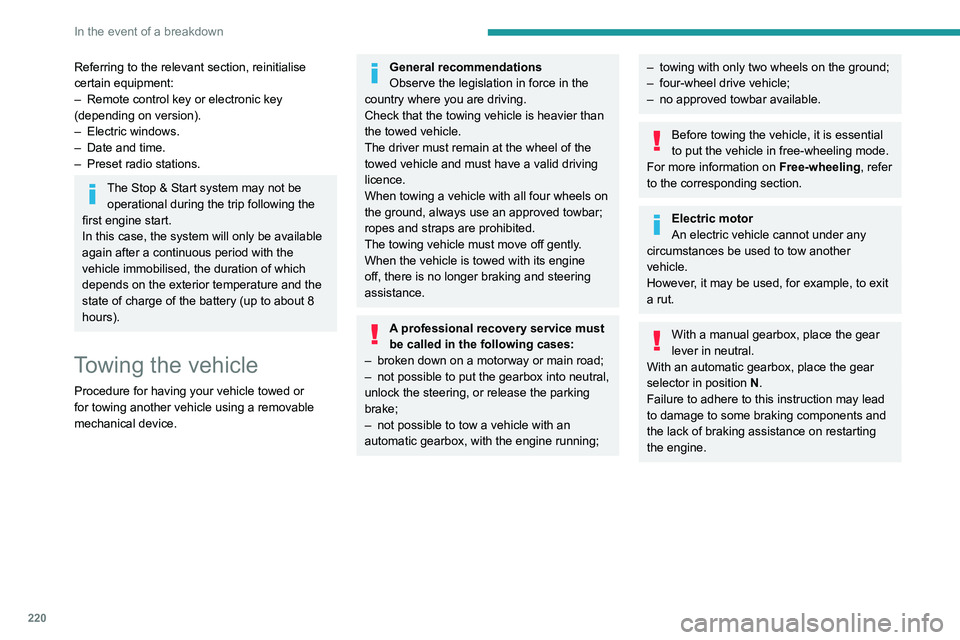
220
In the event of a breakdown
Referring to the relevant section, reinitialise
certain equipment:
–
Remote control key or electronic key
(depending on version).
–
Electric windows.
–
Date and time.
–
Preset radio stations.
The Stop & Start system may not be operational during the trip following the
first engine start.
In this case, the system will only be available
again after a continuous period with the
vehicle immobilised, the duration of which
depends on the exterior temperature and the
state of charge of the battery (up to about 8
hours).
Towing the vehicle
Procedure for having your vehicle towed or
for towing another vehicle using a removable
mechanical device.
General recommendations
Observe the legislation in force in the
country where you are driving.
Check that the towing vehicle is heavier than
the towed vehicle.
The driver must remain at the wheel of the
towed vehicle and must have a valid driving
licence.
When towing a vehicle with all four wheels on
the ground, always use an approved towbar;
ropes and straps are prohibited.
The towing vehicle must move off gently.
When the vehicle is towed with its engine
off, there is no longer braking and steering
assistance.
A professional recovery service must
be called in the following cases:
–
broken down on a motorway or main road;
–
not possible to put the gearbox into neutral,
unlock the steering, or release the parking
brake;
–
not possible to tow a vehicle with an
automatic gearbox, with the engine running;
– towing with only two wheels on the ground;
– four-wheel drive vehicle;
–
no approved towbar available.
Before towing the vehicle, it is essential
to put the vehicle in free-wheeling mode.
For more information on Free-wheeling, refer
to the corresponding section.
Electric motor
An electric vehicle cannot under any
circumstances be used to tow another
vehicle.
However, it may be used, for example, to exit
a rut.
With a manual gearbox, place the gear
lever in neutral.
With an automatic gearbox, place the gear
selector in position N.
Failure to adhere to this instruction may lead
to damage to some braking components and
the lack of braking assistance on restarting
the engine.
Page 246 of 324
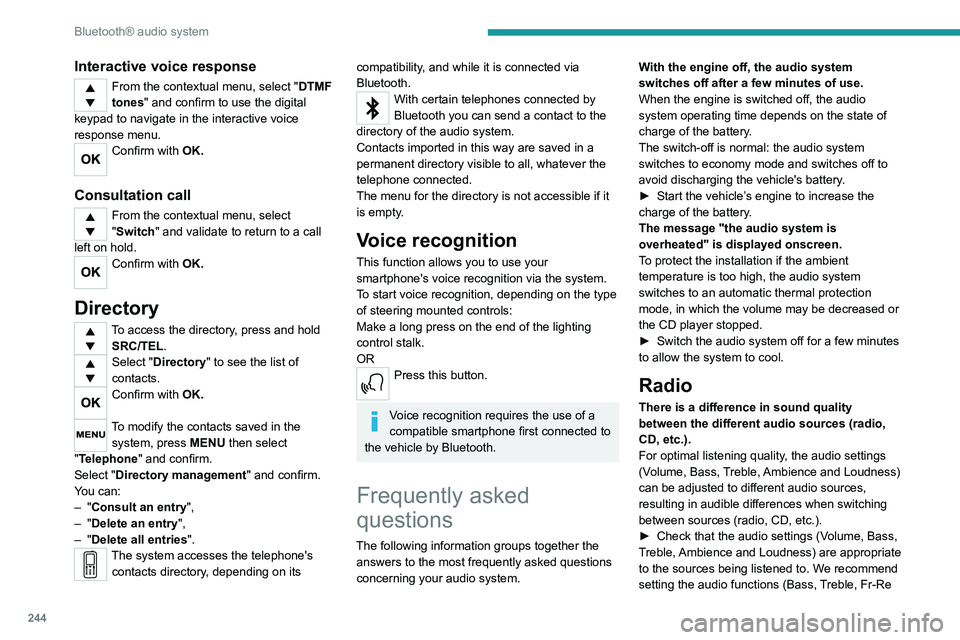
244
Bluetooth® audio system
Interactive voice response
From the contextual menu, select "DTMF
tones" and confirm to use the digital
keypad to navigate in the interactive voice
response menu.
Confirm with OK.
Consultation call
From the contextual menu, select
"Switch" and validate to return to a call
left on hold.
Confirm with OK.
Directory
To access the directory, press and hold SRC/TEL.
Select "Directory" to see the list of
contacts.
Confirm with OK.
To modify the contacts saved in the system, press MENU then select
"Telephone" and confirm.
Select "Directory management " and confirm.
You can:
–
"Consult an entry",
–
"Delete an entry",
–
"Delete all entries".
The system accesses the telephone's contacts directory, depending on its
compatibility, and while it is connected via
Bluetooth.
With certain telephones connected by
Bluetooth you can send a contact to the
directory of the audio system.
Contacts imported in this way are saved in a
permanent directory visible to all, whatever the
telephone connected.
The menu for the directory is not accessible if it
is empty.
Voice recognition
This function allows you to use your
smartphone's voice recognition via the system.
To start voice recognition, depending on the type
of steering mounted controls:
Make a long press on the end of the lighting
control stalk.
OR
Press this button.
Voice recognition requires the use of a
compatible smartphone first connected to
the vehicle by Bluetooth.
Frequently asked
questions
The following information groups together the answers to the most frequently asked questions
concerning your audio system. With the engine off, the audio system
switches off after a few minutes of use.
When the engine is switched off, the audio
system operating time depends on the state of
charge of the battery.
The switch-off is normal: the audio system
switches to economy mode and switches off to
avoid discharging the vehicle's battery.
►
Start the vehicle’
s engine to increase the
charge of the battery.
The message "the audio system is
overheated" is displayed onscreen.
To protect the installation if the ambient
temperature is too high, the audio system
switches to an automatic thermal protection
mode, in which the volume may be decreased or
the CD player stopped.
►
Switch the audio system off for a few minutes
to allow the system to cool.
Radio
There is a difference in sound quality
between the different audio sources (radio,
CD, etc.).
For optimal listening quality, the audio settings
(Volume, Bass, Treble, Ambience and Loudness)
can be adjusted to different audio sources,
resulting in audible differences when switching
between sources (radio, CD, etc.).
►
Check that the audio settings (V
olume, Bass,
Treble, Ambience and Loudness) are appropriate
to the sources being listened to. We recommend
setting the audio functions (Bass, Treble, Fr-Re
Page 261 of 324
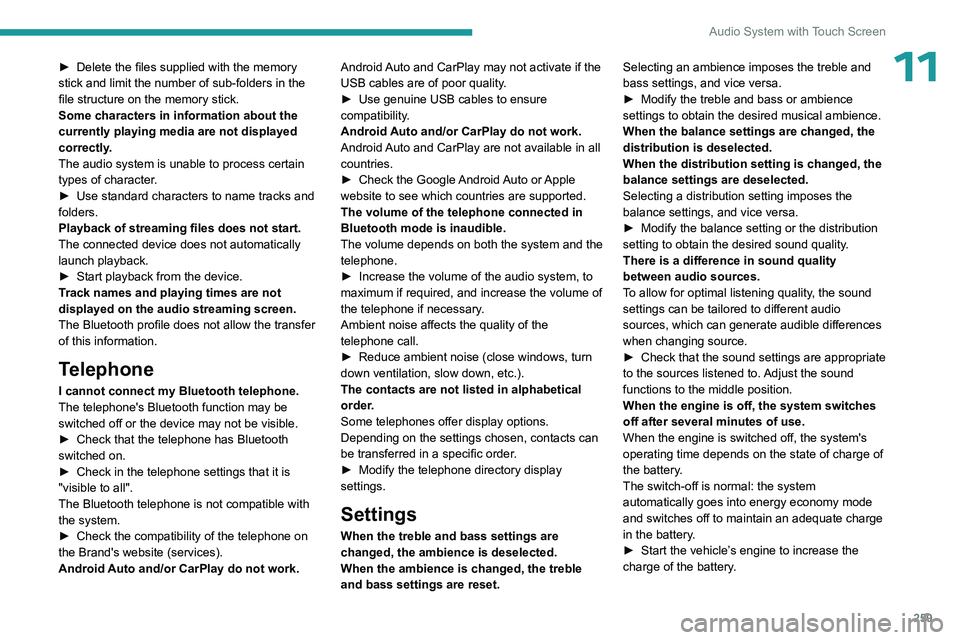
259
Audio System with Touch Screen
11► Delete the files supplied with the memory
stick and limit the number of sub-folders in the
file structure on the memory stick.
Some characters in information about the
currently playing media are not displayed
correctly
.
The audio system is unable to process certain
types of character.
►
Use standard characters to name tracks and
folders.
Playback of streaming files does not start.
The connected device does not automatically
launch playback.
►
Start playback from the device.
T
rack names and playing times are not
displayed on the audio streaming screen.
The Bluetooth profile does not allow the transfer
of this information.
Telephone
I cannot connect my Bluetooth telephone.
The telephone's Bluetooth function may be
switched off or the device may not be visible.
►
Check that the telephone has Bluetooth
switched on.
►
Check in the telephone settings that it is
"visible to all".
The Bluetooth telephone is not compatible with
the system.
►
Check the compatibility of the telephone on
the Brand's website (services).
Android
Auto and/or CarPlay do not work. Android Auto and CarPlay may not activate if the
USB cables are of poor quality.
►
Use genuine USB cables to ensure
compatibility
.
Android Auto and/or CarPlay do not work.
Android Auto and CarPlay are not available in all
countries.
►
Check the Google
Android Auto or Apple
website to see which countries are supported.
The volume of the telephone connected in
Bluetooth mode is inaudible.
The volume depends on both the system and the
telephone.
►
Increase the volume of the audio system, to
maximum if required, and increase the volume of
the telephone if necessary
.
Ambient noise affects the quality of the
telephone call.
►
Reduce ambient noise (close windows, turn
down ventilation, slow down, etc.).
The contacts are not listed in alphabetical
order
.
Some telephones offer display options.
Depending on the settings chosen, contacts can
be transferred in a specific order.
►
Modify the telephone directory display
settings.
Settings
When the treble and bass settings are
changed, the ambience is deselected.
When the ambience is changed, the treble
and bass settings are reset. Selecting an ambience imposes the treble and
bass settings, and vice versa.
►
Modify the treble and bass or ambience
settings to obtain the desired musical ambience.
When the balance settings are changed, the
distribution is deselected.
When the distribution setting is changed, the
balance settings are deselected.
Selecting a distribution setting imposes the
balance settings, and vice versa.
►
Modify the balance setting or the distribution
setting to obtain the desired sound quality
.
There is a difference in sound quality
between audio sources.
To allow for optimal listening quality, the sound
settings can be tailored to different audio
sources, which can generate audible differences
when changing source.
►
Check that the sound settings are appropriate
to the sources listened to.
Adjust the sound
functions to the middle position.
When the engine is off, the system switches
off after several minutes of use.
When the engine is switched off, the system's
operating time depends on the state of charge of
the battery.
The switch-off is normal: the system
automatically goes into energy economy mode
and switches off to maintain an adequate charge
in the battery.
► Start the vehicle’ s engine to increase the
charge of the battery.
Page 286 of 324
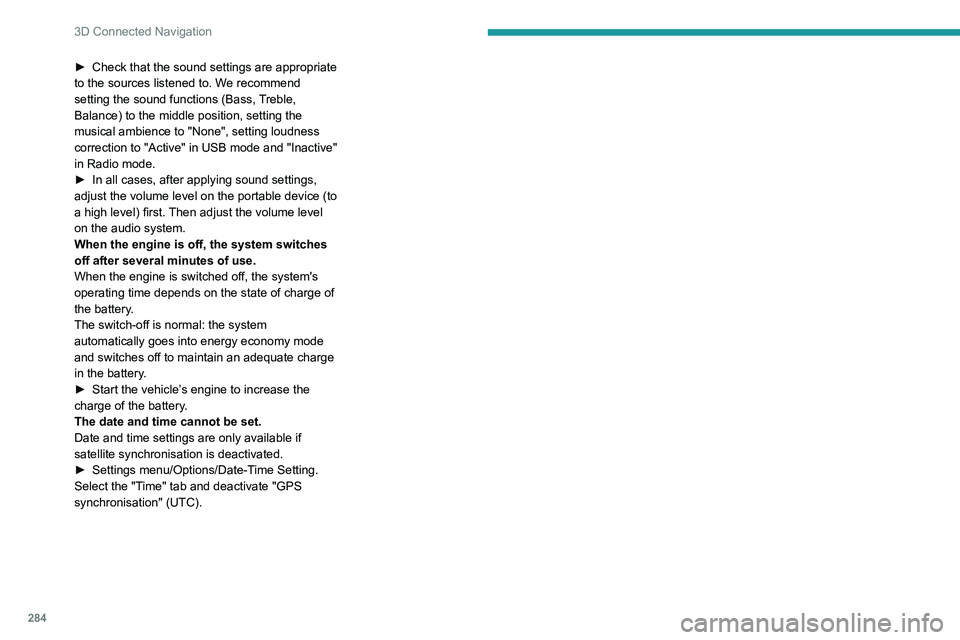
284
3D Connected Navigation
► Check that the sound settings are appropriate
to the sources listened to. W e recommend
setting the sound functions (Bass, Treble,
Balance) to the middle position, setting the
musical ambience to "None", setting loudness
correction to "Active" in USB mode and "Inactive"
in Radio mode.
►
In all cases, after applying sound settings,
adjust the volume level on the portable device (to
a high level) first.
Then adjust the volume level
on the audio system.
When the engine is off, the system switches
off after several minutes of use.
When the engine is switched off, the system's
operating time depends on the state of charge of
the battery.
The switch-off is normal: the system
automatically goes into energy economy mode
and switches off to maintain an adequate charge
in the battery.
►
Start the vehicle’
s engine to increase the
charge of the battery.
The date and time cannot be set.
Date and time settings are only available if
satellite synchronisation is deactivated.
►
Settings
menu/Options/Date-Time Setting.
Select the "Time" tab and deactivate "GPS
synchronisation" (UTC).
Page 291 of 324
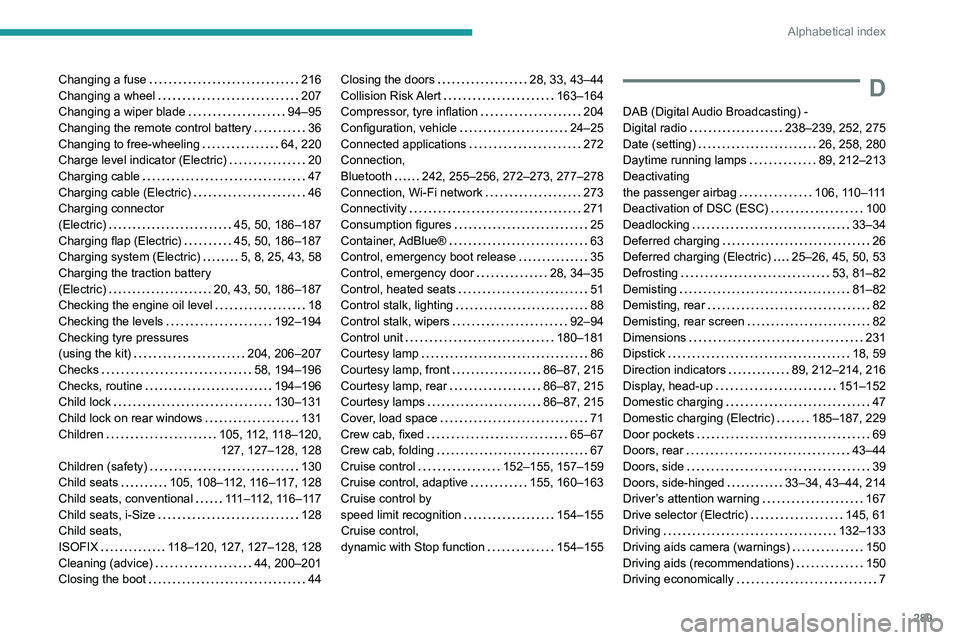
289
Alphabetical index
Changing a fuse 216
Changing a wheel
207
Changing a wiper blade
94–95
Changing the remote control battery
36
Changing to free-wheeling
64, 220
Charge level indicator (Electric)
20
Charging cable
47
Charging cable (Electric)
46
Charging connector
(Electric)
45, 50, 186–187
Charging flap (Electric)
45, 50, 186–187
Charging system (Electric)
5, 8, 25, 43, 58
Charging the traction battery
(Electric)
20, 43, 50, 186–187
Checking the engine oil level
18
Checking the levels
192–194
Checking tyre pressures
(using the kit)
204, 206–207
Checks
58, 194–196
Checks, routine
194–196
Child lock
130–131
Child lock on rear windows
131
Children
105, 112, 118–120, 127, 127–128, 128
Children (safety)
130
Child seats
105, 108–112, 116–117, 128
Child seats, conventional
111–112, 116–117
Child seats, i-Size
128
Child seats,
ISOFIX
118–120, 127, 127–128, 128
Cleaning (advice)
44, 200–201
Closing the boot
44Closing the doors 28, 33, 43–44
Collision Risk Alert
163–164
Compressor, tyre inflation
204
Configuration, vehicle
24–25
Connected applications
272
Connection,
Bluetooth
242, 255–256, 272–273, 277–278
Connection, Wi-Fi network
273
Connectivity
271
Consumption figures
25
Container, AdBlue®
63
Control, emergency boot release
35
Control, emergency door
28, 34–35
Control, heated seats
51
Control stalk, lighting
88
Control stalk, wipers
92–94
Control unit
180–181
Courtesy lamp
86
Courtesy lamp, front
86–87, 215
Courtesy lamp, rear
86–87, 215
Courtesy lamps
86–87, 215
Cover, load space
71
Crew cab, fixed
65–67
Crew cab, folding
67
Cruise control
152–155, 157–159
Cruise control, adaptive
155, 160–163
Cruise control by
speed limit recognition
154–155
Cruise control,
dynamic with Stop function
154–155D
DAB (Digital Audio Broadcasting) -
Digital radio
238–239, 252, 275
Date (setting)
26, 258, 280
Daytime running lamps
89, 212–213
Deactivating
the passenger airbag
106, 110–111
Deactivation of DSC (ESC)
100
Deadlocking
33–34
Deferred charging
26
Deferred charging (Electric)
25–26, 45, 50, 53
Defrosting
53, 81–82
Demisting
81–82
Demisting, rear
82
Demisting, rear screen
82
Dimensions
231
Dipstick
18, 59
Direction indicators
89, 212–214, 216
Display, head-up
151–152
Domestic charging
47
Domestic charging (Electric)
185–187, 229
Door pockets
69
Doors, rear
43–44
Doors, side
39
Doors, side-hinged
33–34, 43–44, 214
Driver’s attention warning
167
Drive selector (Electric)
145, 61
Driving
132–133
Driving aids camera (warnings)
150
Driving aids (recommendations)
150
Driving economically
7
Page 293 of 324
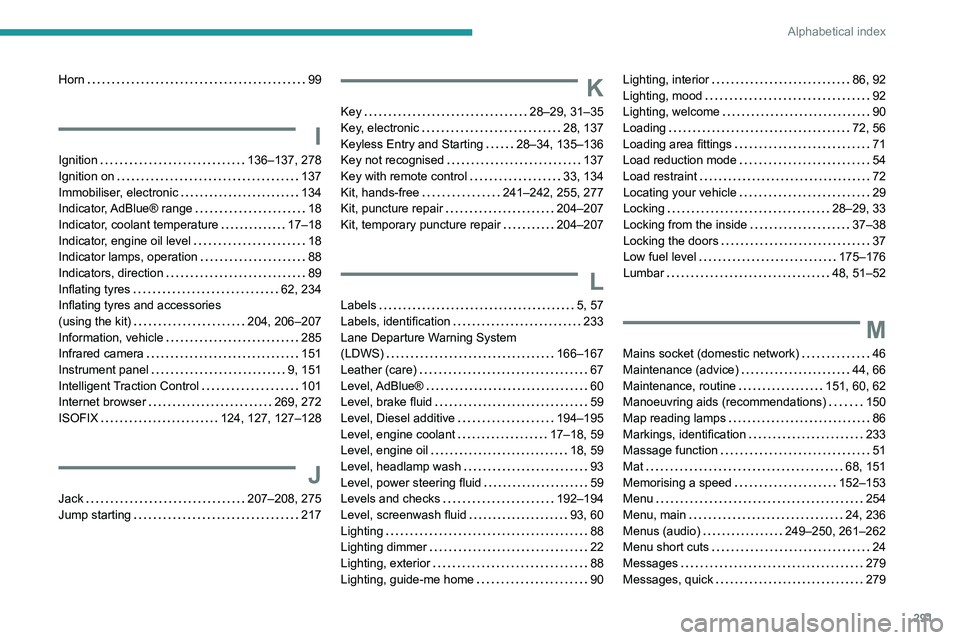
291
Alphabetical index
Horn 99
I
Ignition 136–137, 278
Ignition on
137
Immobiliser, electronic
134
Indicator, AdBlue® range
18
Indicator, coolant temperature
17–18
Indicator, engine oil level
18
Indicator lamps, operation
88
Indicators, direction
89
Inflating tyres
62, 234
Inflating tyres and accessories
(using the kit)
204, 206–207
Information, vehicle
285
Infrared camera
151
Instrument panel
9, 151
Intelligent Traction Control
101
Internet browser
269, 272
ISOFIX
124, 127, 127–128
J
Jack 207–208, 275
Jump starting
217
K
Key 28–29, 31–35
Key, electronic
28, 137
Keyless Entry and Starting
28–34, 135–136
Key not recognised
137
Key with remote control
33, 134
Kit, hands-free
241–242, 255, 277
Kit, puncture repair
204–207
Kit, temporary puncture repair
204–207
L
Labels 5, 57
Labels, identification
233
Lane Departure Warning System
(LDWS)
166–167
Leather (care)
67
Level, AdBlue®
60
Level, brake fluid
59
Level, Diesel additive
194–195
Level, engine coolant
17–18, 59
Level, engine oil
18, 59
Level, headlamp wash
93
Level, power steering fluid
59
Levels and checks
192–194
Level, screenwash fluid
93, 60
Lighting
88
Lighting dimmer
22
Lighting, exterior
88
Lighting, guide-me home
90
Lighting, interior 86, 92
Lighting, mood
92
Lighting, welcome
90
Loading
72, 56
Loading area fittings
71
Load reduction mode
54
Load restraint
72
Locating your vehicle
29
Locking
28–29, 33
Locking from the inside
37–38
Locking the doors
37
Low fuel level
175–176
Lumbar
48, 51–52
M
Mains socket (domestic network) 46
Maintenance (advice)
44, 66
Maintenance, routine
151, 60, 62
Manoeuvring aids (recommendations)
150
Map reading lamps
86
Markings, identification
233
Massage function
51
Mat
68, 151
Memorising a speed
152–153
Menu
254
Menu, main
24, 236
Menus (audio)
249–250, 261–262
Menu short cuts
24
Messages
279
Messages, quick
279