fuse Peugeot Partner 2012 Owner's Manual
[x] Cancel search | Manufacturer: PEUGEOT, Model Year: 2012, Model line: Partner, Model: Peugeot Partner 2012Pages: 208, PDF Size: 6.5 MB
Page 5 of 208
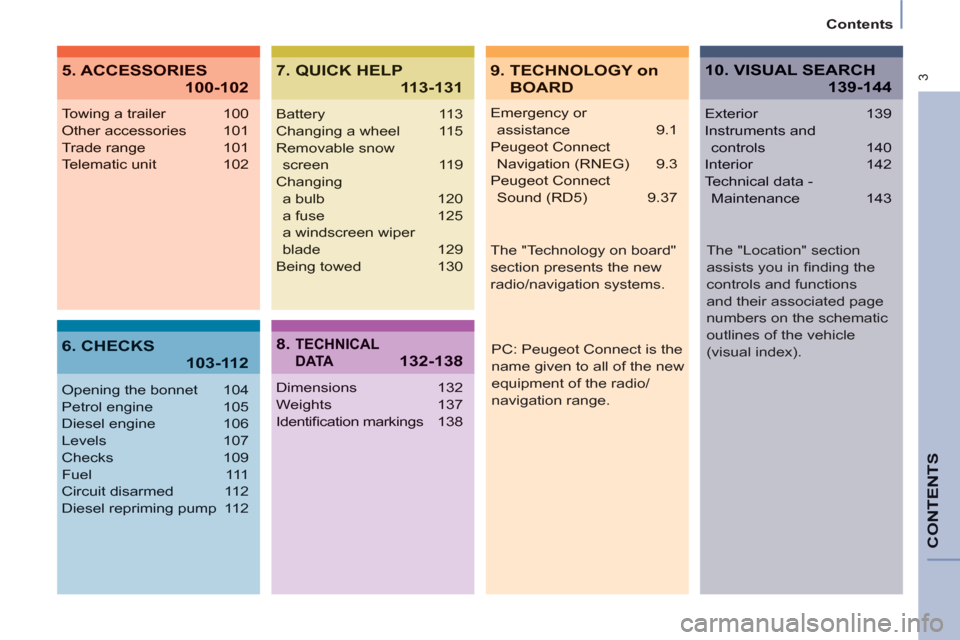
3
Contents
CONTENT
S
Emergency or
assistance 9.1
Peugeot Connect
Navigation (RNEG) 9.3
Peugeot Connect
Sound (RD5) 9.37
Towing a trailer 100
Other accessories 101
Trade range 101
Telematic unit 102
Opening the bonnet 104
Petrol engine 105
Diesel engine 106
Levels 107
Checks 109
Fuel 111
Circuit disarmed 112
Diesel repriming pump 112
Battery 113
Changing a wheel 115
Removable snow
screen 119
Changing
a bulb 120
a fuse 125
a windscreen wiper
blade 129
Being towed 130
Dimensions 132
Weights 137
Identifi cation markings138
Exterior 139
Instruments and
controls 140
Interior 142
Technical data -
Maintenance 143
9. TECHNOLOGY on
BOARD
5. ACCESSORIES
100-102
7. QUICK HELP
113-131
10. VISUAL SEARCH
139-144
6. CHECKS
103-112
8. TECHNICAL
D ATA132-138
PC: Peugeot Connect is the
name given to all of the new
equipment of the radio/
navigation range.
The "Technology on board"
section presents the new
radio/navigation systems.
The "Location" section
assists you in fi nding the
controls and functions
and their associated page
numbers on the schematic
outlines of the vehicle
(visual index).
Page 63 of 208
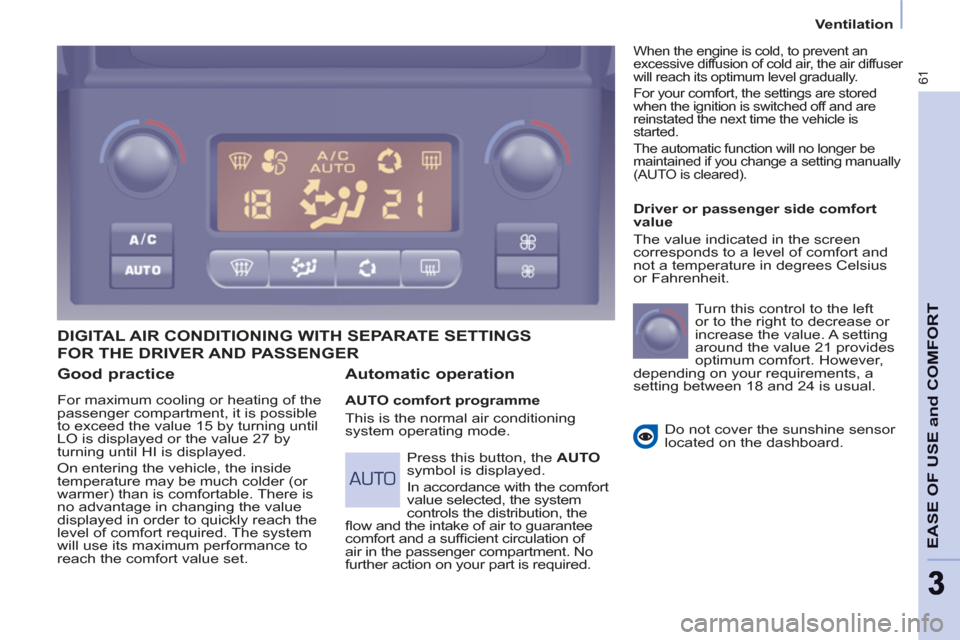
Ventilation
61
EASE OF USE and COMFOR
T
33
Good practice
For maximum cooling or heating of the
passenger compartment, it is possible
to exceed the value 15 by turning until
LO is displayed or the value 27 by
turning until HI is displayed.
On entering the vehicle, the inside
temperature may be much colder (or
warmer) than is comfortable. There is
no advantage in changing the value
displayed in order to quickly reach the
level of comfort required. The system
will use its maximum performance to
reach the comfort value set.
DIGITAL AIR CONDITIONING WITH SEPARATE SETTINGS
Automatic operation
AUTO comfort programme
This is the normal air conditioning
system operating mode.
Driver or passenger side comfort
value
The value indicated in the screen
corresponds to a level of comfort and
not a temperature in degrees Celsius
or Fahrenheit.
Turn this control to the left
or to the right to decrease or
increase the value. A setting
around the value 21 provides
optimum comfort. However,
depending on your requirements, a
setting between 18 and 24 is usual.
Do not cover the sunshine sensor
located on the dashboard.
Press this button, the AUTO
symbol is displayed.
In accordance with the comfort
value selected, the system
controls the distribution, the
fl ow and the intake of air to guarantee
comfort and a suffi cient circulation of
air in the passenger compartment. No
further action on your part is required.
When the engine is cold, to prevent an
excessive diffusion of cold air, the air diffuser
will reach its optimum level gradually.
For your comfort, the settings are stored
when the ignition is switched off and are
reinstated the next time the vehicle is
started.
The automatic function will no longer be
maintained if you change a setting manually
(AUTO is cleared).
FOR THE DRIVER AND PASSENGER
Page 64 of 208

Ventilation
62
Manual operation
You can, according to your
requirements, make a different selection
from that offered by the system by
changing a setting. The other functions
will still be controlled automatically.
Pressing the AUTO
button restores fully
automatic operation.
Air distribution
Pressing this button several
times in succession directs
the air fl ow towards:
- the windscreen,
- the windscreen and footwells,
- the footwells,
- the side vents, central vents and
footwells,
- the side vents and central vents.
Air fl ow
Press the small fan
button to
reduce the fl ow or the large
fan
button to increase the
fl ow.
On the display, the blades of the fan fi ll
when the fl ow is increased.
Switching the air
conditioning On/Off
Press this button, the A/C
symbol is displayed and the
air conditioning is activated.
Deactivating the system
Press the air fl ow small fan
button until the fan symbol
disappears from the display.
This action deactivates all of the
system's functions, with the exception
of the air recirculation and rear screen
demisting (if fi tted on your vehicle).
Your comfort setting is no longer
maintained and is switched off.
Intake of exterior air/
Recirculation of interior air
Press this button to
recirculate the interior air.
The recirculation symbol is
displayed.
For your comfort, do not
deactivate the system for
long periods. Pressing the
large fan
button or the AUTO
button reactivates the system
with the values set before it was
deactivated. Recirculation prevents exterior odours
and smoke from entering the passenger
compartment. Avoid prolonged operation
in interior air recirculation mode (risk of
condensation, odour and humidity).
Pressing this button again activates the
intake of exterior air.
Pressing this button again switches off
the air conditioning.
The ventilation outlet, located in
the glove box, diffuses cool air
(if the air conditioning is on)
regardless of the reference
temperature requested in the
passenger compartment and
regardless of the exterior temperature.
Page 107 of 208
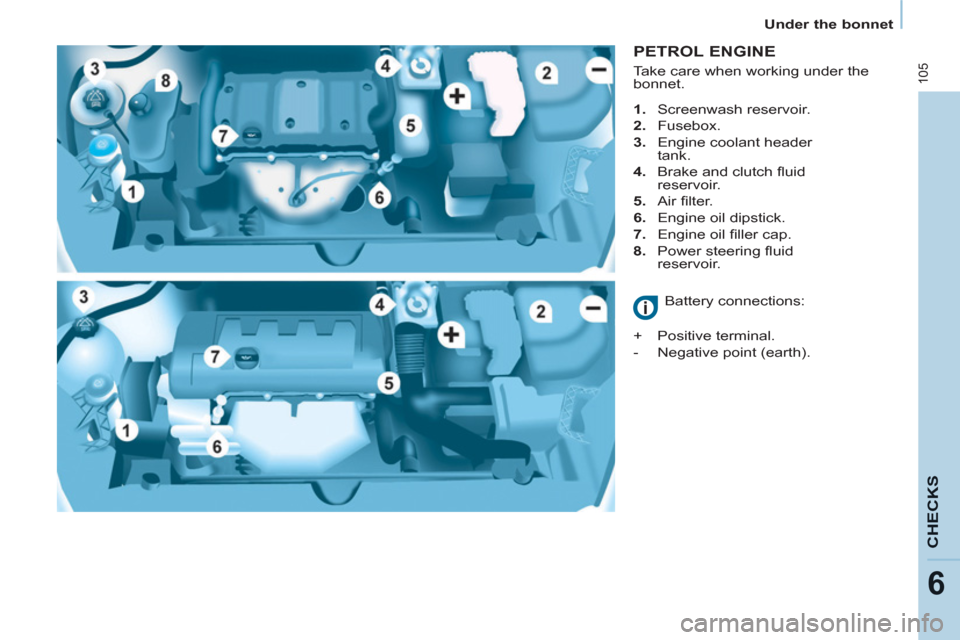
Under the bonnet
105
CHECK
S
6
PETROL ENGINE
1.
Screenwash reservoir.
2.
Fusebox.
3.
Engine coolant header
tank.
4.
Brake and clutch fl uid
reservoir.
5.
Air fi lter.
6.
Engine oil dipstick.
7.
Engine oil fi ller cap.
8.
Power steering fl uid
reservoir.
Battery connections:
+ Positive terminal.
- Negative point (earth). Take care when working under the
bonnet.
Page 108 of 208
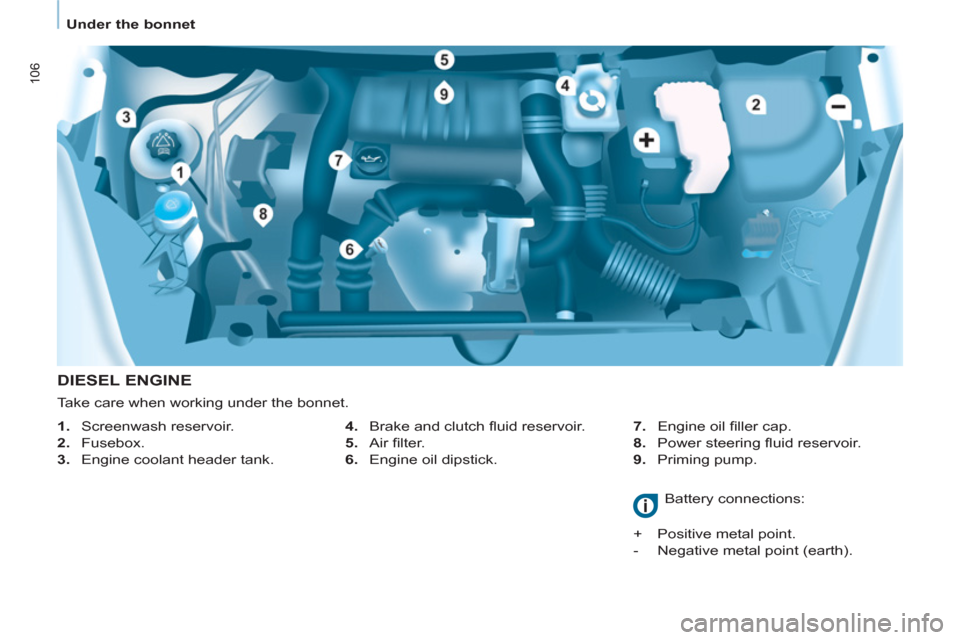
Under the bonnet
106
DIESEL ENGINE
4.
Brake and clutch fl uid reservoir.
5.
Air fi lter.
6.
Engine oil dipstick.
7.
Engine oil fi ller cap.
8.
Power steering fl uid reservoir.
9.
Priming pump.
1.
Screenwash reservoir.
2.
Fusebox.
3.
Engine coolant header tank.
Battery connections:
+ Positive metal point.
- Negative metal point (earth). Take care when working under the bonnet.
Page 127 of 208
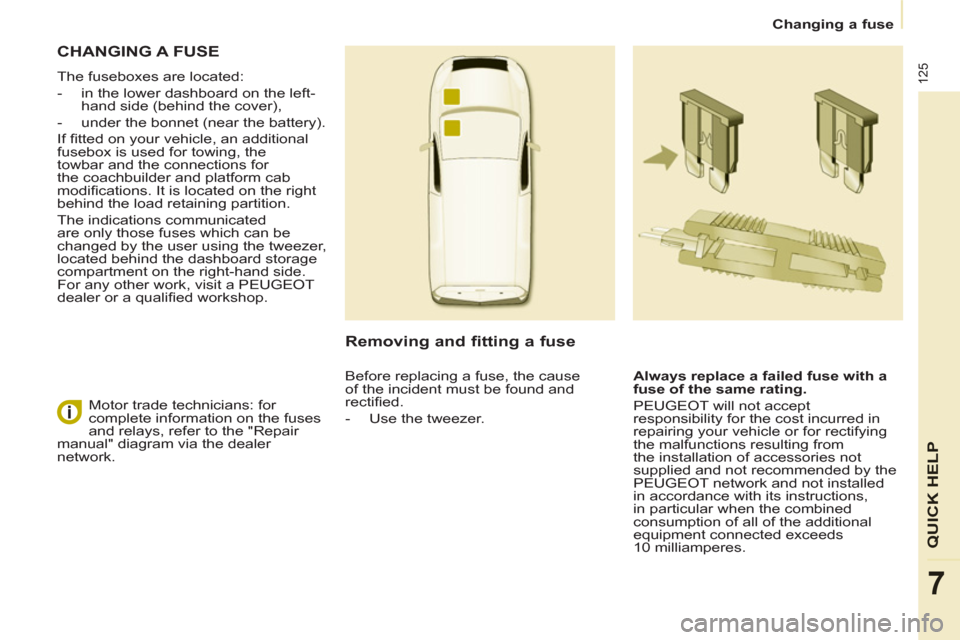
Changing a fuse
125
QUICK HEL
P
7
CHANGING A FUSE
The fuseboxes are located:
- in the lower dashboard on the left-
hand side (behind the cover),
- under the bonnet (near the battery).
If fi tted on your vehicle, an additional
fusebox is used for towing, the
towbar and the connections for
the coachbuilder and platform cab
modifi cations. It is located on the right
behind the load retaining partition.
The indications communicated
are only those fuses which can be
changed by the user using the tweezer,
located behind the dashboard storage
compartment on the right-hand side.
For any other work, visit a PEUGEOT
dealer or a qualifi ed workshop.
Removing and fitting a fuse
Always replace a failed fuse with a
fuse of the same rating.
PEUGEOT will not accept
responsibility for the cost incurred in
repairing your vehicle or for rectifying
the malfunctions resulting from
the installation of accessories not
supplied and not recommended by the
PEUGEOT network and not installed
in accordance with its instructions,
in particular when the combined
consumption of all of the additional
equipment connected exceeds
10 milliamperes. Motor trade technicians: for
complete information on the fuses
and relays, refer to the "Repair
manual" diagram via the dealer
network. Before replacing a fuse, the cause
of the incident must be found and
rectifi ed.
- Use the tweezer.
Page 128 of 208
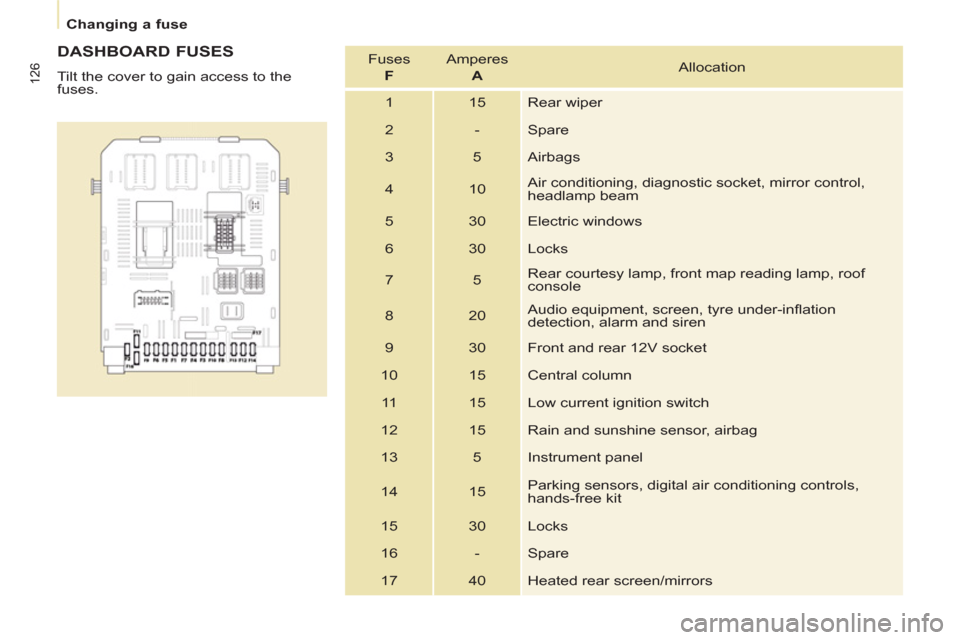
Changing a fuse
126
DASHBOARD FUSES
Tilt the cover to gain access to the
fuses. Fuses
F
Amperes
A
Allocation
1 15 Rear wiper
2 - Spare
3 5 Airbags
4 10 Air conditioning, diagnostic socket, mirror control,
headlamp beam
5 30 Electric windows
6 30 Locks
7 5 Rear courtesy lamp, front map reading lamp, roof
console
8 20 Audio equipment, screen, tyre under-infl ation
detection, alarm and siren
9 30 Front and rear 12V socket
10 15 Central column
11 15 Low current ignition switch
12 15 Rain and sunshine sensor, airbag
13 5 Instrument panel
14 15 Parking sensors, digital air conditioning controls,
hands-free kit
15 30 Locks
16 - Spare
17 40 Heated rear screen/mirrors
Page 129 of 208
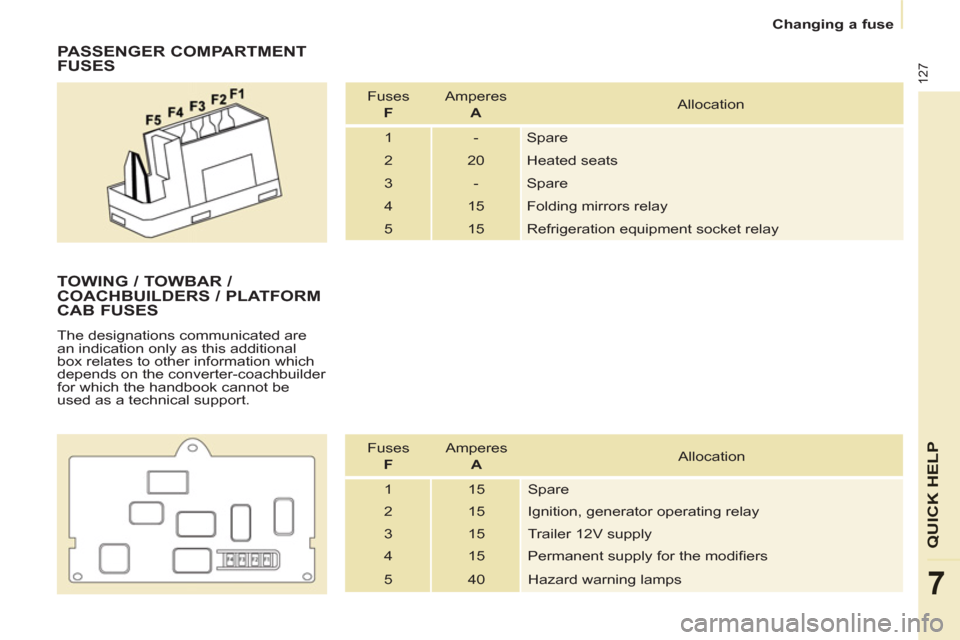
Changing a fuse
127
QUICK HEL
P
7
PASSENGER COMPARTMENT
FUSES
Fuses
F
Amperes
A
Allocation
1 - Spare
2 20 Heated seats
3 - Spare
4 15 Folding mirrors relay
5 15 Refrigeration equipment socket relay
TOWING / TOWBAR /
COACHBUILDERS / PLATFORM
CAB FUSES
The designations communicated are
an indication only as this additional
box relates to other information which
depends on the converter-coachbuilder
for which the handbook cannot be
used as a technical support.
Fuses
F
Amperes
A
Allocation
1 15 Spare
2 15 Ignition, generator operating relay
3 15 Trailer 12V supply
4 15 Permanent supply for the modifi ers
5 40 Hazard warning lamps
Page 130 of 208
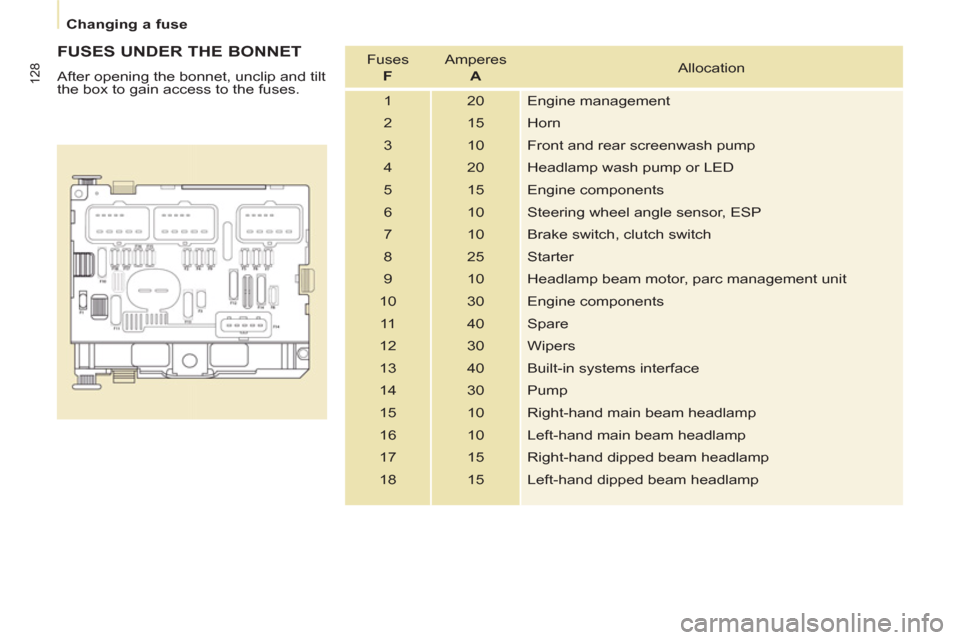
Changing a fuse
128
FUSES UNDER THE BONNET
After opening the bonnet, unclip and tilt
the box to gain access to the fuses. Fuses
F
Amperes
A
Allocation
1 20 Engine management
2 15 Horn
3 10 Front and rear screenwash pump
4 20 Headlamp wash pump or LED
5 15 Engine components
6 10 Steering wheel angle sensor, ESP
7 10 Brake switch, clutch switch
8 25 Starter
9 10 Headlamp beam motor, parc management unit
10 30 Engine components
11 40 Spare
12 30 Wipers
13 40 Built-in systems interface
14 30 Pump
15 10 Right-hand main beam headlamp
16 10 Left-hand main beam headlamp
17 15 Right-hand dipped beam headlamp
18 15 Left-hand dipped beam headlamp
Page 165 of 208
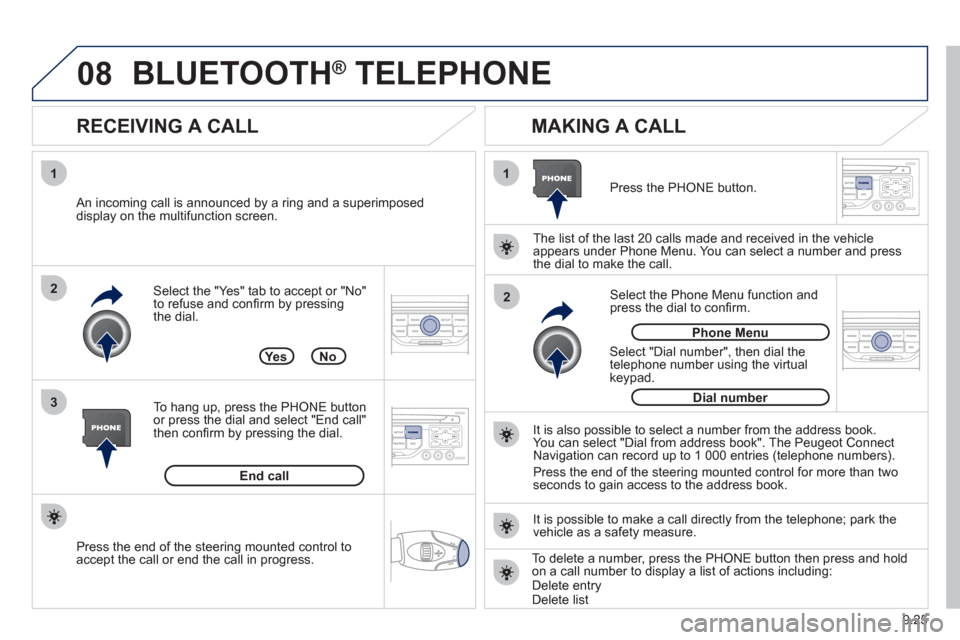
08
1
3 2
2 1
9.25
Select the "Yes" tab to accept or "No"
to refuse and confi rm by pressing
the dial.
RECEIVING A CALL
MAKING A CALL
An incoming call is announced by a ring and a superimposed
display on the multifunction screen.
Yes
To han
g up, press the PHONE button
or press the dial and select "End call"then confi rm by pressing the dial.
End callPress the PH
ONE button.
Select "Dial number"
, then dial the
telephone number using the virtualkeypad.
Select the Phone Menu function and
press the dial to confi rm.
The list of the last 2
0 calls made and received in the vehicle
appears under Phone Menu. You can select a number and press
the dial to make the call.
No
It is also possible to select a number from the address book. You can select "Dial from address book". The Peugeot Connect
Navigation can record up to 1 000 entries (telephone numbers).
Press the end o
f the steering mounted control for more than twoseconds to gain access to the address book.
Phone Menu
Dial number
It is possible to make a call directl
y from the telephone; park the
vehicle as a safety measure.
BLUETOOTH ® TELEPHONE ®
Press the end of the steering mounted control to
accept the call or end the call in progress.To delete a number, press the PHONE button then press and hold
on a call number to display a list of actions including:Delete entryDelete list