Peugeot Partner 2016 Owner's Manual
Manufacturer: PEUGEOT, Model Year: 2016, Model line: Partner, Model: Peugeot Partner 2016Pages: 260, PDF Size: 8.83 MB
Page 251 of 260
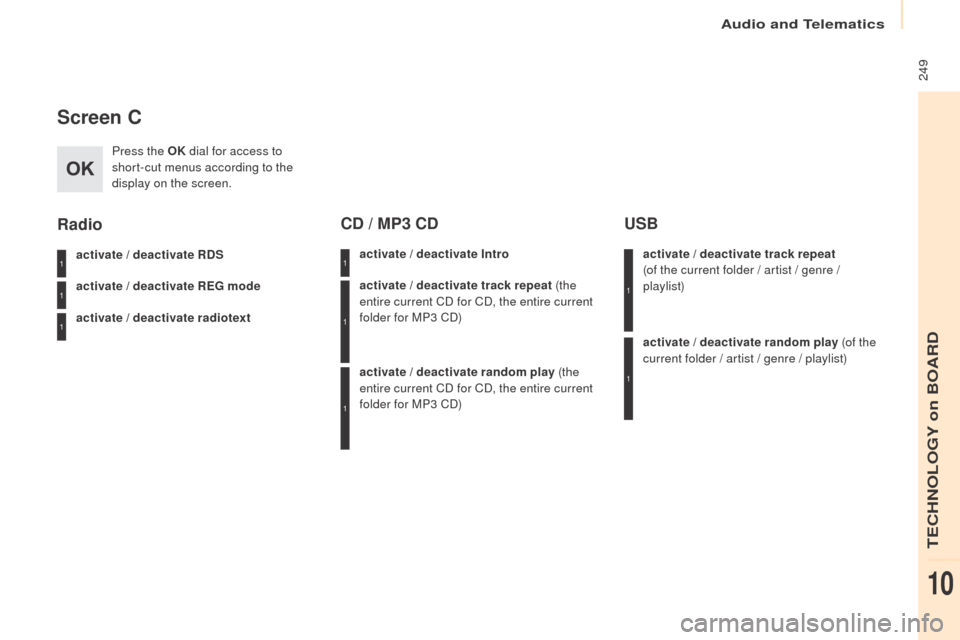
Audio and Telematics
249
Partner-2-Vu_en_Chap10b_RD45_ed02-2015
Screen C
Press the OK dial for access to
short-cut menus according to the
display on the screen.
activate / deactivate RDS
activate / deactivate REG mode
activate / deactivate radiotext
Radio
activate / deactivate Intro
CD / MP3 CD
activate / deactivate track repeat (the
entire current CD for CD, the entire current
folder for MP3 CD)
activate / deactivate random play (the
entire current CD for CD, the entire current
folder for MP3 CD) activate / deactivate track repeat
(of
the current folder / artist / genre /
playlist)
USB
activate / deactivate random play (of the
current folder / artist / genre / playlist)
1
1
1
1
1
1
1
1
TECHNOLOGY on BOARD
10
Page 252 of 260
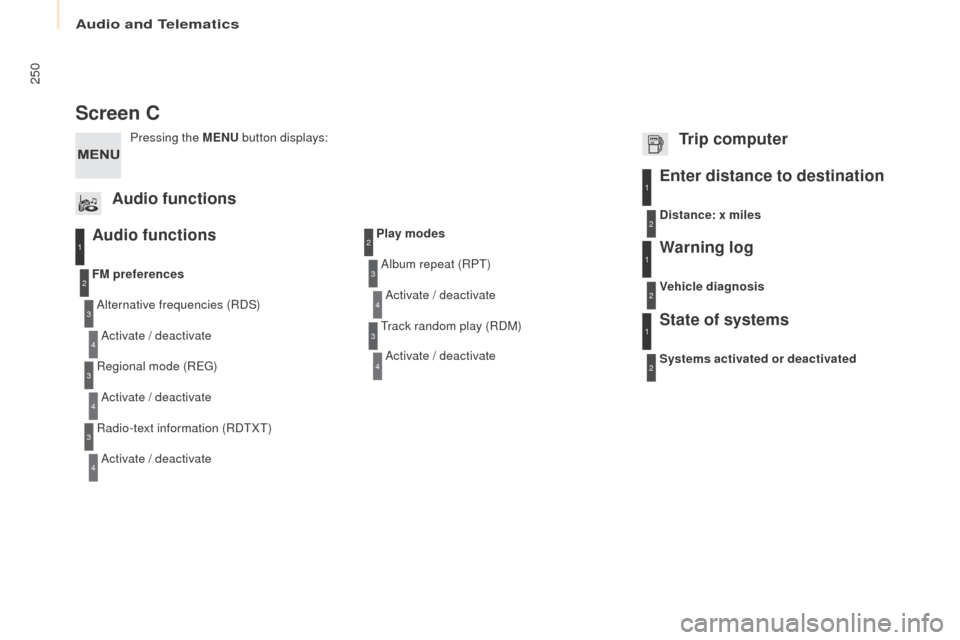
Audio and Telematics
250
Partner-2-Vu_en_Chap10b_RD45_ed02-2015
Screen C
Audio functions
Alternative frequencies (RDS)Activate / deactivate
FM
preferences
Regional mode (REG) Activate / deactivate
Radio-text information (RDTXT) Activate / deactivate
1
2
3
4
3
4
3
4
Play modes
Album repeat (RPT)Activate / deactivate
Track random play (RDM) Activate / deactivate2
3
4
3
4
Enter distance to destination1
1
1
2
2
2
Pressing the MENU button displays:
Audio functions Trip computerDistance: x miles
Vehicle diagnosis
Warning log
Systems activated or deactivated
State of systems
Page 253 of 260
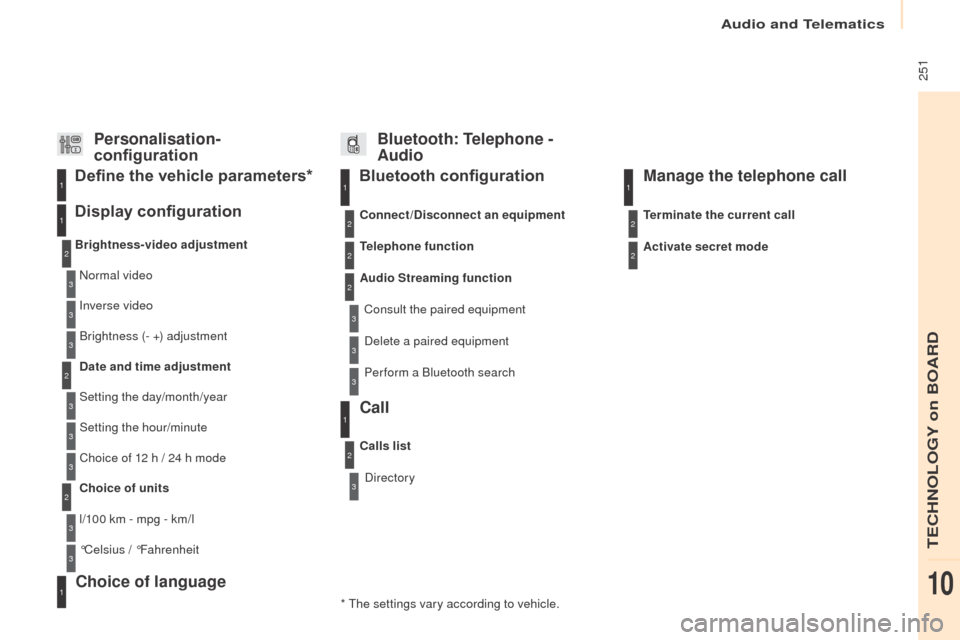
Audio and Telematics
251
Partner-2-Vu_en_Chap10b_RD45_ed02-2015
Bluetooth configuration11
1
22
22
2
3
3
3
2
3
Normal video
Brightness-video adjustment
Display configuration Define the vehicle parameters*
Inverse video
Brightness (- +) adjustment
Date and time adjustment
Setting the day/month/year
Setting the hour/minute
Choice of 12 h / 24 h mode
Choice of units
l/100 km - mpg - km/l
°Celsius / °Fahrenheit
1
1
3
3
2
3
2
3
3
2
3
3
3
Personalisation-
configuration Bluetooth: Telephone -
Audio
Telephone function
Delete a paired equipment
Connect/Disconnect an equipment
Audio Streaming function
Consult the paired equipment
Per form a Bluetooth search
Calls list
Call
Directory Terminate the current call
Manage the telephone call
Activate secret mode
* The settings vary according to vehicle.
Choice of language1
TECHNOLOGY on BOARD
10
Page 254 of 260
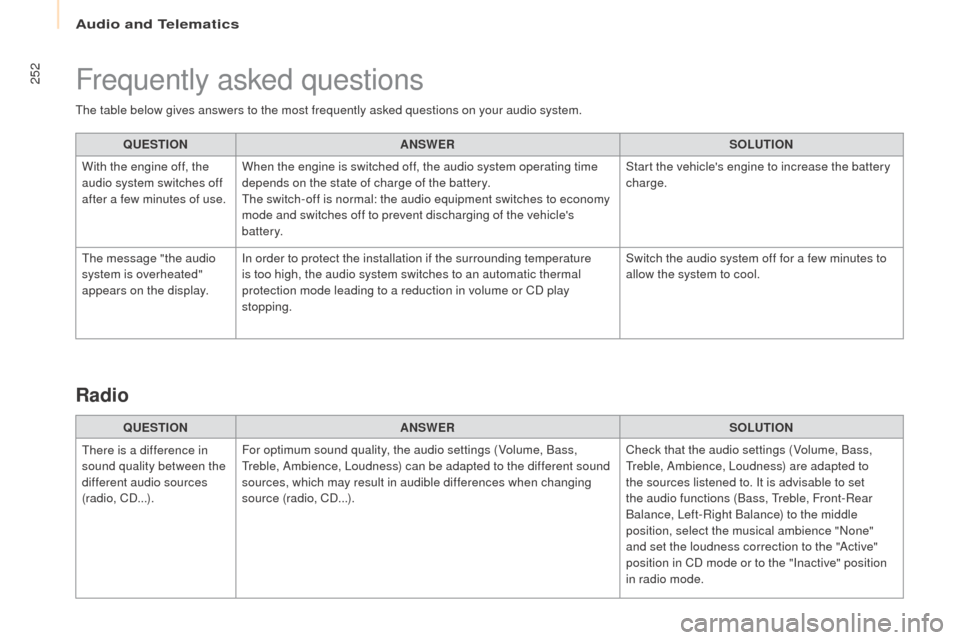
Audio and Telematics
252
Partner-2-Vu_en_Chap10b_RD45_ed02-2015
The table below gives answers to the most frequently asked questions on your audio system.QUESTION ANSWER SOLUTION
With the engine off, the
audio system switches off
after a few minutes of use. When the engine is switched off, the audio system operating time
depends on the state of charge of the battery.
The switch-off is normal: the audio equipment switches to economy
mode and switches off to prevent discharging of the vehicle's
battery. Start the vehicle's engine to increase the battery
charge.
The message "the audio
system is overheated"
appears on the display. In order to protect the installation if the surrounding temperature
is too high, the audio system switches to an automatic thermal
protection mode leading to a reduction in volume or CD play
stopping. Switch the audio system off for a few minutes to
allow the system to cool.
Frequently asked questions
QUESTION
ANSWER SOLUTION
There is a difference in
sound quality between the
different audio sources
(radio, CD...). For optimum sound quality, the audio settings (Volume, Bass,
Treble, Ambience, Loudness) can be adapted to the different sound
sources, which may result in audible differences when changing
source (radio, CD...). Check that the audio settings (Volume, Bass,
Treble, Ambience, Loudness) are adapted to
the sources listened to. It is advisable to set
the audio functions (Bass, Treble, Front-Rear
Balance, Left-Right Balance) to the middle
position, select the musical ambience "None"
and set the loudness correction to the "Active"
position in CD mode or to the "Inactive" position
in radio mode.
Radio
Page 255 of 260
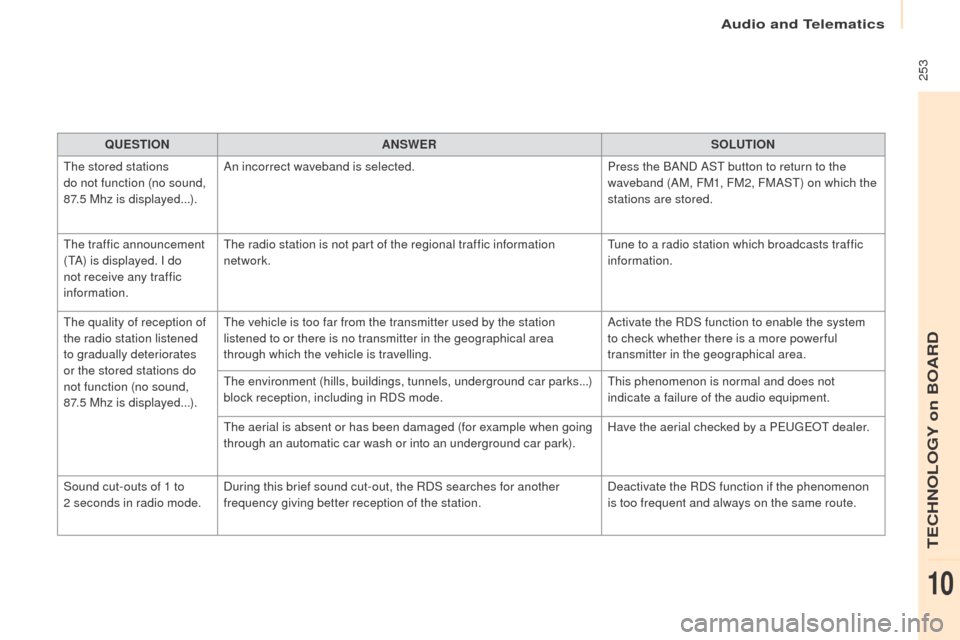
Audio and Telematics
253
Partner-2-Vu_en_Chap10b_RD45_ed02-2015
QUESTIONANSWER SOLUTION
The stored stations
do not function (no sound,
87.5 Mhz is displayed...). An incorrect waveband is selected.
Press the BAND AST button to return to the
waveband (AM, FM1, FM2, FMAST) on which the
stations are stored.
The traffic announcement
(TA) is displayed. I do
not receive any traffic
information. The radio station is not part of the regional traffic information
network.
Tune to a radio station which broadcasts traffic
information.
The quality of reception of
the radio station listened
to gradually deteriorates
or the stored stations do
not function (no sound,
87.5
Mhz is displayed...). The vehicle is too far from the transmitter used by the station
listened to or there is no transmitter in the geographical area
through which the vehicle is travelling.
Activate the RDS function to enable the system
to check whether there is a more power ful
transmitter in the geographical area.
The environment (hills, buildings, tunnels, underground car parks...)
block reception, including in RDS mode. This phenomenon is normal and does not
indicate a failure of the audio equipment.
The aerial is absent or has been damaged (for example when going
through an automatic car wash or into an underground car park). Have the aerial checked by a PEUGEOT dealer.
Sound cut-outs of 1 to
2
seconds in radio mode. During this brief sound cut-out, the RDS searches for another
frequency giving better reception of the station. Deactivate the RDS function if the phenomenon
is too frequent and always on the same route.
TECHNOLOGY on BOARD
10
Page 256 of 260
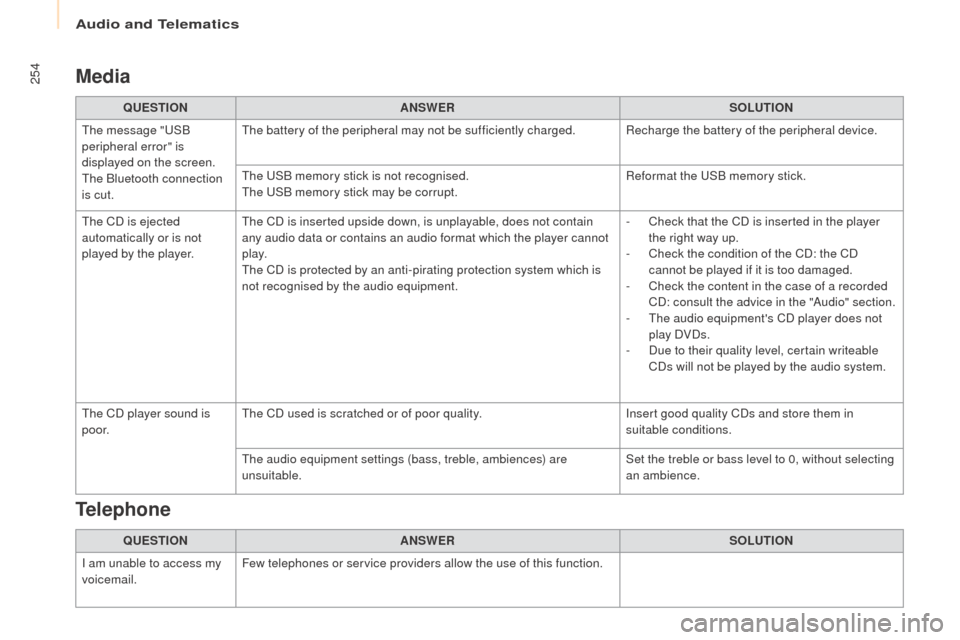
Audio and Telematics
254
Partner-2-Vu_en_Chap10b_RD45_ed02-2015
Media
QUESTIONANSWER SOLUTION
The message "USB
peripheral error" is
displayed on the screen.
The Bluetooth connection
is cut. The battery of the peripheral may not be sufficiently charged. Recharge the battery of the peripheral device.
The USB memory stick is not recognised.
The USB memory stick may be corrupt.
Reformat the USB memory stick.
The CD is ejected
automatically or is not
played by the player. The CD is inserted upside down, is unplayable, does not contain
any audio data or contains an audio format which the player cannot
p l ay.
The CD is protected by an anti-pirating protection system which is
not recognised by the audio equipment. -
C
heck that the CD is inserted in the player
the right way up.
-
C
heck the condition of the CD: the CD
cannot be played if it is too damaged.
-
C
heck the content in the case of a recorded
CD: consult the advice in the "Audio" section.
-
T
he audio equipment's CD player does not
play DVDs.
-
D
ue to their quality level, certain writeable
CDs will not be played by the audio system.
The CD player sound is
p o o r. The CD used is scratched or of poor quality.
Insert good quality CDs and store them in
suitable conditions.
The audio equipment settings (bass, treble, ambiences) are
unsuitable. Set the treble or bass level to 0, without selecting
an ambience.
QUESTION ANSWER SOLUTION
I am unable to access my
voicemail. Few telephones or service providers allow the use of this function.
Telephone
Page 257 of 260
Page 258 of 260
Page 259 of 260

07-15
Printed in the EU
Anglais
Your vehicle will be fitted with some of this
equipment described in this document,
depending on its trim level, version and the
specification for the country in which it is sold. This handbook describes all of the equipment
available in the whole range.
The descriptions and illustrations are given without
any obligation. Automobiles PEUGEOT reserves
the right to modify the technical specifications,
equipment and accessories without having to
update this edition of the handbook.
This document is an integral part of your
vehicle. It should be passed on to the new user
in the event of sale or transfer.
In addition, there are labels present in your
vehicle to warn you of the need for certain
precautions to take for your safety; don't
remove them, they will be useful again for a
new owner.
Automobiles PEUGEOT declares, by
application of the provisions of the European
regulation (Directive 2000/53) relating to End
of Life Vehicles, that it achieves the objectives
set by this regulation and that recycled
materials are used in the manufacture of the
products that it sells.
Reproduction or translation of all or part of
this document is prohibited without written
authorisation from Automobiles PEUGEOT.
We draw your attention to the following
points:
-
The fitting of electrical equipment or
accessories not listed by PEUGEOT
may
cause faults and failures with the electrical
system of your vehicle. Contact a
PEUGEOT dealer for information on the
range of recommended accessories.
-
As a safety measure, access to the
diagnostic socket, used for the vehicle's
electronic systems, is reserved strictly for
PEUGEOT
dealers or qualified workshops,
equipped with the special diagnostic
tool required (risk of malfunctions of the
vehicle's electronic systems that could
cause breakdowns or serious accidents).
The manufacturer cannot be held
responsible if this advice is not followed.
-
Any modification or adaptation not intended
or authorised by
Automobiles PEUGEOT
or carried out without meeting the technical
requirements defined by the manufacturer
would lead to the suspension of the legal
and contractual warranties.
The rear bodywork components of your vehicle
have been designed to minimise spray.
Page 260 of 260

Anglais
AN. 15PAR.0641www.peugeot.com