air conditioning Peugeot Partner Tepee 2017 Owner's Manual
[x] Cancel search | Manufacturer: PEUGEOT, Model Year: 2017, Model line: Partner Tepee, Model: Peugeot Partner Tepee 2017Pages: 292, PDF Size: 10.49 MB
Page 4 of 292
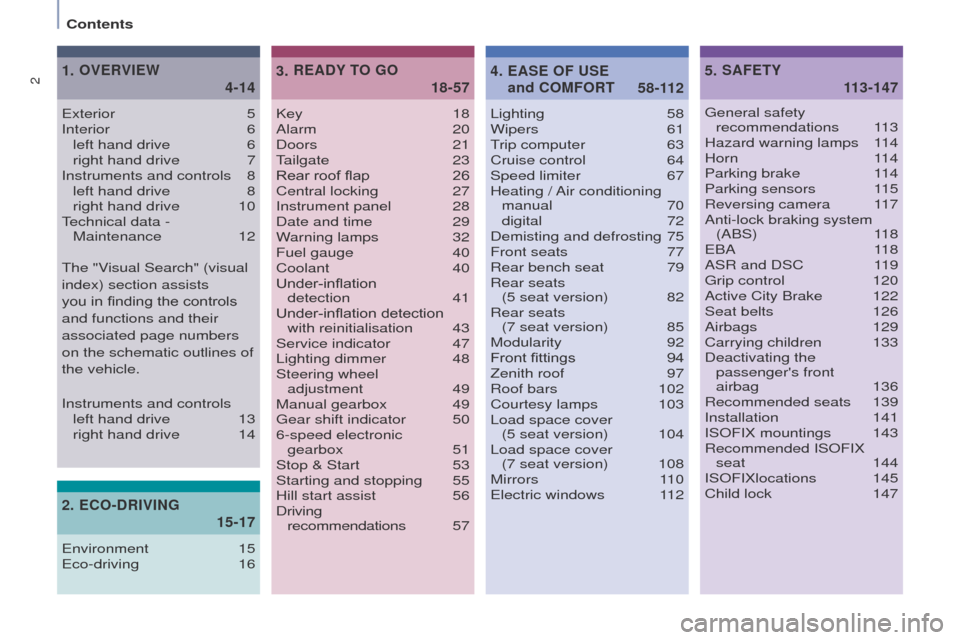
2
Partner2VP_en_Chap00a_Sommaire_ed02-2016
Key 18
Alarm 20
Doors
21
T
ailgate 23
Rear roof flap
26
Central locking
27
Instrument panel
28
Date and time
29
W
arning lamps
32
Fuel gauge
40
Coolant
40
Under-inflation detection
41
Under-inflation detection with reinitialisation
43
Service indicator
47
Lighting dimmer
48
Steering wheel
adjustment
49
Manual gearbox
49
Gear shift indicator
50
6-speed electronic
gearbox
51
Stop & Start
53
Starting and stopping
55
Hill start assist
56
Driving
recommendations
57Lighting
58
Wipers
61
Trip computer
63
Cruise control
64
Speed limiter
67
Heating /
Air conditioning
manual
70
digital
72
Demisting and defrosting
75
Front seats
77
Rear bench seat
79
Rear seats
(5 seat version)
82
Rear seats
(7 seat version)
85
Modularity
92
Front fittings
94
Zenith roof
97
Roof bars
102
Courtesy lamps
103
Load space cover
(5 seat version)
104
Load space cover
(7 seat version)
108
Mirrors
110
Electric windows
1
12
READY TO GO
3.
18-57 SAFETY
5.
1
13-147
Exterior 5
Interior 6
left hand drive
6 right hand drive
7
Instruments and controls
8 left hand drive
8 right hand drive
10
T
echnical data - Maintenance
12
OVERVIEW
1.
4-14
General safety recommendations 113
Hazard warning lamps
1
14
Horn
114
Parking brake
1
14
Parking sensors
1
15
Reversing camera
1
17
Anti-lock braking system (ABS)
118
EBA
118
ASR and DSC
1
19
Grip control
120
Active City Brake
122
Seat belts
126
Airbags
129
Carrying children
133
Deactivating the passenger's front
airbag
136
Recommended seats
139
Installation
141
ISOFIX mountings
143
Recommended ISOFIX
seat
144
ISOFIXlocations
145
Child lock
147
EASE OF USE
and COMFORT
4.
58-112
ECO-DRIVING
2.
15-17
Environment 15
Eco-driving 16
The "Visual Search" (visual
index) section assists
you in finding the controls
and functions and their
associated page numbers
on the schematic outlines of
the vehicle.
Instruments and controls
left hand drive
13 right hand drive
14
Contents
Page 11 of 292
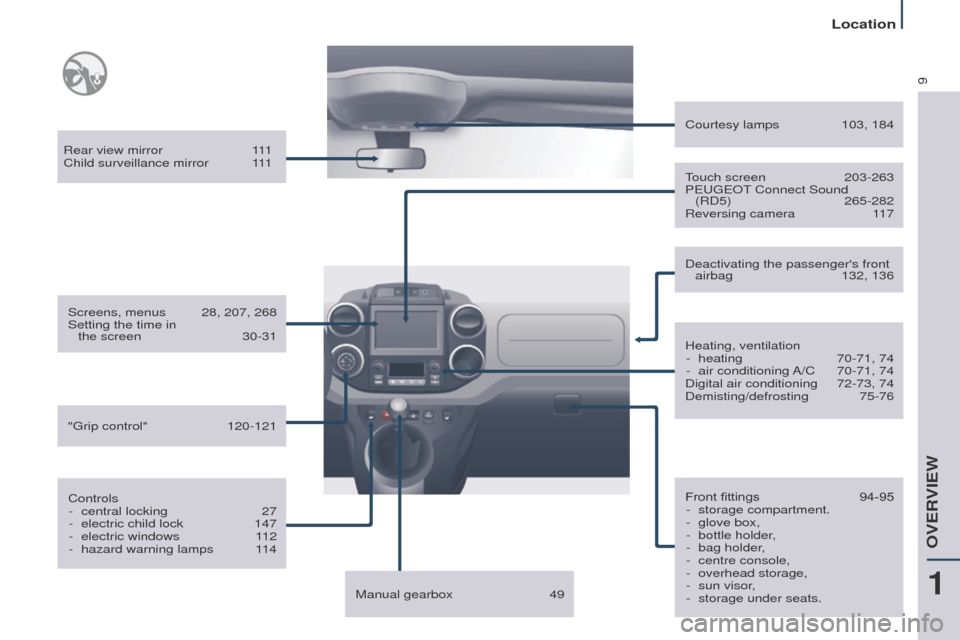
9
Partner2VP_en_Chap01_vue-ensemble_ed02-2016
Rear view mirror 111
Child surveillance mirror 1 11
Screens, menus
28, 207, 268
Setting the time in
the screen
30-31
Controls -
central locking
27
-
electric child lock
147
-
electric windows
1
12
-
hazard warning lamps
1
14 Heating, ventilation
-
heating
70-71, 74
-
air conditioning
A/C
70-71, 74
Digital air conditioning
72-73, 74
Demisting/defrosting
75-76
Courtesy lamps
103, 184
Front fittings
94-95
-
storage compartment.
-
glove box,
-
bottle holder
,
-
bag holder
,
-
centre console,
-
overhead storage,
-
sun visor
,
-
storage under seats.
T
ouch screen
203-263
PEUGEOT
Connect Sound
(RD5)
265-282
Reversing camera
1
17
Deactivating the passenger's front airbag
132, 136
Manual gearbox
49
"Grip control"
120-121
1
OVERVIEW
Location
Page 12 of 292
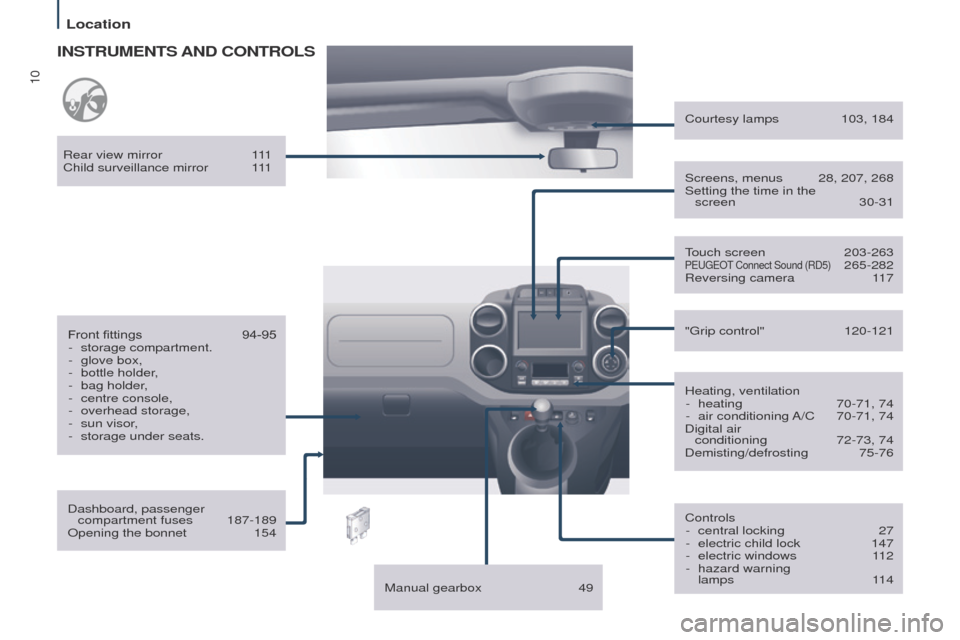
10
Partner2VP_en_Chap01_vue-ensemble_ed02-2016
INSTRUMENTS AND CONTROLS
Dashboard, passenger compartment fuses 187-189
Opening the bonnet
154
Front fittings
94-95
-
storage compartment.
-
glove box,
-
bottle holder
,
-
bag holder
,
-
centre console,
-
overhead storage,
-
sun visor
,
-
storage under seats.
Rear view mirror
1
11
Child surveillance mirror
1
11
Manual gearbox
49T
ouch screen
203-263PEUGEOT Connect Sound (RD5) 265-282
Reversing camera
1 17
Controls -
central locking
27
-
electric child lock
147
-
electric windows
1
12
-
hazard warning
lamps
114
"Grip control"
120-121
Heating, ventilation -
heating
70-71, 74
-
air conditioning
A/C
70-71, 74
Digital air
conditioning
72-73, 74
Demisting/defrosting
75-76
Courtesy lamps
103, 184
Screens, menus
28, 207, 268
Setting the time in the
screen
30-31
Location
Page 18 of 292
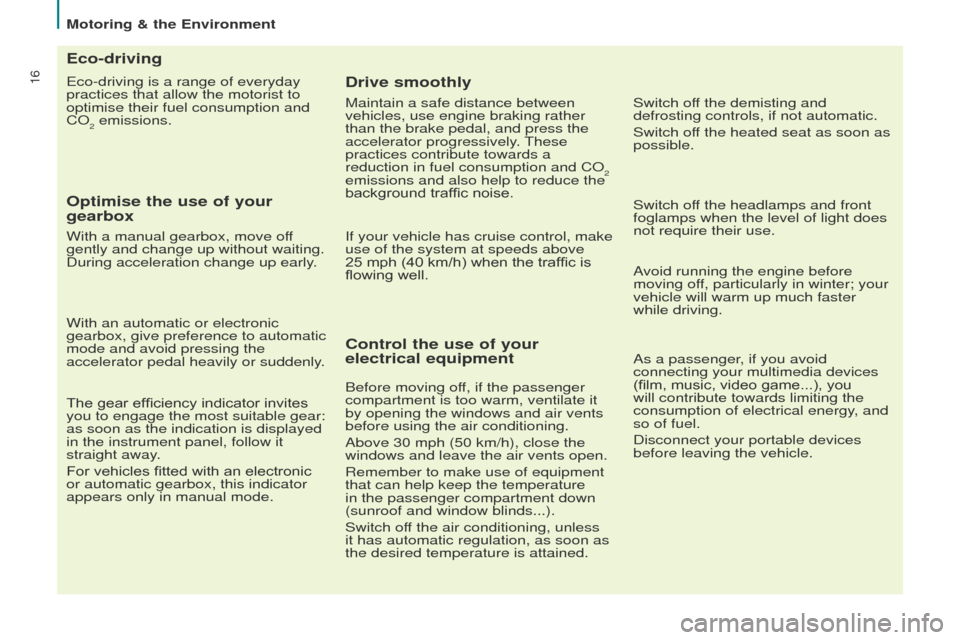
16
Partner2VP_en_Chap02_eco-conduite_ed02-2016
Eco-driving is a range of everyday
practices that allow the motorist to
optimise their fuel consumption and
CO
2 emissions.
Eco-driving
Optimise the use of your
gearbox
With a manual gearbox, move off
gently and change up without waiting.
During acceleration change up early.
With an automatic or electronic
gearbox, give preference to automatic
mode and avoid pressing the
accelerator pedal heavily or suddenly.
The gear efficiency indicator invites
you to engage the most suitable gear:
as soon as the indication is displayed
in the instrument panel, follow it
straight away.
For vehicles fitted with an electronic
or automatic gearbox, this indicator
appears only in manual mode.
Drive smoothly
Maintain a safe distance between
vehicles, use engine braking rather
than the brake pedal, and press the
accelerator progressively. These
practices contribute towards a
reduction in fuel consumption and CO
2
emissions and also help to reduce the
background traffic noise.
If your vehicle has cruise control, make
use of the system at speeds above
25 mph (40 km/h) when the traffic is
flowing well.
Control the use of your
electrical equipment
Switch off the demisting and
defrosting controls, if not automatic.
Switch off the heated seat as soon as
possible.
Switch off the headlamps and front
foglamps when the level of light does
not require their use.
Avoid running the engine before
moving off, particularly in winter; your
vehicle will warm up much faster
while driving.
As a passenger, if you avoid
connecting your multimedia devices
(film, music, video game...), you
will contribute towards limiting the
consumption of electrical energy, and
so of fuel.
Disconnect your portable devices
before leaving the vehicle.
Before moving off, if the passenger
compartment is too warm, ventilate it
by opening the windows and air vents
before using the air conditioning.
Above 30 mph (50 km/h), close the
windows and leave the air vents open.
Remember to make use of equipment
that can help keep the temperature
in the passenger compartment down
(sunroof and window blinds...).
Switch off the air conditioning, unless
it has automatic regulation, as soon as
the desired temperature is attained.
Motoring & the Environment
Page 72 of 292

70
Partner2VP_en_Chap04_Ergonomie_ed02-2016Partner2VP_en_Chap04_Ergonomie_ed02-2016
VENTILATION
the side vents and the central
vents,
Air flow
the footwells,
the windscreen and the footwells,
the windscreen.
the air distribution can be
modulated by placing the
control in the intermediate
positions, marked "●".
Air distribution
The air supply distribution is
determined by the following symbols:
in the red zone, provides
heating of the passenger
compartment. in the blue zone, provides
ambient air,
The speed of the blown air at
the vents varies from 1 to the
fastest 4. Position 0 switches
it off.
Adjust this control in order
to attain the desired comfort
level.
Heating
Manual air conditioning
Temperature
Control positioned:
Ventilation
Page 73 of 292
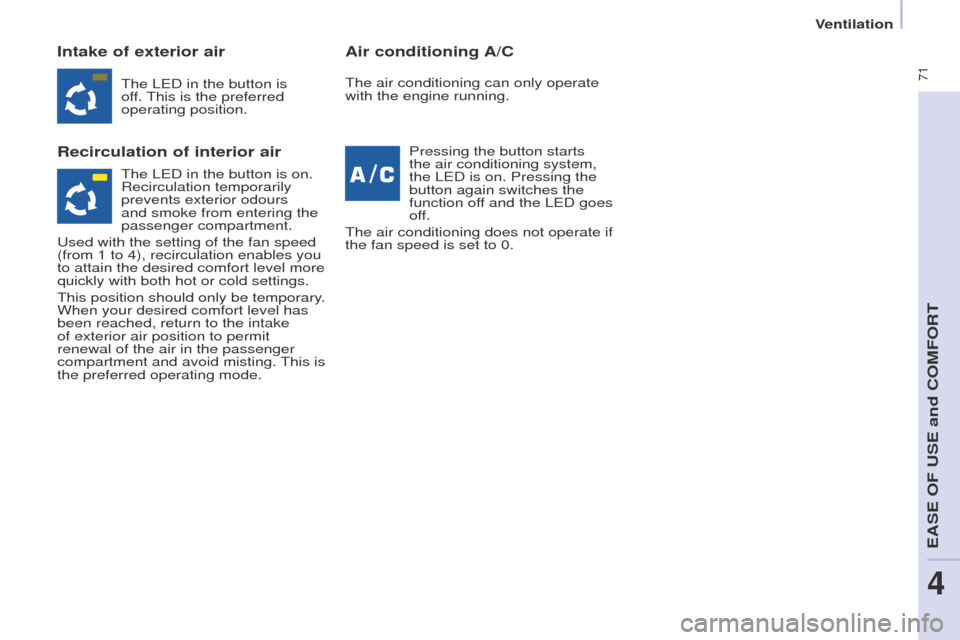
71
Partner2VP_en_Chap04_Ergonomie_ed02-2016Partner2VP_en_Chap04_Ergonomie_ed02-2016
Intake of exterior air
Recirculation of interior airAir conditioning A/C
The LED in the button is
off. This is the preferred
operating position.
Pressing the button starts
the air conditioning system,
the LED is on. Pressing the
button again switches the
function off and the LED goes
off.
The air conditioning does not operate if
the fan speed is set to 0. The air conditioning can only operate
with the engine running.
The LED in the button is on.
Recirculation temporarily
prevents exterior odours
and smoke from entering the
passenger compartment.
Used with the setting of the fan speed
(from 1 to 4), recirculation enables you
to attain the desired comfort level more
quickly with both hot or cold settings.
This position should only be temporary.
When your desired comfort level has
been reached, return to the intake
of exterior air position to permit
renewal of the air in the passenger
compartment and avoid misting. This is
the preferred operating mode.
EASE OF USE and COMFORT
4
Ventilation
Page 74 of 292
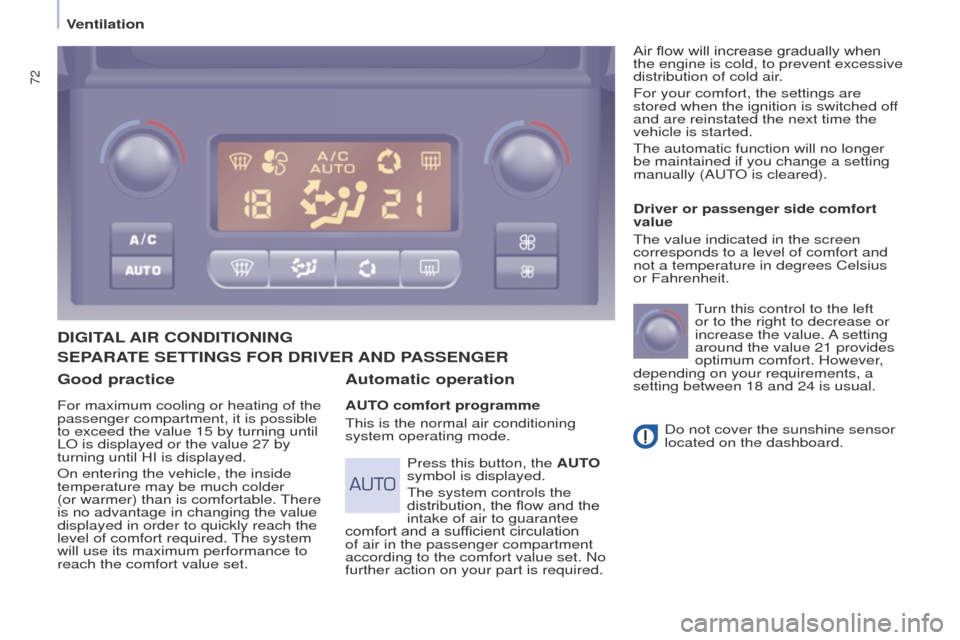
72
Partner2VP_en_Chap04_Ergonomie_ed02-2016Partner2VP_en_Chap04_Ergonomie_ed02-2016
Good practice
For maximum cooling or heating of the
passenger compartment, it is possible
to exceed the value 15 by turning until
LO is displayed or the value 27 by
turning until HI is displayed.
On entering the vehicle, the inside
temperature may be much colder
(or warmer) than is comfortable. There
is no advantage in changing the value
displayed in order to quickly reach the
level of comfort required. The system
will use its maximum performance to
reach the comfort value set.
DIGITAL AIR CONDITIONING
Automatic operation
AUTO comfort programme
This is the normal air conditioning
system operating mode. Driver or passenger side comfort
value
The value indicated in the screen
corresponds to a level of comfort and
not a temperature in degrees Celsius
or Fahrenheit.
Turn this control to the left
or to the right to decrease or
increase the value. A setting
around the value 21 provides
optimum comfort. However,
depending on your requirements, a
setting between 18 and 24 is usual.
Do not cover the sunshine sensor
located on the dashboard.
Press this button, the AUTO
symbol is displayed.
The system controls the
distribution, the flow and the
intake of air to guarantee
comfort and a sufficient circulation
of air in the passenger compartment
according to the comfort value set. No
further action on your part is required. Air flow will increase gradually when
the engine is cold, to prevent excessive
distribution of cold air.
For your comfort, the settings are
stored when the ignition is switched off
and are reinstated the next time the
vehicle is started.
The automatic function will no longer
be maintained if you change a setting
manually (AUTO is cleared).
SEPARATE SETTINGS FOR DRIVER AND
PASSENGER
Ventilation
Page 75 of 292

73
Partner2VP_en_Chap04_Ergonomie_ed02-2016Partner2VP_en_Chap04_Ergonomie_ed02-2016
Manual operation
You can, according to your
requirements, make a different selection
from that offered by the system by
changing a setting. The other functions
will still be controlled automatically.
Pressing the AUTO button restores fully
automatic operation.Air distribution
Pressing this button several
times in succession directs
the air flow towards:
-
the windscreen,
-
the windscreen and footwells,
-
the footwells,
-
the side vents, central vents and
footwells,
-
the side vents and central vents. Air flow
Press the
small fan button to
reduce the flow or the large
fan button to increase the
flow.
On the display, the blades of the fan fill
when the flow is increased.
Switching the air
conditioning On
/ Off
Press this button, the A/C
symbol is displayed and the
air conditioning is activated.
Deactivating the system
Press the air flow small fan
button until the fan symbol
disappears from the display.
This action deactivates all of the
system's functions, with the exception
of the air recirculation and rear screen
demisting (if fitted on your vehicle).
Your comfort setting is no longer
maintained and is switched off. Intake of exterior air
/
Recirculation of interior air
Press this button to
recirculate the interior air.
The recirculation symbol is
displayed.
Pressing the large fan
button or the AUTO button
reactivates the system with
the values set before it was
deactivated. Recirculation prevents exterior odours
and smoke from entering the passenger
compartment. Avoid prolonged operation
in interior air recirculation mode (risk of
condensation, odour and humidity).
Pressing this button again activates the
intake of exterior air.
Pressing this button again switches off
the air conditioning.
The ventilation outlet, located
in the glove box, diffuses cool
air (if the air conditioning is
on) regardless of the reference
temperature requested in the
passenger compartment and
regardless of the exterior temperature.
For your comfort, do not deactivate the
system for long periods.
EASE OF USE and COMFORT
4
Ventilation
Page 76 of 292
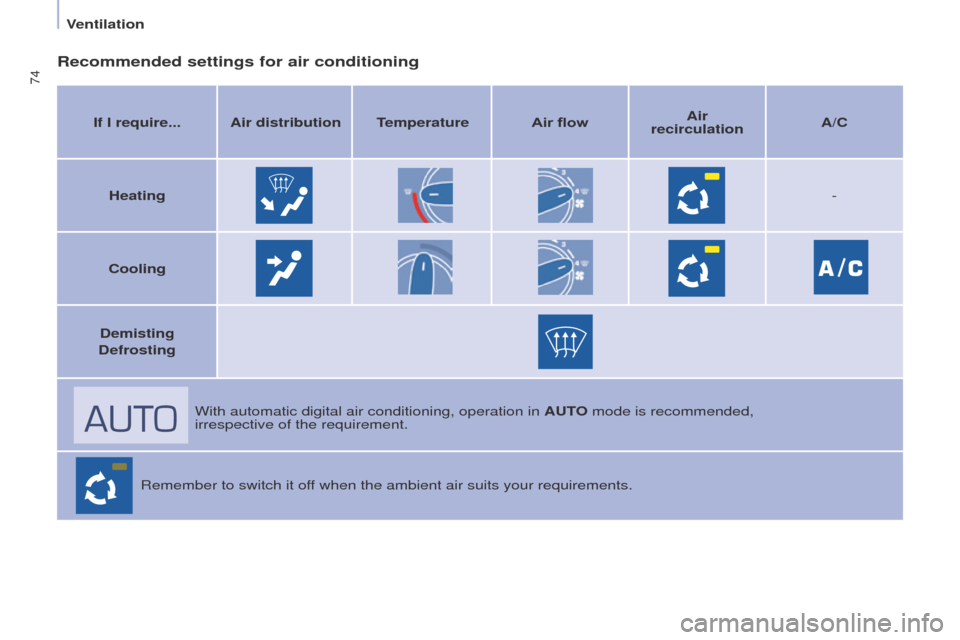
74
Partner2VP_en_Chap04_Ergonomie_ed02-2016Partner2VP_en_Chap04_Ergonomie_ed02-2016
Recommended settings for air conditioning
If I require... Air distribution TemperatureAir flowAir
recirculation A/C
Heating -
Cooling
Demisting
Defrosting
With automatic digital air conditioning, operation in AUTO mode is recommended,
irrespective of the requirement.
Remember to switch it off when the ambient air suits your requirements.
Ventilation
Page 77 of 292

75
Partner2VP_en_Chap04_Ergonomie_ed02-2016Partner2VP_en_Chap04_Ergonomie_ed02-2016
DEMISTING AND DEFROSTING
Manual mode
Turn the control to this
temperature setting.
Increase the air flow setting.Press the air conditioning
button.
Returning to exterior air
intake open permits renewal
of the air in the passenger
compartment (LED off).
Turn the control to this air
distribution setting.
Demisting the rear screen and/
or mirrors
Pressing this button, with
the
engine running, activates
the rapid demisting -
defrosting of the rear screen
and/or electric mirrors.
This function switches off:
-
when the button is pressed,
-
when the engine is switched of
f,
-
automatically to prevent excessive
energy consumption.
EASE OF USE and COMFORT
4
Ventilation