PONTIAC BONNEVILLE 1995 Owners Manual
Manufacturer: PONTIAC, Model Year: 1995, Model line: BONNEVILLE, Model: PONTIAC BONNEVILLE 1995Pages: 338, PDF Size: 16.19 MB
Page 121 of 338
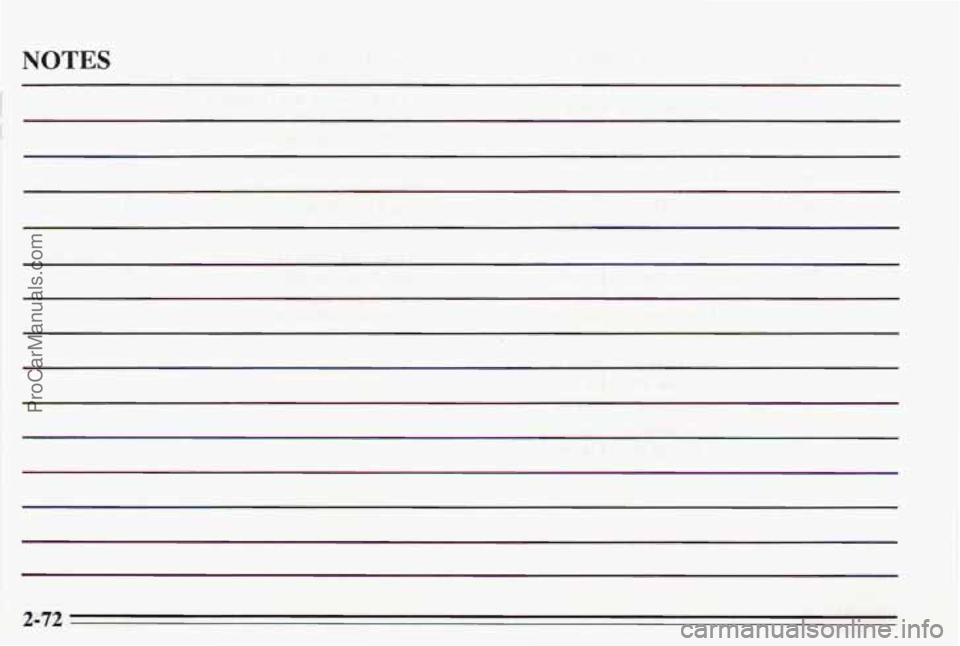
NOTES
2-72
ProCarManuals.com
Page 122 of 338
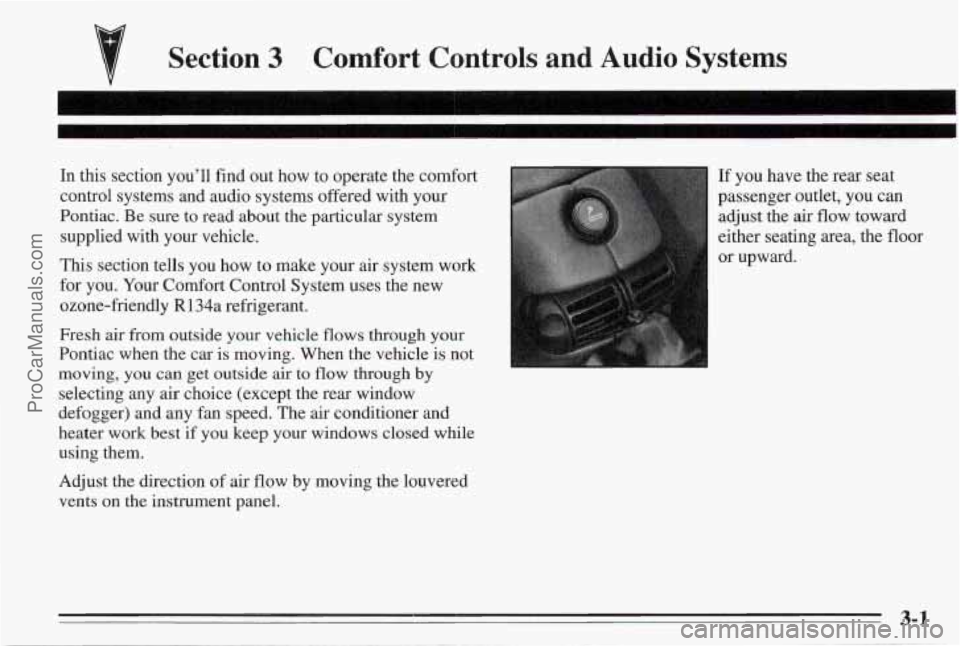
Section 3 Comfort Controls and Audio Systems
In this section you’ll find out how to operate the comfort
control systems and audio systems offered with your
Pontiac. Be sure to read about the particular system
supplied with your vehicle.
This section tells you how to make your air system work
for you. Your Comfort Control System uses the new
ozone-friendly R134a refrigerant.
Fresh air
from outside your vehicle flows through your
Pontiac when the car is moving. When the vehicle
is not
moving, you can get outside air
to flow through by
selecting any
air choice (except the rear window
defogger) and any fan speed. The air conditioner and
heater work best if you keep your windows closed while
using them. If
you have the rear seat
passenger outlet, you can
adjust the
air flow toward
either seating area, the floor
or upward.
Adjust the direction
of air flow by moving the louvered
vents on the instrument panel.
ProCarManuals.com
Page 123 of 338
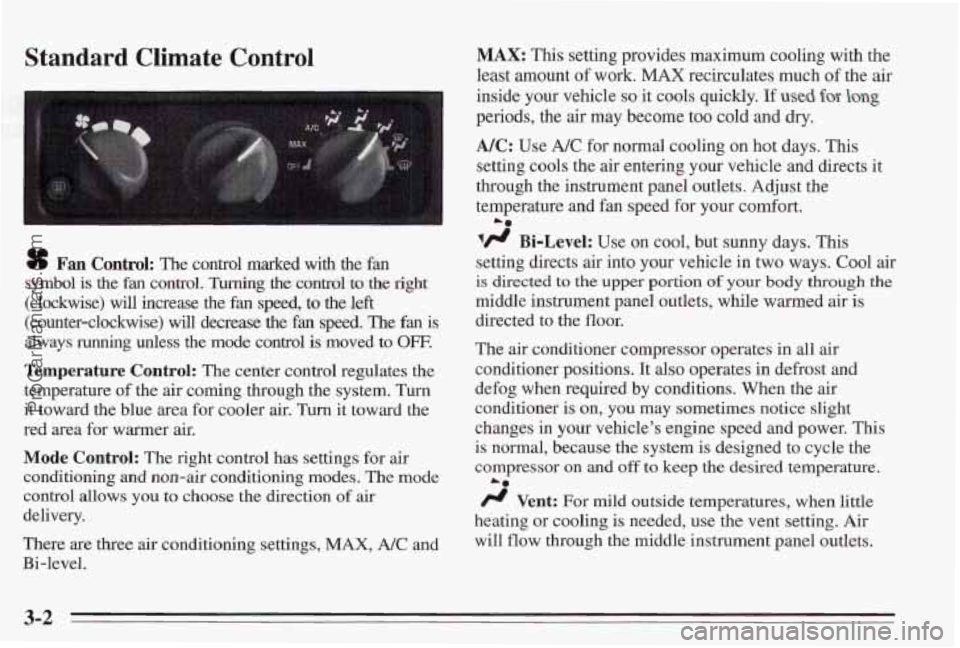
Standard Climate Control
sf Fan Control: The control marked with the fan
symbol is
the fan control. Turning the control to the right
(clockwise) will increase the fan speed, to the left
(counter-clockwise) will decrease the fan speed. The fan is
always running unless the mode control is moved to OFF.
Temperature Control: The center control regulates the
temperature
of the air coming through the system. Turn
it toward the blue area for cooler air.
Turn it toward the
red area for warmer air.
Mode Control: The right control has settings for air
conditioning and non-air conditioning modes.
The mode
control allows
you to choose the direction of air
delivery.
There are three air conditioning settings,
MAX, A/C and
Bi-level.
MAX: This setting provides maximum cooling with the
least amount
of work. MAX recirculates much of the air
inside your vehicle
so it cools quickly. If used for- long
periods, the air may become too cold and dry.
NC: Use A/C for normal cooling on hot days. This
setting cools the air entering your vehicle and directs it
through the instrument panel outlets. Adjust the
temperature
and fan speed for your comfort.
lfl Bi-Level: Use on cool, but sunny days. This
setting directs air into your vehlcle in two ways. Cool air
is directed to the upper portion of your body through the
middle instrument panel outlets, while warmed air is
directed to the floor.
The
air conditioner compressor operates in all air
conditioner positions. It also operates in defrost and
defog when required by conditions. When the
air
conditioner is on, you may sometimes notice slight
changes
in your vehicle’s engine speed and power. This
is
normal, because the system is designed to cycle the
compressor on
and off to keep the desired temperature.
/J Vent: For mild outside temperatures, when little
heating or cooling is needed, use the vent setting. Air
will
flow through the middle instrument panel outlets.
La
3-2
ProCarManuals.com
Page 124 of 338
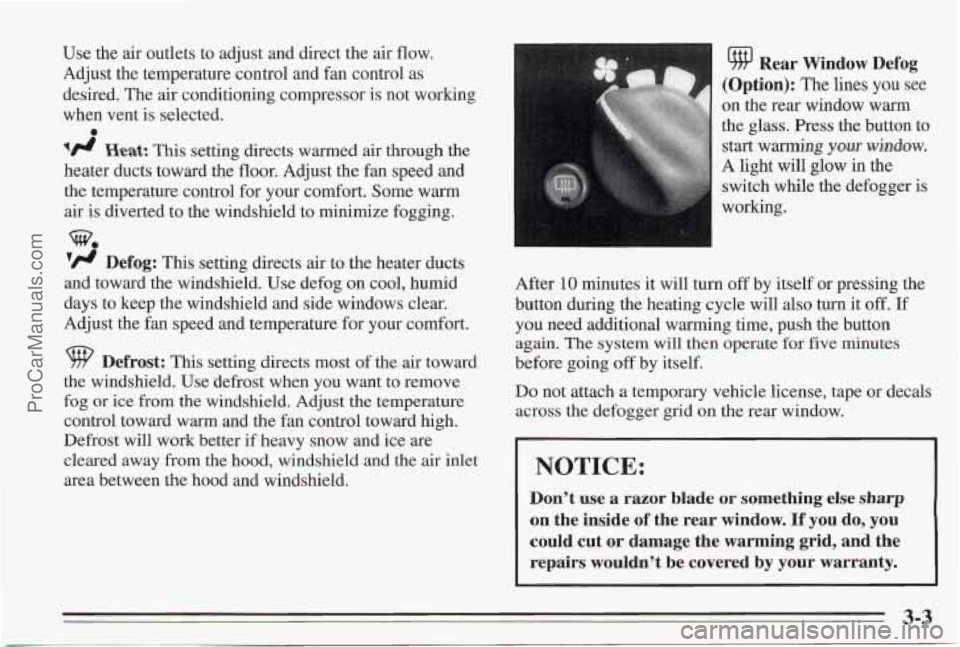
Use the air outlets to adjust and direct the air flow.
Adjust the temperature control and fan control as
desired. The air conditioning compressor is not working
when vent is selected.
I# Heat: This setting directs warmed air through the
heater ducts toward the floor. Adjust the fan speed and
the temperature control for your comfort. Some warm
air is diverted to the windshield to minimize fogging.
'fl Defog: This setting directs air to the heater ducts
and toward the windshield. Use defog on cool, humid
days to keep the windshield and side windows clear.
Adjust the fan speed and temperature for your cornfort.
9 Defrost: This setting directs most of the air toward
the windshield. Use defrost when you want to remove
fog or ice from the windshi'eld. Adjust the temperature
control toward
warm and the fan control toward high.
Defrost will work better if heavy snow and ice
are
cleared away from the hood, windshield and the air inlet
area between the hood and windshield.
0
w.
u/HI Rear Window Defog
(Option): The lines you see
on the rear window warm
the glass. Press the button to
A light
will glow in the
switch while the defogger is
working. start
warming ymr wlndow.
After 10 minutes it
will turn off by itself or pressing the
button during the heating cycle will
also turn it off. If
you need additional warming time, push the button
again. The system will then operate for five rninutes
before going off by itself.
Do not attach a temporary vehicle license, tape or decals
across the defogger grid
on the rear window.
NOTICE:
Don't use a razor blade or something else sharp
on the inside of the rear window. If you do, you
could cut or damage the warming grid, and the
repairs wouldn't be covered
by your warranty.
3-3
ProCarManuals.com
Page 125 of 338
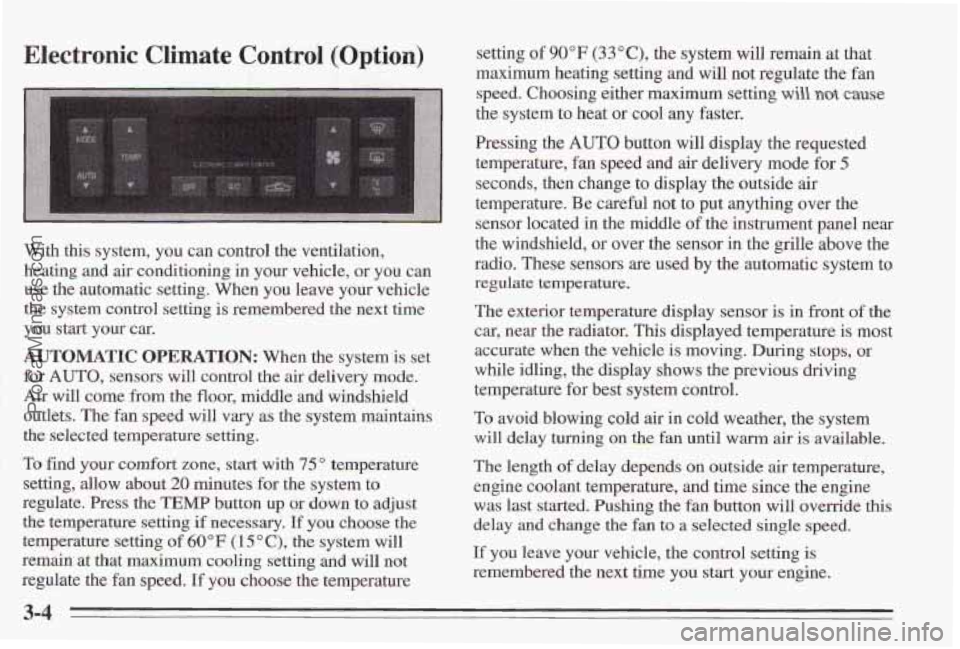
Electronic Climate Control (Option)
With this system, you can control the ventilation,
heating and
air conditioning in your vehicle, or you can
use the automatic setting. When
you leave your vehicle
the system control setting
is remembered the next time
you start your
car.
AUTOMATIC OPERATION: When the system is set
for
AUTO, sensors will control the air delivery mode.
Air will come from the floor, middle and windshield
outlets. The fan speed will
vary as the system maintains
the selected temperature setting.
To find your comfort
zone, start with 75" temperature
setting, allow about
20 minutes for the system to
regulate. Press the
TEMP button up or down to adjust
the temperature setting
if necessary, If you choose the
temperature
setting of 60°F (1 5 O C), the system will
remain at that maximum cooling setting and will not
regulate the fan speed.
If you choose the temperature setting
of 90°F (33"C), the system
will remain at that
maximum heating setting and will
not regulate the fan
speed. Choosing either maximum setting
will not cause
the system to heat or cool any faster.
Pressing the
AUTO button will display the requested
temperature, fan speed and air delivery mode for
5
seconds, then change to display the outside air
temperature. Be careful not to put anything over the
sensor located in the middle
of the instrument panel near
the windshield, or over the sensor in the
grille above the
radio. These sensors are used by the automatic system to
regulate temperature.
The exterior temperature display sensor is in front of the
car, near the radiator,
This displayed temperature is most
accurate when the vehicle is moving. During stops,
or
while idling, the display shows the previous driving
temperature for best system control.
To avoid blowing cold air in cold weather, the system
will delay turning on the
fan until warm air is available.
The length
of delay depeds on outside air temperature,
engine coolant temperature, and time since the engine
was last started. Pushing the
fan button will override this
delay and change the fan
to a selected single speed.
If you leave your vehicle, the control setting is
remembered the next time you start your engine.
3-4
ProCarManuals.com
Page 126 of 338
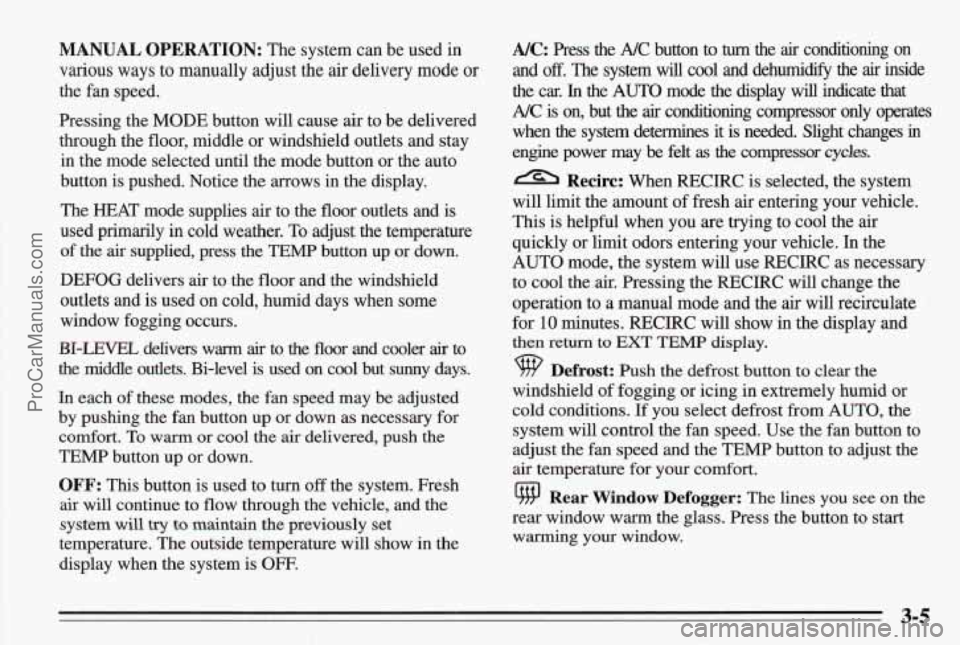
MANUAL OPERATION: The system can be used in
various ways to manually adjust the air delivery mode or
the fan speed.
Pressing the
MODE button will cause air to be delivered
through the floor, middle or windshield outlets and stay in the mode selected until the mode button or the auto
button is pushed. Notice the arrows
in the display.
The HEAT mode supplies
air to the floor outlets and is
used primarily in cold weather. To adjust the temperature
of the air supplied, press the TEMP button up or down.
DEFOG delivers air to the floor and the windshield
outlets and is used on cold, humid days when
some
window fogging occurs.
BI-LEVEL delivers warm air to the floor and cooler air to
the middle outlets. Bi-level
is used on cool but sunny days.
In each of these modes, the fan speed may be adjusted
by pushing the fan button up or down as necessary for
comfort.
To warrn or cool the air delivered, push the
TEMP button up or down.
OFF: This button is used to turn off the system. Fresh
air will continue to flow through the vehicle, and the
system
will try to maintain the previously set
temperature.
The outside temperature will show in the
display when the system is
OFF.
A/C: Press the A/C button to turn the air conditioning on
and
off. The system will cool and dehumidfy the air inside
the car.
In the AUTO mode the display will indicate that
A/C is on, but the air conditioning compressor only operates
when the system determines it
is needed. Slight changes in
engine power may be felt as the compressor cydes.
Recirc: When RECIRC is selected, the system
will limit the amount of fresh air entering your vehicle.
This is helpful when you are trying to cool the air
quickly or limit odors entering your vehicle. In the
AUTO mode, the system will use RECIRC as necessary
to cool the air. Pressing the RECIRC will change
the
operation to a manual mode and the air will recirculate
for
10 minutes. RECIRC will show in the display and
then return to EXT TEMP display.
9 Defrost: Push the defrost button to clear the
windshield of fogging or icing in extremely humid or
cold conditions. If you select defrost from
AUTO, the
system will control the fan speed. Use the fan button to
adjust the fan speed and the TEMP button to adjust the
air temperature for your comfort.
rear window warm the glass. Press the button to start
warming your window.
Rear Window Defogger: The lines you see on the
3-5
ProCarManuals.com
Page 127 of 338
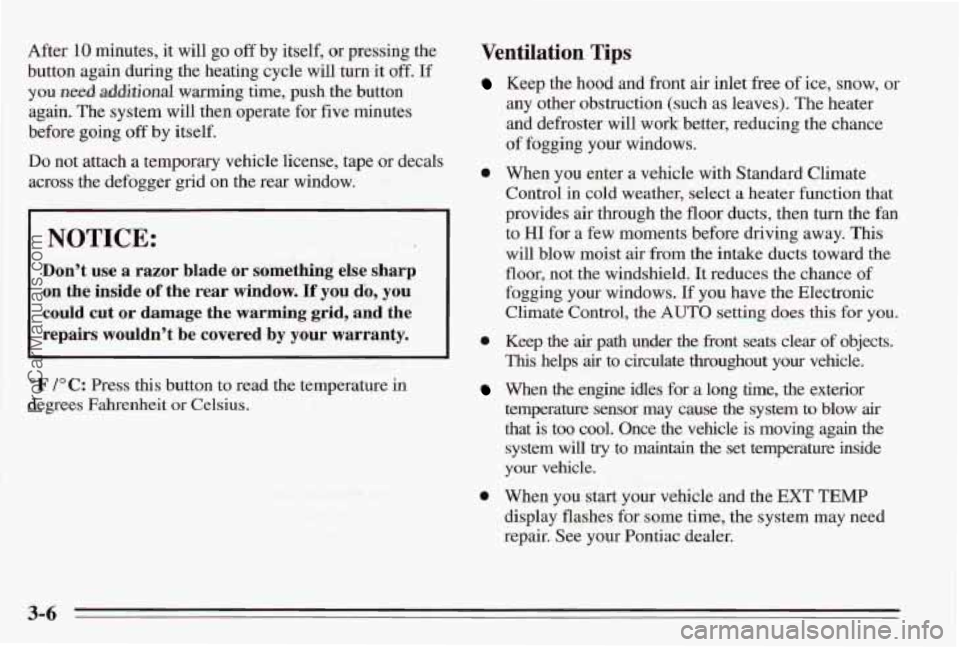
After 10 minutes, it will go off by itself, or pressing the Ventilation Tips
button again during the heating cycle will turn it off. If
you need additional warming time, push the button
again. The system will then operate for five minutes
before going
off by itself.
Do not attach a temporary vehicle license, tape or decals
across the defogger grid on the rear window.
Keep the hood and front air inlet free of ice, snow, or
any other obstruction (such as leaves). The heater
and defroster will work better, reducing the chance
of fogging your windows.
Control
in cold weather, select a heater function that
0 When you enter a vehicle with Standad Climate
NOTICE:
Don't use a razor blade or something else sharp
on the inside
of the rear window. If you do, you
could cut
or damage the warming grid, and the
repairs wouldn't be covered by your warranty.
OF /"C: Press this button to read the temperature in
degrees Fahrenheit or Celsius.
., .. .
provides air through the floor ducts, then turn the fan
to
HI for a few moments before driving away. This
will blow moist air from the intake ducts toward the
floor, not the windshield. It reduces the chance of
fogging your windows.
If you have the Electronic
Climate Control, the
AUTO setting does this for you.
0 Keep the air path under the fbnt seats clear of objects.
This helps air to circulate throughout your vehicle.
When the engine idles for a long time, the exterior
temperature sensor may cause
the system to blow air
that is too cool. Once the vehicle is moving again the
system
will try to maintain the set temperature inside
your vehicle.
0 When you start your vehicle and the EXT TEMP
display flashes for some time, the system may need
repair. See your Pontiac dealer.
3-6
ProCarManuals.com
Page 128 of 338
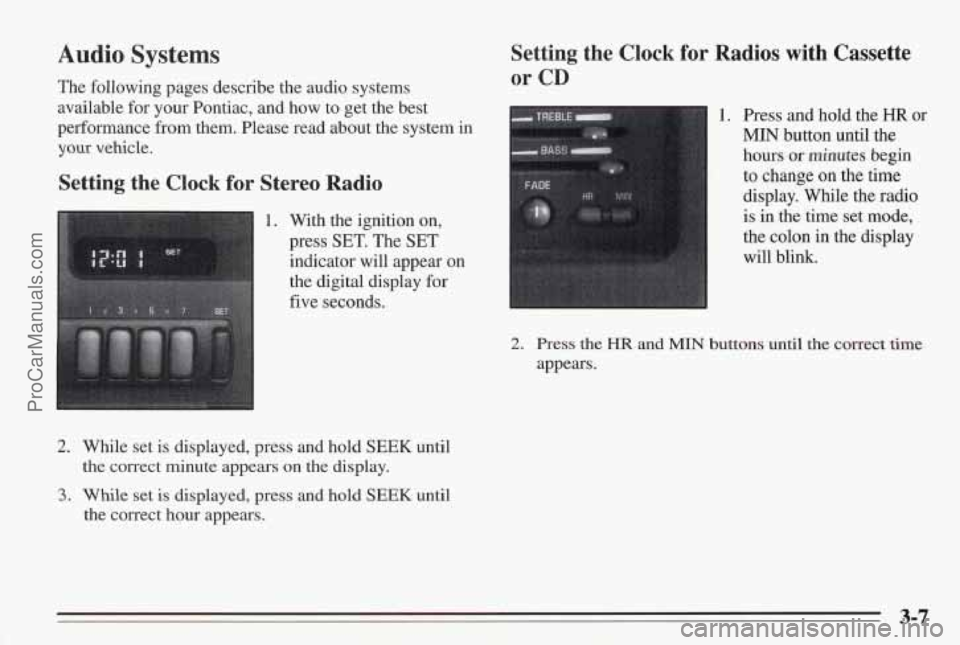
Audio Systems
The following pages describe the audio systems
available for your Pontiac, and how to get the best
performance from them. Please read about the system in
your vehicle.
Setting the Clock for Stereo Radio
1. With the ignition on,
press
SET. The SET
indicator will appear on
the digital display
for
five seconds.
2. While set is displayed, press and hold SEEK until
the correct minute appears
on the display.
3. While set is displayed, press and hold SEEK until
the correct hour appears.
Setting the Clock for Radios with Cassette
or CD
1. Press and hold the HR or
MIN button until the
hours or minutes begin
to change on the time
display. While the radio
is in the time set mode,
the colon in
the display
will blink.
2. Press the HR and MIN buttons until the correct time
appears.
ProCarManuals.com
Page 129 of 338
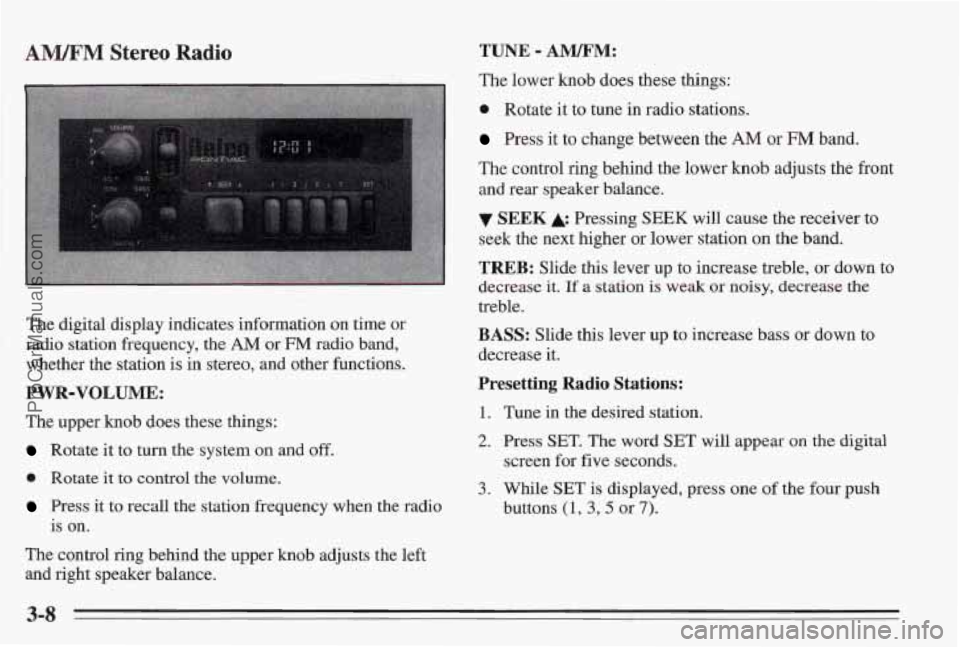
ANIJFM Stereo Radio
The digital display indicates information on time or
radio station frequency, the AM or FM radio band,
whether the station is in stereo, and other
hctions.
PWR-VOLUME:
The upper knob does these things:
Rotate it to turn the system on and off.
0 Rotate it to control the volume.
Press it to recall the station frequency when the radio
is on.
The control ring behind the upper knob adjusts the left
and right speaker balance.
TUNE - Al":
The lower knob does these things:
0 Rotate it to tune in radio stations.
Press it to change between the AM or FM band.
The control ring behind the lower knob adjusts the front
and rear speaker balance.
SEEK Pressing SEEK will cause the receiver to
seek the next higher or lower
station on the band.
TREB: Slide this lever up to increase treble, or down to
decrease
it. If a statim is weak or noisy, decrease the
treble.
BASS: Slide this lever up to increase bass or down to
decrease it.
Presetting Radio Stations:
1.
2.
3.
Tune in the desired station.
Press
SET. The word SET will appear on the digital
screen for five seconds.
While SET is displayed, press one of the four push
buttons
(1 , 3,5 or 7).
3-8
ProCarManuals.com
Page 130 of 338
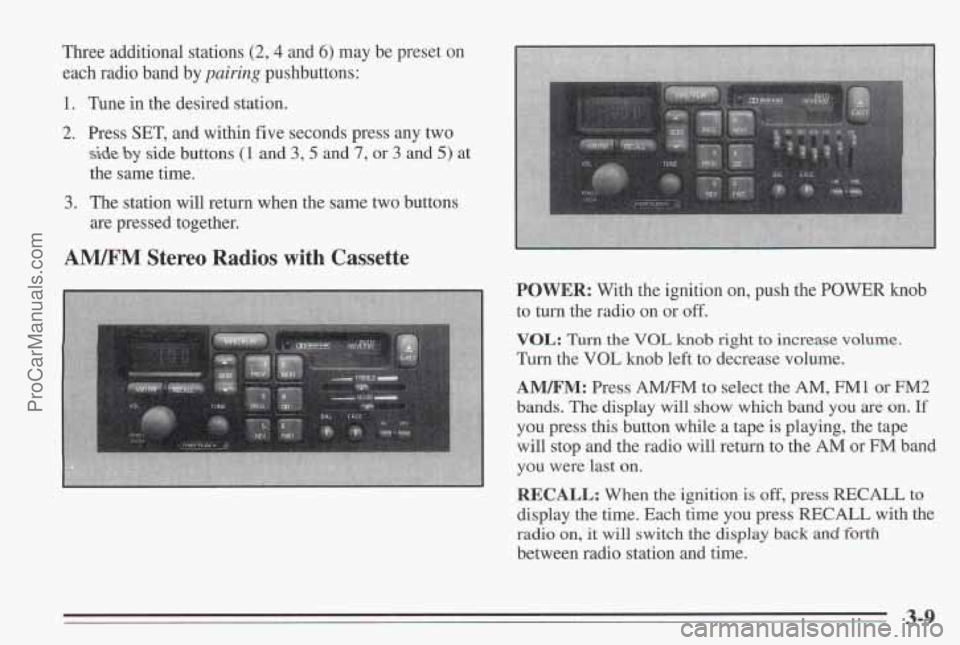
Three additional stations (2,4 and 6) may be preset on
each radio band by
pairing pushbuttons:
1. Tune in the desired station.
2. Press SET, and within five seconds press any two
side by side buttons (1 and 3,5 and 7, or 3 and 5) at
the same time.
3. The station will return when the same two buttons
are pressed together.
AMIFM Stereo Radios with Cassette
POWER: With the ignition on, push the POWER knob
to turn the radio on or off.
VQL: Turn the VOL knob right to increase volume.
Turn the VOL knob left to decrease volume.
AM/FM: Press A" to select the AM, FM1 or FM2
bands. The display will show which band you are on. If
you press this button while a tape is playing, the tape
will stop and the radio will return to
the AM or FM band
you were last on.
RECALL: When the ignition is off, press RECALL to
display the the. Each time you press RECALL with the
radio
on, it will switch the display back and forth
between radio. station and time.
3-9
ProCarManuals.com