check oil PONTIAC BONNEVILLE 1995 Owners Manual
[x] Cancel search | Manufacturer: PONTIAC, Model Year: 1995, Model line: BONNEVILLE, Model: PONTIAC BONNEVILLE 1995Pages: 338, PDF Size: 16.19 MB
Page 106 of 338
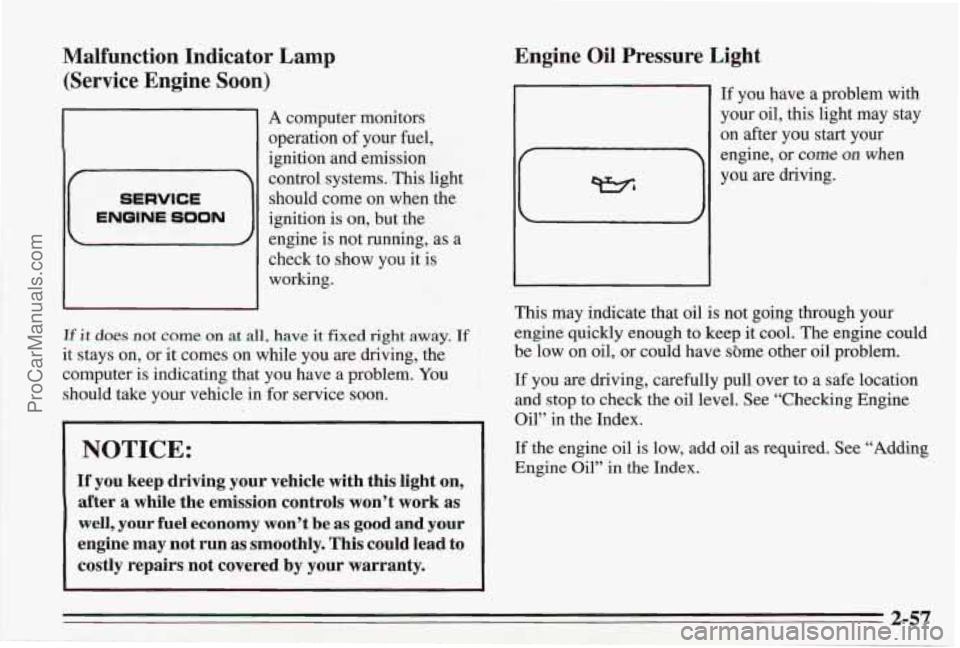
Malfunction Indicatc
(Service Engine
So01
SERVICE
ENOlNE SOON
)r Lamp
0
A computer monitors
operation
of your fuel,
ignition and emission control systems.
This light
should come on when the
ignition is on, but the
engine is not running, as a
,I I ch:;h;;.show you it is
If it does not come on at all, have it fixed right away. If
it stays on, or it comes on while you are driving, the
computer is indicating that you have a problem.
You
should take your vehicle in for service soon.
NOTICE:
If you keep driving your vehicle with this light on,
after a while the emission controls won’t work as
well, your fuel economy won’t be as good and your
engine may not run as smoothly. This could lead to
costly repairs not covered by
your warranty.
Engine Oil Pressure Light
If you have a problem with
your oil, this light may stay
on after you start your
engine,
or come on when
you are driving.
I-)
This may indicate that oil is not going through your
engine quickly enough to keep it cool. The engine could
be low on oil, or could have sbme other oil problem.
If you
are driving, carefully pull over to a safe location
and stop to check the oil level. See “Checking Engine
Oil” in the Index.
If the engine
oil is low, add oil as required. See “Adding
Engine Oil”
in the Index.
2-57
ProCarManuals.com
Page 107 of 338
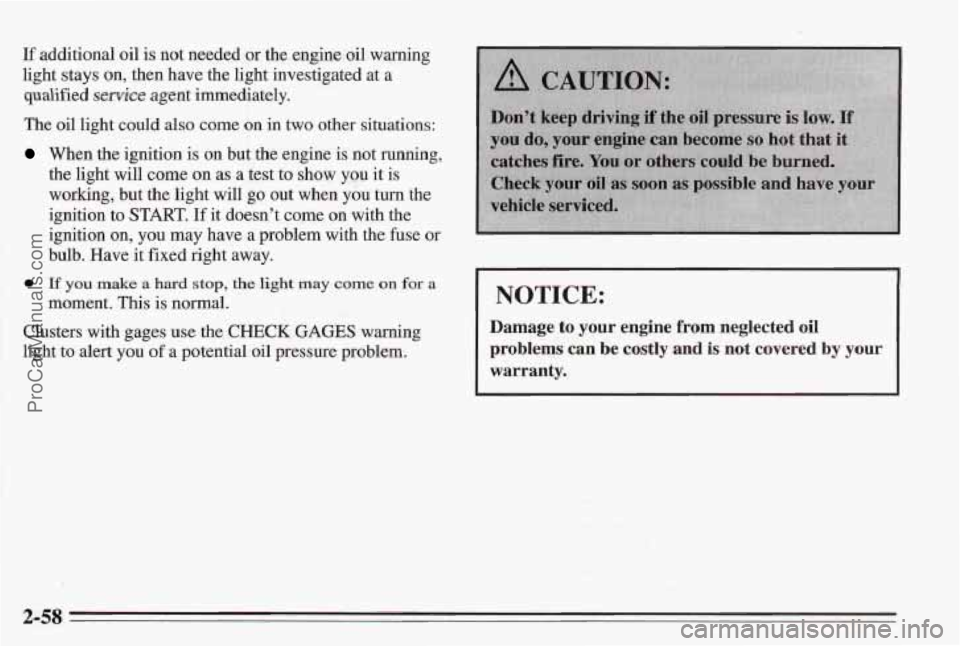
If additional oil is not needed or the engine oil warning
light stays
on, then have the light investigated at a
qualified
service agent immediately.
The oil light could also come
on in two other situations:
When the ignition is on but the engine is not running,
the light will come on as a test to show you it is
working, but the light will go out when you
turn the
ignition to
START. If it doesn’t come on with the
ignition
on, you may have a problem with the fuse or
bulb. Have it fixed right away.
moment.
This is normal.
0 If you make a hard stop, the light may come on for a
Clusters with gages use the CHECK GAGES warning
! light to alert you of a potential oil pressure problem.
.. ! ri ,i i. , ;; . ,I I, . 8. . % , 8. I. .
1 NOTICE:
Damage to your engine from neglected oil
problems can
be costly and is not covered by your
warranty.
2-58
ProCarManuals.com
Page 108 of 338
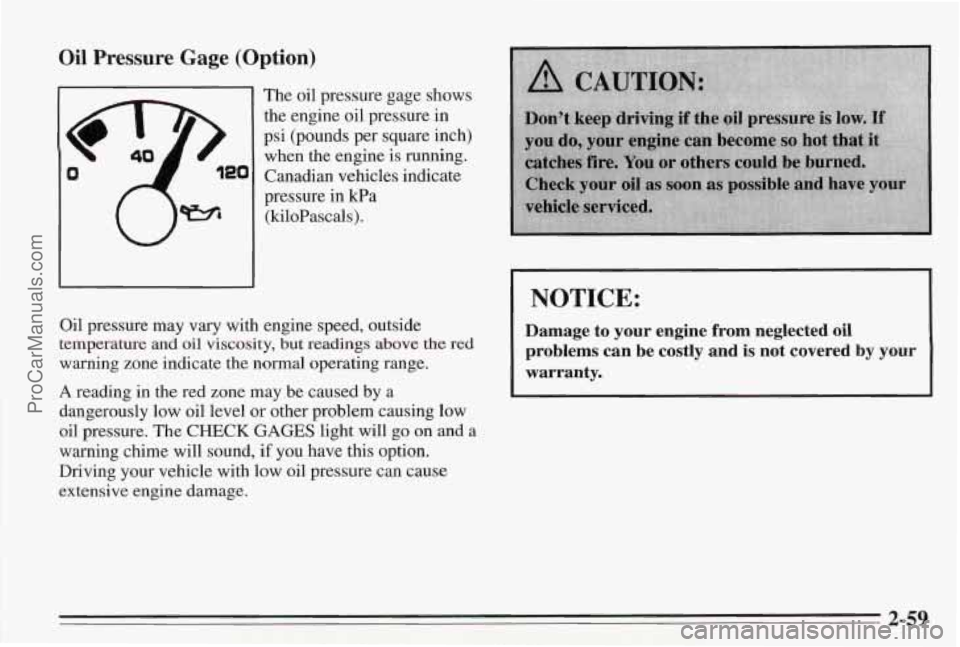
Oil Pressure Gage (Option)
The oil pressure gage shows
the engine
oil pressure in
psi (pounds per square inch)
when the engine is running.
Canadian vehicles indicate
pressure in Ea
(kiloPascals).
NOTICE:
Oil pressure may vary with engine speed, outside
temperature and oil viscosity,
but readings above the red
warning zone indicate the normal operating range.
A reading in the red zone may be caused by a
dangerously
low oil level or other problem causing low
oil pressure. The
CHECK GAGES light will go on and a
warning chime will sound, if you have this option.
Driving your vehicle with low oil pressure can cause
extensive engine damage.
Damage to your engine from neglected oil
problems can be costly and is not covered by your
warranty.
2-59
ProCarManuals.com
Page 109 of 338
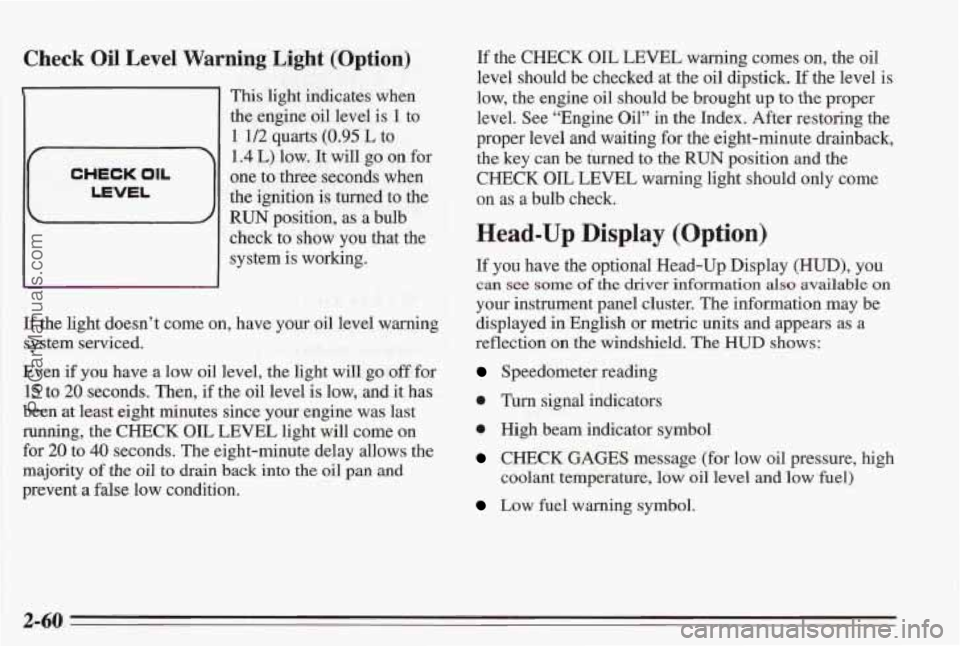
Check Oil Level Warning Light (Option)
1
CHECK OIL
LEVEL
1 This light indicates when
the engine oil level is
1 to
1 1/2 quarts (0.95 L to
1.4 L) low. It will go on for
one to three seconds when
the ignition is turned to the
RUN position, as a bulb
check to show
you that the
system is working.
If the light doesn’t come on, have your oil level warning
system serviced.
Even if
you have a low oil level, the light will go off for
15 to 20 seconds. Then, if the oil level is low, and it has
been at least eight minutes since your engine was last
running, the CHECK OIL LEVEL light will come on
for 20 to
40 seconds. The eight-minute delay allows the
majority of the
oil to drain back into the oil pan and
prevent
a false low condition. If the
CHECK OIL LEVEL
warning comes on, the oil
level should be checked at the oil dipstick. If the level is
low, the engine oil should be brought up
to the proper
level. See “Engine Oil” in the Index. After restoring the
proper level and
waiting for the eight-minute drainback,
the key can be turned to the
RUN position and the
CHECK OIL LEVEL warning light should only come
on
as a bulb check.
Head-Up Display (Option)
If you have the optional Head-Up Display (HUD), you
can see some of the driver information also available on
your instrument panel cluster. The information may be
displayed in English or metric units and appears as
a
reflection on the windshield. The HUD shows:
Speedometer reading
0 Turn signal indicators
e High beam indicator symbol
CHECK GAGES message (for low oil pressure, high
coolant temperature, low oil level and
low fuel)
Low fuel warning symbol.
2-60
ProCarManuals.com
Page 113 of 338
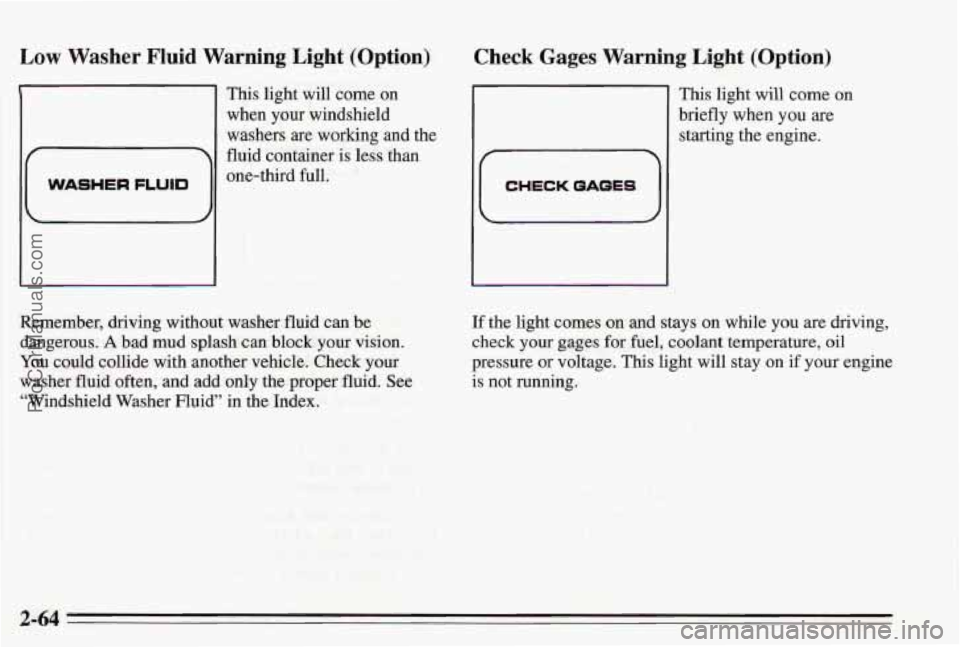
Low Washer Fluid Warning Light (Option)
E
WASHER FLUID
This light will come on
when your windshield
washers
are working and the
fluid container is less than
one-third full.
Check Gages Warning Light (Option)
11 This light will come on
brieflywhen you are
starting the engine.
CHECK QAQES
Remember, driving without washer fluid can be
dangerous.
A bad mud splash cm block your vision.
You could collide with another vehicle. Check your
washer fluid often, and add only the proper fluid. See
“Windshield Washer Fluid” in the Index.
If the light comes on and stays on while you are driving,
check
your gages for fuel, coolant temperature, oil
pressure or voltage. This light will stay on if your engine
is not running.
2-64
ProCarManuals.com
Page 115 of 338
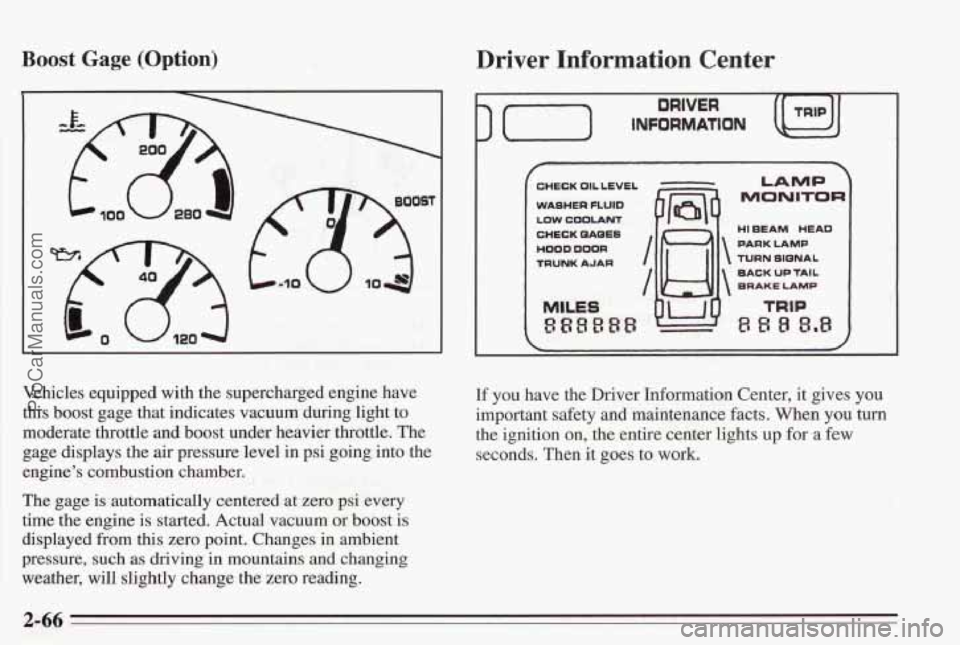
Boost Gage (Option)
Vehicles equipped with the supercharged engine have
this boost gage that indicates vacuum during light to
moderate throttle and boost under heavier throttle. The
gage displays the air pressure level in psi going into the
engine’s combustion chamber.
The gage is automatically centered at zero psi every
time the engine is started. Actual vacuum or
boost is
displayed from this zero point. Changes in ambient
pressure, such
as driving in mountains and changing
weather, will slightly change the zero reading.
Driver Information Center
) (-) INFORMATION
DRIVER
CHECK OIL LEVEL
WASHER
FLUID
LOW COOLANT
CHECK QAQES
HOOD DOOR
TRUNK AJAR
MILES
888888
I /w
7
LAMP
MONITOR
HI EEAM HEAD
PARK LAMP
TURN SIQNAL
BACK
UP TAIL
BRAKE LAMP
If you have the Driver Information Center, it gives you
important safety and maintenance facts. When you turn
the ignition on, the entire center lights
up for a few
seconds. Then it goes to work.
2-66
ProCarManuals.com
Page 116 of 338
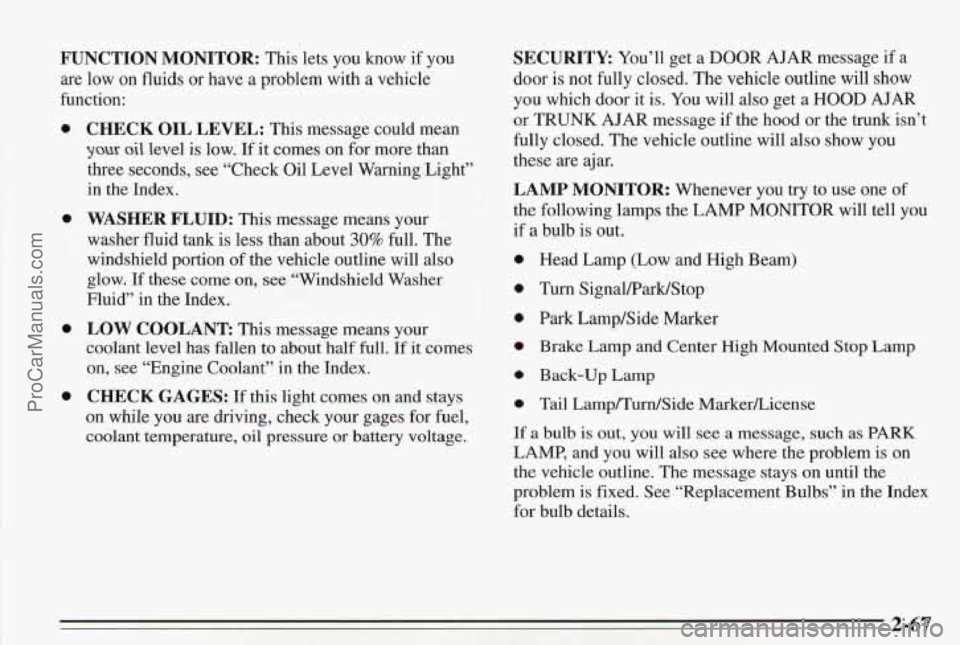
FUNCTION MONITOR: This lets you know if you
are low on fluids or have a problem with a vehicle
function:
0
0
0
0
CHECK OIL LEVEL: This message could mean
you oil level is low. If it comes on for more than
three seconds, see “Check Oil Level Warning Light”
in the Index.
WASHER FLUID: This message means your
washer fluid tank is less than about
30% full. The
windshield portion of the vehicle outline will also
glow.
If these come on, see “Windshield Washer
Fluid” in the Index.
LOW COOLANT This message means your
coolant level has fallen
to about half full. If it comes
on, see “Engine Coolant”
in the Index.
CHECK GAGES: If this light comes on and stays
on while you are driving, check your gages for fuel,
coolant temperature,
oil pressure or battery voltage.
SECURITY: You’ll get a DOOR AJAR message if a
door
is not fully closed. The vehicle outline will show
you which door it is.
You will also get a HOOD AJAR
or TRUNK AJAR message if the hood or the trunk isn’t
fully closed. The vehicle outline will also show you
these are ajar.
LAMP MONITOR: Whenever you try to use one of
the following lamps the LAMP MONITOR will tell you
if
a bulb is out.
Head Lamp (Low and High Beam)
Turn SignaWarWStop
Park Lamp/Side Marker
Brake Lamp and Center
High Mounted Stop Lamp
Back-up Lamp
Tail Lamp/Turn/Side MarkerLicense
If
a bulb is out, you will see a message, such as PARK
LAMP, and you will also see where the problem is on
the vehicle outline. The message stays on until the
problem is fixed. See “Replacement Bulbs” in the Index
for bulb details.
2-67
ProCarManuals.com
Page 141 of 338
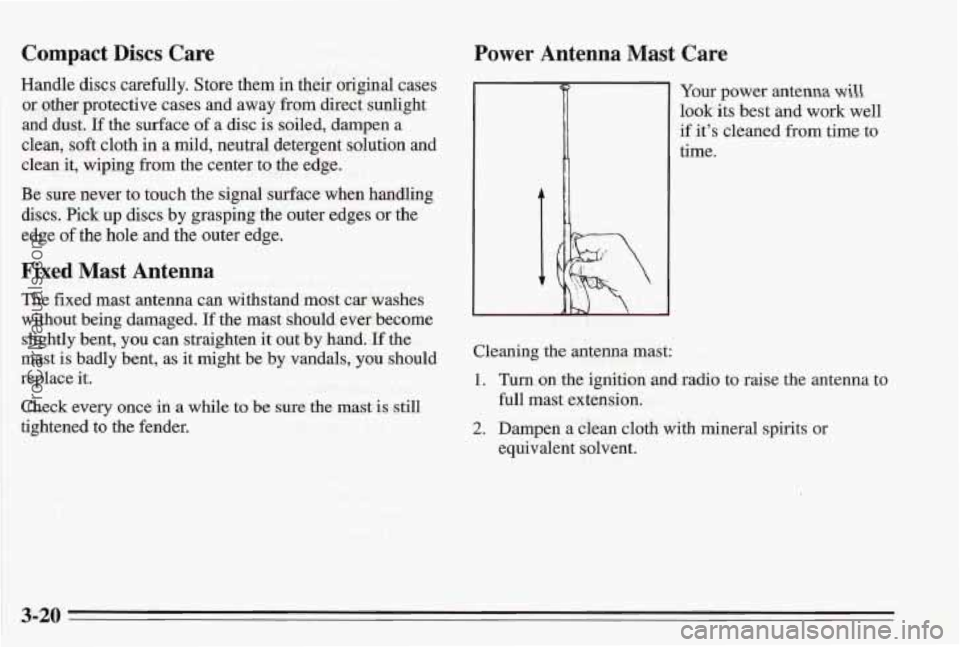
Compact Discs Care
Handle discs carehlly. Store them in their original cases
or other protective cases and away from direct sunlight
and dust.
If the surface of a disc is soiled, dampen a
clean, soft cloth in a mild, neutral detergent solution and
clean it, wiping from the center to the edge.
Be sure never to touch the signal surface when handling
discs. Pick up discs by grasping the outer edges or the
edge of the hole and the outer edge.
Fixed Mast Antenna
The fixed mast antenna can withstand most car washes
without being damaged. If the mast should ever become
slightly bent, you can straighten
it out by hand. If the
mast is badly bent, as it might be by vandals, you should
replace
it.
Check every once in a while to be sure the mast is still
tightened to the fender.
Power Antenna Mast Care
Your power antenna will
look its best and work well
if it’s cleaned from time to
time.
Cleaning the antenna mast:
1. Turn on the ignition and radio to raise the antenna to
full mast extension.
2. Dampen a clean cloth with mineral spirits or
equivalent solvent.
3-20
ProCarManuals.com
Page 155 of 338
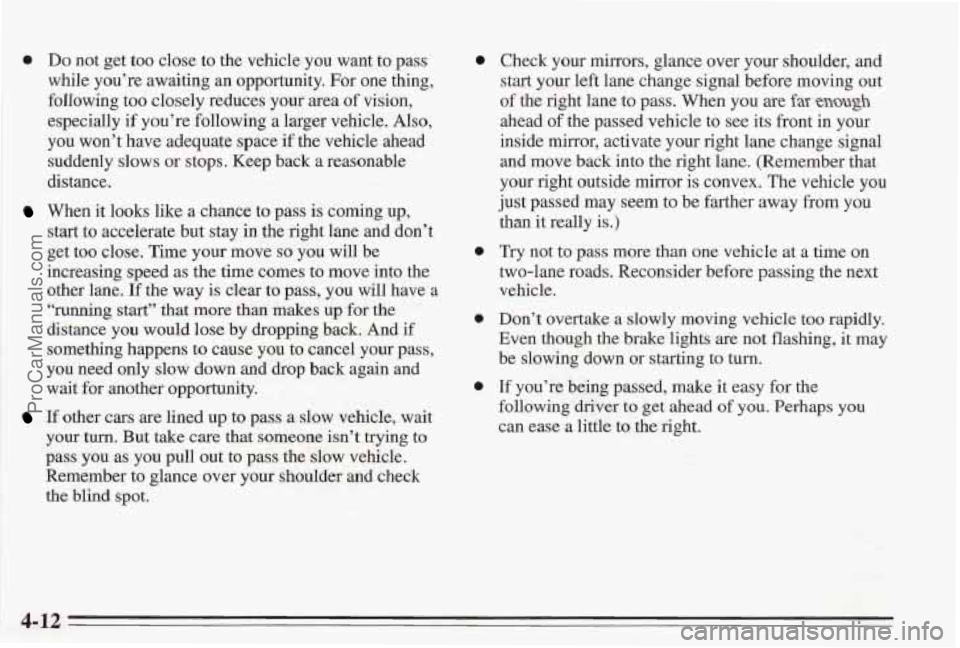
0 Do not get too close to the vehicle you want to pass
while you’re awaiting an opportunity. For one thing,
foIl’owing too closely reduces your area of vision,
especially if you’re following a larger vehicle, Also,
you won’t have adequate space if the vehicle ahead
suddenly slows
or stops. Keep back a reasonable
distance.
When it looks like a chance to pass is coming up,
start to accelerate but stay in the right lane and don’t
get too close. Time your move
so you will be
increasing speed as the time comes to move into the
other lane. If the way is clear to pass, you will have a
“running start” that more than makes up for the
distance you would lose
by dropping back. And if
something happens to cause you to cancel your pass,
you need only slow down and drop back again and
wait for another opportunity.
If other cars are lined up to pass a slow vehicle, wait
your
turn. But take care that someone isn’t trying to
pass
you as you pull out to pass the slow vehicle.
Remember to glance over your shoulder and check
the blind spot.
0 Check your mirrors, glance over your shoulder, and
start your left lane change signal before moving out
of the right lane to pass. When you are far enough
ahead of the passed vehicle to see its front in your
inside mirror, activate your right lane change signal
and move back into the right lane. (Remember that
your right outside mirror
is convex. The vehicle you
just passed may seem to be farther away from you
than it really is.)
0 Try not to pass more than one vehicle at a time on
two-lane roads. Reconsider before passing the next
vehicle.
0 Don’t overtake a slowly moving vehicle too rapidly.
Even though the brake lights
are not flashing, it may
be slowing down or starting to turn.
0 If you’re being passed, make it easy for the
following driver
to get ahead of you. Perhaps you
can ease a little to the right.
4-12
ProCarManuals.com
Page 164 of 338
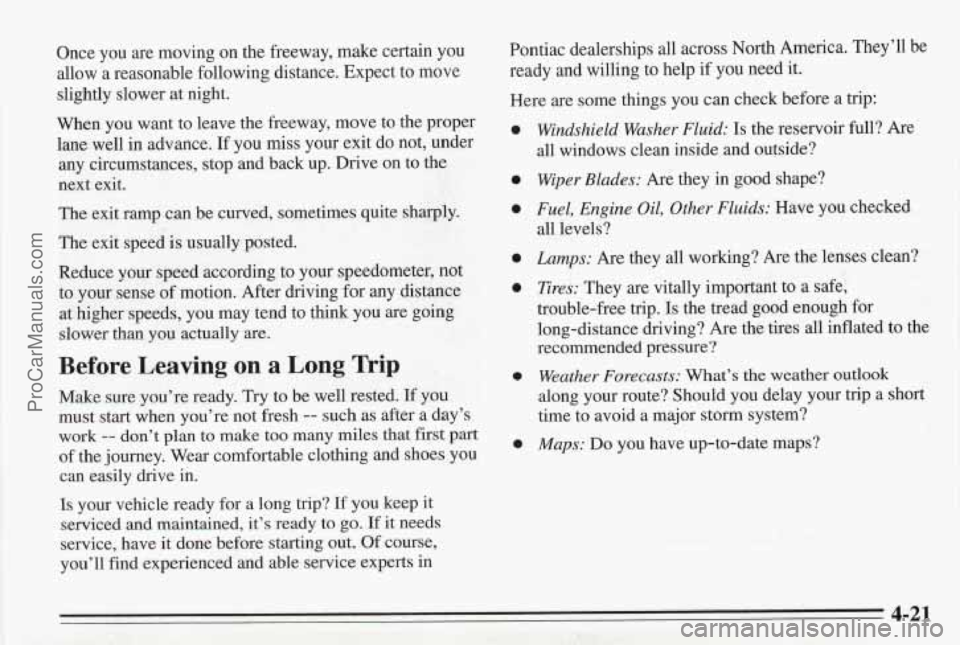
Once you are moving on the freeway, make certain you
allow a reasonable following distance. Expect to move
slightly slower
at night.
When you want to leave the freeway, move to the proper
lane well in advance.
If you miss your exit do not, under
any circumstances, stop and back up. Drive on to the
next exit.
The exit ramp can be curved, sometimes quite sharply.
The exit speed is usually posted.
Reduce your speed according to your speedometer, not
to your sense
of motion. After driving for any distance
at higher speeds, you may tend to think you are going
slower than you actually are.
Before Leaving on a Long Trip
Make sure you’re ready. Try to be well rested. If you
must start when you’re not fresh
-- such as after a day’s
work
-- don’t plan to make too many miles that first part
of the journey. Wear comfortable clothing and shoes you
can easily drive in.
Is your vehicle ready for a long trip? If you keep it
serviced and maintained, it’s ready to go. If it needs
service, have
it done before starting out. Of course,
you’ll find experienced and able service experts in Pontiac dealerships
all across North America. They’ll be
ready and willing to help if you need it.
Here are some things you can check before a trip:
0
0
0
e
0
0
0
Windshield Washer Fluid: Is the reservoir full? Are
all windows clean inside and outside?
Wiper Blades: Are they in good shape?
Fuel, Engine Oil, Other Fluids: Have you checked
all levels?
Lamps: Are they all working? Are the lenses clean?
Tires: They are vitally important to a safe,
trouble-free trip.
Is the tread good enough for
long-distance driving? Are the tires all inflated
to the
recommended pressure?
Weather Forecasts: What’s the weather outlook
along your route? Should you delay your trip a short
time to avoid a major storm system?
Maps: Do you have up-to-date maps?
4-21
ProCarManuals.com