lock PONTIAC FIREBIRD 1994 Service Manual
[x] Cancel search | Manufacturer: PONTIAC, Model Year: 1994, Model line: FIREBIRD, Model: PONTIAC FIREBIRD 1994Pages: 290, PDF Size: 14.84 MB
Page 95 of 290

Features and Controls
I
Voltmeter
You can read battery voltage on your
voltmeter.
If it reads less than 11 volts or
more than
16 volts while your engine is
running, and it stays there, you may have
a problem with the electrical charging
system. Have it checked right away.
Driving with the voltmeter reading in a
warning zone could drain your battery.
If you idle your engine for a while, the
voltmeter reading might move into the
yellow zone.
If the reading stays in the
yellow zone while you are driving, you
may have a problem with the electrical
charging system. Have it checked. While
the voltmeter reads in the yellow zone,
your battery may not be able
to power
certain electrical accessories, like
ABS.
... 94
:If this happens, your “ABS INOP’ light
will come on. See “Anti-Lock Brake
System Warning Light” in this
part.)
[f you must drive a short distance with the
voltmeter reading in a warning zone, turn
~ff all your accessories, including your
:omfort control and audio systems.
Malfunction Indicator Lamp
(Service Engine Soon Light)
A computer monitors operation of your
fuel, ignition and emission control
systems. This light should come on when
the ignition is on, but the engine is not
running, as a check to show you it is
working.
If it doesnot come on at all,
have it fixed right away.
If it stays on, or
it comes on while you are driving, the
computer is indicating that you have a
problem. You should take your vehicle in
for service soon.
ProCarManuals.com
Page 99 of 290

Features and Controls
1. Park on a level surface. Set the
parking brake firmly, shift an
automatic transmission into
“P’ (Park:
or a manual transmission into
“R’
(Reverse). The ignition must be in the
“Acc” or “Run” position. Lower both
sun visors.
NOTICE:
Don‘t lower the top if it is damp or
wet. When the top is down, trapped
water can cause stains, mildew and
damage to the inside of your vehicle.
Be sure to dry
off the top before you
lower it.
NOTICE:
It is not recommended to lower the
top
if your vehicle is out in cold
weather,
0°F (-18°C) or lower.
... 98
)
I
..
I= 2.
NOTICE:
Before lowering the convertible top
into the storage qrea, be sure there
are no objects in
the way of the
folded, stored top. The weight
of a
stored top on items in the storage
area
will cause the convertible top
back glass to break.
Unlock the front of the convertible to;
by pushing on the smaller part of the
latch, then pulling down
on the larger
part
of the latch. Be sure the hook on
the latch that attaches into the hole at
the windshield releases.
-3
I
I
n
tl
p i~
-
fl
1. Be sure no one or nothing is on or
around the top. Push and hold the
bottom of the convertible top switch.
The switch is
on the left side of your
console. The top will automatically lower into the storage area.
nstalling the Boot Cover
ifter lowering the convertible top, you
nay want to install the boot cover. The
hree-piece boot cover
is stored in a bag
n the trunk.
ProCarManuals.com
Page 102 of 290

6. Pull down on the latches and align
hooks with holes. Push forward on the
larger
part of the latch until it clicks.
Do not force the latch. If it is hard to
lock, the top is not properly aligned.
f your vehicle suffers a power loss, such
1s a dead battery, you can still raise or
ower
the top manually by rotating the
ralve in the left side
of the trunk.
left side trim panel. Lift up the tab and
turn the valve clockwise to release the
hydraulic pressure. Turn the ignition key
to the
“LOCK” positon. You can now
raise or lower your top manually. Be sure
to close the valve after installing your top
so you can raise or lower it electronically
later.
101 ...
ProCarManuals.com
Page 104 of 290

Part 3
In this part you’ll find out how
o operate the comfort control
iystems and audio systems
Iffered with your Pontiac
. Be
ure to read about the particular
iystem supplied with your
lehicle
.
Comfort Controls & Audio
Systems
Comfort Controls ................................................ 104
Heater Controls
............................................... 104
Heating
...................................................... 104
Bi-Level Heating
.............................................. 105
Ventilation ................................................... 105
Defogging and Defrosting Windows
............................... 105
Air Conditioner Controls
........................................ 106
Cooling
...................................................... 106
Rear Window Defogger
......................................... 107 __
Flow-Through Ventilation System .................................
Audiosystems ..................................................
107
108
Settingtheclock
.............................................. 109
AMPM Stereo with Cassette Tape Player
........................... 109
AM/FM Stereo with Cassette Tape Player and Graphic Equalizer
........ 112
AM/FM Stereo with Compact Disc Player and Graphic Equalizer
........ 118
AM/FM
Stereo with Compact Disc Player
.......................... 115
Understanding Radio Reception
.................................. 121 .
Care of Your Cassette Tape Player .................................
Care of Your Compact Discs .....................................
FixedMastAntenna ............................................
122
123
123
103 ...
ProCarManuals.com
Page 109 of 290

Comfort Controls and Audio Systems
/I
Ventilation Tips
Keep the hood and front air inlet free
of ice, snow, or any other obstruction
(such as leaves). The heater and
defroster will work far better, reducin
the chance of fogging the inside of
your windows.
When you enter a vehicle
in cold
weather, turn the fan control knob to
the right for a few moments before
driving off. This helps clear the intak
ducts of snow and moisture, and
reduces the chance of fogging the
inside
of your windows.
Keep the air path under the front seat
clear of objects. This helps air to
circulate throughout your vehicle.
Audio Systems
7
i
(
1:
1
1
i
1
1
I
I’
four Delco@ audio system has been
lesigned to operate easily and give years
>f listening pleasure. But you will get the
nost enjoyment out of it if you acquaint
yourself with it first..Find out what your
Delco’ system can do and how to operate
111 its controls, to be sure you’re getting
he most out of the advanced engineering
:hat went into it.
[f you have power door locks, your
vehicle has a feature called Retained
Accessory Power
(RAP). With RAP you
:an play your audio system even after the
ignition is
off. See the Index under
“Retained Accessory Power.”
NOTICE:
Before you add any sound equipment
to your vehicle
- like a tape player,
CB radio, mobile telephone or
two-way radio
- be sure you can
add what you want. If you
can, it’s
very important to do it properly.
Added sound equipment may inter-
fere with the operation of your
vehicle’s engine, Delco@ radio or
other systems, and even damage them. And, your vehicle’s systems
may interfere with the operation of
sound equipment that has been added
improperly
So, before adding sound equipment,
check with your dealer and be sure to
check Federal rules covering mobile radio and telephone units.
. . .IO8
ProCarManuals.com
Page 110 of 290

Setting the Clock
The clock may be set with the ignition
on or off.
1. Press and hold “HR” until the correct
hour appears.
correct minute appears.
2. Press and hold “MIN” until the
NOTE: There will be
a two second delay
before the clock goes into the time-set
mode.
I
AM/FM Stereo with Cassette
Tape Player
To Play the Radio
Push “POWER” to turn the system on
or off.
Volume
Turn the “VOLUME” knob to adjust
the sound.
AM-FM
Press “AMEM” to get AM, FM1 or
FM2. The lighted display shows your
selection.
%ne
Press “TUNE” to release the knob.
Turn the knob
to choose radio stations.
Push “TUNE’ back
in to store it when
not tuning.
Recall
Press “RECALL” to recall the station
being played or the clock display.
You
can also press “RECALL” to display
the time when
the ignition is off.
Seek
Press “SEEK or A ” and the radio
will tune to
the next lower or higher
station and stay there.
109 ...
ProCarManuals.com
Page 112 of 290
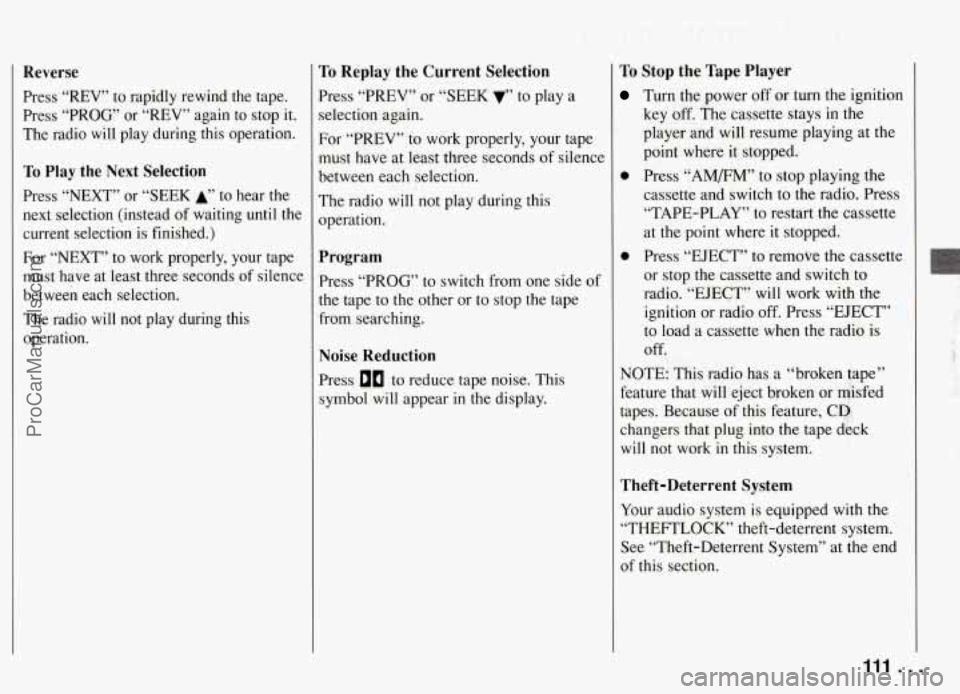
Reverse
Press “REV” to rapidly rewind the tape.
Press “PROG’ or “REV” again to stop it.
The radio will play during this operation.
To Play the Next Selection
Press “NEXT” or “SEEK A’’ to hear the
next selection (instead of waiting until the
current selection is finished.)
For “NEXT” to work properly, your tape
must have at least three seconds of silence
between each selection.
The radio will not play during this
operation.
To Replay the Current Selection
Press “PREV” or “SEEK V” to play a
selection again.
For “PREV” to work properly, your tape
must have at least three seconds of silence
between each selection.
The radio will not play during this
operation.
Program
Press “PROG’ to switch from one side of
the tape to the other or to stop the tape
from searching.
Noise Reduction
Press 00 to reduce tape noise. This
symbol will appear in the display.
To Stop the Tape Player
Turn the power off or turn the ignition
key off. The cassette stays in
the
player and will resume playing at the
point where it stopped.
cassette and switch to the radio. Press
“TAPE-PLAY’’ to restart
the cassette
at
the point where it stopped.
e Press “EJECT” to remove the cassette
or stop the cassette and switch to
radio. “EJECT” will work with the
ignition or radio off. Press “EJECT”
to load a cassette when the radio is
off.
0 Press “AMEM” to stop playing the
NOTE: This radio has a “broken tape”
feature that will eject broken or misfed
tapes. Because of this feature, CD:
changers that plug into
the tape deck
will not work in this system.
Theft-Deterrent System
Your audio system is equipped with the
“THEFTLOCK’ theft-deterrent system.
See “Theft-Deterrent System” at the end
of this section.
111 . . .
ProCarManuals.com
Page 113 of 290

Comfort Controls and Audio Systems
AM/FM Stereo with Cassette
Tape Player and Graphic
Equalizer
To Play the Radio
Push “POWER” to turn the system on or
off.
Volume
Turn the “VOLUME’ knob to adjust the
sound.
AM-FM
Press “AMEM’ to get AM, FM1 or FM2.
The lighted display shows your selection.
Tune
Press “TUNE’ to release the knob. Turn
the knob to choose radio stations. Push
“TUNE” back in to store it when not
tuning.
Recall
Press “RECALL” to recall the station
being played
of- the clock display. You can
also press “RECALL,” to display the time
when the ignition is
off.
Seek
Press “SEEK A ” or “SEEK ” to go
to the next lower or higher station and
stay there.
Pushbuttons
The six pushbuttons let you return to
your favorite stations.
To set the
pushbuttons for up to
18 stations
(6 AM, 6 FMl and 6 FM2).
1. Press “AMEM’ to choose AM,
2. Tune in the station.
3. Press and hold one of the six
FM1
or FM2.
pushbuttons until the display
shows
“SET.” Whenever you press that
button, the preset station will return.
. . .112
ProCarManuals.com
Page 115 of 290

Comfort Controls and Audio Systems
For “PREV” to work properly, your tape
must have at least three seconds of silence
between each selection.
The radio will not play during this
operation.
Program
Press “PROG” to switch from one side of
the tape to the other or to stop the tape
from searching.
Noise Reduction
Press 00 to reduce tape noise. This
symbol will appear in the display.
To Stop the Tape Player
0 Turn the power off or turn the ignition
key
off. The cassette stays in the
player and will resume playing at the
point where it stopped.
Press “AM/FM’ to stop playing the
cassette and switch to the radio. Press
“TAPE-PLAY” to restart the cassette
at
the point where it stopped.
Press “EJECT” to remove the cassette
or stop the cassette and switch to
radio. “EJECT” will work with the
ignition or radio
off. Press “EJECT”
to load a cassette when the radio
is
Off.
NOTE: This radio has a “broken tape”
feature that will eject broken or misfed
tapes. Because of this feature, CD
changers that plug into
the tape deck
will not work
in this system.
Theft-Deterrent System
Your audio system is equipped with the
“THEFTLOCK” theft-deterrent system.
See “Theft-Deterrent System” at the end
of this section.
. . .I14
ProCarManuals.com
Page 116 of 290

AM/FM Stereo with Compact
Disc
Player
To Play the Radio
Push “POWER’ to turn the system on or
Off.
Volume
Turn the “VOLUME’ knob to adjust the
sound.
AM-FM
Press “AM/FM” to get AM, FMl or FM2.
The lighted display shows your selection.
lime
Press “TUNE” to release the knob. Turn
the knob to choose radio stations. Push
“TUNE” back in to store it when not
tuning.
Recall
Press “RECALL” to recall the station
being played or the clock display.
You can
also press “RECALL” to display the time
when the ignition is
off.
Seek
Press “SEEK A ” or “SEEK ” to go to
the next lower or higher station
and stay
there.
Pushbuttons
The six pushbuttons let you return to your
favorite stations. To set the pushbuttons
for
up to 18 stations (6 AM, 6 FM 1 and
6 FM2):
1. Press “A”” to choose AM, FMl
2. Tune in the station.
3. Press and hold one of the six
or FM2.
pushbuttons until the display shows
“SET.” Whenever you press that
button, the preset station will return.
115..
ProCarManuals.com