light PONTIAC FIREBIRD 1995 Owner's Guide
[x] Cancel search | Manufacturer: PONTIAC, Model Year: 1995, Model line: FIREBIRD, Model: PONTIAC FIREBIRD 1995Pages: 386, PDF Size: 19.66 MB
Page 125 of 386

Voltmeter If you idle your engine for a while, the voltmeter
reading might move into the yellow zone.
If the reading
stays
in the yellow zone while you are driving, you may
have a problem with the electrical charging system.
Have it checked.
While the voltmeter reads in the yellow
zone, your battery may not be able to power certain
electrical accessories, like
ABS. (If this happens, your
ABS INOP light will come on. See “Anti-Lock Brake
System Warning Light” in this part.)
If you must drive a short distance with the voltmeter
reading in a warning zone,
turn off all your accessories,
including your comfort control and audio systems.
You can read battery voltage on your voltmeter. If it
reads less than
11 volts or more than 16 volts while your
engine
is running, and it stays there, you may have a
problem with the electrical charging system. Have it
checked right away. Driving with the voltmeter reading
in a warning zone could drain your battery.
2-78
ProCarManuals.com
Page 126 of 386

Check Gauges Light Fuel Gage
This red warning light will come on briefly when you
are starting the engine. If the light comes on and stays
on while you are driving, check your gages to see if they
are in the warning areas. Your
fuel gage shows about how much fuel is in your
tank. The gage works only when the ignition switch is in
the
RUN position. When the gage pointer first indicates
EMPTY
(E) you still have a little fuel left (about one to
two gallons), but you need to get more right away.
2-79
ProCarManuals.com
Page 136 of 386

Defogging and Defrosting the Windshield
1. Turn the air control knob to DEFROST.
2. Turn the temperature control knob to the desired
setting.
3. Turn the fan control knob to the desired speed.
Air Conditioner Controls (Option)
The air conditioning system uses the same controls as the
heating system, except that the
slir control knob has two
extra settings, described below. For an explanation of all
the controls, see “Heater Controls” earlier in this part.
MAX: Provides maximum cooling or quick cool-down
on very hot days.
This setting recirculates most of the air
inside your vehicle. If it is used for long periods of time,
the
air may become dry. This setting directs air through
the upper air vents.
A/C: Use for normal cooling on hot days. This setting
cools outside
air and directs it through the upper air vents.
The air conditioner compressor operates in MAX, A/C,
BI-LEVEL, BLEND and DEFROST when the outside
temperature is above freezing. When the
air conditioner
is on, you may sometimes notice slight changes in your
vehicle’s engine speed and power.
This is normal because
the system is designed to cycle the compressor on and
off
to keep the desired cooling and help fuel economy.
Cooling
The air conditioner works best if you keep your
windows closed. On very hot days, open the windows
just long enough for the hot air to escape.
1. Turn the air control knob to A/C for normal cooling.
For faster cooling move the knob to MAX.
2. Turn the temperature control knob to a comfortable
3. Move the fan cdfitrol knob to the desired speed.
setting.
3-3
ProCarManuals.com
Page 137 of 386

~ Rear Window Defogger (Option)
‘c
The
rear window defogger uses a warming grid to
remove fog from the rear window.
Press the switch to turn on the defogger. An indicator
light will come on to remind you that the defogger is on.
The defogger
will turn off automaticaliy after about ten
minutes of use.
If you turn it on again, the defogger will
operate for about five minutes only.
You can also turn
the defogger off by pressing the switch again.
Do not attach agything like a temporary vehicle license
or a decal acr0s.s the defogger grid on the rear window.
I NOTICE:
Don’t use a razor blade or something else sharp
on the inside
of the rear window. If you do, you
could cut
or damage the warming grid, and the
repairs wouldn’t be covered by your warranty.
Flow-Through Ventilation System
Your Pontiac’s flow-through ventilation system supplies
outside
air into the vehicle when it is moving. Outside air
will also enter the vehicle when the blower fan is running.
Ventilation Tips
0 Keep the hood and front air inlet free of ice, snow, or
any other obstruction (such as leaves). The heater
and defroster
will work far better, reducing the
chance of fogging the inside of your windows.
0 When you enter a vehicle in cold weather, turn the
fan control
knob to the right for a few moments
before driving
off. This helps clear the intake ducts
of snow and moisture, and reduces the chance
of
fogging the inside of your windows.
Keep the air path under the front seats clear of objects.
This helps air to circulate throughout your vehicle.
3-4
ProCarManuals.com
Page 138 of 386
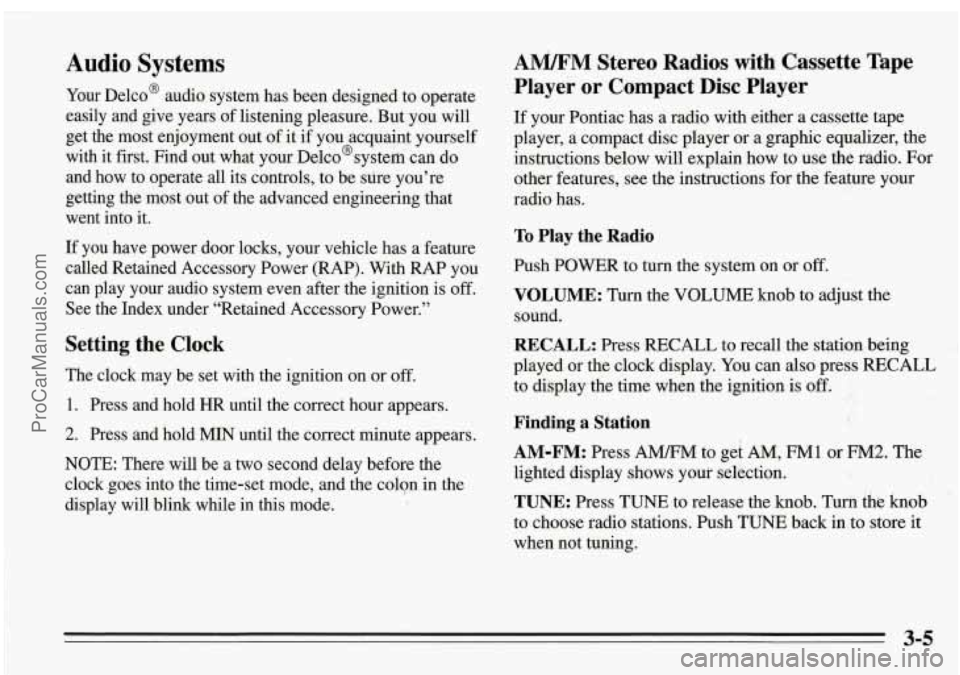
Audio Systems
Your Delco@ audio system has been designed to operate
easily and give years of listening pleasure. But you will
get the most enjoyment out of it if you acquaint yourself
with it first. Find out what
your Delco@systerh can do
and how to operate
all its controls, to be sure you’re
getting the most out of the advanced engineering that
went into it.
If you have power door locks, your vehicle has a feature
called Retained Accessory Power (RAP). With RAP you
can play your audio system even after the ignition is
off.
See the Index under “Retained Accessory Power.”
Setting the Clock
The clock may be set with the ignition on or off.
1. Press and hold HR until the correct hour appears.
2. Press and hold MIN until the correct minute appears.
NOTE: There will be a two second delay before the
clock goes into the time-set mode, and the colon in the
display will blink while in this mode’.
AmM Stereo Radios with Cassette Tape
Player or Compact
Disc Player
If your Pontiac has a radio with either a cassette tape
player, a compact disc player or a graphic equalizer, the
instructions below will explain how
to use the radio. For
other features,
see the instructions for the feature your
radi.0 has.
To Play the Radio
Push POWER to turn the system on or off.
VOLUME: Turn the VOLUME knob to adju.st the
sound.
RECALL: Press RECALL to recall the station being
played or the clock display. You can also press
RECALL
to display the time when the ignition is off.
Finding a Station
AM-FM: Press A” to get AM, FMI or FM~. The
lighted display shows yout selection.
TUNE: Press TUNE to release the knob. Tuk the knob
to choose radio stations. Push TUNE back in to store it
when not tuning.
ProCarManuals.com
Page 145 of 386

THEFTLOCK
THEF’iZOCK is a security feature for the cassette tape
and compact disc player. It can be used or ignored.
If
igriored, the system functions normally. If it is used,
your system won’t be usable if it’s ever stolen. When the
system is active, the indicator light will flash while the
ignition
is off.
Setting Your Security Code
The instructions below tell you how to enter a security
code into the system. If your vehicle loses battery power
for any reason, you must enter the security code again
before the system will turn
on.
1. Write down any number from 000 to 1999 and keep
2. Turn the ignition switch to the ACC or RUN
3. Turn the radio off.
4. Press and hold pushbuttons 1 and 4 together until
it in a safe place.
position.
“- - -” shows on the display. ,’
You are now ready to enter your security code. Don’t
wait more than 15 seconds between steps.
5. Press MIN and “000” will appear on the display.
6. Press MIN again and hold until the last two digits of
7. Press HR until the fist one or two digits of your
your code appear. Release the button.
code appears.
8. Press A” “rEP” will appear on the display.
9. Repeat steps 5 through
7 for verification.
10. Press A” SEC.will appear on the display. This
means that your audio system is secured.
Shutting Off the Theft-Deterrent Feature
If your audio system is secured (SEC shows on the
display) and you wish to disable it, enter
yoiu security
code as .follows, pausing no more than 15 seconds
between steps:
1. Turn the ignition on. Make sure the audio system is
off. The time will show on the display.
2. Press pushbuttons 1 and 4 together until SEC shows
on the display.
3. Press MIN “000” will appear on the display.
4. Press MIN again and hold until the last two digits of
your code appear. Release the button.
‘, \.
3-12 I
ProCarManuals.com
Page 147 of 386

AM Stereo
This means the Delco@ system can receive C-QUAM@
stereo broadcasts. Many
AM stations around the country
use C-QUAM’ to produce stereo, though some do not.
(C-QUAM@ is a registered trademark of Motorola, Inc.)
If your Delco@ system can get C-QUAM@, your
STEREO light will come on when you’re receiving it.
Tips about your Audio System
Hearing damage from loud noise is almost undetectable
until it
is too late. Your hearing can adapt to higher
volumes
of sound. Sound that seems normal can be loud
and haul
to your hearing. Take precautions by
adjusting the volume control on your radio to a safe
sound level before your hearing adapts to it.
To help avoid hearing loss or damage:
0 Adjust tbe volume control to the lowest setting.
9 Increase volume slowly until you hear comfortably
and clearly.
NOTICE:
Before you add any sound equipment to your
vehicle
-- like a tape player, CB radio, mobile
telephone or two-way radio
-- be sure you can
add what you want.
If you can, it’s very
important to do
it properly. Added sound
equipment may interfere with the operation of
your vehicle’s engine, Delco@ radio or other
systems, and even damage them. And, your
vehicle’s systems may interfere with the
operation of sound equipment that has been
added improperly.
So, before adding sound equipment, check with
your dealer and be sure to check Federal rules
covering mobile radio and telephone units.
3-14
ProCarManuals.com
Page 148 of 386

Care of Your Cassette Tape Player
A tape player that is not cleaned regularly can cause
reduced sound quality, ruined cassettes, or a damaged
mechanism. Cassette tapes should be stored in their
cases away from contaminants, direct sunlight, and
extreme heat.
If they aren’t, they may not operate
properly
or cause failure of the tape player.
Cassettes are subject to wear and the sound quality may
degrade over time. Always verify that the cassette tape
is in good condition and that the tape player is clean
before obtaining service on your tape player.
Your tape player should be cleaned with every 50 hours
of use to provide optimum performance. Your radio may
display “Cln” to indicate that your have used your tape
player for
50 hours without resetting the tape clean
timer.
If you notice a reduction in sound quality,
regardless of when the tape player was last cleaned, try
playing a different cassette to see if the tape or the tape
player is at fault. If the second cassette results in no
improvement in sound quality, try cleaning the tape
player.
Proper tape player cleaning should be done with a
scrubbing action, nonabrasive cleaner cassette. This is a
wet-type cleaning system that uses a cleaning cassette
with pads which scrub the tape head as the hubs of the
cleaner cassette
turn. To properly clean your tape player,
follow the instructions with the cleaning cassette.
If you
use this type of cleaner, the radio may display an error
and eject the cartridge. This is normal and is the result
of an added feature in the tape player that detects broken
tapes. If an error occurs, you will need to insert the
cleaning cassette at least three times to thoroughly clean
the tape player.
You may also choose a non-scrubbing action, wet-type
cleaner which uses a cassette with a fabric belt to clean
the tape head.
This type of cleaning cassette will not
eject. It may not clean as thoroughly as the scrubbing
type cleaner.
A scrubbing action cleaner is available through your
dealer
(GM Part No. 12344600).
Note: Tape adapter kits for portable CD players will not
work in your cassette player. These adapters will cause
the radio to display an error message and the adapter
cassette will be ejected.
3-15
ProCarManuals.com
Page 149 of 386

_-
Care of Your Compact Discs
Handle discs-cafefully. Store them in their original cases
or other protective cases and away from direct sunlight
-and dust. If the surface of a disc is soiled, dampen a
clean, soft cloth in a mild, neutral detergent solution and
clean it, wiping ftom the center to the edge.
Be sure never to touch the signal surface when handling
discs. Pick up discs by grasping the outer edges or the
edge
of the hole and the outer edge.
Fixed Mast Antenna
The fixed mast antenna can withstand most car washes
without being damaged.
If the mast should ever become
slightly bent, you can straighten it out by hand. If the
mast is badly bent, as it might be by vandals, you should
replace it.
Check every once in a while to be sure the mast is still
tightened to the fender.
3-16
ProCarManuals.com
Page 157 of 386

Avoid needless heavy braking. Some people drive in
spurts
-- heavy acceleration followed by heavy braking
-- rather than keeping pace with traffic. This is a
mistake. Your brakes may not have time to cool between
hard stops. Your brakes will wear out much faster
if you
do a lot
of heavy braking. If you keep pace with the
traffic and allow realistic following distances, you will
eliminate a lot of unnecessary braking. That means
better braking and longer brake
life.
If your engine ever stops while you’re driving, brake
normally but don’t pump your brakes.
If you do, the
pedal may get harder to push down.
If your engine
stops, you will still have some power brake assist. But
you will use it when you brake. Once the power assist is
used up, it may take longer to stop and the brake pedal
will be harder to push.
Anti-Lock Brakes (ABS)
Your Pontiac has an advanced electronic braking system
that will help prevent a braking skid.
INOP
This light on the
instrument panel will
come on briefly when
you start your vehicle.
When you start your vehicle, or when you begin to drive
away, you may hear a momentary motor or clicking
noise. And you may even notice that your brake pedal
moves a little while this is going on. This is the ABS
system testing itself. If there’s a problem with the
anti-lock brake system, the anti-lock brake system
warning light will stay on or flash.
See “Anti-Lock Brake System Warning Light’’ in the
Index.
4-6
ProCarManuals.com