buttons PONTIAC FIREBIRD 1996 Owners Manual
[x] Cancel search | Manufacturer: PONTIAC, Model Year: 1996, Model line: FIREBIRD, Model: PONTIAC FIREBIRD 1996Pages: 386, PDF Size: 19.18 MB
Page 10 of 386
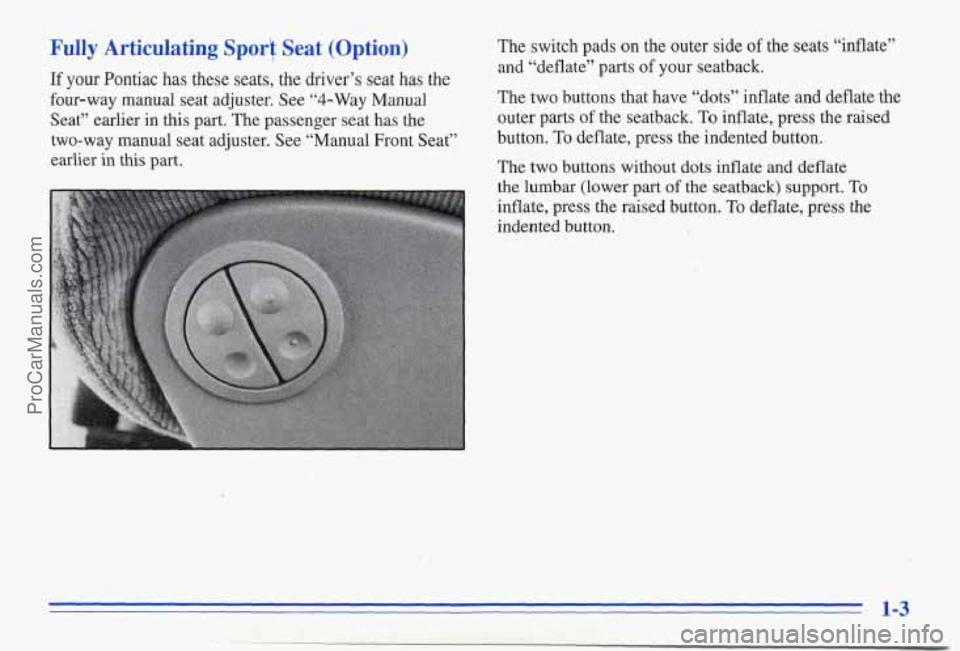
Fully Articulating Spori Seat (Option) The switch pads on the ‘outer side of the seats “inflate”
and “deflate” parts
of your seatback. If your Pontiac has these seats, the driver’s seat has the
four-way manual seat adjuster. See
“4-Way Manual The two buttons that have “dots” inflate and deflate the
Seat” earlier in this part. The passenger seat has the outer parts of the seatback. To inflate, press the raised
two-way manual seat adjuster. See “Manual Front Seat” button.
TO deflate, Press the hdented button.
earlier in this part. The two buttons without dots inflate and deflate
the lumbar (lower part of the seatback) support.
inflate, press the raised button. To deflate, press
indented
button.
To
the
ProCarManuals.com
Page 56 of 386
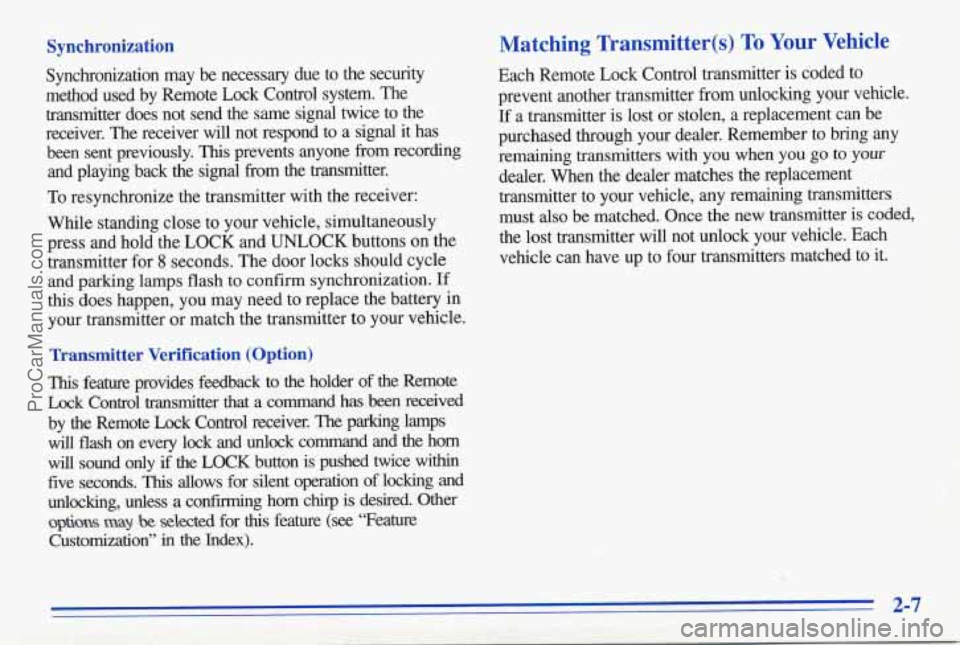
Synchronization
Synchronization may be necessary due to the security
method used by Remote Lock Control system. The transmitter does not send the same signal twice to the
receiver. The receiver will not respond to a signal it has
been sent previously.
This prevents anyone from recording
and playing back the signal fiom the transmitter.
To resynchronize the transmitter with the receiver:
While standing close to your vehicle, simultaneously
press and hold the LOCK and UNLOCK buttons on the
transmitter for
8 seconds. The door locks should cycle
and parking lamps flash
to confirm synchronization. If
this does happen, you may need to replace the battery in
your transmitter or match the transmitter
to your vehicle.
Transmitter Verification (Option)
This feature provides feedback to the holder of the Remote
Lock Control transmitter that a command has been received
by
the Remote Lock Control receiver. The parking lamps
will flash on every lock and unlock command and
the horn
will sound only
if the LOCK button is pushed twice within
five seconds.
This allows for silent operation of locking and
unlocking, unless
a confirming horn chrrp is desired. Other
optkns may be sekcted for this feature (see “Feature
Gustomization”
in the Index).
Matching Transmitter(s) To Your Vehicle
Each Remote Lock Control transmitter is coded to
prevent another transmitter from unlocking your vehicle.
If a transmitter is lost or stolen, a replacement can be
purchased through your dealer. Remember
to bring any
remaining transmitters with
you when you go to your
dealer, When the dealer matches the replacement
transmitter to your vehicle, any remaining transmitters
must also be matched. Once the new transmitter
is coded,
the lost transmitter will not unlock your vehicle. Each
vehicle can have up
to four transmitters matched to it.
2-7
ProCarManuals.com
Page 57 of 386
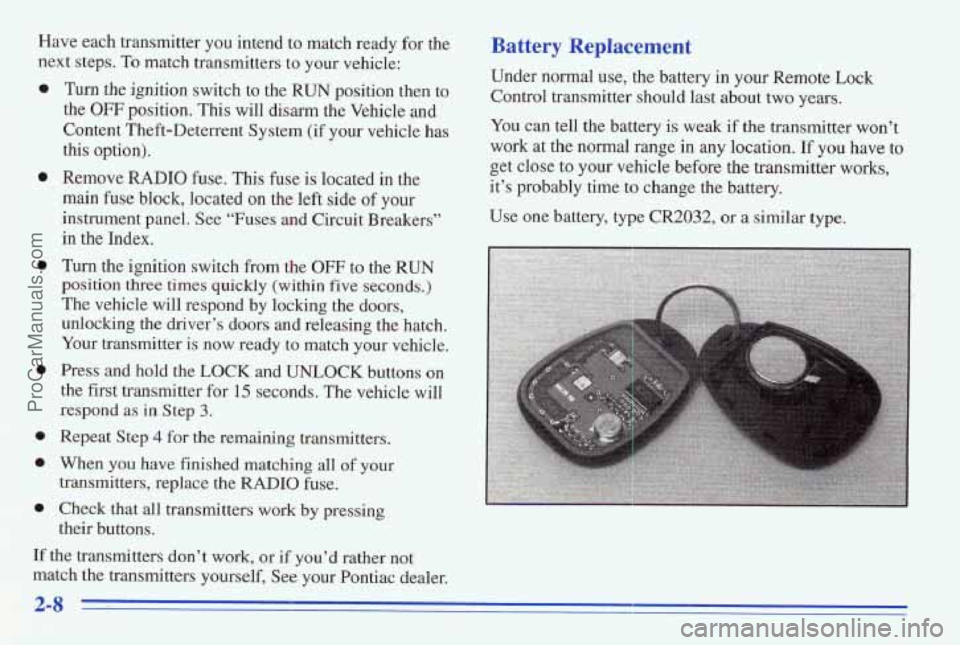
Have each transmitter you intend to match ready for the
next steps.
To match transmitters to your vehicle:
a
e
a
e
0
e
Turn the ignition switch to the RUN position then to
the OFF position. This will disarm the Vehicle and
Content Theft-Deterrent System (if your vehicle has
this option).
Remove
RADIO fuse. This fuse is located in the
main fuse block, located on the left side of your
instrument panel. See
“Fuses and Circuit Breakers”
in the Index.
Turn the ignition switch from the
OFF to the RUN
position three times quickly (within five seconds.)
The
vehicle will respond by locking the doors,
unlocking the driver’s
doors and releasing the hatch.
Your transmitter is now ready to match your vehicle.
Press
and hold the LOCK and UNLOCK buttons on
the first transmitter for 15 seconds. The vehicle will
respond
as in Step 3.
Repeat Step 4 for the remining transmitters.
When you have finished matching all
of your
transmitters, replace the
RADIO fuse.
Check that all transmitters work
by pressing
their buttons.
If the transmitters don’t work, or if you’d rather not
match the transmitters yourself, See your Pontiac dealer.
Battery Replacement
Under normal use, the battery in your Remote Lock
Control transmitter should last about
two years.
kou can tell the battery is weak if the transmitter won’t
work at
the normal range in any location. If you have to
get
close to your vehicle before the transmitter works,
it’s probably time to change the battery.
Use one battery, type CR2032, or a similar type.
ProCarManuals.com
Page 114 of 386
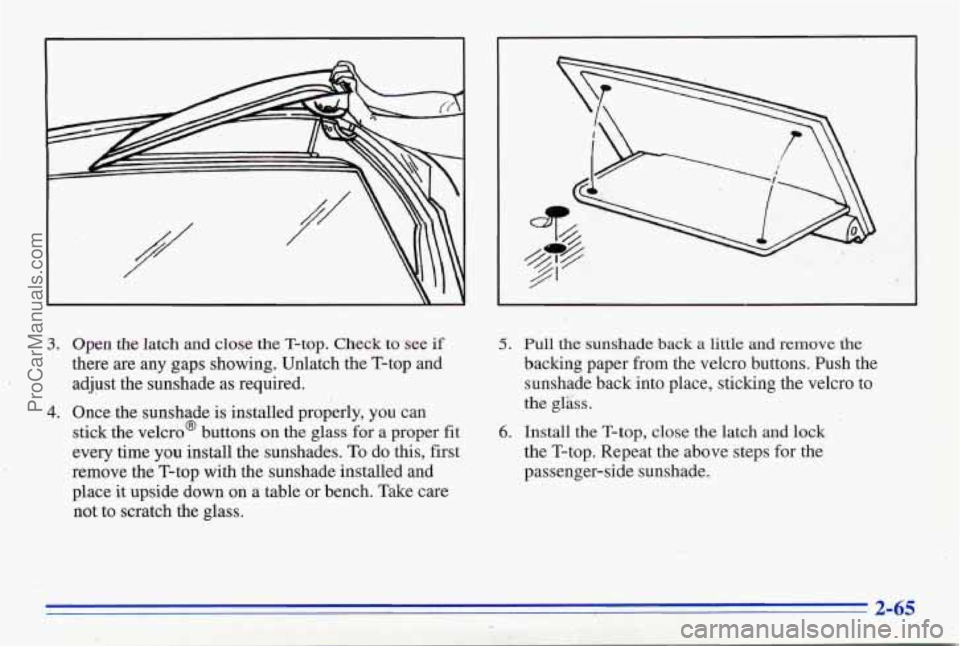
L
3. Open the latch and close the T-top. Cheek to see if
there are any gaps showing. Unlatch the T-top and
adjust the sunshade as required.
stick the Velcro@ buttons on
the glass for a proper fit
every time you install the sunshades. To do this, first
remove the T-top with the sunshade installed and
place it upside down
on a table or bench. Take care
not to scratch the glass.
4. Once the sunshade is installed properly, you can
.. I . ., I_-: . -& . j ,_ .yJFi?: I ,r - : . - p., -< .t 5- 1.1.. 8- ... . , , . 'i3T
5. Pull the sunshade back a little and remove the
backing paper from the Velcro buttons. Push the
sunshade back into place, sticking the Velcro to
the glass.
6. Install the T-top, close the latch and lock
the T-top. Repeat the above steps for the
passenger-side sunshade.
ProCarManuals.com
Page 144 of 386
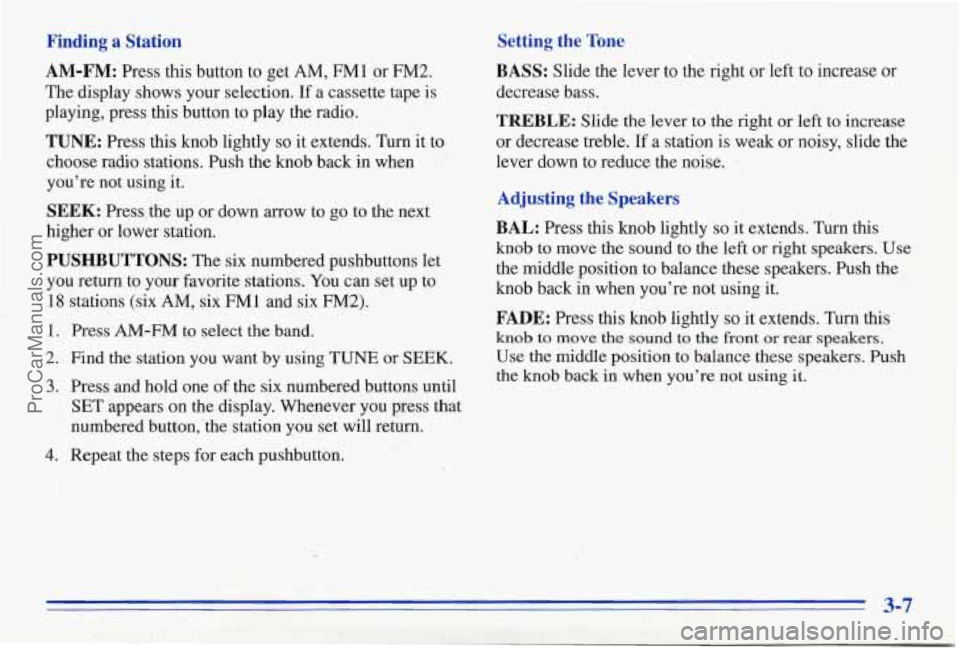
Finding a Station
AM-FM:
Press this button to get AM, €341 or FM2.
The display shows your selection.
If a cassette tape is
playing, press this button to play the radio.
TUNE: Press this knob lightly so it extends. Turn it, to
choose radio stations. Push the knob back in when
you’re nat using it.
SEEK: Press the up or down arrow to go to the next
higher or lower station.
PUSHBUTTONS: The six numbered pushbuttons let
you return to your favorite stations. You can set up to
18 stations (six AM,.six FM1 and six FM2).
Setting the Tone
1. Press AM-FM to select the band.
2. Find the station you want by using TUNE or SEEK.
3. Press and hold one of the six numbered buttons until
SET appears on the display. Whenever you press that
numbered button,’the station you set
will return.
4. Repeat the steps for each pushbutton.
BASS: Slide the lever to the right or left to increase or
decrease bass.
TREBLE: Slide the lever to the right or left to increase
or decrease treble.
If a station is weak or noisy, slide the
lever down to reduce the noise.
Adjusting the Speakers
BAL:
Press this knob lightly so it extends. Turn this
knob to move the sound to the left or right speakers. Use
the middle position to balance these speakers. Push the
knob back in when you’re not using it.
FADE: Press this knob lightly so it extends. Turn this
knob to move the sound to the front or rear speakers.
Use the middle position to balance these speakers. Push
the
knob back in when you’re not using it.
3-7
ProCarManuals.com
Page 147 of 386
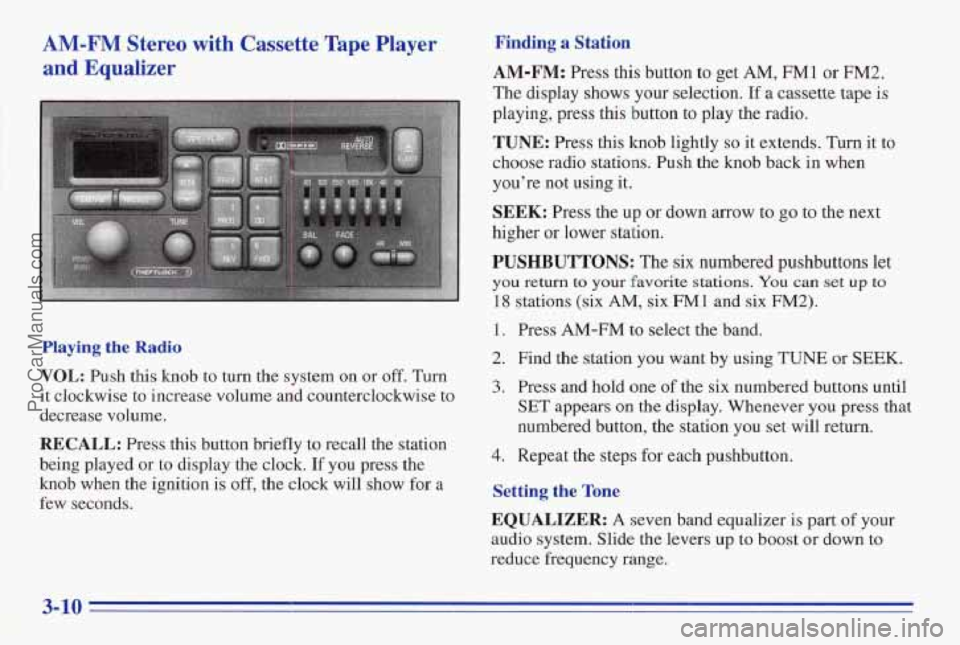
AM-FM Stereo with Cassette Tape Player
and Equalizer
Playing the Radio
VOL: Push this knob to turn the system on or off. Turn
it clockwise to increase volume and counterclockwise to
: 'decrease volume.
RECALL: Press this button briefly to recall the station
being played or to display the clock.
If you press the
knob when the ignition is off, the clock wiIl show for a
few seconds.
Finding a Station
AM-FM: Press this button to get AM, FM1 or FM2.
The display shows your selection. If a cassette tape is
playing, press this button to play the radio.
TUNE: 'Press this knob lightly so it extends. Turn it to
choose radio stations. Push the knob back in when
you're not using it.
SEEK: Press the up or down arrow to go to the next
higher or lower station.
PUSHBUTTONS: The six numbered pushbuttons let
you return to your favorite stations. You can set up to
18 stations (six AM, six FM1 and six FM2).
1. Press AM-FM to select the band.
2. Find the station you want by using
TUNE or SEEK.
3. Press and hold one of the six numbered buttons until
SET appears on the display. Whenever you press that
numbered button, the station you set will return.
4. Repeat the steps for each pushbutton.
Setting the Tone . .- I '.
EQUALIZER: A seven band equalizer is part of your
audio system. Slide the levers
up to boost or down to
reduce frequency range.
3-10
ProCarManuals.com
Page 153 of 386
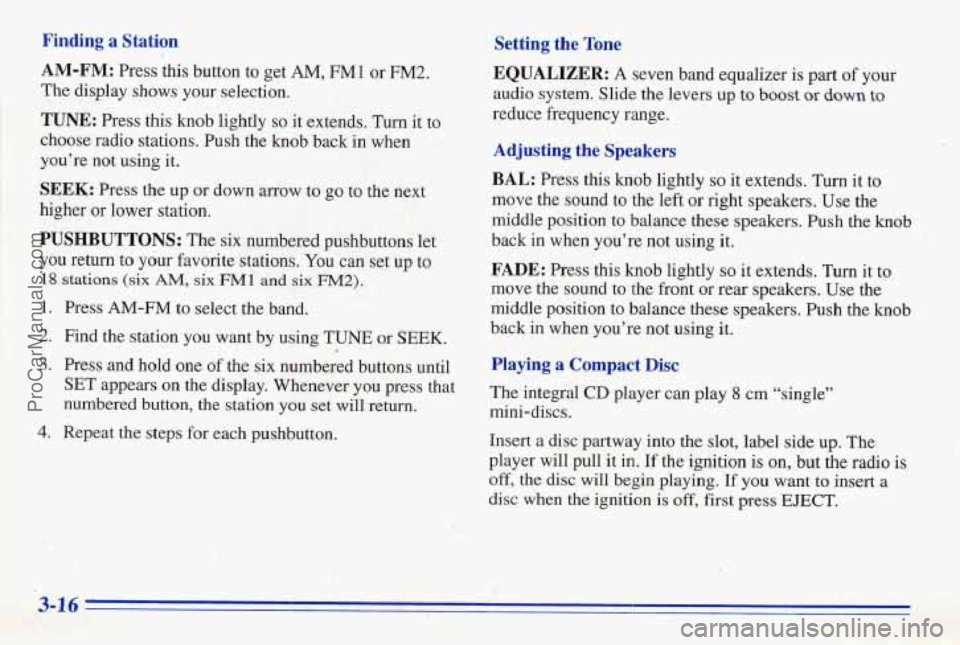
Finding a Station Setting the Tone
AM-FM:
Press this button to get AM, FM1 or FM2.
The display shows your selection.
TUNE: Press this knob lightly so it extends. Turn it to
choose radio stations. Push the knob back in when
you're not using it.
SEEK: Press the up or d,own arrow to go to the next
higher or lower station.
PUSHBUTTONS: The six numbered pushbuttons let
you return to your favorite stations. You can set up to
18 stations (six AM, six FM1 and six FM2).
1. Press AM-FM to select the band.
2. Find the station you want by using TUNE or SEEK.
3. Press and hold one of the six numbered buttons until
SET appears on the display. Whenever you press that
numbered button, the station you set will return.
7
4. Repeat the steps for each pushbutton.
EQUALIZER: A seven band equalizer is part of your
audio system. Slide the levers up to
boost or down to
reduce frequency range.
Adjusting the Speakers
BAL: Press this knob lightly so it extends. Turn it to
move the
sound to the left or right speakers. Use the
middle position to balance these speakers.
Push the knob
back in when you're not using it.
FADE: Pressthis knob lightly so it extends. Turn it to
move the sound to the front or rear speakers. Use the
middle position to balance these speakers. Push the
knob
back in when you're not using it.
Playing a Compact,Disc
The integral CD player can play 8 cm "single"
mini-discs.
Insert a disc partway into the slot, label side up. The
player
will pull it in. If the ignition is on, but the radio is
off, the disc will begin playing. If you want to insert a
disc when the ignition is off, first press EJECT.
ProCarManuals.com
Page 155 of 386
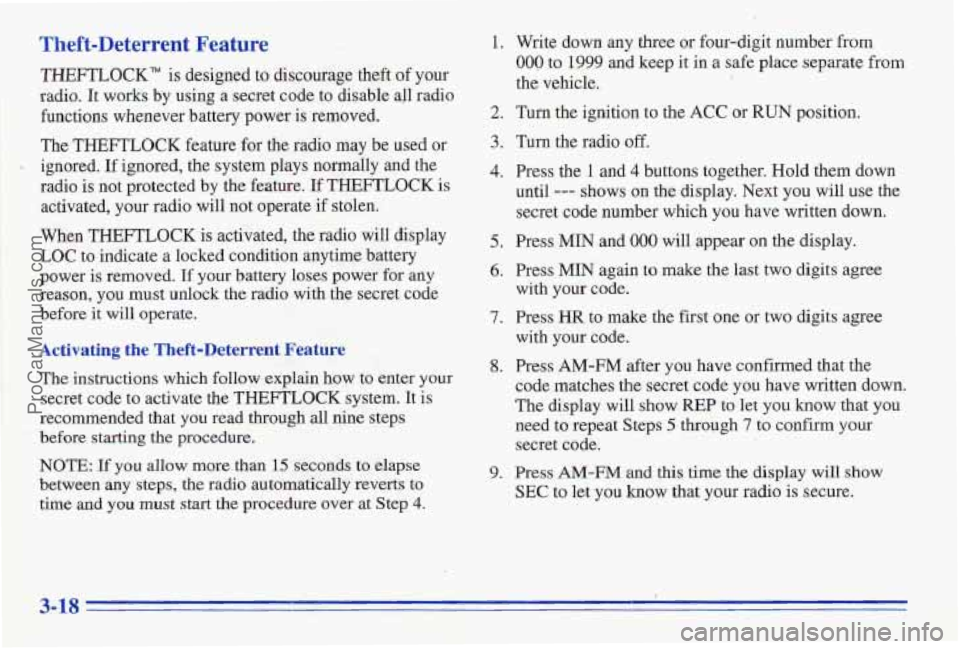
Theft-Deterrent Feature
THEFTLOCK" is designed to discourage theft of your
rabio. It works by using a secret code.to disable all radio
functions whenever battery power is removed.
The THEFTLOCK feature for the radio may be used or
radio
is not protected by the feature. If THEFTLOCK is
activated, your radio will not operate
if stolen.
When THEFTLOCK is activated, the radio will display
LOC to indicate a locked condition anytime battery
power is removed.
If your battery loses power for any
reason, you must
unlock the radio with the secret code
before-it will operate.
+ ignored. If ignored, the system plays normally an'd the
Activating the Theft-Reterrent Feature
The instructions which follow explain how to enter your
secret code to activate the
THEFTLOCK system. It is
recommended that
you read through all nine steps
before starting the procedure.
NOTE: If you allow more than 15 seconds to elapse
between any
steps, the radio automatically reverts to
time and you must start the procedure over at Step 4.
1. Write down any wee or four-digit number from
000 to 1999 and keep it in a safe place separate from
the vehicle.
2. Turn the ignition to the ACC or RUN position.
3. Turn the radio off.
4. Press the 1 and 4 buttons together. Hold them down
until
--- shows on the display. Next you will use the
secret code number which you have written down.
5. Press MIN and 000 will appear on the display.
6. Press MIN again to make the last two digits agree
7. Press PElR to make the first one or two digits agree
8. Press AM-FM after you have confirmed that the
with
your code.
with
your code.
code matches the secret code
you have written down.
The display will show REP to let you know that you
need to repeat Steps 5 through 7 to confirm your
secret code.
9. Press AM-FM and this time the display will show
SEC to let you know that your radio is secure.
ProCarManuals.com
Page 156 of 386
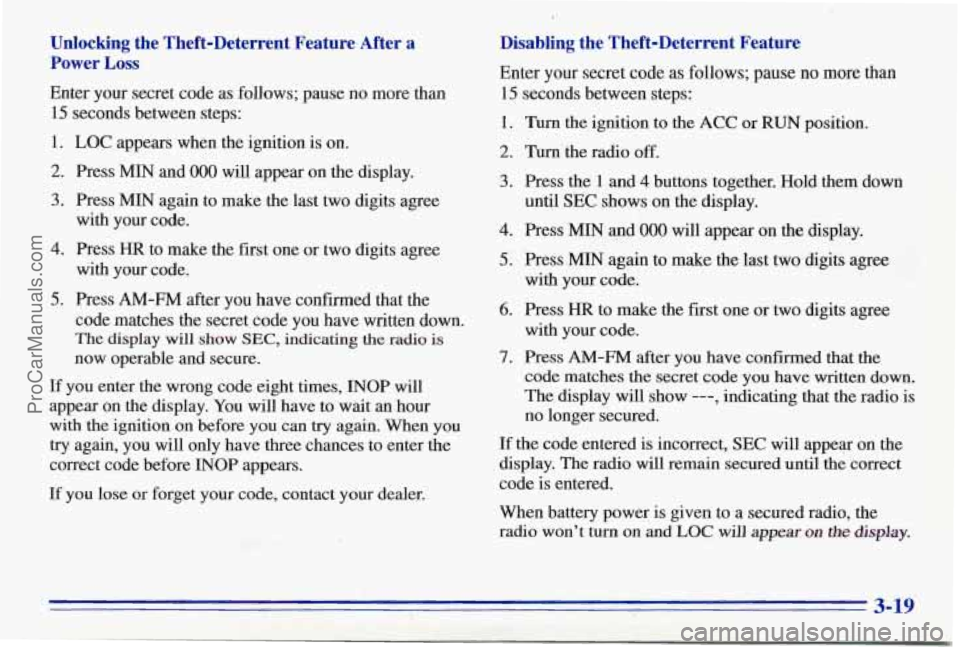
Unlocking the Theft-Deterrent Feature After a Power
Loss
Enter your secret code as follows; pause no more than
15 seconds between steps:
1. LOC appears when the ignition is on.
2. Press MIN and 000 will appear on the display.
3. Press MIN again to make the last two digits agree
4. Press HR to make the first one or two digits agree
with
your code.
with your code.
code matches the secret code you have written down.
The
display will show SEC, indicating the radio is
now operable and secure.
5. Press AM-FM after you have confirmed that the
If you enter the wrong code eight times, INOP will
appear
on the display. You will have to wait an hour
with the ignition on before you can
try again. When you
try again, you will only have three chances to enter the
correct code before INOP appears.
If
you lose or forget your code, contact your dealer.
Disabling the Theft-Deterrent Feature
Enter your secret code as follows; pause no more than
15 seconds between steps:
1. Turn the ignition to the ACC or RUN position.
2. Turn'the radio off.
3. Press the 1 and 4 buttons together. Hold them down
until
SEC shows on the display.
4. Press MIN qd 000 will appear on the display.
5. Press MIN again to make the last two digits agree
with your code.
6. Press HR to make the first one or two digits agree
7. Press AM-FM after you have confirmed that the
with
your code.
code matches the secret code you have written down.
The display will show
---, indicating that the radio is
no longer secured.
If the code entered is incorrect,
SEC will appear on the
display. The radio will remain secured until the correct
code is entered.
When battery power is given to a secured radio, the
radio won't
turn on and LOC will appear on the display.
3-19
ProCarManuals.com
Page 157 of 386
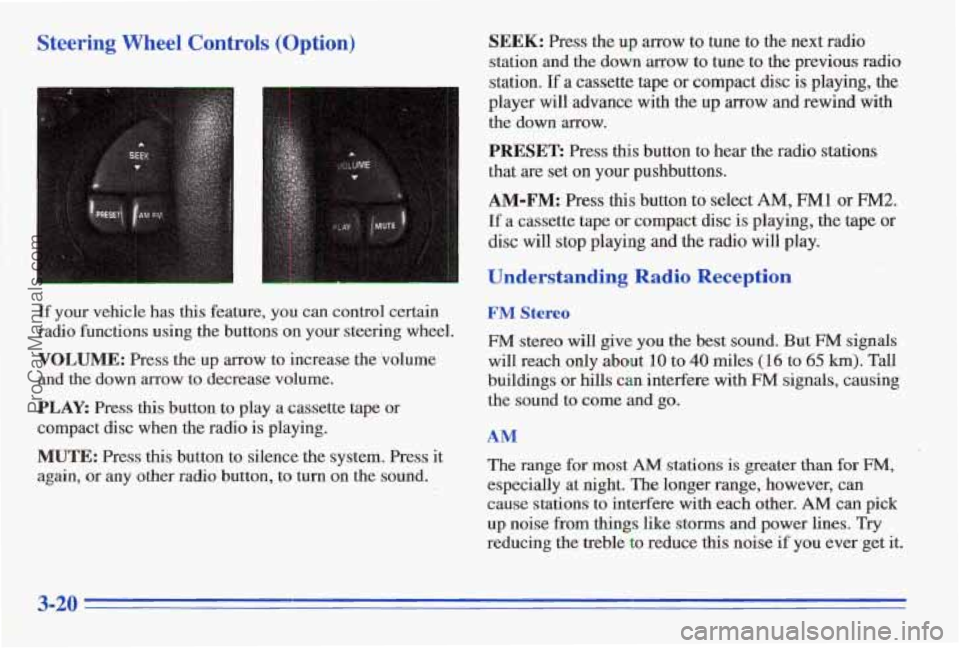
Steering Wheel Controls (Option)
If your vehicle has this feature, you can control certain
radio functions using the buttons on
your steering wheel.
VOLUME: Press the up arrow to increase the volume
and the down arrow to decrease volume.
PLAY: Press this button to play a cassette tape or
compact disc when the radio is playing.
MUTE: Press this button to silence the system. Press it
again, or any other
radio button, to turn on the sound.
SEEK: Press the up mow to tune to the next radio
station and
the down arrow to tune to the previous radio
station. If a cassette tape or compact disc is playing, the
player will advance with the up arrow and rewind with
the down mow.
PRESET: Press this button to hear the radio stations
that
are set on your pushbuttons.
AM-F": Press this button to select AM, FM1 or €342.
If a cassette tape or compact disc is playing, the tape or
disc will stop playing and the radio will play.
UBderstanding Radio R: 3eption
FM Stereo
FM stereo will give you the best sound. But FM signals
will reach only about
10 to 40 miles ( 16 to 65 km). Tall
buildings or
hills can interfere with FM signals, causing
the sound to come and go.
AM
The range for most AM stations is greater than for FM,
especially at night. The longer range, however, can
cause stations
to interfere with each other. AM can pick
up noise horn things like storms and power lines. Try
reducing the treble to reduce this noise if you ever get it.
ProCarManuals.com