clock PONTIAC FIREBIRD 1996 Owners Manual
[x] Cancel search | Manufacturer: PONTIAC, Model Year: 1996, Model line: FIREBIRD, Model: PONTIAC FIREBIRD 1996Pages: 386, PDF Size: 19.18 MB
Page 61 of 386
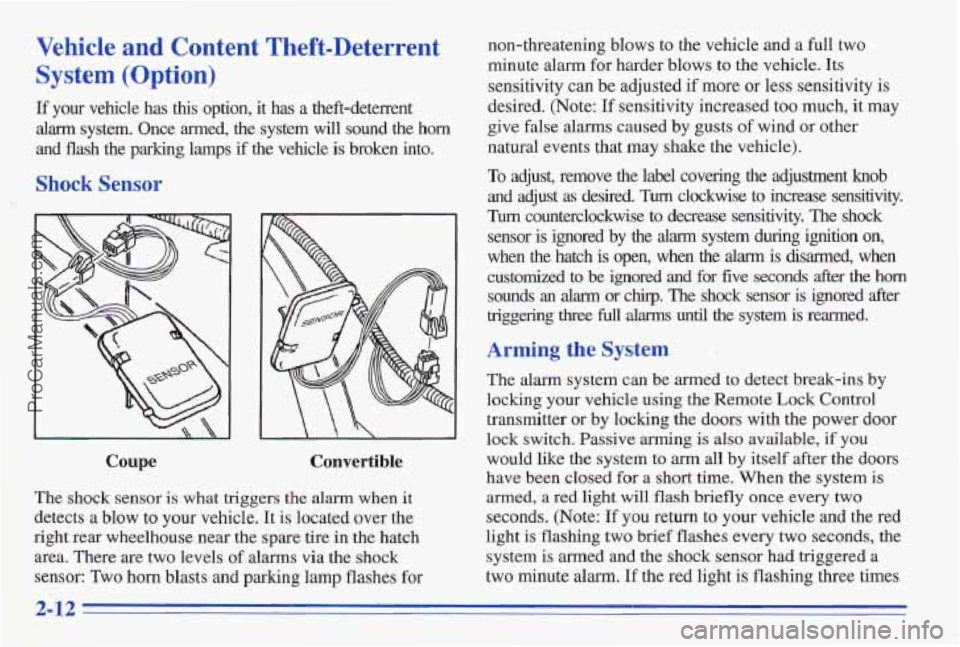
Vehicle and Content Theft-Deterrent
System (Option)
If your vehicle has ths option, it has a theft-deterrent
alarm system. Once armed, the system will sound the horn
and
flash the parking lamps if the vehicle is broken into.
Shock Sensor
I
Coupe Convertible
The shock sensor is what triggers the alarm when it
detects a blow to your vehicle. It is located over the
right rear wheelhouse near the
spare tire in the hatch
area. There are two levels of
alarrns via the shock
sensor: Two horn blasts and parlung lamp flashes for
non-threatening blows to the vehicle and a full two
minute alarm for harder blows to the vehicle. Its
sensitivity can be adjusted if more or less sensitivity is
desired. (Note: If sensitivity increased too much, it may
give false alarms caused
by gusts of wind or other
natural events that may shake the vehicle).
To adjust, remove the label covering the adjustment knob
and adjust as desired. Turn clockwise to increase sensitivity.
Turn counterclockwise to decrease sensitivity. The shock
sensor
is ignored by the alarm system during ignition on,
when the hatch is open, when the alarm is &arm& when
customized to
be ignored and for five seconds after the horn
sounds an alarm or chq. The shock sensor is ignored after
triggering
three fuu. alarms until the system is rearmed.
Arming the System
The alarm system can be armed to detect break-ins by
locking your vehicle using the Remote Lock Control
transmitter
or by lochng the doors with the power door
lock switch. Passive
arming is also available, if you
would
like the system to arm all by itself after the doors
have
been closed for a short time. When the system is
armed, a red light will flash briefly once every two
seconds. (Note: If you return to your vehicle and the red
light is
flashing two brief flashes every two seconds, the
system
is armed and the shock sensor had triggered a
two minute alarm. If the red light is flashing three times
2-12
ProCarManuals.com
Page 100 of 386
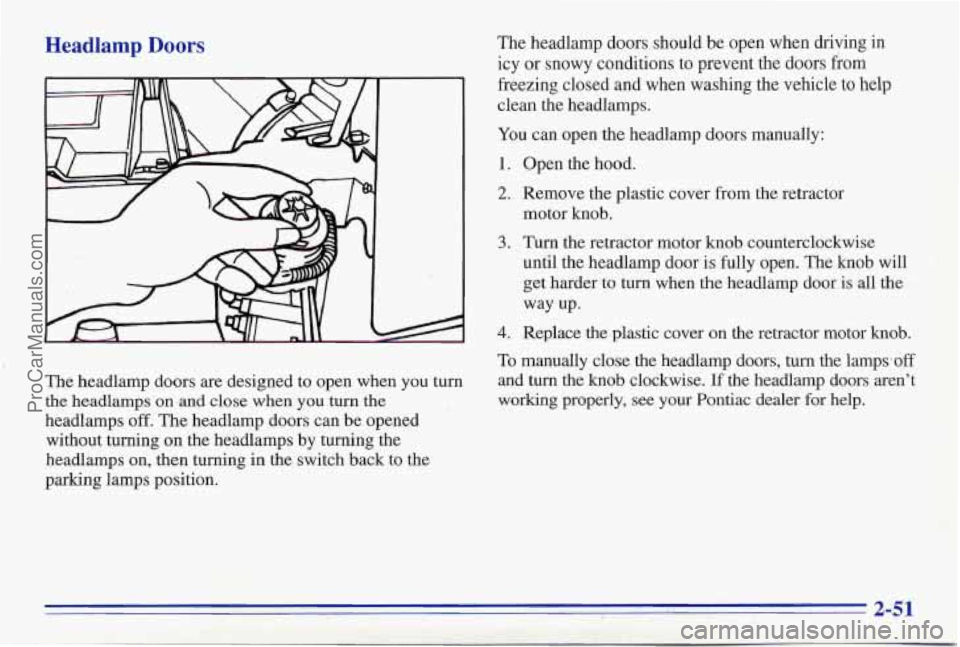
Headlamp Doors The headlamp doors should be open when driving in icy or snowy conditions to prevent the doors from
freezing closed and when washing the vehicle to help
clean the headlamps.
You can open the headlamp doors manually:
1. Open the hood.
2. Remove the plastic cover from the retractor
motor knob.
3. Turn the retractor motor knob counterclockwise
until the headlamp door is fully open. The knob will
get harder to turn when the headlamp door is all
the
way up.
4. Replace the plastic cover on the retractor motor knob.
To manually close the headlamp doors, turn the lampssoff
The headlamp doors are designed to open when you turn and turn the knob clockwise. If the headlamp doors aren’t
the headlamps on.and close when you turn the working properly, see your Pontiac dealer for help.
headlamps off. The headlamp doors can be opened
without turning
on the headlamps by turning the
headlamps
on, then turning in the switch back to the
parking lamps position.
ProCarManuals.com
Page 120 of 386
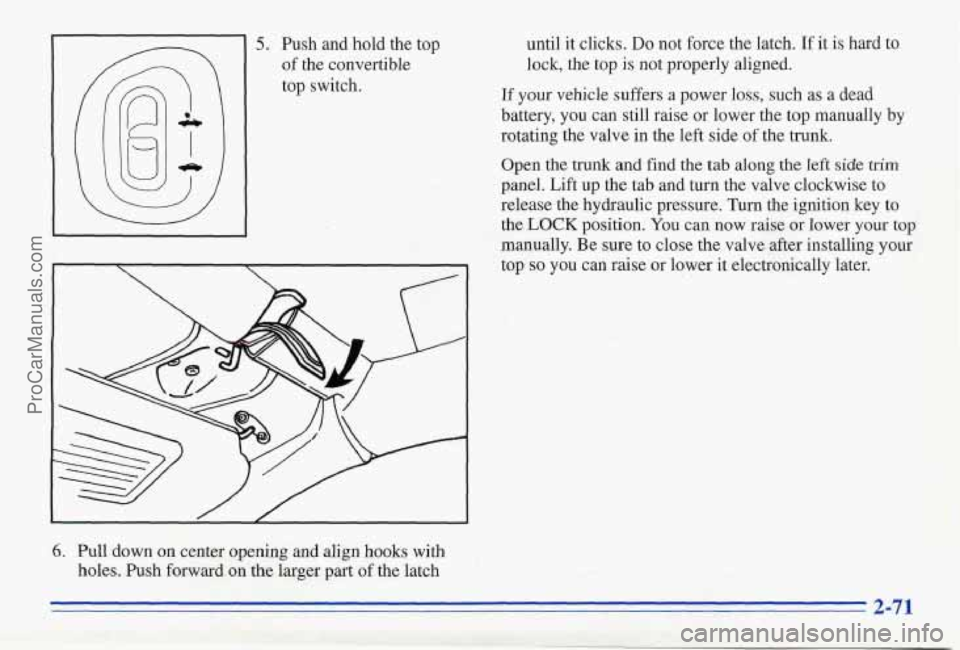
5. Push and hold the top
of the convertible
top switch.
6. Pull down on center opening and align hooks with
holes. Push forward on the larger part of the latch until
it clicks.
Do not force the latch. If it is hard to
lock, the top is not properly aligned.
If
your vehicle suffers a power loss, such as a dead
battery, you can still raise or lower the top manually by
rotating the valve in the left side
of the trunk.
Open the
trunk and find the tab along the left side trim
panel. Lift up the tab and turn the valve clockwise to
release the hydraulic pressure. Turn the ignition
key to
the LOCK position. You can now raise or lower your top
manually. Be sure to close
the valve after installing your
top
so you can raise or lower it electronically later.
ProCarManuals.com
Page 143 of 386
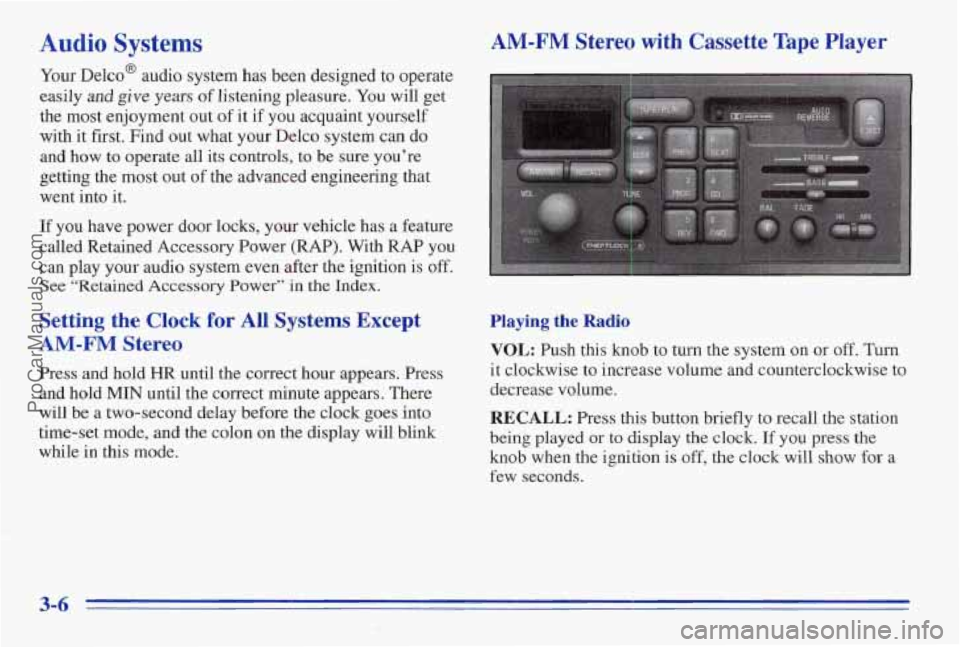
Audio Systems
Your Delco@ audio system has been designed to operate
easily and give years of listening pleasure. You will get
the most enjoyment out of it if you acquaint yourself
with
it first. Find out what your Delco system can do
and how to operate all its controls, to be sure you’re
getting the
most out of the advanced engineering that
went into it.
If you have power door locks, your vehicle has a feature
called Retained Accessory Power
(RAP). With RAP you
can play your audio system even after the ignition is
off.
See “Retained Accessory Power” in the Index.
Setting the Clock for All Systems Except
AM-FM Stereo
Press and hold HR until the correct hour appears. Press
and hold
MIN until the correct minute appears. There
will
be a two-second delay before the clock goes into
time-set mode, and the colon
on the display will blink
while in this mode.
AM-FM Stereo with Cassette Tape Player
Playing the Radio
VOL: Push this knob to turn the system on or off. Turn
it clockwise to increase volume and counterclockwise to
decrease volume.
RECALL: Press this button briefly to recall the station
being played or
to display the clock. If you press the
knob when the ignition is
off, the clock will show for a
few seconds.
3-6
ProCarManuals.com
Page 145 of 386
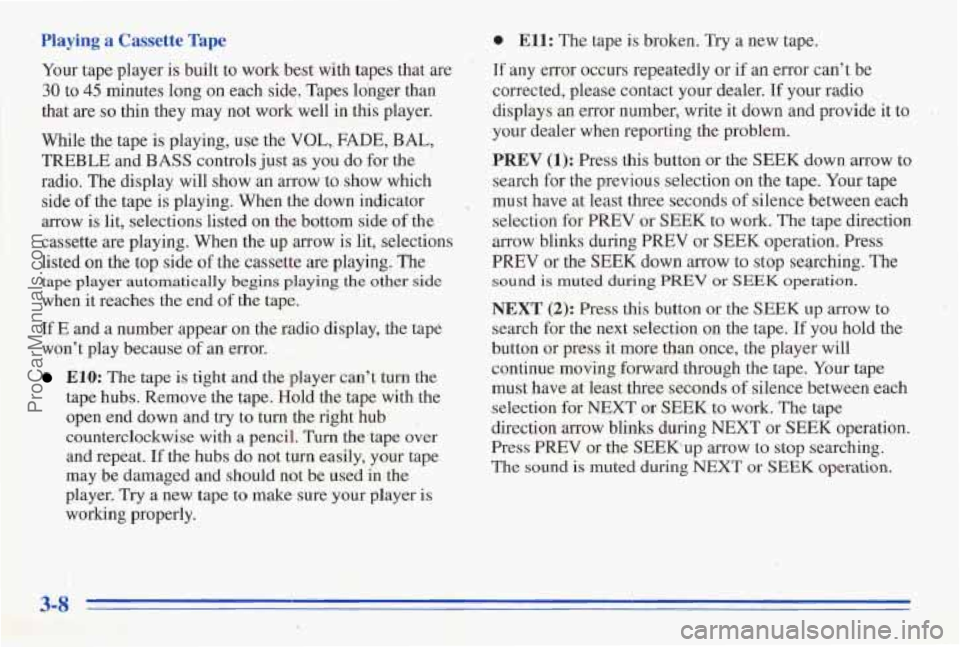
Playing a Cassette Tape
Your tape player i,s built to work best with tapes that are
30 to 45 minutes long on each side. Tapes lohger than
that are
so thin they may not work'well in this player.
While the tape is playing, use the VOL, FADE, BAL,
TREBLE and BASS controls just as you do for the
radio. The display will show an arrow to show which
side
of the tape is playing. When the down indicator
~QW is lit, selections listed on the bottom side of the
cassette are playing. When the up arrow is lit, selections
listed
on the top side of the cassette are playing. The
tape player automatically begins playing the other side
when it reaches the end of the tape.
If
E and a number appear on the radio display, the tape
won't play because
of an error.
E10: The tape is tight and the player can't turn the
tape hubs. Remove the tape. Hold the tape with the
open end down and try to
9rn the right hub ,
counterclockwise with a pencil. Turn the tape over
and repeat.
If the hubs do not turn easily, your tape
may be damaged and should not be used in.the
player.
Try a new tape to make sure your player is
working properly.
0 Ell: The tape is broken. Try a new tape.
If any error occurs repeatedly or if an error can't be
corrected, please contact your dealer.
If your radm
displays an error number, write it down and provide it to
your dealer when reporting the problem.
PREV (1): Press this button or the SEEK down arrow to
search for thle previous selection on the tape. Your tape
, must have at least three seconds of silence between each
selection for PREV or
SEEK to work. The tape direction
arrow blinks during PREV or SEEK operation. Press
PREV or the SEEK down arrow to stop seqrching. The
sound is muted during PREV or SEEK operation.
NEXT (2): Press this button or the SEEK up arrow to
search for the next Selection
on the tape. If you hold the
button or press it more than once, the player will
continue moving forward through
the tape. Your tape
must have at least three seconds
of silence between each
selection for
NEXT or SEEK to work, The tape
direction
arrow blinks during NEXT or SEEK operation.
Press
PREV or the SEEK"up arrow to stop searching.
The sound is muted during NEXT or SEEK operation.
ProCarManuals.com
Page 147 of 386
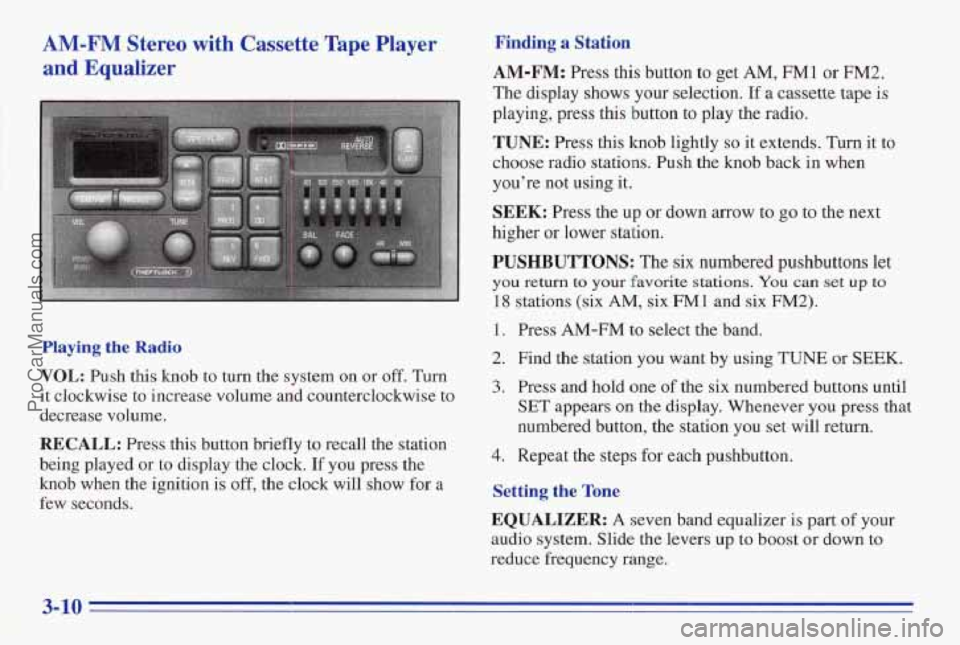
AM-FM Stereo with Cassette Tape Player
and Equalizer
Playing the Radio
VOL: Push this knob to turn the system on or off. Turn
it clockwise to increase volume and counterclockwise to
: 'decrease volume.
RECALL: Press this button briefly to recall the station
being played or to display the clock.
If you press the
knob when the ignition is off, the clock wiIl show for a
few seconds.
Finding a Station
AM-FM: Press this button to get AM, FM1 or FM2.
The display shows your selection. If a cassette tape is
playing, press this button to play the radio.
TUNE: 'Press this knob lightly so it extends. Turn it to
choose radio stations. Push the knob back in when
you're not using it.
SEEK: Press the up or down arrow to go to the next
higher or lower station.
PUSHBUTTONS: The six numbered pushbuttons let
you return to your favorite stations. You can set up to
18 stations (six AM, six FM1 and six FM2).
1. Press AM-FM to select the band.
2. Find the station you want by using
TUNE or SEEK.
3. Press and hold one of the six numbered buttons until
SET appears on the display. Whenever you press that
numbered button, the station you set will return.
4. Repeat the steps for each pushbutton.
Setting the Tone . .- I '.
EQUALIZER: A seven band equalizer is part of your
audio system. Slide the levers
up to boost or down to
reduce frequency range.
3-10
ProCarManuals.com
Page 148 of 386
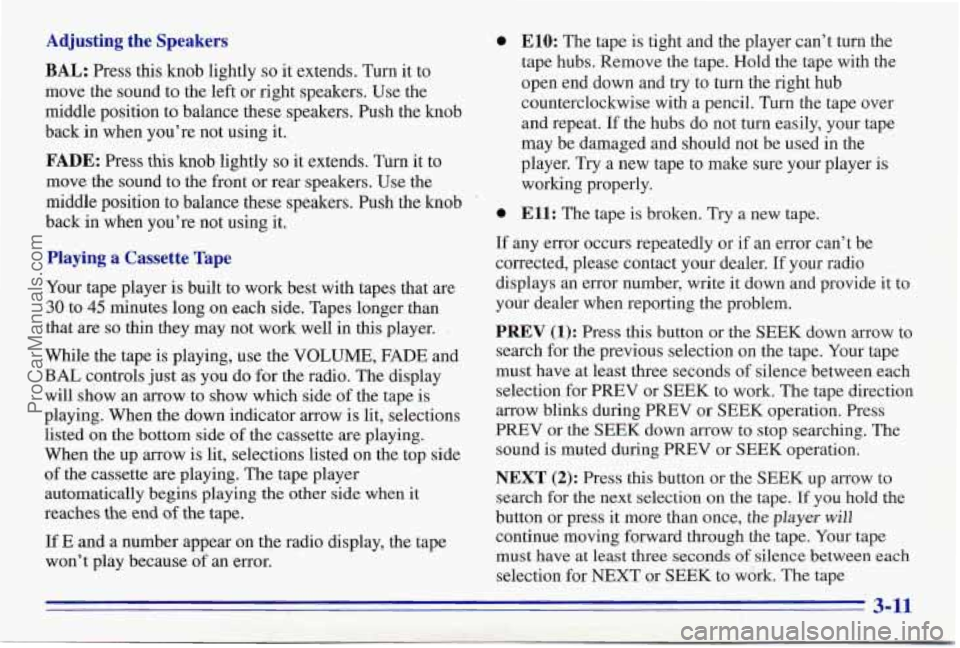
Adjusting the Speakers
BAL:
Press this knob lightly so it extends. Turn it to
move the sound
to the left or right speakers. Use the
middle position to balance these speakers. Push the knob
back in when you’re not using it.
FADE: Press this knob lightly so it extends. Turn it to
move the sound
to the front or rear speakers. Use the
middle position to balance these speakers. Push the knob
back in when you’re not using it.
Playing a Cassette Tape
Your tape player is built to work best with tapes that are
30 to 45 minutes long on each side. Tapes longer than
that are
so thin they may not work well in this player.
While the tape is playing, use the VOLUME, FADE and
BAL c,ontrols just as you do for the radio. The display
will show an arrow
to show which side of the tape is
playing. When the down indicator arrow is lit, selections
listed on the bottom side of the cassette are playing.
When the up arrow is lit, selections listed on the top side
of the cassette are playing. The tape player
automatically begins playing
the other side when it
reaches
the end of the tape.
If E and a number appear on the radio display, the tape
won’t play because of an error.
0
0
ElO: The tape is tight and the player can’t turn the
tape hubs. Remove the tape. Hold the tape with the
open end down and try to
turn the right hub
counterclockwise with a pencil. Turn the tape over
and repeat. If the hubs do not turn easily, your tape
may be damaged and should not be used in the
player. Try a new tape to make sure your player is
working properly.
Ell: The tape is broken. Try a new tape.
If any error occurs repeatedly or if an error can’t be
corrected, please contact your dealer. If your radio
displays an error number, write it down and provide it to
your dealer when reporting the problem.
PREV (1): Press this button or the SEEK down arrow to
search for the previous selection on the tape. Your tape
must have at least three seconds
of silence between each
selection for PREV or SEEK to work. The tape direction
arrow blinks during PREV
or SEEK operation. Press
PREV or the
SEEK down arrow to stop searching. The
sound is muted during PREV or SEEK operation.
NEXT (2): Press this button or the SEEK up arrow to
search for
the next selection on the tape. If you hold the
button or press it more than once, the player will
continue moving forward through the tape. Your tape
must have
at least three seconds of silence between each
selection for NEXT or SEEK to work. The tape
3-11
ProCarManuals.com
Page 152 of 386
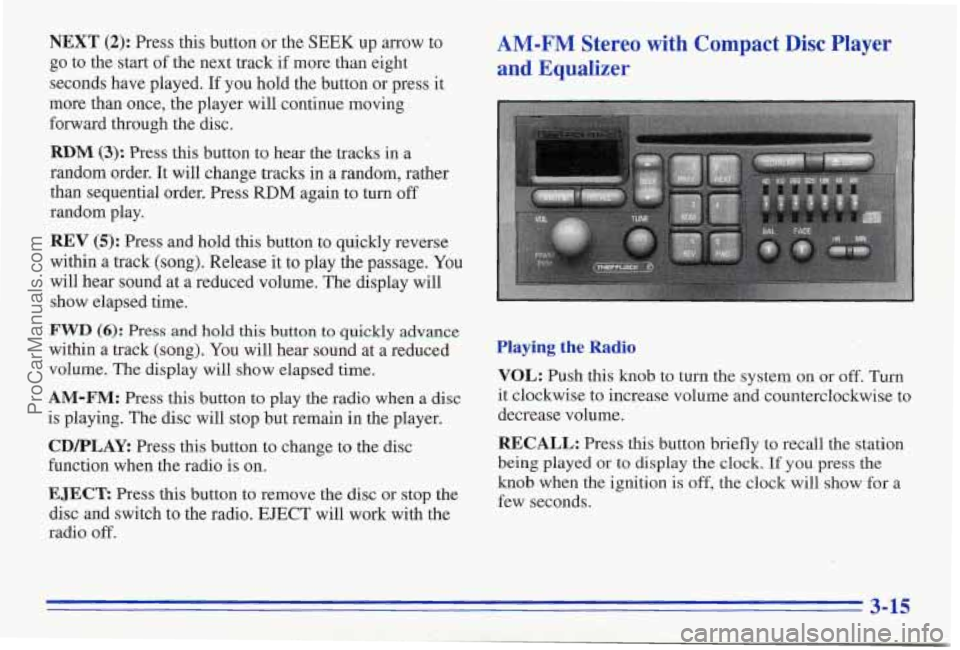
NEXT (2): Press this button or the SEEK up arrow to
go to the start of the next track if more than eight
seconds have played.
If you hold the button or press it
more than once, the player will continue moving
forward through the disc.
RDM (3): Press this button to hear the tracks in a
random order. It will change tracks in a random, rather
than sequential order. Press
RDM again to turn off
random play.
REV (5): Press and hold this button to quickly reverse
within a track (song). Release it to play the passage. YOU
will hear sound at a reduced volume. The display will
show elapsed time.
FWD (6): Press and held this button to quickly advance
within a track (song). You will hear sound at a reduced
volume. The display will show elapsed time.
AM-FM: Press this button to play the radio when a disc
is playing. The disc will stop but remain in the player.
CDPLAY. Press this button to change to the disc
function when the radio is
on.
EJECT Press this button to remove the disc or stop the
disc and switch to the radio. EJECT will work with
the
radio off.
AM-FM Stereo with Compact Disc Player
and Equalizer
Playing the Radio
VOL: Push this knob to turn the system on or off. Turn
it clockwise to increase volume and counterclockwise to
decrease volume.
RECALL: Press this button briefly to recall the station
being played or
to display the clock. If you press the
knob when the ignition is off, the clock will show for a
few seconds.
3-15
ProCarManuals.com
Page 173 of 386
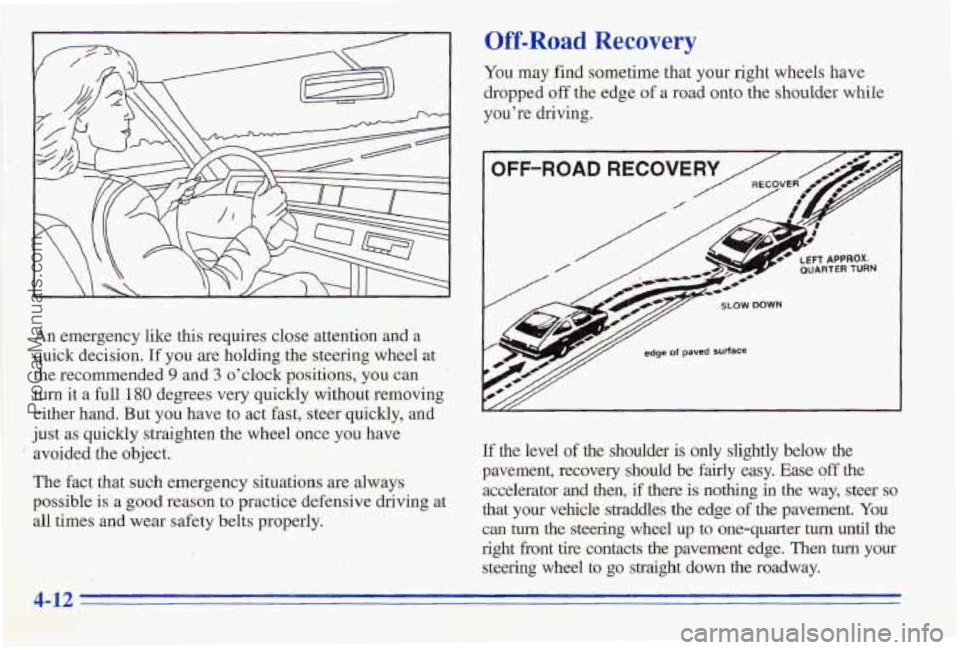
An emergency like this requires close attention and a
quick decision. If you are holding
the steering wheel at
the recommended
9 and 3 o’clock positions, you can
turn it a full 180 degrees very quickly without removing
either hand. But you have to act fast, steer
quickly, and
just
as quickly straighten the wheel once you’have
’ avoided the object,
The fact
that such emergency situations are always
possible
is a good reason to practice defensive driving at
all times and wear safety belts properly.
Off-Road Recovery
YOU may find sometime that your right wheels have
dropped
off the edge of a road onto the shoulder while
you’re driving.
If the level of the shoulder is only slightly below the
pavement, recovery should be fairly easy. Ease
off the
accelerator and then, if there
is nothing in the way, steer so
that your vehicle straddles the edge of the pavement. You
can turn the steering wheel up to one-quarter turn until the
right front
tire contacts the pavement edge. Then tum your
steering wheel to
go straight down the roadway.
4-12
ProCarManuals.com
Page 219 of 386
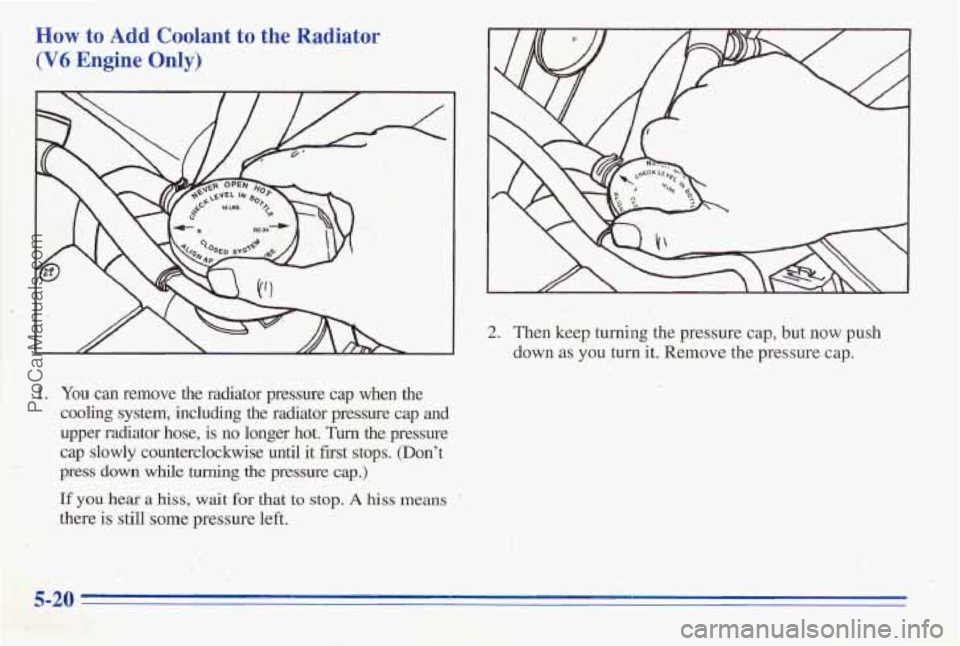
HOW to Add Coolant to the Radiator
i'l (V6 Engine Only)
2. Then keep turning the pressure cap, but now push
down
as you turn it. Remove the pressure cap.
1. You can remove the rachator pressure cap when the
cooling system, including ,&e radiator pressure cap Bnd
upper radiator hose,
is no longer hot. Turn the pressure
cap slowly counterclockwise until
it first stops. (Don't
press down while turning the pressure cap.)
If you hear a hiss, wait for that to stop. A hiss means '
there is still some pressure left.
5-20
ProCarManuals.com