brake light PONTIAC FIREBIRD 1997 User Guide
[x] Cancel search | Manufacturer: PONTIAC, Model Year: 1997, Model line: FIREBIRD, Model: PONTIAC FIREBIRD 1997Pages: 410, PDF Size: 19.2 MB
Page 130 of 410

Traction Control System Warning Light
(If Equipped)
I
Your regular brake system may not be working
properly if the anti-lock brake system warning
light is flashing. Driving with the anti-lock
brake system warning light flashing can lead to
an accident. After you’ve pulled off the road
and stopped carefully, have the vehicle towed
for service.
If the anti-lock brake system warning light stays on
longer than normal after you’ve started your engine, turn
the ignition off. Or, if the light comes on and stays on
when you’re driving, stop as soon as possible and turn
the ignition off. Then start the engine again to reset the
system.
If the light still stays on, or comes on again
while you’re driving, your Pontiac needs service. If the
light is on but not flashing and the regular brake system
warning light isn’t on, you still have brakes, but you
don’t have
anti-lock brakes.
The anti-lock brake system warning light should come
on briefly when you turn the ignition key to RUN. If the
light doesn’t come on then, have it fixed so it will be
ready to warn you if there is a problem.
TCS
OFF
This warning light should
come on briefly as you start
the engine.
If the. warning
light doesn’t come on then,
have it fixed
so it will be
ready to warn you if there’s
a problem.
If it stays on, or comes on when you’re driving, there
may be a problem with your traction control system and
your vehicle may need service. When this warning light
is on, the system will not limit wheel spin. Adjust your
driving accordingly.
If your brakes begin to overheat, the brake portion of the
traction control system will shut down, but the throttle
and engine spark control will continue
to work. The
warning light will not come on when this happens.
Page 131 of 410

The traction control system warning light may come on
for the following reasons:
If you turn the system off by pressing the switch
located at the front
of the console the warning light
will come on and stay on and the light on the switch
will
go out. To turn the system back on, press the
switch again. The warning light should go off.
(See “Traction Control System” in the Index
for more information.)
If the temperature of the throttle control b’egins to
rise, the system will turn off and the warning light
will come
on until the system cools down. The
system does this to prevent damage from
overheating.
If the traction control system warning light comes on
and stays on for an extended period
of time when the
system
is turned on, your vehicle needs service.
Low Traction Light
When your anti-lock system
is adjusting brake pressure
to help avoid
a braking skid,
this light will come on.
LOW
TRAC
If you have the traction control system, this light will
also come
on when the system is limiting wheel spin.
Slippery road conditions may exist if the low traction
light comes on,
so adjust your driving accordingly. The
light will stay on for a few seconds after the anti-lock
system stops a’djusting brake pressure or the traction
control system stops limiting wheel spin.
The low traction
light also comes on briefly when you
turn the ignition
key to RUN. If the light doesn’t come
on then, have
it fixed so it will be there to tell you when
the anti-lock brake system or traction control system
is active.
2-82
Page 172 of 410

Anti-Lock Brakes (ABS)
Your vehicle has anti-lock brakes (ABS). ABS is an
advanced electronic braking system that will help
prevent a braking skid.
When you start your engine, or when you begin to drive
away, your anti-lock brake system will check itself.
You
may hear a momentary motor or clicking noise while
this test is going on, and you may even notice that your
brake pedal moves a little. This is normal.
ABS
INOP
If there’s a problem with the
anti-lock brake system, this
warning light will stay
on or
flash. See “Anti-Lock
Brake System Warning
Light” in the Index.
Here’s how anti-lock works. Let’s say the road
is wet.
You’re driving safely. Suddenly an animal jumps out in
front of you.
You slam on the brakes. Here’s what happens with
ABS.
A computer senses that wheels are slowing down. If one
of the wheels is about to st,op rolling, the computer will
separately work the brakes at each front wheel and at
the
rear wheels.
4-7
Page 173 of 410
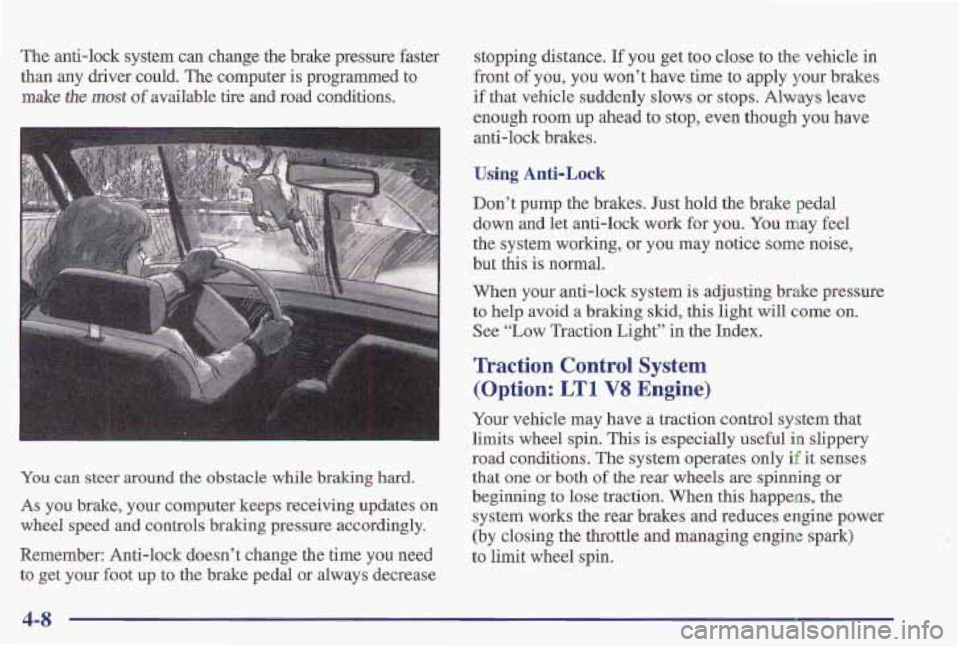
The anti-lock system can change the brake pressure faster
than any driver could. The computer is programmed to
make the most of available tire and road conditions.
You can steer around the obstacle while braking hard.
As you brake, your computer keeps receiving updates on
wheel speed and controls braking pressure accordingly.
Remember: Anti-lock doesn’t change the time
you need
to get your foot up to the brake pedal or always decrease stopping distance.
If you
get too close to the vehicle in
front
of you, you won’t have time to apply your brakes
if that vehicle suddenly slows or stops. Always leave
enough room up ahead to stop, even though you have
anti-lock brakes.
Using Anti-Lock
Don’t pump the brakes. Just hold the brake pedal
down and let anti-lock work for you.
You may feel
the system working, or you may notice some noise,
but this is normal.
When your anti-lock system
is adjusting brake pressure
to help avoid a
braking skid, this light will come on.
See
“Low Traction Light” in the Index.
Traction Control System
(Option: LTI V8 Engine)
Your vehicle may have a traction control system that
limits wheel spin. This
is especially useful in slippery
road conditions. The system operates only
if it senses
that one or
both of the rear wheels are spinning or
beginning to lose traction. When this happens,
the
system works the rear brakes and reduces engine power
(by closing the throttle and managing engine spark)
to limit wheel spin.
Page 175 of 410

To turn the system off, press
the button located at the
front
of the console.
The light on
the switch will go off, and the traction
control system warning light will come on and stay on.
If the traction control system is limiting wheel spin
when
you press the switch, the light on the switch will
go off and the warning light will come on -- but the
system won’t turn
off right away. It will wait until
there’s
no longer a current need to limit wheel spin.
You can turn the system back on at any time by pressing
the switch again. The light
on the button should come
on, and the traction control system warning light should
go off. If
your car is equipped with P245/5OZR16 tires, the
traction control system will automatically turn
off at
speeds above 108 mph
(174 km/h). (The traction control
system warning light will not come on.) When the
vehicle speed drops below
103 mph (166 kmh) the
system will automatically come on again.
Braking in Emergencies
With anti-lock, you can steer and brake at the same
time.
In many emergencies, steering can help you more
than even the very best braking.
Steering
Power Steering
If you lose power steering assist because the engine
stops or the system is not functioning, you can steer but
it will take much more effort.
Steering Tips
Driving on Curves
It’s important to take curves at a reasonable speed.
4- 10
Page 183 of 410

Driving too fast through large water puddles or even
going through some
car washes can cause problems, too.
The water may affect your brakes. Try to avoid puddles.
But if you can’t, try to slow down before you hit them.
Wet brakes can cause accidents. They won’t work
as well in
a quick stop and may cause pulling to
one side. You could lose control of the vehicle.
After driving through a large puddle of water or
a car wash, apply your brake pedal lightly until
your brakes work normally.
4-18
Page 284 of 410

Brake linings should always be replaced as complete
See
“Brake System Inspection” in Section 7 of this
NOTICE: axle sets.
Continuing to drive with worn-out brake pads
Inspections”. could result in costly brake repair.
manual under Part C “Periodic Maintenance
Same driving conditions or climates may cause a brake
squeal when the brakes are. first applied or lightly
applied. This does not mean something is wrong with
your brakes.
See “Caliper/Knuckle Maintenance Inspection’’ in
Section
7 of this manual under Part C “Periodic
Maintenance Inspections.”
If you have rear drum brakes, they don’t have wear
indicators, but
if you ever hear a rear brake rubbing
noise, have the rear brake linings inspected. Also, the
rear brake drums should
be removed and inspected each
time the tires are removed for rotation or changing.
When
you have the front brakes replaced, have the rear
brakes inspected, too.
Brake Pedal Travel
See your dealer if the brake pedal does not return to
normal height, or if there is a rapid increase in pedal
travel.
This could be a sign of brake trouble.
Brake Adjustment
Every time you make a moderate brake stop, your disc
brakes adjust for wear.
If you rarely make a moderate or
heavier stop, then your brakes might not adjust correctly.
If you drive in that way, then -- very carefully -- make
a few moderate brake stops about every 1,000 miles
(1 600 km), so your brakes will adjust properly.
If your brake pedal goes down farther than normal, your
rear drum brakes may need adjustment. Adjust them by
backing up and firmly applying the brakes
a few times.
6-39
Page 315 of 410

Main Fuse Block
The other is in the engine compartment. Open the cover
on either of the boxes to expose the €uses.
Look at the silver-colored band inside the fuse. If the
band is broken or melted, replace the fuse.
Be sure you
replace a bad fuse with a new one of the correct size.
If
you ever have a problem on the road and don’t have a
spare €use, you can “borrow”
one. Just pick some
feature
of your car that you can get along without -- like
the radio or cigarette lighter -- and use its fuse, if it is
the size you need. Replace it as soon as you
can.
FUSE USAGE CHART
In 211 3~ 4~3
511 6~ 7n en
9m 100 1111 12)l
STOP/#AZARD TURN 6-U PCM BATT RADIO ACCY
TAIL LTS
HVAC PWR ACCY COURTESY
GAGES AIR BAG ClGARiACCY DEFOG/SEATS
Q IGN 13n 14)) PGM IGN WlPERiWASH BATT WINDOWS
160 I7 170 IP DIMMER ACCY RADIO
SEE OWNER’S MANUAL FOR MORE INFORMATION PRINTED IN U.S.A 10281550
Fuse Usage
STOP/HAZARB Hazard,Flasher, Brake
Switch Assembly
PCM BATT
RADIO ACCY
TURN B-U Traction ControlJ2nd Gear Start
Switch, Back-up Lamp Switch,
Turn Flasher, Daytime Running
Lamps (DRL) Module
Powertrain Control Module
(PCM), Fuel Pump Relay
Delco Audyssey
Radio Amplifier,
Power Antenna, Remote CD
Player (trunk)
6-70
Page 316 of 410

Fuse
TAIL LTS
HVAC PWR ACCY
COURTESY
GAGES
AIR BAG
CIGARIACCY DEFOG/SEATS
Usage
Daytime Running Lamps (DRL)
Module, Headlamp Switch
Selector Switch, Rear Defogger
SwitchITimer
Park Lamp Relay, Hatch Release
Relay, Power Mirror Switch,
Radio, Shock Sensor,
Instrument Cluster
Body Control Module (BCM)
Body Control Module (BCM),
Brake Switch Assembly (BTSI),
Instrument Cluster, Daytime
Running Lamps
(DRL) Module
Diagnostic Energy Reserve
Module (DERM), Dual Pole
Arming Sensor
Cigar Lighter, Data Link
Connector (DLC), Auxiliary
Accessory Wire
Rear Defogger Switch/Timer,
Rear Defogger Timer/Relay,
Power Seats
Fuse
PCM IGN
WIPERIWASH WINDOWS
I/P DIMMER
RADIO
Usage
Powertrain Control Module
(PCM), EVAP Canister Purge
Vacuum Switch, EVAP Canister
Purge Valve, Transmission
Wiper Motor Assembly,
Wipermasher Switch
Power Windows Switch
(RH, LH),
Express-Down Module, Coolant Level Latching Module, Convertible
Top Switch
Door Illumination Lamp (RH,
LH), Headlamp Switch,
Fog Lamp
Switch, Instrument Cluster,
HVAC
Control Assembly, PRNDL
Illumination
Lamp, Ashtray
Lamp, Radio, Steering Wheel
Controls-Radio, Rear Window
Defogger Switch/Timer, Traction
Control Switch
(TCS) and 2nd
Gear Start Switch
Body Control Module (BCM),
Radio, Amplifier, Steering
Wheel
Controls-Radio
6-71
Page 390 of 410

Section 9 Index
Accessory Plug ............................. 2-61
AirBag
....................................... 1-21
How Does it Restrain .......................... 1-25
How it Works ................................ 1-23
Location
.................................... 1-23
Readiness Light
......................... 1.22. 2.78
What Makes it Inflate
.......................... 1-24
What Will
You See After it Inflates ............... 1-25
When Should it Inflate
......................... 1-24
Aircleaner
.................................... 6-18
Air Conditioning
................................ 3-3
Air Conditioning Refrigerants ..................... 6-74
Air Control. Climate Control System ................. 3-2
Alarm. Content Theft-Deterrent ................... 2- 13
Alarm/PanicMode ............................... 2-7
Alignment and Balance. Tire
...................... 6-55
Aluminum Wheels. Cleaning
...................... 6-64
Antenna. Power
................................ 3-24
Antifreeze
..................................... 6-29
Anti-Lock Brake System Warning Light
................ 2-80. 4-7
Brakes
...................................... 4-7
Anti-Theft. Radio
.............................. 3- 19
Appearance Care ............................... 6-58
Servicing ................................... 1- 26 Appearance Care Materials
...... .......... 6-67
Arbitration Program
.............................. 8-9
Ashtrays ...................................... 2-59
Audio Controls. Steering Wheel Touch Control ....... 3-21
Audio Equipment. Adding ........................ 3-22
Audio Systems
.................................. 3-6
Automatic Overdrive ............................ 2-30
Automatic Transmission
Check
...................................... 7-45
Fluid
....................................... 6-22
Operation ................................... 2-28
Park Mechanism Check
........................ 7-47
Shifting ..................................... 2-28
Starting Your Engine .......................... 2-25
Axle. Limited-Slip Rear ......................... 2-36
Axle. Rear
.................................. 6-29
Battery ...................................... 6-40
Jump Starting ................................. 5-3
Warnings
................................ 5-3. 5-5
BBB Auto Line ................................. 8-9
Better Business Bureau Mediation ................... 8-9
Blizzard . . ... ................. 4-28
Replacement. Remote Keyless Entry ............... 2-9