brake light PONTIAC FIREBIRD 1997 Owners Manual
[x] Cancel search | Manufacturer: PONTIAC, Model Year: 1997, Model line: FIREBIRD, Model: PONTIAC FIREBIRD 1997Pages: 410, PDF Size: 19.2 MB
Page 6 of 410
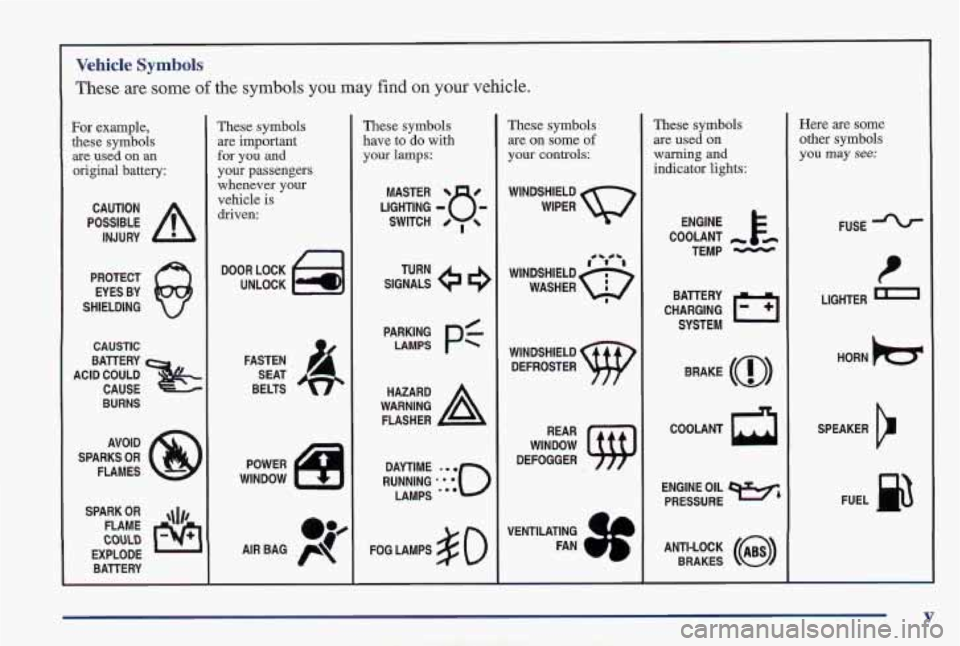
Vehicle Symbols
These are some of the symbols you may find on your vehicle.
For example,
these symbols
are used on an
original battery:
POSSIBLE A
CAUTION
INJURY
PROTECT EYES BY
SHIELDING
CAUSTIC
ACID COULD BATTERY
CAUSE
BURNS
AVOID
SPARKS
OR
FLAMES
FLAME
EXPLODE BATTERY
These symbols are important
for you and
your passengers
whenever your
vehicle
is
driven:
DOOR LOCK
UNLOCK
FASTEN SEAT
BELTS
.i)
AIR BAG p
These symbols
have to do with
your lamps:
SIGNALS 6
TURN
PARKING
PC LAMPS
FOG LAMPS
$0
These symbols
are on some
of
your controls:
WINDSHIELD
DEFROSTER
WINDOW
DEFOGGER
VENTILATING FAN
These symbols are used on
warning and
indicator lights:
COOLANT -
TEMP -
CHARGING BATTERY
SYSTEM
BRAKE
(0)
COOLANT a
ENGINE OIL w,
PRESSURE
ANTI-LOCK
(@)
BRAKES
Here are some
other symbols
you
may see:
FUSE
LIGHTER
1
HORN )cT
SPEAKER
b
FUEL p3
Page 50 of 410

Section 2 Features and Controls
~~ ~ ~
Here you can learn about the many standard and optional features on your Pontiac, and information on starting,
shifting and braking. Also explained are the instrument panel and the warning systems that tell you if everything is
working properly -- and what to do if you have a problem.
2-2
2-4
2-6
2-
10
2-12
2-13
2-1 6
2- 17
2-23
2-23
2-25
2-27 2-28
2-32
2-37
2-3 8
2-40
Keys
Door Locks
Remote Keyless Entry System
Hatch
Theft
Vehicle and Content Theft-Deterrent System
Feature Customization New Vehicle “Break-In”
Ignition Switch
Starting Your Engine
Engine Coolant Heater
Automatic Transmission Operation
Manual Transmission
Parking Brake
Shifting Into PARK (P)
Parking Your Vehicle
PASS-K@ 11
2-40
2-4 1
2-4
1
2-43
2-43
2-44
2-44
2-5 1
2-54
2-56
2-5
8
2-59
2-60
2-6 1
2-68
2-74
2-77
Shifting Out of PARK (P)
Parking Over Things That Burn
Engine Exhaust
Windows
Horn
Tilt Steering Wheel
Turn SignaVMultifunction Lever
Lamps
Interior Lamps
Mirrors
Storage Compartments
Ashtray and Lighter
Sun Visors
Floor Mats
Convertible
Top
Instrument Panel
Warning Lights,
Cages and Indicators
2-1
Page 80 of 410
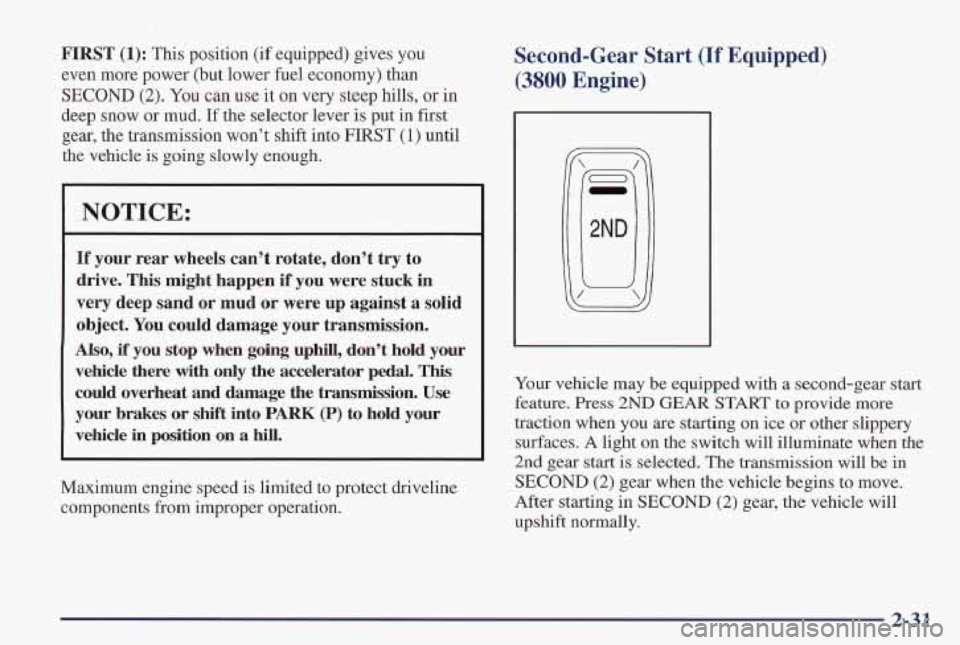
FIRST (1): This position (if equipped) gives you
even more power (but lower fuel economy) than
SECOND (2). You can use it on very steep hills, or in
deep snow or mud. If the selector lever is put in first
gear, the transmission won’t shift into
FIRST (1) until
the vehicle is going slowly enough.
NOTICE:
If your rear wheels can’t rotate, don’t try to
drive. This might happen if you were stuck in
very deep sand or mud or were up against a solid
object. You could damage your transmission.
Also, if you stop when going uphill, don’t hold your
vehicle there
with only the accelerator pedal. This
could overheat and damage the transmission. Use
your brakes or shift into
PARK (P) to hold your
vehicle in position on
a hill.
Maximum engine speed is limited to protect driveline
components from improper operation.
Second-Gear Start (If Equipped)
(3800 Engine)
Your vehicle may be equipped with a second-gear start
feature. Press 2ND GEAR START to provide more
traction when you are starting on ice
or other slippery
surfaces.
A light on the switch will illuminate when the
2nd gear start
is selected. The transmission will be in
SECOND (2) gear when the vehicle begins to move.
After starting
in SECOND (2) gear, the vehicle will
upshift normally.
2-31
Page 81 of 410

This feature is for improved traction only ,when the road
surface is slippery and is not intended for continuous use
or when the vehicle is stuck in sand, mud, ice, snow or
gravel. Always use
NORMAL for normal road
conditions. You may press the 2ND GEAR START
switch again to turn
off this feature. The light on the
switch will
go out. Whenever you start your vehicle, the
transmission is in the NORMAL
mode.
Manual Transmission
5-Speed
1 3 5
2 4 R
This is your shift pattern.
Here’s how to operate
your transmission:
FIRST (1): Press the clutch pedal and shift into
FIRST (1). Then slowly let up on the clutch pedal as
you press the accelerator pedal.
You can shift into FIRST (1) when you’re going less
than
20 mph (32 km/h). If you’ve come to a complete
stop and it’s
hard to shift into FIRST (l), put the shift
lever in NEUTRAL
(N) and let up on the clutch, Press
the clutch pedal back down. Then shift into FIRST
(1).
SECOND (2): Press the clutch pedal to the floor as
you let up on the accelerator pedal and shift into
SECOND
(2). Then, slowly let up on the clutch pedal as
you press the accelerator pedal.
THIRD (3), FOURTH (4), and FIFTH (5): Shift into
THIRD
(3), FOURTH (4) and FIFTH (5) the same way
you
do for SECOND (2). Slowly let up on the clutch
pedal as
you press the accelerator pedal.
To Stop, let up on the accelerator pedal and press the
brake pedal. Just before the vehicle stops, press the
clutch pedal and the brake pedal, and shift to
NEUTRAL
(N),
NEUTRAL (N): Use this position when you start or
idle your engine.
2-32
Page 86 of 410

Parking Brake
To set the parking brake, hold the brake pedal down and
pull up on the parking brake lever.
If the ignition is on,
the brake system
warning light will come on.
To release the parking brake, hold the brake pedal down.
Pull the parking brake lever up until you can push in the
release button. Hold the release button in as you move
the brake lever all the way down.
2-37
Page 99 of 410

Increasing Speed While Using Cruise Control
There are two ways to go to a higher speed:
0
0
rn
Use the accelerator pedal to get to the higher speed.
Push the button at the end of the lever, then release
the button and the accelerator pedal. You’ll now
cruise at the higher speed.
To increase your speed in very small amounts, move
the switch to
WA for less than half a second and then
release it. Each time you do this, your vehicle will
go
about 1 rnph (1.6 kmh) faster.
Move the cruise switch from
ON to WA. Hold it
there until you get up
to the speed you want, and
then release the switch.
Reducing Speed While Using Cruise Control
There are two ways to reduce your speed while using
cruise control:
0
e
Push in the button at the end of the lever until you
reach the lower speed you want, then release it.
To slow down in very small amounts, push the
button for less than half a second. Each time you do
this, you’ll
go 1 mpk (1.6 km/h) slower.
Passing Another Vehicle While Using Cruise Control
Use the accelerator pedal to increase your speed. When
you take your foot
off the pedal, your vehicle will slow
down to the cruise control speed you set earlier.
Using Cruise Control on Hills
How well your cruise control will work on hills depends
upon your speed, load and the steepness
of the hills.
When going up steep hills,
you may have to step on the
accelerator pedal
to maintain your speed. When going
downhill, you may have to brake or shift to
a lower gear
to keep your speed down. Of course, applying the brake
takes
you out of cruise control. Many drivers find this to
be
too much trouble and don’t use cruise control on
steep hills.
Ending Out of Cruise Csntrol
There are several ways to turn off the cruise control:
rn Step lightly on the brake pedal or push the clutch
pedal, if
you have a manual transmission ; OR
rn Movk the cruise switch to OFF.
Erasing Speed Memory
When you turn off the cruise control or the ignition,
your cruise control set speed memory is erased.
2-50 ~-
Page 102 of 410

Daytime Running Lamps
Daytime Running Lamps (DRL) can make it easier for
others to see the front of your vehicle during the day.
DRL can be helpful in many different driving
conditions, but they can be especially helpful in the
short periods after dawn and before sunset.
In Canada, a light sensor on top of the instrument
panel automatically turns the headlamps on,
so be
sure it isn’t covered.
The DRL system will make your front turn signal lamps
come on when:
The ignition is on,
The headlamp switch is OFF and
0 The parking brake is released.
When
the DRL are on, only your front turn signal lamps
will be on. The taillamps, sidemarker and other lamps
won’t be on.
Your instrument panel won’t be lit up either.
For Canadian vehicles when it’s dark enough outside,
your front turn signal lamps will go out and your
headlamps will come on. The other lamps that come on
with your headlamps will also come on. When it’s bright
enough outside, the regular lamps will go off, and your
front turn signal lamps will come on. On a non-Canadian vehicle the headlamps have
to be
turned on manually when you need them. When the
headlamps are turned
on, the front turn signal lamps
will go out. When you use your turn signals, the front
turn signal lamp and the taillamp on the desired side
will flash.
As with any vehicle, you should turn OM the regular
headlamp system when you need it.
Fog Lamps (If Equipped)
Use your fog lamps for better vision in foggy or misty
conditions. Your parking lamps must be on or your fog
lamps won’t work.
0s To turn the fog lamps on, push the right side of the
fog lamp switch. Push the left side of the switch to turn
the fog lamps
off. A light on the switch will come on
when the fog lamps are on.
Fog lamps will go off whenever your high beams come
on. When the high beams
go off, the fog lamps will
come on again.
If your vehicle is equipped with the Vehicle and Content
Theft-Deterrent System and your fog lamp switch is on,
the fog lamps may flash to indicate operation of the
Vehicle and Content Theft-Deterrent System. See “Vehicle
and Content Theft-Deterrent System” in the Index.
2-53
Page 124 of 410

A. Fog Lamp Switch (If Equipped)
B. Main Lamp Control
C. Air Vent
D. Instrument Cluster
E.
Horn
E Audio System
G. Glove Box
H. Comfort Controls
I. Cupholder
J. Parking Brake Lever
K.
Storage Console
L. Rear Window Defogger Switch
M. Convertible Top Switch (Automatic) (If Equipped)
N. Traction Control System Switch or Second Gear
0. Cigarette Lighter
P. Shift Lever
Q. Ashtray (Automatic Transmission)
R. Convertible Top Switch (Manual) (If Equipped)
S. Steering Wheel Controls
T. Remote Hatch Release
Start
Switch (If Equipped)
Page 128 of 410

Voltmeter
You can read battery
voltage on your voltmeter.
If it reads less than 11 volts
or more than
16 volts while
your engine is running, and
it stays there, you may have
a problem with the
electrical charging system.
Brake System Warning Light
Your Pontiac’s hydraulic brake system is divided into
two parts.
If one part isn’t working, the other part can
still work and stop you.
For good braking, though, you
need both parts working well.
If the warning light comes on, there could be a brake
problem or the brake fluid level could
be low. Have your
brake system inspected right away.
Have it checked right away. Driving with the voltmeter
reading in a warning zone could drain your battery.
If you idle your engine for a while, the voltmeter
reading might move into the yellow zone.
If the reading
stays in the yellow zone while you are driving, you may
have a problem with the electrical charging system.
Have
it checked. While the voltmeter reads in the yellow
zone, your battery may not be able to power certain
electrical accessories, like
ABS. (If this happens, your
ABS INOP light will come on. See “Anti-Lock Brake
System Warning Light” in this part.)
If you must drive a short distance with
the voltmeter
reading in
a warning zone, turn off all your accessories,
including your air conditioning and audio system.
BRAKE
This light should come on
briefly when you turn
the ignition key to
RUN. If
it doesn’t come on then,
have it fixed
so it will be
ready to warn you if there’s
a problem.
If the light comes on while you are driving, pull off the
road and stop carefully.
You may notice that the pedal is
harder to push. Or, the pedal may
go closer to the floor.
It may take longer to stop. If the light is still on, or if the
anti-lock brake system warning light is flashing, have
the vehicle towed for service. (See “Anti-Lock Brake
Page 129 of 410

System Warning Light” and “Towing Your Vehicle” in Anti-Lock 1- System Warning Eight
the Index.)
Your braKe s cem may not be working properly
if the brake system warning light is on. Driving
~ with the brake system warning light on can lead
to an accident.
If the light is still on or if the
anti-lock brake system warning light
is flashing
after
you’ve pulle’d of€ the road and stopped
~
!
ABS
INOP
With the anti-lock brake
system, this light will come
on when you start your
engine and it will stay
on for three seconds.
That’s normal.
carefully, have the vehicle towed for service. If the light flashes when you’re driving, you don’t have
anti-lock brakes and there could be
a problem with your
regular brakes. Pull off the road and stop carefully. You
When the ignition is on* the brake system warning light may notice that the pedal is harder to push. or, the pedal
on when YOu set Your Parking brake* The may go closer to the floor, It may take longer to stop,
light will stay
on if your parking brake doesn’t release Have the vehicle towed for service. (See “Towing Your
fully.
If it stays on after your parking brake is fully Vehicle” in the Index.)
released, it means you have
a brake problem.
2-80