button PONTIAC FIREBIRD 1998 Owner's Manual
[x] Cancel search | Manufacturer: PONTIAC, Model Year: 1998, Model line: FIREBIRD, Model: PONTIAC FIREBIRD 1998Pages: 406, PDF Size: 18.23 MB
Page 106 of 406

Resuming a Set Speed
Suppose you set your cruise control at a desired speed
and then apply the brake or clutch pedal. This, of course,
shuts off the cruise control. But you don’t need to
reset it.
Once you’re going about
25 mph (40 km/h) or more,
you can move the cruise control switch from
ON to
R/A (Resume/Accelerate) for about half a second.
You’ll go right back up to your chosen speed and stay there.
Increasing Speed While Using Cruise Control
There are three ways to go to a higher speed:
0
0
0
Use the accelerator pedal to get to the higher speed.
Push the button at the end of the lever, then release
the button and the accelerator pedal. You’ll now
cruise at
the higher speed.
To increase your speed in very small amounts, move
the switch to
R/A for less than half a second and then
release it. Each time you do this, your vehicle will go
about
1 mph (1.6 km/h) faster.
Move the cruise switch from
ON to R/A. Hold it
there until you get up to the speed you want, and
then release the switch.
Reducing Speed While Using Cruise Control
There are two ways to reduce your speed while using
cruise control:
Push in the button at the end of the lever until you
reach the lower speed you want, then release it.
0 To slow down in very small amounts, push the
button for less than half a second. Each time you do
this, you’ll
go 1 mph (1.6 km/h) slower.
Passing Another Vehicle While Using Cruise Control
Use the accelerator pedal to increase your speed. When
you take your foot off the pedal, your vehicle will slow
down to the cruise
control speed you set earlier.
Using Cruise Control on Hills
How well your cruise control will work on hills depends
upon
your speed, load and the steepness of the hills.
When going up steep hills, you may have to step on the
accelerator pedal to maintain your speed. When
going
downhill, you may have to brake or shift to a lower gear
to keep your speed down.
Of course, applying the brake
takes
you out of cruise control. Many drivers find this to
be too much trouble and don’t use cruise control on
steep hills.
2-51
Page 110 of 406
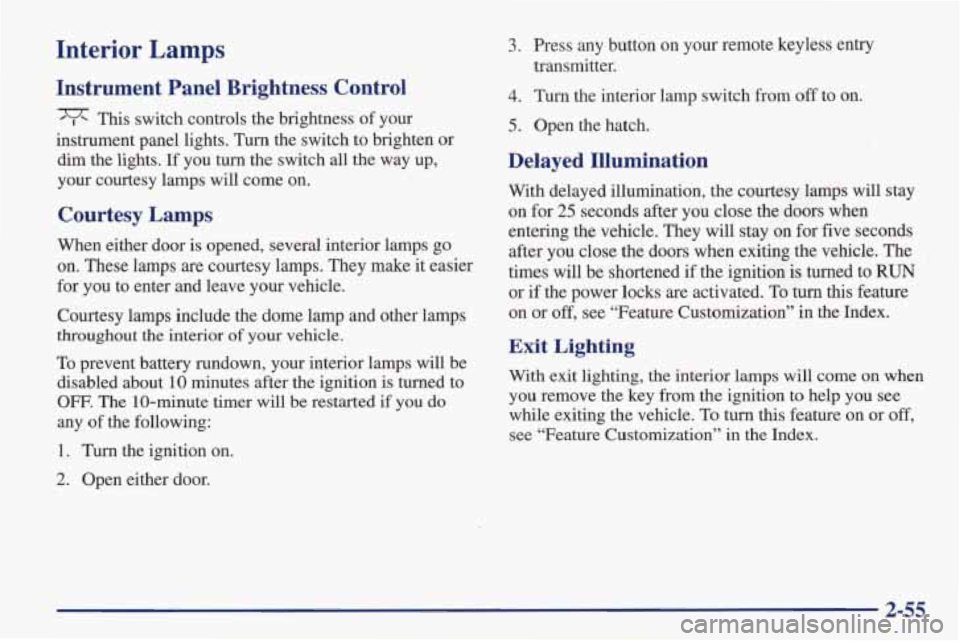
Interior Lamps
Instrument Panel Brightness Control
This switch controls the brightness of your
instrument panel lights. Turn the switch to brighten or
dim the lights.
If you turn the switch all the way up,
your courtesy lamps will come on.
Courtesy Lamps
When either door is opened, several interior lamps go
on. These lamps are courtesy lamps. They make it easier
for you to enter and leave your vehicle.
Courtesy lamps include the dome lamp and other lamps
throughout
the interior of your vehicle.
To prevent battery rundown, your interior lamps will be
disabled about
10 minutes after the ignition is turned to
OFF. The 10-minute timer will be restarted if you do
any of the following:
1. Turn the ignition on.
2. Open either door.
3. Press any button on your remote keyless entry
transmitter.
4. Turn the interior lamp switch from off to on.
5. Open the hatch.
Delayed Illumination
With delayed illumination, the courtesy lamps will stay
on for
25 seconds after you close the doors when
entering the vehicle. They will stay on for five seconds
after you close the doors when exiting the vehicle. The
times will be shortened if the ignition is turned
to RUN
or if the power locks are activated. To turn this feature
on or off, see “Feature Customization”
in the Index.
Exit Lighting
With exit lighting, the interior lamps will come on when
you remove the key from the ignition to help you see
while exiting the vehicle. To turn this feature on or
off,
see “Feature Customization” in the Index.
2-55
Page 122 of 406

T-Top Sunshades
1. Start with the panel marked DRIVER FRONT.
Unlatch the driver’s side T-top, raise it halfway and
close the latch handle.
2. With the top raised and resting on the center roof
rail, slide the flat edge
of the sunshade panel (with
the vinyl side to the glass) between the glass and
plastic trim, making sure the edge marked DRIVER
FRONT is pointing to
the front of the vehicle.
3. Open the latch and close the T-top. Check to see if
there are any gaps showing. Unlatch the T-top and
adjust the sunshade as required.
stick the VelcroB buttons on the glass for a proper fit
every time you install the sunshades. To do this, first
remove the T-top with the sunshade installed and
place
it upside down on a table or bench. Take care
not to scratch the glass.
4. Once the sunshade is installed properly, you can
2-67
Page 123 of 406

5. Pull the sunshade back a little and remove the
backing paper from the Velcro buttons. Push the
sunshade back into place, sticking the Velcro to
the glass.
6. Install the T-top, close the latch and lock the T-top.
Repeat the above steps for the passenger-side
sunshade.
You can store the sunshades two different ways:
0 When the T-tops are in use, store the sunshades in
their storage
area in the rear of the vehicle, and
make sure the close-out panel
is in its closed,
upright
position.
When you have the T-tops off and in their storage
slots, store the sunshades on the T-tops,
in their
installed position.
2-68
Page 138 of 406

Anti-Lock Brake System Warning Light
ABS
INOP
With the anti-lock brake system, this light will come
on when you start your
engine and
it will stay
on for three seconds.
That’s normal.
If the anti-lock brake system warning light stays on
longer than normal after you’ve started your engine, turn
the ignition
off. Or, if the light comes on and stays on
when you’re driving, stop as soon as possible and turn
the ignition off. Then start the engine again to reset the
system.
If the light still stays on, or comes on again
while you’re driving, your vehicle needs service. If the
light is on and the regular brake system warning light
isn’t on, you still have brakes, but you don’t have
anti-lock brakes. Adjust your driving accordingly.
The anti-lock brake system warning light should come
on briefly when you turn the ignition key to
RUN. If the
light doesn’t come on then, have
it fixed so it will be
ready to warn you if there is a problem.
Traction Control System Warning Light
(Option)
This warning light should
come on briefly
as you start
the engine. If the warning
light doesn’t come on
then,
have it fixed so it will be
ready to warn you if there’s
a problem.
If it stays on, or comes on when you’re driving, there
may be a problem with your traction control system and
your vehicle may need service. When this warning light
is on, the system will not
limit wheel spin. Adjust your
driving accordingly.
The traction control system warning light will come on
if
you turn the system off by pressing the TCS button
located in front
of the console, the warning light will
come on and stay on. To turn the system back on,
press the button again. The warning light should go
off. (See “Traction Control System” in the Index for
more information.)
If
the traction control system warning light comes on
and stays on for an extended period of time when the
system is turned on, your vehicle needs service.
2-83
Page 150 of 406

Rear Window Defogger (If Equipped)
0
The rear window defogger
uses a warming grid to
remove fog from the
rear window.
Press the button to
turn on the defogger. An indicator
light
will come on to remind you that the defogger
is
on. The defogger will turn off automatically after
about
10 minutes of use. If you turn it on again, the
defogger will operate for about five minutes only.
You can turn the defogger off by pressing the
button again.
Do not attach anything like a temporary vehicle license
or
a decal across the defogger grid on the rear window.
NOTICE:
Don’t use a razor blade or something else sharp
on the inside
of the rear window. If you do, you
could cut
or damage the warming grid, and the
repairs wouldn’t be covered by your warranty.
3-5
Page 153 of 406

MonsoonTM AM-FM Stereo with Cassette RECALL: Display the time with the ignition off by
Tape Player and Equalizer (If Equipped) pressing this button. When the radio is playing, press
this knob to recall the station frequency.
Included
with the Monsoon AM-FM Stereo with
Cassette Tape Player and Equalizer are 10
high
performance speakers and a powerful 8 channel
amplifier.
This feature requires power windows and
door locks. Please see your dealer for details.
Playing the Radio
POWER-VOL:
Push this knob to turn the system on
and
off. To increase volume, turn the knob to the right.
Turn it to the left to decrease volume.
Finding a Station
AM-FM: Press this button to switch between AM, FM1
and
FM2. The display shows your selection.
TUNE: Press this knob lightly so it extends. Turn it to
choose radio stations.
Push the knob back into its stored
position when you’re not using it.
SEEK: Press the up or down arrow to go to the next
higher
or lower station and stay there.
PUSHBUTTONS: The six numbered pushbuttons let
you return to your favorite stations.
You can set up to
18 stations (six
AM, six FM1 and six FM2). Just:
1. Turn the radio on.
2. Press AM-FM to select the band.
3. Tune in the desired station.
4. Press and hold one of the six numbered buttons until
SET appears on the display. Whenever you press that
numbered button, the station you set
will return.
5. Repeat the steps for each pushbutton.
Page 154 of 406
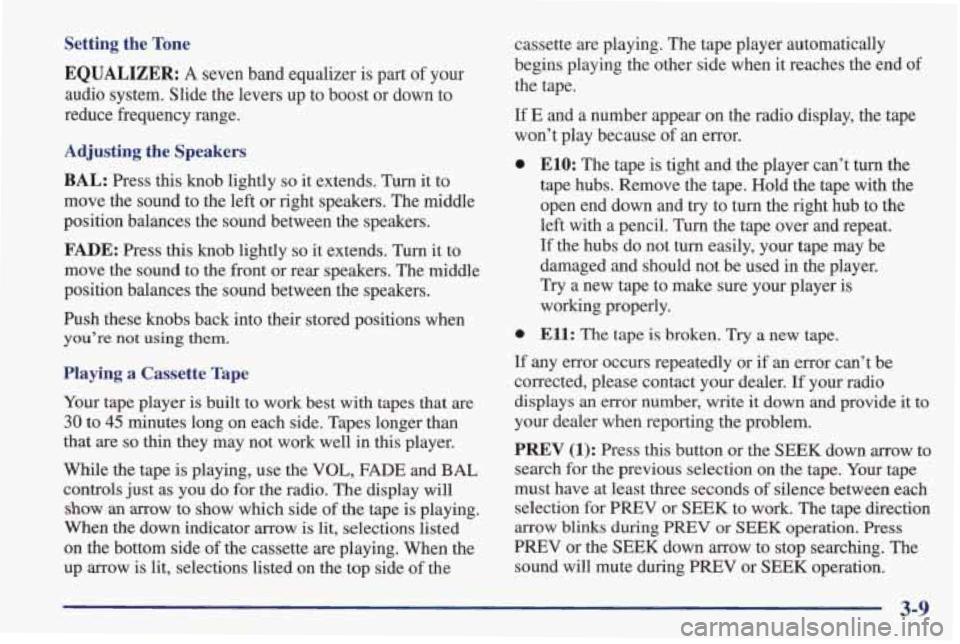
Setting the Tone
EQUALIZER: A seven band equalizer is part of your
audio system. Slide the levers up to boost or down to
reduce frequency range.
Adjusting the Speakers
BAL: Press this knob lightly so it extends. Turn it to
move the sound to the left or right speakers. The middle
position balances the sound between the speakers.
FADE: Press this knob lightly so it extends. Turn it to
move the sound to the front or rear speakers. The middle
position balances the sound between the speakers.
hsh these knobs back into their stored positions when
you’re not using them.
Playing a Cassette Tape
Your tape player is built to work best with tapes that are
30 to 45 minutes long on each side. Tapes longer than
that
are so thin they may not work well in this player.
While the tape
is playing, use the VOL, FADE and BAL
controls just as you do for the radio. The display will
show an arrow to show which side of the tape is playing.
When the down indicator arrow is lit, selections listed
on the bottom side of the cassette are playing. When the
up arrow is lit, selections listed on the top side of the cassette are playing.
The tape player automatically
begins playing the other side when it reaches the end
of
the tape.
If
E and a number appear on the radio display, the tape
won’t play because of an error.
0
0
E10: The tape is tight and the player can’t turn the
tape hubs. Remove the tape. Hold the tape with the
open end down and try to turn the right hub to the left with a pencil. Turn the tape over and repeat.
If the hubs do not turn easily, your tape may be
damaged and should not be used in the player.
Try a new tape to make sure your player is
working properly.
Ell: The tape is broken. Try a new tape.
If any error occurs repeatedly or if an error can’t be
corrected, please contact your dealer.
If your radio
displays an error number, write
it down and provide it to
your dealer when reporting the problem.
PREV (1): Press this button or the SEEK down arrow to
search for
the previous selection on the tape. Your tape
must have at least three seconds of silence between each
selection for PREV or SEEK to work. The tape direction
arrow blinks during PREV or SEEK operation. Press
PREV or the SEEK down arrow to stop searching. The
sound will mute during PREV or
SEEK operation.
3-9
Page 155 of 406

NEXT (2): Press this button or the SEEK up arrow to
search for the next selection on the tape. If you hold the
button, the player will continue moving forward through
the tape. Your tape must have at least three seconds of
silence between each selection for NEXT or SEEK to
work. The tape direction arrow blinks during
NEXT or
SEEK operation. Press NEXT or the SEEK up arrow to
stop searching. The sound will mute during NEXT or
SEEK operation.
PROG (3): Press this button to play the other side
of the tape.
00 (4): Press this button to reduce background
noise. Note that the double-D symbol will appear on
the display.
Dolby Noise Reduction
is manufactured under a license
from Dolby Laboratories Licensing Corporation. Dolby
and the double-D symbol are trademarks
of Dolby
Laboratories Licensing Corporation.
REV (5): Press this button to reverse the tape rapidly.
Press it again to return
to playing speed. The radio will
play the last-selected station while the tape reverses.
You may select stations during
REV operation by using
SEEK or TUNE.
FWD (6): Press this button to advance quickly to
another part of the tape. Press the button again to return
to playing speed. The radio
will play the last-selected
station while the tape advances. You may select stations
during
FWD operation by using SEEK or TUNE.
AM-FM: Press this button to play the radio when a tape
is
in the player.
TAPEFLAY: Press this button to change to the tape
function when the radio is
on. The tape symbol with an
arrow will appear on the display when the tape is active.
To return to playing the radio, press the
AM-FM button.
E JECE Press this button to remove the tape. The radio
will play.
EJECT may be activated with either the
ignition or radio
off. Cassettes may be loaded with the
radio
off if this button is pressed first.
CLN: If this message appears on the display, the
cassette tape player needs to be cleaned. It will still play
tapes, but
you should clean it as soon as possible to
prevent damage
to the tapes and player. See “Care of
Your Cassette Tape Player” in the Index. After you clean
the player, press and hold EJECT for five seconds to
reset the CLN indicator. The radio will display
--- to
show the indicator was reset.
3-10
Page 156 of 406

CD Adapter Kits
It is possible to use a CD adapter kit with your cassette
tape player after activating the bypass feature on your
tape player.
To activate the bypass feature, use the following steps:
1. Turn the ignition to RUN or ACC.
2. Turn the radio off.
3. Press and hold the TAPEFLAY button for three
seconds.
The tape symbol on the display will flash
for two seconds, indicating the feature is active.
4. Insert the adapter. It will power up the radio and
This override routine will remain active until EJECT
is pressed.
begin playing.
AM-FM Stereo with Compact Disc Player
and Equalizer
(If Equipped)
Included with the AM-FM Stereo with Compact Disc
Player and Equalizer are six speakers. Please see your
dealer for details.
3-11