button PONTIAC FIREBIRD 1998 User Guide
[x] Cancel search | Manufacturer: PONTIAC, Model Year: 1998, Model line: FIREBIRD, Model: PONTIAC FIREBIRD 1998Pages: 406, PDF Size: 18.23 MB
Page 71 of 406

Passive Arming
If the ignition was just turned off and a door was
opened, the system will arm six seconds after both doors
are closed, whether or not you lock them. In all other
cases, the system will wait
30 seconds after both doors
are closed before arming, allowing you time to get into
the vehicle and put the key in the ignition. The parking
lamps will flash when the system
arms. Passive arming
is not enabled from the factory.
Disarming the System
There are two ways to disarm the system:
Press the UNLOCK button on the remote keyless
entry transmitter. If the
horn chqs two or three
times when
you unlock the car, the alarm sounded in
your absence.
Two chirps means that the shock
sensor was set
off and three chqs means that a door
or hatch
was opened.
0 Turn the ignition to RUN with the proper key.
For more information on customizing the features
mentioned here, see “Feature Customization” in
the Index.
’hrning Off the Alarm
If you started the alarm by pressing the panic button on the
remote keyless entry transmitter, you must either push that
button again or
turn the ignition to RUN to stop the alarm.
If the alarm is sounding due to the shock sensor or a
door or hatch opening, it can be turned
off by either
turning the ignition with
a proper key inserted or by
pressing any button on the remote keyless entry
transmitter. If you use your remote keyless entry
transmitter
to silence the alarm, additional things will
happen depending upon which button you press.
Pressing the UNLOCK button will turn the alarm
off, unlock the driver’s door and dism the system.
Pressing the LOCK button will turn the alarm off,
keep the doors locked and keep the system armed.
Pressing the REAR 2X button twice will turn the
alarm off. A second push of the button (within five
seconds) will unlock
and disarm the hatch only.
0 Pressing the panic button will turn the alarm off,
keep the doors locked and keep the system armed.
If the
alarm is sounding because an incorrect ignition
key was used, press
any button on the remote keyless
entry transmitter to
turn the alarm off.
The alarm will stop by itself after two minutes.
Page 75 of 406

Last Door Closed Locking and
Lockout Prevention
Your vehicle comes with this feature set in Mode 2. To
change the factory setting, do the following:
1. Press the LOCK switch
on the door.
2. Count the number of chimes you hear. The number of
chimes tells you which mode your vehicle is set for.
3. Press the LOCK switch on the door until you hear
the number
of chimes that correspond to the mode
selection you want.
These features are designed to help prevent your keys
from being locked in your vehicle.
Mode 1: Both Off (Doors will lockhnlock when you
press the power door lock switch.)
Mode 2: Lockout Prevention Only (If you leave your keys
in the ignition and get out the driver’s door, you won’t be
able to lock the doors with the power door lock switch.)
Mode 3: Last Door Closed Locking Only (If the power
door lock switch is used to lock the vehicle while any
door is open, you will hear three chimes. The doors will
not lock until after all doors are closed.)
Mode 4: Both On (This combines Mode 2 and 3.)
Remote Keyless Entry Lock Verification
Your vehicle comes with this feature set in Mode 5. To
change the factory setting, do the following:
1. Press the UNLOCK button on the remote keyless
entry transmitter.
2. Count the number of chimes you hear. The number
of chimes tells you which mode your vehicle is
set for.
3. Press the UNLOCK button on the remote keyless
entry transmitter until you hear the number
of
chimes that corresponds to the mode selection
you want.
This feature provides feedback when the vehicle
receives a command from the remote keyless
entry transmitter.
Page 77 of 406

Theft-Deterrent Arming Verification
Your vehicle comes with this feature set in Mode 3. To
change the factory setting, do the following:
1. Press the LOCK button on the remote keyless
entry transmitter.
2. Count the number of chimes you hear. The number of
chimes
tells you which mode your vehicle is set for.
3. Press the LOCK button on the remote keyless entry
transmitter until you hear the number of chimes that
corresponds to the
mode selection you want.
Mode 1: All Off (No horn chrrps or parking lamp flash.)
Mode 2: Horn and Lamps (Your parking lamps will
flash and your horn will chirp twice to verify the system
is armed using any arming method.)
Mode 3: Horn and LampsLamps (If you use the remote
keyless entry transmitter to
arm the system, your
parking lamps will flash and your horn will chup twice
to verify that the system is armed.
If it only chqs once,
the hatch is open or unlatched. If you use either the
power door lock switch or passive arming, only your
lamps will flash for verification.)
Mode 4: Lamps (When your vehicle arms, only your
parking lamps will flash for verification.)
Driver’s Door Alarm Delay and Shock
Sensor Enable
Your vehicle comes with this feature set in Mode 4. To
change the factory setting, do the following:
1. Turn the parking lamps on and off.
2. Count the number of chimes you hear. The number of
chimes
tells you which mode your vehicle is set for.
3. Turn the parking lamps on and off until you hear the
number of chimes that corresponds to the mode
selection you want.
Mode 1: Zero Delay and Shock Sensor Disabled (The
alarm will sound immediately if the driver’s door is
opened with your key and the shock sensor will not be
available to measure sharp blows to your vehicle.)
Mode 2: Eight-Second Delay and Shock Sensor
Disabled (The
alarm will sound eight seconds after the
driver’s door is opened with your key and the shock
sensor will not be available to measure sharp blows to
your vehicle.)
2-22
Page 80 of 406

Note that even if the engine is not running, ACC and
RUN allow you to operate your electrical accessories,
such as the radio and ventilation fan.
A CAUTION:
On manual transmission vehicles, turning the key
to
LOCK will lock the steering column and result
in a loss of ability to steer the vehicle. This could
cause a collision.
If you need to turn the engine
off while the vehicle is moving, turn the key only
to
OFF. Don’t press the key release button while
the vehicle is moving.
NOTICE:
If your key seems stuck in LOCK and you can’t
turn it, be sure you are using the correct key; if
so, is it all the way in? If it is, then turn the
steering wheel left and right while you turn the
key hard. But turn the key only with your hand.
Using
a tool to force it could break the key or the
ignition switch.
If none of this works, then your
vehicle needs service.
Key Release Button
If you have a manual
transmission, your ignition
lock has a key release
button.
You must press the
key release button to put the
ignition key in the
LOCK
position before you can take your key out.
2-25
Page 86 of 406
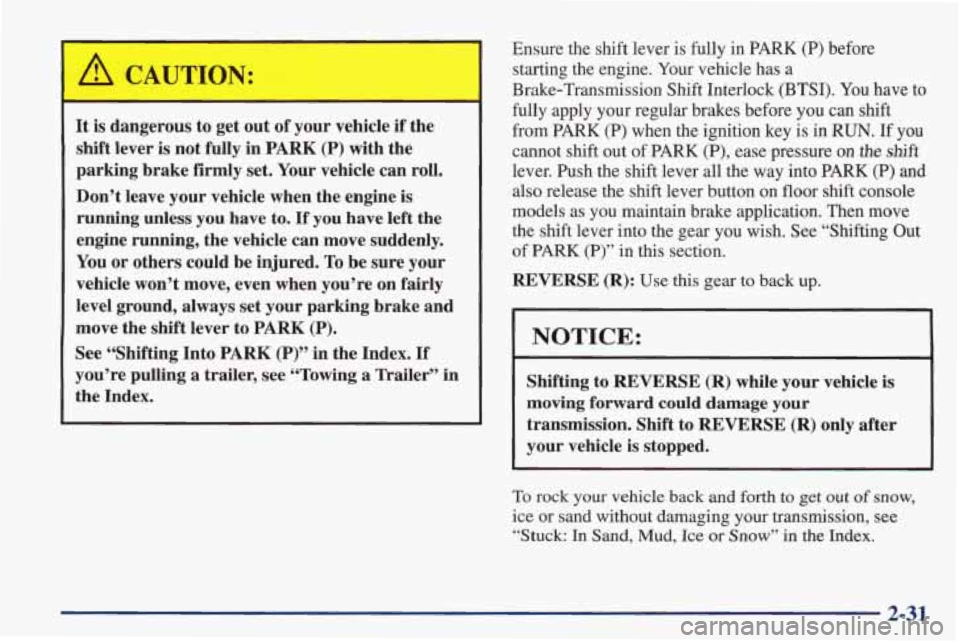
A CAUTION:
It is dangerous to get out of your vehicle if the
shift lever is not fully in PARK (P) with the
parking brake firmly set. Your vehicle can roll.
Don’t leave your vehicle when the engine is
running unless you have to.
If you have left the
engine running, the vehicle can move suddenly.
You
or others could be injured. To be sure your
vehicle won’t move, even when you’re on fairly
level ground, always set your parking brake and
move the shift lever to PARK
(P).
See “Shifting Into PARK (P)” in the Index. If
you’re pulling a trailer, see “Towing a Trailer” in
the Index. Ensure the
shift lever is fully
in PARK (P) before
starting the engine. Your vehicle has a
Brake-Transmission Shift Interlock
(BTSI). You have to
fully apply your regular brakes before you can shift
from PARK (P) when the ignition key is in RUN. If you
cannot shift out of PARK (P), ease pressure on the shift
lever. Push the shift lever all the way into PARK (P) and
also release the shift lever button on floor shift console
models as
you maintain brake application. Then move
the shift lever into the gear you wish. See “Shifting Out
of PARK (P)” in this section.
REVERSE (R): Use
this gear to back up.
I NOTICE:
Shifting to REVERSE (R) while your vehicle is
moving forward could damage your
transmission. Shift to REVERSE
(R) only after
your vehicle
is stopped.
To rock your vehicle back and forth to get out of snow,
ice or sand without damaging your transmission, see
“Stuck:
In Sand, Mud, Ice or Snow” in the Index.
2-31
Page 89 of 406

Performance Mode Switch
This switch lets you change from a normal driving mode
to
a performance mode. When you start the engine, the
switch will be
in normal mode. For general driving
conditions, use the normal mode. It will
remain in
normal unless you select the PERFORM feature.
For a firmer shift and increased performance, you may
choose the
PERFORM mode. The light in the center of
the switch will light up when selected. The switch will
then remain
in performance mode until the engine is
shut
off, when it will go back to normal mode.
Second-Gear Start (V6 Auto:
(If Equipped)
Your vehicle is equipped
with a second-gear start
feature. Press the
2ND gear
start button on the console
to provide more traction
when you are starting on ice
or other slippery surfaces.
The light on the button will turn on. The transmission
will be
in SECOND (2) gear when the vehicle begins to
move. After starting
in SECOND (2) gear, the vehicle
will upshift normally.
This feature is only for improved traction only when the
road surface is slippery and is not intended for continuous
use
or when the vehicle is stuck in sand, mud, ice, snow or
gravel. Always use
NORMAL for normal road conditions.
You
may press 2ND GEAR START again to turn off this
feature. Whenever you start your vehicle, the transmission
is
in the NORMAL mode.
2-34
Page 94 of 406
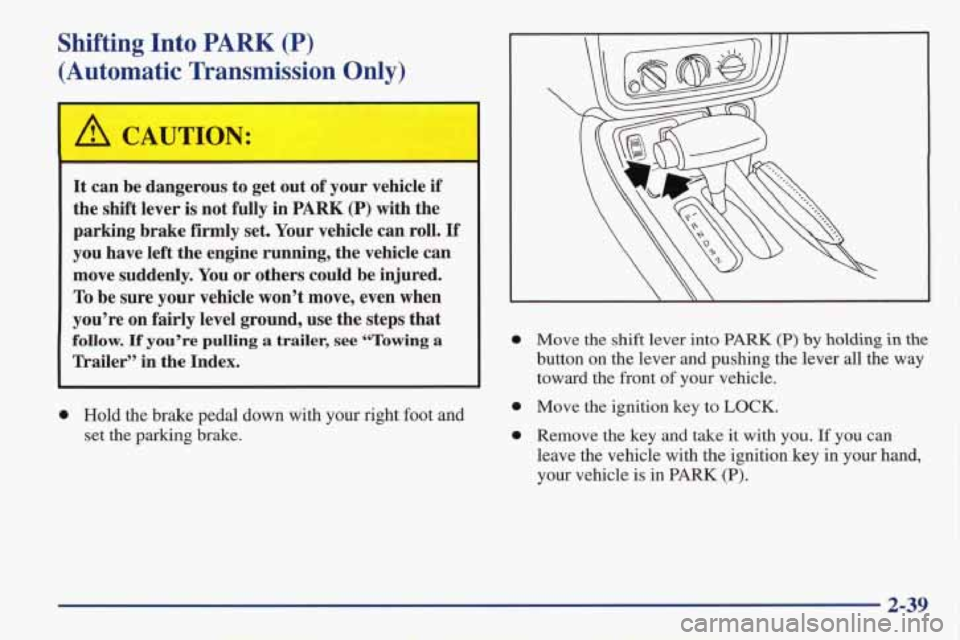
Shifting Into PARK (P)
:Automatic Transmission Only)
A CAUTION:
It can be dangerous to get out of your vehicle if
the shift lever is not fully in
PARK (P) with the
parking brake firmly set. Your vehicle can roll.
If
you have left the engine running, the vehicle can
move suddenly. You or others could be injured.
To be sure your vehicle won’t move, even when
you’re on fairly level ground, use the steps that
follow. If you’re pulling a trailer, see “Towing a
Trailer” in the Index.
0 Hold the brake pedal down with your right foot and
set the
parking brake.
0 Move the shift lever into PARK (P) by holding in the
button on the lever and pushing the lever all the way
toward the front of your vehicle.
0 Move the ignition key to LOCK.
0 Remove the key and take it with you. If you can
leave the vehicle with the ignition key in your hand,
your vehicle
is in PARK (P).
2-39
Page 96 of 406
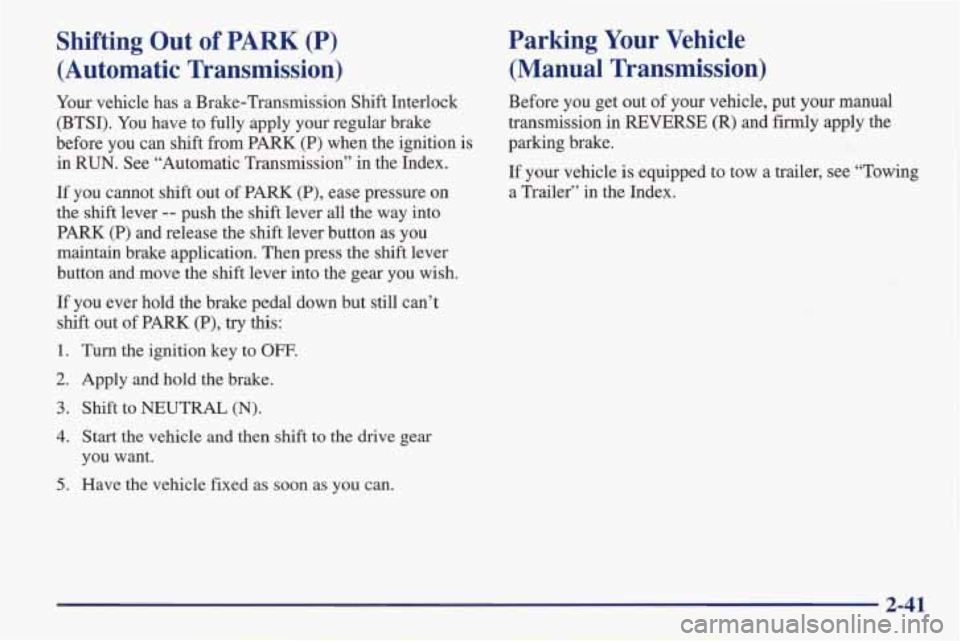
Shifting Out of PARK (P)
(Automatic Transmission) Parking Your Vehicle
(Manual Transmission)
Your
vehicle has a Brake-Transmission Shift Interlock Before you get out of your vehicle, put your manual
(BTSI). You have to fully apply your regular brake transmission in REVERSE \
(R) and firmly apply the
before you can shift from PARK (P) when the ignition is parking brake.
in RUN. See “Automatic Transmission” in the Index.
If
you cannot shift out of PARK (P), ease pressure on a Trailer” in the Index.
the shift lever
-- push the shift lever all the way into
PARK
(P) and release the shift lever button as you
maintain brake application. Then press the shift lever
button and move the shift lever into the gear you wish. If
your vehicle
is equipped to tow a trailer, see “Towing
If you ever hold the brake pedal down but still can’t
shift out of PARK (P), try this:
1. Turn the ignition key to OFF.
2. Apply and hold the brake.
3. Shift to NEUTRAL (N).
4. Start the vehicle and then shift to the drive gear
you want.
5. Have the vehicle fixed as soon as you can.
2-41
Page 99 of 406

Limited-Slip Rear Axle
If you have this feature, your limited-slip rear axle can
give you additional traction on snow, mud, ice,
sand or
gravel. It works like a standard axle most
of the time,
but when one of the rear wheels has
no traction and the
other does,
this feature will allow the wheel with
traction to move the vehicle.
Parking Brake
To release the parking brake, hold the brake pedal down.
Pull the parking brake lever up until you can push in the
release button. Hold the release button
in as you move
the brake lever all the way
down.
To set the parking brake, hold the brake pedal down and
pull up on the parking brake lever. If the ignition is on,
the brake system warning light
will come on.
NOTICE: I
~~ ~
Driving with the parking brake on can cause
your rear brakes to overheat.
You may have to
replace them, and
you could also damage other
parts
of your vehicle.
2-44
Page 105 of 406

When you apply your brakes or push the clutch pedal
(manual transmission), the cruise control shuts off.
Setting Cruise Control
A CAUTION:
- -
Cruise control can be dangerous where you
can’t drive safely at
a steady speed. So,
don’t use your cruise control on winding
roads or
in heavy traffic.
slippery
roads. On such roads, fast changes
in tire traction can cause needless wheel
spinning, and you could lose control. Don’t
use cruise control on slippery roads.
Cruise control can be dangerous on
If your vehicle is in cruise control when the optional
traction control system begins to limit wheel spin, the
cruise control will automatically disengage. (See
“Traction Control System”
in the Index.) When road
conditions allow
you to safely use it again, you may turn
the cruise control back on.
If you leave your cruise control switch on when
you’re not using cruise, you might hit
a button
and
go into cruise when you don’t want to. You
could be startled and even lose control. Keep the
cruise control switch off until you want to use it.
1. Move the cruise control switch to ON.
2. Get up to the speed you want.
3. Push in the SET button at the end of the lever and
release it.
4. Take your foot off the accelerator pedal.
2-50