clutch PONTIAC FIREBIRD 1998 Owners Manual
[x] Cancel search | Manufacturer: PONTIAC, Model Year: 1998, Model line: FIREBIRD, Model: PONTIAC FIREBIRD 1998Pages: 406, PDF Size: 18.23 MB
Page 81 of 406
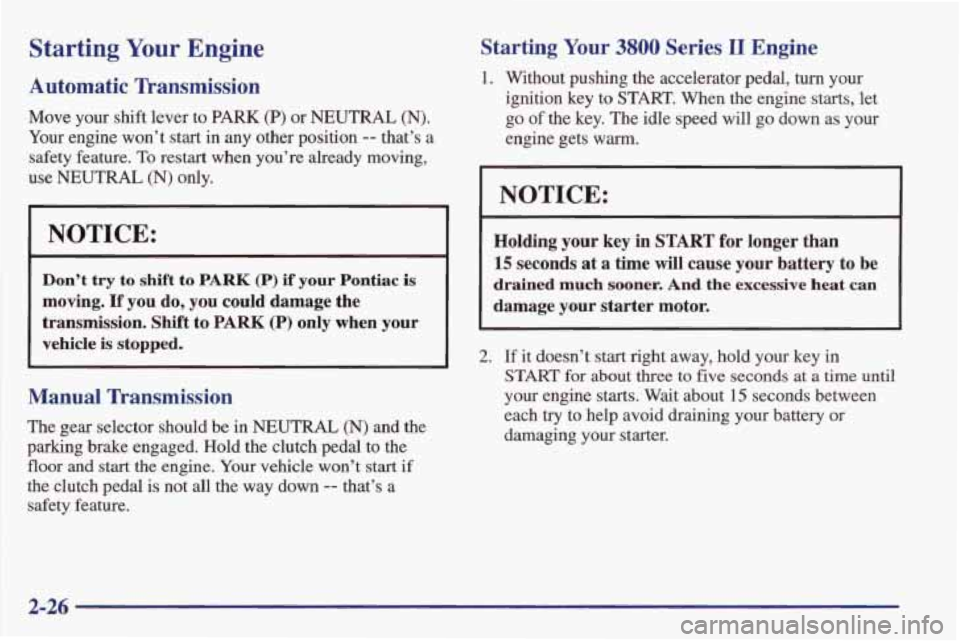
Starting Your Engine
Automatic Transmission
Move your shift lever to PARK (P) or NEUTRAL (N).
Your engine wonŌĆÖt start in any other position -- thatŌĆÖs a
safety feature. To restart when youŌĆÖre already moving,
use NEUTRAL (N) only.
NOTICE:
DonŌĆÖt try to shift to PARK (P) if your Pontiac is
moving. If you do, you could damage the
transmission. Shift to
PARK (P) only when your
vehicle is stopped.
Manual Transmission
The gear selector should be in NEUTRAL (N) and the
parking brake engaged. Hold the clutch pedal to the
floor and
start the engine. Your vehicle wonŌĆÖt start if
the clutch pedal
is not all the way down -- thatŌĆÖs a
safety feature.
Starting Your 3800 Series I1 Engine
1. Without pushing the accelerator pedal, turn your
ignition key to
START. When the engine starts, let
go
of the key. The idle speed will go down as your
engine gets warm.
I NOTICE:
~~
Holding your key in START for longer than
15 seconds at a time will cause your battery to be
drained much sooner. And the excessive heat can
damage your starter motor.
2. If it doesnŌĆÖt start right away, hold your key in
START for about three to five seconds at a time until
your engine starts. Wait about 15 seconds between
each
try to help avoid draining your battery or
damaging your starter.
Page 90 of 406
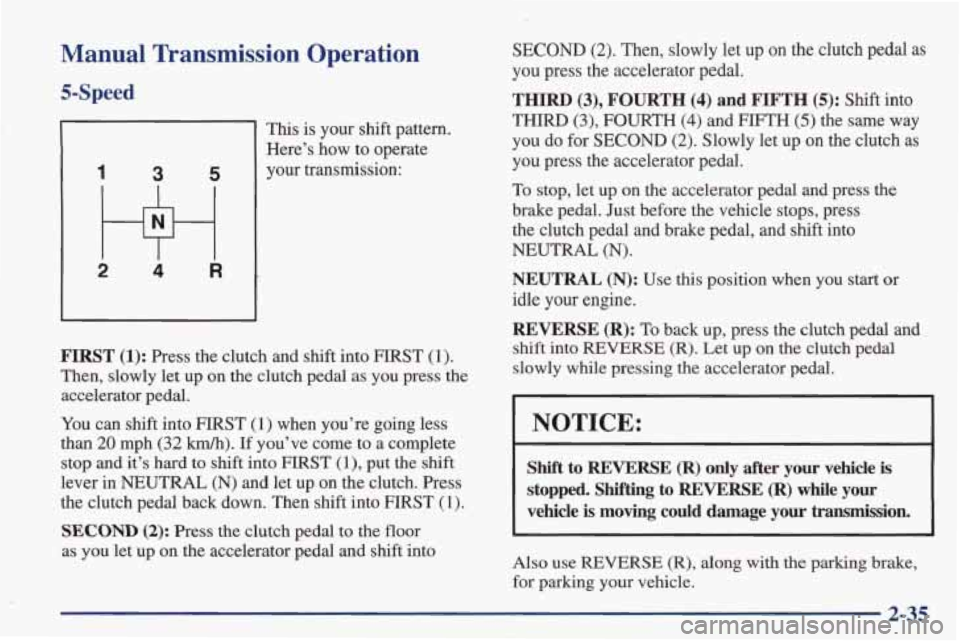
Manual Transmission Operation
5-Speed
This is your shift pattern.
HereŌĆÖs how to operate
your transmission:
3 5
FIRST (1): Press the clutch and shift into FIRST (1).
Then, slowly let up on the clutch pedal as you press the
accelerator pedal.
You can shift into FIRST
(1) when youŌĆÖre going less
than
20 mph (32 km/h). If youŌĆÖve come to a complete
stop and itŌĆÖs hard to shift into FIRST
(l), put the shift
lever in NEUTRAL
(N) and let up on the clutch. Press
the clutch pedal back down. Then shift into FIRST
(1).
SECOND (2): Press the clutch pedal to the floor
as you let up on the accelerator pedal and shift into SECOND
(2). Then, slowly let up on
the clutch pedal as
you press the accelerator pedal.
THIRD (3), FOURTH (4) and FIFTH (5): Shift into
THIRD
(3), FOURTH (4) and FIFTH (5) the same way
you
do for SECOND (2). Slowly let up on the clutch as
you press the accelerator pedal.
To stop, let up on the accelerator pedal and press the
brake pedal. Just before the vehicle stops, press
the clutch pedal and brake pedal, and shift into
NEUTRAL (N).
NEUTRAL (N): Use this position when you start or
idle your engine.
REVERSE (R): To back up, press the clutch pedal and
shift into REVERSE (R). Let up on the clutch pedal
slowly while pressing the accelerator pedal.
I NOTICE:
Shift to REVERSE (R) only after your vehicle is
stopped. Shifting to REVERSE (R) while your
vehicle is moving could damage your transmission.
Also use REVERSE (R), along with the parking brake,
for parking your vehicle.
2-35
Page 91 of 406

6-Speed
This is your shift pattern.
FIRST (1): Press the clutch pedal and shift into
FIRST
(1). Then slowly let up on the clutch pedal as
you press the accelerator pedal.
You can shift into FIRST
(1) when youŌĆÖre going less
than
20 mph (32 km/h). If youŌĆÖve come to a complete
stop and itŌĆÖs hard to shift into FIRST (l), put the shift
lever in
NEUTRAL (N) and let up on the clutch. Press
the clutch pedal down. Then shift into FIRST
(1).
SECOND (2): Press the clutch pedal as you let up on
the accelerator pedal and shift into SECOND (2). Then,
slowly
let up on the clutch pedal as you press the
accelerator pedal.
THIRD(3),FOURTH(4),FIFTH(5)and
SIXTH (6): Shift into THIRD (3), FOURTH (4),
FIFTH (5) and SIXTH (6) gear the same way you do for
SECOND (2). Slowly let up on the clutch pedal as you
press the accelerator pedal.
To stop, let up on the accelerator pedal and press the
brake pedal. Just before the vehicle stops, press
the clutch pedal and brake pedal, and shift to
NEUTRAL
(N).
NEUTRAL (N): Use this position when you start or
idle your engine.
REVERSE (R): To back up, press the clutch pedal and
shift
into REVERSE (R). Let up on the clutch pedal
slowly while pressing the accelerator pedal. If you shift
from SIXTH
(6), into REVERSE (R), the shift lever
must be first placed in NEUTRAL
(N) position centered
between SECOND
(2) and THIRD (3) prior to shifting
into REVERSE (R).
Your six-speed manual transmission has a feature that
allows
you to safely shift into REVERSE (R) while the
vehicle is rolling (at less than
5 mph (8 km/h)).
If you have turned your ignition off and want to park your
vehicle
in REVERSE (R), you will have to move the shift
lever quickly to the right, then forward into gear.
2-36
Page 92 of 406

Shift Speeds
A CAUTION:
If you skip more than one gear when you
downshift, you could lose control of your vehicle.
And you could injure yourself or others. DonŌĆÖt
shift from
SIXTH (6) to THIRD (3), or FIFTH (5)
to SECOND (2) or FOURTH (4) to FIRST (1).
MANUAL TRANSMISSION RECOMMENDED SHIFT SPEEDS, IN MPH (kmlh)
Acceleration Shlft Speed Engine 1 to2
(Code K) 45-47 32-37 21 -28 13-16 NIA (72-75)
(51-59)
(34-35)
(21-25) 3800 L36
5 to 6 4 to 5
3t04
2 to 3
This chart shows when to shift to the next higher gear
for best fuel economy.
If your speed drops below 20 mph (32 km/h), or if the
engine is not running smoothly, you should downshift to
the next lower gear. You may have to downshift two or
more gears to keep the engine running smoothly
or for
good perforrnance.
NOTICE:
If you skip more than one gear when you
downshift,
or if you race the engine when you
downshift, you can damage the clutch
or transmission.
2-37
Page 93 of 406

Skip Shift Light (5.7L Engine)
When this light comes on,
you can only shift from
I SKIP SHIFT 1
FIRST (1) to FOURTH (4)
instead of
F'IRST (1) to
I I
This helps you get the best possible fuel economy.
The light will come on under these conditions:
The engine coolant temperature is greater than
you are going 15 to 20 mph (24 to 32 km/h) and
170┬░F
(77"C),
you are at 35 throttle or less.
When the
skip shift light is on, the gearshift lever will
let you
shift from FIRST (1) to FOURTH (4) only. Once
you are in FOURTH (4),
you can press the clutch again
and shift into another gear.
Follow the shift speeds listed below when the SKIP
SHIFT light is on.
Computer Aided Manual 'Jkansmission Shift Speeds
1st to 4th @ 15 mph (24 km/h)
4th to 5th @ 25 mph (40 M)*
5th to 6th @ 49 mph (64 km/h)**
Each time you come to a stop, the engine's Powertrain
Control Module (PCM) determines when
to activate the
SKIP SHIFT upshift system. Use SECOND (2) gear
only when you accelerate very quickly from a stop. You
can follow the full gear shift pattern.
*30 mph (48 km/h) when accelerating to
highway speeds.
**45 mph
(72 km/h) when accelerating to
highway speeds.
2-38
Page 105 of 406

When you apply your brakes or push the clutch pedal
(manual transmission), the cruise control shuts off.
Setting Cruise Control
A CAUTION:
- -
Cruise control can be dangerous where you
canŌĆÖt drive safely at
a steady speed. So,
donŌĆÖt use your cruise control on winding
roads or
in heavy traffic.
slippery
roads. On such roads, fast changes
in tire traction can cause needless wheel
spinning, and you could lose control. DonŌĆÖt
use cruise control on slippery roads.
Cruise control can be dangerous on
If your vehicle is in cruise control when the optional
traction control system begins to limit wheel spin, the
cruise control will automatically disengage. (See
ŌĆ£Traction Control SystemŌĆØ
in the Index.) When road
conditions allow
you to safely use it again, you may turn
the cruise control back on.
If you leave your cruise control switch on when
youŌĆÖre not using cruise, you might hit
a button
and
go into cruise when you donŌĆÖt want to. You
could be startled and even lose control. Keep the
cruise control switch off until you want to use it.
1. Move the cruise control switch to ON.
2. Get up to the speed you want.
3. Push in the SET button at the end of the lever and
release it.
4. Take your foot off the accelerator pedal.
2-50
Page 106 of 406

Resuming a Set Speed
Suppose you set your cruise control at a desired speed
and then apply the brake or clutch pedal. This, of course,
shuts off the cruise control. But you donŌĆÖt need to
reset it.
Once youŌĆÖre going about
25 mph (40 km/h) or more,
you can move the cruise control switch from
ON to
R/A (Resume/Accelerate) for about half a second.
YouŌĆÖll go right back up to your chosen speed and stay there.
Increasing Speed While Using Cruise Control
There are three ways to go to a higher speed:
0
0
0
Use the accelerator pedal to get to the higher speed.
Push the button at the end of the lever, then release
the button and the accelerator pedal. YouŌĆÖll now
cruise at
the higher speed.
To increase your speed in very small amounts, move
the switch to
R/A for less than half a second and then
release it. Each time you do this, your vehicle will go
about
1 mph (1.6 km/h) faster.
Move the cruise switch from
ON to R/A. Hold it
there until you get up to the speed you want, and
then release the switch.
Reducing Speed While Using Cruise Control
There are two ways to reduce your speed while using
cruise control:
Push in the button at the end of the lever until you
reach the lower speed you want, then release it.
0 To slow down in very small amounts, push the
button for less than half a second. Each time you do
this, youŌĆÖll
go 1 mph (1.6 km/h) slower.
Passing Another Vehicle While Using Cruise Control
Use the accelerator pedal to increase your speed. When
you take your foot off the pedal, your vehicle will slow
down to the cruise
control speed you set earlier.
Using Cruise Control on Hills
How well your cruise control will work on hills depends
upon
your speed, load and the steepness of the hills.
When going up steep hills, you may have to step on the
accelerator pedal to maintain your speed. When
going
downhill, you may have to brake or shift to a lower gear
to keep your speed down.
Of course, applying the brake
takes
you out of cruise control. Many drivers find this to
be too much trouble and donŌĆÖt use cruise control on
steep hills.
2-51
Page 107 of 406

Ending Out of Cruise Control
There are several ways to turn off the cruise control:
Step lightly on the brake pedal or push the clutch
pedal, if you have a manual transmission; or
Move the cruise switch to OFF.
Erasing Speed Memory
When you turn off the cruise control or the ignition,
your cruise control
set speed memory is erased.
Exterior Lamps
-.
The main lamp control is a knob that works these lamps:
Headlamps
Taillamps
Parking Lamps
License Lamps
0 Sidemarker Lamps
0 Instrument Panel Lights
# , This setting turns on your headlamps and other
operating lamps.
pg This setting turns on your parking lamps and other
operating lamps without your headlamps.
Turn the
knob to OFF to turn off the lamps.
-ŌĆśa-
Headlamps On Reminder
If you turn the ignition off and leave the lamps on, you
will hear
a chime lasting up to five seconds. If the lamps
are still on when
you open the driverŌĆÖs door, the chime
will sound
again.
2-52
Page 117 of 406

Accessory Plug
This plug is located inside the front section ahead of the
shift lever in the console. The plug can be used to
connect electrical equipment such
as a cellular phone or
CB radio. Be sure to follow the installation instructions
included with the equipment.
I NOTICE:
When using the accessory plug:
0 The maximum load of any electrical
equipment should not exceed
3 amps.
Be sure to turn off any electrical equipment
when not
in use. Leaving electrical
equipment on
for extended periods can
drain your battery.
We recommend that you see a qualified technician or your
dealer for the proper installation of your equipment.
Floor Mats
Your vehicleŌĆÖs floor mats are custom-fitted to the floor
wells. Be sure the driverŌĆÖs floor
mat is in place. If it
isnŌĆÖt, it could interfere with the accelerator, clutch or
brake pedal.
Twin Lift-off Roof Panels
(If Equipped)
DonŌĆÖt try try to remove the T-top panels while
the vehicle
is moving. Trying to remove the T-top
panel while the vehicle is moving could cause an
accident. The panel could fall into the
vehicle and
cause you to lose control, or it could
fly off and
strike another vehicle. You or others could be
iqjured. Remove
T-top panels only when the
vehicle is parked.
2-62
Page 254 of 406

Section 6 Service and Appearance Care
Here you will find information about the care of your vehicle. This section begins with service and fuel information,
and then it shows how to check important fluid and lubricant levels. There is also technical information about
your
vehicle, and a part devoted to its appearance care.
6-2
6-3
6-5
6-6
6-8
6-8
6-12
6-18
6-19
6-20
6-24
6-26
6-27
6-3 1
6-32
6-33
Service
Fuel
Fuels
in Foreign Countries
Filling
Your Tank
Filling a Portable Fuel Container Checking Things Under the Hood
Engine Oil
Air Cleaner
Air Filter Replacement
Automatic Transmission Fluid
Manual Transmission Fluid Hydraulic Clutch
Engine Coolant
Power Steering Fluid
Windshield Washer Fluid Brakes 6-37
6-38
6-44
6-53
6-56
6-56
6-57
6-59
6-60
6-6
1
6-62
6-62
6-68
6-68
6-70 Battery
Bulb
Replacement
Tires
Appearance Care
Care of Safety Belts
Cleaning Glass Surfaces
Cleaning the Outside
of Your Vehicle
Cleaning Aluminum
or Chrome Wheels
(If Equipped)
Underbody Maintenance
Appearance Care Materials Chart
Vehicle Identification Number (VIN)
Electrical System
Replacement Bulbs
Capacities and Specifications
Air Conditioning Refrigerants